Page 62 of 264

1.56
WARNING LIGHTS (3/4)
A
The presence and operation of the warning lights DEPEND ON THE EQUIPMENT\
AND COUNTRY.
xAnti-lock braking warning
light
This lights up when the ignition is
switched on and goes out after a few
seconds.
If it does not go out after the ignition is
switched on, or lights up when driving,
there is a fault with the ABS. Braking
will then be as normal, without the ABS
system.
Contact an approved Dealer as soon as
possible.
LLow fuel level warning light This comes on when the igni-
tion is switched on and goes out after a
few seconds. If it comes on when driv-
ing and is accompanied by a beep, fill
up with fuel as soon as possible. There
is only approximately 30 miles (50 km)
worth of fuel left after the warning light
first comes on.
ÉPreheating warning light (on
diesel version)
This should come on when the igni-
tion is switched on. It indicates that the
heater plugs are in operation. It goes
out after preheating is sufficient and the
engine can be started.
ÒElectronic fault warning light
If it comes on when driving, it
indicates an electronic or electrical fault
or, for diesel versions, the presence of
water in the diesel fuel.
Contact your approved Dealer as soon
as possible.
åAir bag warning light
This comes on when the igni-
tion is switched on and goes out after
a few seconds. If it does not come on
when the ignition is switched on or if it
flashes, there is a fault in the system.
Contact an approved Dealer as soon as
possible.
ÀOil pressure warning light
If it comes on while you are
driving, stop at once and switch off the
ignition.
Check the oil level (refer to section 4
“Engine oil level”). If the level is normal,
the light has come on for another
reason: contact an approved Dealer as
soon as possible.
Page 73 of 264
1.67
Information messagesThese can help in the vehicle starting phase, or give information about \
a selection or a driving status.
Examples of information messages are given in the following pages.Examples of messages Interpretation of messages
« NO MESSAGE AVAILABLE » f) Trip log
Successive display:
– information messages (automatic lighting, etc.),
– operating fault messages (check injection system, etc).
« BOOT OPEN » Indicates that the tailgate has been left open.
« BATTERY MODE : ECONOMY » Indicates that vehicle accessories have been switched off to preserve the battery. « OIL LEVEL CORRECT » Indicates that the oil level is correct when the ignition is switched on\
.
« AUTO LIGHTS DEACTIVATED » Indicates that the automatic lights function is deactivated.
TRIP COMPUTER AND WARNING SYSTEM: information messages
Page 74 of 264

1.68
These appear with the © warning light and mean that you should drive very carefully to an approv\
ed Dealer as
soon as possible. If you fail to follow this recommendation, you risk da\
maging your vehicle.
They disappear when the display selection key is pressed or after severa\
l seconds and are stored in the computer log. The
© warning light stays on. Examples of operating fault messages are given \
on the following pages .
Examples of messages Interpretation of messages « CHECK ESC » Indicates a fault in the Electronic Stability Program and the traction c\
ontrol system
(see “Driver correction devices and aids” in Section 2).
« CHECK FUEL FILTER » Indicates that there is water present in the diesel fuel.
Contact an approved Dealer as soon as possible.
« CHECK GEARBOX » Indicates that a fault has occurred in the gearbox; contact an approved \
Dealer as
soon as possible.
« CHECK AUTO LIGHTS » Indicates an automatic lighting operating fault; contact an approved Dea\
ler.
« CHECK STEERING » Indicates a power-assisted steering system operating fault.
TRIP COMPUTER AND WARNING SYSTEM: operating fault messages
Page 81 of 264
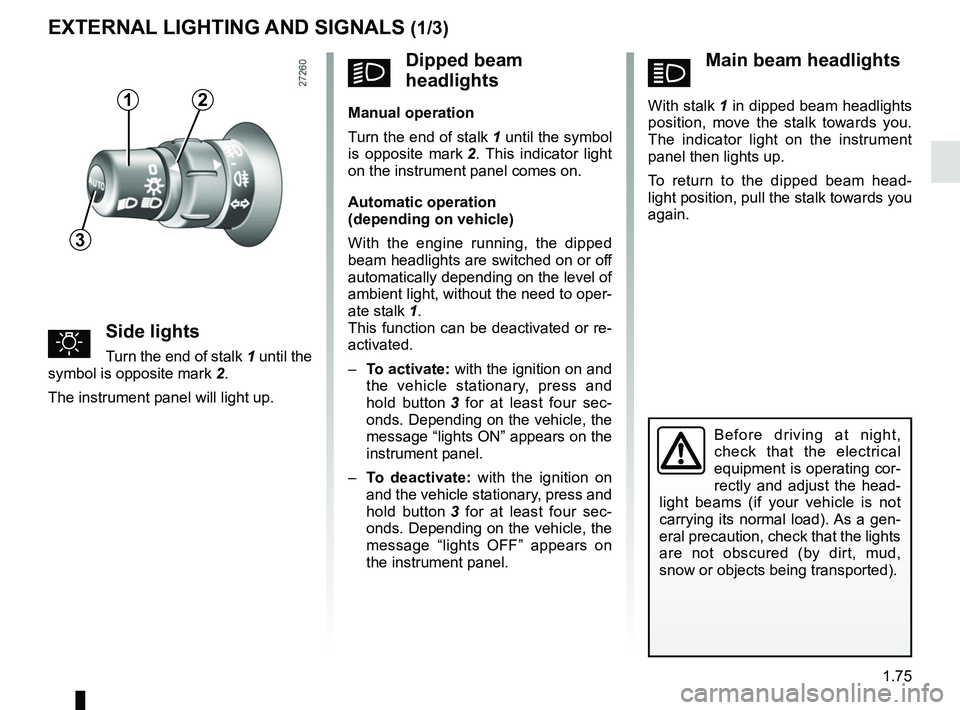
1.75
áMain beam headlights
With stalk 1 in dipped beam headlights
position, move the stalk towards you.
The indicator light on the instrument
panel then lights up.
To return to the dipped beam head-
light position, pull the stalk towards you
again.
uSide lights
Turn the end of stalk 1 until the
symbol is opposite mark 2.
The instrument panel will light up.
EXTERNAL LIGHTING AND SIGNALS (1/3)
Before driving at night,
check that the electrical
equipment is operating cor-
rectly and adjust the head-
light beams (if your vehicle is not
carrying its normal load). As a gen-
eral precaution, check that the lights
are not obscured (by dirt, mud,
snow or objects being transported).
kDipped beam
headlights
Manual operation
Turn the end of stalk 1 until the symbol
is opposite mark 2. This indicator light
on the instrument panel comes on.
Automatic operation
(depending on vehicle)
With the engine running, the dipped
beam headlights are switched on or off
automatically depending on the level of
ambient light, without the need to oper-
ate stalk 1.
This function can be deactivated or re-
activated.
– To activate: with the ignition on and
the vehicle stationary, press and
hold button 3 for at least four sec-
onds. Depending on the vehicle, the
message “lights ON” appears on the
instrument panel.
– To deactivate: with the ignition on
and the vehicle stationary, press and
hold button 3 for at least four sec-
onds. Depending on the vehicle, the
message “lights OFF” appears on
the instrument panel.12
3
Page 87 of 264

1.81
Windscreen wiper
With the ignition on, pull stalk 1 to-
wards you.
A brief pull will trigger a single sweep
of the wipers, in addition to the wind-
screen washer.
A longer pull will trigger three sweeps
of the wipers followed, a few seconds
later, by a fourth, in addition to the wind-
screen washer.
FRONT WINDSCREEN WASHER, WIPER (2/2)
1
Before any action on the
windscreen (washing the
vehicle, de-icing, cleaning
the windscreen, etc.) return
stalk 1 to position A (park).
Risk of injury and/or damage .
In freezing or snowy weather, ensure
they are not stuck to the windscreen
(including the central area located
behind the interior rear-view mirror)
and the rear screen before starting
the wipers (risk of motor overheat-
ing).
Efficiency of a wiper blade
Check the condition of the wiper
blades. How long they last depends
on you:
– it must remain clean: clean the
blade and the screen regularly
with soapy water;
– do not use it when the screen is dry;
– free it from the screen when it has not been used for a long time.
Replace wiper blades as soon as
their performance starts to diminish:
Approximately every year (refer to
the information on “Wiper blades” in
section 5).
Precautions for using the
wipers
– In freezing or snowy weather, clear the screen before starting
the wipers (risk of motor over-
heating);
– ensure that no objects are ob- structing the travel of the blade.
Page 88 of 264

1.82
pRear screen wash/wipe(depending on vehicle)
Turn the end of stalk 1 to position the
symbol opposite mark 2.
When the stalk is released, it returns to
the rear screen wiper position.
YSpeed-dependent rear
screen wiper with
timer
(depending on vehicle)
Turn the end of stalk 1 to position the
symbol opposite mark 2.
Wiping frequency varies with speed.
Special note
If the windscreen wipers are opera-
tional when you select reverse gear, the
rear screen is wiped intermittently.
REAR WINDSCREEN WASHER, WIPER
1
2
Efficiency of a wiper blade
Check the condition of the wiper
blades. How long they last depends
on you:
– it must remain clean: clean the blade and the screen regularly
with soapy water;
– do not use it when the screen is dry;
– free it from the screen when it has not been used for a long time.
Replace wiper blades as soon as
their performance starts to diminish:
Approximately every year (refer to
the information on “Wiper blades” in
section 5).
Precautions for using the
wipers
– In freezing or snowy weather, clear the screen before starting
the wipers (risk of motor over-
heating);
– ensure that no objects are ob- structing the travel of the blade.Before carrying out any
action that may affect the
rear screen (washing the
vehicle, de-icing, cleaning
the screen, etc.) return the 1 stalk to
the P (Park) position.
Risk of injury and/or damage .
Do not use the wiper arm to open or
close the tailgate.
Page 99 of 264
2.7
Selecting reverse gear(vehicle stationary)
Vehicles with manual gearbox: follow
the grid drawn on knob 1, and depend-
ing on the vehicle, lift ring against the
gear lever knob to select reverse.
Vehicle with automatic gearbox: refer
to the information on the “Automatic
gearbox” in Section 2.
The reversing lights will come on as
soon as reverse gear is selected (with
the ignition on).
1
GEAR LEVER
An impact to the under-
side of the vehicle while
manoeuvring (e.g.: strik-
ing a post, raised kerb or
other street furniture) may result in
damage to the vehicle (e.g.: defor-
mation of an axle).
To avoid any risk of accident, have
your vehicle checked by an ap-
proved Dealer.
Page 100 of 264

2.8
To apply:
Pull upwards, check that the vehicle is
properly immobilised.
Variable power-assisted
steering
The variable power-assisted steering
system is equipped with an electronic
control system which alters the level of
assistance to suit the vehicle speed.
Steering is made easier during parking
manoeuvres (for added comfort) while
the force needed to steer increases
progressively as the speed rises (for
enhanced safety at high speeds).
Handbrake
To release:
Pull lever 2 up slightly, press button 1
and then lower the lever to the floor.
Never switch off the igni-
tion when travelling down-
hill, and avoid doing so in
normal driving (assistance
is not provided).
HANDBRAKE/POWER-ASSISTED STEERING
21
Make sure that the hand-
brake is properly released
when driving (red indicator
light off), otherwise over-
heating, or even damage, may
occur.
2
1
When stationary and de-
pending on the slope and/or
vehicle load, it may be nec-
essary to pull up the hand-
brake at least two extra notches and
engage a gear (1
st or reverse gear)
for vehicles with a manual gearbox
or position P for vehicles with an au-
tomatic transmission.