2018 Ram ProMaster audio
[x] Cancel search: audioPage 177 of 204

Confirm the passkey shown on the mobile
phone matches the passkey shown on the
Uconnect system then accept the Bluetooth
pairing request.
NOTE:
Some mobile phones require the PIN to be
entered manually, enter the PIN number
shown on the Uconnect screen.
Select The Android Mobile Phone's Priority
Level
When the pairing process has successfully
completed, the system will prompt you to
choose whether or not this is your favorite
mobile phone. Selecting “Yes” will make this
mobile phone the highest priority. This mo-
bile phone will take precedence over other
paired mobile phones within range and will
connect to the Uconnect system automati-
cally when entering the vehicle. Only one
mobile phone and/or one Bluetooth audio
device can be connected to the Uconnect
system at a time. If “No” is selected, simply
select “Uconnect” from the mobile phone/
audio device Bluetooth screen, and the
Uconnect system will reconnect to the
Bluetooth device.You are now ready to make hands-free calls.
Press the Uconnect VR button
on your
steering wheel to begin.
NOTE:
Refer to UconnectPhone.com website for ad-
ditional information on mobile phone pairing
and for a list of compatible phones.
Common Phone Commands
(Examples)
• “Call John Smith”
• “Call John Smith mobile”
• “Dial 1 248 555 1212”
• “Redial”
Mute (Or Unmute) Microphone
During Call
• During a call, press the “Mute” button on the Phone main screen to mute and unmute
the call.
Transfer Ongoing Call Between
Handset And Vehicle
• During an on-going call, press the “Trans-fer” button on the Phone main screen to
transfer an on-going call between handset
and vehicle.
Phonebook
The Uconnect system will automatically sync
your phonebook from your paired phone, if
this feature is supported by your phone.
Phonebook contacts are updated each time
that the phone is connected. If your phone
book entries do not appear, check the set-
tings on your phone. Some phones require
you to enable this feature manually.
• Your phonebook can be browsed on theUconnect system touchscreen, but editing
can only be done on your phone. To browse,
press the “Phone” button on the touch-
screen, then the “Phonebook” button on
the touchscreen.
Favorite phonebook entries can be saved as
Favorites for quicker access. Favorites are
shown at the top of the main phone screen.
175
Page 178 of 204
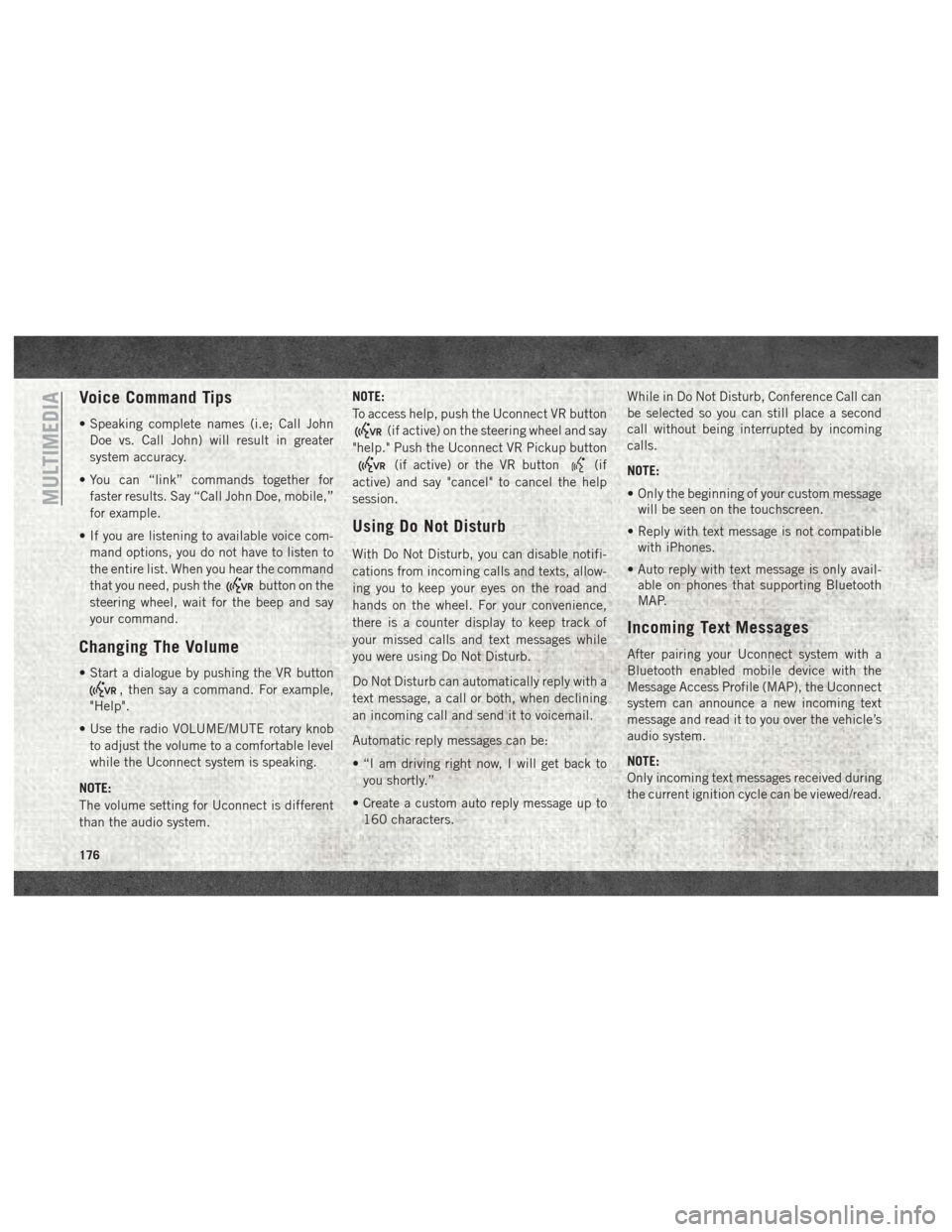
Voice Command Tips
• Speaking complete names (i.e; Call JohnDoe vs. Call John) will result in greater
system accuracy.
• You can “link” commands together for faster results. Say “Call John Doe, mobile,”
for example.
• If you are listening to available voice com- mand options, you do not have to listen to
the entire list. When you hear the command
that you need, push the
button on the
steering wheel, wait for the beep and say
your command.
Changing The Volume
• Start a dialogue by pushing the VR button
, then say a command. For example,
"Help".
• Use the radio VOLUME/MUTE rotary knob to adjust the volume to a comfortable level
while the Uconnect system is speaking.
NOTE:
The volume setting for Uconnect is different
than the audio system. NOTE:
To access help, push the Uconnect VR button
(if active) on the steering wheel and say
"help." Push the Uconnect VR Pickup button
(if active) or the VR button(if
active) and say "cancel" to cancel the help
session.
Using Do Not Disturb
With Do Not Disturb, you can disable notifi-
cations from incoming calls and texts, allow-
ing you to keep your eyes on the road and
hands on the wheel. For your convenience,
there is a counter display to keep track of
your missed calls and text messages while
you were using Do Not Disturb.
Do Not Disturb can automatically reply with a
text message, a call or both, when declining
an incoming call and send it to voicemail.
Automatic reply messages can be:
• “I am driving right now, I will get back to you shortly.”
• Create a custom auto reply message up to 160 characters. While in Do Not Disturb, Conference Call can
be selected so you can still place a second
call without being interrupted by incoming
calls.
NOTE:
• Only the beginning of your custom message
will be seen on the touchscreen.
• Reply with text message is not compatible with iPhones.
• Auto reply with text message is only avail- able on phones that supporting Bluetooth
MAP.
Incoming Text Messages
After pairing your Uconnect system with a
Bluetooth enabled mobile device with the
Message Access Profile (MAP), the Uconnect
system can announce a new incoming text
message and read it to you over the vehicle’s
audio system.
NOTE:
Only incoming text messages received during
the current ignition cycle can be viewed/read.
MULTIMEDIA
176
Page 192 of 204

Disturb....................176
Door Ajar ....................35
Door Ajar Light ................35
Driver's Seat Back Tilt ............13
Electric Parking Brake ............78
Electronic Speed Control (Cruise Control) ..............89
Electronic Throttle Control Warning Light ...............35
Emergency, In Case Of Freeing Vehicle When Stuck .....119
Jacking ..............108, 134
Jump Starting ..............115
Engine .................132, 133
Break-In Recommendations ......77
Compartment ...........132, 133
Compartment Identification ......132
Coolant (Antifreeze) .......156, 157
Exhaust Gas Caution ...........69
Fuel Requirements ...........155
Identification ..............133
Jump Starting ..............115
Oil ..............155, 156, 157
Oil Filler Cap ..............132
Oil Selection ..............155
Overheating ...............118 Starting
..................74
Enhanced Accident Response Feature. .122
Exhaust Gas Caution .............69
Exhaust System ................69
Exterior Lighting ...............17
Exterior Lights ..............16, 72
Filters Air Conditioning .............24
Engine Oil ............156, 157
Flashers Turn Signal ..............41, 72
Fluid Capacities ...............155
Fluid Leaks ...................72
Fluids And Lubricants ........156, 157
Folding Rear Seat ...............13
Freeing A Stuck Vehicle ..........119
Fuel .......................92
Adding ...................92
Additives .................92
Diesel ................92, 157
Filler Cap (Gas Cap) ...........91
Filter ...................157
Materials Added .............92
Octane Rating ..............156
Requirements ..............155
Tank Capacity ..............155 Fuses
.....................102
Gas Cap (Fuel Filler Cap) ..........91
Gear Ranges ..................82
Gear Select Lever Override ........119
General Information .............47
Hands-Free Phone (Uconnect) ......171
Headlights High Beam ................17
High Beam/Low Beam Select Switch. .17
Switch ...................17
Head Restraints ................14
Heated Seats .................13
High Beam/Low Beam Select (Dimmer) Switch ....................17
Hood Prop ...................24
Hood Release .................24
Ignition Key .....................12
Instrument Cluster ..............41
Intermittent Wipers (Delay Wipers) ....18
Introduction ...................1
iPod/USB/MP3 Control Bluetooth Streaming Audio ......171
INDEX
190
Page 194 of 204

Presets..................166
Radio Frequency General Information ...........13
Radio Operation ...............166
Radio (Sound Systems) ..........182
Rear Camera ..................91
Rear Seat, Folding ..............13
Recreational Towing .............96
Release, Hood .................24
Reminder, Seat Belt .............48
Replacement Bulbs .............100
Replacement Tires .............145
Reporting Safety Defects .........187
Restraint, Head ................14
Restraints, Child ...............64
Roll Over Warning ...............2
Safety Checks Inside Vehicle ........70
Safety Checks Outside Vehicle .......72
Safety Defects, Reporting .........187
Safety, Exhaust Gas .............69
Safety Information, Tire ..........134
Safety Tips ...................69
Schedule, Maintenance .......124, 128
Seat Belt Adjustable Upper Shoulder Belt
Anchorage .................51 Automatic Locking Retractor (ALR) . .53
Energy Management Feature
......53
Lap/Shoulder Belt Operation ......50
Lap/Shoulder Belts ............49
Lap/Shoulder Belt Untwisting .....51
Pregnant Women .............52
Seat Belt Pretensioner .........53
Seat Belt Reminder ...........48
Seat Belt Reminder ..............48
Seat Belts .................48, 70
Adjustable Shoulder Belt ........51
Adjustable Upper Shoulder
Anchorage .................51
Child Restraint ..............64
Front Seat ............48, 49, 50
Inspection .................70
Operating Instructions .........50
Pregnant Women .............52
Pretensioners ...............53
Rear Seat .................49
Untwisting Procedure ..........51
Seats ......................13
Adjustment ................13
Easy
Entry .................13
Heated ...................13
Memory ..................13
Rear Folding ...............13 Seatback Release
............13
Tilting ...................13
Vented ...................13
Ventilated .................13
Selection Of Coolant (Antifreeze) .............156, 157
Service Assistance .............186
Service Contract ...............187
Service Manuals ...............188
Shift Lever Override .............119
Shoulder Belts .................49
Signals, Turn ...............41, 72
Snow Tires ..................147
Spare Tire ............147, 148, 149
Spark Plugs .................156
Speed Control Accel/Decel ................90
Speed Control (Cruise Control) .......89
Starting .....................74
Starting Procedures ..............74
Starting Procedures (Diesel Engines) . . .74
Steering .....................16
Column Lock ...............16
Steering Wheel Audio Controls ......170
Storage, Vehicle ................23
INDEX
192