Page 10 of 337
FRONT VIEW
Front View
1 — Hood/Engine Compartment4 — Wheels/Tires
2 — Windshield 5 — Exterior Mirrors
3 — Headlights 6 — Doors
8 GRAPHICAL TABLE OF CONTENTS
Page 12 of 337
INSTRUMENT PANEL
Instrument Panel
1 — Air Vents4 — Windshield Wiper Lever
2 — Multifunction Lever 5 — Radio
3 — Instrument Cluster 6 — Steering Wheel
10 GRAPHICAL TABLE OF CONTENTS
Page 15 of 337

GETTING TO KNOW YOUR VEHICLE
CONTENTS
�KEYS .................................16
▫ KeyFob..............................16
� IGNITION SWITCH .......................18
▫ Mechanical Ignition Switch ................18
▫ Key-In-Ignition Reminder .................20
� SENTRY KEY ...........................20
▫ Replacement Keys .......................20
▫ General Information .....................21
� VEHICLE SECURITY ALARM — IF EQUIPPED . . .21
▫ To Arm The System ......................21
▫ To Disarm The System ....................21
▫ Rearming Of The System ..................21
▫ Security System Manual Override ............22
� DOORS ...............................22 ▫
Power Door Locks ......................22
▫ Auto Unlock Doors ......................23
▫ Automatic Door Locks ...................23
� SEATS ................................23
▫ Manual Adjustments .....................24
▫ Heated Seats — If Equipped ...............29
▫ Fold Down Tray — If Equipped .............30
▫ Adjustable Armrests — If Equipped ..........31
� HEAD RESTRAINTS ......................32
▫ Front Head Restraint Adjustment ............32
▫ Front Head Restraint Removal ..............33
� STEERING WHEEL .......................33
▫ Telescoping Steering Column ...............33
� MIRRORS ..............................343
Page 33 of 337
The fold-down tray is equipped with two cup holders and
a support surface with a paper holder clip.Adjustable Armrests — If Equipped
The seat adjustable armrest can be raised and adjusted for
height. Underneath the front of the armrest is the adjuster
wheel which will adjust the height of the armrest up or
down.
Fold-Down Tray
Adjuster Wheel Location
3
GETTING TO KNOW YOUR VEHICLE 31
Page 34 of 337

Turn the adjuster wheel to the right or left to adjust the
height of the armrest up or down.
HEAD RESTRAINTS
Head restraints are designed to reduce the risk of injury by
restricting head movement in the event of a rear impact.
Head restraints should be adjusted so that the top of the
head restraint is located above the top of your ear.
WARNING!
•All occupants, including the driver, should not oper-
ate a vehicle or sit in a vehicle’s seat until the head
restraints are placed in their proper positions in
order to minimize the risk of neck injury in the event
of a crash.
• Head restraints should never be adjusted while the
vehicle is in motion. Driving a vehicle with the head
restraints improperly adjusted or removed could
cause serious injury or death in the event of a
collision.
Front Head Restraint Adjustment
To raise the head restraint, pull upward on the head
restraint. To lower the head restraint, push the adjustment
button located on the base of the head restraint and push
downward on the head restraint.Adjuster Wheel
32 GETTING TO KNOW YOUR VEHICLE
Page 35 of 337
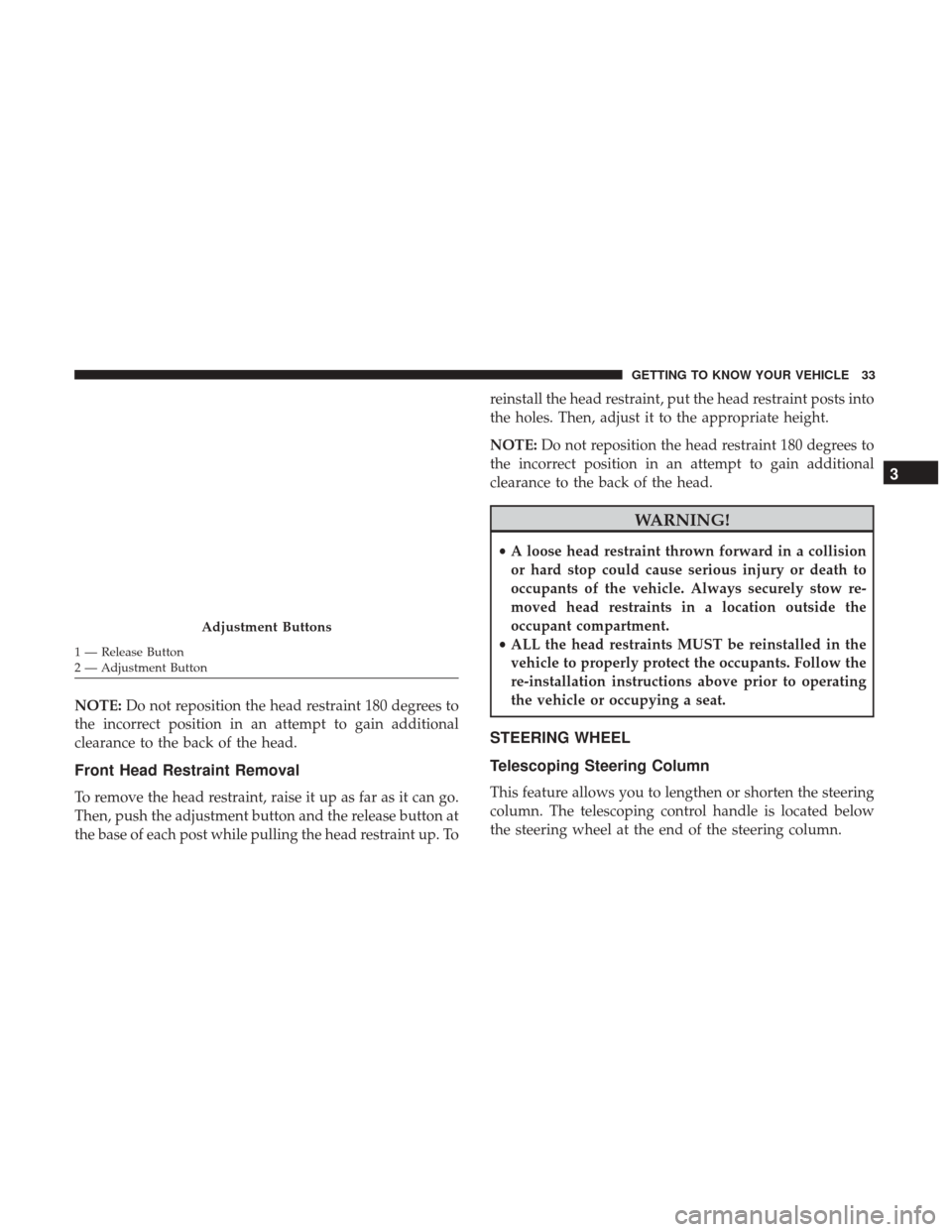
NOTE:Do not reposition the head restraint 180 degrees to
the incorrect position in an attempt to gain additional
clearance to the back of the head.
Front Head Restraint Removal
To remove the head restraint, raise it up as far as it can go.
Then, push the adjustment button and the release button at
the base of each post while pulling the head restraint up. To reinstall the head restraint, put the head restraint posts into
the holes. Then, adjust it to the appropriate height.
NOTE:
Do not reposition the head restraint 180 degrees to
the incorrect position in an attempt to gain additional
clearance to the back of the head.
WARNING!
• A loose head restraint thrown forward in a collision
or hard stop could cause serious injury or death to
occupants of the vehicle. Always securely stow re-
moved head restraints in a location outside the
occupant compartment.
• ALL the head restraints MUST be reinstalled in the
vehicle to properly protect the occupants. Follow the
re-installation instructions above prior to operating
the vehicle or occupying a seat.
STEERING WHEEL
Telescoping Steering Column
This feature allows you to lengthen or shorten the steering
column. The telescoping control handle is located below
the steering wheel at the end of the steering column.
Adjustment Buttons
1 — Release Button
2 — Adjustment Button
3
GETTING TO KNOW YOUR VEHICLE 33
Page 36 of 337

To unlock the steering column, pull the control handle up.
To lengthen or shorten the steering column, pull the
steering wheel outward or push it inward as desired. To
lock the steering column in position, push the control
handle down until fully engaged.
WARNING!
Do not adjust the steering column while driving.
Adjusting the steering column while driving or driv-
ing with the steering column unlocked, could cause the
driver to lose control of the vehicle. Failure to follow
this warning may result in serious injury or death.
MIRRORS
Inside Day/Night Mirror — If Equipped
A two-point pivot system allows for horizontal and vertical
adjustment of the mirror. Adjust the mirror to center on the
view through the rear window.
Headlight glare can be reduced by moving the small
control under the mirror to the night position (toward the
rear of the vehicle). The mirror should be adjusted while
set in the day position (toward the windshield).
Telescoping Control Handle
34 GETTING TO KNOW YOUR VEHICLE
Page 42 of 337

Flash-To-Pass
You can signal another vehicle with your headlights by
partially pulling the multifunction lever toward the steer-
ing wheel. This will cause the high beam headlights to turn
on until the lever is released.
Parking Lights
These lights can only be turned on with ignition key in the
STOP position or removed, by moving the end of the
multifunction lever to O (off) position and then to the
headlight position.
The warning light telltale in the instrument panel comes
on. The lights stay on until the next ignition cycle is
performed.
Follow Me Home/Headlight Delay
When this feature is selected, the driver can choose to have
the headlights remain on for a preset period of time.
Activation
Remove the key or turn the ignition to the OFF/LOCK
position, and pull the multifunction lever toward the
steering wheel, within two minutes. Each time the lever ispulled, the activation of the lights will be extended by 30
seconds. The activation of the lights can be extended to a
maximum of 210 seconds.
The warning light on the instrument panel will light up
and the corresponding message will appear in the instru-
ment cluster display for as long as the function is activated.
The warning light comes on when the lever is operated and
stays on until the function is automatically deactivated.
Each movement of the lever only increases the amount of
time the lights stay on.
Deactivation
Pull the multifunction lever toward the steering wheel and
hold it for more than two seconds.
Fog Lights — If Equipped
The fog light switch is located on the center stack
of the instrument panel, just below the climate
controls. Push the switch once to turn the fog
lights on. Push the switch a second time to turn the fog
lights off.
40 GETTING TO KNOW YOUR VEHICLE