Page 73 of 337
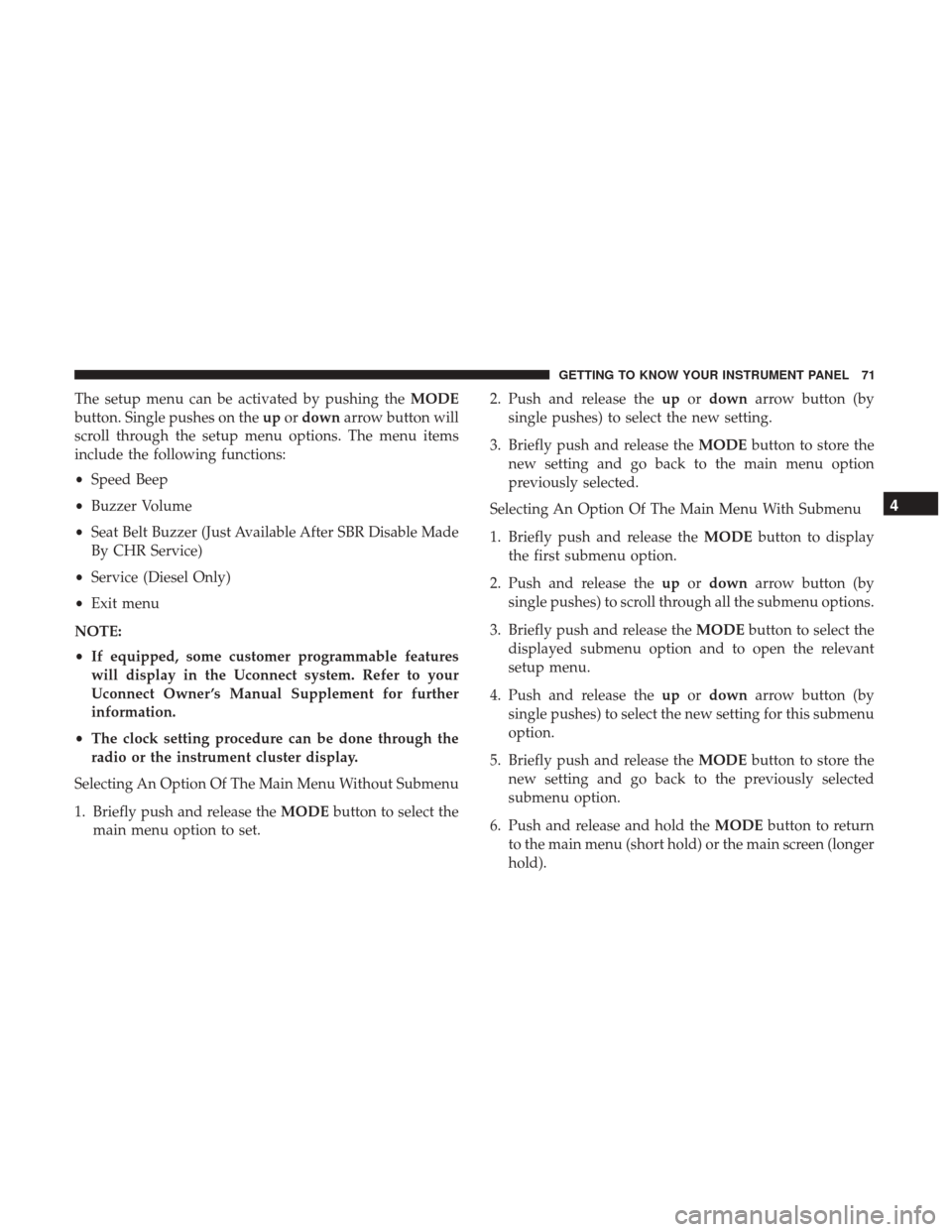
The setup menu can be activated by pushing theMODE
button. Single pushes on the upordown arrow button will
scroll through the setup menu options. The menu items
include the following functions:
• Speed Beep
• Buzzer Volume
• Seat Belt Buzzer (Just Available After SBR Disable Made
By CHR Service)
• Service (Diesel Only)
• Exit menu
NOTE:
• If equipped, some customer programmable features
will display in the Uconnect system. Refer to your
Uconnect Owner ’s Manual Supplement for further
information.
• The clock setting procedure can be done through the
radio or the instrument cluster display.
Selecting An Option Of The Main Menu Without Submenu
1. Briefly push and release the MODEbutton to select the
main menu option to set. 2. Push and release the
upordown arrow button (by
single pushes) to select the new setting.
3. Briefly push and release the MODEbutton to store the
new setting and go back to the main menu option
previously selected.
Selecting An Option Of The Main Menu With Submenu
1. Briefly push and release the MODEbutton to display
the first submenu option.
2. Push and release the upordown arrow button (by
single pushes) to scroll through all the submenu options.
3. Briefly push and release the MODEbutton to select the
displayed submenu option and to open the relevant
setup menu.
4. Push and release the upordown arrow button (by
single pushes) to select the new setting for this submenu
option.
5. Briefly push and release the MODEbutton to store the
new setting and go back to the previously selected
submenu option.
6. Push and release and hold the MODEbutton to return
to the main menu (short hold) or the main screen (longer
hold).
4
GETTING TO KNOW YOUR INSTRUMENT PANEL 71
Page 75 of 337
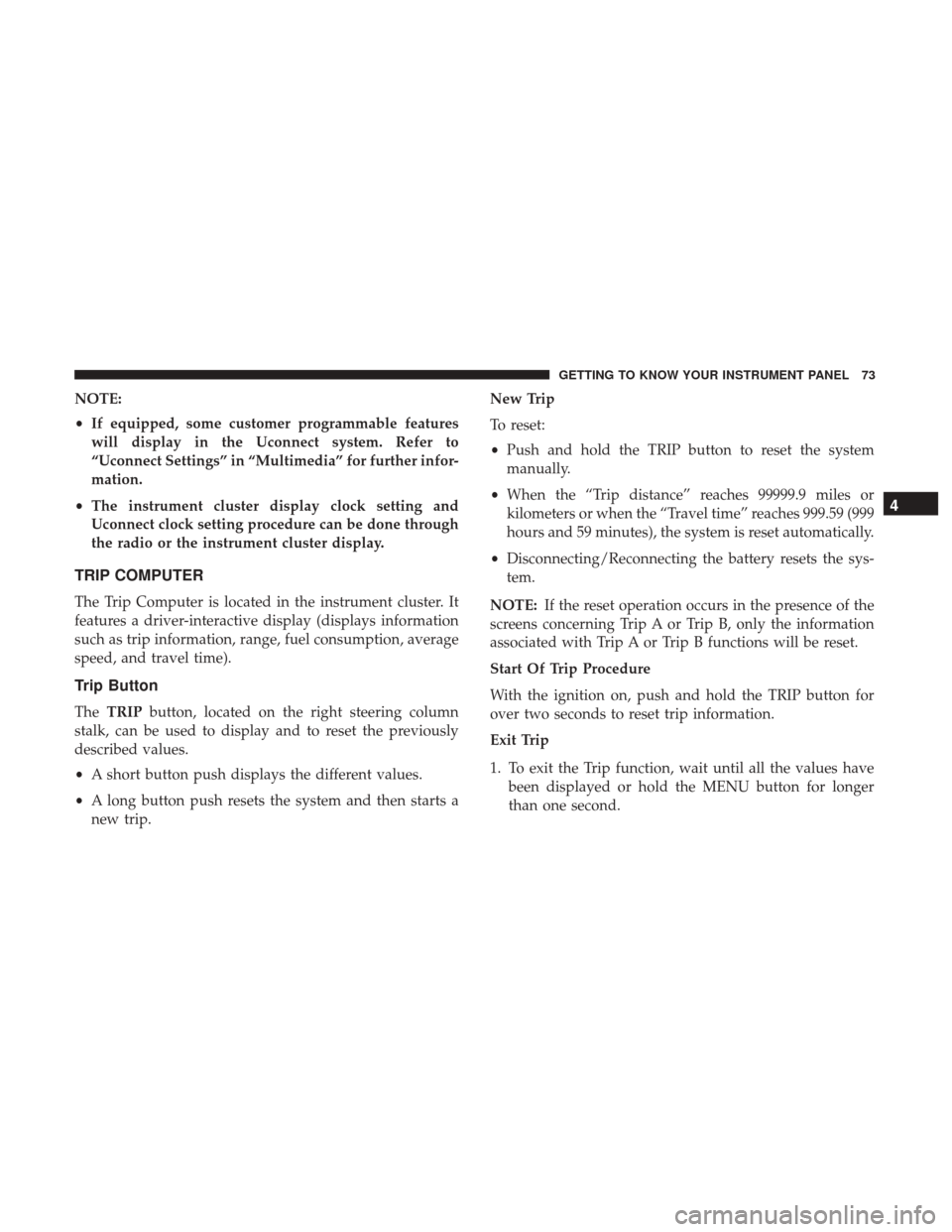
NOTE:
•If equipped, some customer programmable features
will display in the Uconnect system. Refer to
“Uconnect Settings” in “Multimedia” for further infor-
mation.
• The instrument cluster display clock setting and
Uconnect clock setting procedure can be done through
the radio or the instrument cluster display.
TRIP COMPUTER
The Trip Computer is located in the instrument cluster. It
features a driver-interactive display (displays information
such as trip information, range, fuel consumption, average
speed, and travel time).
Trip Button
The TRIP button, located on the right steering column
stalk, can be used to display and to reset the previously
described values.
• A short button push displays the different values.
• A long button push resets the system and then starts a
new trip. New Trip
To reset:
•
Push and hold the TRIP button to reset the system
manually.
• When the “Trip distance” reaches 99999.9 miles or
kilometers or when the “Travel time” reaches 999.59 (999
hours and 59 minutes), the system is reset automatically.
• Disconnecting/Reconnecting the battery resets the sys-
tem.
NOTE: If the reset operation occurs in the presence of the
screens concerning Trip A or Trip B, only the information
associated with Trip A or Trip B functions will be reset.
Start Of Trip Procedure
With the ignition on, push and hold the TRIP button for
over two seconds to reset trip information.
Exit Trip
1. To exit the Trip function, wait until all the values have been displayed or hold the MENU button for longer
than one second.
4
GETTING TO KNOW YOUR INSTRUMENT PANEL 73
Page 331 of 337

Viscosity.......................... .235, 286
Oil Filter, Change ......................... .236
Oil Filter, Selection ......................... .236
Oil Pressure Light ...........................77
Onboard Diagnostic System ....................82
Operating Precautions ........................82
Operator Manual (Owner’s Manual) ...............4
Outside Rearview Mirrors ...................34, 35
Overheating, Engine ....................... .218
Owner’s Manual (Operator Manual) ...........4,320
Paint Care ............................... .272
Parking Brake ............................ .139
ParkSense System, Rear ..................... .153
Passing Light ..............................40
Personal Settings .......................... .291
Pets ................................... .130
Placard, Tire And Loading Information ...........254
Power Mirrors ................................35
Steering ........................... .149, 150
Windows ...............................54
Power Steering Fluid ....................... .288
Pregnant Women And Seat Belts ................108
Preparation For Jacking ..................... .200Pretensioners
Seat Belts ............................. .108
Radial Ply Tires ........................... .260
Radiator Cap (Coolant Pressure Cap) .............244
Radio Frequency General Information .....................18, 21
Radio Operation .......................... .306
Rear Camera ............................. .157
Rear ParkSense System ..................... .153
Rear Seat, Folding ...........................23
Rearview Mirrors ...........................34
Recreational Towing ........................ .173
Reformulated Gasoline ...................... .282
Refrigerant .............................. .238
Release, Hood ..............................56
Reminder, Seat Belt ........................ .101
Remote
Keyless Entry
Programming Additional Key Fobs .............18
Remote Sound System (Radio) Controls ...........304
Replacement Bulbs ........................ .179
Replacement Keys ...........................20
Replacement Tires ......................... .263
Reporting Safety Defects .....................319
Restraint, Head .............................32
12
INDEX 329