2018 Ram ProMaster key
[x] Cancel search: keyPage 25 of 337

WARNING!(Continued)
•For personal security and safety in the event of a
collision, lock the vehicle doors as you drive as well
as when you park and leave the vehicle.
• Before exiting a vehicle, always shift the automatic
transmission into PARK or the manual transmission
into FIRST gear or REVERSE, apply the parking
brake, turn the vehicle OFF, remove the key fobs
from vehicle, and lock all doors. and lock your
vehicle.
• Never leave children alone in a vehicle, or with
access to an unlocked vehicle. Allowing children to
be in a vehicle unattended is dangerous for a number
of reasons. A child or others could be seriously or
fatally injured. Children should be warned not to
touch the parking brake, brake pedal or the gear
selector.
• Do not leave the key fob in or near the vehicle, or in
a location accessible to children. A child could oper-
ate power windows, other controls, or move the
vehicle.
CAUTION!
An unlocked vehicle is an invitation. Always remove
the key from the ignition and lock all of the doors
when leaving the vehicle unattended.
Auto Unlock Doors
This feature unlocks all doors when the driver door is
open.
NOTE: If the passenger door is open, only the passenger
door is unlocked. This procedure is the same for the rear
and side doors as well.
Automatic Door Locks
The auto door lock feature default condition is enabled.
When enabled, the door locks will lock automatically when
the vehicle’s speed exceeds 12 mph (20 km/h). The auto
door lock feature can be enabled or disabled through the
instrument cluster display or the Uconnect system.
SEATS
Seats are a part of the Occupant Restraint System of the
vehicle.
3
GETTING TO KNOW YOUR VEHICLE 23
Page 31 of 337

the right position and the first vehicle movement after the
cranking is attempted, a chime and a text message will
appear in instrument cluster display. Rotate and lock the
swivel seats in the correct position before trying again.
If the driver or the passenger seats are not locked in facing
forward position during movement of the vehicle, a mes-
sage will appear in the instrument cluster display and an
intermittent chime will sound until key-off or until the
swivel seats are locked in facing forward position. Stop and
move the swivel seats in the correct position before pro-
ceeding.
If a fault is present in the system and it is not possible to
check the correct position of the swivel seats, a message
and the generic warning light appears in the instrument
cluster display to inform about the failure. In these condi-
tions, check the status of the swivel seats and not drive the
vehicle until the swivel seats are locked in facing forward
position.Heated Seats — If Equipped
On some models, the front driver and passenger seats may
be equipped with heaters in both the seat cushions and
seatbacks. The controls for the front heated seats are
located on the lower outboard side of the seat.
Push the switch once to turn on the heated seats. Push the
switch a second time to shut the heating elements off.
NOTE:Once a heat setting is selected, heat will be felt
within two to five minutes.
Heated Seat Switch
3
GETTING TO KNOW YOUR VEHICLE 29
Page 42 of 337

Flash-To-Pass
You can signal another vehicle with your headlights by
partially pulling the multifunction lever toward the steer-
ing wheel. This will cause the high beam headlights to turn
on until the lever is released.
Parking Lights
These lights can only be turned on with ignition key in the
STOP position or removed, by moving the end of the
multifunction lever to O (off) position and then to the
headlight position.
The warning light telltale in the instrument panel comes
on. The lights stay on until the next ignition cycle is
performed.
Follow Me Home/Headlight Delay
When this feature is selected, the driver can choose to have
the headlights remain on for a preset period of time.
Activation
Remove the key or turn the ignition to the OFF/LOCK
position, and pull the multifunction lever toward the
steering wheel, within two minutes. Each time the lever ispulled, the activation of the lights will be extended by 30
seconds. The activation of the lights can be extended to a
maximum of 210 seconds.
The warning light on the instrument panel will light up
and the corresponding message will appear in the instru-
ment cluster display for as long as the function is activated.
The warning light comes on when the lever is operated and
stays on until the function is automatically deactivated.
Each movement of the lever only increases the amount of
time the lights stay on.
Deactivation
Pull the multifunction lever toward the steering wheel and
hold it for more than two seconds.
Fog Lights — If Equipped
The fog light switch is located on the center stack
of the instrument panel, just below the climate
controls. Push the switch once to turn the fog
lights on. Push the switch a second time to turn the fog
lights off.
40 GETTING TO KNOW YOUR VEHICLE
Page 46 of 337
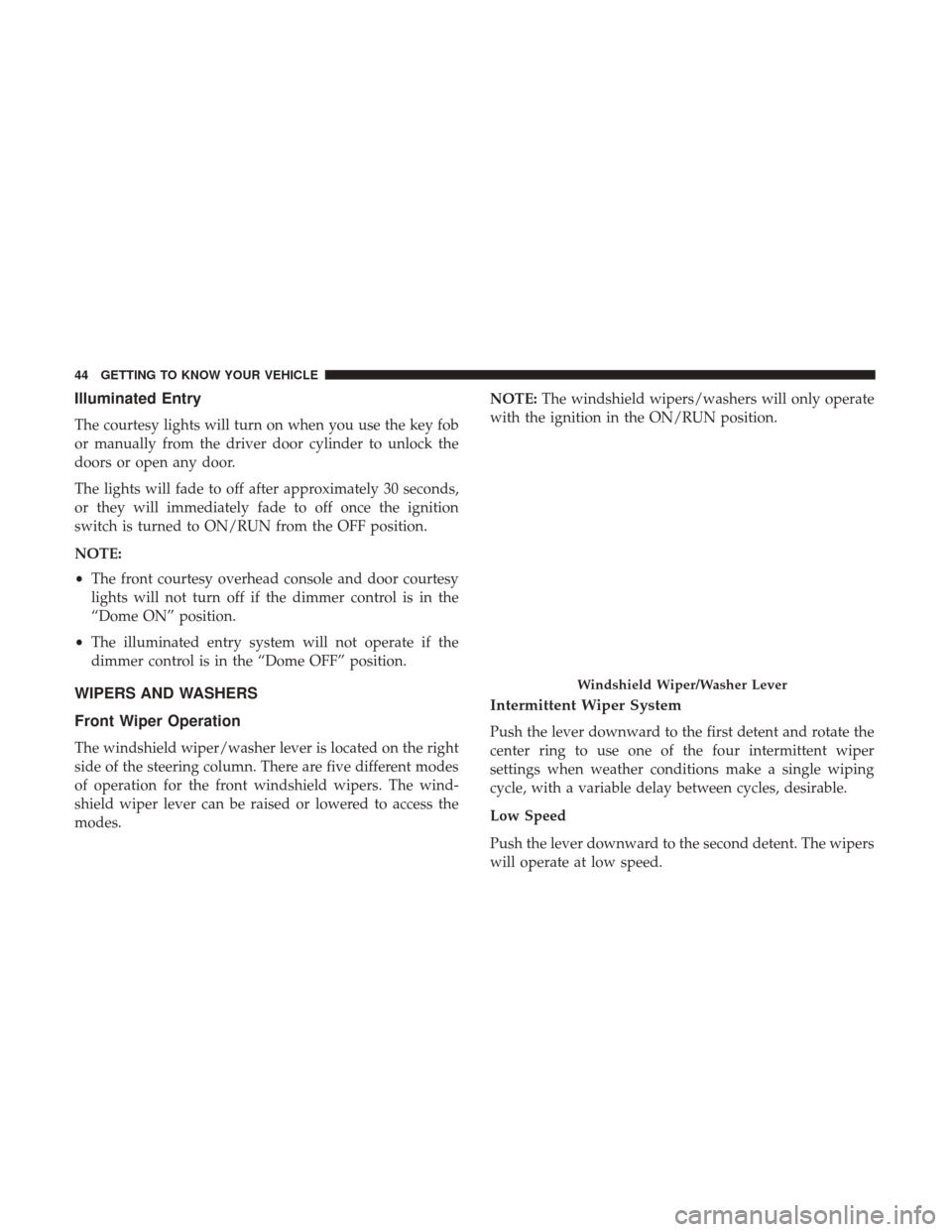
Illuminated Entry
The courtesy lights will turn on when you use the key fob
or manually from the driver door cylinder to unlock the
doors or open any door.
The lights will fade to off after approximately 30 seconds,
or they will immediately fade to off once the ignition
switch is turned to ON/RUN from the OFF position.
NOTE:
•The front courtesy overhead console and door courtesy
lights will not turn off if the dimmer control is in the
“Dome ON” position.
• The illuminated entry system will not operate if the
dimmer control is in the “Dome OFF” position.
WIPERS AND WASHERS
Front Wiper Operation
The windshield wiper/washer lever is located on the right
side of the steering column. There are five different modes
of operation for the front windshield wipers. The wind-
shield wiper lever can be raised or lowered to access the
modes. NOTE:
The windshield wipers/washers will only operate
with the ignition in the ON/RUN position.
Intermittent Wiper System
Push the lever downward to the first detent and rotate the
center ring to use one of the four intermittent wiper
settings when weather conditions make a single wiping
cycle, with a variable delay between cycles, desirable.
Low Speed
Push the lever downward to the second detent. The wipers
will operate at low speed.
Windshield Wiper/Washer Lever
44 GETTING TO KNOW YOUR VEHICLE
Page 56 of 337

WINDOWS
Power Windows
The control on the left front door panel has up-down
switches that give you fingertip control of all power
windows. There is a single opening and closing switch on
the front passenger door for passenger window control.
NOTE:The Key Off Power Delay feature will allow the
power windows to operate for up to three minutes after the
ignition is turned OFF. This feature is cancelled when
either front door is opened.
WARNING!
• Never leave children alone in a vehicle, or with
access to an unlocked vehicle. Allowing children to
be in a vehicle unattended is dangerous for a number
of reasons. A child or others could be seriously or
fatally injured. Children should be warned not to
touch the parking brake, brake pedal or the gear
selector.
• Do not leave the key fob in or near the vehicle or in
a location accessible to children. A child could oper-
ate power windows, other controls, or move the
vehicle.
Auto-Down Feature — If Equipped
The window switches are equipped with an Auto-Down
feature. Push the window switch for half a second, release,
and the window will go down automatically.
To open the window part way, lift the window switch to
the detent for less than half a second and release it to stop
the window.
Power Window Switches
54 GETTING TO KNOW YOUR VEHICLE
Page 63 of 337

Power Outlets
Passenger Compartment Power Outlet
The cigar lighter and the power outlet are located in the
center console. It only operates with the ignition key at
MAR/ON.
Load Compartment Power Outlet — If Equipped
The Load Compartment Power Outlet is located in rear
cargo compartment. The outlet can be is used for powering
12 Volt adaptive accessories and recharging communica-
tions devices.NOTE:
Do not connect devices with power higher than 180
W to the socket. Do not damage the socket by using
unsuitable adaptors.
Passenger Compartment Power Outlet
Load Compartment Power Outlet
3
GETTING TO KNOW YOUR VEHICLE 61
Page 100 of 337

been received. The vehicle may need to be driven for up to
20 minutes above 15 mph (24 km/h) to receive this
information.
Check TPMS Warnings
The Tire Pressure Monitoring Telltale Light will flash on
and off for 75 seconds and remain on solid when a system
fault is detected, an audible chime will be activated and the
“Tire Pressure Monitoring Unavailable” text message will
display. If the ignition key is cycled, this sequence will
repeat providing the system fault still exists. The Tire
Pressure Monitoring Telltale Light will turn off when the
fault condition no longer exists. A system fault can occur
with any of the following scenarios:
1. Jamming due to electronic devices or driving next tofacilities emitting the same radio frequencies as the TPM
sensors.
2. Installing some form of aftermarket window tinting that affects radio wave signals.
3. Snow or ice around the wheels or wheel housings.
4. Using tire chains on the vehicle.
5. Using wheels/tires not equipped with TPM sensors. NOTE:
Your vehicle is equipped with a regular size spare
wheel.
1. The spare tire has a tire pressure monitoring sensor, but it is not monitored until it is mounted in place of any of
the existing four road tires.
2. If you install the spare tire in place of a road tire that has a pressure below the low-pressure warning limit, upon
the next ignition key cycle, a chime will sound and the
Tire Pressure Monitoring Telltale Light will turn ON due
to the low tire condition. Then, after driving the vehicle
for up to 20 minutes above 15 mph (24 km/h), the
system will recognize the new sensor, and turn off the
telltale.
3. If a spare tire not equipped with tire pressure monitor- ing sensor is used, then the Tire Pressure Monitoring
Telltale Light will turn ON, flashing for 75 seconds and
then remaining solid for each subsequent ignition key
cycle.
NOTE: For correct Tire Pressure Monitoring behavior,
please wait for about 20 minutes in key-off during each tire
substitution.
98 SAFETY
Page 123 of 337

NOTE:After an accident, remember to cycle the ignition to
the STOP (OFF/LOCK) position and remove the key from
the ignition switch to avoid draining the battery. Carefully
check the vehicle for fuel leaks in the engine compartment
and on the ground near the engine compartment and fuel
tank before resetting the system and starting the engine. If
there are no fuel leaks or damage to the vehicle electrical
devices (e.g. headlights) after an accident, reset the Fuel
Cut Off Switch by following the procedure described
below.
Fuel Cut Off Switch Reset Procedure
In order to reset the Fuel Cut Off Switch after an event
push the “A” Button located underneath the instrument
panel on the passenger side.
WARNING!
If, after an accident, you smell fuel or see leaks from
the fuel system, do not reset the Fuel Cut Off Switch to
avoid the risk of fire. Before resetting the Fuel Cut Off
Switch, carefully check for fuel leaks or damage to the
vehicle electrical devices (e.g. headlights).
Fuel Cut Off Switch
5
SAFETY 121