2018 Ram ProMaster City lights
[x] Cancel search: lightsPage 113 of 180

Once A Month Or Before A Long Trip:
• Check engine oil level.
• Check windshield washer fluid level.
• Check tire pressure and look for unusualwear or damage. Rotate tires at the first
sign of irregular wear, even if it occurs
before the oil indicator system turns on.
• Check the fluid levels of the coolant reser- voir and brake master cylinder, fill as
needed.
• Check function of all interior and exterior lights.Maintenance Plan
Required Maintenance Intervals
Refer to the maintenance schedules on the
following page for the required maintenance
intervals.
At Every Oil Change Interval As Indicated By Oil Change Indicator System:
• Change oil and filter
• Rotate the tires
Rotate at the first sign of irregular wear, even
if it occurs before the oil indicator system
turns on
• Inspect battery and clean and tighten ter- minals as required
• Inspect brake pads, shoes, rotors, drums, hoses, lines and park brake
• Inspect engine cooling system protection and hoses
• Inspect exhaust system
• Inspect engine air cleaner if using in dusty or off-road conditions
111
Page 141 of 180

MOPAR ACCESSORIES
Authentic Accessories By Mopar
• In choosing Authentic Accessories you gainfar more than expressive style, premium
protection, or extreme entertainment, you
also benefit from enhancing your vehicle
with accessories that have been thoroughly
tested and factory-approved. • The following highlights just some of the
many Authentic Ram Accessories by Mopar
featuring a fit, finish, and functionality spe-
cifically for your Ram.
• For the full line of Authentic Ram Accesso- ries by Mopar, visit your local dealership or
online at mopar.com for U.S. residents and
mopar.ca for Canadian residents. NOTE:
All parts are subject to availability.
EXTERIOR:
• Utility Roof Rack
• Side Window Deflector• Hitch Receiver
• Molded Splash Guards • Full Size Spare Tire• Bike Carriers
• Ski Carriers • Water Sports Carriers• Wheel Locks
INTERIOR:
• Premium Carpet Mats • Roadside Safety Kit• Slush Mats
• Floor Liner
ELECTRONICS:
• Rear Backup Camera • Hands Free Phone• Mopar Connect
• Electronic Vehicle Tracking • Cargo Lighting
139
Page 150 of 180
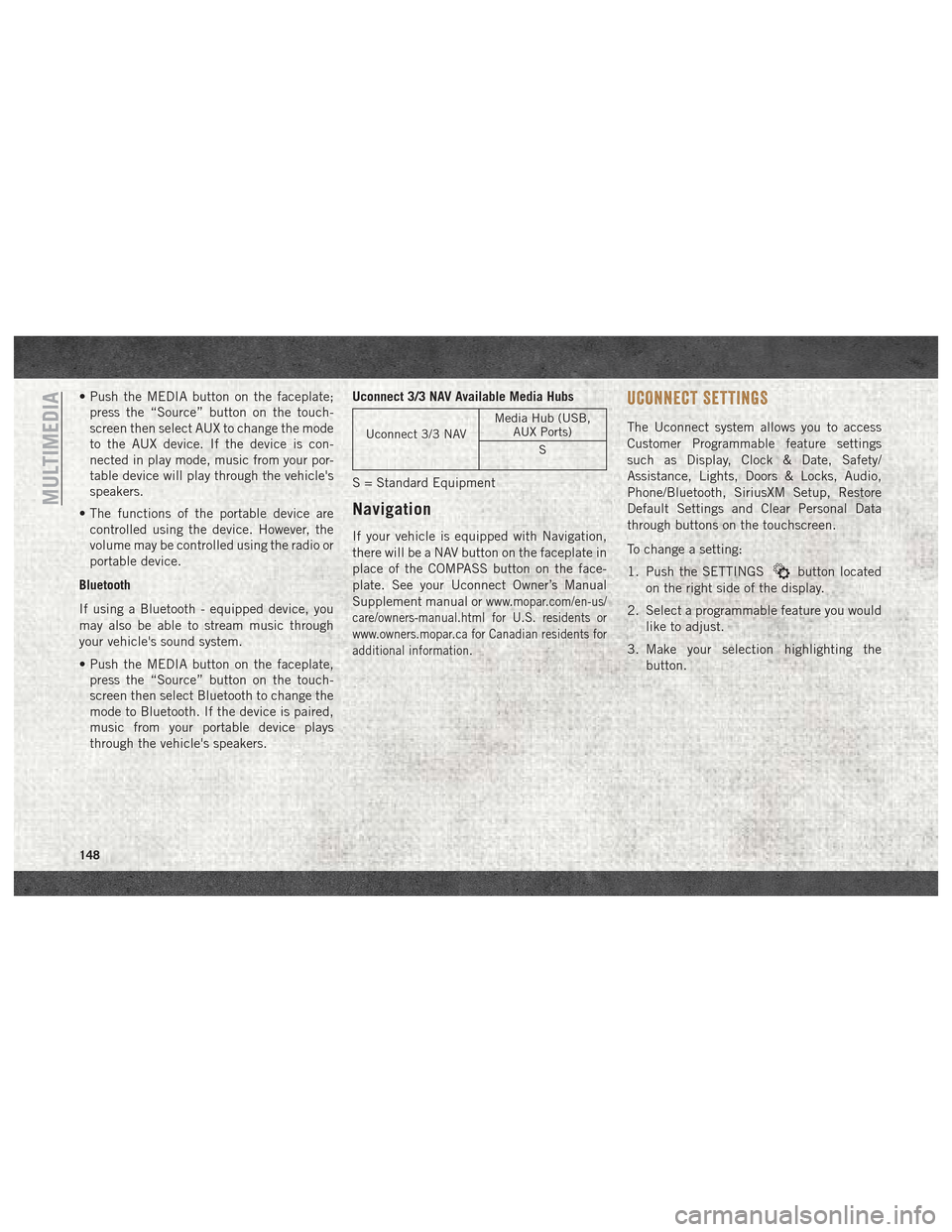
• Push the MEDIA button on the faceplate;press the “Source” button on the touch-
screen then select AUX to change the mode
to the AUX device. If the device is con-
nected in play mode, music from your por-
table device will play through the vehicle's
speakers.
• The functions of the portable device are controlled using the device. However, the
volume may be controlled using the radio or
portable device.
Bluetooth
If using a Bluetooth - equipped device, you
may also be able to stream music through
your vehicle's sound system.
• Push the MEDIA button on the faceplate, press the “Source” button on the touch-
screen then select Bluetooth to change the
mode to Bluetooth. If the device is paired,
music from your portable device plays
through the vehicle's speakers. Uconnect 3/3 NAV Available Media Hubs
Uconnect 3/3 NAV
Media Hub (USB,
AUX Ports)
S
S = Standard Equipment
Navigation
If your vehicle is equipped with Navigation,
there will be a NAV button on the faceplate in
place of the COMPASS button on the face-
plate. See your Uconnect Owner’s Manual
Supplement manual or
www.mopar.com/en-us/
care/owners-manual.html for U.S. residents or
www.owners.mopar.ca for Canadian residents for
additional information.
UCONNECT SETTINGS
The Uconnect system allows you to access
Customer Programmable feature settings
such as Display, Clock & Date, Safety/
Assistance, Lights, Doors & Locks, Audio,
Phone/Bluetooth, SiriusXM Setup, Restore
Default Settings and Clear Personal Data
through buttons on the touchscreen.
To change a setting:
1. Push the SETTINGS
button located
on the right side of the display.
2. Select a programmable feature you would like to adjust.
3. Make your selection highlighting the button.
MULTIMEDIA
148
Page 151 of 180
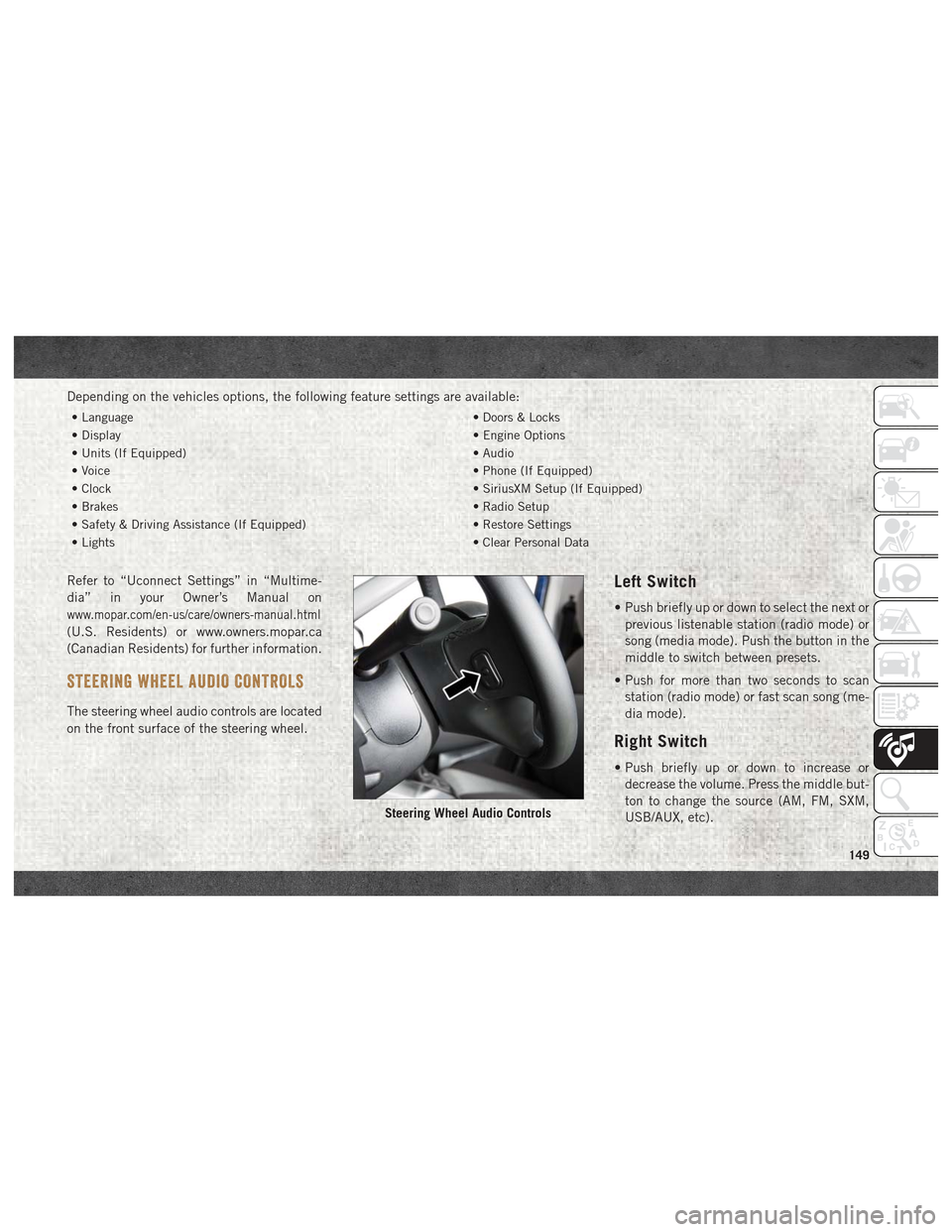
Depending on the vehicles options, the following feature settings are available:
• Language• Doors & Locks
• Display • Engine Options
• Units (If Equipped) • Audio
• Voice • Phone (If Equipped)
• Clock • SiriusXM Setup (If Equipped)
• Brakes • Radio Setup
• Safety & Driving Assistance (If Equipped) • Restore Settings
• Lights • Clear Personal Data
Refer to “Uconnect Settings” in “Multime-
dia” in your Owner’s Manual on
www.mopar.com/en-us/care/owners-manual.html
(U.S. Residents) or www.owners.mopar.ca
(Canadian Residents) for further information.
STEERING WHEEL AUDIO CONTROLS
The steering wheel audio controls are located
on the front surface of the steering wheel.
Left Switch
• Push briefly up or down to select the next or
previous listenable station (radio mode) or
song (media mode). Push the button in the
middle to switch between presets.
• Push for more than two seconds to scan station (radio mode) or fast scan song (me-
dia mode).
Right Switch
• Push briefly up or down to increase ordecrease the volume. Press the middle but-
ton to change the source (AM, FM, SXM,
USB/AUX, etc).
Steering Wheel Audio Controls
149
Page 170 of 180

Customer Assistance............164
Customer Programmable Features . . . .148
Defroster, Windshield ............76
Diagnostic System, Onboard ........38
Disabled Vehicle Towing ..........108
Disturb ....................155
Door Ajar ....................32
Door Ajar Light ................32
Driver's Seat Back Tilt ............11
Electrical Outlet, Auxiliary (Power Outlet) ...............26
Electronic Speed Control (Cruise Control) ..............80
Electronic Throttle Control Warning Light .....................33
Emergency, In Case Of Freeing Vehicle When Stuck .....106
Jacking ...............92, 115
Jump Starting ..............102
Towing ..................108
Engine .....................114
Break-In Recommendations ......80
Coolant (Antifreeze) ..........137
Exhaust Gas Caution ...........75
Jump Starting ..............102 Oil .....................137
Oil Filler Cap
..............114
Oil Selection ..............137
Overheating ...............106
Enhanced Accident Response Feature ..................108
Exhaust Gas Caution .............75
Exhaust System ................75
Exterior Lights ..............16, 78
Filters Air Conditioning .............25
Engine Oil ................137
Flashers Turn Signal ..............37, 78
Fluid, Brake .................138
Fluid Capacities ...............137
Fluid Leaks ...................78
Fluids And Lubricants ...........137
Folding Rear Seat ...............11
Freeing A Stuck Vehicle ..........106
Fuel Additives .................
85
Filler Cap (Gas Cap) ...........84
Light ....................34
Materials Added .............85
Octane Rating ..............137 Specifications
..............137
Tank Capacity ..............137
Fuses ......................89
Gas Cap (Fuel Filler Cap) ..........84
Gear Select Lever Override ........105
General Information .............45
Hands-Free Phone (Uconnect) ......150
Headlights ...................17
Head Restraints ................13
Heated Seats .................11
Hood Prop ...................25
Hood Release .................25
Ignition Key .....................10
Instrument Cluster ..............37
Instrument Cluster Display Instrument Cluster Display .......30
Instrument Panel Lens Cleaning .....133
Interior And Instrument Lights .......18
Interior Appearance Care .........133
Interior Lights .................18
Introduction ...................1
INDEX
168
Page 171 of 180

iPod/USB/MP3 ControlBluetooth Streaming Audio ......150
Jack Operation .............92, 115
Jump Starting ................102
Keys .......................10
Lane Change Assist ..............17
Lap/Shoulder Belts ..............47
Latches .....................78
Hood ....................25
Leaks, Fluid ..................78
Life Of Tires .................126
Light Bulbs ................78, 88
Lights ...................17, 78
AirBag ................31, 76
Brake Warning ..............31
Bulb Replacement ............88
Cruise ...................38
Engine Temperature Warning .....33
Exterior ..................78
Interior ...................18
Low Fuel ..................34
Malfunction Indicator
(Check Engine) ..............36
Park ..................17, 37 Seat Belt Reminder
...........34
Service ...................88
Tire Pressure Monitoring
(TPMS) ................35, 42
Turn Signal ..............37, 78
Warning (Instrument Cluster
Description) .............33, 37
Loading Vehicle Tires ...................120
Low Tire Pressure System ..........42
Lug Nuts ...................136
Maintenance Schedule ...........110
Malfunction Indicator Light (Check Engine) ...................36
Manual, Service ...............166
Media Center Radio .............160
Memory Feature (Memory Seat) ......11
Memory Seat ..................11
Memory Seats And Radio ..........11
Monitor, Tire Pressure System .......42
Mopar .....................139
Mopar Accessories .............139
Multi-Function Control Lever ........17
Navigation ..................148 New
Vehicle Break-In Period
........80
Occupant Restraints .............45
Octane Rating, Gasoline (Fuel) ......137
Oil, Engine ..................137
Capacity .................137
Filter ...................137
Pressure Warning Light .........33
Recommendation ............137
Viscosity .................137
Oil Pressure Light ...............33
Onboard Diagnostic System .........38
Operating Precautions ............38
Overheating, Engine ............106
Owner's Manual (Operator Manual) . . .166
ParkSense System, Rear ...........82
Pets .......................75
Phone, Hands-Free (Uconnect) ......150
Phone (Pairing) ...............151
Phone (Uconnect) ..............150
Placard, Tire And Loading Information ................120
Pregnant Women And Seat Belts ......50
Preparation For Jacking ...........95
Radial Ply Tires ...............125
169
Page 173 of 180

Supplemental Restraint System - Air Bag. .54
Telescoping Steering Column ........16
Text Messaging ................156
Tilt Steering Column .............16
Tire And Loading Information Placard . .120
Tire Markings .................115
Tires ............78, 123, 128, 132
Aging (Life Of Tires) ..........126
Air Pressure ...............123
Changing ..............92, 115
Compact Spare .............129
General Information .......123, 128
High Speed ...............124
Inflation Pressures ...........124
Jacking ................92, 115
Life Of Tires ...............126
Load Capacity ..............120
Pressure Monitor System (TPMS) . . .42
Pressure Warning Light .........35
Quality Grading .............132
Radial ..................125
Replacement ..............126
Safety ...............115, 123 Sizes
...................116
Snow Tires ................128
Spare Tire .............128, 130
Spinning .................125
Tread Wear Indicators .........126
Wheel Nut Torque ...........136
Tire Safety Information ...........115
Tire Service Kit ...............100
To Open Hood .................25
Towing ......................85
Disabled Vehicle ............108
Guide ....................85
Recreational ...............85
Weight ...................85
Towing Vehicle Behind A Motorhome . . .85
Trailer Towing .................85
Trailer Towing Guide .............85
Trailer Weight .................85
Transporting Pets ...............
75
Tread Wear Indicators ............126
Turn Signals ..................37
Uconnect (Hands-Free Phone) Making A Phone Call ......150, 154 Receiving A Call
............150
Uconnect Phone ........150, 154, 156
Uconnect Voice Command . .154, 158, 160
Uniform Tire Quality Grades ........132
Untwisting Procedure, Seat Belt ......49
Vehicle Loading ...............120
Vehicle Storage ................24
Voice Command ...........154, 160
Voice Recognition System (VR) ..........154, 155, 158, 160
Warning Lights (Instrument Cluster Description) .................37
Washers, Windshield .............18
Wheel And Wheel Trim ...........130
Wheel And Wheel Trim Care ........130
Window Fogging ................25
Windshield Defroster .............76
Windshield Washers .............18
Windshield Wipers ..............18
Wrecker Towing ...............108
171