2018 Ram 4500 Chassis Cab trailer
[x] Cancel search: trailerPage 203 of 298

Radial Ply Tires
WARNING!
Combining radial ply tires with other types
of tires on your vehicle will cause your
vehicle to handle poorly. The instability
could cause a collision. Always use radial
ply tires in sets of four. Never combine
them with other types of tires.
Tire Repair
If your tire becomes damaged, it may be
repaired if it meets the following criteria:
• The tire has not been driven on when flat.
• The damage is only on the tread section of your tire (sidewall damage is not repair-
able).
• The puncture is no greater thana¼ofan inch (6 mm).
Consult an authorized tire dealer for tire re-
pairs and additional information. Damaged Run Flat tires, or Run Flat tires that
have experienced a loss of pressure should be
replaced immediately with another Run Flat
tire of identical size and service description
(Load Index and Speed Symbol).
Run Flat Tires — If Equipped
Run Flat tires allow you the capability to drive
50 miles (80 km) at 50 mph (80 km/h) after
a rapid loss of inflation pressure. This rapid
loss of inflation is referred to as the Run Flat
mode. A Run Flat mode occurs when the tire
inflation pressure is of/or below 14 psi
(96 kPa). Once a Run Flat tire reaches the
run flat mode it has limited driving capabili-
ties and needs to be replaced immediately. A
Run Flat tire is not repairable.
It is not recommended driving a vehicle
loaded at full capacity or to tow a trailer while
a tire is in the run flat mode.
See the tire pressure monitoring section for
more information.
Tire Spinning
When stuck in mud, sand, snow, or ice con-
ditions, do not spin your vehicle's wheels
above 30 mph (48 km/h) or for longer than
30 seconds continuously without stopping.
Refer to “Freeing A Stuck Vehicle” in “In
Case Of Emergency” for further information.
WARNING!
Fast spinning tires can be dangerous.
Forces generated by excessive wheel
speeds may cause tire damage or failure. A
tire could explode and injure someone. Do
not spin your vehicle's wheels faster than
30 mph (48 km/h) for more than 30 sec-
onds continuously when you are stuck, and
do not let anyone near a spinning wheel,
no matter what the speed.
201
Page 221 of 298

MOPAR ACCESSORIES
Authentic Accessories By Mopar
• In choosing Authentic Accessories you gainfar more than expressive style, premium
protection, or extreme entertainment, you
also benefit from enhancing your vehicle
with accessories that have been thoroughly
tested and factory-approved. • The following highlights just some of the
many Authentic Ram Accessories by Mopar
featuring a fit, finish, and functionality spe-
cifically for your Ram.
• For the full line of Authentic Ram Accesso- ries by Mopar, visit your local dealership or
online at mopar.com for U.S. residents and
mopar.ca for Canadian residents. NOTE:
All parts are subject to availability.
EXTERIOR:
• Tubular Side Steps
• Stirrup Step• Front Air Deflectors
• Running Boards • Bodyside Moldings• Side Window Deflectors
INTERIOR:
• Premium Carpet Mats • Door Sill Guards• Leather Seats
• DOT Certified Emergency Kit • Slush Mats
ELECTRONICS:
• Trailer Brake Module • Wireless Charging Pad• Remote Start
• Electronic Vehicle Tracking
219
Page 258 of 298

UCONNECT SETTINGS
The Uconnect system allows you to access Cus-
tomer Programmable feature settings such as
Display, Voice, Clock, Safety & Driving Assis-
tance, Lights, Doors & Locks, Auto-On Comfort,
Engine Off Options, Compass Settings
(Uconnect 3 with 5–inch display), Trailer Brake,
Suspension, Audio, Phone/Bluetooth, SiriusXM
Setup, Restore Settings, Clear Personal Data,
and System Information through buttons on the
touchscreen.
• Push the SETTINGS button (Uconnect3 With 5–inch Display), or press the “Apps”
button (Uconnect 4/4C NAV With 8.4–inch
Display) located near the bottom of the
touchscreen, then press the “Settings”
button on the touchscreen to access the
Settings screen. When making a selection,
scroll up or down until the preferred setting
is highlighted, then press the preferred
setting until a check-mark appears next to
the setting, showing that setting has been
selected. NOTE:
Depending on the vehicles options, feature
settings may vary.
Refer to “Uconnect Settings” found within
“Multimedia” located in your Owner's Manual at
www.mopar.com/en-us/care/owners-manual.html
(U.S. Residents) or www.owners.mopar.ca
(Canadian Residents) for further information.
The following feature settings are available:
• Display • Suspension
• Voice • Audio
• Clock • Phone/Bluetooth
• Safety & Driving Assistance • SiriusXM Setup
• Lights • Restore Settings
• Doors & Locks • Clear Personal Data
• Auto-On Comfort • System Information
• Engine Off Options • Compass Settings (Uconnect 3)
• Trailer Brake
MULTIMEDIA
256
Page 293 of 298

Four Wheel Drive..............131
Freeing A Stuck Vehicle ..........168
Fuel ......................139
Adding ...............138, 139
Additives .................139
Diesel ...............139, 216
Filter ................187, 214
Light ....................66
Materials Added ............139
Tank Capacity ..............213
Fuses .....................155
Garage Door Opener (HomeLink) ......45
Gauges Voltmeter ................125
Gear Select Lever Override ........167
General Information .............76
Guide, Body Builders .............2
Hands-Free Phone (Uconnect) ......264
Hazard Warning Flasher ..........154
Headlights Automatic .................33
High Beam ................32
High Beam/Low Beam
Select Switch ...............32
Switch ...................31 Head Restraints
................26
High Beam/Low Beam Select (Dimmer) Switch ..............32
Hoisting ....................191
HomeLink (Garage Door Opener) ......45
Hood Prop ...................44
Hood Release .................44
Hub Caps ...................163
Idle Up Feature ...............126
Instrument Cluster ..............68
Integrated Trailer Brake Controls .....144
Intermittent Wipers (Delay Wipers) ....35
Intervention Regeneration Strategy ....55
Introduction ...................1
Inverter Outlet (115V) ............51
iPod/USB/MP3 Control Bluetooth Streaming Audio ......264
Jack Operation ................160
Jump Starting ................164
Key
Fob
Panic Alarm ................15
Keyless Enter-N-Go ..........19, 122
Passive Entry ...............19
Passive Entry Programming .......19Keys
.......................13
Lane Change And Turn Signals .......34
Lane Change Assist ..............34
Latches ....................118
Hood ....................44
Leaks, Fluid .................118
Life Of Tires .................202
Light Bulbs ..................118
Lights .....................118
AirBag .............61, 87, 116
Automatic Headlights ..........33
Brake Warning ..............61
Bulb Replacement ...........154
Cargo ....................34
Cruise ...................68
Engine Temperature Warning .....63
Exterior ..................118
Fog .....................67
Hazard Warning Flasher ........154
Headlights .................31
High Beam ................32
High Beam/Low Beam Select .....32
Low Fuel ..................66
Malfunction Indicator (Check Engine) .63
Park ....................68
Seat Belt Reminder ...........61
291
Page 296 of 298
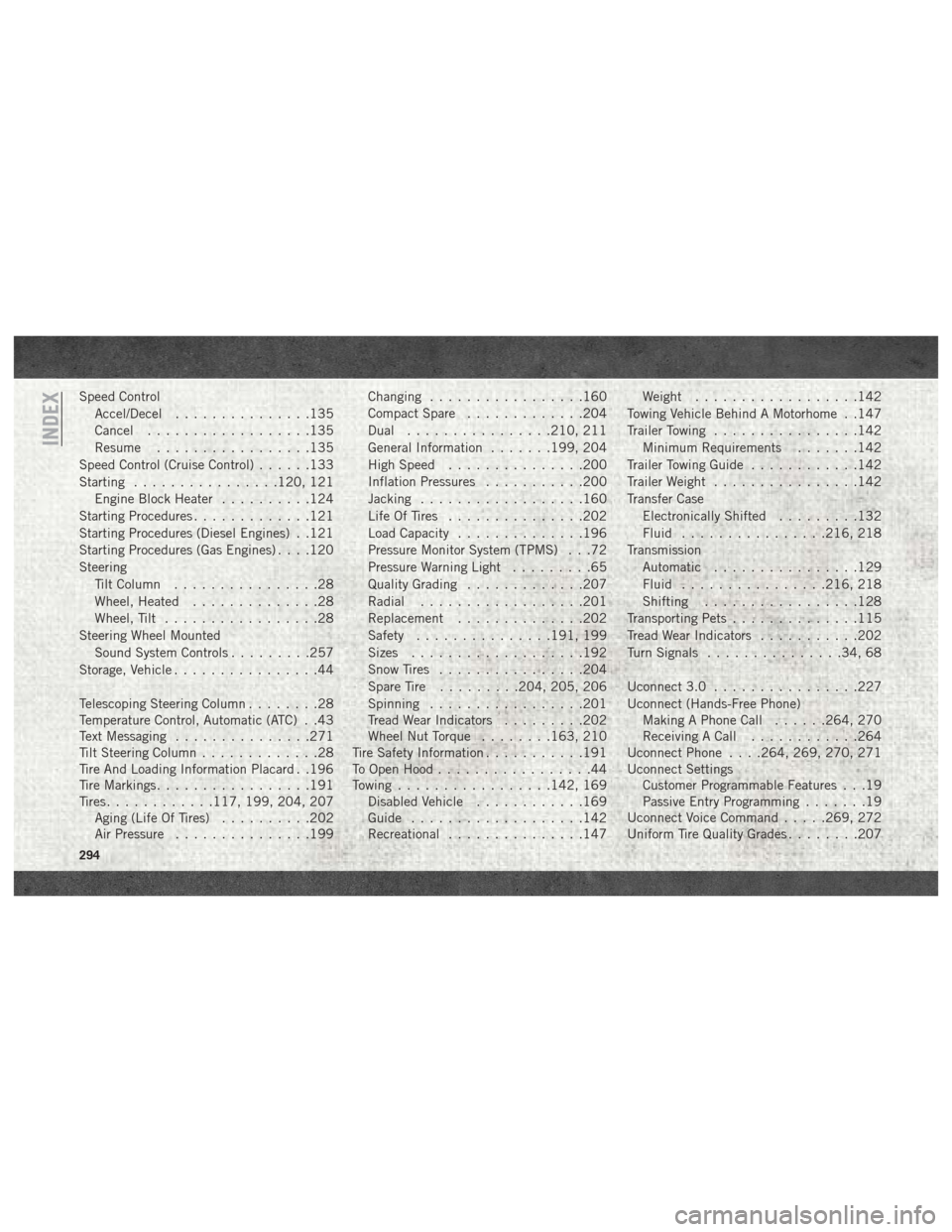
Speed ControlAccel/Decel ...............135
Cancel ..................135
Resume .................135
Speed Control (Cruise Control) ......133
Starting ................120, 121
Engine Block Heater ..........124
Starting Procedures .............121
Starting Procedures (Diesel Engines) . .121
Starting Procedures (Gas Engines) . . . .120
Steering Tilt Column ................28
Wheel, Heated ..............28
Wheel, Tilt .................28
Steering Wheel Mounted Sound System Controls .........257
Storage, Vehicle ................44
Telescoping Steering Column ........28
Temperature Control, Automatic (ATC) . .43
Text Messaging ...............271
Tilt Steering Column .............28
Tire And Loading Information Placard . .196
Tire Markings .................191
Tires ............117, 199, 204, 207
Aging (Life Of Tires) ..........202
Air Pressure ...............199 Changing
.................160
Compact Spare .............204
Dual ................210, 211
General Information .......199, 204
High Speed ...............200
Inflation Pressures ...........200
Jacking ..................160
Life Of Tires ...............202
Load Capacity ..............196
Pressure Monitor System (TPMS) . . .72
Pressure Warning Light .........65
Quality Grading .............207
Radial ..................201
Replacement ..............202
Safety ...............191, 199
Sizes ...................192
Snow Tires ................204
Spare
Tire .........204, 205, 206
Spinning .................201
Tread Wear Indicators .........202
Wheel Nut Torque ........163, 210
Tire Safety Information ...........191
To Open Hood .................44
Towing .................142, 169
Disabled Vehicle ............169
Guide ...................142
Recreational ...............147 Weight
..................142
Towing Vehicle Behind A Motorhome . .147
Trailer Towing ................142
Minimum Requirements .......142
Trailer Towing Guide ............142
Trailer Weight ................142
Transfer Case Electronically Shifted .........132
Fluid ................216, 218
Transmission Automatic ................129
Fluid ................216, 218
Shifting .................128
Transporting Pets ..............115
Tread Wear Indicators ...........202
Turn Signals ...............34, 68
Uconnect 3.0 ................227
Uconnect (Hands-Free Phone) Making A Phone Call ......264, 270
Receiving A Call ............264
Uconnect Phone . . . .264, 269, 270, 271
Uconnect Settings Customer Programmable Features . . .19
Passive Entry Programming .......19
Uconnect Voice Command .....269, 272
Uniform Tire Quality Grades ........207
INDEX
294