Page 20 of 529

�WINDOWS .............................99
▫ Power Windows — If Equipped .............99
▫ Wind Buffeting ....................... .101
� HOOD .............................. .101
▫ To Open The Hood .....................101
▫ To Close The Hood......................102
� GARAGE DOOR OPENER — IF EQUIPPED . . . .102
▫ Before You Begin Programming HomeLink . . . .103
▫ Programming A Rolling Code ..............104
▫ Programming A Non-Rolling Code ..........106
▫ Canadian/Gate Operator Programming .......107▫
Using HomeLink ...................... .108
▫ Security ............................. .108
▫ Troubleshooting Tips ....................109
▫ General Information .....................109
� INTERNAL EQUIPMENT ..................110
▫ Storage ..............................110
▫ Cupholders ......................... .122
▫ Electrical Power Outlets ..................123
▫
Cigar Lighter And Ash Receiver — If Equipped . .127
▫ Power Inverter — If Equipped .............127
▫ Auxiliary Switches — If Equipped ..........128
18 GETTING TO KNOW YOUR VEHICLE
Page 125 of 529

Some vehicles may be equipped with a rear cupholder that
consists of two cup wells for rear passenger convenience.
Electrical Power Outlets
The auxiliary 12 Volt (13 Amp) power outlets can provide
power for in-cab accessories designed for use with the
standard “cigar lighter” plug. The 12 Volt power outlets
and USB Port (Charge Only) have a cap attached to the
outlet indicating “12V DC,” together with either a key
symbol, battery symbol, or USB symbol.A key symbol indicates that the key must be in the
ON/RUN or ACC positions for the outlet to provide
power. The battery symbol indicates that the outlet is
connected to the battery, and can provide power at all
times.
NOTE:
To ensure proper operation, a Mopar knob and
element must be used.
CAUTION!
• Do not exceed the maximum power of 160 Watts (13
Amps) at 12 Volts. If the 160 Watts (13 Amps) power
rating is exceeded, the fuse protecting the system
will need to be replaced.
• Power outlets are designed for accessory plugs only.
Do not insert any other object in the power outlets as
this will damage the outlet and blow the fuse.
Improper use of the power outlet can cause damage
not covered by your New Vehicle Limited Warranty.
Rear Cup Wells
3
GETTING TO KNOW YOUR VEHICLE 123
Page 126 of 529
The auxiliary power outlets can be found in the following
locations:
•Lower left and lower right of the center stack when
equipped with a bench seat. •
Center console when equipped with bucket seats.
Power Outlets — Center Stack
1 — Power Outlet
2 — USB Port (Charge Only)
Power Outlet — Center Console
124 GETTING TO KNOW YOUR VEHICLE
Page 130 of 529
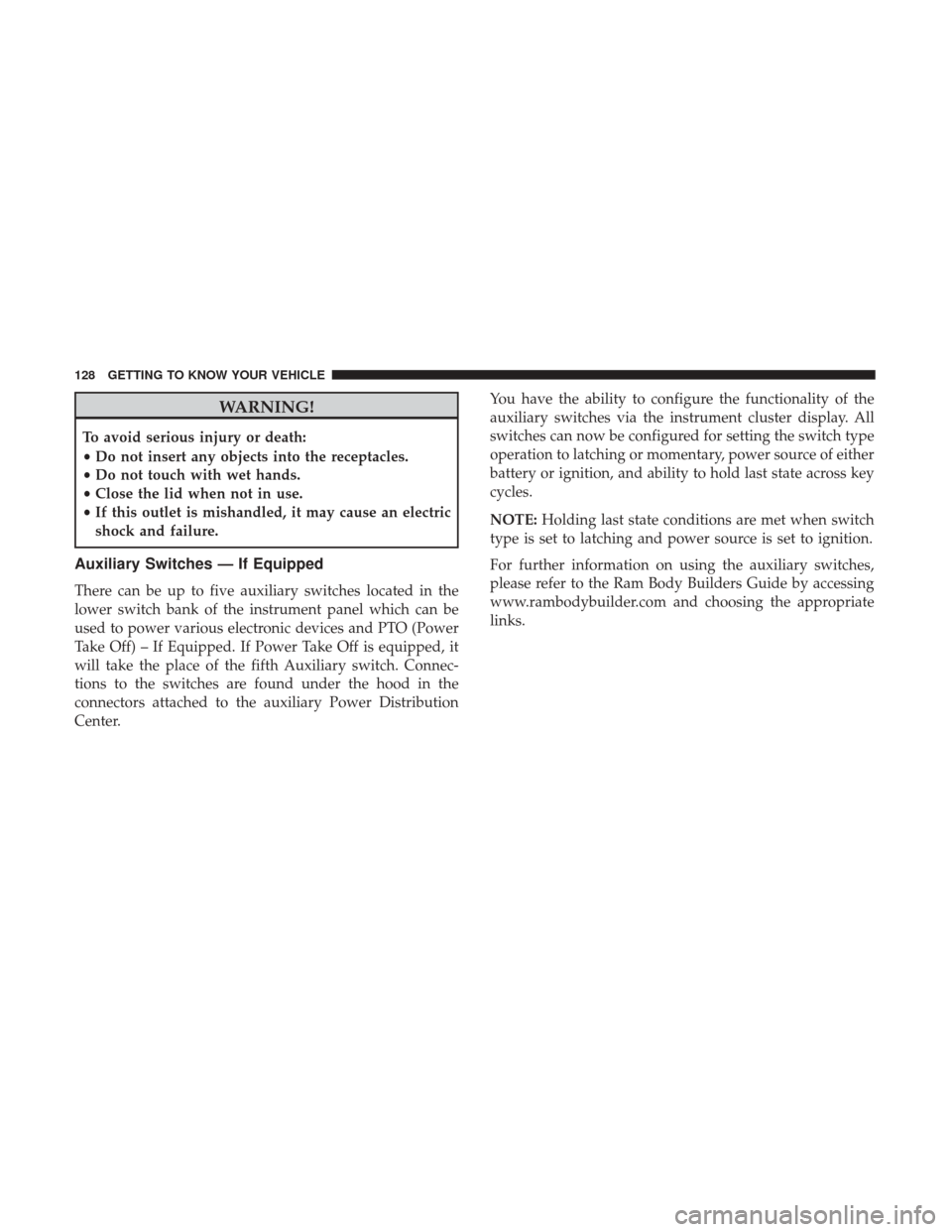
WARNING!
To avoid serious injury or death:
•Do not insert any objects into the receptacles.
• Do not touch with wet hands.
• Close the lid when not in use.
• If this outlet is mishandled, it may cause an electric
shock and failure.
Auxiliary Switches — If Equipped
There can be up to five auxiliary switches located in the
lower switch bank of the instrument panel which can be
used to power various electronic devices and PTO (Power
Take Off) – If Equipped. If Power Take Off is equipped, it
will take the place of the fifth Auxiliary switch. Connec-
tions to the switches are found under the hood in the
connectors attached to the auxiliary Power Distribution
Center. You have the ability to configure the functionality of the
auxiliary switches via the instrument cluster display. All
switches can now be configured for setting the switch type
operation to latching or momentary, power source of either
battery or ignition, and ability to hold last state across key
cycles.
NOTE:
Holding last state conditions are met when switch
type is set to latching and power source is set to ignition.
For further information on using the auxiliary switches,
please refer to the Ram Body Builders Guide by accessing
www.rambodybuilder.com and choosing the appropriate
links.
128 GETTING TO KNOW YOUR VEHICLE
Page 148 of 529
Setting NamesSetting Names Abbreviated (Left
Submenu Layer) Sub-Menus (Right Submenu
Layer)
22 Key-off Power Delay Power Off DelayOff; 45 seconds; 5 minutes;
10 minutes
23 Commercial Settings Commercial
•Aux Switches
• Power Take-Off
• PIN Setup
• ParkSense Setup
NOTE: If the vehicle’s PIN is for-
gotten or not known, see an au-
thorized dealer to have the PIN
reset.
24 Aero Ride Height Mode Aero ModeOn; Off
25 Tire/Jack Mode Tire/Jack Mode On; Off
26 Transport Mode Transport Mode On; Off
27 Wheel Alignment Mode Wheel AlignmentOn; Off
28 Horn w/ Remote Lower Horn w/ Rmt LwrOn; Off
29 Lights w/ Remote Lower Lights w/ Rmt LwrOn; Off
30 Trailer Select Trailer SelectTrailer 1; Trailer 2; Trailer 3;
Trailer 4
31 Brake Type Brake TypeLight Electric; Heavy Electric;
Light EOH; Heavy EOH
146 GETTING TO KNOW YOUR INSTRUMENT PANEL
Page 165 of 529
SAFETY
CONTENTS
�SAFETY FEATURES ..................... .164
▫ Anti-Lock Brake System (ABS) .............164
▫ Electronic Brake Control System ............165
� AUXILIARY DRIVING SYSTEMS .............176
▫ Tire Pressure Monitoring System (TPMS) ......176
� OCCUPANT RESTRAINT SYSTEMS ..........183
▫ Occupant Restraint Systems Features ........183
▫ Important Safety Precautions ..............183
▫ Seat Belt Systems ..................... .184
▫ Supplemental Restraint Systems (SRS) ........197▫
Child Restraints ...................... .208
▫ Transporting Pets ..................... .233
� SAFETY TIPS .......................... .233
▫ Transporting Passengers ..................233
▫ Exhaust Gas ......................... .233
▫ Safety Checks You Should Make Inside The
Vehicle ............................. .234
▫ Periodic Safety Checks You Should Make Outside
The Vehicle .......................... .236
5
Page 178 of 529

Feedback To The Driver
The instrument cluster has an HDC icon and the HDC
switch has an LED icon, which offers feedback to the driver
about the state HDC is in.
•The cluster icon and switch lamp will illuminate and
remain on solid when HDC is enabled or activated. This
is the normal operating condition for HDC.
• The cluster icon and switch lamp will flash for several
seconds then extinguish when the driver pushes the
HDC switch but enable conditions are not met.
• The cluster icon and switch lamp will flash for several
seconds then extinguish when HDC disables due to
excess speed.
• The cluster icon and switch lamp will flash when HDC
deactivates due to overheated brakes. The flashing will
stop and HDC will activate again once the brakes have
cooled sufficiently.
WARNING!
HDC is only intended to assist the driver in controlling
vehicle speed when descending hills. The driver must
remain attentive to the driving conditions and is re-
sponsible for maintaining a safe vehicle speed.
AUXILIARY DRIVING SYSTEMS
Tire Pressure Monitoring System (TPMS)
The Tire Pressure Monitor System (TPMS) will warn the
driver of a low tire pressure based on the vehicle recom-
mended cold placard pressure.
The tire pressure will vary with temperature by about 1 psi
(7 kPa) for every 12°F (6.5°C). This means that when the
outside temperature decreases, the tire pressure will de-
crease. Tire pressure should always be set based on cold
inflation tire pressure. This is defined as the tire pressure
after the vehicle has not been driven for at least three
hours, or driven less than 1 mile (1.6 km) after a three hour
period. The cold tire inflation pressure must not exceed the
maximum inflation pressure molded into the tire sidewall.
Refer to “Tires” in “Servicing And Maintenance” for infor-
mation on how to properly inflate the vehicle’s tires. The
tire pressure will also increase as the vehicle is driven - this
is normal and there should be no adjustment for this
increased pressure.
The TPMS will warn the driver of a low tire pressure if the
tire pressure falls below the low-pressure warning limit for
any reason, including low temperature effects and natural
pressure loss through the tire.
176 SAFETY
Page 460 of 529
Setting NameSelectable Options
Surround Sound — If Equipped On
Off
NOTE:
The “Surround Sound” feature provides simulated surround sound mode. AUX Volume Offset — If Equipped On
Off
NOTE:
The “AUX Volume Offset” feature provides the ability to tune the audio level for portable devices connected through
the AUX input. Loudness — IfEquipped On
Off
NOTE:
The “Loudness” feature improves sound quality at lower volumes.
458 MULTIMEDIA