2018 Ram 3500 AUX
[x] Cancel search: AUXPage 328 of 372

There are many ways to play music from
MP3 players, or USB devices through your
vehicle's sound system. Press your Media
button on the touchscreen to begin.
Audio Jack (AUX)
• The AUX allows a device to be plugged intothe radio and utilize the vehicle’s sound
system, using a 3.5 mm audio cable, to
amplify the source and play through the
vehicle speakers.
• Pressing the “AUX” button on the touch- screen will change the mode to auxiliary
device if the audio jack is connected, allow-
ing the music from your device to be heard
through the vehicle's speakers. To activate
the AUX, plug in the audio jack.
• The functions of the device are controlled using the device buttons. The volume may
be controlled using the radio or device.
USB Port
• Connect your compatible device using aUSB cable into the USB Port. USB Memory
sticks with audio files can also be used.
Audio from the device can be played on the
vehicles sound system while providing
metadata (artist, track title, album, etc.)
information on the radio display.
• When connected, the compatible USB de- vice can be controlled using the radio or
Steering Wheel Audio Controls to play, skip
to the next or previous track, browse, and
list the contents.
• The battery charges when plugged into the USB port (if supported by the specific de-
vice).
• To route the USB cable out of the center console, use the access cut out. NOTE:
When connecting your device for the first
time, the system may take several minutes to
read your music, depending on the number of
files. For example, the system will take ap-
proximately five minutes for every
1,000 songs loaded on the device. Also dur-
ing the reading process, the Shuffle and
Browse functions will be disabled. This pro-
cess is needed to ensure the full use of your
features and only happens the first time it is
connected. After the first time, the reading
process of your device will take considerably
less time unless changes are made or new
songs are added to the playlist.
Bluetooth Streaming Audio
If using a Bluetooth equipped device you may
also be able to stream music to your vehicle's
sound system. Your connected device must
be Bluetooth compatible and paired with
your system (see Uconnect Phone for pairing
instructions). You can access the music from
your connected Bluetooth device by pressing
the Bluetooth button on the touchscreen
while in Media mode.
MULTIMEDIA
326
Page 342 of 372

Helpful Tips And Common
Questions To Improve Bluetooth
Performance With Your Uconnect
System
Mobile Phone won’t reconnect to system after
pairing:
• Set mobile phone to auto-connect ortrusted device in mobile phone Bluetooth
settings (Blackberry devices).
• Perform a factory reset on your mobile phone. Refer to your mobile phone manu-
facturer or cellular provider for instruc-
tions.
• Many mobile phones do not automatically reconnect after being restarted (hard re-
boot). Your mobile phone can still be con-
nected manually. Close all applications
that may be operating (refer to mobile
phone manufacturer’s instructions), and
follow “Pairing (Wirelessly Connecting)
Your Mobile Phone To The Uconnect
System”. Mobile Phone won’t pair to system:
• Perform a hard reset in the mobile phone by
removing the battery (if removable — see
your mobile phone’s owner manual).
• Delete pairing history in mobile phone and Uconnect system; usually found in phone’s
Bluetooth connection settings.
• Verify you are selecting “Uconnect” in the discovered Bluetooth devices on your mo-
bile phone.
• If your vehicle system generates a pin code the default is 0000.
Mobile Phonebook didn’t download:
• Check “Do not ask again,” then accept the “phonebook download” request on your
mobile phone.
• Up to 5,000 contact names with four num- bers per contact will transfer to the
Uconnect 4C/4C NAV system phonebook.
Can’t make a conference call:
• CDMA (Code-Division Multiple Access) car- riers do not support conference calling.
Refer to your mobile phone user’s manual
for further information. Making calls while connected to AUX:
• Plugging in your mobile phone to AUX while
connected to Bluetooth will disable Hands-
Free Calling. Do not make calls while your
mobile phone is plugged into the AUX jack.
UCONNECT VOICE RECOGNITION
QUICK TIPS
Introducing Uconnect
Start using Uconnect Voice Recognition with
these helpful quick tips. It provides the key
Voice Commands and tips you need to know
to control your Uconnect system.
If you see the NAV icon on the bottom bar, or
in the Apps menus, of your touchscreen, you
have the Uconnect 4C NAV system. If not,
you have a Uconnect 4C system.
Get Started
1. U.S. residents can visit
UconnectPhone.com to check device and
feature compatibility and to find device
pairing instructions.
MULTIMEDIA
340
Page 345 of 372

Media
Uconnect offers connections via USB,
Bluetooth and auxiliary ports (If Equipped).
Voice operation is only available for con-
nected USB and iPod devices. (Remote CD
player optional and not available on all ve-
hicles.)
Push the VR button
. After the beep, say
one of the following commands and follow
the prompts to switch your media source or
choose an artist.
• Change source to Bluetooth
• Change source to iPod
• Change source to USB
• Play artist Beethoven; Play albumGreatest
Hits; Play song Moonlight Sonata; Play
genre Classical
TIP: Press the Browse button on the touch-
screen to see all of the music on your iPod or
USB device. Your Voice Command must
match exactly how the artist, album, song
and genre information is displayed.
Phone
Making and answering hands-free phone
calls is easy with Uconnect. When the Phone-
book button is illuminated on your touch-
screen, your system is ready.
U.S. residents can visit UconnectPhone.com
to check device and feature compatibility and
to find device pairing instructions.
Push the Phone button
. After the beep,
say one of the following commands…
• Call John Smith
• Dial 123-456-7890 and follow the system
prompts
• Redial (call previous outgoing phone num-
ber)
• Call back (call previous incoming phone
number)Uconnect 3 With 5–inch Display Media
Uconnect 4C/4C NAV With 8.4–inch Display Media
343
Page 363 of 372
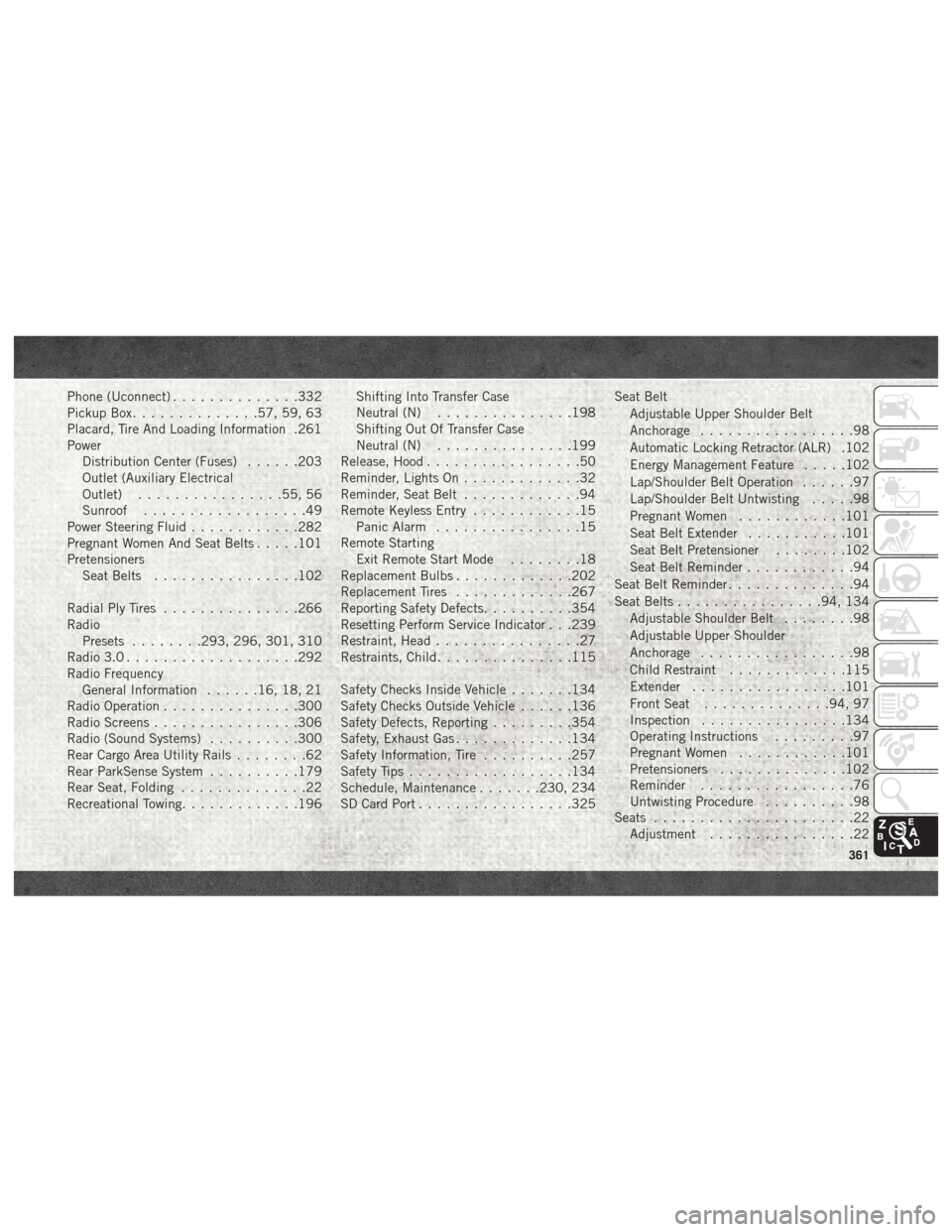
Phone (Uconnect)..............332
Pickup Box ..............57, 59, 63
Placard, Tire And Loading Information .261
Power Distribution Center (Fuses) ......203
Outlet (Auxiliary Electrical
Outlet) ................55, 56
Sunroof ..................49
Power Steering Fluid ............282
Pregnant Women And Seat Belts .....101
Pretensioners Seat Belts ................102
Radial Ply Tires ...............266
Radio Presets ........293, 296, 301, 310
Radio 3.0 ...................292
Radio Frequency General Information ......16, 18, 21
Radio Operation ...............300
Radio Screens ................306
Radio (Sound Systems) ..........300
Rear Cargo Area Utility Rails ........62
Rear ParkSense System ..........179
Rear Seat, Folding ..............22
Recreational Towing .............196 Shifting Into Transfer Case
Neutral (N)
...............198
Shifting Out Of Transfer Case
Neutral (N) ...............199
Release, Hood .................50
Reminder, Lights On .............32
Reminder, Seat Belt .............94
Remote Keyless Entry ............15
Panic Alarm ................15
Remote Starting Exit Remote Start Mode ........18
Replacement Bulbs .............202
Replacement Tires .............267
Reporting Safety Defects ..........354
Resetting Perform Service Indicator . . .239
Restraint, Head ................27
Restraints, Child ...............115
Safety Checks Inside Vehicle .......134
Safety Checks Outside Vehicle ......136
Safety Defects, Reporting .........354
Safety, Exhaust Gas .............134
Safety
Information, Tire ..........257
Safety Tips ..................134
Schedule, Maintenance .......230, 234
SD Card Port .................325 Seat Belt
Adjustable Upper Shoulder Belt
Anchorage .................98
Automatic Locking Retractor (ALR) .102
Energy Management Feature .....102
Lap/Shoulder Belt Operation ......97
Lap/Shoulder Belt Untwisting .....98
Pregnant Women ............101
Seat Belt Extender ...........101
Seat Belt Pretensioner ........102
Seat Belt Reminder ............94
Seat Belt Reminder ..............94
Seat Belts ................94, 134
Adjustable Shoulder Belt ........98
Adjustable Upper Shoulder
Anchorage .................98
Child Restraint .............115
Extender .................101
Front Seat ..............94, 97
Inspection ................134
Operating Instructions .........97
Pregnant Women ............101
Pretensioners ..............102
Reminder .................76
Untwisting Procedure ..........98
Seats ......................22
Adjustment ................22
361