2018 Ram 3500 height
[x] Cancel search: heightPage 255 of 700

There are different sizes and types of restraints for children
from newborn size to the child almost large enough for an
adult safety belt. Always check the child seat Owner ’s
Manual to make sure you have the correct seat for your
child. Carefully read and follow all the instructions and
warnings in the child restraint Owner ’s Manual and on all
the labels attached to the child restraint.
Before buying any restraint system, make sure that it has a
label certifying that it meets all applicable Safety Stan-
dards. You should also make sure that you can install it in
the vehicle where you will use it.NOTE:
•
For additional information, refer to www.safercar.gov/
parents/index.htm or call: 1–888–327–4236
• Canadian residents should refer to Transport Canada’s
website for additional information: http://
www.tc.gc.ca/eng/motorvehiclesafety/safedrivers-
childsafety-index-53.htm
Summary Of Recommendations For Restraining Children In Vehicles
Child Size, Height, Weight Or Age Recommended Type Of Child
Restraint
Infants and Toddlers Children who are two years old or
younger and who have not reached the height or weight limits of their child restraint Either an Infant Carrier or a Convert-
ible Child Restraint, facing rearward in the rear seat of the vehicle
Small Children Children who are at least two years
old or who have outgrown the
height or weight limit of their rear- facing child restraint Forward-Facing Child Restraint with
a five-point Harness, facing forward in the rear seat of the vehicle
5
SAFETY 253
Page 256 of 700

Child Size, Height, Weight Or AgeRecommended Type Of Child
Restraint
Larger Children Children who have outgrown their
forward-facing child restraint, but are too small to properly fit the vehicle’s seat belt Belt Positioning Booster Seat and the
vehicle seat belt, seated in the rear seat of the vehicle
Children Too Large for Child Restraints Children 12 years old or younger,
who have outgrown the height or weight limit of their booster seat Vehicle Seat Belt, seated in the rear
seat of the vehicle
Infant And Child Restraints
Safety experts recommend that children ride rear-facing in
the vehicle until they are two years old or until they reach
either the height or weight limit of their rear-facing child
restraint. Two types of child restraints can be used rear-
facing: infant carriers and convertible child seats.
The infant carrier is only used rear-facing in the vehicle. It
is recommended for children from birth until they reach
the weight or height limit of the infant carrier. Convertible
child seats can be used either rear-facing or forward-facing
in the vehicle. Convertible child seats often have a higher
weight limit in the rear-facing direction than infant carriers
do, so they can be used rear-facing by children who have
outgrown their infant carrier but are still less than at least two years old. Children should remain rear-facing until
they reach the highest weight or height allowed by their
convertible child seat.
WARNING!
•
Never place a rear-facing child restraint in front of an
air bag. A deploying passenger front air bag can
cause death or serious injury to a child 12 years or
younger, including a child in a rear-facing child
restraint.
• Only use a rear-facing child restraint in a vehicle
with a rear seat.
254 SAFETY
Page 257 of 700
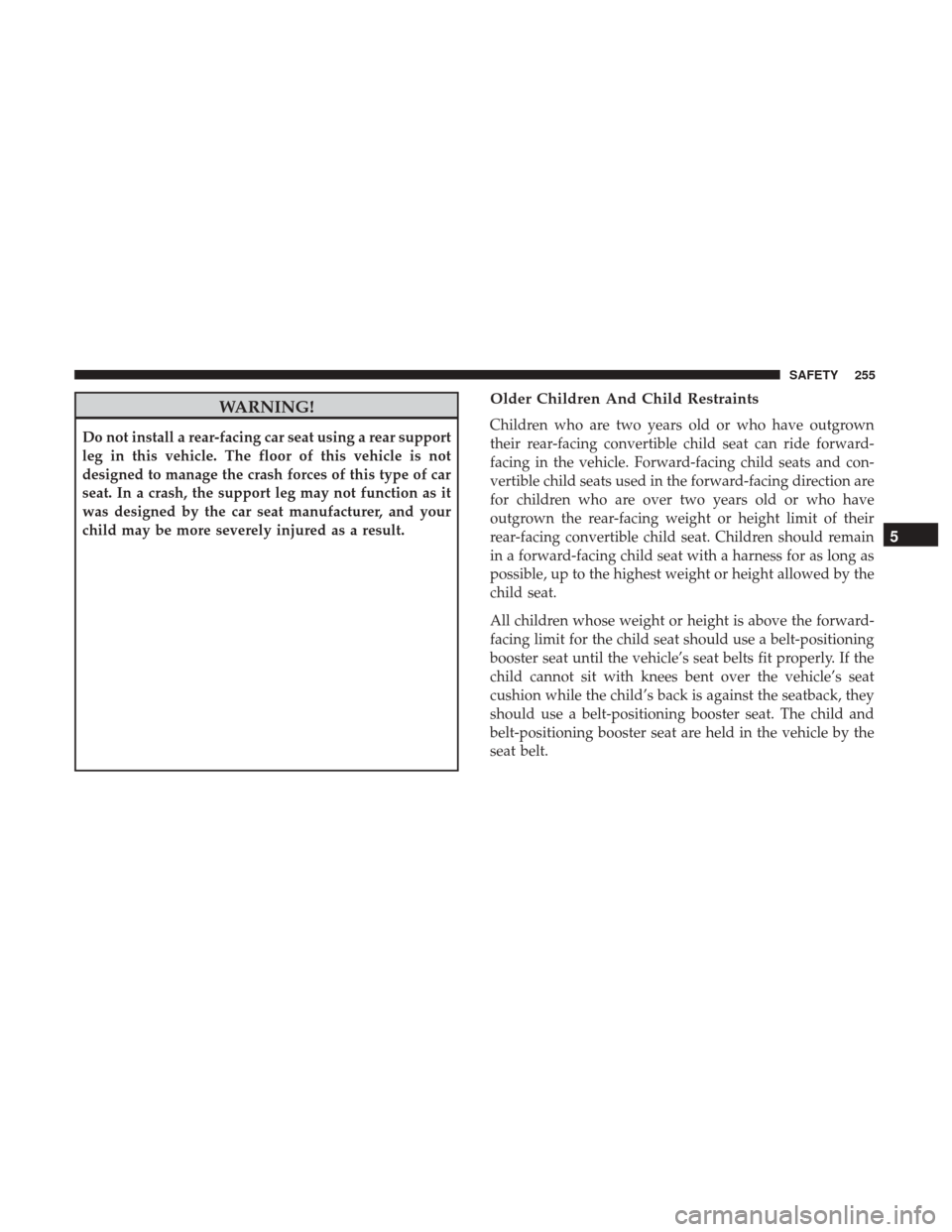
WARNING!
Do not install a rear-facing car seat using a rear support
leg in this vehicle. The floor of this vehicle is not
designed to manage the crash forces of this type of car
seat. In a crash, the support leg may not function as it
was designed by the car seat manufacturer, and your
child may be more severely injured as a result.
Older Children And Child Restraints
Children who are two years old or who have outgrown
their rear-facing convertible child seat can ride forward-
facing in the vehicle. Forward-facing child seats and con-
vertible child seats used in the forward-facing direction are
for children who are over two years old or who have
outgrown the rear-facing weight or height limit of their
rear-facing convertible child seat. Children should remain
in a forward-facing child seat with a harness for as long as
possible, up to the highest weight or height allowed by the
child seat.
All children whose weight or height is above the forward-
facing limit for the child seat should use a belt-positioning
booster seat until the vehicle’s seat belts fit properly. If the
child cannot sit with knees bent over the vehicle’s seat
cushion while the child’s back is against the seatback, they
should use a belt-positioning booster seat. The child and
belt-positioning booster seat are held in the vehicle by the
seat belt.
5
SAFETY 255
Page 346 of 700

AIR SUSPENSION SYSTEM (1500 MODELS) — IF
EQUIPPED
Description
The air suspension system provides full time load leveling
capability along with the benefit of being able to adjust
vehicle height by the push of a button.
1 — Up Button
2 — Down Button
3 — Entry/Exit Mode Indicator (Customer selectable)
4 — Normal Ride Height Indicator (Customer selectable)
5 — Off-Road 1 Indicator (Customer selectable)
6 — Off-Road 2 Indicator (Customer selectable)
NOTE:The vehicle will automatically enter Aero Mode
when the vehicle speed remains between 62 mph (100 km/h)
and 66 mph (106 km/h) for greater than 20 seconds or if the
vehicle speed exceeds 66 mph (106 km/h).
• Normal Ride Height (NRH) – This is the standard
position of the suspension and is meant for normal
driving.
• Off-Road 1 (OR1) (Raises the vehicle approximately
1 in (26 mm)) – This position should be the primary
position for all off-road driving until Off Road 2 (OR2) is
needed. A smoother and more comfortable ride will
result. To enter OR1, push the “Up” button once from
the NRH position while the vehicle speed is below
35 mph (56 km/h). When in the OR1 position, if the
vehicle speed remains between 40 mph (64 km/h) and
50 mph (80 km/h) for greater than 20 seconds or if the
vehicle speed exceeds 50 mph (80 km/h), the vehicle
will be automatically lowered to NRH. Off-Road 1 may
not be available due to vehicle payload, an instrument
cluster message will be displayed when this occurs.
Refer to “Instrument Cluster Display” in “Getting To
Know Your Instrument Panel” for further information.
Air Suspension Switch
344 STARTING AND OPERATING
Page 347 of 700

•Off-Road 2 (OR2) (Raises the vehicle approximately
2 in (51 mm)) –
This position is intended for off-roading
use only where maximum ground clearance is required.
To enter OR2, push the “Up” button twice from the NRH
position or once from the OR1 position while vehicle
speed is below 20 mph (32 km/h). While in OR2, if the
vehicle speed exceeds 25 mph (40 km/h) the vehicle
height will be automatically lowered to OR1. Off-Road 2
may not be available due to vehicle payload, an instru-
ment cluster message will be displayed when this occurs.
Refer to “Instrument Cluster Display” in “Getting To
Know Your Instrument Panel” for further information.
CAUTION!
If the vehicle is in OFFROAD1 or OFFROAD2 setting,
be aware of your surroundings, you may not have the
clearance required for certain areas and vehicle dam-
age may occur.
• Aero Mode (Lowers the vehicle approximately .6 in [15
mm]) – This position provides improved aerodynamics
by lowering the vehicle. The vehicle will automatically
enter Aero Mode when the vehicle speed remains be-
tween 62 mph (100 km/h) and 66 mph (106 km/h) for
greater than 20 seconds or if the vehicle speed exceeds 66 mph (106 km/h). The vehicle will return to NRH from
Aero Mode if the vehicle speed remains between 30 mph
(48 km/h) and 35 mph (56 km/h) for greater than 20
seconds or if the vehicle speed falls below 30 mph
(48 km/h).
NOTE: Automatic Aero Mode may be disabled through
vehicle settings in the instrument cluster display when
equipped with Uconnect 3.0, or your Uconnect Radio when
equipped with Uconnect 5.0, 8.4A, or 8.4AN. Refer to
“Instrument Cluster Display” in “Getting To Know Your
Instrument Panel” or “Uconnect Settings” in “Multimedia”
for further information.
• Entry/Exit Mode (Lowers the vehicle approximately
2 in (51 mm)) – This position lowers the vehicle for
easier passenger entry and exit as well as lowering the
rear of the vehicle for easier loading and unloading of
cargo. To enter Entry/Exit Mode, push the “Down”
button once from the NRH while the vehicle speed is
below 33 mph (53 km/h). Once the vehicle speed goes
below 15 mph (24 km/h) the vehicle height will begin to
lower. If the vehicle speed remains between 15 mph
(24 km/h) and 25 mph (40 km/h) for greater than 60
seconds, or the vehicle speed exceeds 25 mph (40 km/h)
the Entry/Exit change will be cancelled. To return to
Normal Height Mode, push the “Up” button once while
6
STARTING AND OPERATING 345
Page 349 of 700

WARNING!(Continued)
injury or damage to the system, see your authorized
dealer for service.
Air Suspension Modes
The Air Suspension system has multiple modes to protect
the system in unique situations:
AERO Mode
To improve aerodynamics, the air suspension system has a
feature which will put the vehicle into AERO height
automatically. Refer to “Instrument Cluster Display” in
“Getting To Know Your Instrument Panel” for further
information.
NOTE:This mode is intended to be enabled with engine
running.
Tire/Jack Mode
To assist with changing a tire, the air suspension system
has a feature which allows the automatic leveling to be
disabled. Refer to “Instrument Cluster Display” in “Get-
ting To Know Your Instrument Panel” or “Uconnect Set-
tings” in “Multimedia” if equipped with a touch screen
radio for further information. NOTE:
This mode is intended to be enabled with engine
running.
Transport Mode
For towing your vehicle with four wheels off the road, the
air suspension system has a feature which will put the
vehicle into Entry/Exit height and disable the automatic
load leveling system. Refer to “Instrument Cluster Dis-
play” in “Getting To Know Your Instrument Panel” or
“Uconnect Settings” in “Multimedia” if equipped with a
touch screen radio for further information.
NOTE: This mode is intended to be enabled with engine
running.
Wheel Alignment Mode
Before performing a wheel alignment, this mode must be
enabled. Refer to “Instrument Cluster Display” in “Getting
To Know Your Instrument Panel” or “Uconnect Settings” in
“Multimedia” if equipped with a touch screen radio for
further information.
NOTE: This mode is intended to be enabled with engine
running.
6
STARTING AND OPERATING 347
Page 350 of 700

Protection Strategy
In order to “protect” the air suspension system, the vehicle
will disable load leveling as required (suspension over-
loaded, battery charge low, etc.). Load leveling will auto-
matically resume as soon as system operation requirements
are met. See your authorized dealer if system does not
resume.
NOTE:If towing with air suspension refer to “Trailer
Towing” in “Starting And Operating” for further informa-
tion.
Instrument Cluster Display Messages
When the appropriate conditions exist, a message will
appear in the instrument cluster display. Refer to “Instru-
ment Cluster Display” in “Getting To Know Your Instru-
ment Panel” for further information.
An audible chime will be heard whenever a system error
has been detected.
See your authorized dealer for system service if normal
operation does not resume.
Operation
1 — Up Button
2 — Down Button
3 — Entry/Exit Mode Indicator (Customer selectable)
4 — Normal Ride Height Indicator (Customer selectable)
5 — Off-Road 1 Indicator (Customer selectable)
6 — Off-Road 2 Indicator (Customer selectable)
The indicator lamps 3 through 6 will illuminate to show the
current position of the vehicle. Flashing indicator lamps
will show a position which the system is working to
achieve. When raising, if multiple indicator lamps are
Air Suspension Switch
348 STARTING AND OPERATING
Page 351 of 700

flashing, the highest flashing indicator lamp is the position
the system is working to achieve. When lowering, if
multiple indicators are flashing, the lowest solid indicator
lamp is the position the system is working to achieve.
Pushing the “Up” button once will move the suspension
one position higher from the current position, assuming all
conditions are met (i.e. key in ON/RUN position, engine
running, speed below threshold, etc). The “Up” button can
be pushed multiple times, each push will raise the re-
quested level by one position up to a maximum position of
OR2 or the highest position allowed based on current
conditions (i.e. vehicle speed, etc).
Pushing the “DOWN” button once will move the suspen-
sion one position lower from the current level, assuming all
conditions are met (i.e. key in ON/RUN position, engine
running, doors closed, speed below threshold, etc). The
“DOWN” button can be pushed multiple times, each push
will lower the requested level by one position down to a
minimum of Entry/Exit Mode or the lowest position
allowed based on current conditions (i.e. vehicle speed,
etc.)Automatic height changes will occur based on vehicle
speed and the current vehicle height. The indicator lamps
and instrument cluster display messages will operate the
same for automatic changes and user requested changes.
•
Off-Road 2 (OR2) – Indicator lamps 3, 4, 5 and 6 will be
illuminated when the vehicle is in OR2.
• Off-Road 1 (OR1) – Indicator lamps 3, 4 and 5 will be
illuminated when the vehicle is in OR1.
• Normal Ride Height (NRH)/Aero Mode – Indicator
lamps 3 and 4 will be illuminated when the vehicle is in
this position.
• Entry/Exit Mode – Indicator lamp 3 will be illuminated
when the vehicle is in Entry Exit Mode. Entry/Exit
mode can be requested up to 33 mph (53 km/h). If
vehicle speed is reduced to, and kept below, 15 mph
(24 km/h) indicator lamp 4 will flash and indicator lamp
3 will remain solid until Entry/Exit Mode is achieved at
which point indicator lamp 4 will turn off.
6
STARTING AND OPERATING 349