Page 429 of 527

Retighten the wheel nuts in the same sequence to the
torques listed in the table. Go through the sequence a
second time to verify that specific torque has been
achieved. Retighten to specifications after 25 miles (40 km)
and check the lug nut/bolt torque to be sure that all the lug
nuts/bolts are properly seated against the wheel.It is recommended that wheel stud nuts be kept torqued to
specifications at all times. Torque wheel stud nuts to
specifications at each lubrication interval.
All wheel nuts should be tightened occasionally to elimi-
nate the possibility of wheel studs being sheared or the bolt
holes in the wheels becoming elongated. This is especially
important during the first few hundred miles/kilometers
of operation to allow the wheel nuts to become properly
set. All wheel nuts should first be firmly seated against the
wheel. The wheel nuts should then be tightened to recom-
mended torque. Tighten the wheel nuts to final torque in
increments. Progress around the bolt circle, tightening the
wheel nut opposite to the wheel nut just previously
tightened until final torque is achieved.
WARNING!
To avoid the risk of forcing the vehicle off the jack, do
not tighten the lug nuts fully until the vehicle has been
lowered. Failure to follow this warning may result in
personal injury.
8/10 Lug Nuts/Bolts Torque Patterns
1 — 10 Bolt Pattern
2 — 8 Bolt Pattern
9
TECHNICAL SPECIFICATIONS 427
Page 439 of 527

MULTIMEDIA
CONTENTS
�UCONNECT RADIOS ....................439
� PERSONALIZED MENU BAR ...............439
� CYBERSECURITY ....................... .440
� UCONNECT SETTINGS ...................441
▫ Customer Programmable Features — Uconnect 3
Personal Settings ...................... .442
▫ Customer Programmable Features — Uconnect
4C/4C NAV Personal Settings .............461
� STEERING WHEEL AUDIO CONTROLS — IF
EQUIPPED ........................... .481
▫ Radio Operation ....................... .481
▫ CD Player — If Equipped .................482
� IPOD/USB/MP3 CONTROL — IF EQUIPPED . . . .482
� RADIO OPERATION AND MOBILE PHONES . . .483
▫ Regulatory And Safety Information ..........483�
VOICE COMMANDS .....................484
▫ Introducing Uconnect ....................484
▫ Get Started .......................... .486
▫ Basic Voice Commands ...................487
▫ Radio .............................. .488
▫ Media .............................. .490
▫ Phone .............................. .492
▫ Climate (4C/4C NAV) ...................494
▫ Navigation (4C NAV) ....................495
▫ SiriusXM Guardian (4C NAV) — If Equipped . . .496
▫ Register (4C NAV) ..................... .496
▫ Mobile App (4C NAV) ...................497
▫ SiriusXM Travel Link (4C NAV) .............497
▫ Apple CarPlay — If Equipped ..............498
10
Page 453 of 527
Auto Comfort Systems — If Equipped
After pressing the “Auto-On Comfort” button on the
touchscreen, the following settings will be available:
Setting NameSelectable Options
Auto-On Driver Heated/Ventilated
Seat & Steering Wheel With Vehicle Start — If Equipped On
Off
NOTE:
When the “Auto-On Driver Heated/Ventilated Seat & Steering Wheel With Vehicle Start” feature is selected the driv-
er’s heated seat and heated steering wheel will automatically turn on when temperatures are below 40° F (4.4° C).
When temperatures are above 80° F (26.7° C) the driver vented seat will turn on.
Engine Off Options
After pressing the “Engine Off Options” button on the
touchscreen, the following settings will be available:
Setting Name Selectable Options
Easy Exit Seats — If Equipped
Headlight Off Delay 0 sec30 sec 60 sec 90 sec
Engine Off Power Delay 0 sec
45 sec 5 min10 min
10
MULTIMEDIA 451
Page 455 of 527
Setting NameSelectable Options
Transport Mode OnOff
NOTE:
When the “Transport Mode” feature is selected, the air suspension system is disabled to assist with flat bed towing. Wheel Alignment Mode
NOTE:
The “Wheel Alignment Mode” feature prevents auto leveling of the air suspension while performing a wheel align-
ment service. Before performing a wheel alignment, this mode must be enabled. Refer to your authorized dealer for
further information.
Trailer Brake
After pressing the “Trailer Brake” button on the touch-
screen, the following settings will be available:
Setting Name Selectable Options
Trailer Select Trailer 1Trailer 2Trailer 3 Trailer 4
Trailer Brake Type Light Electric Heavy Electric Light EOHHeavy EOH10
MULTIMEDIA 453
Page 467 of 527
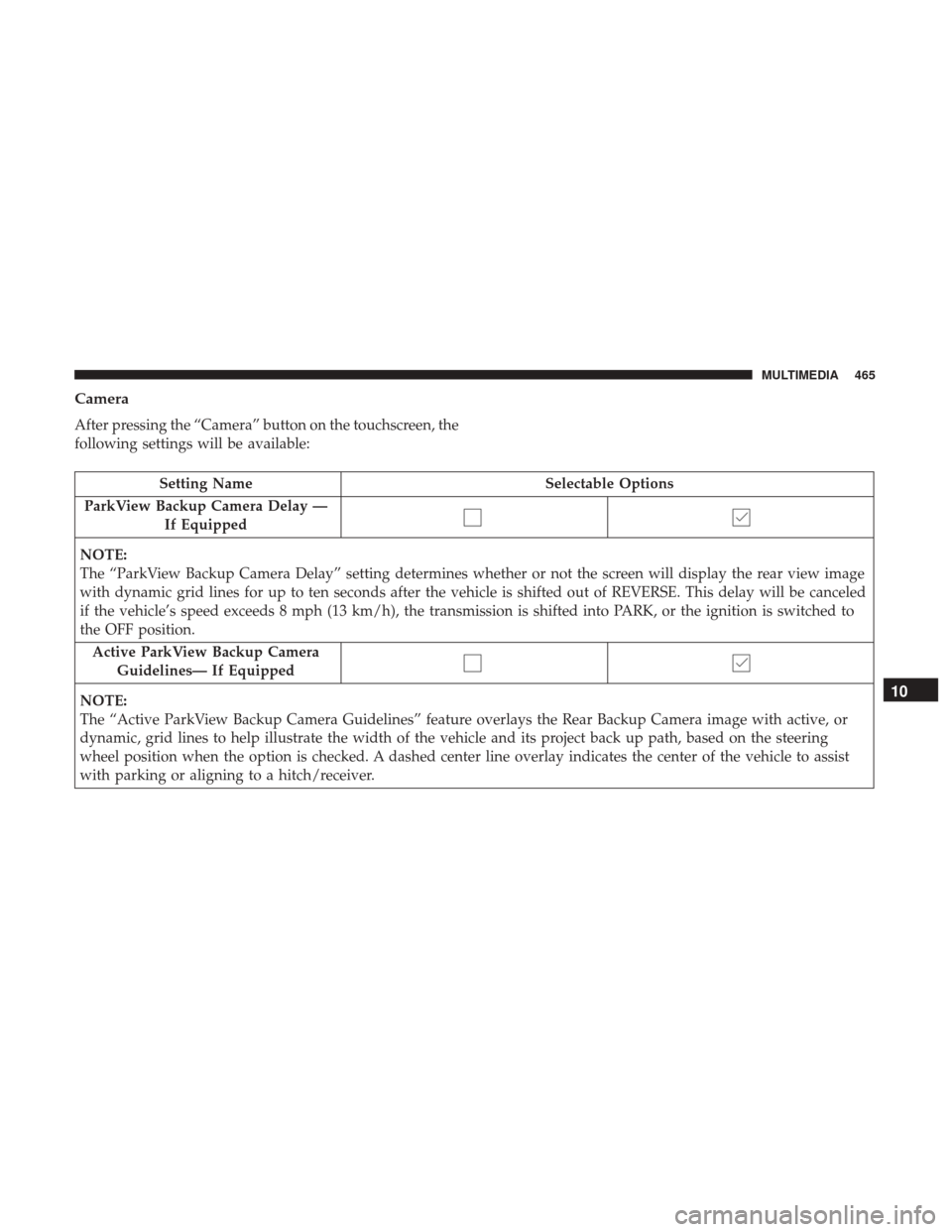
Camera
After pressing the “Camera” button on the touchscreen, the
following settings will be available:
Setting NameSelectable Options
ParkView Backup Camera Delay — If Equipped
NOTE:
The “ParkView Backup Camera Delay” setting determines whether or not the screen will display the rear view image
with dynamic grid lines for up to ten seconds after the vehicle is shifted out of REVERSE. This delay will be canceled
if the vehicle’s speed exceeds 8 mph (13 km/h), the transmission is shifted into PARK, or the ignition is switched to
the OFF position.
Active ParkView Backup Camera Guidelines— If Equipped
NOTE:
The “Active ParkView Backup Camera Guidelines” feature overlays the Rear Backup Camera image with active, or
dynamic, grid lines to help illustrate the width of the vehicle and its project back up path, based on the steering
wheel position when the option is checked. A dashed center line overlay indicates the center of the vehicle to assist
with parking or aligning to a hitch/receiver.10
MULTIMEDIA 465
Page 469 of 527
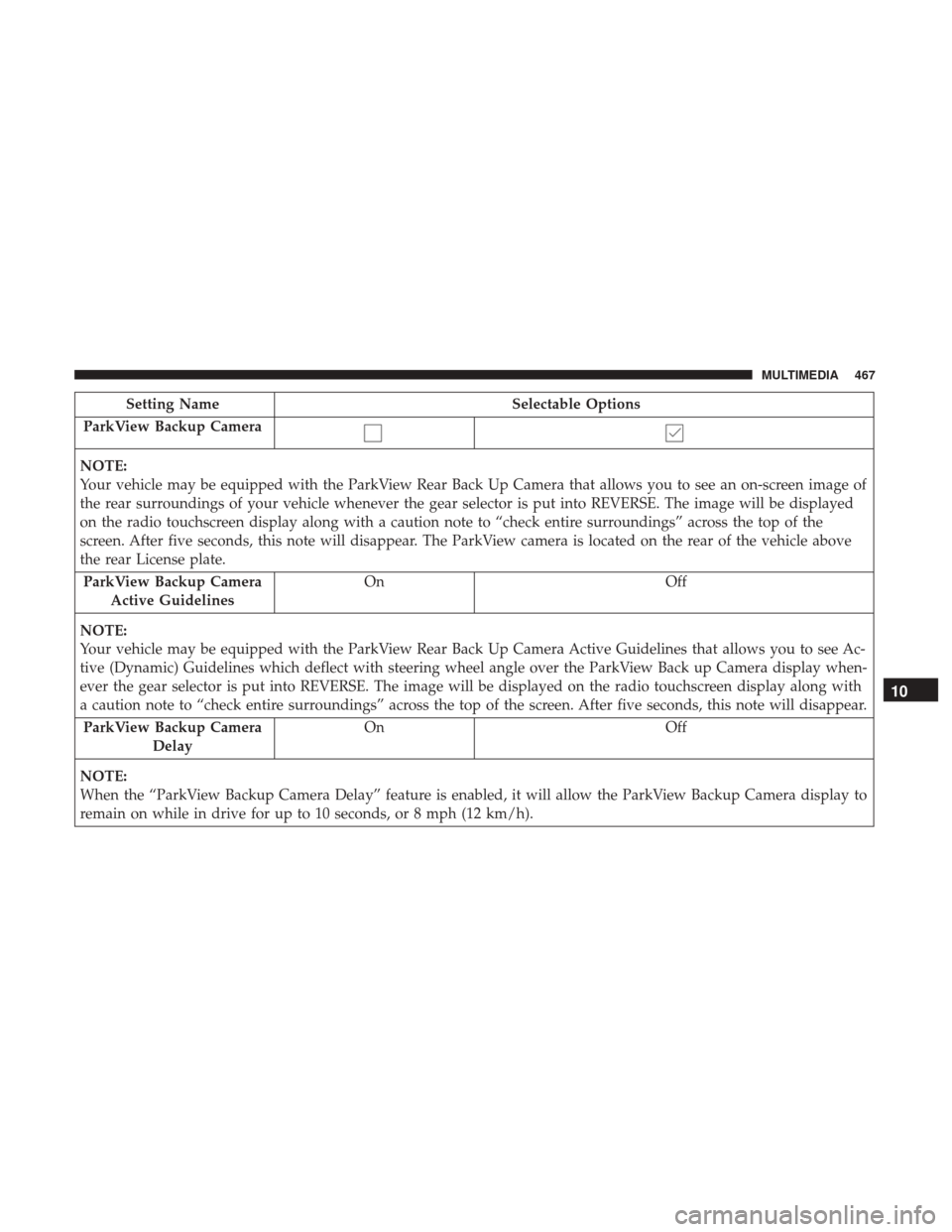
Setting NameSelectable Options
ParkView Backup Camera
NOTE:
Your vehicle may be equipped with the ParkView Rear Back Up Camera that allows you to see an on-screen image of
the rear surroundings of your vehicle whenever the gear selector is put into REVERSE. The image will be displayed
on the radio touchscreen display along with a caution note to “check entire surroundings” across the top of the
screen. After five seconds, this note will disappear. The ParkView camera is located on the rear of the vehicle above
the rear License plate. ParkView Backup Camera Active Guidelines On
Off
NOTE:
Your vehicle may be equipped with the ParkView Rear Back Up Camera Active Guidelines that allows you to see Ac-
tive (Dynamic) Guidelines which deflect with steering wheel angle over the ParkView Back up Camera display when-
ever the gear selector is put into REVERSE. The image will be displayed on the radio touchscreen display along with
a caution note to “check entire surroundings” across the top of the screen. After five seconds, this note will disappear. ParkView Backup Camera Delay On
Off
NOTE:
When the “ParkView Backup Camera Delay” feature is enabled, it will allow the ParkView Backup Camera display to
remain on while in drive for up to 10 seconds, or 8 mph (12 km/h).
10
MULTIMEDIA 467
Page 477 of 527
Setting NameSelectable Options
Tire Jack Mode
NOTE:
When the “Tire Jack Mode” feature is selected, the air suspension system is disabled to assist with changing a spare
tire. Transport Mode
NOTE:
When the “Transport Mode” feature is selected, the air suspension system lowers and then disables to assist with flat
bed towing.Wheel Alignment Mode
NOTE:
Before performing a wheel alignment, the “Wheel Alignment Mode” must be enabled. Refer to your authorized
dealer for further information.
10
MULTIMEDIA 475
Page 483 of 527

STEERING WHEEL AUDIO CONTROLS — IF
EQUIPPED
The remote sound system controls are located on the back
surface of the steering wheel. Reach behind the wheel to
access the switches.
The right hand control is a rocker type switch with a
push-button in the center. Pushing the top of the switch
will increase the volume, and pushing the bottom of the
switch will decrease the volume.The button located in the center of the right hand control
will switch modes to Radio, CD or other valid audio
sources.
The left hand control is a rocker type switch with a
push-button in the center. The function of the left hand
control is different depending on which mode you are in.
The following describes the left hand control operation in
each mode.
Radio Operation
Pushing the top of the switch will SEEK up for the next
listenable station and pushing the bottom of the switch will
SEEK down for the next listenable station.
The button located in the center of the left hand control will
tune to the next pre-set station that you have programmed
in the radio pre-set buttons.
Remote Sound System Controls (Rearview Of Steering
Wheel)
10
MULTIMEDIA 481