2018 Ram 2500 towing
[x] Cancel search: towingPage 335 of 700

4WD LOW
Four-Wheel Drive Low Range — This range provides low
speed four-wheel drive. It maximizes torque to the front
driveshaft, forcing the front and rear wheels to rotate at the
same speed. This range provides additional traction and
maximum pulling power for loose, slippery road surfaces
only. Do not exceed 25 mph (40 km/h).
NEUTRAL (N)
Neutral — This range disengages both the front and rear
driveshafts from the powertrain. To be used for flat towing
behind another vehicle. Refer to “Recreational Towing” in
this section for further information.
This electronically shifted transfer case is designed to be
driven in the two-wheel drive position (2WD) or four-
wheel drive position (4WD AUTO) for normal street and
highway conditions on dry hard surfaced roads). Driving
the vehicle in 2WD will have greater fuel economy benefits
as the front axle is not engaged in 2WD.
For variable driving conditions, the 4WD AUTO mode can
be used. In this mode, the front axle is engaged, but the
vehicle’s power is sent to the rear wheels. Four-wheel drive
will be automatically engaged when the vehicle senses aloss of traction. Because the front axle is engaged, this
mode will result in lower fuel economy than the 2WD
mode.
When additional traction is required, the transfer case 4WD
LOCK and 4WD LOW positions can be used to maximize
torque to the front driveshaft, forcing the front and rear
wheels to rotate at the same speed. This is accomplished by
rotating the 4WD Control Switch to the desired position.
Refer to “Shifting Procedure” in this section for specific
shifting instructions.
The 4WD LOCK and 4WD LOW positions are designed for
loose, slippery road surfaces only. Driving in the 4WD
LOCK and 4WD LOW positions on dry hard surfaced
roads may cause increased tire wear and damage to the
driveline components.
NOTE:
The transfer case NEUTRAL button is located on
the lower left hand corner of the 4WD Control Switch. The
transfer case NEUTRAL position is to be used for recre-
ational towing only. Refer to “Recreational Towing” in
“Starting And Operating” for further information.
6
STARTING AND OPERATING 333
Page 339 of 700

NEUTRAL (N)
Neutral — This range disengages both the front and rear
driveshafts from the powertrain. To be used for flat towing
behind another vehicle. Refer to “Recreational Towing” in
this section for further information.
This electronically shifted transfer case is designed to be
driven in the two–wheel drive position (2WD) for normal
street and highway conditions on dry hard surfaced roads).
Driving the vehicle in 2WD will have greater fuel economy
benefits as the front axle is not engaged in 2WD.
When additional traction is required, the transfer case 4WD
LOCK and 4WD LOW positions can be used to maximize
torque to the front driveshaft, forcing the front and rear
wheels to rotate at the same speed. This is accomplished by
pushing the desired position on the 4WD control switch.
Refer to “Shifting Procedure” in this section for specific
shifting instructions.
The 4WD LOCK and 4WD LOW positions are designed for
loose, slippery road surfaces only. Driving in the 4WD
LOCK and 4WD LOW positions on dry hard surfaced
roads may cause increased tire wear and damage to the
driveline components.NOTE:
The transfer case NEUTRAL button is located in
the center of the 4WD Control Switch and is pushed by
using a ballpoint pen or similar object. The transfer case
NEUTRAL position is to be used for recreational towing
only. Refer to “Recreational Towing” in “Starting And
Operating” for further information.
Transfer Case Position Indicator Lights
The Transfer Case Position Indicator Lights (4WD and
4LOW) are located in the instrument cluster and indicate
the current and desired transfer case selection. When you
select a different transfer case position, the indicator lights
will do the following:
If All Of The Following Shift Conditions Are Met:
1. The current position indicator light will turn OFF.
2. The selected position indicator light will flash until the transfer case completes the shift.
3. When the shift is complete, the indicator light for the selected position will stop flashing and remain ON.
6
STARTING AND OPERATING 337
Page 343 of 700

same speed. This range provides additional traction and
maximum pulling power for loose, slippery road surfaces
only. Do not exceed 25 mph (40 km/h).
NEUTRAL (N)
Neutral — This range disengages both the front and rear
driveshafts from the powertrain. To be used for flat towing
behind another vehicle. Refer to “Recreational Towing” in
this section for further information.
This electronically shifted transfer case is designed to be
driven in the two–wheel drive position (2WD) or four-
wheel drive position (4WD AUTO) for normal street and
highway conditions on dry hard surfaced roads). Driving
the vehicle in 2WD will have greater fuel economy benefits
as the front axle is not engaged in 2WD.
For variable driving conditions, the 4WD AUTO mode can
be used. In this mode, the front axle is engaged, but the
vehicle’s power is sent to the rear wheels. Four-wheel drive
will be automatically engaged when the vehicle senses a
loss of traction. Because the front axle is engaged, this
mode will result in lower fuel economy than the 2WD
mode.When additional traction is required, the transfer case 4WD
LOCK and 4WD LOW positions can be used to maximize
torque to the front driveshaft, forcing the front and rear
wheels to rotate at the same speed. This is accomplished
pushing the desired position on the 4WD Control Switch.
Refer to “Shifting Procedure” in this section for specific
shifting instructions.
The 4WD LOCK and 4WD LOW positions are designed for
loose, slippery road surfaces only. Driving in the 4WD
LOCK and 4WD LOW positions on dry hard surfaced
roads may cause increased tire wear and damage to the
driveline components.
NOTE:
The transfer case NEUTRAL button is located in
the center of the 4WD Control Switch and is pushed by
using a ballpoint pen or similar object. The transfer case
NEUTRAL position is to be used for recreational towing
only. Refer to “Recreational Towing” in “Starting And
Operating” for further information.
Transfer Case Position Indicator Lights
The Transfer Case Position Indicator Lights (4WD, 4LOW,
and 4WD AUTO) are located in the instrument cluster and
6
STARTING AND OPERATING 341
Page 349 of 700

WARNING!(Continued)
injury or damage to the system, see your authorized
dealer for service.
Air Suspension Modes
The Air Suspension system has multiple modes to protect
the system in unique situations:
AERO Mode
To improve aerodynamics, the air suspension system has a
feature which will put the vehicle into AERO height
automatically. Refer to “Instrument Cluster Display” in
“Getting To Know Your Instrument Panel” for further
information.
NOTE:This mode is intended to be enabled with engine
running.
Tire/Jack Mode
To assist with changing a tire, the air suspension system
has a feature which allows the automatic leveling to be
disabled. Refer to “Instrument Cluster Display” in “Get-
ting To Know Your Instrument Panel” or “Uconnect Set-
tings” in “Multimedia” if equipped with a touch screen
radio for further information. NOTE:
This mode is intended to be enabled with engine
running.
Transport Mode
For towing your vehicle with four wheels off the road, the
air suspension system has a feature which will put the
vehicle into Entry/Exit height and disable the automatic
load leveling system. Refer to “Instrument Cluster Dis-
play” in “Getting To Know Your Instrument Panel” or
“Uconnect Settings” in “Multimedia” if equipped with a
touch screen radio for further information.
NOTE: This mode is intended to be enabled with engine
running.
Wheel Alignment Mode
Before performing a wheel alignment, this mode must be
enabled. Refer to “Instrument Cluster Display” in “Getting
To Know Your Instrument Panel” or “Uconnect Settings” in
“Multimedia” if equipped with a touch screen radio for
further information.
NOTE: This mode is intended to be enabled with engine
running.
6
STARTING AND OPERATING 347
Page 350 of 700

Protection Strategy
In order to “protect” the air suspension system, the vehicle
will disable load leveling as required (suspension over-
loaded, battery charge low, etc.). Load leveling will auto-
matically resume as soon as system operation requirements
are met. See your authorized dealer if system does not
resume.
NOTE:If towing with air suspension refer to “Trailer
Towing” in “Starting And Operating” for further informa-
tion.
Instrument Cluster Display Messages
When the appropriate conditions exist, a message will
appear in the instrument cluster display. Refer to “Instru-
ment Cluster Display” in “Getting To Know Your Instru-
ment Panel” for further information.
An audible chime will be heard whenever a system error
has been detected.
See your authorized dealer for system service if normal
operation does not resume.
Operation
1 — Up Button
2 — Down Button
3 — Entry/Exit Mode Indicator (Customer selectable)
4 — Normal Ride Height Indicator (Customer selectable)
5 — Off-Road 1 Indicator (Customer selectable)
6 — Off-Road 2 Indicator (Customer selectable)
The indicator lamps 3 through 6 will illuminate to show the
current position of the vehicle. Flashing indicator lamps
will show a position which the system is working to
achieve. When raising, if multiple indicator lamps are
Air Suspension Switch
348 STARTING AND OPERATING
Page 355 of 700

WARNING!(Continued)
injury or damage to the system, see your authorized
dealer for service.
Air Suspension Modes
The Air Suspension system has multiple modes to protect
the system in unique situations:
AERO Mode
To improve aerodynamics, the air suspension system has a
feature which will put the vehicle into AERO height
automatically. Refer to “Instrument Cluster Display” in
“Getting To Know Your Instrument Panel” for further
information.
NOTE:This mode is intended to be enabled with engine
running.
Tire/Jack Mode
To assist with changing a tire, the air suspension system
has a feature which allows the automatic leveling to be
disabled. Refer to “Instrument Cluster Display” in “Get-
ting To Know Your Instrument Panel” or “Uconnect Set-
tings” in “Multimedia” if equipped with a touch screen
radio for further information. NOTE:
This mode is intended to be enabled with engine
running.
Transport Mode
For towing your vehicle with four wheels off the road, the
air suspension system has a feature which will put the
vehicle into Entry/Exit height and disable the automatic
load leveling system. Refer to “Instrument Cluster Dis-
play” in “Getting To Know Your Instrument Panel” or
“Uconnect Settings” in “Multimedia” if equipped with a
touch screen radio for further information.
NOTE: This mode is intended to be enabled with engine
running.
Wheel Alignment Mode
Before performing a wheel alignment, this mode must be
enabled. Refer to “Instrument Cluster Display” in “Getting
To Know Your Instrument Panel” or “Uconnect Settings” in
“Multimedia” if equipped with a touch screen radio for
further information.
NOTE: This mode is intended to be enabled with engine
running.
6
STARTING AND OPERATING 353
Page 356 of 700

Protection Strategy
In order to “protect” the air suspension system, the vehicle
will disable load leveling as required (suspension over-
loaded, battery charge low, etc.). Load leveling will auto-
matically resume as soon as system operation requirements
are met. See your authorized dealer if system does not
resume.
NOTE:If towing with air suspension refer to “Trailer
Towing” in “Starting And Operating” for further informa-
tion.
Instrument Cluster Display Messages
When the appropriate conditions exist, a message will
appear in the instrument cluster display. Refer to “Instru-
ment Cluster Display” in “Getting To Know Your Instru-
ment Panel” for further information.
An audible chime will be heard whenever a system error
has been detected.
See your authorized dealer for system service if normal
operation does not resume.
Operation
The indicator lamps 3 through 6 will illuminate to show the
current position of the vehicle. Flashing indicator lamps
will show a position which the system is working to
achieve. When raising or lowering, the flashing indicator
lamp is the position the system is working to achieve.
Air Suspension Switch
1 — Up Button
2 — Down Button
3 — Entry/Exit Mode Indicator Lamp (Customer selectable)
4 — Aero Mode Indicator Lamp (Customer selectable)
5 — Normal Ride Height Indicator Lamp (Customer selectable)
6 — Off-Road Indicator Lamp (Customer selectable)
354 STARTING AND OPERATING
Page 358 of 700
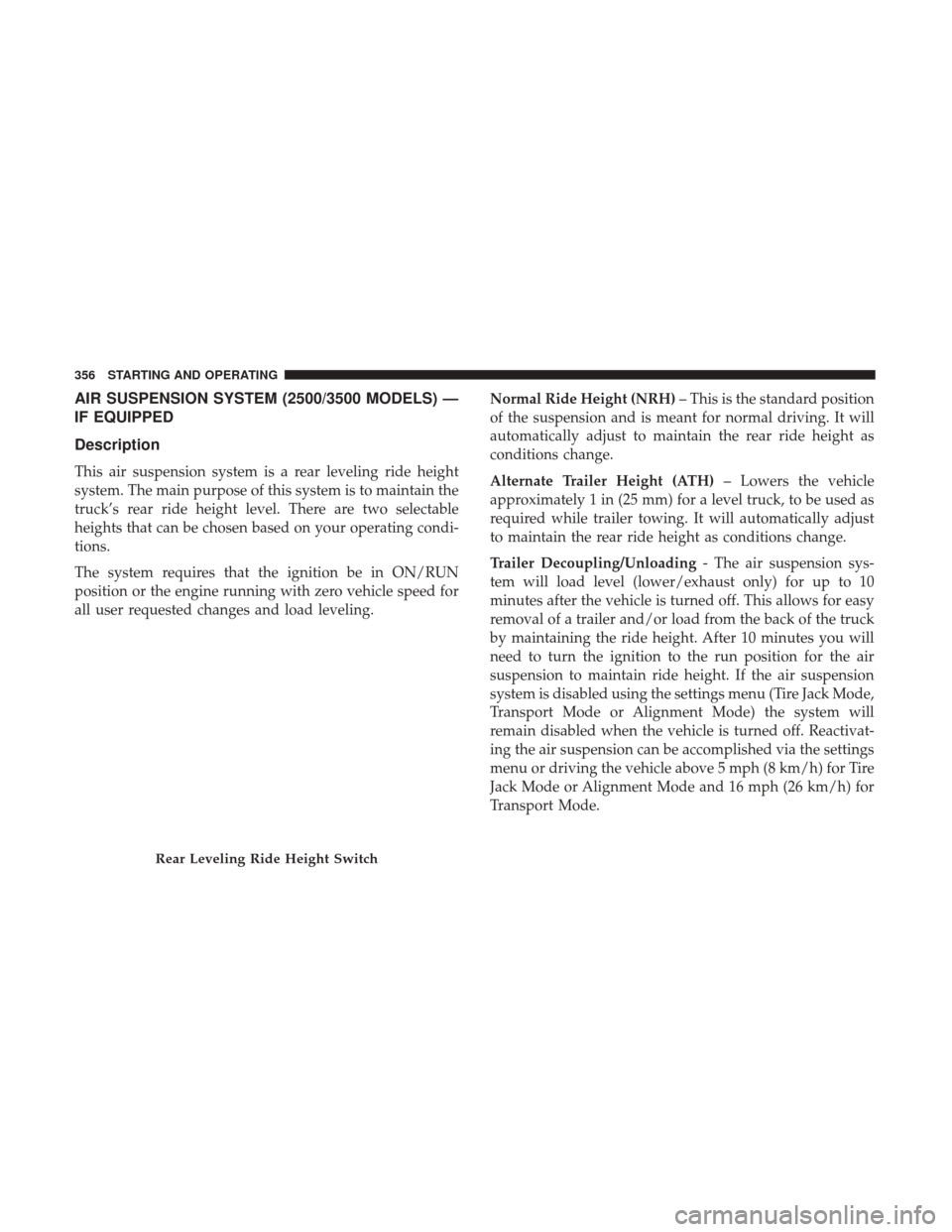
AIR SUSPENSION SYSTEM (2500/3500 MODELS) —
IF EQUIPPED
Description
This air suspension system is a rear leveling ride height
system. The main purpose of this system is to maintain the
truck’s rear ride height level. There are two selectable
heights that can be chosen based on your operating condi-
tions.
The system requires that the ignition be in ON/RUN
position or the engine running with zero vehicle speed for
all user requested changes and load leveling.Normal Ride Height (NRH)
– This is the standard position
of the suspension and is meant for normal driving. It will
automatically adjust to maintain the rear ride height as
conditions change.
Alternate Trailer Height (ATH) – Lowers the vehicle
approximately 1 in (25 mm) for a level truck, to be used as
required while trailer towing. It will automatically adjust
to maintain the rear ride height as conditions change.
Trailer Decoupling/Unloading - The air suspension sys-
tem will load level (lower/exhaust only) for up to 10
minutes after the vehicle is turned off. This allows for easy
removal of a trailer and/or load from the back of the truck
by maintaining the ride height. After 10 minutes you will
need to turn the ignition to the run position for the air
suspension to maintain ride height. If the air suspension
system is disabled using the settings menu (Tire Jack Mode,
Transport Mode or Alignment Mode) the system will
remain disabled when the vehicle is turned off. Reactivat-
ing the air suspension can be accomplished via the settings
menu or driving the vehicle above 5 mph (8 km/h) for Tire
Jack Mode or Alignment Mode and 16 mph (26 km/h) for
Transport Mode.
Rear Leveling Ride Height Switch
356 STARTING AND OPERATING