Page 103 of 700
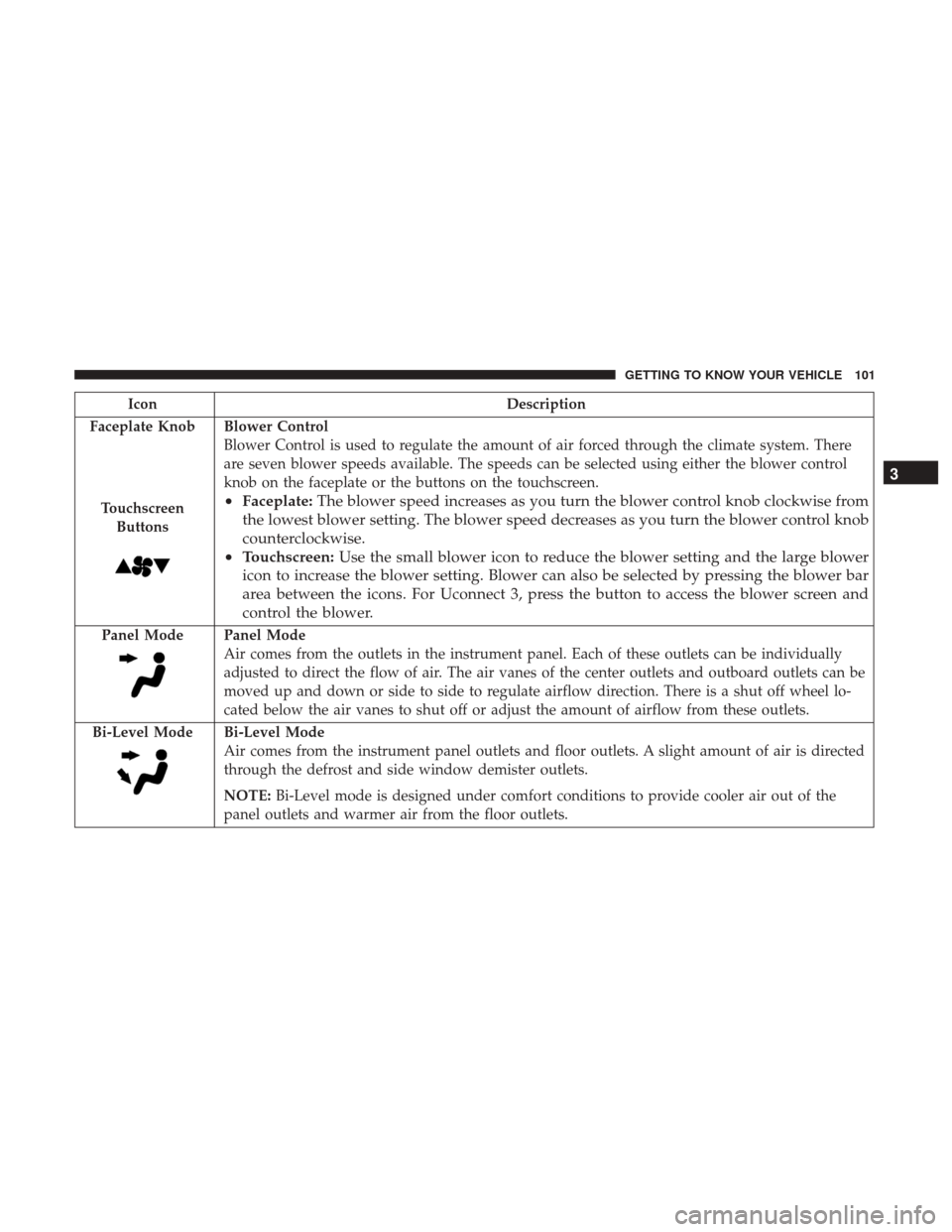
IconDescription
Faceplate Knob
Touchscreen Buttons
Blower Control
Blower Control is used to regulate the amount of air forced through the climate system. There
are seven blower speeds available. The speeds can be selected using either the blower control
knob on the faceplate or the buttons on the touchscreen.
• Faceplate: The blower speed increases as you turn the blower control knob clockwise from
the lowest blower setting. The blower speed decreases as you turn the blower control knob
counterclockwise.
• Touchscreen: Use the small blower icon to reduce the blower setting and the large blower
icon to increase the blower setting. Blower can also be selected by pressing the blower bar
area between the icons. For Uconnect 3, press the button to access the blower screen and
control the blower.
Panel ModePanel Mode
Air comes from the outlets in the instrument panel. Each of these outlets can be individually
adjusted to direct the flow of air. The air vanes of the center outlets and outboard outlets can be
moved up and down or side to side to regulate airflow direction. There is a shut off wheel lo-
cated below the air vanes to shut off or adjust the amount of airflow from these outlets.
Bi-Level Mode
Bi-Level Mode
Air comes from the instrument panel outlets and floor outlets. A slight amount of air is directed
through the defrost and side window demister outlets.
NOTE: Bi-Level mode is designed under comfort conditions to provide cooler air out of the
panel outlets and warmer air from the floor outlets.
3
GETTING TO KNOW YOUR VEHICLE 101
Page 114 of 700
Venting Sunroof — Express
Push and release the Vent button within one half second
and the sunroof will open to the vent position. This is
called “Express Vent” and it will occur regardless of
sunroof position. During Express Vent operation, any
movement of the switch will stop the sunroof.
Sunroof Maintenance
Use only a non-abrasive cleaner and a soft cloth to clean the
glass panel.
Ignition Off Operation
The power sunroof switch will remain active for up to
approximately 10 minutes after the ignition switch is
turned to the OFF/LOCK position. Opening either front
door will cancel this feature.
NOTE:Ignition Off time is programmable through the
Uconnect System. Refer to “Uconnect Settings” in “Multi-
media” for further information.
HOOD
To Open The Hood
To open the hood, two latches must be released.
1. Pull the hood release lever located below the steering wheel at the base of the instrument panel.
Hood Release
112 GETTING TO KNOW YOUR VEHICLE
Page 123 of 700
General Information
The following regulatory statement applies to all Radio
Frequency (RF) devices equipped in this vehicle:
This device complies with Part 15 of the FCC Rules and
with Industry Canada license-exempt RSS standard(s).
Operation is subject to the following two conditions:
1. This device may not cause harmful interference, and
2. This device must accept any interference received, in-cluding interference that may cause undesired opera-
tion.
NOTE: Changes or modifications not expressly approved
by the party responsible for compliance could void the
user ’s authority to operate the equipment.
INTERNAL EQUIPMENT
Storage
Glove Compartment
The glove compartment is located on the passenger side of
the instrument panel and features both an upper and lower
storage area.
Glove Compartment
1 — Upper Glove Compartment
2 — Lower Glove Compartment
3
GETTING TO KNOW YOUR VEHICLE 121
Page 138 of 700
When the vehicle is turned off, be sure to unplug any
equipment as to not drain the battery of the vehicle. All
accessories connected to the outlet(s) should be removed or
turned off when the vehicle is not in use to protect the
battery against discharge.
Power Outlet — Rear Center Console FusePower Outlet Fuse Locations
1 — F104 Fuse 20 A Yellow Power Outlet Center Console Bin /
USB Port (Charge Only)
2 — F90–F91 Fuse 20 A Yellow Power Outlet Rear Center Console
3 — F93 Fuse 20 A Yellow Cigar Lighter Instrument Panel
136 GETTING TO KNOW YOUR VEHICLE
Page 139 of 700

WARNING!
To avoid serious injury or death:
•Only devices designed for use in this type of outlet
should be inserted into any 12 Volt outlet.
• Do not touch with wet hands.
• Close the lid when not in use and while driving the
vehicle.
• If this outlet is mishandled, it may cause an electric
shock and failure.
CAUTION!
•Many accessories that can be plugged in draw power
from the vehicle’s battery, even when not in use (i.e.,
cellular phones, etc.). Eventually, if plugged in long
enough, the vehicle’s battery will discharge suffi-
ciently to degrade battery life and/or prevent the
engine from starting.
• Accessories that draw higher power (i.e., coolers,
vacuum cleaners, lights, etc.), will discharge the
battery even more quickly. Only use these intermit-
tently and with greater caution.
(Continued)
CAUTION! (Continued)
•After the use of high power draw accessories, or long
periods of the vehicle not being started (with acces-
sories still plugged in), the vehicle must be driven a
sufficient length of time to allow the generator to
recharge the vehicle’s battery.
Cigar Lighter And Ash Receiver — If Equipped
A removable cigar lighter and ash receiver are available.
For vehicles with a bench seat, the cup holder tray can be
used to hold the ash receiver.
Power Inverter — If Equipped
A 115 or 230 Volt (150 Watts Maximum) outlet is located on
the center stack of the instrument panel, to the right of the
radio. This outlet can power cellular phones, electronics and
other low power devices requiring power up to 150 Watts.
Certain high-end video game consoles will exceed this power
limit, as will most power tools.
The power inverter is designed with built-in overload
protection. If the power rating of 150 Watts is exceeded, the
power inverter will automatically shut down. Once the
electrical device has been removed from the outlet the
inverter should automatically reset.
3
GETTING TO KNOW YOUR VEHICLE 137
Page 140 of 700

To turn on the power outlet, simply plug in the device. The
outlet automatically turns off when the device is un-
plugged.
NOTE:
•The Power Inverter will only turn on if the ignition is in
the ACC or ON/RUN position
• Due to built-in overload protection, the power inverter
will shut down if the power rating is exceeded.
WARNING!
To avoid serious injury or death:
•Do not insert any objects into the receptacles.
• Do not touch with wet hands.
• Close the lid when not in use.
• If this outlet is mishandled, it may cause an electric
shock and failure.
Auxiliary Switches — If Equipped
There can be up to five auxiliary switches located in the
lower switch bank of the instrument panel which can be
used to power various electronic devices and PTO (Power
Take Off) – If Equipped. If Power Take Off is equipped, it
will take the place of the fifth Auxiliary switch. Connec-
tions to the switches are found under the hood in the
connectors attached to the auxiliary Power Distribution
Center.
Power Inverter Outlet
138 GETTING TO KNOW YOUR VEHICLE
Page 169 of 700

GETTING TO KNOW YOUR INSTRUMENT PANEL
CONTENTS
�BASE INSTRUMENT CLUSTER ..............168
▫ Base Instrument Cluster Descriptions .........169
� PREMIUM INSTRUMENT CLUSTER ..........170
▫ Premium Instrument Cluster Descriptions .....171
� INSTRUMENT CLUSTER DISPLAY ...........172
▫ Instrument Cluster Display Controls .........173
▫ Display Menu Screens ...................175
▫ Oil Life Reset ..........................177
▫ Display Messages .......................178
▫ Display Menu Items .....................180
▫ Battery Saver On/Battery Saver Mode Message —
Electrical Load Reduction Actions —
If Equipped ..........................187 �
WARNING LIGHTS AND MESSAGES .........189
▫ Red Warning Lights .....................189
▫ Yellow Warning Lights ...................192
▫ Yellow Indicator Lights ...................196
▫ Green Indicator Lights ...................198
▫ White Indicator Lights ...................199
▫ Blue Indicator Lights ....................199
� ONBOARD DIAGNOSTIC SYSTEM — OBD II . . .200
▫ Onboard Diagnostic System (OBD II)
Cybersecurity ........................ .200
� EMISSIONS INSPECTION AND MAINTENANCE
PROGRAMS .......................... .2014
Page 170 of 700
BASE INSTRUMENT CLUSTER
Base Instrument Clusters
168 GETTING TO KNOW YOUR INSTRUMENT PANEL