2018 Ram 2500 multimedia
[x] Cancel search: multimediaPage 106 of 700
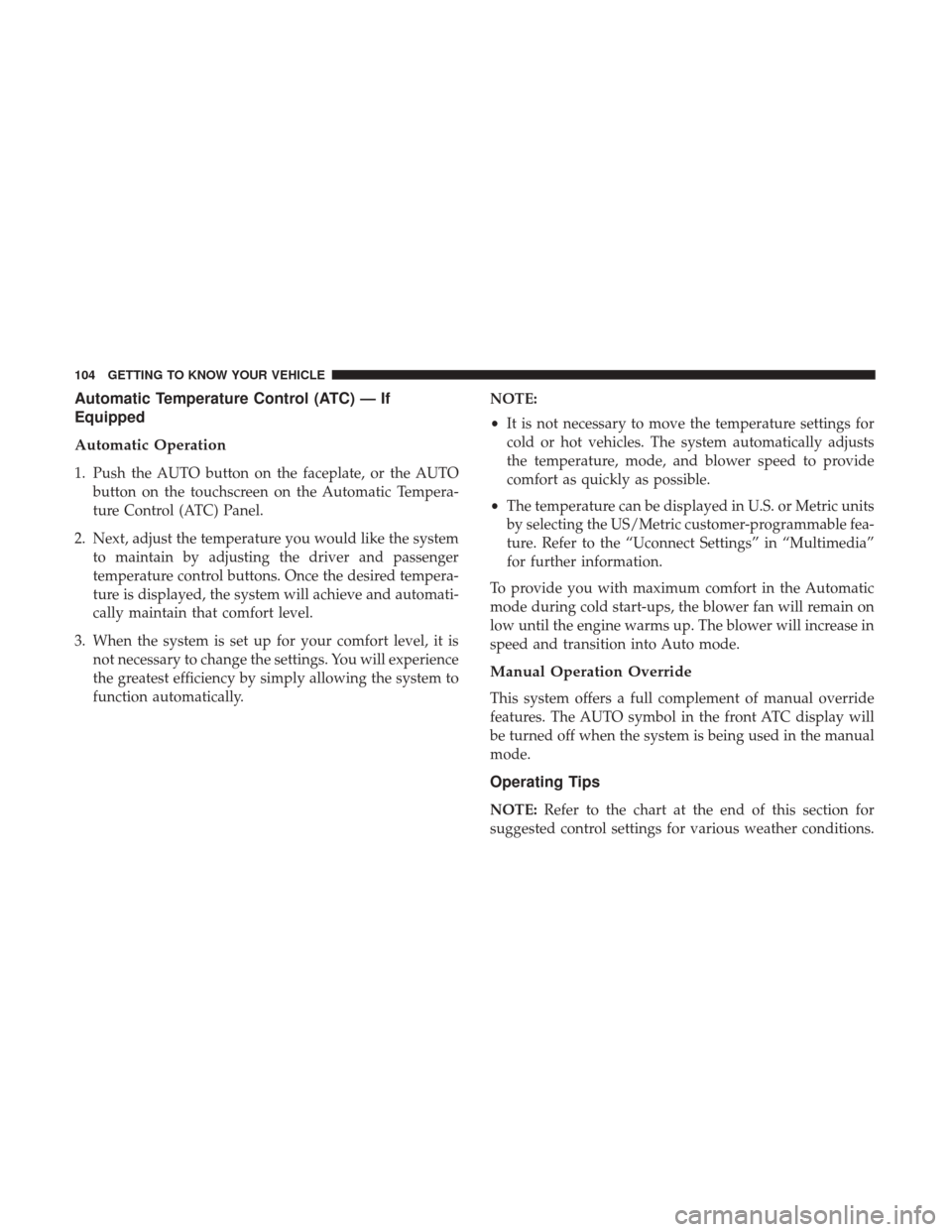
Automatic Temperature Control (ATC) — If
Equipped
Automatic Operation
1. Push the AUTO button on the faceplate, or the AUTObutton on the touchscreen on the Automatic Tempera-
ture Control (ATC) Panel.
2. Next, adjust the temperature you would like the system to maintain by adjusting the driver and passenger
temperature control buttons. Once the desired tempera-
ture is displayed, the system will achieve and automati-
cally maintain that comfort level.
3. When the system is set up for your comfort level, it is not necessary to change the settings. You will experience
the greatest efficiency by simply allowing the system to
function automatically. NOTE:
•
It is not necessary to move the temperature settings for
cold or hot vehicles. The system automatically adjusts
the temperature, mode, and blower speed to provide
comfort as quickly as possible.
• The temperature can be displayed in U.S. or Metric units
by selecting the US/Metric customer-programmable fea-
ture. Refer to the “Uconnect Settings” in “Multimedia”
for further information.
To provide you with maximum comfort in the Automatic
mode during cold start-ups, the blower fan will remain on
low until the engine warms up. The blower will increase in
speed and transition into Auto mode.
Manual Operation Override
This system offers a full complement of manual override
features. The AUTO symbol in the front ATC display will
be turned off when the system is being used in the manual
mode.
Operating Tips
NOTE: Refer to the chart at the end of this section for
suggested control settings for various weather conditions.
104 GETTING TO KNOW YOUR VEHICLE
Page 177 of 700

Display Menu Screens
The instrument cluster display screens are located in the
center portion of the cluster and consists of seven sections:
1. Compass Display
Displays the current direction. Refer to “Uconnect Set-
tings” in “Multimedia” for further information.
2. Temperature Display
Displays the outside temperature in Celsius or Fahrenheit.3. Main Screen
Displays main menu, submenus, settings.
4. White Telltales
5. Amber Telltales
6. Red Telltales
7. Audio/Phone Information And Submenu Information
Base Instrument Cluster Display
Premium Instrument Cluster Display
4
GETTING TO KNOW YOUR INSTRUMENT PANEL 175
Page 210 of 700

WARNING!(Continued)
order to avoid rolling down an incline while resum-
ing acceleration, manually activate the trailer brake
or apply more vehicle brake pressure prior to releas-
ing the brake pedal.
• HSA is not a parking brake. Always apply the
parking brake fully when exiting your vehicle. Also,
be certain to place the transmission in PARK.
• Failure to follow these warnings can result in a
collision or serious personal injury.
Disabling And Enabling HSA
This feature can be turned on or turned off. To change the
current setting, proceed as follows:
• If disabling HSA using your instrument cluster display,
refer to “Instrument Cluster Display” in “Getting To
Know Your Instrument Panel” for further information.
• If disabling HSA using Uconnect Settings, refer to
“Uconnect Settings” in “Multimedia” for further infor-
mation. For vehicles not equipped with an instrument cluster
display, perform the following steps:
1. Center the steering wheel (front wheels pointing
straight forward).
2. Shift the transmission into PARK.
3. Apply the parking brake.
4. Start the engine.
5. Rotate the steering wheel slightly more than one-half turn to the left.
6. Push the “ESC Off” button located in the lower switch bank below the climate control four times within 20
seconds. The “ESC Off Indicator Light” should turn on
and turn off two times.
7. Rotate the steering wheel back to center and then an additional slightly more than one-half turn to the right.
8. Turn the ignition to the OFF mode and then back to ON. If the sequence was completed properly, the “ESC Off
Indicator Light” will blink several times to confirm HSA
is disabled.
9. Repeat these steps if you want to return this feature to its previous setting.
208 SAFETY
Page 347 of 700

•Off-Road 2 (OR2) (Raises the vehicle approximately
2 in (51 mm)) –
This position is intended for off-roading
use only where maximum ground clearance is required.
To enter OR2, push the “Up” button twice from the NRH
position or once from the OR1 position while vehicle
speed is below 20 mph (32 km/h). While in OR2, if the
vehicle speed exceeds 25 mph (40 km/h) the vehicle
height will be automatically lowered to OR1. Off-Road 2
may not be available due to vehicle payload, an instru-
ment cluster message will be displayed when this occurs.
Refer to “Instrument Cluster Display” in “Getting To
Know Your Instrument Panel” for further information.
CAUTION!
If the vehicle is in OFFROAD1 or OFFROAD2 setting,
be aware of your surroundings, you may not have the
clearance required for certain areas and vehicle dam-
age may occur.
• Aero Mode (Lowers the vehicle approximately .6 in [15
mm]) – This position provides improved aerodynamics
by lowering the vehicle. The vehicle will automatically
enter Aero Mode when the vehicle speed remains be-
tween 62 mph (100 km/h) and 66 mph (106 km/h) for
greater than 20 seconds or if the vehicle speed exceeds 66 mph (106 km/h). The vehicle will return to NRH from
Aero Mode if the vehicle speed remains between 30 mph
(48 km/h) and 35 mph (56 km/h) for greater than 20
seconds or if the vehicle speed falls below 30 mph
(48 km/h).
NOTE: Automatic Aero Mode may be disabled through
vehicle settings in the instrument cluster display when
equipped with Uconnect 3.0, or your Uconnect Radio when
equipped with Uconnect 5.0, 8.4A, or 8.4AN. Refer to
“Instrument Cluster Display” in “Getting To Know Your
Instrument Panel” or “Uconnect Settings” in “Multimedia”
for further information.
• Entry/Exit Mode (Lowers the vehicle approximately
2 in (51 mm)) – This position lowers the vehicle for
easier passenger entry and exit as well as lowering the
rear of the vehicle for easier loading and unloading of
cargo. To enter Entry/Exit Mode, push the “Down”
button once from the NRH while the vehicle speed is
below 33 mph (53 km/h). Once the vehicle speed goes
below 15 mph (24 km/h) the vehicle height will begin to
lower. If the vehicle speed remains between 15 mph
(24 km/h) and 25 mph (40 km/h) for greater than 60
seconds, or the vehicle speed exceeds 25 mph (40 km/h)
the Entry/Exit change will be cancelled. To return to
Normal Height Mode, push the “Up” button once while
6
STARTING AND OPERATING 345
Page 348 of 700

in Entry/Exit or drive the vehicle over 15 mph
(24 km/h). Entry/Exit mode may not be available due to
vehicle payload, an instrument cluster message will be
displayed when this occurs. Refer to “Instrument Clus-
ter Display” in “Getting To Know Your Instrument
Panel” for further information.
NOTE: Entry/Exit mode may be achieved using your key
fob for easier entry/loading. Refer to “Keys” in “Getting To
Know Your Vehicle” for further information.
CAUTION!
When in ENTRY/EXIT setting, be aware of your sur-
roundings, you may not have the clearance required for
certain areas and vehicle damage may occur.
The system requires that the ignition be in ON/RUN
position or the engine running for all user requested
changes. When lowering the vehicle all of the doors, must
be closed. If a door is opened at any time while the vehicle
is lowering the change will not be completed until the open
door(s) is closed. This system uses a lifting and lowering pattern which
keeps the headlights from incorrectly shining into oncom-
ing traffic. When raising the vehicle, the rear of the vehicle
will move up first and then the front. When lowering the
vehicle, the front will move down first and then the rear.
After the engine is turned off, it may be noticed that the air
suspension system operates briefly, this is normal. The
system is correcting the position of the vehicle to ensure a
proper appearance.
To assist with changing a spare tire, the air suspension
system has a feature which allows the automatic leveling to
be disabled. Refer to “Instrument Cluster Display” in
“Getting To Know Your Instrument Panel” for further
information.
NOTE:
If equipped with a touch screen radio all enabling/
disabling of air suspension features must be done through
the radio. Refer to “Uconnect Settings” in “Multimedia” for
further information.
WARNING!
The air suspension system uses a high pressure vol-
ume of air to operate the system. To avoid personal
(Continued)
346 STARTING AND OPERATING
Page 349 of 700

WARNING!(Continued)
injury or damage to the system, see your authorized
dealer for service.
Air Suspension Modes
The Air Suspension system has multiple modes to protect
the system in unique situations:
AERO Mode
To improve aerodynamics, the air suspension system has a
feature which will put the vehicle into AERO height
automatically. Refer to “Instrument Cluster Display” in
“Getting To Know Your Instrument Panel” for further
information.
NOTE:This mode is intended to be enabled with engine
running.
Tire/Jack Mode
To assist with changing a tire, the air suspension system
has a feature which allows the automatic leveling to be
disabled. Refer to “Instrument Cluster Display” in “Get-
ting To Know Your Instrument Panel” or “Uconnect Set-
tings” in “Multimedia” if equipped with a touch screen
radio for further information. NOTE:
This mode is intended to be enabled with engine
running.
Transport Mode
For towing your vehicle with four wheels off the road, the
air suspension system has a feature which will put the
vehicle into Entry/Exit height and disable the automatic
load leveling system. Refer to “Instrument Cluster Dis-
play” in “Getting To Know Your Instrument Panel” or
“Uconnect Settings” in “Multimedia” if equipped with a
touch screen radio for further information.
NOTE: This mode is intended to be enabled with engine
running.
Wheel Alignment Mode
Before performing a wheel alignment, this mode must be
enabled. Refer to “Instrument Cluster Display” in “Getting
To Know Your Instrument Panel” or “Uconnect Settings” in
“Multimedia” if equipped with a touch screen radio for
further information.
NOTE: This mode is intended to be enabled with engine
running.
6
STARTING AND OPERATING 347
Page 353 of 700

•Normal Ride Height (NRH) – This is the standard
position of the suspension and is meant for normal
driving.
• Off-Road (OR) (Raises the vehicle approximately 1 in
(26 mm)) – This position is intended for off-roading use
only where maximum ground clearance is required. To
enter OR, push the “Up” button once from the NRH
position while vehicle speed is below 20 mph (32 km/h).
While in OR, if the vehicle speed exceeds 25 mph
(40 km/h) the vehicle height will be automatically
lowered to NRH. Off-Road may not be available due to
vehicle payload, an instrument cluster display message
will be shown when this occurs. Refer to “Instrument
Cluster Display” in “Getting To Know Your Instrument
Panel” for further information.
CAUTION!
If the vehicle is in Off-Road setting, be aware of your
surroundings, you may not have the clearance required
for certain areas and vehicle damage may occur.
• Aero Mode (Lowers the vehicle approximately .6 in
(15 mm)) – This position provides improved aerody-
namics by lowering the vehicle. The vehicle will auto-
matically enter Aero Mode when the vehicle speed remains between 62 mph (100 km/h) and 66 mph
(106 km/h) for greater than 20 seconds or if the vehicle
speed exceeds 66 mph (106 km/h). The vehicle will
return to NRH from Aero Mode if the vehicle speed
remains between 30 mph (48 km/h) and 35 mph
(56 km/h) for greater than 20 seconds or if the vehicle
speed falls below 30 mph (48 km/h).
NOTE: Speed thresholds for raising the vehicle only apply
if Automatic Aero Mode is enabled.
• To enter Aero Mode manually push the down button
once from NRH at any vehicle speed. To return to NRH
push the up button once while vehicle speed is less than
56 mph (90 km/h).
NOTE: Automatic Aero Mode may be disabled through
vehicle settings on your Uconnect Radio when equipped
with UConnect 5.0, 8.4A, or 8.4AN. Refer to “Uconnect
Settings” in “Multimedia” for further information.
• Entry/Exit Mode (Lowers the vehicle approximately
3 in (73 mm)) – This position lowers the vehicle for
easier passenger entry and exit as well as lowering the
rear of the vehicle for easier loading and unloading of
cargo. To enter Entry/Exit Mode, push the “Down”
button twice from the NRH while the vehicle speed is
below 33 mph (53 km/h). Once the vehicle speed goes
6
STARTING AND OPERATING 351
Page 354 of 700

below 15 mph (24 km/h) the vehicle height will begin to
lower. If the vehicle speed remains between 15 mph
(24 km/h) and 25 mph (40 km/h) for greater than 60
seconds, or the vehicle speed exceeds 25 mph (40 km/h)
the Entry/Exit change will be cancelled. To return to
Normal Height Mode, push the “Up” button twice while
in Entry/Exit or drive the vehicle over 15 mph
(24 km/h). Entry/Exit mode may not be available due to
vehicle payload, an instrument cluster display message
will be shown when this occurs. Refer to “Instrument
Cluster Display” in “Getting To Know Your Instrument
Panel” for further information.
CAUTION!
When in ENTRY/EXIT setting, be aware of your sur-
roundings, you may not have the clearance required for
certain areas and vehicle damage may occur.
The system requires that the ignition be in ON/RUN
position or the engine running for all user requested
changes. When lowering the vehicle all of the doors, must
be closed. If a door is opened at any time while the vehicle
is lowering the change will not be completed until the open
door(s) is closed. This system uses a lifting and lowering pattern which
keeps the headlights from incorrectly shining into oncom-
ing traffic. When raising the vehicle, the rear of the vehicle
will move up first and then the front. When lowering the
vehicle, the front will move down first and then the rear.
After the engine is turned off, it may be noticed that the air
suspension system operates briefly, this is normal. The
system is correcting the position of the vehicle to ensure a
proper appearance.
To assist with changing a spare tire, the air suspension
system has a feature which allows the automatic leveling to
be disabled. Refer to “Instrument Cluster Display” in
“Getting To Know Your Instrument Panel” for further
information.
NOTE:
If equipped with a touch screen radio all enabling/
disabling of air suspension features must be done through
the radio. Refer to “Uconnect Settings” in “Multimedia” for
further information.
WARNING!
The air suspension system uses a high pressure vol-
ume of air to operate the system. To avoid personal
(Continued)
352 STARTING AND OPERATING