2018 Ram 1500 ECO mode
[x] Cancel search: ECO modePage 312 of 372
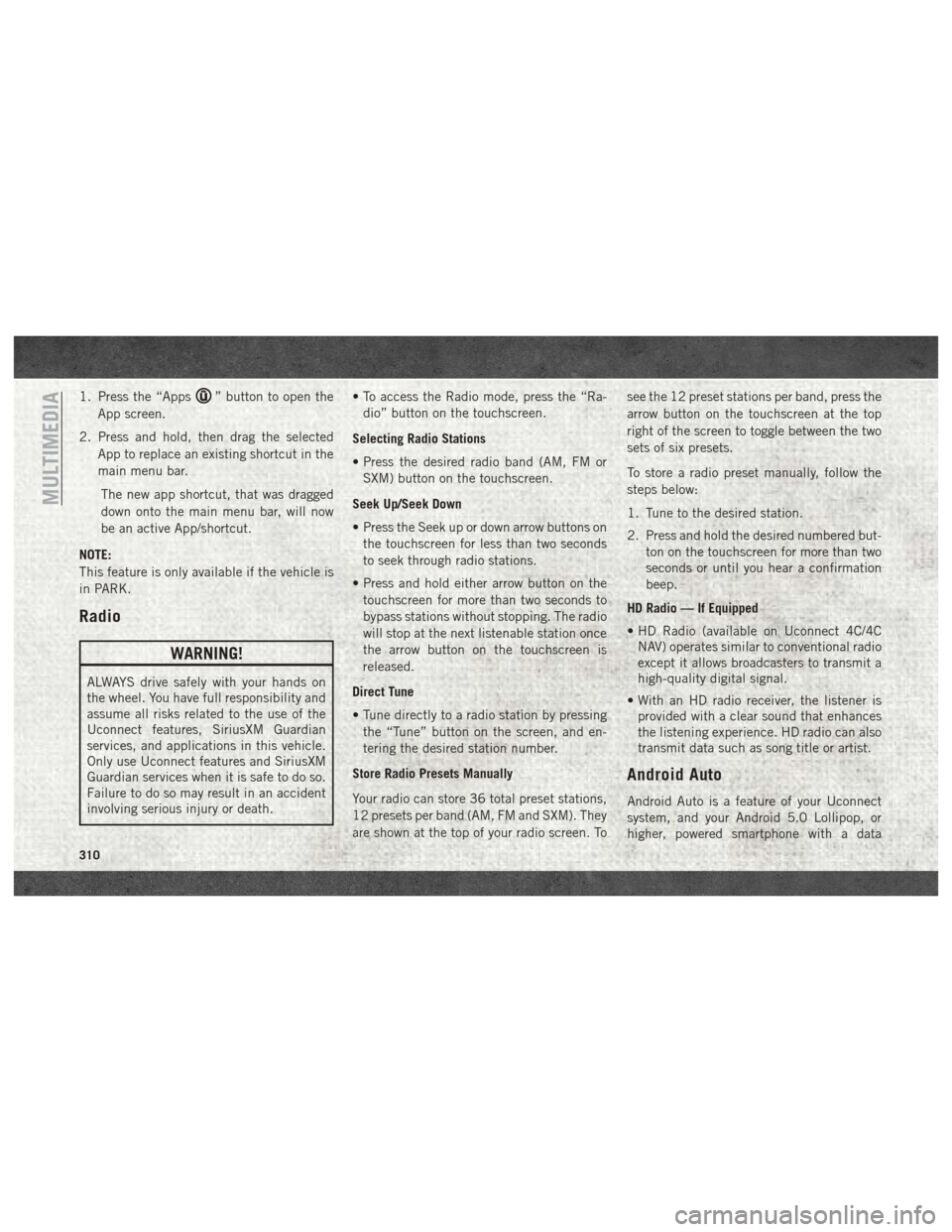
1. Press the “Apps” button to open the
App screen.
2. Press and hold, then drag the selected App to replace an existing shortcut in the
main menu bar.
The new app shortcut, that was dragged
down onto the main menu bar, will now
be an active App/shortcut.
NOTE:
This feature is only available if the vehicle is
in PARK.
Radio
WARNING!
ALWAYS drive safely with your hands on
the wheel. You have full responsibility and
assume all risks related to the use of the
Uconnect features, SiriusXM Guardian
services, and applications in this vehicle.
Only use Uconnect features and SiriusXM
Guardian services when it is safe to do so.
Failure to do so may result in an accident
involving serious injury or death. • To access the Radio mode, press the “Ra-
dio” button on the touchscreen.
Selecting Radio Stations
• Press the desired radio band (AM, FM or SXM) button on the touchscreen.
Seek Up/Seek Down
• Press the Seek up or down arrow buttons on the touchscreen for less than two seconds
to seek through radio stations.
• Press and hold either arrow button on the touchscreen for more than two seconds to
bypass stations without stopping. The radio
will stop at the next listenable station once
the arrow button on the touchscreen is
released.
Direct Tune
• Tune directly to a radio station by pressing the “Tune” button on the screen, and en-
tering the desired station number.
Store Radio Presets Manually
Your radio can store 36 total preset stations,
12 presets per band (AM, FM and SXM). They
are shown at the top of your radio screen. To see the 12 preset stations per band, press the
arrow button on the touchscreen at the top
right of the screen to toggle between the two
sets of six presets.
To store a radio preset manually, follow the
steps below:
1. Tune to the desired station.
2. Press and hold the desired numbered but-
ton on the touchscreen for more than two
seconds or until you hear a confirmation
beep.
HD Radio — If Equipped
• HD Radio (available on Uconnect 4C/4C NAV) operates similar to conventional radio
except it allows broadcasters to transmit a
high-quality digital signal.
• With an HD radio receiver, the listener is provided with a clear sound that enhances
the listening experience. HD radio can also
transmit data such as song title or artist.
Android Auto
Android Auto is a feature of your Uconnect
system, and your Android 5.0 Lollipop, or
higher, powered smartphone with a data
MULTIMEDIA
310
Page 359 of 372

Accessories..................287
Mopar ...................287
Adding Fuel ..........181, 182, 186
Additives, Fuel ................182
Adjustable Pedals ...............30
Air Bag Air Bag Operation ............106
Air Bag Warning Light .........104
Enhanced Accident Response .114, 227
Event Data Recorder (EDR) ......227
If A Deployment Occurs ........113
Knee Impact Bolsters .........107
Maintaining Your Air Bag System . .114
Transporting Pets ............133
Air Bag Light ...........76, 104, 135
Air Bag Maintenance ............114
Air Cleaner, Engine (Engine Air Cleaner Filter) ...........249, 252
Air Conditioning Filter ............48
Air Conditioning, Operating Tips ......48
Air Conditioning System ...........47
Air Filter ...................252
Air Pressure, Tires ..............265
Air Suspension ............170, 172
Alarm, Panic ..................15 Alarm (Security Alarm)
.........18, 77
Alarm System (Security Alarm) .......18
Antifreeze (Engine Coolant) ........278
Capacities ................279
Anti-Lock Warning Light ...........81
Audio Jack ..................325
Automatic Headlights ............33
Automatic High Beams ...........33
Automatic Temperature Control (ATC) . . .47
Automatic Transmission ..........156
Fluid Type .........282, 284, 286
Shifting ..............158, 160
Automatic Transmission Limp Home Mode ....................157
Axle Fluid ............282, 284, 286
Back-Up ...................179
Back-Up Camera ..............179
Battery .....................
77
Charging System Light .........77
Belts, Seat ..................134
Body Builders Guide ..............2
B-Pillar Location ..............261
Brake Fluid ..............282, 284 Brake System
Warning Light ...............76
Brake/Transmission Interlock .......156
Bulb Replacement .............202
Bulbs, Light ..............136, 202
Camera ....................179
Camera, Rear ................179
Capacities, Antifreeze (Engine Coolant) ..................279
Capacities, Fluid ...........278, 279
Caps, Filler Oil (Engine) ...............243
Carbon Monoxide Warning .........134
Cargo Light ...................34
Chart, Tire Sizing ..............258
Checking Your Vehicle For Safety . . . .134
Checks, Safety ................134
Child Restraint ................115
Child Restraints Booster Seats ..............118
Child Restraints .............115
Child Seat Installation .....126, 127
How To Stow An Unused ALR Seat
Belt ....................125
INDEX
357
Page 371 of 372

This guide has been prepared to help you get quickly acquainted with you\
r new RAM brand vehicle
and to provide a convenient reference source for common questions. Howev\
er, it is not a substitute for
your Owner’s Manual.
For complete operational instructions, maintenance procedures and important safety messages,
please consult your Owner’s Manual, Navigation/Uconnect manuals and other Warning Labels in
your vehicle.
Not all features shown in this guide may apply to your vehicle. For additional information on
accessories to help personalize your vehicle, visit www.mopar.com (U.S.), www.mopar.ca (Canada)
or your local RAM brand dealer.
Driving and Alcohol
Drunken driving is one of the most frequent causes of collisions. Your driving ability can be
seriously impaired with blood alcohol levels far below the legal minimum\
. If you are
drinking, don’t drive. Ride with a designated non-drinking driver, call a cab, a friend, or use
public transportation.
WARNING!
Driving after drinking can lead to a collision. Your perceptions are less sharp, your reflexes
are slower, and your judgment is impaired when you have been drinking. Never drink\
and
then drive.
IMPORTANT
Get warranty and other information online – you can review and print or download
a copy of the Owner’s Manual, Navigation/Uconnect manuals and the limited
warranties provided by FCA US LLC for your vehicle by visiting www.mopar.com (U.S.) or www.owners.mopar.ca (Canada). Click on the applicable link in the
“popular topics” area of the www.mopar.com (U.S.) or www.owners.mopar.ca (Canada) homepage and follow the instructions to select the applicable year, make
and model of your vehicle.
This User Guide is intended to familiarize you with the important features of your vehicle.
Your Owner’s Manual, Navigation/Uconnect manuals and Warranty Booklet can be found by visiting the website on the back cover of your User Guide. We hope you find these resources useful. U.S. residents can purchase replacement kits by visiting www.techauthority.com
and Canadian residents can purchase replacement kits by calling 1 800 387-1143.
The driver’s primary responsibility is the safe operation of the vehicle. Driving while distracted can result in loss of vehicle control, resulting in a collisi\
on and personal injury. FCA US LLC strongly recommends that the driver use extreme caution when \
using any
device or feature that may take their attention off the road. Use of any\
electrical devices, such as cellular telephones, computers, portable radios, vehicle navigation or other devices, by the driver while the vehicle is moving is dangerous and could lead to a serious collision.
Texting while driving is also dangerous and should never be done while th\
e vehicle is moving. If you find yourself unable to devote your full attention to v\
ehicle operation, pull off the road to a safe location and stop your vehicle. Some states or provinces prohibit the use of
cellular telephones or texting while driving. It is always the driver’\
s responsibility to comply with all local laws.
3117976_18b_RAM_1500_2500_3500_UG_070717.indd 27/7/17 12:49 PM
Page 372 of 372

2018 USER GUIDE
1500/2500/3500
18DS-926-AA
RAM TRUCKS 1500/2500/3500
SECOND EDITION
USER guide
©2017 FCA US LLC. ALL RIGHTS RESERVED. RAM IS A REGISTERED TRADEMARK OF FCA US LLC.
Whether it’s providing information about specific product features, taking a tour through your veh\
icle’s heritage,
knowing what steps to take following an accident, or scheduling your nex\
t appointment, we know you’ll find the app an
important extension of your RAM vehicle. Simply download the app, select your\
make and model and enjoy the ride. To
get this app, go directly to the App Store or Google Play and enter the \
search keyword “ram toolbox” (U .S. residents only).
WWW.RAMTRUCKS.COM/EN/OWNERS (U.S.) or WWW.OWNERS.MOPAR.CA (CANADA) provides special offers tailored to
your needs, customized vehicle galleries, personalized service records and more. To get this information, just create an account
and check back often.
GET WARRANTY AND OTHER INFORMATION ONLINE – YOU CAN REVIEW AND PRINT OR DOWNLOAD A COPY OF THE
OWNER’S MANUAL, NAVIGATION/UCONNECT MANUALS AND THE LIMITED WARRANTIES PROVIDED BY FCA US LLC FOR YOUR VEHICLE BY VISITING WWW.MOPAR.COM (U.S.) or WWW.OWNERS.MOPAR.CA (CANADA). CLICK ON THE
APPLICABLE LINK IN THE “POPULAR TOPICS” AREA OF THE WWW.MOPAR.COM (U.S.) or WWW.OWNERS.MOPAR.CA (CANADA) HOMEPAGE AND FOLLOW THE INSTRUCTIONS TO SELECT THE APPLICABLE YEAR, MAKE AND \
MODEL OF
YOUR VEHICLE.
Download a FREE electronic copy of the most up-to-date
Owner’s Manual, Media and Warranty Booklet by visiting:
WWW.MOPAR.COM/EN-US/CARE/OWNERS-MANUAL.HTML (U.S. RESIDENTS);
WWW.OWNERS.MOPAR.CA (CANADIAN RESIDENTS).
RAMTRUCKS.COM (U.S.) ramtrucks.ca (CANADA)
RAM TRUCKS
RAM TRUCKS
3117976_18b_RAM_1500_2500_3500_UG_070717.indd 17/7/17 12:49 PM