2018 Ram 1500 navigation
[x] Cancel search: navigationPage 333 of 372
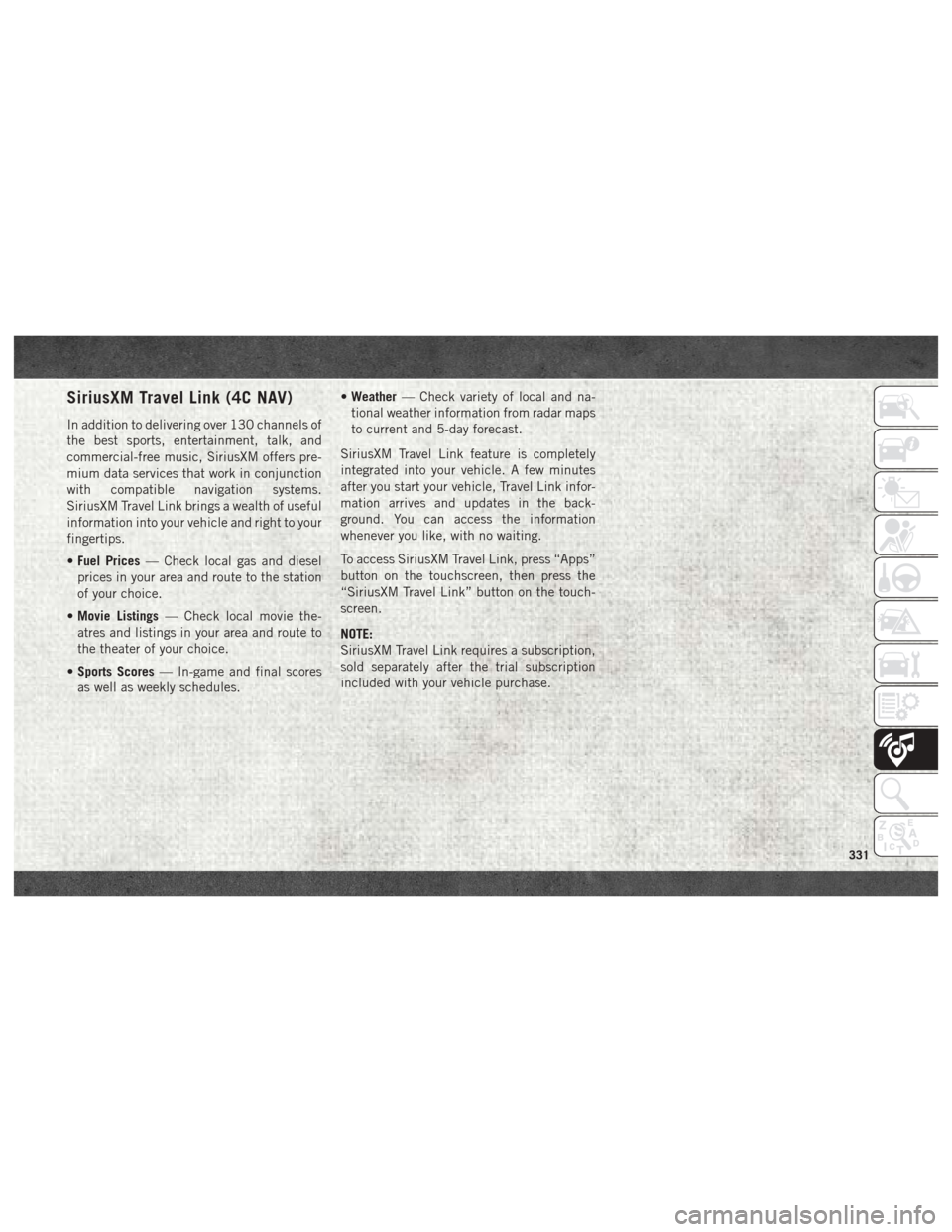
SiriusXM Travel Link (4C NAV)
In addition to delivering over 130 channels of
the best sports, entertainment, talk, and
commercial-free music, SiriusXM offers pre-
mium data services that work in conjunction
with compatible navigation systems.
SiriusXM Travel Link brings a wealth of useful
information into your vehicle and right to your
fingertips.
•Fuel Prices — Check local gas and diesel
prices in your area and route to the station
of your choice.
• Movie Listings — Check local movie the-
atres and listings in your area and route to
the theater of your choice.
• Sports Scores — In-game and final scores
as well as weekly schedules. •
Weather — Check variety of local and na-
tional weather information from radar maps
to current and 5-day forecast.
SiriusXM Travel Link feature is completely
integrated into your vehicle. A few minutes
after you start your vehicle, Travel Link infor-
mation arrives and updates in the back-
ground. You can access the information
whenever you like, with no waiting.
To access SiriusXM Travel Link, press “Apps”
button on the touchscreen, then press the
“SiriusXM Travel Link” button on the touch-
screen.
NOTE:
SiriusXM Travel Link requires a subscription,
sold separately after the trial subscription
included with your vehicle purchase.
331
Page 346 of 372
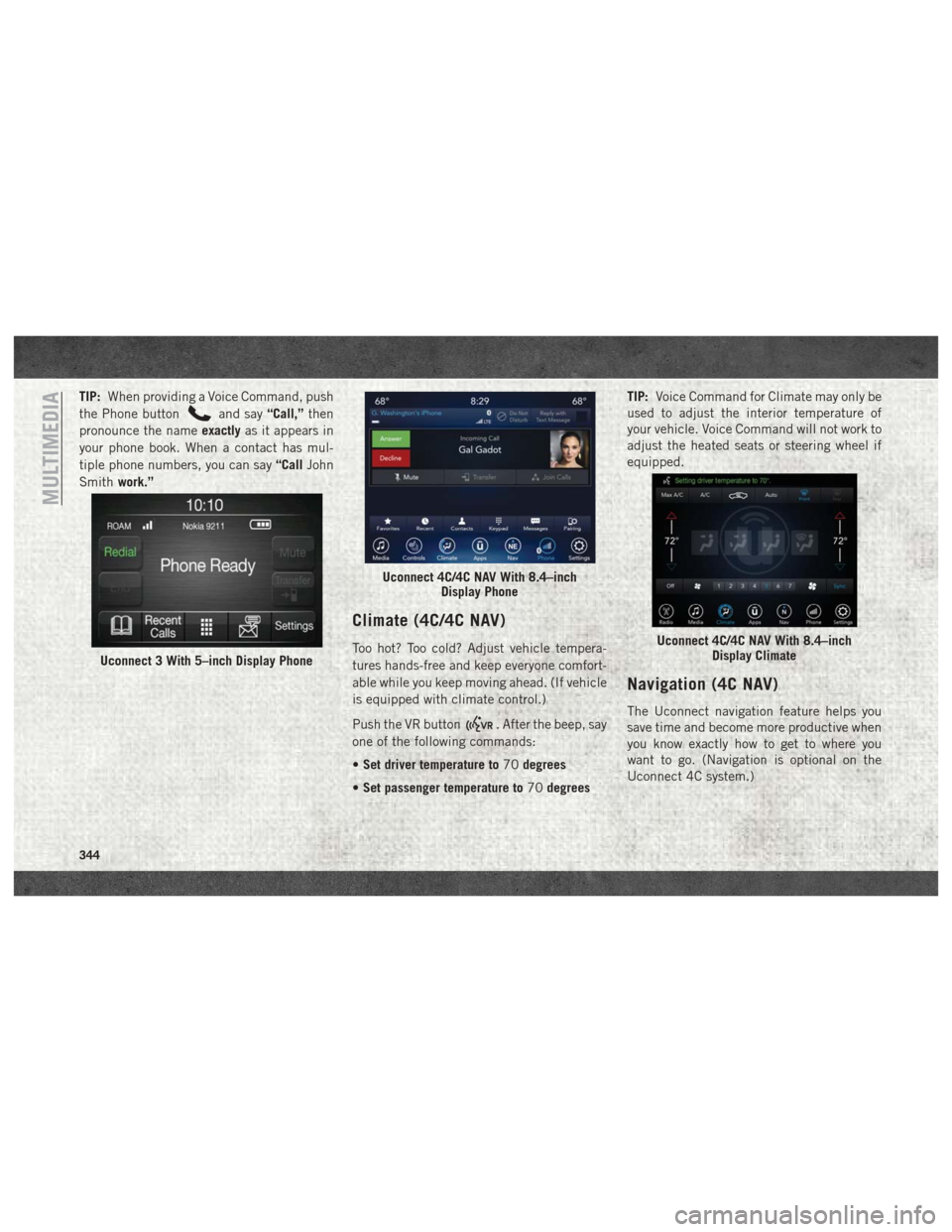
TIP:When providing a Voice Command, push
the Phone button
and say “Call,”then
pronounce the name exactlyas it appears in
your phone book. When a contact has mul-
tiple phone numbers, you can say “CallJohn
Smith work.”
Climate (4C/4C NAV)
Too hot? Too cold? Adjust vehicle tempera-
tures hands-free and keep everyone comfort-
able while you keep moving ahead. (If vehicle
is equipped with climate control.)
Push the VR button
. After the beep, say
one of the following commands:
• Set driver temperature to 70degrees
• Set passenger temperature to 70degrees TIP:
Voice Command for Climate may only be
used to adjust the interior temperature of
your vehicle. Voice Command will not work to
adjust the heated seats or steering wheel if
equipped.
Navigation (4C NAV)
The Uconnect navigation feature helps you
save time and become more productive when
you know exactly how to get to where you
want to go. (Navigation is optional on the
Uconnect 4C system.)
Uconnect 3 With 5–inch Display Phone
Uconnect 4C/4C NAV With 8.4–inch Display Phone
Uconnect 4C/4C NAV With 8.4–inchDisplay Climate
MULTIMEDIA
344
Page 347 of 372
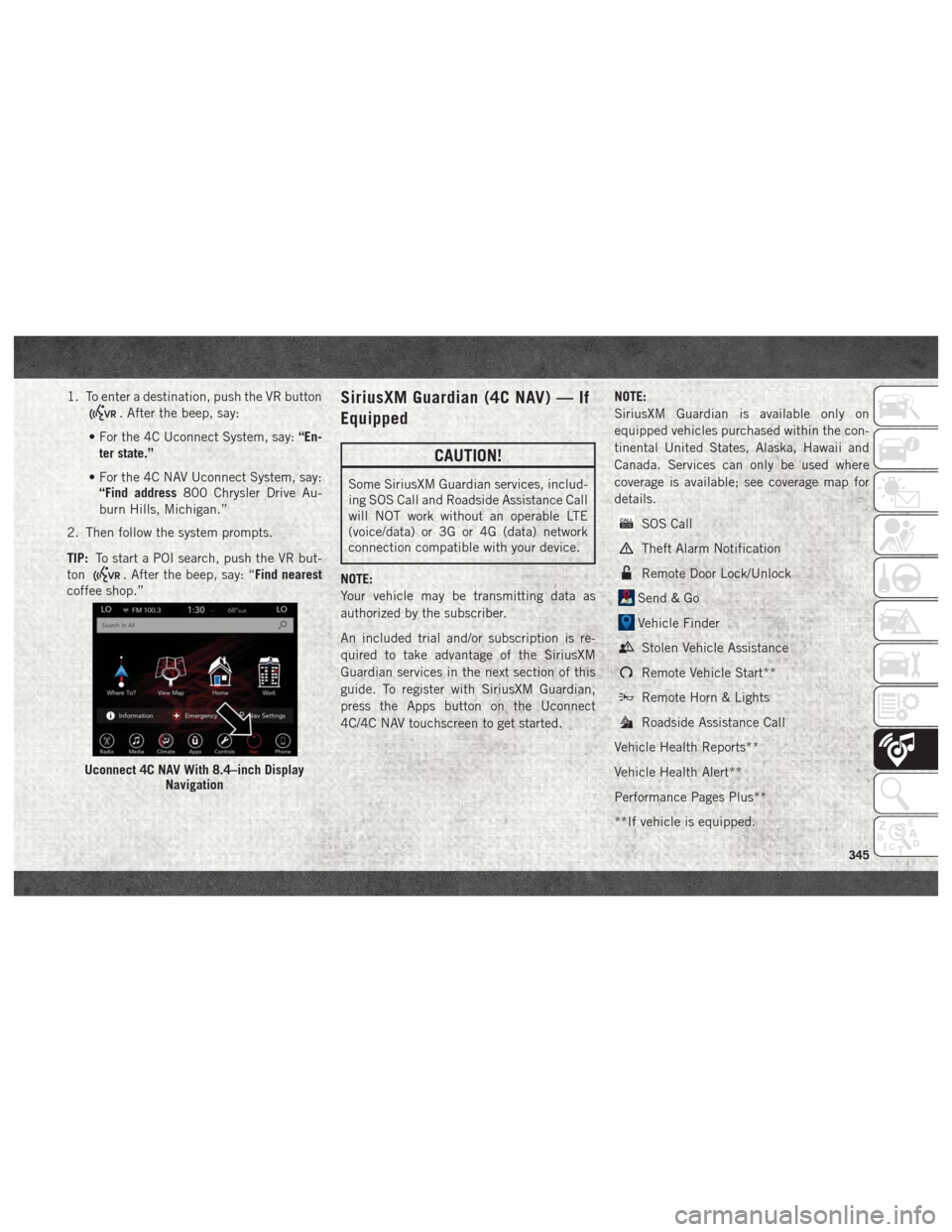
1. To enter a destination, push the VR button
. After the beep, say:
• For the 4C Uconnect System, say: “En-
ter state.”
• For the 4C NAV Uconnect System, say: “Find address 800 Chrysler Drive Au-
burn Hills, Michigan.”
2. Then follow the system prompts.
TIP: To start a POI search, push the VR but-
ton
. After the beep, say: “Find nearest
coffee shop.”
SiriusXM Guardian (4C NAV) — If
Equipped
CAUTION!
Some SiriusXM Guardian services, includ-
ing SOS Call and Roadside Assistance Call
will NOT work without an operable LTE
(voice/data) or 3G or 4G (data) network
connection compatible with your device.
NOTE:
Your vehicle may be transmitting data as
authorized by the subscriber.
An included trial and/or subscription is re-
quired to take advantage of the SiriusXM
Guardian services in the next section of this
guide. To register with SiriusXM Guardian,
press the Apps button on the Uconnect
4C/4C NAV touchscreen to get started. NOTE:
SiriusXM Guardian is available only on
equipped vehicles purchased within the con-
tinental United States, Alaska, Hawaii and
Canada. Services can only be used where
coverage is available; see coverage map for
details.
SOS Call
Theft Alarm Notification
Remote Door Lock/Unlock
Send & Go
Vehicle Finder
Stolen Vehicle Assistance
Remote Vehicle Start**
Remote Horn & Lights
Roadside Assistance Call
Vehicle Health Reports**
Vehicle Health Alert**
Performance Pages Plus**
**If vehicle is equipped.
Uconnect 4C NAV With 8.4–inch Display Navigation
345
Page 348 of 372
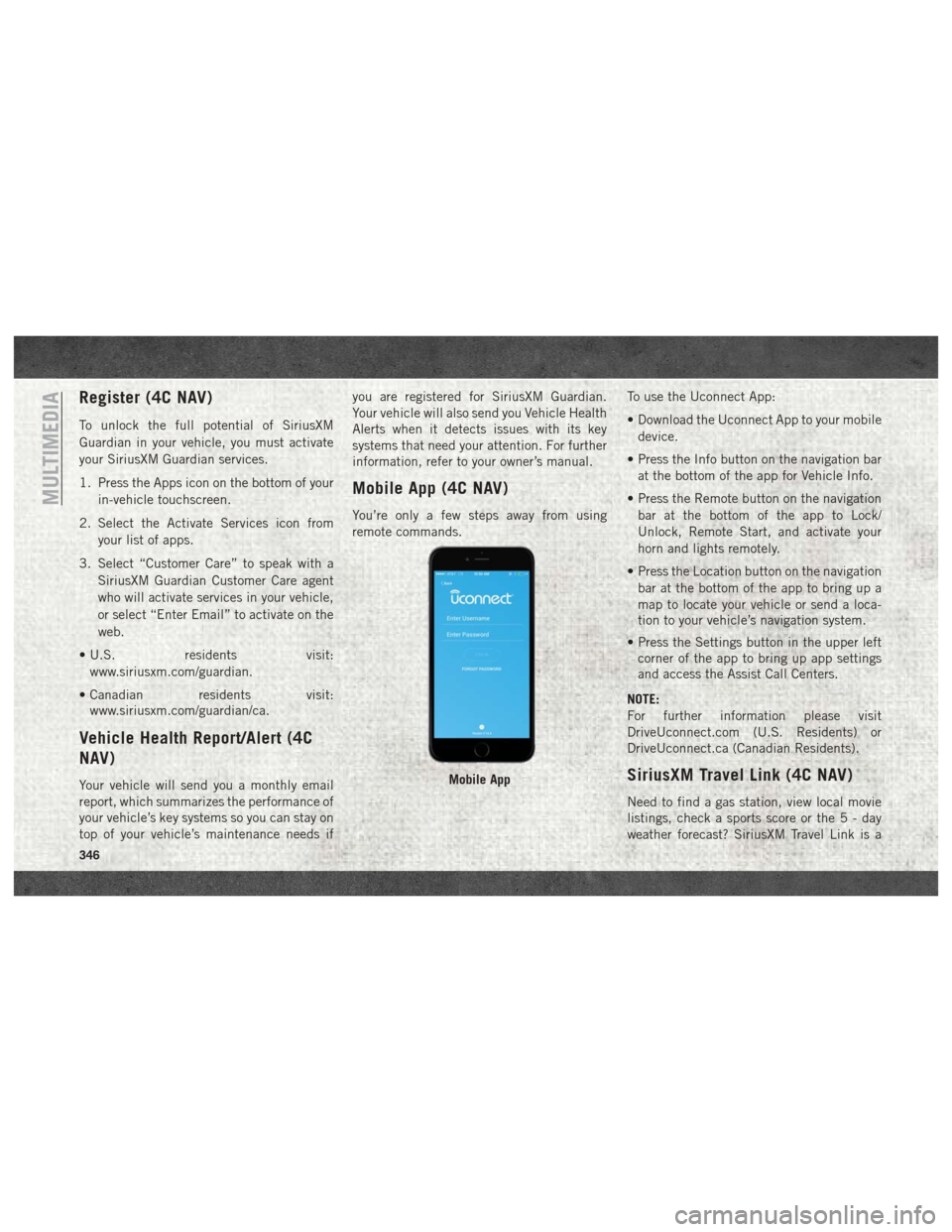
Register (4C NAV)
To unlock the full potential of SiriusXM
Guardian in your vehicle, you must activate
your SiriusXM Guardian services.
1. Press the Apps icon on the bottom of yourin-vehicle touchscreen.
2. Select the Activate Services icon from your list of apps.
3. Select “Customer Care” to speak with a SiriusXM Guardian Customer Care agent
who will activate services in your vehicle,
or select “Enter Email” to activate on the
web.
• U.S. residents visit: www.siriusxm.com/guardian.
• Canadian residents visit: www.siriusxm.com/guardian/ca.
Vehicle Health Report/Alert (4C
NAV)
Your vehicle will send you a monthly email
report, which summarizes the performance of
your vehicle’s key systems so you can stay on
top of your vehicle’s maintenance needs if you are registered for SiriusXM Guardian.
Your vehicle will also send you Vehicle Health
Alerts when it detects issues with its key
systems that need your attention. For further
information, refer to your owner’s manual.
Mobile App (4C NAV)
You’re only a few steps away from using
remote commands.
To use the Uconnect App:
• Download the Uconnect App to your mobile
device.
• Press the Info button on the navigation bar at the bottom of the app for Vehicle Info.
• Press the Remote button on the navigation bar at the bottom of the app to Lock/
Unlock, Remote Start, and activate your
horn and lights remotely.
• Press the Location button on the navigation bar at the bottom of the app to bring up a
map to locate your vehicle or send a loca-
tion to your vehicle’s navigation system.
• Press the Settings button in the upper left corner of the app to bring up app settings
and access the Assist Call Centers.
NOTE:
For further information please visit
DriveUconnect.com (U.S. Residents) or
DriveUconnect.ca (Canadian Residents).
SiriusXM Travel Link (4C NAV)
Need to find a gas station, view local movie
listings, check a sports score or the5-day
weather forecast? SiriusXM Travel Link is a
Mobile App
MULTIMEDIA
346
Page 357 of 372

PUBLICATION ORDER FORMS
• You can purchase a copy of the Owner'sManual, Navigation/Uconnect Manuals or
Warranty Booklet. United States customers
may visit the Ram Truck Contact Us page at
www.ramtrucks.com scroll to the bottom of
the page and select the “Contact Us” link,
then select the “Owner’s Manual and Glove
Compartment Material” from the left menu.
You can also purchase a copy by calling
1-866-726-4636 (U.S.) or
1-800-387-1143 (Canada).
• Replacement User Guide kits or, if you prefer, additional printed copies of the
Owner's Manual, Warranty Booklet or Radio
Manuals may be purchased by visiting
www.techauthority.com or by calling
1-800-890-4038 (U.S.) or
1-800-387-1143 (Canada). Visa, Master
Card, American Express and Discover or-
ders are accepted. NOTE:
• The Owner's Manual and User Guide elec-
tronic files are also available on the
Chrysler, Jeep, Ram Truck, Dodge and SRT
websites.
• Click on the “Owners” tab, select “Owner And Service Manuals”, then select your
desired model year and vehicle from the
drop down lists.
355
Page 362 of 372

AirBag ............76, 104, 135
Automatic Headlights..........33
Battery Saver ...............32
Brake Warning ..............76
Bulb Replacement ...........202
Cargo ....................34
Cruise .................83, 84
Daytime Running ............32
Dimmer Switch, Headlight .......32
Engine Temperature Warning .....77
Exterior ..................136
Fog .....................82
Hazard Warning Flasher ........202
Headlights .................32
Headlights On Reminder ........32
Headlight Switch .............32
High Beam ................32
High Beam/Low Beam Select .....32
Instrument Cluster ............32
Lights On Reminder ...........32
Low Fuel ..................81
Malfunction Indicator (Check Engine) .78
Park ....................83
Passing ..................32
Seat Belt Reminder ...........76
Security Alarm ..............77
Service ..................202 Tire Pressure Monitoring (TPMS) .79, 88
Turn Signal
.......32, 33, 83, 136
Warning (Instrument Cluster
Description) .............77, 83
Loading Vehicle Tires ...................261
Low Tire Pressure System ..........88
Lug Nuts ...................276
Maintenance Plan ..........235, 239
Maintenance Schedule .......230, 234, 237, 239
Malfunction Indicator Light (Check Engine) ...............78
Manual, Service ...............355
Manual Transmission Lubricant Selection ..........282
Memory Feature (Memory Seat) ......22
Memory Seat ..................22
Memory Seats And Radio ..........22
Mirrors .....................31
Memory ..................22
Monitor, Tire Pressure System .......88
Mopar .....................287
Mopar
Accessories .............287
Multi-Function Control Lever ........32Navigation
...........327, 329, 330
Navigation System (Uconnect GPS) . . .179
New Vehicle Break-In Period . . . .153, 154
Occupant Restraints .............93
Oil Change Indicator ............238
Oil, Engine ...........280, 283, 285
Capacity ..............278, 279
Filter ............280, 283, 285
Pressure Warning Light .........77
Recommendation ...........278
Viscosity .................278
Oil Pressure Light ...............77
Onboard Diagnostic System .........84
Operating Precautions ............84
Overheating, Engine ............220
Owner's Manual (Operator Manual) . . .355
Panic Alarm ..................15
ParkSense System, Rear ..........179
Passive Entry .................19
Pedals, Adjustable ..............30
Perform Service Indicator, Reset .....239
Personalized Menu Bar ...........309
Pets ......................133
Phone, Hands-Free (Uconnect) ......332
Phone (Pairing) ...............334
INDEX
360
Page 365 of 372

Jacking..................211
Life Of Tires ...............267
Load Capacity ..............261
Pressure Monitor System (TPMS) . . .88
Pressure Warning Light .........79
Quality Grading .............272
Radial ..................266
Replacement ..............267
Safety ...............257, 264
Sizes ...................258
Snow Tires ................269
Spare Tire .........269, 270, 271
Spinning .................266
Tread Wear Indicators .........267
Wheel Nut Torque ...........276
Tire Safety Information ...........257
To Open Hood .................50
Towing .....................191
Disabled Vehicle ............225
Guide ...................191
Recreational ...............196
Weight ..................191
Towing Vehicle Behind A Motorhome . .196
Trailer Towing ................191
Minimum Requirements .......191
Trailer Towing Guide ............191
Trailer Weight ................191 Transfer Case
Electronically Shifted . .162, 164, 166,
168 Fluid ............282, 284, 286
Transmission .................156
Automatic .........156, 158, 160
Fluid ............282, 284, 286
Shifting .................155
Transporting Pets ..............133
Tread Wear Indicators ............267
Turn Signals .............32, 33, 83
Uconnect 3.0 ................295
Uconnect
(Hands-Free Phone)
Making A Phone Call ......332, 338
Receiving A Call ............332
Uconnect Phone ........332, 337, 338
Uconnect Settings Customer Programmable Features . . .19
Passive Entry Programming .......19
Uconnect Voice Command .....337, 340
Uniform Tire Quality Grades ........272
Untwisting Procedure, Seat Belt ......98
USB Port ...................325
Utility Rails, Rear Cargo Area ........62Vehicle Loading
...............261
Vehicle Storage ................48
Vehicle User Guide ICON Symbol Glossary ..........11
In Vehicle Help ..............11
IVH .....................11
Navigation .................11
Operating Instructions ..........11
Searching User Guide ..........11
Voice Command ...............337
Voice Recognition System (VR) ..............337, 338, 340
Voltmeter ................149, 151
Warning Lights (Instrument Cluster Description) .................79
Washers, Windshield .............35
Water Separator, Diesel Fuel . . . .249, 253
Wheel And Wheel Trim ...........271
Wheel And Wheel Trim Care ........271
Wheel Cover .................217
Wheel Nut Torque ..............276
Wind Buffeting ................50
Window Fogging ................48
363
Page 371 of 372

This guide has been prepared to help you get quickly acquainted with you\
r new RAM brand vehicle
and to provide a convenient reference source for common questions. Howev\
er, it is not a substitute for
your Owner’s Manual.
For complete operational instructions, maintenance procedures and important safety messages,
please consult your Owner’s Manual, Navigation/Uconnect manuals and other Warning Labels in
your vehicle.
Not all features shown in this guide may apply to your vehicle. For additional information on
accessories to help personalize your vehicle, visit www.mopar.com (U.S.), www.mopar.ca (Canada)
or your local RAM brand dealer.
Driving and Alcohol
Drunken driving is one of the most frequent causes of collisions. Your driving ability can be
seriously impaired with blood alcohol levels far below the legal minimum\
. If you are
drinking, don’t drive. Ride with a designated non-drinking driver, call a cab, a friend, or use
public transportation.
WARNING!
Driving after drinking can lead to a collision. Your perceptions are less sharp, your reflexes
are slower, and your judgment is impaired when you have been drinking. Never drink\
and
then drive.
IMPORTANT
Get warranty and other information online – you can review and print or download
a copy of the Owner’s Manual, Navigation/Uconnect manuals and the limited
warranties provided by FCA US LLC for your vehicle by visiting www.mopar.com (U.S.) or www.owners.mopar.ca (Canada). Click on the applicable link in the
“popular topics” area of the www.mopar.com (U.S.) or www.owners.mopar.ca (Canada) homepage and follow the instructions to select the applicable year, make
and model of your vehicle.
This User Guide is intended to familiarize you with the important features of your vehicle.
Your Owner’s Manual, Navigation/Uconnect manuals and Warranty Booklet can be found by visiting the website on the back cover of your User Guide. We hope you find these resources useful. U.S. residents can purchase replacement kits by visiting www.techauthority.com
and Canadian residents can purchase replacement kits by calling 1 800 387-1143.
The driver’s primary responsibility is the safe operation of the vehicle. Driving while distracted can result in loss of vehicle control, resulting in a collisi\
on and personal injury. FCA US LLC strongly recommends that the driver use extreme caution when \
using any
device or feature that may take their attention off the road. Use of any\
electrical devices, such as cellular telephones, computers, portable radios, vehicle navigation or other devices, by the driver while the vehicle is moving is dangerous and could lead to a serious collision.
Texting while driving is also dangerous and should never be done while th\
e vehicle is moving. If you find yourself unable to devote your full attention to v\
ehicle operation, pull off the road to a safe location and stop your vehicle. Some states or provinces prohibit the use of
cellular telephones or texting while driving. It is always the driver’\
s responsibility to comply with all local laws.
3117976_18b_RAM_1500_2500_3500_UG_070717.indd 27/7/17 12:49 PM