2018 Ram 1500 front suspension
[x] Cancel search: front suspensionPage 178 of 700

The instrument cluster display screens are located in the
center portion of the cluster and consists of eight sections:
1. Main Screen — The inner ring of the display willilluminate in grey under normal conditions, yellow for
non critical warnings, red for critical warnings, and
white for on demand information.
2. Audio / Phone Information and Submenu Information — Whenever there are submenus available, the position
within the submenus is shown here.
3. Selectable Information (Compass, Outside Temp, Range to Empty, Trip A, Trip B, Average Fuel Economy, Trailer
Trip (distance only), Trailer Brake Gain, Time)
4. Telltales/Indicators
5. Gear Selector Status
6. Selectable Menu Icons
7. Air Suspension Status – If Equipped
8. 4WD Status
9. Selectable Gauge 2 (Trans Temp, Oil Temp, Oil Life, Trailer Brake, Current Fuel Economy) 10. Selectable Gauge 1 (Trans Temp, Oil Temp, Oil Life,
Trailer Brake, Current fuel economy)
The instrument cluster display area will normally display
the main menu or the screens of a selected feature of the
main menu. The main display area also displays “pop up”
messages that consist of approximately 60 possible warn-
ing or information messages. These pop up messages fall
into several categories:
• Five Second Stored Messages
When the appropriate conditions occur, this type of mes-
sage takes control of the main display area for five seconds
and then returns to the previous screen. Most of the
messages of this type are then stored (as long as the
condition that activated it remains active) and can be
reviewed from the “Messages” main menu item. As long as
there is a stored message, an “i” will be displayed in the
instrument cluster display’s compass/outside temp line.
Examples of this message type are “Right Front Turn Signal
Lamp Out” and “Low Tire Pressure.”
• Unstored Messages
This message type is displayed indefinitely or until the
condition that activated the message is cleared. Examples
176 GETTING TO KNOW YOUR INSTRUMENT PANEL
Page 200 of 700

— Air Suspension Ride Height Lowering
Indicator Light— If Equipped
This light will blink and alert the driver that the vehicle is
changing to a lower ride height.
— Air Suspension Entry/Exit Indicator Light— If
Equipped
This light comes on when the vehicle is automatically
lowered from ride height position downward for easy
entry and exit of the vehicle.
– 4WD Indicator Light — If Equipped
This light alerts the driver that the vehicle is in the
four-wheel drive mode, and the front and rear driveshafts
are mechanically locked together forcing the front and rear
wheels to rotate at the same speed.
— 4WD Low Indicator Light — If Equipped
This light alerts the driver that the vehicle is in the
four-wheel drive LOW mode. The front and rear drive-
shafts are mechanically locked together forcing the front
and rear wheels to rotate at the same speed. Low range
provides a greater gear reduction ratio to provide increased
torque at the wheels. Refer to “Four-Wheel Drive Operation — If Equipped” in
“Starting And Operating” for further information on four-
wheel drive operation and proper use.
Green Indicator Lights
— Park/Headlight On Indicator Light
This indicator will illuminate when the park lights or
headlights are turned on.
— Front Fog Indicator Light — If Equipped
This indicator will illuminate when the front fog lights are
on.
— Turn Signal Indicator Lights
When the left or right turn signal is activated, the turn
signal indicator will flash independently and the corre-
sponding exterior turn signal lamps will flash. Turn signals
can be activated when the multifunction lever is moved
down (left) or up (right).
NOTE:
•
A continuous chime will sound if the vehicle is driven
more than 1 mile (1.6 km) with either turn signal on.
• Check for an inoperative outside light bulb if either
indicator flashes at a rapid rate.
198 GETTING TO KNOW YOUR INSTRUMENT PANEL
Page 348 of 700

in Entry/Exit or drive the vehicle over 15 mph
(24 km/h). Entry/Exit mode may not be available due to
vehicle payload, an instrument cluster message will be
displayed when this occurs. Refer to “Instrument Clus-
ter Display” in “Getting To Know Your Instrument
Panel” for further information.
NOTE: Entry/Exit mode may be achieved using your key
fob for easier entry/loading. Refer to “Keys” in “Getting To
Know Your Vehicle” for further information.
CAUTION!
When in ENTRY/EXIT setting, be aware of your sur-
roundings, you may not have the clearance required for
certain areas and vehicle damage may occur.
The system requires that the ignition be in ON/RUN
position or the engine running for all user requested
changes. When lowering the vehicle all of the doors, must
be closed. If a door is opened at any time while the vehicle
is lowering the change will not be completed until the open
door(s) is closed. This system uses a lifting and lowering pattern which
keeps the headlights from incorrectly shining into oncom-
ing traffic. When raising the vehicle, the rear of the vehicle
will move up first and then the front. When lowering the
vehicle, the front will move down first and then the rear.
After the engine is turned off, it may be noticed that the air
suspension system operates briefly, this is normal. The
system is correcting the position of the vehicle to ensure a
proper appearance.
To assist with changing a spare tire, the air suspension
system has a feature which allows the automatic leveling to
be disabled. Refer to “Instrument Cluster Display” in
“Getting To Know Your Instrument Panel” for further
information.
NOTE:
If equipped with a touch screen radio all enabling/
disabling of air suspension features must be done through
the radio. Refer to “Uconnect Settings” in “Multimedia” for
further information.
WARNING!
The air suspension system uses a high pressure vol-
ume of air to operate the system. To avoid personal
(Continued)
346 STARTING AND OPERATING
Page 354 of 700

below 15 mph (24 km/h) the vehicle height will begin to
lower. If the vehicle speed remains between 15 mph
(24 km/h) and 25 mph (40 km/h) for greater than 60
seconds, or the vehicle speed exceeds 25 mph (40 km/h)
the Entry/Exit change will be cancelled. To return to
Normal Height Mode, push the “Up” button twice while
in Entry/Exit or drive the vehicle over 15 mph
(24 km/h). Entry/Exit mode may not be available due to
vehicle payload, an instrument cluster display message
will be shown when this occurs. Refer to “Instrument
Cluster Display” in “Getting To Know Your Instrument
Panel” for further information.
CAUTION!
When in ENTRY/EXIT setting, be aware of your sur-
roundings, you may not have the clearance required for
certain areas and vehicle damage may occur.
The system requires that the ignition be in ON/RUN
position or the engine running for all user requested
changes. When lowering the vehicle all of the doors, must
be closed. If a door is opened at any time while the vehicle
is lowering the change will not be completed until the open
door(s) is closed. This system uses a lifting and lowering pattern which
keeps the headlights from incorrectly shining into oncom-
ing traffic. When raising the vehicle, the rear of the vehicle
will move up first and then the front. When lowering the
vehicle, the front will move down first and then the rear.
After the engine is turned off, it may be noticed that the air
suspension system operates briefly, this is normal. The
system is correcting the position of the vehicle to ensure a
proper appearance.
To assist with changing a spare tire, the air suspension
system has a feature which allows the automatic leveling to
be disabled. Refer to “Instrument Cluster Display” in
“Getting To Know Your Instrument Panel” for further
information.
NOTE:
If equipped with a touch screen radio all enabling/
disabling of air suspension features must be done through
the radio. Refer to “Uconnect Settings” in “Multimedia” for
further information.
WARNING!
The air suspension system uses a high pressure vol-
ume of air to operate the system. To avoid personal
(Continued)
352 STARTING AND OPERATING
Page 417 of 700

Gross Axle Weight Rating (GAWR)
The GAWR is the maximum permissible load on the front
and rear axles. The load must be distributed in the cargo
area so that the GAWR of each axle is not exceeded.
Each axle GAWR is determined by the components in the
system with the lowest load carrying capacity (axle,
springs, tires or wheels). Heavier axles or suspension
components sometimes specified by purchasers for in-
creased durability does not necessarily increase the vehi-
cle’s GVWR.
Tire Size
The tire size on the Vehicle Certification Label represents
the actual tire size on your vehicle. Replacement tires must
be equal to the load capacity of this tire size.
Rim Size
This is the rim size that is appropriate for the tire size
listed.
Inflation Pressure
This is the cold tire inflation pressure for your vehicle for
all loading conditions up to full GAWR.
Curb Weight
The curb weight of a vehicle is defined as the total weight
of the vehicle with all fluids, including vehicle fuel, at full
capacity conditions, and with no occupants or cargo loaded
into the vehicle. The front and rear curb weight values are
determined by weighing your vehicle on a commercial
scale before any occupants or cargo are added.
Loading
The actual total weight and the weight of the front and rear
of your vehicle at the ground can best be determined by
weighing it when it is loaded and ready for operation.
The entire vehicle should first be weighed on a commercial
scale to insure that the GVWR has not been exceeded. The
weight on the front and rear of the vehicle should then be
determined separately to be sure that the load is properly
distributed over the front and rear axle. Weighing the
vehicle may show that the GAWR of either the front or rear
axles has been exceeded but the total load is within the
specified GVWR. If so, weight must be shifted from front to
rear or rear to front as appropriate until the specified
weight limitations are met. Store the heavier items down
low and be sure that the weight is distributed equally. Stow
all loose items securely before driving.6
STARTING AND OPERATING 415
Page 423 of 700
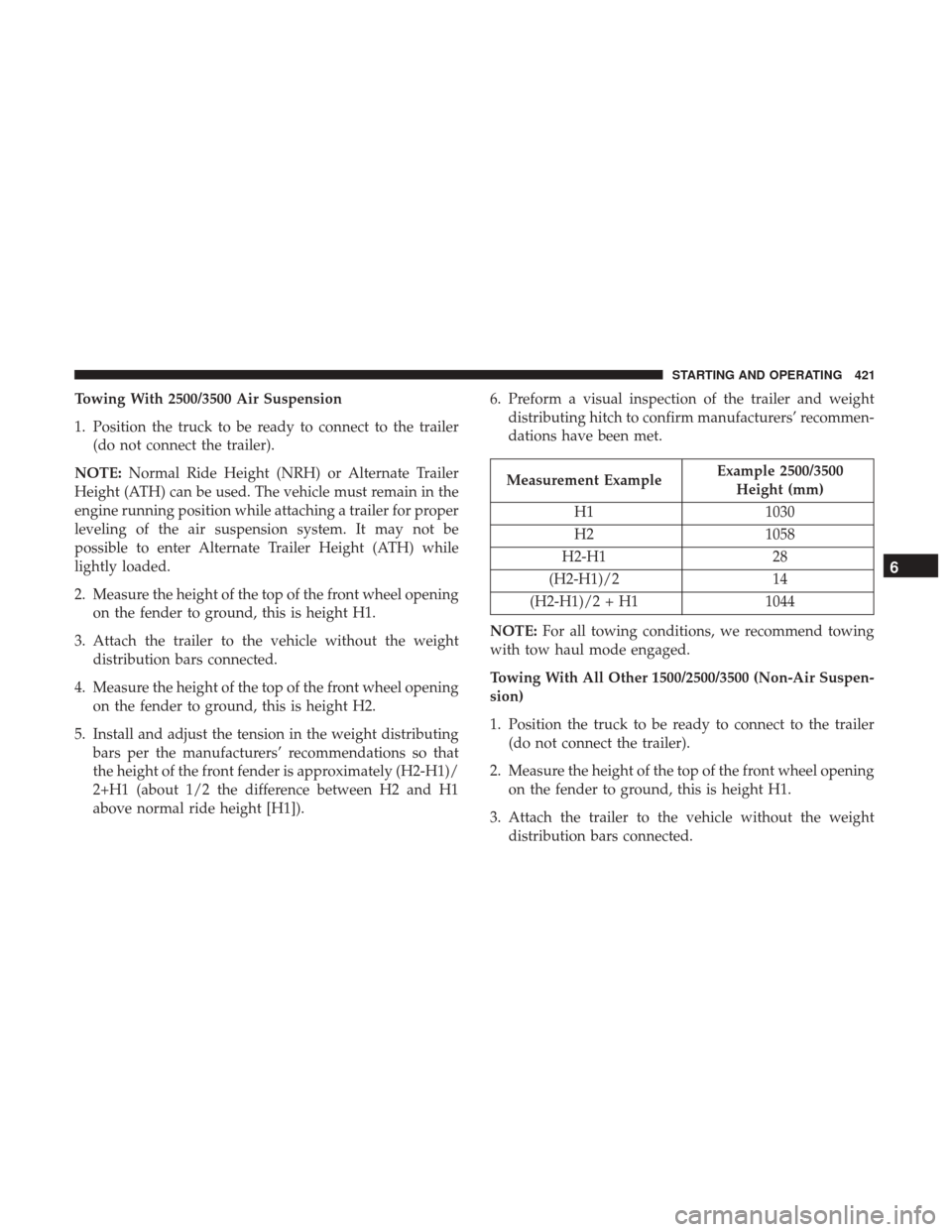
Towing With 2500/3500 Air Suspension
1. Position the truck to be ready to connect to the trailer(do not connect the trailer).
NOTE: Normal Ride Height (NRH) or Alternate Trailer
Height (ATH) can be used. The vehicle must remain in the
engine running position while attaching a trailer for proper
leveling of the air suspension system. It may not be
possible to enter Alternate Trailer Height (ATH) while
lightly loaded.
2. Measure the height of the top of the front wheel opening on the fender to ground, this is height H1.
3. Attach the trailer to the vehicle without the weight distribution bars connected.
4. Measure the height of the top of the front wheel opening on the fender to ground, this is height H2.
5. Install and adjust the tension in the weight distributing bars per the manufacturers’ recommendations so that
the height of the front fender is approximately (H2-H1)/
2+H1 (about 1/2 the difference between H2 and H1
above normal ride height [H1]). 6. Preform a visual inspection of the trailer and weight
distributing hitch to confirm manufacturers’ recommen-
dations have been met.
Measurement Example Example 2500/3500
Height (mm)
H1 1030
H2 1058
H2-H1 28
(H2-H1)/2 14
(H2-H1)/2 + H1 1044
NOTE: For all towing conditions, we recommend towing
with tow haul mode engaged.
Towing With All Other 1500/2500/3500 (Non-Air Suspen-
sion)
1. Position the truck to be ready to connect to the trailer (do not connect the trailer).
2. Measure the height of the top of the front wheel opening on the fender to ground, this is height H1.
3. Attach the trailer to the vehicle without the weight distribution bars connected.
6
STARTING AND OPERATING 421
Page 438 of 700

RECREATIONAL TOWING (BEHIND MOTORHOME, ETC.)
Towing This Vehicle Behind Another Vehicle
Towing Condition Wheels OFFThe GroundTwo-Wheel
Drive Models Four-Wheel Drive Models
Flat Tow NONENOT
ALLOWED See Instructions
•
Automatic transmission in PARK
• Manual transmission in gear
(NOT in NEUTRAL)
• Transfer case in NEUTRAL (N)
• Tow in forward direction
Dolly Tow FrontNOT
ALLOWED NOT ALLOWED
Rear OK NOT ALLOWED
On Trailer ALLOK OK
NOTE:
• When towing your vehicle, always follow applicable
state and provincial laws. Contact state and provincial
Highway Safety offices for additional details.
• Vehicles equipped with air suspension must be placed in
Transport mode before tying them down (from the
body) on a trailer or flatbed truck. Refer to “Air Suspen-
sion – If Equipped” for more information. If the vehicle cannot be placed in Transport mode (for example, en-
gine will not run), tie-downs must be fastened to the
axles (not to the body). Failure to follow these instruc-
tions may cause fault codes to be set and/or cause loss
of proper tie-down tension.
436 STARTING AND OPERATING
Page 439 of 700

Recreational Towing — Two-Wheel Drive Models
DO NOT flat tow this vehicle. Damage to the drivetrain
will result.
Recreational towing (for two-wheel drive models) is al-
lowedONLY if the rear wheels are OFFthe ground. This
may be accomplished using a tow dolly or vehicle trailer. If
using a tow dolly, follow this procedure:
NOTE: If vehicle is equipped with air suspension, ensure
the vehicle is set to Normal Ride Height.
1. Properly secure the dolly to the tow vehicle, following the dolly manufacturer’s instructions.
2. Drive the rear wheels onto the tow dolly.
3. Firmly apply the parking brake. Place automatic trans- mission in PARK, manual transmission in gear (not in
NEUTRAL).
4. Properly secure the rear wheels to the dolly, following the dolly manufacturer’s instructions.
5. Turn the ignition OFF and remove the key fob.
6. Install a suitable clamping device, designed for towing, to secure the front wheels in the straight position.
CAUTION!
•Towing with the rear wheels on the ground will
cause severe transmission damage. Damage from
improper towing is not covered under the New
Vehicle Limited Warranty.
• Do not disconnect the driveshaft because fluid may
leak from the transmission, causing damage to inter-
nal parts.
Recreational Towing — Four-Wheel Drive Models
NOTE: Both the manual shift and electronic shift transfer
cases must be shifted into NEUTRAL (N) for recreational
towing. Automatic transmissions must be shifted into
PARK for recreational towing. Manual transmissions must
be placed in gear (NOT in NEUTRAL) for recreational
towing. Refer to the following for the proper transfer case
NEUTRAL (N) shifting procedure for your vehicle.
CAUTION!
• DO NOT dolly tow any 4WD vehicle. Towing with
only one set of wheels on the ground (front or rear)
will cause severe transmission and/or transfer case
(Continued)
6
STARTING AND OPERATING 437