2018 PEUGEOT EXPERT CD player
[x] Cancel search: CD playerPage 364 of 416
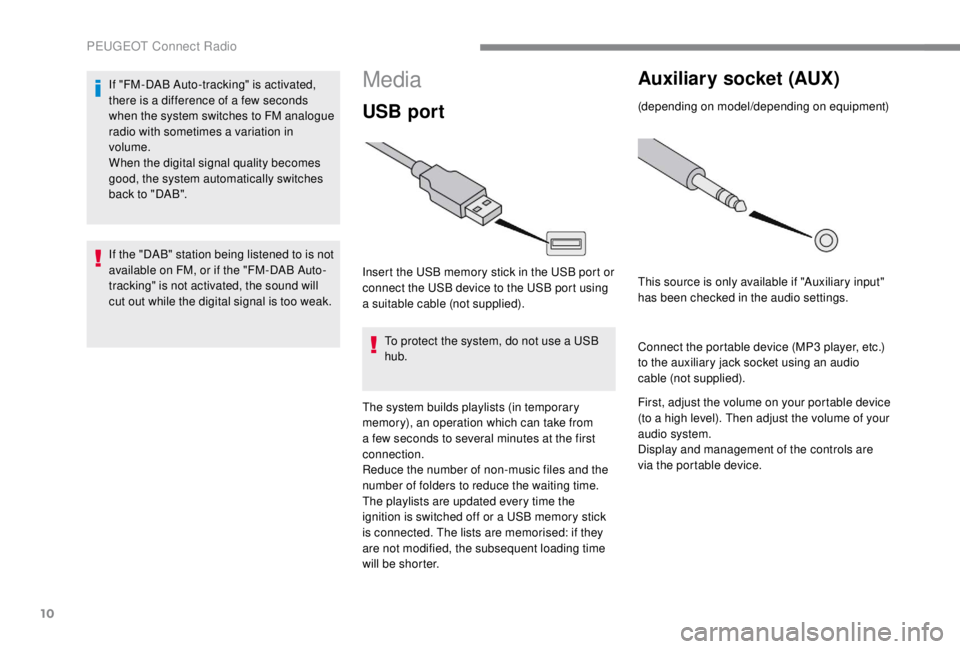
10
Media
USB port
Insert the USB memory stick in the USB port or
connect the USB device to the USB port using
a suitable cable (not supplied).To protect the system, do not use a USB
hub.
The system builds playlists (in temporary
memory), an operation which can take from
a few seconds to several minutes at the first
connection.
Reduce the number of non-music files and the
number of folders to reduce the waiting time.
The playlists are updated every time the
ignition is switched off or a USB memory stick
is connected. The lists are memorised: if they
are not modified, the subsequent loading time
will be shorter.
Auxiliary socket (AUX)
(depending on model/depending on equipment)
This source is only available if "Auxiliary input"
has been checked in the audio settings.
Connect the portable device (MP3
player, etc.)
to the auxiliary jack socket using an audio
cable (not supplied).
First, adjust the volume on your portable device
(to a high level). Then adjust the volume of your
audio system.
Display and management of the controls are
via the portable device.
If "FM-DAB Auto-tracking" is activated,
there is a difference of a few seconds
when the system switches to FM analogue
radio with sometimes a variation in
volume.
When the digital signal quality becomes
good, the system automatically switches
back to "DAB".
If the "DAB" station being listened to is not
available on FM, or if the "FM-DAB Auto-
tracking" is not activated, the sound will
cut out while the digital signal is too weak.
PEUGEOT Connect Radio
Page 365 of 416
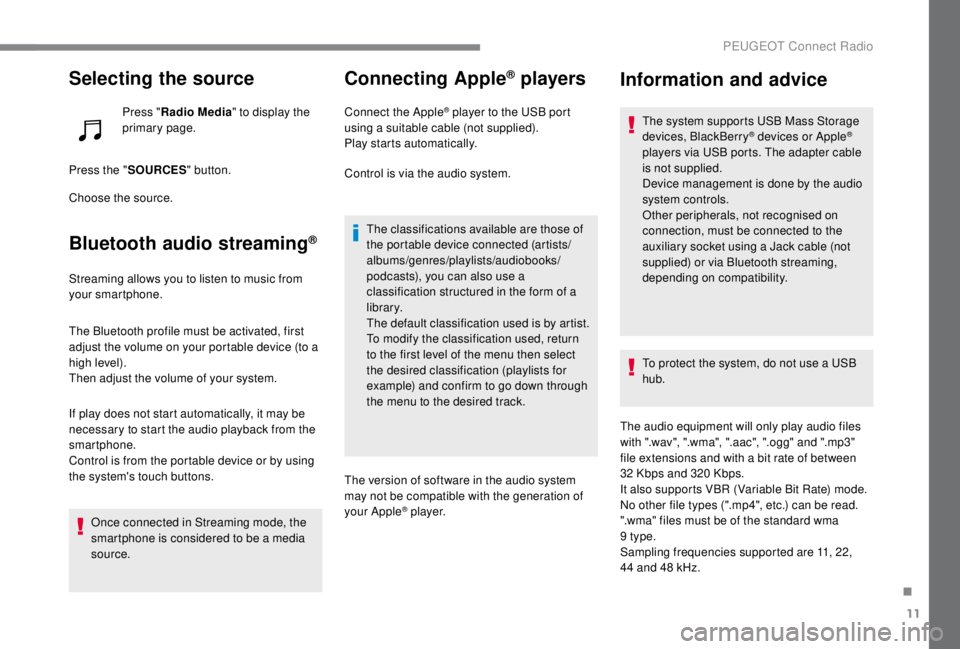
11
Selecting the source
Press "Radio Media " to display the
primary page.
Press the " SOURCES " button.
Choose the source.
Bluetooth audio streaming®
Streaming allows you to listen to music from
your smartphone.
The Bluetooth profile must be activated, first
adjust the volume on your portable device (to a
high level).
Then adjust the volume of your system.
If play does not start automatically, it may be
necessary to start the audio playback from the
smartphone.
Control is from the portable device or by using
the system's touch buttons.
Once connected in Streaming mode, the
smartphone is considered to be a media
source.
Connecting Apple® players
Connect the Apple® player to the USB port
using a suitable cable (not supplied).
Play starts automatically.
Control is via the audio system.
The classifications available are those of
the portable device connected (artists/
albums/genres/playlists/audiobooks/
podcasts), you can also use a
classification structured in the form of a
library.
The default classification used is by artist.
To modify the classification used, return
to the first level of the menu then select
the desired classification (playlists for
example) and confirm to go down through
the menu to the desired track.
The version of software in the audio system
may not be compatible with the generation of
your Apple
® p l aye r.
Information and advice
The system supports USB Mass Storage
devices, BlackBerry® devices or Apple®
players via USB ports. The adapter cable
is not supplied.
Device management is done by the audio
system controls.
Other peripherals, not recognised on
connection, must be connected to the
auxiliary socket using a Jack cable (not
supplied) or via Bluetooth streaming,
depending on compatibility.
To protect the system, do not use a USB
hub.
The audio equipment will only play audio files
with ".wav", ".wma", ".aac", ".ogg" and ".mp3"
file extensions and with a bit rate of between
32
Kbps and 320
Kbps.
It also supports VBR (Variable Bit Rate) mode.
No other file types (".mp4", etc.) can be read.
".wma" files must be of the standard wma
9
type.
Sampling frequencies supported are 11, 22,
44
and 48
kHz.
.
PEUGEOT Connect Radio
Page 391 of 416
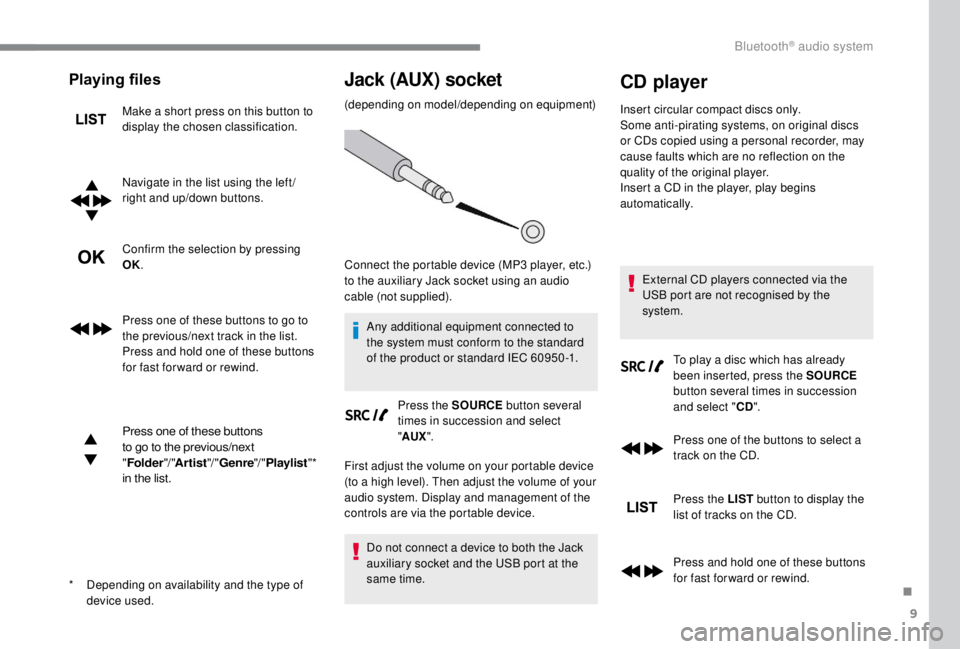
9
Playing files
Make a short press on this button to
display the chosen classification.
Navigate in the list using the left /
right and up/down buttons.
Confirm the selection by pressing
OK.
Press one of these buttons to go to
the previous/next track in the list.
Press and hold one of these buttons
for fast for ward or rewind.
Press one of these buttons
to go to the previous/next
"Folder "/ "Artist "/ "Genre "/ "Playlist "*
in the list.
Jack (AUX) socket
(depending on model/depending on equipment)
Any additional equipment connected to
the system must conform to the standard
of the product or standard IEC 60950 -1. Press the SOURCE button several
times in succession and select
" AUX ".
First adjust the volume on your portable device
(to a high level). Then adjust the volume of your
audio system. Display and management of the
controls are via the portable device.
Do not connect a device to both the Jack
auxiliary socket and the USB port at the
same time.
CD player
Insert circular compact discs only.
Some anti-pirating systems, on original discs
or CDs copied using a personal recorder, may
cause faults which are no reflection on the
quality of the original player.
Insert a CD in the player, play begins
automatically.
External CD players connected via the
USB port are not recognised by the
system. To play a disc which has already
been inserted, press the SOURCE
button several times in succession
and select " CD".
Press one of the buttons to select a
track on the CD.
Press the LIST button to display the
list of tracks on the CD.
Press and hold one of these buttons
for fast for ward or rewind.
*
D
epending on availability and the type of
device used. Connect the portable device (MP3
player, etc.)
to the auxiliary Jack socket using an audio
cable (not supplied).
.
Bluetooth® audio system
Page 392 of 416
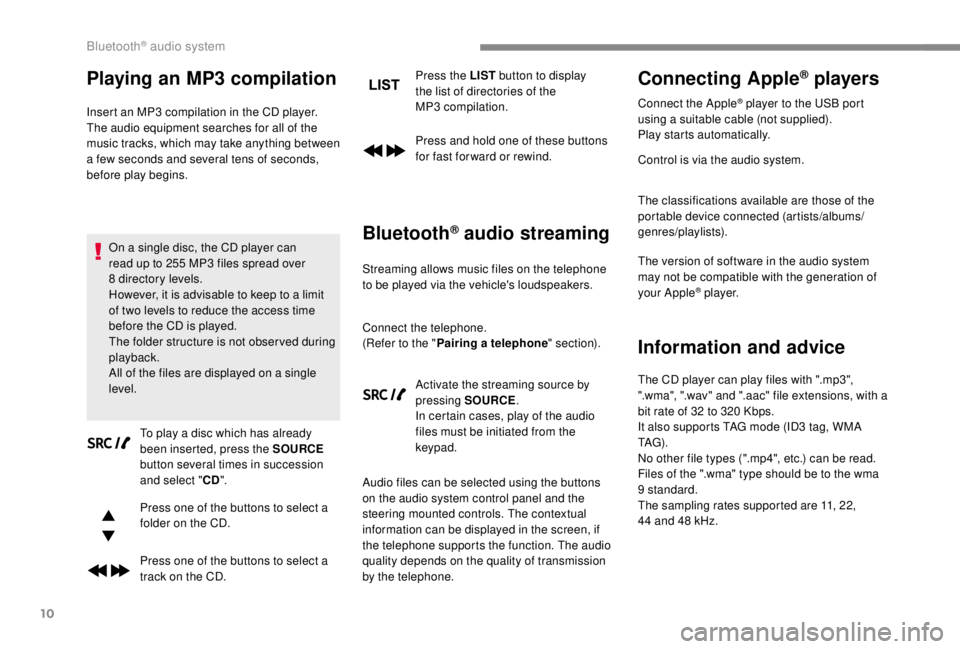
10
Playing an MP3 compilation
Insert an MP3 compilation in the CD player.
T he audio equipment searches for all of the
music tracks, which may take anything between
a few seconds and several tens of seconds,
before play begins.
On a single disc, the CD player can
read up to 255
MP3 files spread over
8
directory levels.
However, it is advisable to keep to a limit
of two levels to reduce the access time
before the CD is played.
The folder structure is not obser ved during
playback.
All of the files are displayed on a single
level.
To play a disc which has already
been inserted, press the SOURCE
button several times in succession
and select " CD".
Press one of the buttons to select a
folder on the CD.
Press one of the buttons to select a
track on the CD. Press the LIST
button to display
the list of directories of the
MP3 compilation.
Press and hold one of these buttons
for fast for ward or rewind.
Bluetooth® audio streaming
Streaming allows music files on the telephone
to be played via the vehicle's loudspeakers.
Connect the telephone.
(Refer to the " Pairing a telephone " section).
Activate the streaming source by
pressing SOURCE .
In certain cases, play of the audio
files must be initiated from the
keypad.
Audio files can be selected using the buttons
on the audio system control panel and the
steering mounted controls. The contextual
information can be displayed in the screen, if
the telephone supports the function. The audio
quality depends on the quality of transmission
by the telephone.
Connecting Apple® players
Connect the Apple® player to the USB port
using a suitable cable (not supplied).
Play starts automatically.
Control is via the audio system.
The classifications available are those of the
portable device connected (artists/albums/
genres/playlists).
The version of software in the audio system
may not be compatible with the generation of
your Apple
® p l aye r.
Information and advice
The CD player can play files with ".mp3",
".wma", ".wav" and ".aac" file extensions, with a
bit rate of 32
to 320 Kbps.
It also supports TAG mode (ID3
tag, WMA
TAG) .
No other file types (".mp4", etc.) can be read.
Files of the ".wma" type should be to the wma
9
standard.
The sampling rates supported are 11, 22,
44
and 48 kHz.
Bluetooth® audio system
Page 395 of 416
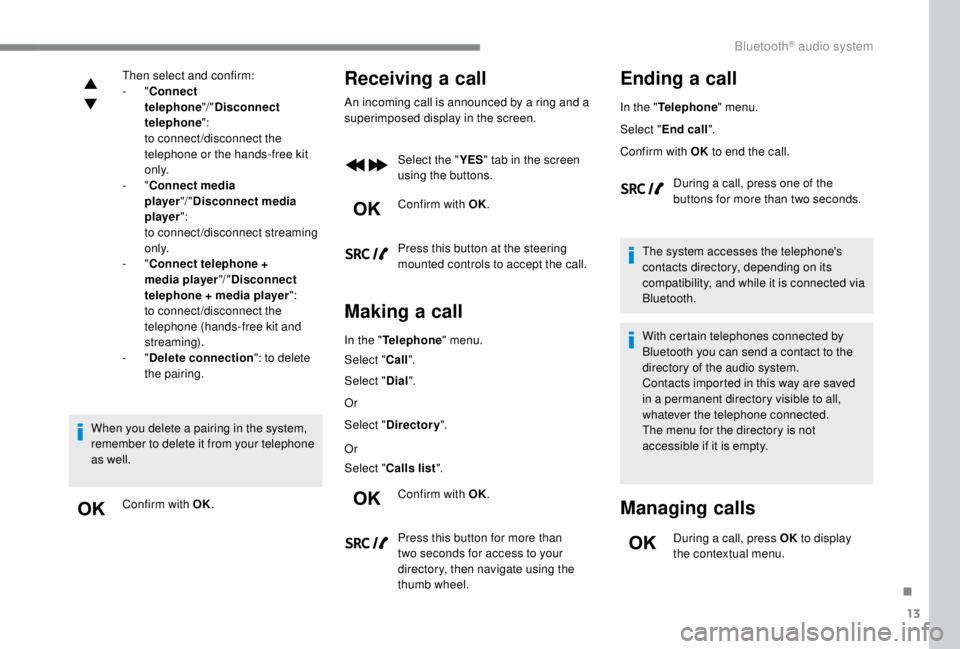
13
Then select and confirm:
- "Connect
telephone "/ "Disconnect
telephone ":
t
o connect/disconnect the
telephone or the hands-free kit
o n l y.
-
"Connect media
player "/ "Disconnect media
player ":
t
o connect/disconnect streaming
o n l y.
-
"Connect telephone +
media player "/ "Disconnect
telephone + media player ":
t
o connect/disconnect the
telephone (hands-free kit and
streaming).
-
"Delete connection ": to delete
the pairing.
When you delete a pairing in the system,
remember to delete it from your telephone
as well. Confirm with OK.Receiving a call
An incoming call is announced by a ring and a
superimposed display in the screen. Select the " YES" tab in the screen
using the buttons.
Confirm with OK.
Press this button at the steering
mounted controls to accept the call.
Making a call
In the " Telephone " menu.
Select " Call".
Select " Dial".
Or
Select " Directory ".
Or
Select " Calls list ".
Confirm with OK.
Press this button for more than
two seconds for access to your
directory, then navigate using the
thumb wheel.
Ending a call
In the " Telephone " menu.
Select " End call".
Confirm with OK to end the call.
During a call, press one of the
buttons for more than two seconds.
The system accesses the telephone's
contacts directory, depending on its
compatibility, and while it is connected via
Bluetooth.
With certain telephones connected by
Bluetooth you can send a contact to the
directory of the audio system.
Contacts imported in this way are saved
in a permanent directory visible to all,
whatever the telephone connected.
The menu for the directory is not
accessible if it is empty.
Managing calls
During a call, press OK to display
the contextual menu.
.
Bluetooth® audio system
Page 400 of 416
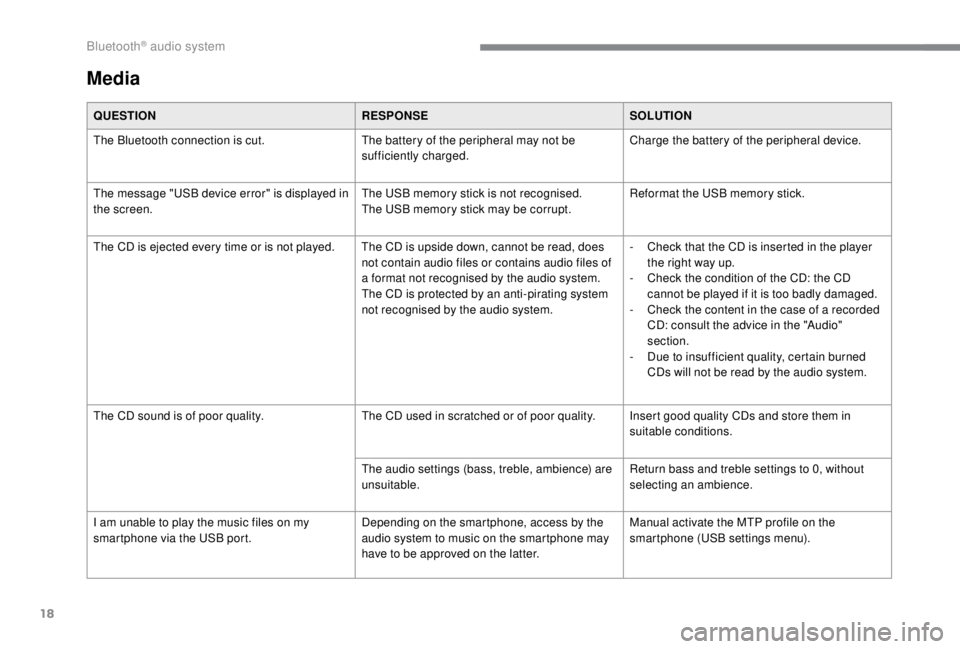
18
Media
QUESTIONRESPONSESOLUTION
The Bluetooth connection is cut. The battery of the peripheral may not be
sufficiently charged.Charge the battery of the peripheral device.
The message "USB device error" is displayed in
the screen. The USB memory stick is not recognised.
The USB memory stick may be corrupt.Reformat the USB memory stick.
The CD is ejected every time or is not played. The CD is upside down, cannot be read, does not contain audio files or contains audio files of
a format not recognised by the audio system.
The CD is protected by an anti-pirating system
not recognised by the audio system.-
C
heck that the CD is inserted in the player
the right way up.
-
C
heck the condition of the CD: the CD
cannot be played if it is too badly damaged.
-
C
heck the content in the case of a recorded
CD: consult the advice in the "Audio"
section.
-
D
ue to insufficient quality, certain burned
CDs will not be read by the audio system.
The CD sound is of poor quality. The CD used in scratched or of poor quality. Insert good quality CDs and store them in
suitable conditions.
The audio settings (bass, treble, ambience) are
unsuitable. Return bass and treble settings to 0, without
selecting an ambience.
I am unable to play the music files on my
smartphone via the USB port. Depending on the smartphone, access by the
audio system to music on the smartphone may
have to be approved on the latter.Manual activate the MTP profile on the
smartphone (USB settings menu).
Bluetooth® audio system
Page 408 of 416

310
SSafety, children .....................154, 157-160, 164,
16 8 -170, 172-173
Saturation of the particle filter (Diesel)
.........2 51
Screen, instrument panel
..........................35-36
Screen menu map
........................................... 13
Screen, multifunction (with audio system)
........4
Screenwash
.................................................. 140
Screenwash, rear
.......................................... 13 9
SCR (Selective Catalytic Reduction)
............252
Seat and bench seat, rear, fixed
............102-105
Seat and bench seat, rear, on rails
...............105
Seat belts
...................................... 15 0 -15 3, 163
Seat belts, rear
.............................................. 151
Seat, bench front, 2-seat
........................ 9
2 , 151
Seat, rear bench
........................................... 105RRadio ................................... 23 -24, 27, 7, 11, 4- 6
Radio, digital (Digital Audio Broadcasting – DAB)
............................25, 9, 6
Range
........................................................ 36 -37
Range, AdBlue
........................................... 31- 32
RDS
................
....................................... 24-25, 7
Rear screen, demisting
..........................121-12 2
Recharging the battery
.........................289-290
Recirculation, air
............................. 117-11 8 , 12 0
Reduction of electrical load
..........................243
Regeneration of the particle filter
.................2 51
Reinitialisation of the under- inflation detection system
...........................235
Reinitialising the remote control
... 4
5 - 46, 59 - 60
Reminder, key in ignition
...............................18
1Reminder, lighting on
.............................
13
1-132
Remote control
.......................
39 - 42, 44, 46 -50,
57-61, 63-64
Removing a wheel ................................
2 6 9 -271
Removing the mat
.........................................
108
Replacing bulbs
..................... 2
72-273, 278-282
Replacing fuses
....................................
283-286
Replacing the air filter
................................... 25
0
Replacing the oil filter
................................... 25
0
Replacing the passenger compartment filter
......................................
250
Reservoir, headlamp wash
........................... 24
9
Reservoir, screenwash
.................................
249
Reset journey
.................................................. 36
R
esetting the service indicator
.......................
29
Resetting the trip recorder
........................
33-34
Reversing camera
...............................
..
230-233
Reversing camera (on interior mirror) ..........
229
Reversing lamp
............................
278, 280, 282
Roof bars
...............................................
243 -244
Running out of fuel (Diesel) ..........................
257
Pads, brake
............................................
251-252
Paint colour code ..........................................
305
Parking brake
...........................
14, 185, 251-252
Parking sensors, audible and visual
.....
228-229
Parking sensors, front
...........................
228-229
Parking sensors, rear ............................227-229
Passenger's airbag
......................................... 20
P
EUGEOT Connect Nav ...................................
1
PEUGEOT Connect Radio
...............................
1
P
lates, identification
...................................... 305
Player, Apple
® ...................................... 2 7, 11, 10
Player, MP3
CD ............................... ......2 6 , 9 -10
Player, USB
........................................... 26, 10, 8
Port, USB
...................................... 111, 26, 10, 8
Power steering
...............................
.................21
Pressures, tyres
............................ 261, 265, 305
Pre-tensioning seat belts
.............................. 15 3
Priming the fuel system
................................ 257
Profiles
...................................................... 3 4, 18
Protecting children
................ 154, 157-160, 164,
16 8 -170, 172-173
Puncture
................................................ 260-265
PSeats, electric ........................................... 89-90
Seats, front ............................... ...........87, 89 -90
Seats, heated
............................................ 91-93
Seats, rear
............................................... 9 9 -10 4
Selector, gear
......................................... 19 4 -197
Serial number, vehicle
..................................305
Service indicator
....................................... 2 7, 2 9
Servicing
......................................................... 2
7
Settings, system
........................................ 35, 19
Sidelamps
............. 1
30, 273 -275, 278, 280, 282
Side repeater
................................................ 2 74
Sliding side door, electric
....................... 41- 42, 48, 54-56, 66 -73
Sliding side door, hands-free
.....................74 -7 6
Sliding side door, manual
................... 6
4- 66, 70
Sliding side window
...................................... 11
4
Snow chains
.................................. 234, 241, 268
Snow chains, link
.................................. 2 41, 2 6 8
Socket, 12
V accessory ................................111
Socket, auxiliary
.................................... 2
6, 10, 9
Socket, JACK
................................ 112, 26, 10, 9
Sockets, audio
........................................ 111
-112
Speed limiter
................................. 202
, 204-208
Speed limit recognition
........................ 20
2-204,
206 -215, 217-218
Stability control (ESC)...................... 21, 145 -14 6
Starting a Diesel engine
............................... 24
0
Starting the engine
................................ 17
8 -179
Starting the vehicle
....................... 18
1, 183 -18 4,
18 6, 189 -197
Starting using another battery
......................288
Station, radio
...............................
.......23 -25, 7, 4
Stay, bonnet
.................................................. 246
Steering mounted controls, audio
............ 3
, 3, 3
Steering wheel, adjustment
............................ 85
S
topping the vehicle
...............181-18 4, 189 -197
Stop & Start
........................ 19, 25, 37, 121, 124,
198 -200, 237, 246, 291
Stop (warning lamp)
........................................ 14
Storage
...................................... 9 4, 98, 10 6 -109
Alphabetical index