2018 OPEL INSIGNIA BREAK Start
[x] Cancel search: StartPage 13 of 323
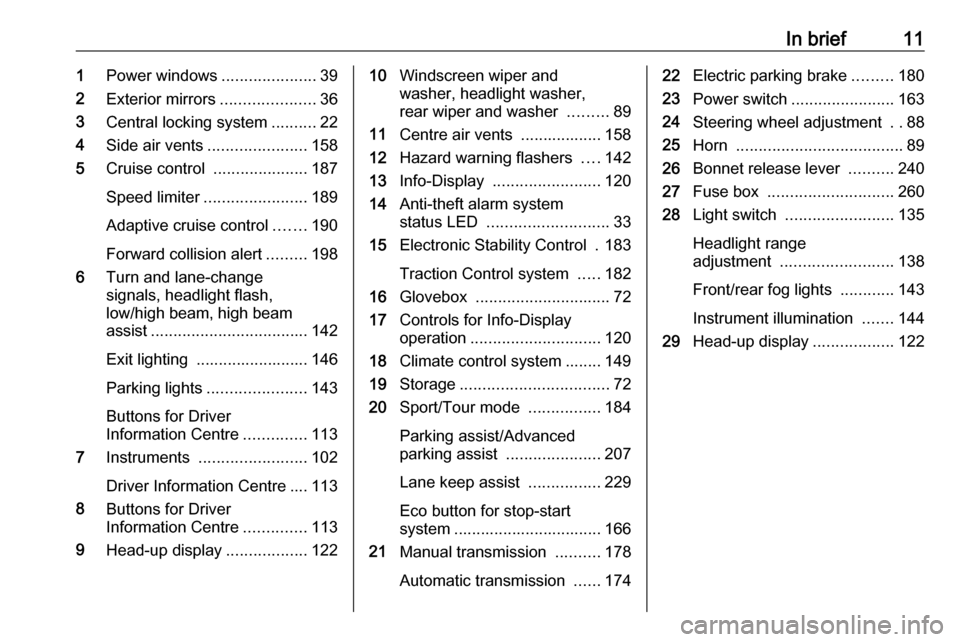
In brief111Power windows .....................39
2 Exterior mirrors .....................36
3 Central locking system ..........22
4 Side air vents ...................... 158
5 Cruise control .....................187
Speed limiter ....................... 189
Adaptive cruise control .......190
Forward collision alert .........198
6 Turn and lane-change
signals, headlight flash,
low/high beam, high beam
assist ................................... 142
Exit lighting ......................... 146
Parking lights ...................... 143
Buttons for Driver
Information Centre ..............113
7 Instruments ........................ 102
Driver Information Centre .... 113
8 Buttons for Driver
Information Centre ..............113
9 Head-up display ..................12210Windscreen wiper and
washer, headlight washer,
rear wiper and washer .........89
11 Centre air vents .................. 158
12 Hazard warning flashers ....142
13 Info-Display ........................ 120
14 Anti-theft alarm system
status LED ........................... 33
15 Electronic Stability Control . 183
Traction Control system .....182
16 Glovebox .............................. 72
17 Controls for Info-Display
operation ............................. 120
18 Climate control system ........ 149
19 Storage ................................. 72
20 Sport/Tour mode ................184
Parking assist/Advanced
parking assist .....................207
Lane keep assist ................229
Eco button for stop-start
system ................................. 166
21 Manual transmission ..........178
Automatic transmission ......17422Electric parking brake .........180
23 Power switch ....................... 163
24 Steering wheel adjustment ..88
25 Horn ..................................... 89
26 Bonnet release lever ..........240
27 Fuse box ............................ 260
28 Light switch ........................ 135
Headlight range
adjustment ......................... 138
Front/rear fog lights ............143
Instrument illumination .......144
29 Head-up display ..................122
Page 20 of 323

18In briefStarting off
Check before starting off ● Tyre pressure and condition 3 263, 3 301.
● Engine oil level and fluid levels 3 241.
● All windows, mirrors, exterior lighting and number plates are
free from dirt, snow and ice and
are operational.
● Proper position of mirrors, seats, and seat belts 3 36, 3 46,
3 56.
● Brake function at low speed, particularly if the brakes are wet.
Starting the engine ● Manual transmission: operate clutch and brake pedal.
● Automatic transmission: operate brake pedal and move selector
lever to P or N.
● Do not operate accelerator pedal.
● Press Engine Start/Stop briefly.
● The engine starts after a short delay.
Starting the engine 3 164.
Stop-start system
If the vehicle is at a low speed or at a
standstill and certain conditions are
fulfilled, an Autostop is activated.
An Autostop is indicated by the
needle at the AUTOSTOP position in
the tachometer.
A restart is indicated by the needle at
the idle speed position in the
tachometer.
Stop-start system 3 166.
Page 22 of 323

20Keys, doors and windowsKeys, doors and
windowsKeys, locks ................................... 20
Electronic key system ................20
Memorised settings ...................22
Central locking system ..............22
Automatic locking ......................26
Child locks ................................. 27
Doors ........................................... 28
Load compartment ....................28
Vehicle security ............................ 33
Anti-theft locking system ...........33
Anti-theft alarm system ..............33
Immobiliser ................................ 36
Exterior mirrors ............................ 36
Convex shape ........................... 36
Electric adjustment ....................36
Folding mirrors .......................... 37
Heated mirrors ........................... 38
Automatic dimming ....................38
Parking assist ............................ 38
Interior mirrors ............................. 38
Manual anti-dazzle ....................38
Automatic anti-dazzle ................39Windows...................................... 39
Windscreen ............................... 39
Power windows ......................... 39
Heated rear window ..................41
Heated windscreen ....................42
Sun visors .................................. 42
Roof ............................................. 42
Sunroof ...................................... 42Keys, locks
Electronic key system
Enables a keyless operation of the
following functions:
● central locking system 3 22
● switching on ignition and starting the engine 3 164
Page 24 of 323

22Keys, doors and windows2. Insert the key blade again forapprox. 6 mm and turn the key to
open the housing. Further
insertion of the key blade can
damage the housing.
3. Remove and replace battery. Use
CR 2032 or equivalent battery.
Pay attention to the installation
position.
4. Close the housing and insert key blade.
Batteries do not belong in household
waste. They must be disposed of at
an appropriate recycling collection
point.
Fault
If the central locking cannot be
operated or the engine cannot be
started, the cause may be one of the
following:
● Fault in electronic key.
● Electronic key is out of reception range.
● The battery voltage is too low.● Overload of the central locking system by operating at frequent
intervals, the power supply is
interrupted for a short time.
● Interference from higher-power radio waves from other sources.
To rectify the cause of the fault,
change the position of the electronic
key.
Manual unlocking 3 22.
Memorised settings
Whenever the ignition is switched off, the following settings are
automatically memorised by the
electronic key:
● automatic climate control
● lighting
● Infotainment system
● central locking system
● Sport mode settings
● comfort settings
The saved settings are automatically
used the next time the ignition is
switched on with the memorised
electronic key 3 20.A precondition is that Personalisation
by Driver is activated in the personal
settings of the Info-Display. This must
be set for each electronic key which is used. The status change is available
only after locking and unlocking the
vehicle.
The assigned memory position of the
power seat is automatically recalled
when switching on ignition and Auto
Memory Recall is activated in the
Info-Display for the memorised electronic key.
Power seat 3 49.
Vehicle personalisation 3 126.
Central locking system
Unlocks and locks doors, load
compartment and fuel filler flap.
A pull on an interior door handle
unlocks the respective door. Pulling
the handle once more opens the door.
Note
In the event of an accident in which
airbags or belt pretensioners are
deployed, the vehicle is
automatically unlocked.
Page 32 of 323

30Keys, doors and windowsHandsfree operation with motion
sensor below the rear bumper
To open or close the tailgate, move
the foot below the rear bumper back
and forth in the area where the
hologram is projected on the ground. Do not hold the foot longer or move
too slow below the bumper. The
electronic key must be outside the
vehicle, within a range of approx.
one metre of the tailgate. When foot
motion is being detected by the
sensor, the system actuates the
tailgate after a short delay.
9 Danger
Do not touch any vehicle parts
below the vehicle during
handsfree operation. There is a
risk of injury from hot engine parts.
Operation with the touchpad switch
under the exterior tailgate moulding
To open the tailgate, press the
touchpad switch under the tailgate
moulding until the tailgate starts to
move. If the vehicle is locked, the
electronic key must be outside the
vehicle, within a range of approx.
one metre of the tailgate.
To close, press C in the open
tailgate until the tailgate starts to
move.
Page 33 of 323

Keys, doors and windows31Operation with the switch on the
inside of the driver's door
Press C on the inside of the driver's
door until the tailgate starts to open or close.
Stop or change direction of
movement
To stop movement of the tailgate
immediately:
● press X once on the electronic
key, or
● press the touchpad switch under the exterior tailgate moulding, or
● press C on the open tailgate,
or
● press C on the inside of the
driver's door.
Pressing one of the switches again
will reverse the direction of
movement.
Operation modes
The power tailgate has three modes
of operation, which are controlled by
the switch C in the driver's door. To
change the mode, turn the switch:● Normal mode MAX: Power
tailgate opens to full height.
● Intermediate mode 3/4: Power
tailgate opens to a reduced
height that can be adjusted.
● Mode Off: Tailgate can only be
operated manually.
Adjust reduced opening height in
intermediate mode
1. Turn operation mode switch to 3/4 .
2. Open power tailgate with any operation switch.
3. Stop movement at the desired height by pressing any operation
switch. If required, manually move
the stopped tailgate to the desired
position.
Page 38 of 323

36Keys, doors and windowsImmobiliser
The immobiliser is activated
automatically.
If the control indicator d flashes when
the ignition is on, there is a fault in the
system; the engine cannot be started. Switch off the ignition and repeat the
start attempt. Retry with the key in the
transmitter pocket. Operation on
vehicles with electronic key system in case of failure 3 163.
If the control indicator d continues
flashing, attempt to start the engine
using the spare key.
Seek the assistance of a workshop.
Note
Radio Frequency Identification
(RFID) tags may cause interference
with the key. Do not have it placed near the key when starting the
vehicle.
Note
The immobiliser does not lock the doors. You should always lock the
vehicle after leaving it and switch on the anti-theft alarm system 3 22,
3 33.Control indicator d 3 111.Exterior mirrors
Convex shape
The convex exterior mirror on the
driver's side contains an aspherical
area and reduces blind spots. The
shape of the mirror makes objects
appear smaller, which will affect the
ability to estimate distances.
Side blind zone assistant 3 215.
Electric adjustment
Page 55 of 323

Seats, restraints53Heating
Adjust heating to the desired setting
by pressing ß for the respective seat
one or more times. The control
indicator in the button indicates the
setting.
Prolonged use of the highest setting
for people with sensitive skin is not
recommended.
The seat heating will be reduced
automatically from highest level to
medium level after 30 minutes.
Seat heating is operational when
engine is running and during an
Autostop.
Stop-start system 3 166.
Automatic seat heating Depending on the equipment, the
automatic seat heating can be
enabled in the vehicle personalisation
menu in the Info-Display.
Vehicle personalisation 3 126.
When enabled, the heating of the
seats will be activated automatically
at vehicle start. The activation is
based on several parameters such as vehicle interior temperature, intensity
and direction of the sun and
temperature setting of the electronic
climate control system for the driver
and passenger side.
As the vehicle’s interior warms up, the seat heating level will be reduced
automatically until it finally goes off. The seat heating level being provided
during the automatic operation is
shown by heated seat indicator lights.
If the passenger seat is unoccupied,
the automatic seat heating feature will not activate the seat heating for that
seat.The seat heating buttons can be
pressed at any time to exit the
automatic seat heating for the
respective seat and control the seat
heating manually instead.
Ventilating
Adjust ventilation to the desired
setting by pressing A for the
respective seat one or more times.
The control indicator in the button
indicates the setting.
Ventilated seats are operational when
engine is running and during an
Autostop.
Stop-start system 3 166.