2018 OPEL CASCADA remote start
[x] Cancel search: remote startPage 40 of 267

38Keys, doors and windowsSafety stop
The button on the remote control or
the switch in the centre console must
be actuated until the soft top is in its
respective end position. Releasing
the button or the switch during
operation stops soft top movement
immediately. The soft top remains in
intermediate position only for a
certain time. After this time a warning chime sounds, the hydraulic pressure
in the system decreases and the soft
top can start to move by itself.
Actuating button or switch once more
continues operation.
Requirements for operation ● Vehicle is stationary or driving with a speed up to 50 km/h.
● Load compartment partition isfolded out, pass-through flap is
closed 3 73.
● Soft top lid is engaged in closed position.
● Boot lid is completely closed.
● Outside temperature is not lower than -7 °C for opening and
-10 °C for closing.
● Vehicle battery voltage is sufficient.
● The system is not overloaded by repeated operation (max. 5
complete cycles in succession).If any of these requirements are
not fulfilled, a warning chime sounds and a message appears
in the Driver Information Centre
when the switch is actuated and
the soft top will not open or close.
● There must be no objects in front
of the rear window or in the pivot
area of the soft top and the soft
top lid.
If the automatic drive is not
operational when the soft top is open,
execute a manual closing process,
see the following instructions in
"Manual closing in the event of a
system fault".
Page 107 of 267
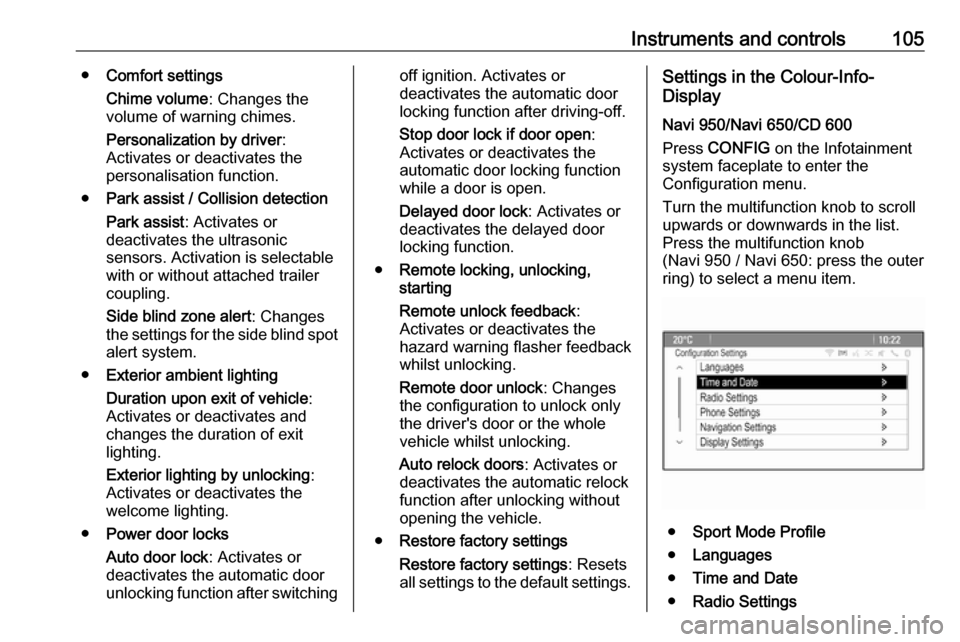
Instruments and controls105●Comfort settings
Chime volume : Changes the
volume of warning chimes.
Personalization by driver :
Activates or deactivates the
personalisation function.
● Park assist / Collision detection
Park assist : Activates or
deactivates the ultrasonic
sensors. Activation is selectable
with or without attached trailer
coupling.
Side blind zone alert : Changes
the settings for the side blind spot alert system.
● Exterior ambient lighting
Duration upon exit of vehicle :
Activates or deactivates and
changes the duration of exit
lighting.
Exterior lighting by unlocking :
Activates or deactivates the
welcome lighting.
● Power door locks
Auto door lock : Activates or
deactivates the automatic door
unlocking function after switchingoff ignition. Activates or
deactivates the automatic door
locking function after driving-off.
Stop door lock if door open :
Activates or deactivates the
automatic door locking function
while a door is open.
Delayed door lock : Activates or
deactivates the delayed door
locking function.
● Remote locking, unlocking,
starting
Remote unlock feedback :
Activates or deactivates the
hazard warning flasher feedback whilst unlocking.
Remote door unlock : Changes
the configuration to unlock only
the driver's door or the whole
vehicle whilst unlocking.
Auto relock doors : Activates or
deactivates the automatic relock
function after unlocking without
opening the vehicle.
● Restore factory settings
Restore factory settings : Resets
all settings to the default settings.Settings in the Colour-Info-
Display
Navi 950/Navi 650/CD 600
Press CONFIG on the Infotainment
system faceplate to enter the
Configuration menu.
Turn the multifunction knob to scroll
upwards or downwards in the list.
Press the multifunction knob
(Navi 950 / Navi 650: press the outer
ring) to select a menu item.
● Sport Mode Profile
● Languages
● Time and Date
● Radio Settings
Page 109 of 267

Instruments and controls107Side Blind Zone Alert: Activates
or deactivates the side blind spot alert system.
● Lighting
Vehicle Locator Lights : Activates
or deactivates the entry lighting.
Exit Lighting : Activates or
deactivates and changes the
duration of exit lighting.
● Power Door Locks
Open Door Anti Lock Out :
Activates or deactivates the
automatic door locking function
while a door is open.
Auto Door Lock : Activates or
deactivates the automatic door
unlocking function after switching
off ignition. Activates or
deactivates the automatic door
locking function after driving-off.
Delay Door Lock : Activates or
deactivates the delayed door
locking function.
● Remote Lock/Unlock/Start
Remote Lock Feedback :
Activates or deactivates thehazard warning flasher feedback
whilst locking.
Remote Unlock Feedback :
Activates or deactivates the
hazard warning flasher feedback whilst unlocking.
Remote Door Unlock : Changes
the configuration to unlock only
the driver's door or the whole
vehicle whilst unlocking.
Relock Remotely Unlocked
Doors : Activates or deactivates
the automatic relock function
after unlocking without opening
the vehicle.
● Return to Factory Settings? :
Resets all settings to the default settings.Telematics service
OnStar
OnStar is a personal connectivity and service assistant with integrated
Wi-Fi hotspot. The OnStar service is available 24 hours a day, seven days
a week.
Note
OnStar is not available for all
markets. For further information,
contact your workshop.
Note
In order to be available and
operational, OnStar needs a valid
OnStar subscription, functioning
vehicle electrics, mobile service and
GPS satellite link.
To activate the OnStar services and
set up an account, press Z and speak
with an advisor.
Page 111 of 267

Instruments and controls109breakdown, a flat tyre and empty fuel
tank, press Z to establish a
connection to an advisor.
Emergency services
In the case of an emergency situation,
press [ and talk to an advisor. The
advisor then contacts emergency or
assistance service providers and
directs them to your vehicle.
In the case of an accident with
activation of airbags or belt
tensioners, an automatic emergency
call is established. The advisor is
immediately connected to your
vehicle to see whether help is
needed.
Wi-Fi hotspot
The Wi-Fi hotspot of the vehicle
provides internet connectivity with a
maximum speed of 4G/LTE.
Note
The Wi-Fi hotspot functionality is not
available for all markets.
Up to seven devices may be
connected.To connect a mobile device with the
Wi-Fi hotspot:
1. Press j and then select Wi-Fi
settings on the Info-Display. The
settings displayed include the Wi- Fi hotspot name (SSID),
password and connection type.
2. Start a Wi-Fi network search on your mobile device.
3. Select your vehicle hotspot (SSID) when listed.
4. When prompted, enter the password on your mobile device.
Note
To change the SSID or password,
press Z and talk to an advisor or log
in to your account.
To switch off the Wi-Fi hotspot
functionality, press Z to call an
advisor.
Smartphone app
With the myOpel smartphone app,
some vehicle functions can be
operated remotely.The following functions are available:
● Lock or unlock vehicle.
● Honk horn or flash lights.
● Check fuel level, engine oil life and tyre pressure (only with tyre
pressure monitoring system).
● Send navigation destination to the vehicle, if equipped with a
built-in navigation system.
● Locate vehicle on a map.
● Manage Wi-Fi settings.
To operate these functions, download
the app from App Store ®
or
Google Play™ Store.
Remote control
If desired, use any phone to call an
advisor, who can remotely operate
specific vehicle functions. Find the
respective OnStar phone number on
our country-specific website.
The following functions are available: ● Lock or unlock vehicle.
● Provide information on the vehicle location.
● Honk horn or flash lights.
Page 112 of 267

110Instruments and controlsStolen vehicle assistance
If the vehicle is stolen, report the theft
to the authorities and request OnStar
stolen vehicle assistance. Use any
phone to call an advisor. Find the
respective OnStar phone number on
our country-specific website.
OnStar can provide support in
locating and recovering the vehicle.Theft alert
When the anti-theft alarm system is
triggered, a notification is sent to
OnStar. You are then informed about
this event by text message or email.Restart prevention
By sending remote signals, OnStar can prevent the vehicle from
restarting once it has been turned off.
On-demand diagnostics
At any time e.g. if the vehicle displays a vehicle message, press Z to
contact an advisor and ask to
complete a real-time diagnostic check
to directly determine the issue.
Depending on the results, the advisor
will provide further support.
Diagnostic report
The vehicle automatically transmits
diagnostic data to OnStar which
sends a monthly email report to you
and your preferred workshop.
Note
The workshop notification function
can be disabled in your account.
The report contains the status of key
operating systems of the vehicle like
engine, transmission, airbags, ABS,
and other major systems. It also
provides information on possible
maintenance items and tyre pressure (only with tyre pressure monitoring
system).
To look at the information in greater detail, select the link within the email and log in to your account.
Destination download
A desired destination can be directly
downloaded to the navigation system.
Press Z to call an advisor and
describe the destination or point of
interest.The advisor can look up any address
or point of interest and directly send
the destination to the built-in
navigation system.
OnStar settings
OnStar PIN
To have full access to all OnStar
services, a four-digit PIN is required. The PIN has to be personalised when first talking to an advisor.
To change the PIN, press Z to call an
advisor.
Account data
An OnStar subscriber has an account where all the data is stored. To
request a change of the account
information, press Z and talk to an
advisor or log in to your account.
If the OnStar service is used on
another vehicle, press Z and request
that the account be transferred to the new vehicle.
Page 113 of 267

Instruments and controls111Note
In any case, if the vehicle is disposed
of, sold or otherwise transferred,
immediately inform OnStar about
the changes and terminate the
OnStar service on this vehicle.
Vehicle location
The vehicle location is transmitted to OnStar when service is requested ortriggered. A message on the Info-
Display informs about this
transmission.
To activate or deactivate the
transmission of the vehicle location,
press and hold j until an audio
message is heard.
The deactivation is indicated by the
status light flashing red and green for a short period of time and each time
the vehicle is started.
Note
If the transmission of the vehicle
location is deactivated, some
services are no longer available.
Note
The vehicle location always remains
accessible to OnStar in the case of
an emergency.Find the privacy policy in your
account.
Software updates
OnStar may remotely carry out software updates without further
notice or consent. These updates are
to enhance or maintain safety and
security or the operation of the
vehicle.
These updates may concern privacy
issues. Find the privacy policy in your account.
Page 260 of 267

258Customer informationRadio Frequency
Identification (RFID)
RFID technology is used in some
vehicles for functions such as tyre
pressure monitoring and ignition
system security. It is also used in
connection with conveniences such
as radio remote controls for door
locking/unlocking and starting, and in-
vehicle transmitters for garage door
openers. RFID technology in Opel
vehicles does not use or record
personal information or link with any
other Opel system containing
personal information.
Page 265 of 267

263QQuickheat ................................... 132
R
Radio Frequency Identification (RFID) ..................................... 258
Radio remote control ...................22
REACH ....................................... 254
Reading lights ............................ 122
Rear floor storage cover ..............75
Rear fog light ............................... 94
Rear fog lights ........................... 120
Rear storage ................................. 75
Rear view camera ...................... 172
Recommended fluids and lubricants ........................ 234, 239
Refuelling ................................... 180
Registered trademarks ...............256
Retained power off .....................137
Reversing lights .........................121
Ride control systems ..................153
Rollover protection system ...........45
S Seat adjustment ............................. 7
Seat belt ........................................ 8
Seat belt reminder .......................89
Seat belts ..................................... 56
Seat folding .................................. 52
Seat heating ................................. 55
Seat position ................................ 49Seat ventilation............................. 55
Selective catalytic reduction .......143
Selector lever ............................. 147
Service ............................... 134, 233
Service display ............................ 87
Service information ....................233
Side airbag system ......................63
Side blind spot alert ....................170
Sidelights .................................... 112
Side turn signal lights ................202
Soft top ........................................ 36
Software acknowledgement .......254
Spare wheel ............................... 223
Speed limiter............................... 159
Speedometer ............................... 85
Starting and operating ................137
Starting off ................................... 18
Starting the engine ....................137
Steering ...................................... 136
Steering wheel adjustment ......9, 79
Steering wheel controls ...............79
Stop-start system........................ 138
Storage ......................................... 70
Storage compartments .................70
Sunvisor lights ........................... 122
Sun visors .................................... 35
Symbols ......................................... 4T
Tachometer ................................. 86
Tail lights ................................... 201
Three-point seat belt .................... 57
Tools .......................................... 210
Tow bar....................................... 183
Towing ................................ 183, 228
Towing another vehicle .............229
Towing equipment .....................184
Towing the vehicle .....................228
Traction Control system ............. 153
Traction Control system off........... 92
Traffic sign assistant ...................174
Trailer coupling ........................... 183
Trailer towing ............................. 183
Transmission ............................... 17
Transmission display .................146
Tread depth ............................... 216
Trip odometer .............................. 85
Turn and lane-change signals ...120
Turn signal ................................... 89
Tyre chains ................................ 217
Tyre designations ......................211
Tyre pressure ............................ 215
Tyre pressure monitoring system ............................... 93, 211
Tyre pressures ........................... 248
Tyre repair kit ............................. 217