2018 NISSAN TITAN maintenance reset
[x] Cancel search: maintenance resetPage 120 of 650

Time
The time mode shows the time the vehicle
has been on since the last reset. The dis-
played time can be reset by pressing the
ENTER button on the steering wheel for
more than approximately 1 second.
Tire info
The tire info mode shows the pressure of
each tire. To see the individual tire pres-
sures, press the ENTER button when the
desired tire is shown. The tire pressures are
displayed as follows:∙ FL (Front Lef t)
∙ FR (Front Right)
∙ RL (Rear Lef t)
∙ RR (Rear Right)
To return to the main menu selections,
scroll to “EXIT” and press ENTER.
Settings
The settings mode allows the user to
change the trip computer display units and
set maintenance reminders. To select the
desired menu item, press the ENTER but-
ton when it is shown. The menu items are
displayed as follows:
∙ Engine Oil
∙ Oil Filter
∙ Rotation
∙ Other
∙ Units
LIC3507LIC3508LIC3509
Instruments and controls2-15
Page 121 of 650

To return to the main menu selections,
scroll to “EXIT” and press ENTER.
Engine oil
The engine oil menu item allows the user
to set a maintenance reminder at a spe-
cific interval. To set the reminder, press the
ENTER button when “ENGINE OIL” is shown.
Using the
buttons, set the desired
interval to receive a maintenance re-
minder.
To reset the mileage, press and hold the
ENTER button for approximately 1 second.
To return to the main menu selections,
scroll to “EXIT” and press ENTER.
For additional information, refer to “Mainte-
nance schedules” in the “Maintenance and
schedules” section of this manual.
Oil filter
The oil filter menu item allows the user to
set a maintenance reminder at a specific
interval. To set the reminder, press the EN-
TER button when “OIL FILTER” is shown. Us-
ing the
buttons, set the desired in-
terval to receive a maintenance reminder.
To reset the mileage, press and hold the
ENTER button for approximately 1 second. To return to the main menu selections,
scroll to “EXIT” and press ENTER.
For additional information, refer to “Mainte-
nance schedules” in the “Maintenance and
schedules” section of this manual.
Rotation
The rotation menu item allows the user to
set a maintenance reminder at a specific
interval. To set the reminder, press the EN-
TER button when “ROTATION” is shown. Us-
ing the
buttons, set the desired in-
terval to receive a maintenance reminder.
To reset the mileage, press and hold the
ENTER button for approximately 1 second.
To return to the main menu selections,
scroll to “EXIT” and press ENTER.
For additional information, refer to “Mainte-
nance schedules” in the “Maintenance and
schedules” section of this manual.
WARNING
The tire replacement indicator is not a
substitute for regular tire checks, in-
cluding tire pressure checks. For addi-
tional information, refer to “Changing
wheels and tires” in the “Do-it-yourself ”
section of this manual. Many factors in-
cluding tire inflation, alignment, driving
habits and road conditions affect tire
wear and when tires should be re-
placed. Setting the tire replacement in-
dicator for a certain driving distance
does not mean your tires will last that
long. Use the tire replacement indicator
as a guide only and always perform
regular tire checks. Failure to perform
regular tire checks, including tire pres-
sure checks could result in tire failure.
Serious vehicle damage could occur
and may lead to a collision, which could
result in serious personal injury or
death.
2-16Instruments and controls
Page 122 of 650
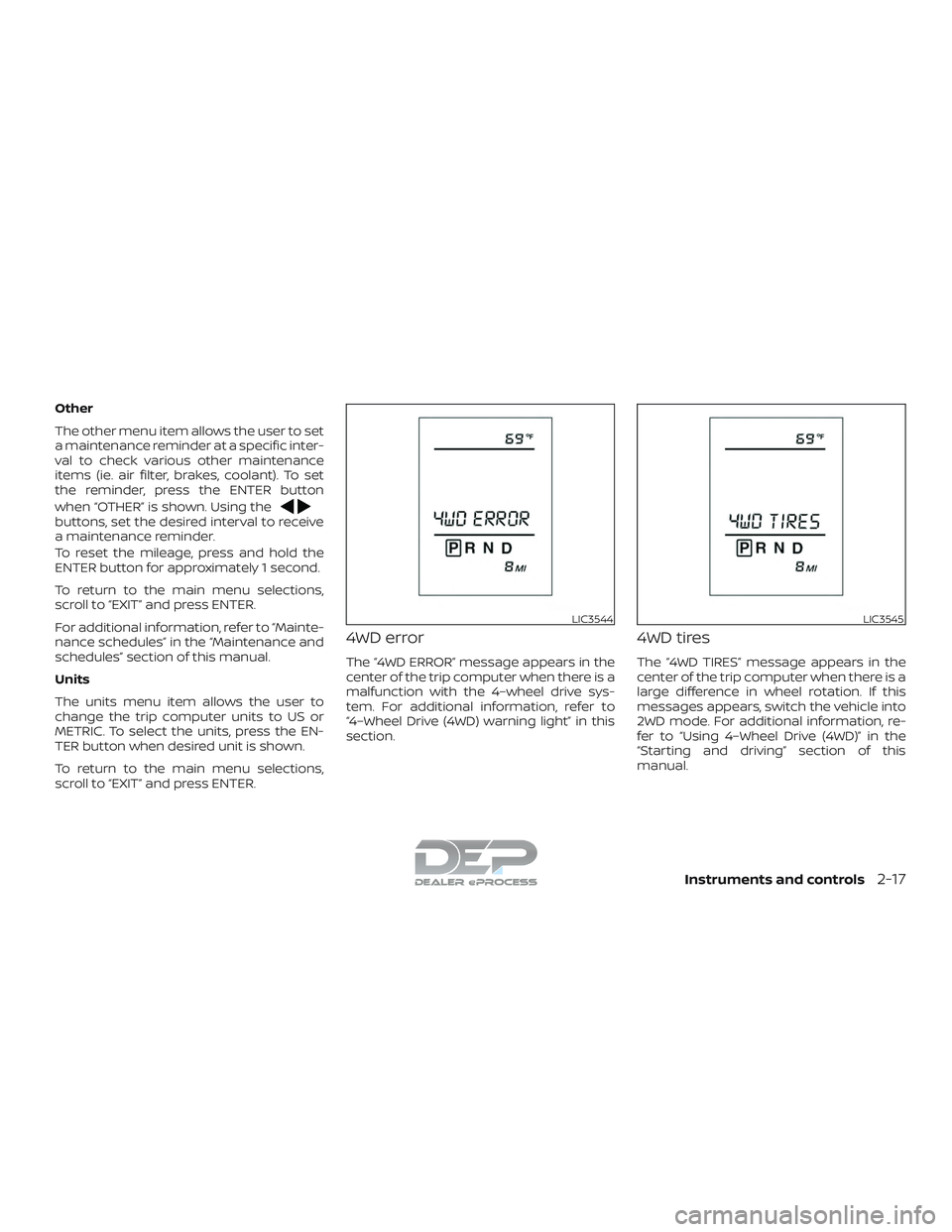
Other
The other menu item allows the user to set
a maintenance reminder at a specific inter-
val to check various other maintenance
items (ie. air filter, brakes, coolant). To set
the reminder, press the ENTER button
when “OTHER” is shown. Using the
buttons, set the desired interval to receive
a maintenance reminder.
To reset the mileage, press and hold the
ENTER button for approximately 1 second.
To return to the main menu selections,
scroll to “EXIT” and press ENTER.
For additional information, refer to “Mainte-
nance schedules” in the “Maintenance and
schedules” section of this manual.
Units
The units menu item allows the user to
change the trip computer units to US or
METRIC. To select the units, press the EN-
TER button when desired unit is shown.
To return to the main menu selections,
scroll to “EXIT” and press ENTER.
4WD error
The “4WD ERROR” message appears in the
center of the trip computer when there is a
malfunction with the 4–wheel drive sys-
tem. For additional information, refer to
“4–Wheel Drive (4WD) warning light” in this
section.
4WD tires
The “4WD TIRES” message appears in the
center of the trip computer when there is a
large difference in wheel rotation. If this
messages appears, switch the vehicle into
2WD mode. For additional information, re-
fer to “Using 4–Wheel Drive (4WD)” in the
“Starting and driving” section of this
manual.
LIC3544LIC3545
Instruments and controls2-17
Page 139 of 650

Warning Confirmation will only display if
there are any warnings present. For addi-
tional information, refer to “Vehicle infor-
mation display warnings and indicators” in
this section.
To control which items display in the ve-
hicle information display, refer to “Settings”
in this section.SETTINGS
The setting mode allows you to change the
information displayed in the vehicle infor-
mation display:∙ Driver Assistance (if so equipped)
∙ Meter Settings
∙ Vehicle Settings
∙ Towing Settings (if so equipped)
∙ Alarm (if so equipped) ∙ Maintenance
∙ Unit
∙ Language
∙ Factory Reset
Driver Assistance (if so equipped)
The driver assistance menu allows the user
to change the various driving and parking
aids.
Menu item
Result
Driving Aids (if so equipped) Displays available driving aids. For additional information, refer to “Blind Spot Warning (BSW)” and “Rear Cross Traf-
fic Alert (RCTA)” in the “Starting and driving” section of this manual.
Blind Spot (BSW) Allows user to turn the Blind Spot Warning (BSW) and Rear Cross Traffic Alert (RCTA) systems on or off. For addi-
tional information, refer to “Blind Spot Warning (BSW)” and “Rear Cross Traffic Alert (RCTA)” in the “Starting and driv-
ing” section of this manual.
Parking Aids (if so equipped) Displays available parking aids. For additional information, refer to “Front and rear sonar system” in the “Starting
and driving” section of this manual.
Moving Object (if so equipped) Allows user to turn the Moving Object Detection (MOD) on or off. For additional information, refer to “Moving Ob- ject Detection (MOD)” in the “Monitor, climate, audio, phone and voice recognition systems” section of this manual.
Sensor (if so equipped) Allows the user to turn the sensors on, off, or front only.
Display Allows user to turn the display on or off in the vehicle information display.
Volume Allows user to adjust the volume of warning chimes.
Range Allows user to set a specific range for the sensors to engage.
2-34Instruments and controls
Page 143 of 650

Maintenance
The maintenance menu allows the user to
set reminders for various vehicle mainte-
nance items.
WARNING
The tire replacement indicator is not a
substitute for regular tire checks, in-
cluding tire pressure checks. For addi-
tional information, refer to “Changing
wheels and tires” in the “Do-it-yourself ”
section of this manual. Many factors in-
cluding tire inflation, alignment, driving
habits and road conditions affect tire
wear and when tires should be re-
placed. Setting the tire replacement in-
dicator for a certain driving distancedoes not mean your tires will last that
long. Use the tire replacement indicator
as a guide only and always perform
regular tire checks. Failure to perform
regular tire checks, including tire pres-
sure checks could result in tire failure.
Serious vehicle damage could occur
and may lead to a collision, which could
result in serious personal injury or
death.
Menu item
Result
Maintenance Allows user to cycle through various maintenance items and set reminders to perform maintenance at spe-
cific intervals.
Oil Control System (if so equipped) Allows user to view the oil control system maintenance interval.
Oil Filter (if so equipped) Allows user to set an oil filter reminder at a specific interval or reset the current one.
Oil and Filter (if so equipped) Allows user to set an oil and filter reminder at a specific interval or reset the current one.
Air Filter Allows user to set an air filter reminder at a specific interval or reset the current one.
Tire Allows user to set a tire reminder at a specific interval or reset the current one.
Brake Pad Allows user to set a brake pad reminder at a specific interval or reset the current one.
Brake Fluid Allows user to set a brake fluid reminder at a specific interval or reset the current one.
Battery Allows user to set a battery reminder at a specific interval or reset the current one.
Transmission Fluid Allows user to set a transmission fluid reminder at a specific interval or reset the current one.
Engine Coolant Allows user to set an engine coolant reminder at a specific interval or reset the current one.
DEF Level (if so equipped) Allows user to set a DEF level reminder at a specific interval or reset the current one.
Spark Plug (if so equipped) Allows user to set a spark plug reminder at a specific interval or reset the current one.
Other Allows user to set a reminder, other than for the maintenance items listed above, at a specific interval or re-
set the current one.
2-38Instruments and controls
Page 632 of 650

WARNING
A vehicle equipped with 4-Wheel Drive
(4WD) should never be tested using a
two wheel dynamometer (such as the
dynamometers used by some states for
emissions testing), or similar equip-
ment. Make sure you inform the test fa-
cility personnel that your vehicle is
equipped with 4WD before it is placed
on a dynamometer. Using the wrong
test equipment may result in transmis-
sion damage or unexpected vehicle
movement which could result in serious
vehicle damage or personal injury.
Due to legal requirements in some states
and Canadian Provinces, your vehicle may
be required to be in what is called the
“ready condition” for an
Inspection/Maintenance (I/M) test of the
emission control system.
The vehicle is set to the “ready condition”
when it is driven through certain driving
patterns. Usually, the ready condition can
be obtained by ordinary usage of the ve-
hicle. If a powertrain system component is re-
paired or the battery is disconnected, the
vehicle may be reset to a “not ready” condi-
tion. Before taking the I/M test, check the
vehicle’s inspection/maintenance test
readiness condition. Place the ignition
switch in the ON position without starting
the engine. If the Malfunction Indicator
Light (MIL) comes on steady for 20 seconds
and then blinks for 10 seconds, the I/M test
condition is “not ready”. If the MIL does not
blink af ter 20 seconds, the I/M test condi-
tion is “ready”. It is recommended that you
visit a NISSAN dealer to set the “ready con-
dition” or to prepare the vehicle for testing.
diesel engine only
For additional information, refer to the “Ti-
tan Diesel Owner’s Manual”.
This vehicle is equipped with an Event Data
Recorder (EDR). The main purpose of an
EDR is to record, in certain crash or near
crash-like situations, such as an air bag
deployment or hitting a road obstacle, data
that will assist in understanding how a ve-
hicle’s systems performed. The EDR is de-
signed to record data related to vehicle dy-
namics and safety systems for a short
period of time, typically 30 seconds or less.
The EDR in this vehicle is designed to re-
cord such data as:
∙ How various systems in your vehicle were operating;
∙ Whether or not the driver and passen- ger safety belts were buckled/fastened;
∙ How far (if at all) the driver was depress- ing the accelerator and/or brake pedal;
and,
∙ How fast the vehicle was traveling.
∙ Sounds are not recorded.
These data can help provide a better un-
derstanding of the circumstances in which
crashes and injuries occur. NOTE: EDR data
are recorded by your vehicle only if a non-
trivial crash situation occurs; no data are
recorded by the EDR under normal driving
conditions and no personal data (e.g.
READINESS FOR INSPECTION/
MAINTENANCE (I/M) TEST (gas
engine only) EVENT DATA RECORDERS (EDR)
Technical and consumer information10-65