Page 17 of 650
Cummins 5.0 L engine
1. Windshield-washer fluid reservoir(P. 8-14)
2. Fuse box (P. 8-22)
3. Fuse/Fusible link box (P. 8-22)
4. Engine coolant reservoir*
5. Fuel filter (Stage 2)*
6. Engine oil filler cap*
7. Brake fluid reservoir (P. 8-13)
8. Air cleaner*
9. Battery (P. 8-15)
10. Power steering fluid reservoir
(P. 8-12)
11. Radiator cap*
12. Engine oil dipstick*
13. Drive belt location*
14. Fuse/Fusible link box (P. 8-22)
15. Battery (P. 8-15)
*: Refer to the separate Titan Diesel Owner’s
Manual.
Refer to the page number indicated in
parentheses for operating details.
LDI2870
ENGINE COMPARTMENT CHECK
LOCATIONS
0-8Illustrated table of contents
Page 18 of 650
VK56VD engine (non-XD model)
1. Windshield-washer fluid reservoir(P. 8-14)
2. Fuse box (P. 8-22)
3. Engine oil dipstick (P. 8-7)
4. Power steering fluid reservoir
(P. 8-12)
5. Engine oil filler cap (P. 8-7)
6. Brake fluid reservoir (P. 8-13)
7. Air cleaner (P. 8-19)
8. Fuse/Fusible link box (P. 8-22)
9. Drive belt location (P. 8-17)
10. Radiator cap (P. 8-5)
11. Battery (P. 8-15)
12. Engine coolant reservoir (P. 8-5)
Refer to the page number indicated in
parentheses for operating details.
LDI3056
Illustrated table of contents0-9
Page 19 of 650
VK56VD engine (XD model)
1. Windshield-washer fluid reservoir(P. 8-14)
2. Fuse box (P. 8-22)
3. Engine oil dipstick (P. 8-7)
4. Power steering fluid reservoir
(P. 8-12)
5. Engine oil filler cap (P. 8-7)
6. Brake fluid reservoir (P. 8-13)
7. Air cleaner (P. 8-19)
8. Fuse/Fusible link box (P. 8-22)
9. Engine coolant reservoir (P. 8-5)
10. Drive belt location (P. 8-17)
11. Battery (P. 8-15)
12. Radiator cap (P. 8-5)
Refer to the page number indicated in
parentheses for operating details.
LDI2973
0-10Illustrated table of contents
Page 106 of 650

2 Instruments and controls
Instrument panel................................2-4
Meters and gauges ..............................2-6
Speedometer and odometer ................. 2-7
Tachometer ..................................2-9
Engine coolant temperature gauge ..........2-9
Fuel gauge .................................. 2-10
Auxiliary gauges (if so equipped) ..............2-11
Diesel Exhaust Fluid (DEF) Level
(if so equipped) .............................. 2-12
Off-road monitor (if so equipped) ............2-13
Trip computer (if so equipped) ...............2-13
Compass (if so equipped) ......................2-18
Warning lights, indicator lights and audible
reminders ...................................... 2-21
Checking lights .............................. 2-22
Warning lights ............................... 2-22
Indicator lights .............................. 2-29
Audible reminders ........................... 2-32
Vehicle information display (if so equipped) .....2-32
How to use the vehicle information
display ...................................... 2-33
Startup display .............................. 2-33
Settings ..................................... 2-34Vehicle information display warnings
and indicators
............................... 2-41
Diesel warnings and indicators
(if so equipped) ..............................2-47
Security systems ............................... 2-48
Vehicle security system .....................2-48
NISSAN Vehicle Immobilizer System .........2-49
Wiper and washer switch .......................2-51
Switch operation ............................ 2-51
Rain-sensing auto wiper system
(if so equipped) .............................. 2-52
Rear window and/or outside mirror defroster
switch (if so equipped) .......................... 2-53
Headlight switch ............................... 2-54
Headlight control switch .....................2-54
Daytime Running Lights (DRL) system
(Type A) (if so equipped) .....................2-57
LED Daytime Running Lights (DRL)
system (Type B) (if so equipped) .............2-57
Instrument brightness
control ............... 2-58
Turn signal switch ........................... 2-58
Fog light switch (if so equipped) ................2-59
Horn ........................................... 2-59
Page 111 of 650
1. Tachometer
2. Warning and indicator lights
3. Vehicle information displayOdometer
Outside temperature display 4. Speedometer
5. Fuel gauge
6. Engine coolant temperature gauge
Type A (if so equipped)
LIC3100
METERS AND GAUGES
2-6Instruments and controls
Page 112 of 650
1. Tachometer
2. Warning and indicator lights
3. Speedometer
4. Fuel gauge5. Trip computer
Odometer
Outside temperature display
6. Engine coolant temperature gauge
SPEEDOMETER AND ODOMETER
This vehicle is equipped with a speedom-
eter and odometer. The speedometer is
located on the right side of the meter clus-
ter. The odometer is located in the vehicle
information display (Type A) (if so equipped)
or the trip computer (Type B) (if so
equipped) to the lef t of the speedometer
and can be accessed with the vehicle in the
ON position.
Type B (if so equipped)
LIC3497
Instruments and controls2-7
Page 114 of 650

TACHOMETER
The tachometer indicates engine speed in
revolutions per minute (rpm). Do not rev
engine into the red zone
�1.
CAUTION
When engine speed approaches the red
zone, reduce engine speed. Operating
the engine in the red zone may cause
serious engine damage.
ENGINE COOLANT TEMPERATURE
GAUGE
The gauge indicates the engine coolant
temperature. The engine coolant tempera-
ture is within the normal range
�1when
the gauge needle points within the zone
shown in the illustration.
The engine coolant temperature varies
with the outside air temperature and driv-
ing conditions.
CAUTION
If the gauge indicates coolant tempera-
ture near the hot (H) end of the normal
range, reduce vehicle speed to decrease
temperature. If the gauge is over the
normal range, stop the vehicle as soon
as safely possible. If the engine is over-
heated, continued operation of the ve-
hicle may seriously damage the engine.
For additional information, refer to “If
your vehicle overheats” in the “In case
of emergency ” section of this manual
for immediate action required.
LIC3543LIC2220
Instruments and controls2-9
Page 122 of 650
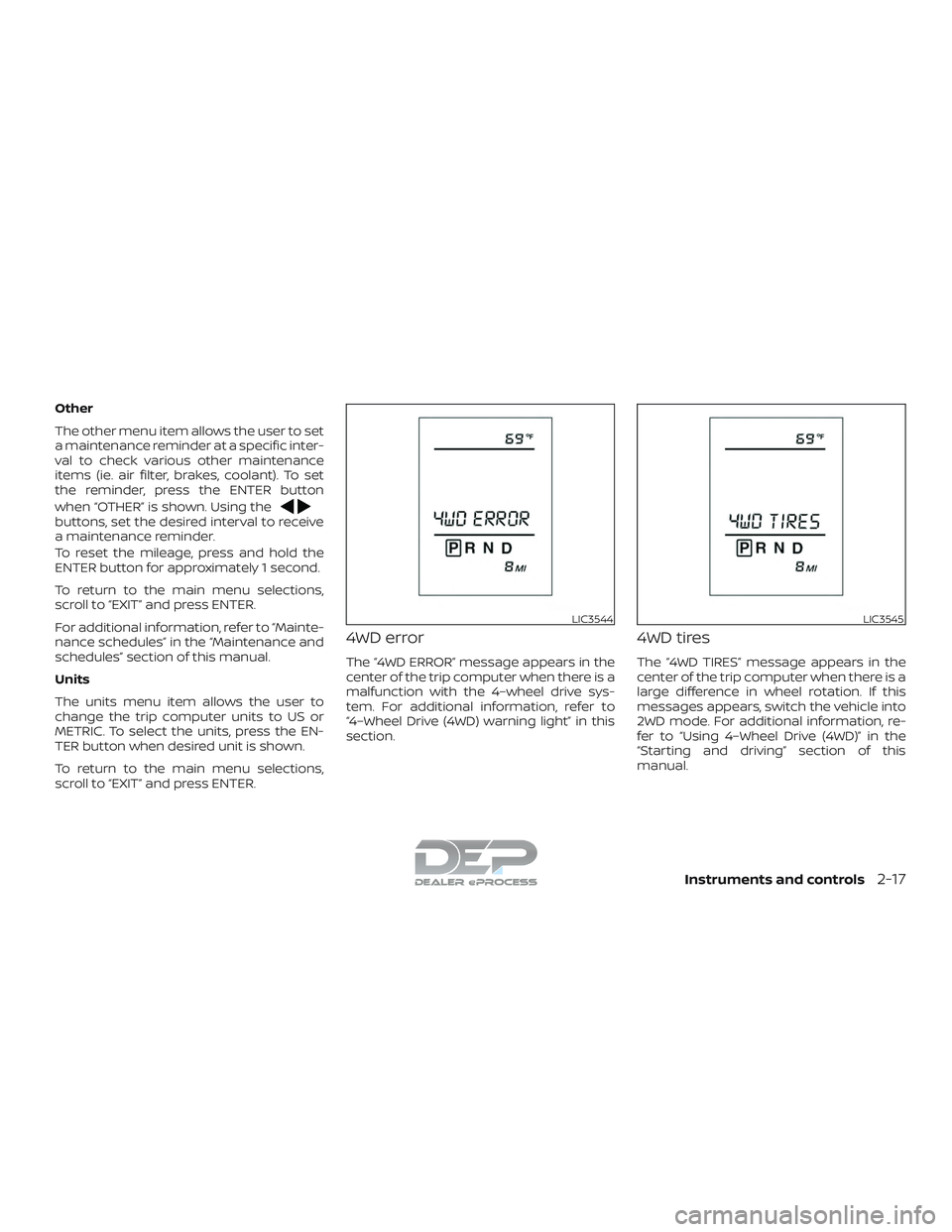
Other
The other menu item allows the user to set
a maintenance reminder at a specific inter-
val to check various other maintenance
items (ie. air filter, brakes, coolant). To set
the reminder, press the ENTER button
when “OTHER” is shown. Using the
buttons, set the desired interval to receive
a maintenance reminder.
To reset the mileage, press and hold the
ENTER button for approximately 1 second.
To return to the main menu selections,
scroll to “EXIT” and press ENTER.
For additional information, refer to “Mainte-
nance schedules” in the “Maintenance and
schedules” section of this manual.
Units
The units menu item allows the user to
change the trip computer units to US or
METRIC. To select the units, press the EN-
TER button when desired unit is shown.
To return to the main menu selections,
scroll to “EXIT” and press ENTER.
4WD error
The “4WD ERROR” message appears in the
center of the trip computer when there is a
malfunction with the 4–wheel drive sys-
tem. For additional information, refer to
“4–Wheel Drive (4WD) warning light” in this
section.
4WD tires
The “4WD TIRES” message appears in the
center of the trip computer when there is a
large difference in wheel rotation. If this
messages appears, switch the vehicle into
2WD mode. For additional information, re-
fer to “Using 4–Wheel Drive (4WD)” in the
“Starting and driving” section of this
manual.
LIC3544LIC3545
Instruments and controls2-17