2018 NISSAN SENTRA audio
[x] Cancel search: audioPage 302 of 507
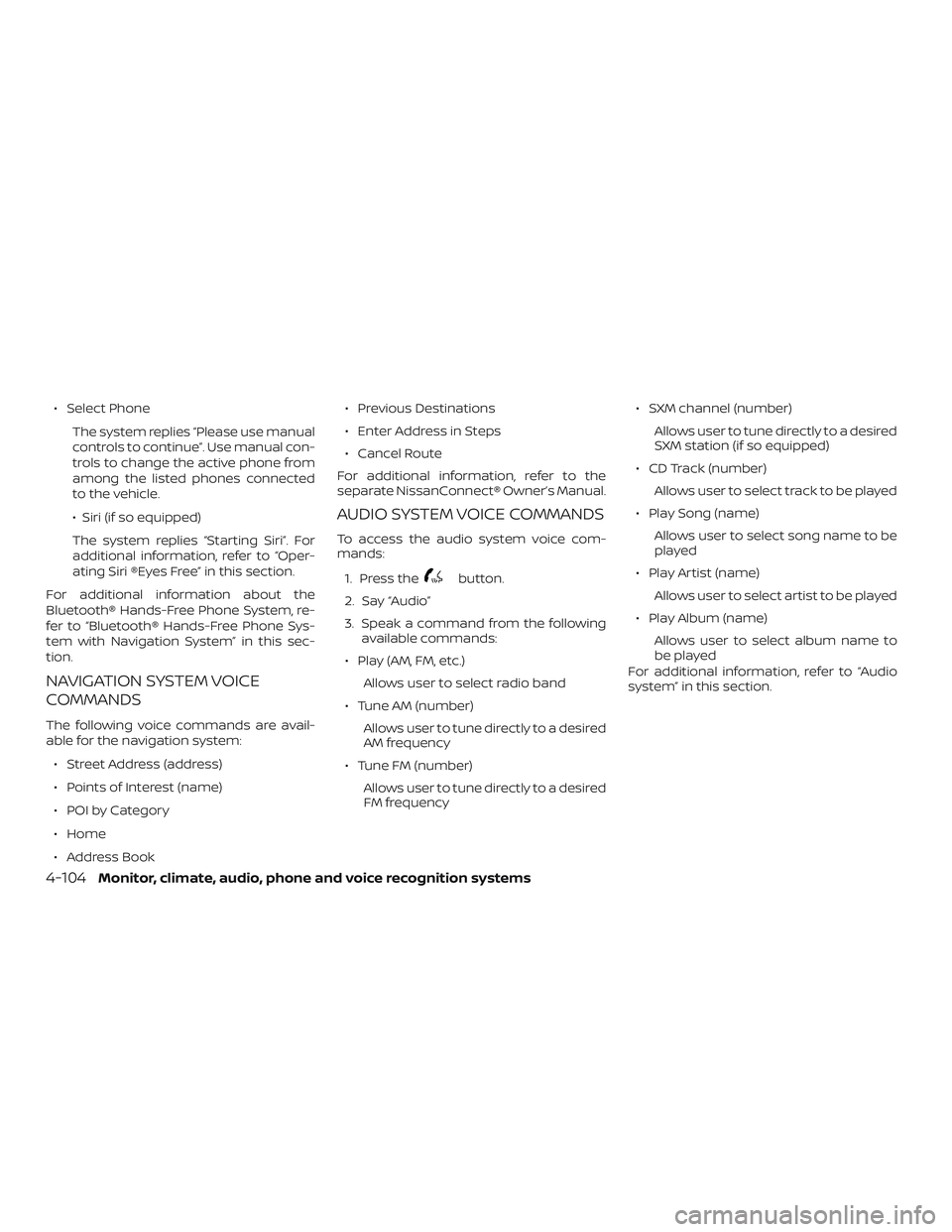
∙ Select PhoneThe system replies “Please use manual
controls to continue”. Use manual con-
trols to change the active phone from
among the listed phones connected
to the vehicle.
∙ Siri (if so equipped)
The system replies “Starting Siri”. For
additional information, refer to “Oper-
ating Siri ®Eyes Free” in this section.
For additional information about the
Bluetooth® Hands-Free Phone System, re-
fer to “Bluetooth® Hands-Free Phone Sys-
tem with Navigation System” in this sec-
tion.
NAVIGATION SYSTEM VOICE
COMMANDS
The following voice commands are avail-
able for the navigation system: ∙ Street Address (address)
∙ Points of Interest (name)
∙ POI by Category
∙ Home
∙ Address Book ∙ Previous Destinations
∙ Enter Address in Steps
∙ Cancel Route
For additional information, refer to the
separate NissanConnect® Owner’s Manual.
AUDIO SYSTEM VOICE COMMANDS
To access the audio system voice com-
mands:
1. Press the
button.
2. Say “Audio”
3. Speak a command from the following available commands:
∙ Play (AM, FM, etc.) Allows user to select radio band
∙ Tune AM (number) Allows user to tune directly to a desired
AM frequency
∙ Tune FM (number) Allows user to tune directly to a desired
FM frequency ∙ SXM channel (number)
Allows user to tune directly to a desired
SXM station (if so equipped)
∙ CD Track (number) Allows user to select track to be played
∙ Play Song (name) Allows user to select song name to be
played
∙ Play Artist (name) Allows user to select artist to be played
∙ Play Album (name) Allows user to select album name to
be played
For additional information, refer to “Audio
system” in this section.
4-104Monitor, climate, audio, phone and voice recognition systems
Page 303 of 507

INFORMATION VOICE COMMANDS
The following voice commands are avail-
able for the information functions of the
navigation system:∙ Traffic
∙ Fuel Prices
∙ Stocks
∙ Movie Listings
∙ Current Weather
∙ Weather Map
∙ 5—dayForecast
∙ 6 — hour Forecast
∙ Connect to Voice Menu (if so equipped)
∙ Additional Commands
For additional information, refer to the
separate NissanConnect® Owner’s Manual.
MY APPS VOICE COMMANDS
Many Apps can be accessed using this
voice command. For additional informa-
tion, refer to the separate NissanConnect®
Owners Manual.
HELP VOICE COMMANDS
The following voice commands can be
spoken to have the system provide in-
structions and tips for using the NISSAN
Voice Recognition System. ∙ List Commands
∙ What Can I Say?
∙ General Help
∙ Go Back
∙ Quit
∙ Exit
Monitor, climate, audio, phone and voice recognition systems4-105
Page 304 of 507

TROUBLESHOOTING GUIDE
The system should respond correctly to all
voice commands without difficulty. If prob-
lems are encountered, follow the solutions
given in this guide for the appropriate error.
Where the solutions are listed by number,
try each solution in turn, starting with num-
ber one, until the problem is resolved.
Symptom/error messageSolution
The system responds “Command
Not Recognized” or the system fails
to recognize the command
correctly. 1. Ensure that the command format is valid. Use the “List Commands” or “What Can I Say?” command under the “Help”
menu.
2. Speak clearly without pausing between words and at a level appropriate to the ambient noise level.
3. Ensure that the ambient noise level is not excessive (for example, with the windows open or the defroster on).
NOTE:
If it is too noisy to use the phone, it is likely that voice commands will not be recognized.
4. If optional words of the command have been omitted, then the command should be tried with these in place.
4-106Monitor, climate, audio, phone and voice recognition systems
Page 305 of 507

MEMO
Monitor, climate, audio, phone and voice recognition systems4-107
Page 337 of 507

∙When the BSW system is turned on,
the BSW/RCTA indicator (white) in the
vehicle information display illumi-
nates.
BSW SYSTEM LIMITATIONS
WARNING
Listed below are the system limitations
for the BSW system. Failure to operate
the vehicle in accordance with these
system limitations could result in seri-
ous injury or death.
∙ The BSW system cannot detect all ve- hicles under all conditions.
∙ The radar sensors may not be able to detect and activate BSW when certain
objects are present such as:
– Pedestrian, bicycles, animals.
– Vehicles such as motorcycles, low height vehicles, or high ground
clearance vehicles.
– Oncoming vehicles.
– Vehicles remaining in the detec- tion zone when you accelerate
from a stop. – A vehicle merging into an adjacent
lane at a speed approximately the
same as your vehicle.
– A vehicle approaching rapidly from behind.
– A vehicle which your vehicle over- takes rapidly.
– A vehicle that passes through the detection zone quickly.
– When overtaking several vehicles in a row, the vehicles af ter the first
vehicle may not be detected if they
are traveling close together.
∙ The radar sensors’ detection zone is designed based on a standard lane
width. When driving in a wider lane,
the radar sensors may not detect ve-
hicles in an adjacent lane. When driv-
ing in a narrow lane, the radar sensors
may detect vehicles driving two lanes
away.
∙ The radar sensors are designed to ig- nore most stationary objects; how-
ever, objects such as guardrails, walls,
foliage and parked vehicles may oc-
casionally be detected. This is a nor-
mal operation condition. ∙ The following conditions may reduce
the ability of the radar to detect other
vehicles:
– Severe weather
– Road spray
– Ice/frost/dirt build-up on the vehicle
∙ Do not attach stickers (including transparent material), install accesso-
ries or apply additional paint near the
radar sensors. These conditions may
reduce the ability of the radar to de-
tect other vehicles.
∙ Excessive noise (for example, audio system volume, open vehicle window)
will interfere with the chime sound,
and it may not be heard.
Starting and driving5-31
Page 348 of 507

– Illustration b: When the vehicle isparked in an angled parking space.
– Illustration c: When the vehicle is parked on inclined ground.
– Illustration d: When an approach- ing vehicle turns into your vehicle’s
parking lot aisle.
– Illustration e: When the angle formed by your vehicle and ap-
proaching vehicle is small.
∙ The following conditions may reduce the ability of the radar to detect other
vehicles:
– Severe weather
– Road spray
–
Ice/frost/dirt build-up on the vehicle
∙ Do not attach stickers (including transparent material), install accesso-
ries or apply additional paint near the
radar sensors. These conditions may
reduce the ability of the radar to de-
tect other vehicles.
∙ Excessive noise (e.g., audio system volume, open vehicle window) will in-
terfere with the chime sound, and it
may not be heard. NOTE:
In the case of several vehicles approach-
ing in a row (Illustration 1) or in the oppo-
site direction (Illustration 2), a chime may
not be sounded by the RCTA system af-
ter the first vehicle passes the sensors.
Illustration 1
LSD2043
Illustration 2
LSD2044
5-42Starting and driving
Page 497 of 507

11 Index
A
Air bag (See supplemental restraint
system) .................... .1-44
Air bag system Front (See supplemental front impact air
bagsystem)................1-51
Side and curtain (See supplemental side
air bag and curtain side-impact
airbagsystem)..............1-59
Air bag warning labels ............1-62
Airbagwarninglight..........1-63, 2-19
Air bag warning light,
supplemental ..............1-63, 2-19
Air cleaner ...................8-18
Air cleaner housing filter ..........8-18
Air conditioner Air conditioner operation ....4-26,4-32
Air conditioner service ..........4-34
Air conditioner specification label . .10-13
Air conditioner system refrigerant and oil
recommendations ............10-8
Air conditioner system refrigerant
recommendations ............10-8
Heater and air conditioner (automatic)
(if so equipped) ..............4-31
Heater and air conditioner
controls...............4-24,4-32
Heater and air conditioner
(manual) ..................4-23
Servicing air conditioner ........4-34
Air flow charts .............4-20,4-27 Alarm system
(See vehicle security system)
.......2-36
Anchor point locations ...........1-28
Antenna ....................4-73
Antifreeze ...................5-77
Anti-lock brake warning light ........2-14
Anti-lock Braking System (ABS) ......5-73
Apps .......................4-74
APPS button ...................4-7
Armrests.................... .1-7
Audible reminders ..............2-22
Audiosystem.................4-34 AMradioreception............4-35
Bluetooth® audio .........4-69,4-70
Bluetooth® streaming audio ......4-70
Compact disc (CD)
player.............4-46,4-51,4-58
FM/AM radio with compact disc (CD)
player....................4-43
FM/AM/SAT radio with compact disc (CD)
player ................4-48,4-53
FMradioreception............4-35
iPod®Player.............4-63,4-66
iPod® player operation ......4-63,4-66
Radio ....................4-34
Steering wheel audio control
switch....................4-72
USBinterface............4-59,4-61
USB (Universal Serial Bus) Connection
Port..................4-59,4-61
Autolightswitch ...............2-42
Automatic Automatic power window switch . . .2-58 Automatic anti-glare inside mirror
....3-32
Automatic door locks .............3-7
Automatic Emergency Braking
(AEB) ...................2-14,5-62
AUXjack....................4-59
B
Back button ...................4-7
Battery..................5-77,8-14 Charge warning light ...........2-15
Battery replacement ............8-25
Keyfob................8-25,8-26
NISSAN Intelligent Key® .........8-27
Before starting the engine .........5-14
Belt(Seedrivebelt)..............8-16
Blind Spot Warning (BSW) ..........5-27
Bluetooth® audio ...........4-69,4-70
Bluetooth® hands-free phone
system .....................4-79
Bluetooth® Hands-Free Phone System with
N
avigationSystem..............4-91
Bluetooth® streaming audio with
NavigationSystem..............4-70
Bluetooth® streaming audio without
Navigation System (if so equipped) . . .4-69
Booster seats .................1-41
Brake Anti-lock Braking System (ABS) ....5-73
Brakefluid.................8-12
Brakelight(Seestoplight).......8-33
Brakesystem...............5-72
Page 498 of 507

Brakewarninglight............2-14
Brakewearindicators.......2-22,8-21
Self-adjustingbrakes...........8-21
Brakeandclutchfluid.............8-12
Brake assist ...................5-74
Brakefluid....................8-12
Brakes......................8-21
Brake system ..................5-72
Break-in schedule ...............5-68
Brightness/contrast button .........4-9
Brightness control Instrument panel .............2-45
Bulb check/instrument panel ........2-14
Bulb replacement ...............8-33
C
Capacities and recommended fuel/
lubricants....................10-2
Cargo
(See vehicle loading information) .....10-14
Car phone or CB radio ............4-79
CDcareandcleaning.............4-71
CD player
(See audio system) ........4-46,4-51,4-58
Check tire press .................2-6
Check tire pressure ..............2-34
Childrestraints........1-21, 1-22, 1-23, 1-26 LATCH (Lower Anchors and Tethers for
CHildren)System..............1-26
Precautions on child
restraints .........1-23, 1-30, 1-36, 1-41
Top tether strap anchor point
locations.................. .1-28
Child safety rear door lock ..........3-7Chimes, audible reminders
.........2-22
Cleaningexteriorandinterior......7-2,7-4
Clock
(models without navigation system). .4-50
Clockset ....................4-50
Clock set/adjustment .............4-7
Clock setting (models with Navigation
System)......................4-7
Clock setting (models without Navigation
System)...........4-44,4-45,4-49,4-50
Clutch Clutchfluid.................8-12
C.M.V.S.S. certification label .........10-12
Cold weather driving .............5-77
Compact disc (CD) player . . .4-46, 4-51, 4-58
Connect phone ................4-74
Console box ..................2-53
Console light ..................2-61
Continuously Variable Transmission
(CVT) .....................5-9,5-17
Continuously Variable Transmission
(CVT) fluid ..................8-11
Driving with Continuously Variable
Transmission (CVT) ..........5-9,5-17
Control panel buttons .............4-4
Back button .................4-7
Brightness/contrast button .......4-9
Enterbutton.................4-4
Settingbutton................4-7
Controls Audio controls (steering wheel) .....4-72
Heater and air conditioner
controls................4-24,4-32
Coolant Capacities and recommended
fuel/lubricants...............10-2 Changing engine coolant
.........8-6
Checking engine coolant level ......8-6
Engine coolant temperature gauge. . .2-7
Corrosionprotection..............7-8
Cruisecontrol.................5-45
Cupholders...................2-55
Curtain side-impact air bag system
(See supplemental side air bag and curtain
side-impact air bag system) ........1-59
D
Daytime Running Light System ......2-44
Defroster switch Rear window and outside mirror
defrosterswitch..............2-40
Dimensions and weights ..........10-10
Dimmer switch for instrument panel . . .2-45
Display controls
(see control panel buttons) ..........4-4
Door locks ....................3-5
Door open warning light ...........2-15
Drivebelt ....................8-16
Driving Coldweatherdriving...........5-77
Driving with Continuously Variable
Transmission (CVT) ..........5-9,5-17
Driving with manual
transmission .............5-10,5-23
Precautions when starting and
driving .....................5-2
Driving the vehicle ...............5-17
11-2