2018 NISSAN ROGUE recommended oil
[x] Cancel search: recommended oilPage 124 of 547
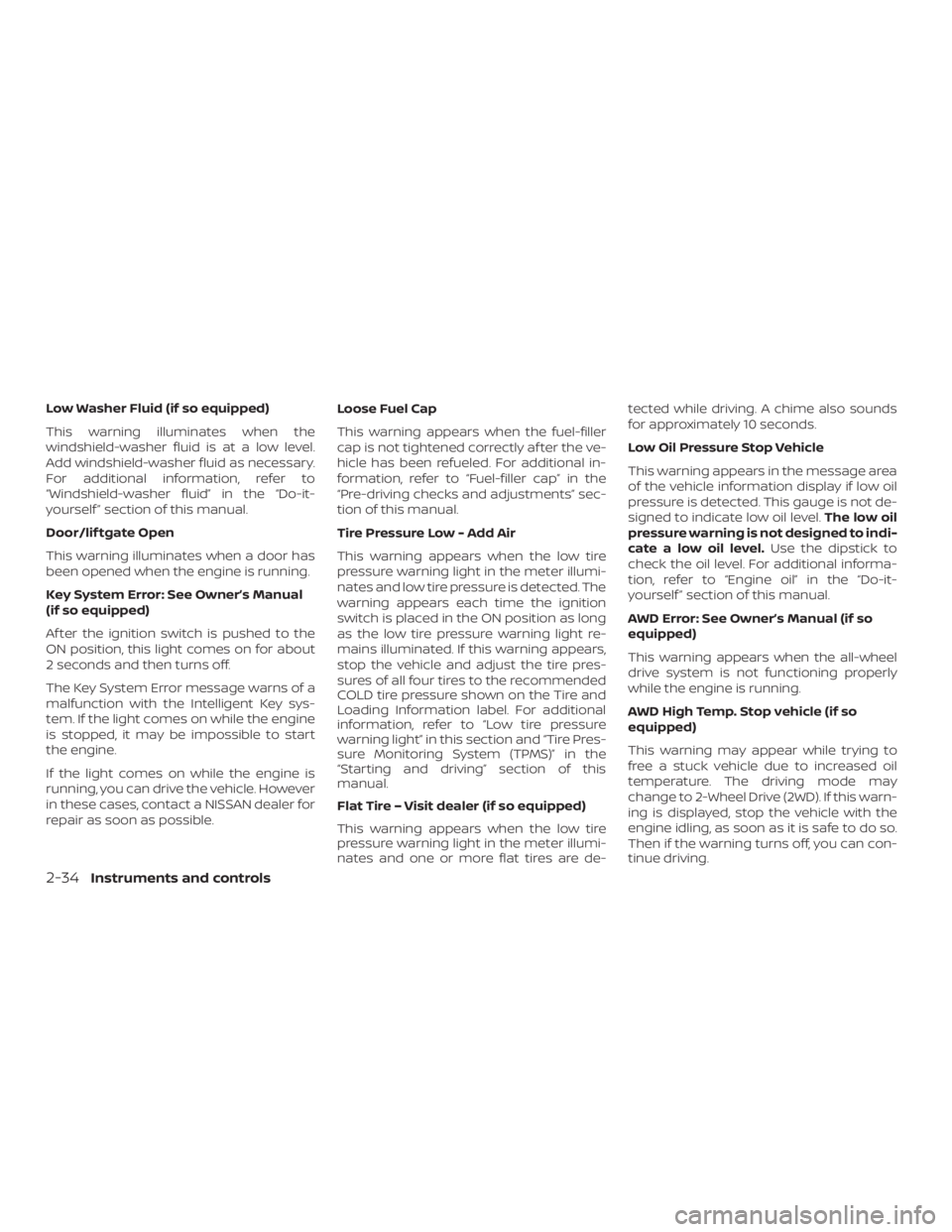
Low Washer Fluid (if so equipped)
This warning illuminates when the
windshield-washer fluid is at a low level.
Add windshield-washer fluid as necessary.
For additional information, refer to
“Windshield-washer fluid” in the “Do-it-
yourself ” section of this manual.
Door/lif tgate Open
This warning illuminates when a door has
been opened when the engine is running.
Key System Error: See Owner’s Manual
(if so equipped)
Af ter the ignition switch is pushed to the
ON position, this light comes on for about
2 seconds and then turns off.
The Key System Error message warns of a
malfunction with the Intelligent Key sys-
tem. If the light comes on while the engine
is stopped, it may be impossible to start
the engine.
If the light comes on while the engine is
running, you can drive the vehicle. However
in these cases, contact a NISSAN dealer for
repair as soon as possible.Loose Fuel Cap
This warning appears when the fuel-filler
cap is not tightened correctly af ter the ve-
hicle has been refueled. For additional in-
formation, refer to “Fuel-filler cap” in the
“Pre-driving checks and adjustments” sec-
tion of this manual.
Tire Pressure Low - Add Air
This warning appears when the low tire
pressure warning light in the meter illumi-
nates and low tire pressure is detected. The
warning appears each time the ignition
switch is placed in the ON position as long
as the low tire pressure warning light re-
mains illuminated. If this warning appears,
stop the vehicle and adjust the tire pres-
sures of all four tires to the recommended
COLD tire pressure shown on the Tire and
Loading Information label. For additional
information, refer to “Low tire pressure
warning light” in this section and “Tire Pres-
sure Monitoring System (TPMS)” in the
“Starting and driving” section of this
manual.
Flat Tire – Visit dealer (if so equipped)
This warning appears when the low tire
pressure warning light in the meter illumi-
nates and one or more flat tires are de-tected while driving. A chime also sounds
for approximately 10 seconds.
Low Oil Pressure Stop Vehicle
This warning appears in the message area
of the vehicle information display if low oil
pressure is detected. This gauge is not de-
signed to indicate low oil level.
The low oil
pressure warning is not designed to indi-
cate a low oil level. Use the dipstick to
check the oil level. For additional informa-
tion, refer to “Engine oil” in the “Do-it-
yourself ” section of this manual.
AWD Error: See Owner’s Manual (if so
equipped)
This warning appears when the all-wheel
drive system is not functioning properly
while the engine is running.
AWD High Temp. Stop vehicle (if so
equipped)
This warning may appear while trying to
free a stuck vehicle due to increased oil
temperature. The driving mode may
change to 2-Wheel Drive (2WD). If this warn-
ing is displayed, stop the vehicle with the
engine idling, as soon as it is safe to do so.
Then if the warning turns off, you can con-
tinue driving.
2-34Instruments and controls
Page 257 of 547

∙ When the climate system is in auto-matic operation and the engine coolant
temperature and outside air tempera-
ture are low, the air flow outlet may de-
fault to defroster mode for a maximum
of 2 minutes 30 seconds. This is not a
malfunction. Af ter the engine coolant
temperature warms up, the air flow out-
let will return to foot mode and opera-
tion will continue normally.
∙ When the outside and interior cabin temperatures are moderate to high, the
intake setting may default to turn off air
recirculation to allow fresh air into the
passenger compartment. You may no-
tice air flow from the foot mode, bi-level
mode, or side demist vent outlets for a
maximum of 15 seconds. This may oc-
cur when previous climate setting was
system off. This is not a malfunction.
Af ter the initial warm air is expelled, the
intake will return to automatic control,
air flow outlet will return to previous set-
tings, and operation will continue nor-
mally. To exit, press any climate control
button. ∙ Keep the moonroof (if so equipped)
closed while the air conditioner is in op-
eration.
∙ If you feel that the air flow mode you have selected and the outlets the air is
coming out do not match, select
the
mode.
∙ When you change the air flow mode, you may feel air flow from the feet vents
for just a moment. This is not a mal-
function. The air conditioner system in your NISSAN
vehicle is charged with a refrigerant de-
signed with the environment in mind.
This refrigerant does not harm the
earth’s ozone layer.
Special charging equipment and lubricant
is required when servicing your NISSAN air
conditioner. Using improper refrigerants or
lubricants will cause severe damage to
your air conditioner system. For additional
information, refer to “Air conditioner sys-
tem refrigerant and oil recommendations”
in the “Technical and consumer informa-
tion” section of this manual.
It is recommended that you visit a NISSAN
dealer to service your “environmentally
friendly” air conditioner system.
WARNING
The air conditioner system contains re-
frigerant under high pressure. To avoid
personal injury, any air conditioner ser-
vice should be done only by an experi-
enced technician with proper
equipment.
SERVICING AIR CONDITIONER
Monitor, climate, audio, phone and voice recognition systems4-41
Page 402 of 547

∙ Keep your engine tuned up.
∙ Follow the recommended scheduledmaintenance.
∙ Keep the tires inflated to the correct pressure. Low tire pressure increases
tire wear and lowers fuel economy.
∙ Keep all the wheels in correct align- ment. Improper alignment increases
tire wear and lowers fuel economy.
∙ Use the recommended viscosity engine oil. For additional information, refer to
“Engine oil and oil filter recommenda-
tions” in the “Technical and consumer
information” section of this manual. If any malfunction occurs in the AWD sys-
tem while the engine is running, the master
warning light will come on.
The master warning light may illuminate
while trying to free a stuck vehicle due to
high powertrain oil temperature. The driv-
ing mode may change to 2WD. AUTO mode
may change to LOCK mode before the
warning light illuminates. If the master
warning light illuminates during operation,
stop the vehicle with the engine idling in a
safe place immediately. Then, if the light
turns off af ter a while, you can continue
driving.
A large difference between the diameters
of the front and rear wheels will make the
warning light illuminate. Pull off the road in
a safe area and idle the engine. Check that
all tire sizes are the same, tire pressure is
correct, and the tires are not worn.
CAUTION
∙ If the warning light remains on af ter
the above operation, have your ve-
hicle checked as soon as possible. It is
recommended that you visit a NISSAN
dealer for this service. ∙ If the warning light comes on while
driving, there may be a malfunction in
the AWD system. Reduce the vehicle
speed and have your vehicle checked
as soon as possible. It is recom-
mended that you visit a NISSAN dealer
for this service.
∙ The powertrain may be damaged if you continue driving with the warning
light illuminated.
∙ Never drive on dry, hard surface roads in the LOCK mode, as this will overload
the powertrain and may cause a seri-
ous malfunction.
WARNING
∙ For AWD equipped vehicles, do not at-tempt to raise two wheels off the
ground and shif t the transmission to
any drive or reverse position with the
engine running. Doing so may result
in drivetrain damage or unexpected
vehicle movement which could result
in serious vehicle damage or personal
injury.
INCREASING FUEL ECONOMY ALL-WHEEL DRIVE (AWD) (if so
equipped)
5-142Starting and driving
Page 404 of 547
![NISSAN ROGUE 2018 Owner´s Manual AWD mode Wheels driven AWD LOCK indicator light Use conditionsAUTO Distribution of torque
to the front and rear
wheels changes
automatically, depend-
ing on road conditions
encountered [100:0]
←→
NISSAN ROGUE 2018 Owner´s Manual AWD mode Wheels driven AWD LOCK indicator light Use conditionsAUTO Distribution of torque
to the front and rear
wheels changes
automatically, depend-
ing on road conditions
encountered [100:0]
←→](/manual-img/5/40363/w960_40363-403.png)
AWD mode Wheels driven AWD LOCK indicator light Use conditionsAUTO Distribution of torque
to the front and rear
wheels changes
automatically, depend-
ing on road conditions
encountered [100:0]
←→
[50:50]. This results
in improved driving
stability. *1 For driving on paved
or slippery roads.
LOCK AWD *2, *3
For driving on rough
roads.
*1 When the rotation difference between the front and rear wheels is large, the AWD mode
may change from AUTO to LOCK for a while; however, this is not a malfunction.
*2 The LOCK mode will change to AUTO mode automatically when the vehicle has been
driven at a high speed. The AWD LOCK indicator light turns off.
*3 LOCK mode will automatically be canceled when the ignition switch is placed in the OFF
position. ∙ The AWD torque distribution between
the front and rear wheels can be dis-
played in the video information display.
∙ If the AWD LOCK switch is operated while accelerating or decelerating, or if
the ignition switch is placed in the OFF
position, you may feel a jolt. This is nor-
mal.
∙ The oil temperature of the powertrain parts will increase if the vehicle is con-
tinuously operated under conditions
where the difference in rotation be-
tween the front and rear wheels is large
(wheel slip), such as when driving the
vehicle on rough roads or through sand
or mud or freeing a stuck vehicle. In
these cases, the master warning light
illuminates and the AWD mode
changes to 2WD to protect the pow-
ertrain parts. Stop driving with the en-
gine idling and wait until the warning
light turns off and the AWD returns to
the AUTO mode. If the warning light re-
mains on, have your vehicle checked as
soon as possible. It is recommended
that you visit a NISSAN dealer for this
service.
5-144Starting and driving
Page 437 of 547

∙ Wax your vehicle only af ter a thoroughwashing. Follow the instructions sup-
plied with the wax.
∙ Do not use a wax containing any abra- sives, cutting compounds or cleaners
that may damage the vehicle finish.
Machine compounding or aggressive pol-
ishing on a base coat/clear coat paint fin-
ish may dull the finish or leave swirl marks.
REMOVING SPOTS
Remove tar and oil spots, industrial dust,
insects, and tree sap as quickly as possible
from the surface of the paint to avoid last-
ing damage or staining. Special cleaning
products are available at a NISSAN dealer
or any automotive accessory store. It is
recommended that you visit a NISSAN
dealer for these products.
UNDERBODY
In areas where road salt is used in winter, it
is necessary to clean the underbody regu-
larly in order to prevent dirt and salt from
building up and causing the acceleration of
corrosion on the underbody and suspen-
sion. Before the winter period and again in
the spring, the underseal must be checked
and, if necessary, re-treated.
GLASS
Use glass cleaner to remove smoke and
dust film from the glass surfaces. It is nor-
mal for glass to become coated with a film
af ter the vehicle is parked in the hot sun.
Glass cleaner and a sof t cloth will easily
remove this film.
CAUTION
When cleaning the inside of the win-
dows, do not use sharp-edged tools,
abrasive cleaners or chlorine-based
disinfectant cleaners. They could dam-
age the electrical conductors, radio an-
tenna elements or rear window de-
froster elements.
ALUMINUM ALLOY WHEELS (if so
equipped)
Wash the wheels regularly with a sponge
dampened in a mild soap solution, espe-
cially during winter months in areas where
road salt is used. If not removed, road salt
can discolor the wheels.
CAUTION
Follow the directions below to avoid
staining or discoloring the wheels:
∙ Do not use a cleaner that uses strong acid or alkali contents to clean the
wheels.
∙ Do not apply wheel cleaners to the wheels when they are hot. The wheel
temperature should be the same as
ambient temperature.
∙ Rinse the wheel to completely remove the cleaner within 15 minutes af ter
the cleaner is applied.
CHROME PARTS
Clean all chrome parts regularly with a
non-abrasive chrome polish to maintain
the finish.
TIRE DRESSINGS
NISSAN does not recommend the use of
tire dressings. Tire manufacturers apply a
coating to the tires to help reduce discolor-
ation of the rubber. If a tire dressing is ap-
plied to the tires, it may react with the coat-
ing and form a compound. This compound
may come off the tire while driving and
stain the vehicle paint.
Appearance and care7-3
Page 438 of 547

If you choose to use a tire dressing, take the
following precautions:∙ Use a water-based tire dressing. The coating on the tire dissolves more easily
than with an oil-based tire dressing.
∙ Apply a light coat of tire dressing to help prevent it from entering the tire
tread/grooves (where it would be diffi-
cult to remove).
∙ Wipe off excess tire dressing using a dry towel. Make sure the tire dressing is
completely removed from the tire
tread/grooves.
∙ Allow the tire dressing to dry as recom- mended by the tire dressing manufac-
turer. Occasionally remove loose dust from the
interior trim, plastic parts and seats using a
vacuum cleaner or sof t bristled brush. Wipe
the vinyl and leather (if so equipped) sur-
faces with a clean, sof t cloth dampened in
mild soap solution, then wipe clean with a
dry, sof t cloth.
Regular care and cleaning is required in
order to maintain the appearance of the
leather (if so equipped).
Before using any fabric protector, read the
manufacturer’s recommendations. Some
fabric protectors contain chemicals that
may stain or bleach the seat material.
Use a cloth dampened only with water to
clean the meter and gauge lens.
WARNING
Do not use water or acidic cleaners (hot
steam cleaners) on the seat. This can
damage the seat or occupant classifi-
cation sensor. This can also affect the
operation of the air bag system and re-
sult in serious personal injury.
CAUTION
∙ Never use benzine, thinner or any
similar material.
∙ Small dirt particles can be abrasive and damaging to leather surfaces
and should be removed promptly. Do
not use saddle soap, car waxes, pol-
ishes, oils, cleaning fluids, solvents,
detergents or ammonia-based clean-
ers as they may damage the leather’s
natural finish.
∙ Never use fabric protectors unless recommended by the manufacturer.
∙ Do not use glass or plastic cleaner on meter or gauge lens covers. It may
damage the lens cover.
AIR FRESHENERS
Most air fresheners use a solvent that
could affect the vehicle interior. If you use
an air freshener, take the following precau-
tions:
∙ Hanging-type air fresheners can cause permanent discoloration when they
contact vehicle interior surfaces. Place
the air freshener in a location that al-
lows it to hang free and not contact an
interior surface.
CLEANING INTERIOR
7-4Appearance and care
Page 444 of 547

When performing any inspection or main-
tenance work on your vehicle, always take
care to prevent serious accidental injury to
yourself or damage to the vehicle. The fol-
lowing are general precautions which
should be closely observed.
WARNING
∙ Park the vehicle on a level surface, ap-ply the parking brake securely and
block the wheels to prevent the ve-
hicle from moving. Move the shif t le-
ver to P (Park).
∙ Be sure the ignition switch is in the OFF or LOCK position when perform-
ing any parts replacement or repairs.
∙ If you must work with the engine run- ning, keep your hands, clothing, hair
and tools away from moving fans,
belts and any other moving parts.
∙ It is advisable to secure or remove any loose clothing and remove any jew-
elry, such as rings, watches, etc. be-
fore working on your vehicle.
∙ Always wear eye protection whenever you work on your vehicle. ∙ Your vehicle is equipped with an auto-
matic engine cooling fan. It may come
on at any time without warning, even
if the ignition switch is in the OFF po-
sition and the engine is not running.
To avoid injury, always disconnect the
negative battery cable before work-
ing near the fan.
∙ If you must run the engine in an en- closed space such as a garage, be sure
there is proper ventilation for exhaust
gases to escape.
∙ Never get under the vehicle while it is supported only by a jack. If it is neces-
sary to work under the vehicle, sup-
port it with safety stands.
∙ Keep smoking materials, flame and sparks away from the fuel tank and
battery.
∙
Because the fuel lines on gasoline en-
gine models are under high pressure
even when the engine is off, it is recom-
mended that you visit a NISSAN dealer
for service of the fuel filter or fuel lines.
CAUTION
∙ Do not work under the hood while the engine is hot. Turn the engine off and
wait until it cools down. ∙ Avoid contact with used engine oil
and coolant. Improperly disposed en-
gine oil, engine coolant and/or other
vehicle fluids can damage the envi-
ronment. Always conform to local
regulations for disposal of vehicle
fluid.
∙ Never leave the engine or Continu- ously Variable Transmission (CVT) re-
lated component harnesses discon-
nected while the ignition switch is in
the ON position.
∙ Never connect or disconnect the bat- tery or any transistorized component
while the ignition switch is in the ON
position.
This “Do-it-yourself ” section gives instruc-
tions regarding only those items which are
relatively easy for an owner to perform.
You should be aware that incomplete or
improper servicing may result in operating
difficulties or excessive emissions, and
could affect warranty coverage. If in doubt
about any servicing, it is recommended
that you have it done by a NISSAN dealer.
MAINTENANCE PRECAUTIONS
8-2Do-it-yourself
Page 450 of 547

CAUTION
Be careful not to burn yourself. The en-
gine oil may be hot.6. Clean and reinstall the drain plug and a new washer. Securely tighten the drain
plug with a wrench. Do not use exces-
sive force.
Drain plug tightening torque: 25 f t-lb (34 N·m)
7. Refill engine with recommended oil through the oil filler opening, then install
the oil filler cap securely.
For additional information on drain
and refill capacity, refer to “Recom-
mended fluids/lubricants and capaci-
ties” in the “Technical and consumer
information” section of this manual.
The drain and refill capacity depends
on the oil temperature and drain time.
Use these specifications for reference
only. Always use the dipstick to deter-
mine when the proper amount of oil is
in the engine. 8. Start the engine. Check for leakage
around the drain plug and oil filter. Cor-
rect as required.
9. Turn the engine off and wait more than 10 minutes. Check the oil level with the
dipstick. Add engine oil if necessary.
CHANGING ENGINE OIL FILTER
1. Park the vehicle on a level surface and
apply the parking brake.
2. Turn the engine off.
LDI2814
8-8Do-it-yourself