Page 18 of 547
QR25DE engine
1. Engine coolant reservoir (P. 8-4)
2. Engine oil filler cap (P. 8-6)
3. Brake fluid reservoir (P. 8-10)
4. Battery (P. 8-12)
5. Air cleaner (P. 8-18)
6. Fuse/Fusible link box (P. 8-22)
7. Radiator cap (P. 8-4)
8. Engine oil dipstick (P. 8-6)
9. Drive belt location (P. 8-16)
10. Windshield-washer fluid reservoir(P. 8-10)
Engine cover removed for clarity.
Refer to the page number indicated in
parentheses for operating details.
LDI2809
ENGINE COMPARTMENT CHECK
LOCATIONS
0-8Illustrated table of contents
Page 124 of 547
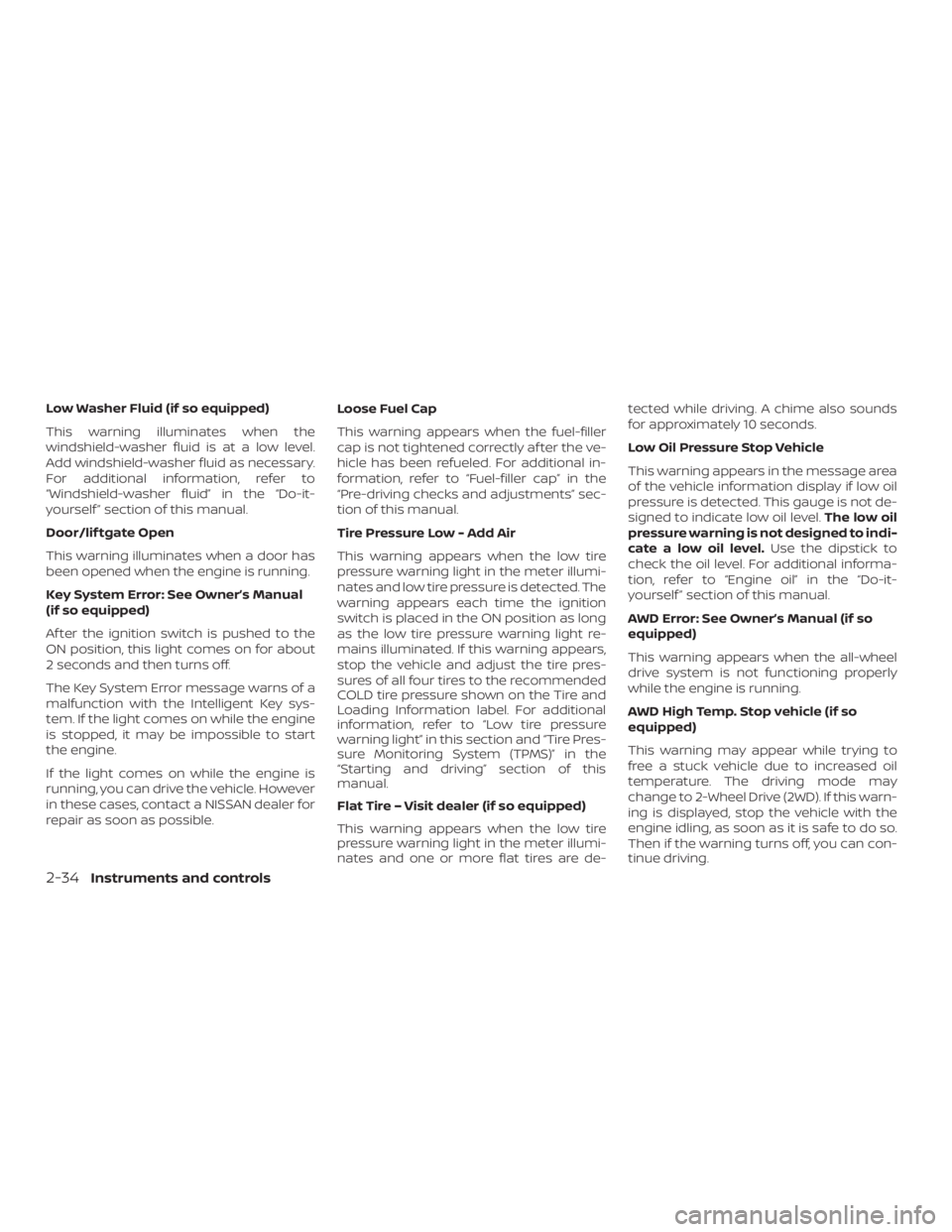
Low Washer Fluid (if so equipped)
This warning illuminates when the
windshield-washer fluid is at a low level.
Add windshield-washer fluid as necessary.
For additional information, refer to
“Windshield-washer fluid” in the “Do-it-
yourself ” section of this manual.
Door/lif tgate Open
This warning illuminates when a door has
been opened when the engine is running.
Key System Error: See Owner’s Manual
(if so equipped)
Af ter the ignition switch is pushed to the
ON position, this light comes on for about
2 seconds and then turns off.
The Key System Error message warns of a
malfunction with the Intelligent Key sys-
tem. If the light comes on while the engine
is stopped, it may be impossible to start
the engine.
If the light comes on while the engine is
running, you can drive the vehicle. However
in these cases, contact a NISSAN dealer for
repair as soon as possible.Loose Fuel Cap
This warning appears when the fuel-filler
cap is not tightened correctly af ter the ve-
hicle has been refueled. For additional in-
formation, refer to “Fuel-filler cap” in the
“Pre-driving checks and adjustments” sec-
tion of this manual.
Tire Pressure Low - Add Air
This warning appears when the low tire
pressure warning light in the meter illumi-
nates and low tire pressure is detected. The
warning appears each time the ignition
switch is placed in the ON position as long
as the low tire pressure warning light re-
mains illuminated. If this warning appears,
stop the vehicle and adjust the tire pres-
sures of all four tires to the recommended
COLD tire pressure shown on the Tire and
Loading Information label. For additional
information, refer to “Low tire pressure
warning light” in this section and “Tire Pres-
sure Monitoring System (TPMS)” in the
“Starting and driving” section of this
manual.
Flat Tire – Visit dealer (if so equipped)
This warning appears when the low tire
pressure warning light in the meter illumi-
nates and one or more flat tires are de-tected while driving. A chime also sounds
for approximately 10 seconds.
Low Oil Pressure Stop Vehicle
This warning appears in the message area
of the vehicle information display if low oil
pressure is detected. This gauge is not de-
signed to indicate low oil level.
The low oil
pressure warning is not designed to indi-
cate a low oil level. Use the dipstick to
check the oil level. For additional informa-
tion, refer to “Engine oil” in the “Do-it-
yourself ” section of this manual.
AWD Error: See Owner’s Manual (if so
equipped)
This warning appears when the all-wheel
drive system is not functioning properly
while the engine is running.
AWD High Temp. Stop vehicle (if so
equipped)
This warning may appear while trying to
free a stuck vehicle due to increased oil
temperature. The driving mode may
change to 2-Wheel Drive (2WD). If this warn-
ing is displayed, stop the vehicle with the
engine idling, as soon as it is safe to do so.
Then if the warning turns off, you can con-
tinue driving.
2-34Instruments and controls
Page 445 of 547
QR25DE engine
1. Engine coolant reservoir
2. Engine oil filler cap
3. Brake fluid reservoir
4. Battery
5. Air cleaner
6. Fuse/Fusible link box
7. Radiator cap
8. Engine oil dipstick
9. Drive belt location
10. Windshield-washer fluid reservoir
* Engine cover removed for clarity.
LDI2809
ENGINE COMPARTMENT CHECK
LOCATIONS
Do-it-yourself8-3
Page 448 of 547
Engine coolant must be disposed of prop-
erly. Check your local regulations.
CHECKING ENGINE OIL LEVEL
1. Park the vehicle on a level surface andapply the parking brake.
2. Start the engine and let it idle until it reaches operating temperature.
3. Turn off the engine. Wait more than
10 minutes for the oil to drain back
into the oil pan.
4. Remove the dipstick and wipe it clean. Reinsert it all the way. 5. Remove the dipstick again and check
the oil level. It should be between the H
(High) and L (Low) marks�B. This is the
normal operating oil level range. If the
oil level is below the L (Low) mark
�A,
remove the oil filler cap and pour rec-
ommended oil through the opening.
Do not overfill
�C.
6. Recheck oil level with the dipstick.
It is normal to add some oil between oil
maintenance intervals or during the
break-in period, depending on the sever-
ity of operating conditions.
LDI2811LDI2812
ENGINE OIL
8-6Do-it-yourself
Page 450 of 547

CAUTION
Be careful not to burn yourself. The en-
gine oil may be hot.6. Clean and reinstall the drain plug and a new washer. Securely tighten the drain
plug with a wrench. Do not use exces-
sive force.
Drain plug tightening torque: 25 f t-lb (34 N·m)
7. Refill engine with recommended oil through the oil filler opening, then install
the oil filler cap securely.
For additional information on drain
and refill capacity, refer to “Recom-
mended fluids/lubricants and capaci-
ties” in the “Technical and consumer
information” section of this manual.
The drain and refill capacity depends
on the oil temperature and drain time.
Use these specifications for reference
only. Always use the dipstick to deter-
mine when the proper amount of oil is
in the engine. 8. Start the engine. Check for leakage
around the drain plug and oil filter. Cor-
rect as required.
9. Turn the engine off and wait more than 10 minutes. Check the oil level with the
dipstick. Add engine oil if necessary.
CHANGING ENGINE OIL FILTER
1. Park the vehicle on a level surface and
apply the parking brake.
2. Turn the engine off.
LDI2814
8-8Do-it-yourself
Page 451 of 547

3. Place a large drain pan under the oilfilter
�B.
4. Remove pins
�Afrom the right engine
protector located inside right wheel
well, remove protector. Remove oil filter
�Bwith an oil filter wrench by turning it
counterclockwise. Then remove the oil
filter by turning it by hand.
CAUTION
Be careful not to burn yourself. The en-
gine oil may be hot.
5. Wipe the engine oil filter sealing surface with a clean rag.
CAUTION
∙ Be sure to remove any old gasketmaterial remaining on the sealing
surface of the engine. Failure to do
so could lead to an oil leak and en-
gine damage.
∙ The dipstick must be inserted in place to prevent oil spillage from
the dipstick hole when filling the
engine with oil. 6. Coat the gasket on the new filter with
clean engine oil.
7. Screw on the oil filter until a slight resis- tance is felt, then tighten an additional
2/3 turn.
8. Start the engine and check for leakage around the oil filter. Correct as required.
9. Turn the engine off and wait more than 10 minutes. Check the oil level. Add en-
gine oil if necessary.
CAUTION
∙ NISSAN recommends using GenuineNISSAN CVT Fluid NS-3 (or equivalent)
ONLY in NISSAN CVTs. Do not mix with
other fluids.
∙ Do not use Automatic Transmission Fluid (ATF) or manual transmission
fluid in a NISSAN CVT, as it may dam-
age the CVT. Damage caused by the
use of fluids other than as recom-
mended is not covered under
NISSAN’s New Vehicle Limited
Warranty.
∙ Using fluids that are not equivalent to Genuine NISSAN CVT Fluid NS-3 may
also damage the CVT. Damage caused
by the use of fluids other than as rec-
ommended is not covered under
NISSAN’s New Vehicle Limited
Warranty.
When checking or replacement of CVT fluid
is required, it is recommended that you visit
a NISSAN dealer for this service.
CONTINUOUSLY VARIABLE
TRANSMISSION (CVT) FLUID
Do-it-yourself8-9