2018 NISSAN QASHQAI mirrors
[x] Cancel search: mirrorsPage 194 of 512

Available views:
.Front view
An approximately 150–degree view of
the front of the vehicle.
. Rear view
An approximately 150–degree view of
the rear of the vehicle.
. Bird’s-eye view
The surrounding views of the vehicle
from above.
. Front-side view
The view around and ahead of the
front passenger’s side wheel.
JVH1588X
To display the multiple views, the Intelli-
gent Around View® Monitor system uses
cameras
located in the front grille, on
the vehicle’s outside mirrors and one just
above the vehicle’s license plate.
INTELLIGENT AROUND VIEW®
MONITOR SYSTEM OPERATION
When the ignition switch is placed in the
ACC or ON position, push the CAMERA
button on the instrument panel or move
the shift lever to the R (Reverse) position
to operate the Intelligent Around View®
Monitor.
The screen displayed on the Intelligent
Around View® Monitor will automatically
return to the previous screen three min- utes after the CAMERA button has been
pushed with the shift lever in a position
other than the R (Reverse) position.
Available views
WARNING
.
The distance guide lines and the
vehicle width lines should be
used as a reference only when
the vehicle is on a paved, level
surface. The distance viewed on
the monitor is for reference only
and may be different than the
actual distance between the ve-
hicle and displayed objects.
. Use the displayed lines and the
bird’s-eye view as a reference.
The lines and the bird’s-eye view
are greatly affected by the num-
ber of occupants, fuel level, vehi-
cle position, road condition and
road grade.
. If the tires are replaced with
different sized tires, the predic-
tive course lines and the bird’s-
eye view may be displayed incor-
rectly.
. When driving the vehicle up a hill,
objects viewed in the monitor are
Heater, air conditioner, audio and phone systems4-15
Page 195 of 512

4-16Heater, air conditioner, audio and phone systems
farther than they appear. When
driving the vehicle down a hill,
objects viewed in the monitor are
closer than they appear.
. Objects in the monitor will appear
visually opposite compared to
when viewed in the rearview and
outside mirrors.
. Use the mirrors or actually look to
properly judge distances to other
objects.
. The distance between objects
viewed in the rear view differs
from actual distance because a
wide-angle lens is used.
. On a snow-covered or slippery
road, there may be a difference
between the predictive course
line and the actual course line.
. The vehicle width and predictive
course lines are wider than the
actual width and course.
. The displayed lines on the rear
view will appear slightly off to the
right because the rear view cam-
era is not installed in the rear
center of the vehicle.
SAA1840
Front view
SAA1896Rear view
Front and rear view:
Guiding lines, which indicate the vehicle
width and distances to objects with
reference to the vehicle body line
, are
displayed on the monitor.
Distance guide lines:
Indicate distances from the vehicle body.
. Red line
: approx. 1.5 ft (0.5 m)
. Yellow line
: approx. 3 ft (1 m)
. Green line
: approx. 7 ft (2 m)
. Green line
: approx. 10 ft (3 m)
Vehicle width guide lines
:
Indicate the vehicle width when backing
up.
Predictive course lines
:
Indicate the predictive course when op-
erating the vehicle. When the monitor
displays the rear view, the predictive
course lines will be displayed on the
monitor if the steering wheel is turned.
The predictive course lines will move
depending on how much the steering
wheel is turned and will not be displayed
while the steering wheel is in the straight
ahead position.
The front view will not be displayed when
the vehicle speed is above 6 MPH (10
km/h).
Page 201 of 512
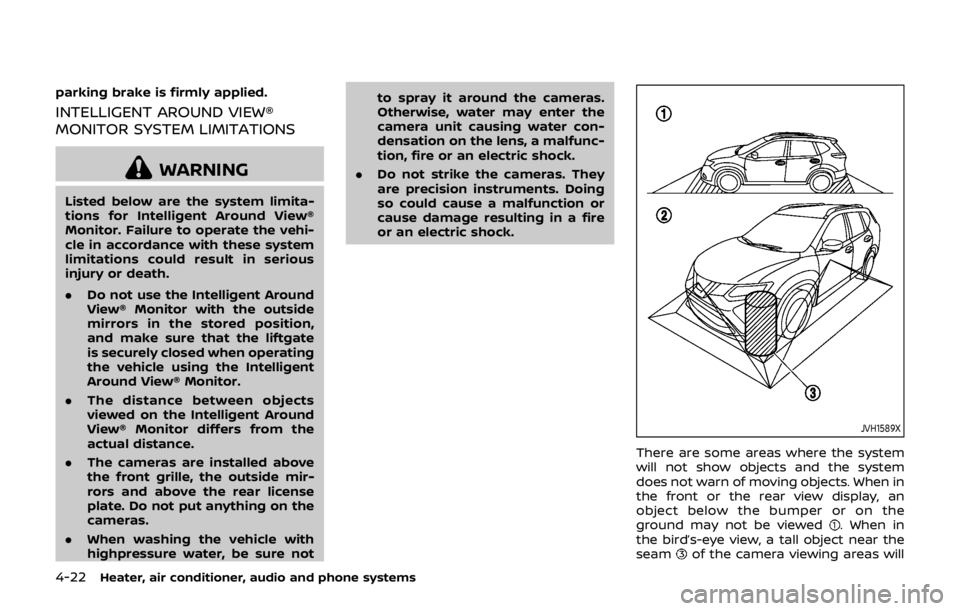
4-22Heater, air conditioner, audio and phone systems
parking brake is firmly applied.
INTELLIGENT AROUND VIEW®
MONITOR SYSTEM LIMITATIONS
WARNING
Listed below are the system limita-
tions for Intelligent Around View®
Monitor. Failure to operate the vehi-
cle in accordance with these system
limitations could result in serious
injury or death.
.Do not use the Intelligent Around
View® Monitor with the outside
mirrors in the stored position,
and make sure that the liftgate
is securely closed when operating
the vehicle using the Intelligent
Around View® Monitor.
. The distance between objects
viewed on the Intelligent Around
View® Monitor differs from the
actual distance.
. The cameras are installed above
the front grille, the outside mir-
rors and above the rear license
plate. Do not put anything on the
cameras.
. When washing the vehicle with
highpressure water, be sure not to spray it around the cameras.
Otherwise, water may enter the
camera unit causing water con-
densation on the lens, a malfunc-
tion, fire or an electric shock.
. Do not strike the cameras. They
are precision instruments. Doing
so could cause a malfunction or
cause damage resulting in a fire
or an electric shock.
JVH1589X
There are some areas where the system
will not show objects and the system
does not warn of moving objects. When in
the front or the rear view display, an
object below the bumper or on the
ground may not be viewed
. When in
the bird’s-eye view, a tall object near the
seam
of the camera viewing areas will
Page 302 of 512

JVS0404X
INTELLIGENT KEY BATTERY DIS-
CHARGE
If the battery of the Intelligent Key is
discharged, or environmental conditions
interfere with the Intelligent Key opera-
tion, start the engine according to the
following procedure:
1. Move the shift lever to the P (Park)position (for CVT models) or the shift
lever to the N (Neutral) position (for MT
models).
2. Firmly apply the foot brake.
3. Touch the ignition switch with the Intelligent Key as illustrated. (A chime
will sound.) 4. Push the ignition switch while depres-
sing the brake pedal within 10 sec-
onds after the chime sounds. The
engine will start.
After step 3 is performed, when the
ignition switch is pushed without depres-
sing the brake pedal, the ignition switch
position will change to ACC.
NOTE:
. When the ignition switch is pushed
to the ON position or the engine is
started by the above procedures, the
“Key Battery Low” warning appears
(on the Vehicle information display)
even if the Intelligent Key is inside
the vehicle. This is not a malfunction.
To turn off the warning, touch the
ignition switch with the Intelligent
Key again.
. If the “Key Battery Low” warning
appears (on the Vehicle information
display), replace the battery as soon
as possible. (See “Intelligent Key
battery replacement” (P.8-23).) .
Make sure the area around the vehicle
is clear.
. Check fluid levels such as engine oil,
coolant, brake fluid, and window
washer fluid as frequently as possible,
or at least whenever you refuel.
. Check that all windows and lights are
clean.
. Visually inspect tires for their appear-
ance and condition. Also check tires
for proper inflation.
. Lock all doors.
. Position seat and adjust head re-
straints.
. Adjust inside and outside mirrors.
. Fasten seat belts and ask all passen-
gers to do likewise.
. Check the operation of warning lights
when the ignition switch is placed in
the ON position. (See “Warning lights,
indicator lights and audible remin-
ders” (P.2-10).)
Starting and driving5-17
BEFORE STARTING THE ENGINE
Page 337 of 512

5-52Starting and driving
cause interference, and (2) this device
must accept any interference, including
interference that may cause undesired
operation of the device.
Frequency bands: 24.05 – 24.25GHz
Output power: less than 20 milliwatts
WARNING
Failure to follow the warnings and
instructions for proper use of the
RCTA system could result in serious
injury or death.
.The RCTA system is not a replace-
ment for proper driving proce-
dures and is not designed to
prevent contact with vehicles or
objects. When backing out of a
parking space, always use the
side and rear mirrors and turn
and look in the direction your
vehicle will move. Never rely so-
lely on the RCTA system.
The RCTA system will assist you when
backing out from a parking space. When
the vehicle is in reverse, the system is
designed to detect other vehicles ap-
proaching from the right or left of the
vehicle. If the system detects cross traffic,
it will alert you.
REAR CROSS TRAFFIC ALERT
(RCTA) (if so equipped)
Page 507 of 512

11-4
Emission control information label .... 10-10
Engine serial number ........................................ 10-9
F.M.V.S.S./C.M.V.S.S.
certification label .................................................. 10-9
Tire and Loading
information label................................ 8-31, 10-10
Vehicle identification number (VIN)........ 10-8
Lane Departure Warning (LDW) ........................ 5-32
LATCH system ................................................................ 1-22
License plate, Installing front
license plate.................................................................. 10-11
Liftgate Liftgate release lever ......................................... 3-26
Operating manual liftgate............................. 3-25
Light Air bag warning light......................................... 1-57
Bulb replacement ................................................. 8-25
Fog light switch ..................................................... 2-48
Headlight switch ................................................... 2-43
Headlights bulb replacement ..................... 8-25
Indicator lights........................................................ 2-16
Interior lights............................................................ 2-65
Map lights ................................................................... 2-66
Replacement ............................................................ 8-25
Room light.................................................................. 2-66
Vanity mirror lights ............................................. 2-67
Warning/indicator lights and
audible reminders ................................................ 2-10
Lights, Exterior and interior
light replacement ........................................................ 8-27
Loading information (See vehicle
loading information) .............................................. 10-11
Lock Automatic door locks........................................... 3-7
Door locks...................................................................... 3-5
Power door lock ....................................................... 3-5
Loose fuel cap warning.......................................... 3-29 Low tire pressure warning................................... 2-29
Low tire pressure warning (Low
tire pressure) ................................................................... 2-29
Low tire pressure warning light ...................... 2-13
Low tire pressure warning system
(See Tire Pressure Monitoring
System (TPMS)).................................................................. 5-5
Luggage hooks ............................................................. 2-57
M
Maintenance
Battery........................................................................\
... 8-11
General maintenance........................................... 9-2
Inside the vehicle..................................................... 9-3
Maintenance log.................................................... 9-14
Maintenance precautions................................. 8-2
Maintenance requirements ............................. 9-2
Maintenance schedules...................................... 9-6
Maintenance under severe
driving conditions ................................................ 9-13
Outside the vehicle ................................................ 9-2
Seat belt maintenance..................................... 1-16
Standard maintenance ....................................... 9-7
Maintenance schedules.............................................. 9-6
Malfunction indicator light (MIL)...................... 2-16
Manual air conditioner and heater ............... 4-31
Manual front seat adjustment .............................. 1-3
Manual Transmission (MT) ................................... 5-13
Map lights ........................................................................\
.. 2-66
Master warning light................................................. 2-14
Mechanical key (Intelligent Key system) ....... 3-4
Mechanical key (NISSAN Vehicle
Immobilizer System)...................................................... 3-3
Meters and gauges ........................................................ 2-5 Instrument brightness control ..................... 2-9 Mirror
Inside mirror ............................................................. 3-31
Outside mirrors ...................................................... 3-31
Vanity mirror ............................................................ 3-33
Moonroof........................................................................\
.... 2-63
Moving Object Detection (MOD) ...................... 4-25
MR20DD engine model............................................... 8-4
N
Navigation system voice commands ....... 4-103
New vehicle break-in ................................................ 5-99
NISSAN Vehicle Immobilizer System ............ 2-38
NISSAN Vehicle Immobilizer System key ...... 3-2
NISSAN Voice Recognition system ............. 4-100
NissanConnect Mobile Apps
smartphone integration......................................... 4-78
O
Odometer........................................................................\
....... 2-6
Off-road recovery ............................................................ 5-9
Oil Capacities and
recommended fluids/lubricants............... 10-2
Changing engine oil and filter ...................... 8-6
Checking engine oil level................................... 8-6
Engine oil.....................................................................\
... 8-6
Engine oil viscosity .............................................. 10-6
One Shot Call................................................... 4-87, 4-96
Outside air temperature ........................................ 2-36
Outside mirrors ............................................................. 3-31
Overheat, If your vehicle overheats.............. 6-11
Owner’s Manual/Service Manual
order information..................................................... 10-19