Page 216 of 474
Entry/Exit function (if so
equipped)
The automatic drive positioner system (if
so equipped) will make the steering wheel
move up automatically when the driver’s
door is opened and the ignition switch is in
the LOCK position. This lets the driver get
into and out of the seat more easily. The
steering wheel moves back into position
when the driver’s door is closed and the
ignition switch is pushed.
For additional information, refer to “Auto-
matic drive positioner” in this section.1. To block glare from the front, swing
down the sun visor
�1.
2. To block glare from the side, remove the sun visor from the center mount
and swing the visor to the side
�2.
3. Slide the sun visor extension
�3in or
out as needed.
Page 266 of 474
The antenna cannot be shortened, but can
be removed. When you need to remove the
antenna, turn the antenna rod counter-
clockwise.
To install the antenna rod, turn the antenna
rod clockwise and hand tighten.
Page 282 of 474
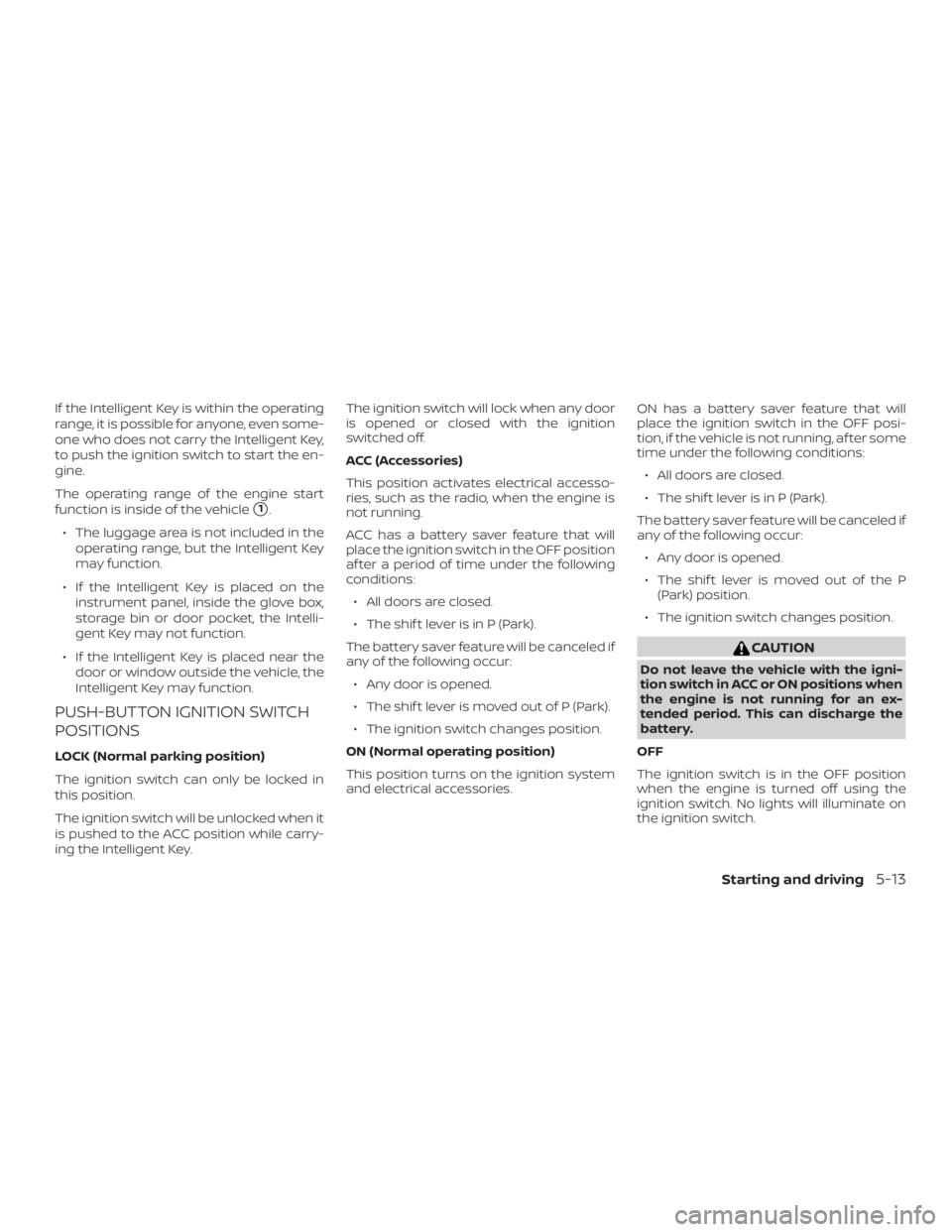
If the Intelligent Key is within the operating
range, it is possible for anyone, even some-
one who does not carry the Intelligent Key,
to push the ignition switch to start the en-
gine.
The operating range of the engine start
function is inside of the vehicle
�1.
∙ The luggage area is not included in the operating range, but the Intelligent Key
may function.
∙ If the Intelligent Key is placed on the instrument panel, inside the glove box,
storage bin or door pocket, the Intelli-
gent Key may not function.
∙ If the Intelligent Key is placed near the door or window outside the vehicle, the
Intelligent Key may function.
PUSH-BUTTON IGNITION SWITCH
POSITIONS
LOCK (Normal parking position)
The ignition switch can only be locked in
this position.
The ignition switch will be unlocked when it
is pushed to the ACC position while carry-
ing the Intelligent Key. The ignition switch will lock when any door
is opened or closed with the ignition
switched off.
ACC (Accessories)
This position activates electrical accesso-
ries, such as the radio, when the engine is
not running.
ACC has a battery saver feature that will
place the ignition switch in the OFF position
af ter a period of time under the following
conditions:
∙ All doors are closed.
∙ The shif t lever is in P (Park).
The battery saver feature will be canceled if
any of the following occur: ∙ Any door is opened.
∙ The shif t lever is moved out of P (Park).
∙ The ignition switch changes position.
ON (Normal operating position)
This position turns on the ignition system
and electrical accessories. ON has a battery saver feature that will
place the ignition switch in the OFF posi-
tion, if the vehicle is not running, af ter some
time under the following conditions:
∙ All doors are closed.
∙ The shif t lever is in P (Park).
The battery saver feature will be canceled if
any of the following occur: ∙ Any door is opened.
∙ The shif t lever is moved out of the P (Park) position.
∙ The ignition switch changes position.
Page 285 of 474
switch to the LOCK position. Af ter
cranking the engine, release the ac-
celerator pedal. Crank the engine
with your foot off the accelerator
pedal by depressing the brake pedal
and pushing the ignition switch to
start the engine. If the engine starts,
but fails to run, repeat the above pro-
cedure.
Page 289 of 474
Shif t lock release
If the battery charge is low or discharged,
the shif t lever may not be moved from the
P (Park) position even with the brake pedal
depressed and the shif t lever button
pressed. To move the shif t lever, perform
the following procedure:1. Place the ignition switch in the OFF or LOCK position.
2. Apply the parking brake.
3. Remove the shif t lock release cover
�A
using a suitable tool. 4. Push down the shif t lock release
�B
using a suitable tool.
5. Press the shif t lever button
�Cand
move the shif t lever to the N (Neutral)
position
�Dwhile holding down the
shif t lock release. The vehicle may be
moved to the desired location. Replace
the removed shif t lock release cover
af ter the operation. If the shif t lever
cannot be moved out of the P (Park)
position, have the Continuously Vari-
able Transmission system checked as
soon as possible. It is recommended
that you visit a NISSAN dealer for this
service.
Page 339 of 474

CAUTION
∙ Depending on the driving condition,the 4WD mode may automatically
change from 2WD to 4WD even when
the 2WD mode is selected. If this oc-
curs while driving, the 4WD mode indi-
cator light will not illuminate.
∙ Do not start the engine with the 4WD mode switch in any mode in the fol-
lowing cases:
– When the vehicle is placed on a fre- eroller or jacking up the vehicle
with the front tires raised and the
rear tires on the ground.
– When towing the vehicle with the rear tires raised from the ground.
∙ Operate the 4WD mode switch only when driving straight. Do not operate
the 4WD mode switch when making a
turn or backing up.
∙ Do not operate the 4WD mode switch with the front wheel spinning.
∙ Engine idling speed is high while warming up the engine. Be especially
careful when starting or driving on
slippery surfaces with the 4WD mode
switch set in the AUTO mode.
4WD mode indicator lights
The 2WD, 4WD AUTO and LOCK mode indi-
cator lights are located in the vehicle infor-
mation display.
The 4WD mode indicator lights will display
the mode selected by the 4WD mode
switch while the engine is running.
The 4WD AUTO indicator light illuminates
when selecting the AUTO mode.
The 4WD LOCK indicator light illuminates
when selecting the LOCK mode and the
2WD indicator light illuminates when se-
lecting the 2WD mode.
5-70Starting and driving
Page 341 of 474
∙ HEADED UPHILL OR DOWNHILL, NOCURB
�C:
Turn the wheels toward the side of the
road so the vehicle will move away
from the center of the road if it moves.
4. Place the ignition switch in the LOCK position.
Page 343 of 474

– When replacing tires, install thespecified size of tires on all four
wheels.
– When installing a spare tire, make sure that it is the proper size and
type as specified on the Tire and
Loading Information label. For ad-
ditional information, refer to “Tire
and Loading Information label” in
the “Technical and consumer infor-
mation” section of this manual.
– For additional information, refer to “Wheels and tires” in the “Do-it-
yourself ” section of this manual.
The ABS controls the brakes so the wheels
do not lock during hard braking or when
braking on slippery surfaces. The system
detects the rotation speed at each wheel
and varies the brake fluid pressure to pre-
vent each wheel from locking and sliding.
By preventing each wheel from locking, the
system helps the driver maintain steering
control and helps to minimize swerving
and spinning on slippery surfaces.
Using the system
Depress the brake pedal and hold it down.
Depress the brake pedal with firm steady
pressure, but do not pump the brakes. The Anti-lock Braking System will operate to
prevent the wheels from locking up. Steer
the vehicle to avoid obstacles.