Page 41 of 460
WARNING
∙ Always fasten the connector tongueand the seat belt in the order shown.
∙ Always make sure both the connector tongue and the seat belt tongue are
secured when using the seat belt or
installing a child restraint. Do not use
the seat belt or child restraint with
only the seat belt tongue attached.
This could result in serious personal
injury in case of an accident or a sud-
den stop. Stowing the rear center seat belt
When folding down the rear seat, the rear
center seat belt can be retracted into a
stowed position as follows:
1. Hold the connector tongue
�1so that
the seat belt does not retract suddenly
when the tongue is released from the
connector buckle. Release the connec-
tor tongue by inserting a suitable tool
such as a key
�Ainto the connector
buckle.
2. Insert the seat belt tongue into the re- tractor base first
�2.
3. Then secure the connector tongue into the retractor base
�3.
Page 144 of 460
GLOVE BOX
Open the glove box by pulling the handle.
Use the master key to lock or unlock the
glove box. The valet key (if so equipped)
cannot be used to lock or unlock the glove
box.
Page 165 of 460

CAUTION
Listed below are conditions or occur-
rences which will damage the Intelli-
gent Key:
∙ Do not allow the Intelligent Key, whichcontains electrical components, to
come into contact with water or salt
water. This could affect the system
function.
∙ Do not drop the Intelligent Key.
∙ Do not strike the Intelligent Key sharply against another object.
∙ Do not change or modif y the Intelli- gent Key.
∙ Wetting may damage the Intelligent Key. If the Intelligent Key gets wet, im-
mediately wipe until it is completely
dry.
∙ Do not place the Intelligent Key for an extended period in an area where
temperatures exceed 140°F (60°C).
∙ Do not attach the Intelligent Key with a key holder that contains a magnet. ∙ Do not place the Intelligent Key near
equipment that produces a magnetic
field, such as a TV, audio equipment
and personal computers.
If an Intelligent Key is lost or stolen,
NISSAN recommends erasing the ID
code of that Intelligent Key from the ve-
hicle. This may prevent the unauthor-
ized use of the Intelligent Key to oper-
ate the vehicle. For information
regarding the erasing procedure, it is
recommended that you visit a NISSAN
dealer.
Mechanical key
The Intelligent Key contains the mechani-
cal key.
To remove the mechanical key, release the
lock knob on the back of the Intelligent Key.
To install the mechanical key, firmly insert it
into the Intelligent Key until the lock knob
returns to the lock position.
Use the mechanical key to lock or unlock
the driver’s door.
Page 166 of 460

CAUTION
Always carry the mechanical key in-
stalled in the Intelligent Key slot.
For additional information, refer to “Doors”
in this section.
Valet hand-off
When you have to leave a key with a valet,
give them the Intelligent Key itself and keep
the mechanical key with you to protect
your belongings.
To prevent the glove box or console box
from being opened during valet hand-off,
follow the procedure below. 1. Remove the mechanical key from the Intelligent Key.
2. Lock the glove box with the mechani- cal key.
3. Hand the Intelligent Key to the valet and keep the mechanical key with you.
For additional information, refer to “Stor-
age” in the “Instruments and controls” sec-
tion of this manual.
NISSAN VEHICLE IMMOBILIZER
SYSTEM KEYS
You can only drive your vehicle using the
Intelligent Keys which are registered to the
NISSAN Vehicle Immobilizer System com-
ponents in your vehicle.
The mechanical key can be used for all the
locks.
Never leave the keys in the vehicle.
Additional or replacement keys:
If you still have a key, the key number is not
necessary when you need extra NISSAN
Vehicle Immobilizer System keys. Your ex-
isting key can be duplicated without know-
ing the key number. As many as four
NISSAN Vehicle Immobilizer System keys
can be used with one vehicle. You should
bring all NISSAN Vehicle Immobilizer Sys-
tem keys that you have to the NISSAN
dealer for registration. This is because the
registration process will erase the memory
of all key codes previously registered into
the NISSAN Vehicle Immobilizer System. Af-
ter the registration process, these compo-
nents will only recognize keys coded into
the NISSAN Vehicle Immobilizer System
during registration. Any key that is not given to the dealer at the time of registra-
tion will no longer be able to start your
vehicle.
Page 172 of 460
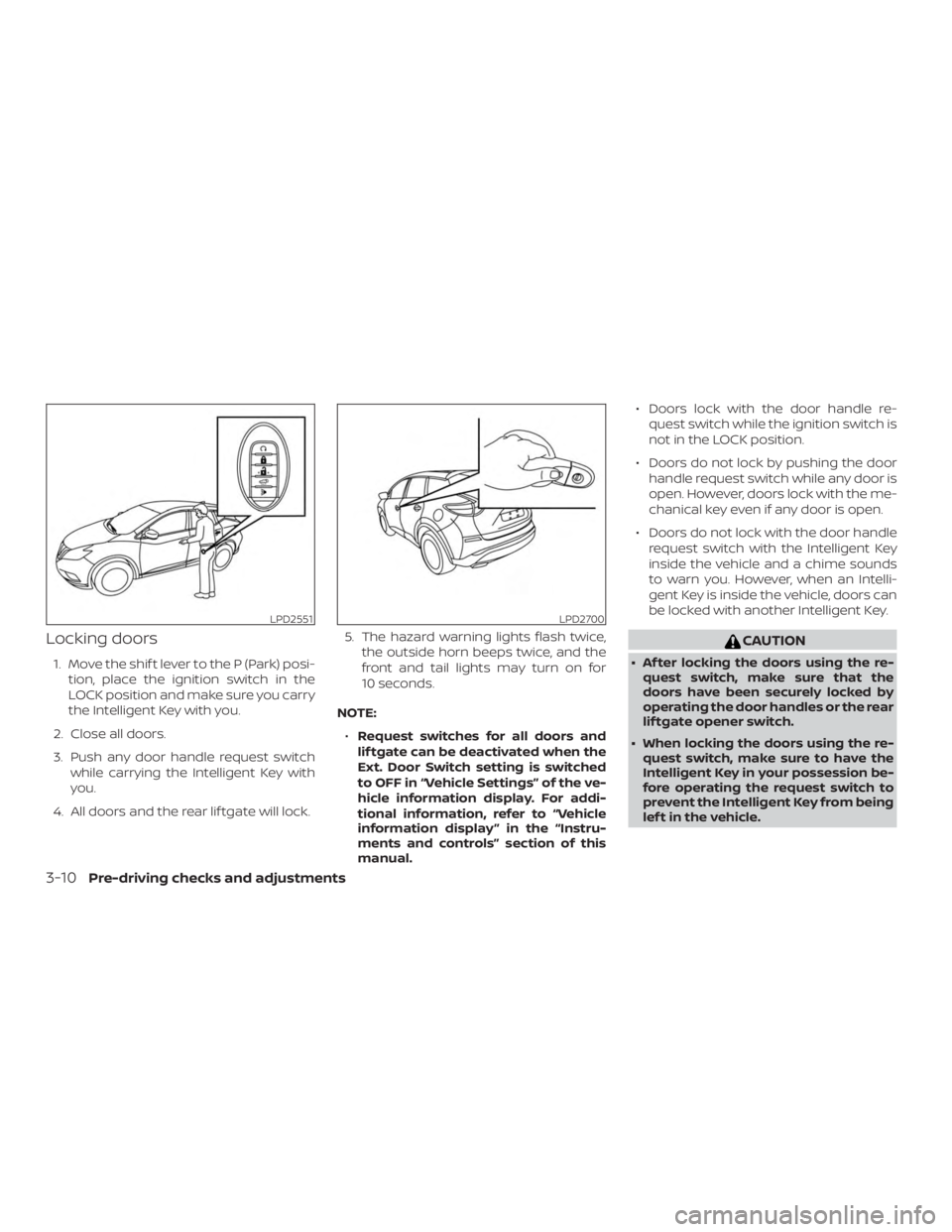
Locking doors
1. Move the shif t lever to the P (Park) posi-tion, place the ignition switch in the
LOCK position and make sure you carry
the Intelligent Key with you.
2. Close all doors.
3. Push any door handle request switch while carrying the Intelligent Key with
you.
4. All doors and the rear lif tgate will lock. 5. The hazard warning lights flash twice,
the outside horn beeps twice, and the
front and tail lights may turn on for
10 seconds.
NOTE: ∙ Request switches for all doors and
lif tgate can be deactivated when the
Ext. Door Switch setting is switched
to OFF in “Vehicle Settings” of the ve-
hicle information display. For addi-
tional information, refer to “Vehicle
information display ” in the “Instru-
ments and controls” section of this
manual. ∙ Doors lock with the door handle re-
quest switch while the ignition switch is
not in the LOCK position.
∙ Doors do not lock by pushing the door handle request switch while any door is
open. However, doors lock with the me-
chanical key even if any door is open.
∙ Doors do not lock with the door handle request switch with the Intelligent Key
inside the vehicle and a chime sounds
to warn you. However, when an Intelli-
gent Key is inside the vehicle, doors can
be locked with another Intelligent Key.
Page 173 of 460
∙ The request switch is operational onlywhen the Intelligent Key has been de-
tected by the Intelligent Key system.
Lockout protection
To prevent the Intelligent Key from being
accidentally locked in the vehicle, lockout
protection is equipped with the Intelligent
Key system.
When any door is open, the doors are
locked, and then the Intelligent Key is put
inside the vehicle and all the doors are
closed, a warning chime will sound and the
doors will automatically unlock.
NOTE:
The doors may not lock when the Intelli-
gent Key is in the same hand that is op-
erating the request switch to lock the
door. Put the Intelligent Key in a purse,
pocket or your other hand.
Page 175 of 460
The remote keyless entry function will not
function under the following conditions:∙ When the Intelligent Key is not within the operational range.
∙ When the Intelligent Key battery is dis- charged.
∙ When the doors or the lif tgate are open or not closed securely.
Page 182 of 460
CAUTION
When the Intelligent Key battery is dis-
charged or other strong radio wave
sources are present near the operating
location, the Intelligent Key operating
range becomes narrower, and the Intel-
ligent Key may not function properly.
The Remote Engine Start function can only
be used when the Intelligent Key is within
the specified operating range from the ve-
hicle.
The Remote Engine Start operating range
is approximately 197 f t (60 m) from the ve-
hicle.
REMOTE STARTING THE VEHICLE
To use the Remote Engine Start feature
perform the following: 1. Aim the Intelligent Key at the vehicle.
2. Press the