Page 138 of 460

Push the switch again to turn the heated
steering wheel system off manually. The
indicator light will go off.
NOTE:∙ Once activated, your heated steering
wheel will automatically turn on and
off to maintain a temperature above
68°F (20°C).
∙ When the temperature of the steering
wheel is above 122°F (50°C) and the
heated steering wheel switch is
turned on, the system will not heat
the steering wheel. This does not in-
dicate a malfunction. The vehicle should be driven with the VDC
system on for most driving conditions.
If the vehicle is stuck in mud or snow, the
VDC system reduces the engine output to
reduce wheel spin. The engine speed will
be reduced even if the accelerator is de-
pressed to the floor. If maximum engine
power is needed to free a stuck vehicle,
turn the VDC system off.
To turn off the VDC system, push the VDC
OFF switch. The
indicator and the Au-
tomatic Emergency Braking (AEB) system
warning light will come on. Push the VDC OFF switch again or restart
the engine to turn on the system. For addi-
tional information, refer to “Vehicle Dy-
namic Control (VDC) system” in the “Start-
ing and driving” section of this manual.
LIC3344
VEHICLE DYNAMIC CONTROL (VDC)
OFF SWITCH
2-46Instruments and controls
Page 139 of 460

The E-call (SOS) system switch is used in
combination with a NissanConnect® Ser-
vices subscription to call for assistance in
case of an emergency.
Pushing the switch will (with a paid sub-
scription) reach a Response Specialist that
will provide assistance based on the situa-
tion described by the vehicle’s occupant.
For additional information, or to enroll your
vehicle, refer to
www.NissanUSA.com/connect,
www.Nissan.ca/NissanConnect, or
www.Nissan.ca/NissanConnect/fr or call
855–426–6628.
12V OUTLETS
The power outlets are for powering electri-
cal accessories such as cellular tele-
phones. They are rated at 12 volt, 120W (10A)
maximum.
The vehicle’s power outlets are powered
only when the ignition switch is in the ACC
(if so equipped) or ON position.
Open the cap to use a power outlet.
CAUTION
∙ The outlet and plug may be hot duringor immediately af ter use.
∙ Only certain power outlets are de- signed for use with a cigarette lighter
unit. Do not use any other power out-
let for an accessory lighter. It is rec-
ommended that you visit a NISSAN
dealer for additional information.
∙ Do not use with accessories that ex- ceed a 12 volt, 120W (10A) power draw.
LIC3357
Instrument Panel
LIC3002
Center Console
LIC3705
E-CALL (SOS) SWITCH (if so
equipped) POWER OUTLETS
Instruments and controls2-47
Page 140 of 460
∙ Do not use double adapters or morethan one electrical accessory.
∙ Use power outlets with the engine running to avoid discharging the ve-
hicle battery.
∙ Avoid using power outlets when the air conditioner, headlights or rear win-
dow defroster is on.
∙ Before inserting or disconnecting a plug, be sure the electrical accessory
being used is turned off. ∙ Push the plug in as far as it will go. If
good contact is not made, the plug
may overheat or the internal tem-
perature fuse may open.
∙ When not in use, be sure to close the cap. Do not allow water or any other
liquid to contact the outlet.
Cargo Area
LIC3199LDI2758
EXTENDED STORAGE SWITCH
2-48Instruments and controls
Page 145 of 460
CAUTION
∙ Do not use for anything other thansunglasses.
∙ Do not leave sunglasses in the sun- glasses holder while parking in direct
sunlight. The heat may damage the
sunglasses.
CUP HOLDERSWARNING
∙ Do not recline the rear seatback whenyou use the cup holders on the rear
armrest. Doing so may cause the bev-
erages to spill over, and if they are hot,
they may scald the passengers.
∙ Avoid abrupt starting and braking when the cup holder is being used to
prevent spilling the drink. If the liquid
is hot, it can scald you or your passen-
ger. Spilled liquid can also damage the
seat climate system.
Front console
LIC3854
Bench seat
LIC2915
Instruments and controls2-53
Page 150 of 460

Front passenger’s power window
switch
The passenger’s window switch operates
only the corresponding passenger’s win-
dow. To open the window partially, push the
switch down lightly until the desired win-
dow position is reached. To close the win-
dow partially, pull the switch up until the
desired window position is reached.
Rear power window switch
The rear power window switches open or
close only the corresponding windows. To
open the window, push the switch and hold
it down
�1. To close the window, pull the
switch up
�2.
Automatic operation
To fully open a window, push the window
switch down to the second detent and re-
lease it; it need not be held. The window
automatically opens all the way. To stop
the window, lif t the switch up while the win-
dow is opening.
To fully close a window, pull the switch up to
the second detent and release it; it need
not be held. To stop the window, push the
switch down while the window is closing.
LIC2397LIC2663LIC0410
2-58Instruments and controls
Page 153 of 460

WARNING
∙ To avoid personal injury, keep yourhands, fingers and head away from
the sunshade arm, the arm rail and
sunshade inlet port.
∙ Do not allow children near the rear sunshade system. They could be
injured.
∙ Do not place objects on or near the rear sunshade. This could cause im-
proper operation or damage it.
∙ Do not pull or push the rear sunshade. This could cause improper operation
or damage it.
CAUTION
∙ Do not place objects (such as newspa-pers, handkerchiefs, etc.) on the sun-
shade inlet port. Doing so may en-
tangle these objects in the sunshade
when it is extending or retracting,
causing improper operation or dam-
age to the sunshade.
∙ Do not push the sunshade arm with your hands, etc., as this may deform it.
Improper operation or damage to the
sunshade may result. ∙ Do not put any object into the sun-
shade inlet port as this may result in
improper operation or damage the
sunshade.
∙ Do not hang any object on the arm rail as this may result in improper opera-
tion or damage the sunshade.
∙ Do not forcefully pull the sunshade. Doing so may elongate the sunshade.
Improper operation or damage to the
sunshade may result.
If the moonroof does not close
Have your moonroof checked and re-
paired. It is recommended that you visit a
NISSAN dealer for this service. When the ON switch�1is pushed, the foot-
well lights (if so equipped), step lights (if so
equipped), map lights and rear personal
lights will automatically turn on and stay on
for a period of time when:
∙ The doors are unlocked by the Intelli- gent Key, a key or the request switch (if
so equipped) while all doors are closed
and the ignition switch is in the OFF
position.
∙ The driver’s door is opened and then closed while the ignition switch is in the
OFF position.
∙ Individually pushed.
LIC2302
INTERIOR LIGHTS
Instruments and controls2-61
Page 154 of 460
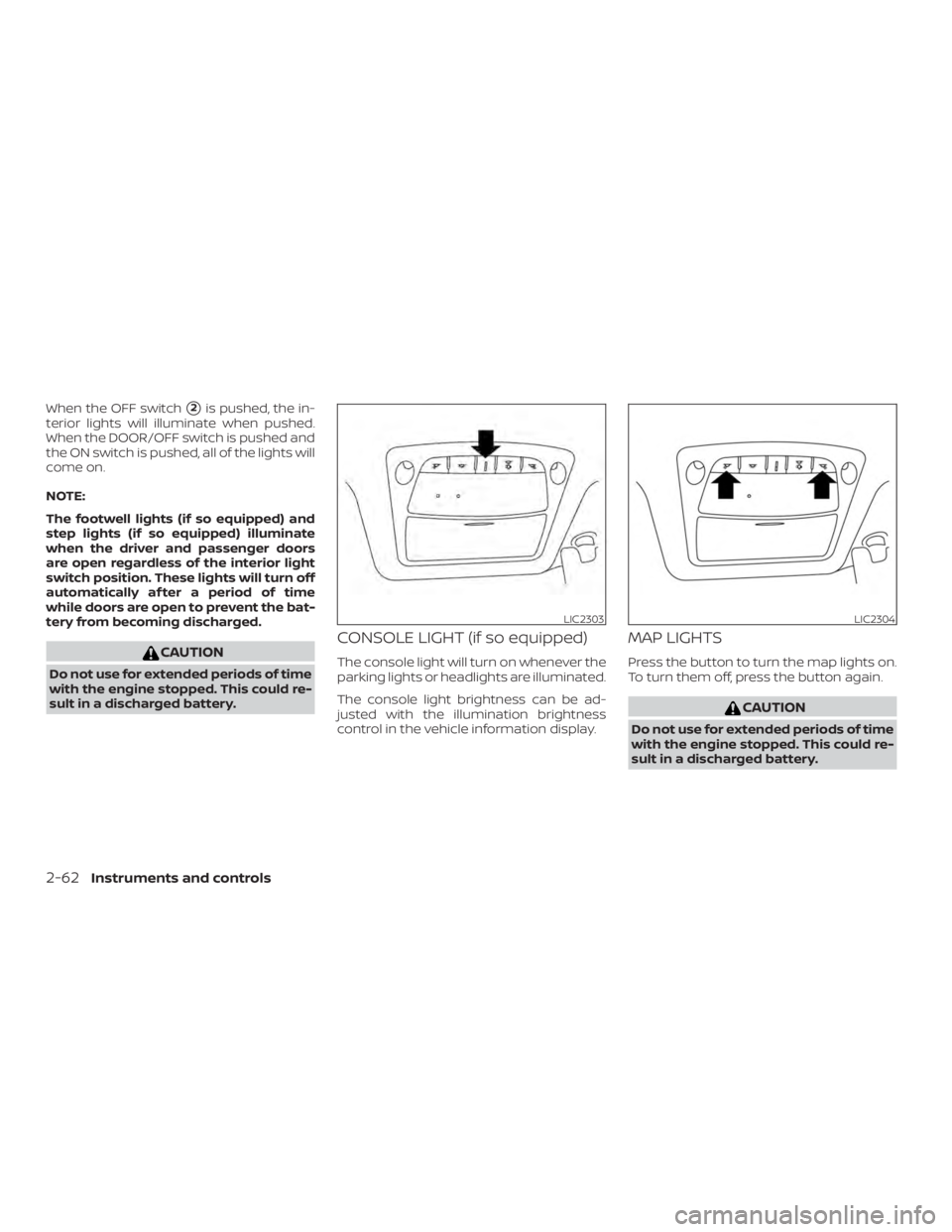
When the OFF switch�2is pushed, the in-
terior lights will illuminate when pushed.
When the DOOR/OFF switch is pushed and
the ON switch is pushed, all of the lights will
come on.
NOTE:
The footwell lights (if so equipped) and
step lights (if so equipped) illuminate
when the driver and passenger doors
are open regardless of the interior light
switch position. These lights will turn off
automatically af ter a period of time
while doors are open to prevent the bat-
tery from becoming discharged.
CAUTION
Do not use for extended periods of time
with the engine stopped. This could re-
sult in a discharged battery.
CONSOLE LIGHT (if so equipped)
The console light will turn on whenever the
parking lights or headlights are illuminated.
The console light brightness can be ad-
justed with the illumination brightness
control in the vehicle information display.
MAP LIGHTS
Press the button to turn the map lights on.
To turn them off, press the button again.
CAUTION
Do not use for extended periods of time
with the engine stopped. This could re-
sult in a discharged battery.
LIC2303LIC2304
2-62Instruments and controls
Page 155 of 460
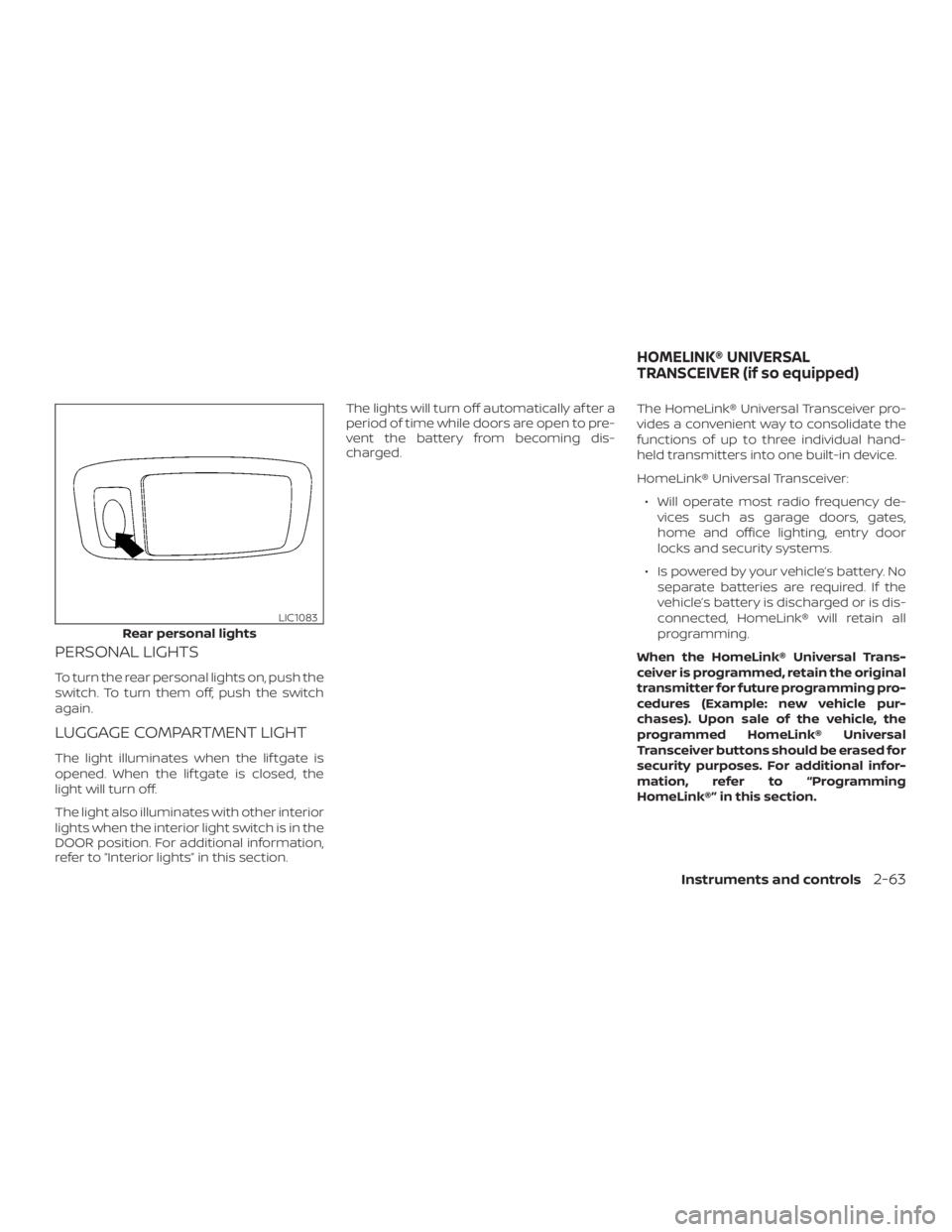
PERSONAL LIGHTS
To turn the rear personal lights on, push the
switch. To turn them off, push the switch
again.
LUGGAGE COMPARTMENT LIGHT
The light illuminates when the lif tgate is
opened. When the lif tgate is closed, the
light will turn off.
The light also illuminates with other interior
lights when the interior light switch is in the
DOOR position. For additional information,
refer to “Interior lights” in this section.The lights will turn off automatically af ter a
period of time while doors are open to pre-
vent the battery from becoming dis-
charged.
The HomeLink® Universal Transceiver pro-
vides a convenient way to consolidate the
functions of up to three individual hand-
held transmitters into one built-in device.
HomeLink® Universal Transceiver:
∙ Will operate most radio frequency de- vices such as garage doors, gates,
home and office lighting, entry door
locks and security systems.
∙ Is powered by your vehicle’s battery. No separate batteries are required. If the
vehicle’s battery is discharged or is dis-
connected, HomeLink® will retain all
programming.
When the HomeLink® Universal Trans-
ceiver is programmed, retain the original
transmitter for future programming pro-
cedures (Example: new vehicle pur-
chases). Upon sale of the vehicle, the
programmed HomeLink® Universal
Transceiver buttons should be erased for
security purposes. For additional infor-
mation, refer to “Programming
HomeLink®” in this section.
Rear personal lights
LIC1083
HOMELINK® UNIVERSAL
TRANSCEIVER (if so equipped)
Instruments and controls2-63