2018 NISSAN MICRA bluetooth
[x] Cancel search: bluetoothPage 4 of 330
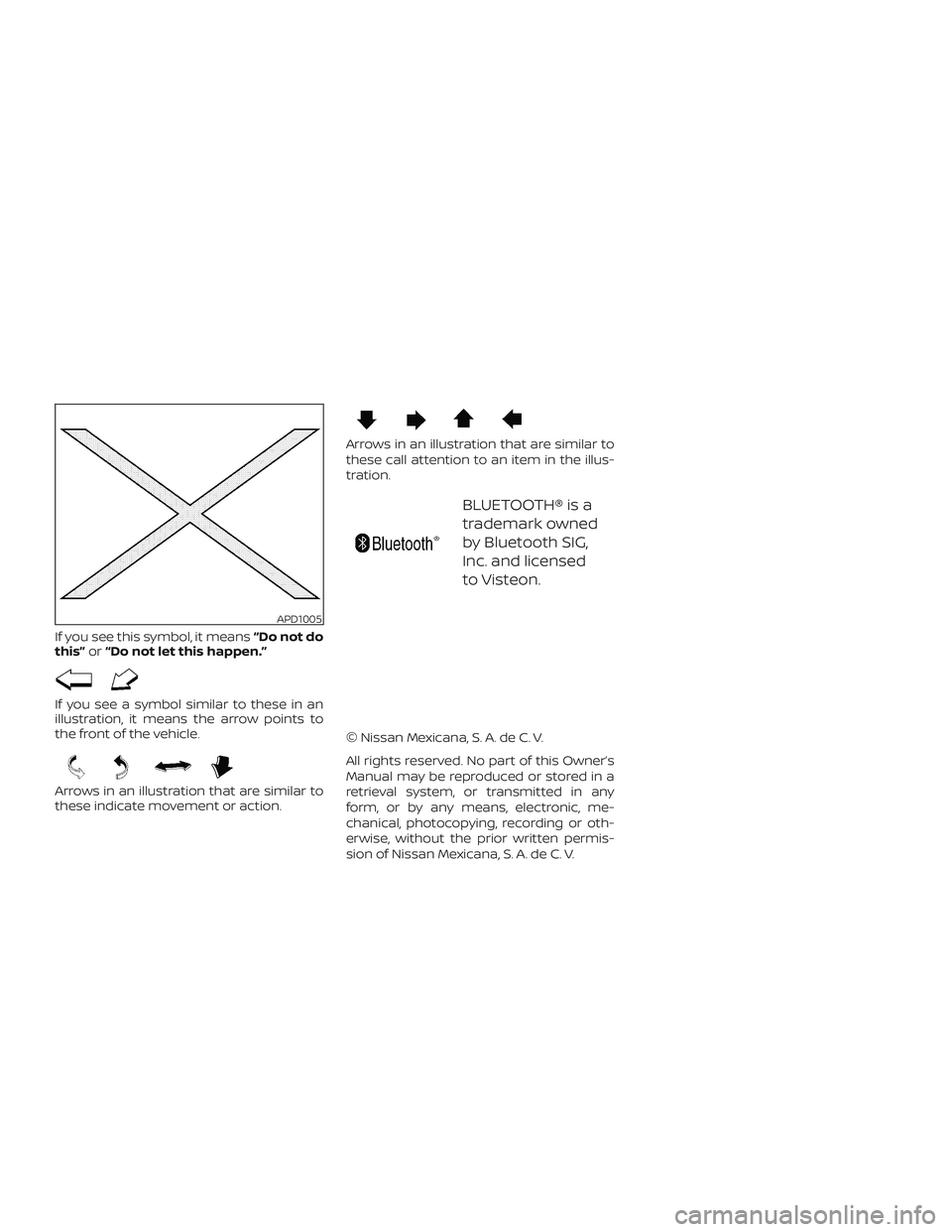
If you see this symbol, it means“Do not do
this” or“Do not let this happen.”
If you see a symbol similar to these in an
illustration, it means the arrow points to
the front of the vehicle.
Arrows in an illustration that are similar to
these indicate movement or action.
Arrows in an illustration that are similar to
these call attention to an item in the illus-
tration.
BLUETOOTH® is a
trademark owned
by Bluetooth SIG,
Inc. and licensed
to Visteon.
© Nissan Mexicana, S. A. de C. V.
All rights reserved. No part of this Owner’s
Manual may be reproduced or stored in a
retrieval system, or transmitted in any
form, or by any means, electronic, me-
chanical, photocopying, recording or oth-
erwise, without the prior written permis-
sion of Nissan Mexicana, S. A. de C. V.
APD1005
Page 14 of 330

20. Tilt steering (P. 3-14)
21. Audio control switches(if so equipped) (P.4-45)
Bluetooth® hands-free phone
system controls (if so equipped)
(P. 4-47)
22. Fuel-filler door release lever (P. 3-11) Hood release lever (P. 3-9)
23. Vehicle Dynamic Control (VDC) OFF
switch (P. 2-22)
24. Electronic outside rearview mirror
control switch (if so equipped)
(P. 3-16)
Refer to the page number indicated in
parentheses for operating details.
Illustrated table of contents0-7
Page 84 of 330
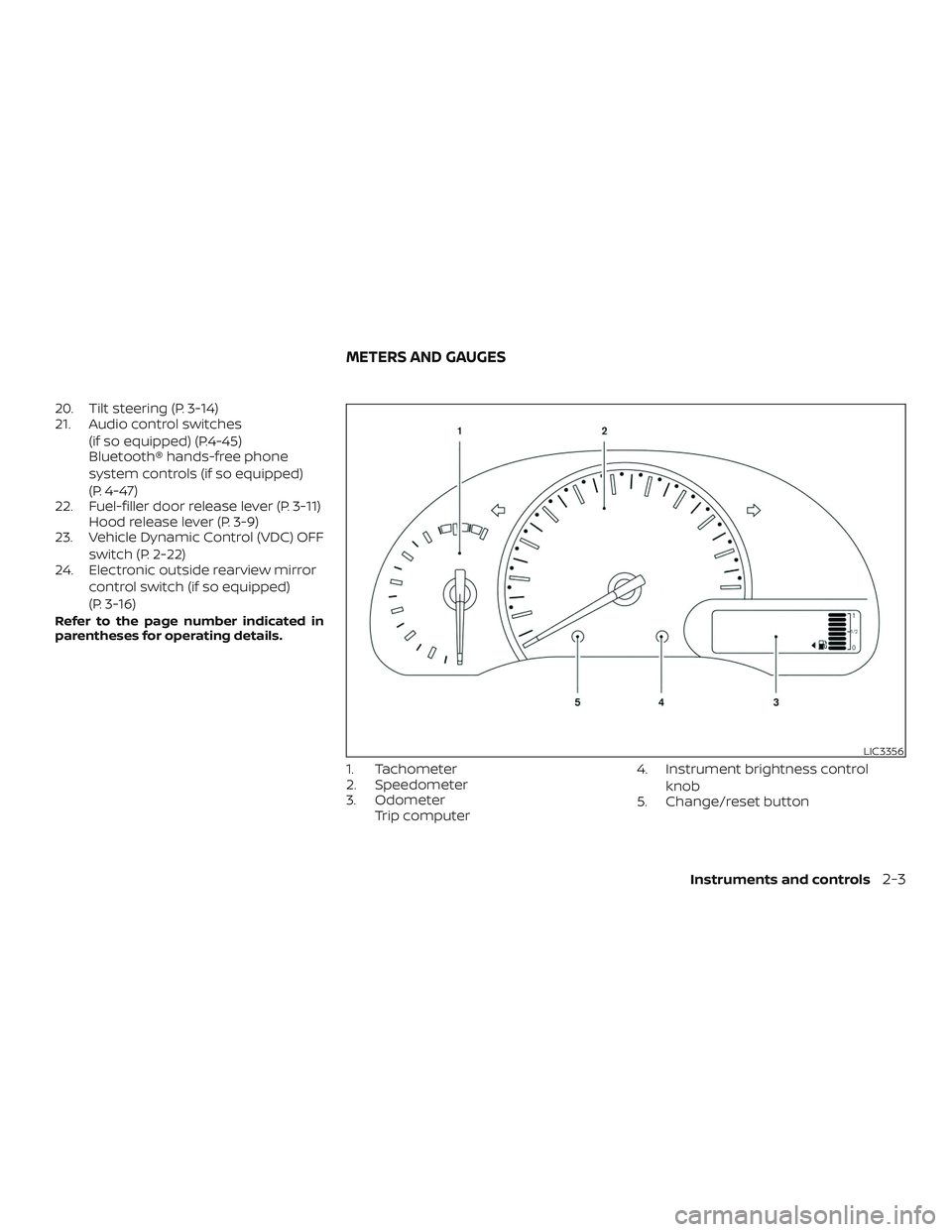
20. Tilt steering (P. 3-14)
21. Audio control switches(if so equipped) (P.4-45)
Bluetooth® hands-free phone
system controls (if so equipped)
(P. 4-47)
22. Fuel-filler door release lever (P. 3-11) Hood release lever (P. 3-9)
23. Vehicle Dynamic Control (VDC) OFF
switch (P. 2-22)
24. Electronic outside rearview mirror
control switch (if so equipped)
(P. 3-16)
Refer to the page number indicated in
parentheses for operating details.
1. Tachometer
2. Speedometer
3. OdometerTrip computer 4. Instrument brightness control
knob
5. Change/reset button
LIC3356
METERS AND GAUGES
Instruments and controls2-3
Page 130 of 330

4 Heater, air conditioner, audio and
phone systems
RearView Monitor (if so equipped)...............4-2
RearView Monitor system operation ..........4-3
How to read the displayed lines ...............4-4
Difference between predicted and
actual distances ..............................4-4
Adjusting the screen .........................4-6
RearView Monitor system limitations .........4-6
System maintenance .........................4-8
Vents ............................................4-8
Heater (manual) (if so equipped) .................4-9
Controls ..................................... 4-10
Heater operation ............................. 4-11
Air flow charts ............................... 4-12
Heater and air conditioner (manual)
(if so equipped) ................................. 4-15
Controls ..................................... 4-16
Heater operation ............................ 4-17
Air conditioner operation ....................4-18
Air flow charts ............................... 4-19
Servicing air conditioner (if so equipped) ........4-23
Audio system ................................... 4-23
Radio ........................................ 4-23FM radio reception
.......................... 4-23
AM radio reception .......................... 4-24
Audio operation precautions ................4-24
FM/AM radio with compact disc (CD)
player (Type A) (if so equipped) ...............4-31
FM/AM radio with compact disc (CD)
player (Type B) (if so equipped) ...............4-36
USB (Universal Serial Bus) connection
port (if so equipped) ......................... 4-40
iPod®* player operation (if so equipped) ......4-42
CD care and cleaning ........................ 4-44
Steering wheel switch for audio control
(if so equipped) .............................. 4-45
Antenna ..................................... 4-46
Car phone or CB radio ..........................4-47
Bluetooth® Hands-Free Phone System
(if so equipped) .................................4-47
Regulatory information ......................4-49
Using the system ............................ 4-49
Control buttons ............................. 4-51
Getting started .............................. 4-51
List of
voice commands ..................... 4-53
Troubleshooting guide ......................4-57
Page 176 of 330

When installing a CB, ham radio or car
phone in your vehicle, be sure to observe
the following precautions; otherwise, the
new equipment may adversely affect the
engine control system and other electronic
parts.
WARNING
∙ A cellular phone should not be usedfor any purpose while driving so full
attention may be given to vehicle op-
eration. Some jurisdictions prohibit
the use of cellular phones while
driving.
∙ If you are unable to devote full atten- tion to vehicle operation while talking
on the phone, pull off the road to a
safe location and stop your vehicle.
CAUTION
∙ Keep the antenna as far away as pos-sible from the electronic control
modules.
∙ Keep the antenna wire more than 20 cm (8 in) away from the electronic
control system harnesses. Do not
route the antenna wire next to any
harness. ∙ Adjust the antenna standing-wave
ratio as recommended by the
manufacturer.
∙ Connect the ground wire from the CB radio chassis to the body.
∙ For additional information, it is rec- ommended that you visit a NISSAN
dealer.
WARNING
∙ Use a phone af ter stopping your ve-hicle in a safe location. If you have to
use a phone while driving, exercise ex-
treme caution at all times so full at-
tention may be given to vehicle
operation.
∙ If you are unable to devote full atten- tion to vehicle operation while talking
on the phone, pull off the road to a
safe location and stop your vehicle.
CAUTION
To avoid discharging the vehicle bat-
tery, use a phone af ter starting the
engine.
CAR PHONE OR CB RADIO BLUETOOTH® HANDS-FREE PHONE
SYSTEM (if so equipped)
Heater, air conditioner, audio and phone systems4-47
Page 177 of 330
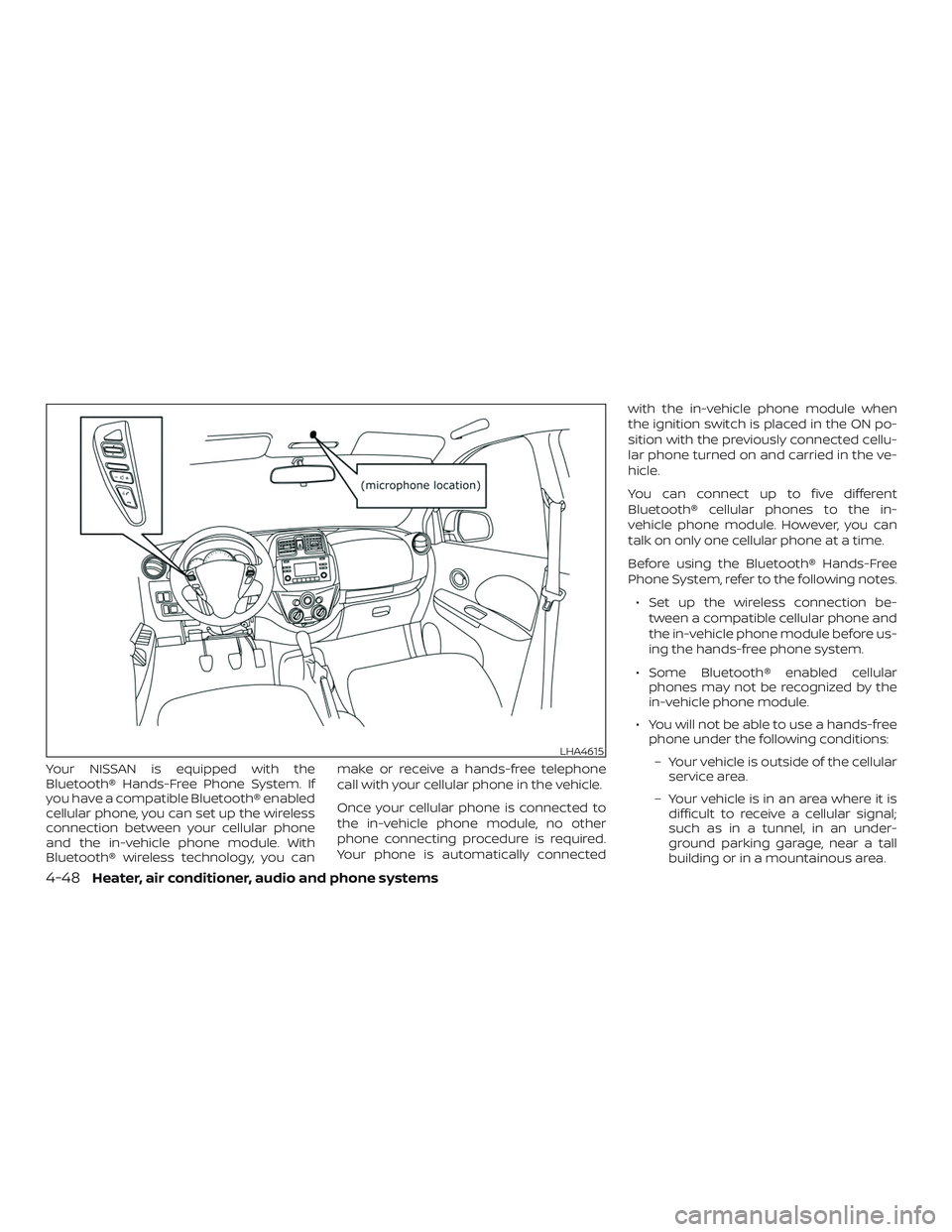
Your NISSAN is equipped with the
Bluetooth® Hands-Free Phone System. If
you have a compatible Bluetooth® enabled
cellular phone, you can set up the wireless
connection between your cellular phone
and the in-vehicle phone module. With
Bluetooth® wireless technology, you canmake or receive a hands-free telephone
call with your cellular phone in the vehicle.
Once your cellular phone is connected to
the in-vehicle phone module, no other
phone connecting procedure is required.
Your phone is automatically connectedwith the in-vehicle phone module when
the ignition switch is placed in the ON po-
sition with the previously connected cellu-
lar phone turned on and carried in the ve-
hicle.
You can connect up to five different
Bluetooth® cellular phones to the in-
vehicle phone module. However, you can
talk on only one cellular phone at a time.
Before using the Bluetooth® Hands-Free
Phone System, refer to the following notes.
∙ Set up the wireless connection be- tween a compatible cellular phone and
the in-vehicle phone module before us-
ing the hands-free phone system.
∙ Some Bluetooth® enabled cellular phones may not be recognized by the
in-vehicle phone module.
∙ You will not be able to use a hands-free phone under the following conditions:
– Your vehicle is outside of the cellular service area.
– Your vehicle is in an area where it is difficult to receive a cellular signal;
such as in a tunnel, in an under-
ground parking garage, near a tall
building or in a mountainous area.
LHA4615
4-48Heater, air conditioner, audio and phone systems
Page 178 of 330

– Your cellular phone is locked to pre-vent it from being dialed.
∙ When the radio wave condition is not ideal or ambient sound is too loud, it
may be difficult to hear the other per-
son’s voice during a call.
∙ Do not place the cellular phone in an area surrounded by metal or far away
from the in-vehicle phone module to
prevent tone quality degradation and
wireless connection disruption.
∙ While a cellular phone is connected through the Bluetooth® wireless con-
nection, the battery power of the cellu-
lar phone may discharge quicker than
usual. The Bluetooth® Hands-Free
Phone System cannot charge cellular
phones.
∙ Some cellular phones or other devices may cause interference or a buzzing
noise to come from the audio system
speakers. Storing the device in a differ-
ent location may reduce or eliminate
the noise. ∙ Some Bluetooth® enabled cellular
phones may not be recognized by the
in-vehicle phone module. Please visit
www.nissan.ca/bluetooth for a recom-
mended phone list and connecting.
∙ For additional information, refer to the cellular phone Owner’s Manual regard-
ing the telephone charges, cellular
phone antenna and body, etc.
REGULATORY INFORMATION
FCC Regulatory information
– CAUTION: To maintain compliance with FCC’s RF exposure guidelines, use only
the supplied antenna. Unauthorized an-
tenna, modification, or attachments
could damage the transmitter and may
violate FCC regulations.
– Operation is subject to the following two conditions:
1. This device may not cause interference and
2. this device must accept any interfer- ence, including interference that may
cause undesired operation of the de-
vice. IC Regulatory information
– Operation is subject to the following two
conditions: (1) this device may not cause
interference, and (2) this device must ac-
cept any interference, including interfer-
ence that may cause undesired opera-
tion of the device.
– This Class B digital apparatus meets all requirements of the Canadian
Interference-Causing Equipment Regu-
lations.
BLUETOOTH® is a
trademark owned
by Bluetooth SIG,
Inc. and licensed
to Visteon.
USING THE SYSTEM
The system allows hands-free operation of
the Bluetooth® Phone System.
If the vehicle is in motion, some commands
may not be available so full attention may
be given to vehicle operation.
Heater, air conditioner, audio and phone systems4-49
Page 180 of 330
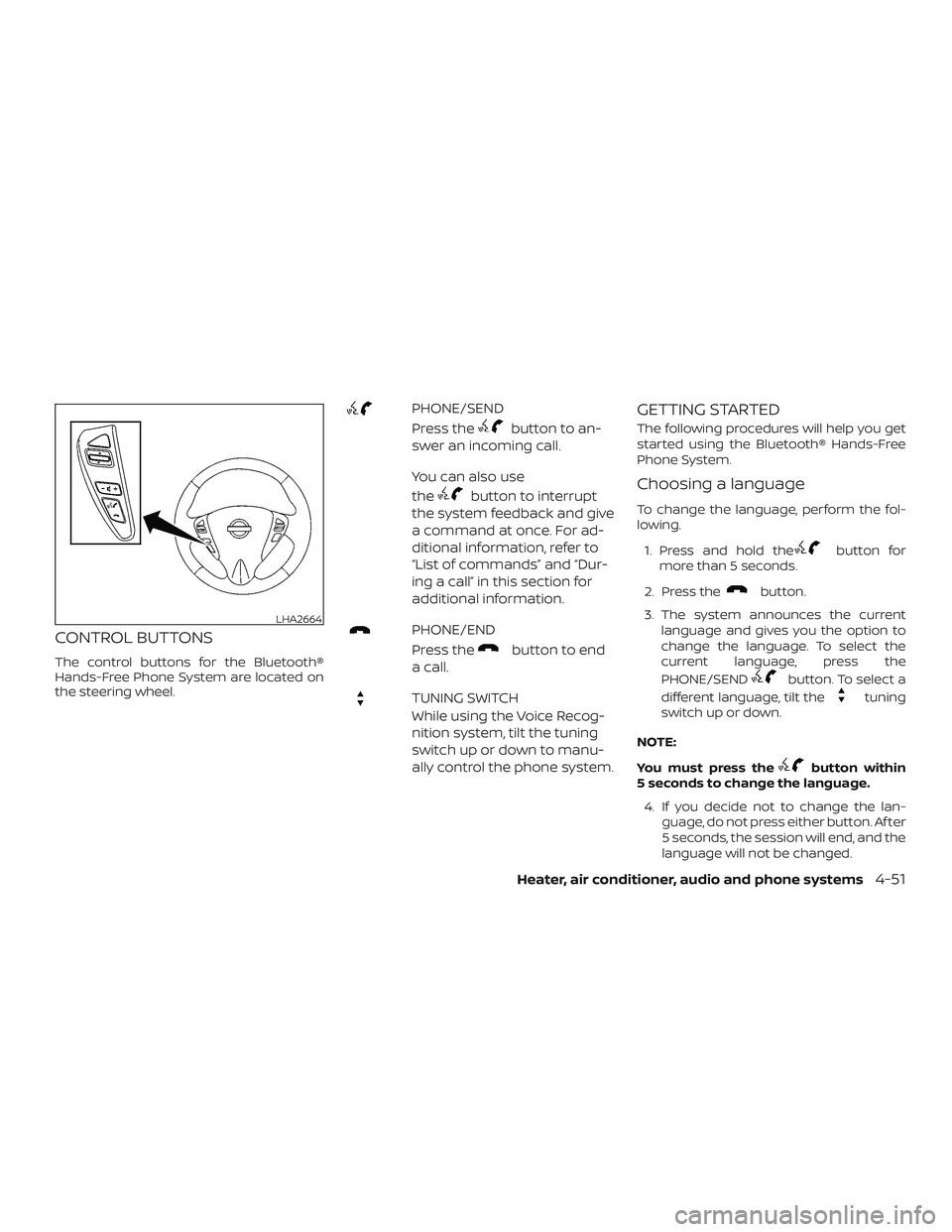
CONTROL BUTTONS
The control buttons for the Bluetooth®
Hands-Free Phone System are located on
the steering wheel.
PHONE/SEND
Press the
button to an-
swer an incoming call.
You can also use
the
button to interrupt
the system feedback and give
a command at once. For ad-
ditional information, refer to
“List of commands” and “Dur-
ing a call” in this section for
additional information.
PHONE/END
Press the
button to end
acall.
TUNING SWITCH
While using the Voice Recog-
nition system, tilt the tuning
switch up or down to manu-
ally control the phone system.
GETTING STARTED
The following procedures will help you get
started using the Bluetooth® Hands-Free
Phone System.
Choosing a language
To change the language, perform the fol-
lowing.
1. Press and hold the
button for
more than 5 seconds.
2. Press the
button.
3. The system announces the current language and gives you the option to
change the language. To select the
current language, press the
PHONE/SEND
button. To select a
different language, tilt the
tuning
switch up or down.
NOTE:
You must press the
button within
5 seconds to change the language.
4. If you decide not to change the lan- guage, do not press either button. Af ter
5 seconds, the session will end, and the
language will not be changed.
LHA2664
Heater, air conditioner, audio and phone systems4-51