Page 150 of 428
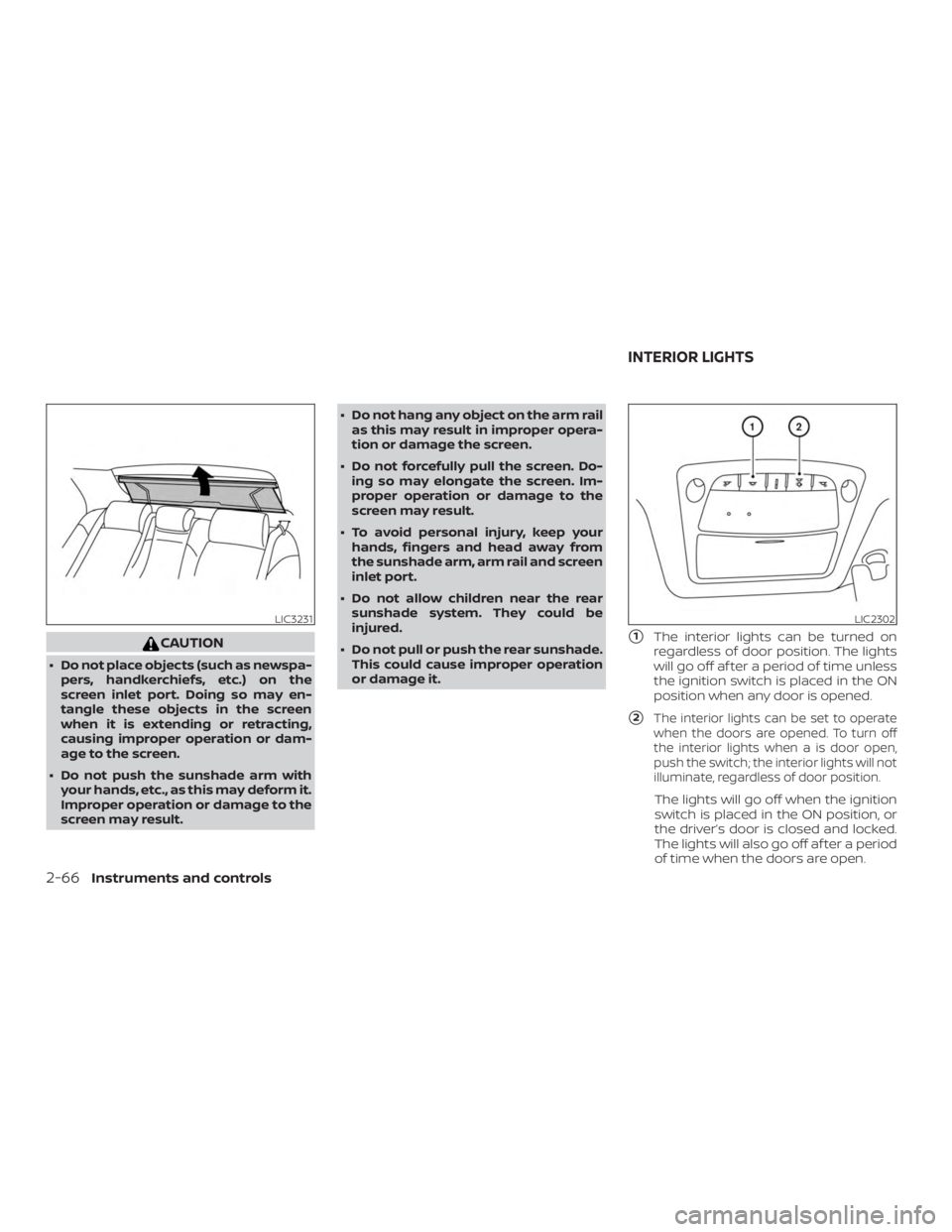
CAUTION
∙ Do not place objects (such as newspa-pers, handkerchiefs, etc.) on the
screen inlet port. Doing so may en-
tangle these objects in the screen
when it is extending or retracting,
causing improper operation or dam-
age to the screen.
∙ Do not push the sunshade arm with your hands, etc., as this may deform it.
Improper operation or damage to the
screen may result. ∙ Do not hang any object on the arm rail
as this may result in improper opera-
tion or damage the screen.
∙ Do not forcefully pull the screen. Do- ing so may elongate the screen. Im-
proper operation or damage to the
screen may result.
∙ To avoid personal injury, keep your hands, fingers and head away from
the sunshade arm, arm rail and screen
inlet port.
∙ Do not allow children near the rear sunshade system. They could be
injured.
∙ Do not pull or push the rear sunshade. This could cause improper operation
or damage it.
�1The interior lights can be turned on
regardless of door position. The lights
will go off af ter a period of time unless
the ignition switch is placed in the ON
position when any door is opened.
�2The interior lights can be set to operate
when the doors are opened. To turn off
the interior lights when a is door open,
push the switch; the interior lights will not
illuminate, regardless of door position.
The lights will go off when the ignition
switch is placed in the ON position, or
the driver’s door is closed and locked.
The lights will also go off af ter a period
of time when the doors are open.
Page 162 of 428

Lockout protection
When the power door lock switch (driver’s
or front passenger’s side) is moved to the
lock position with the Intelligent Key lef t in
the vehicle and any door open, all doors will
unlock automatically and a chime will
sound af ter the door is closed.
AUTOMATIC DOOR LOCKS
∙ All doors lock automatically when thevehicle speed reaches 15 mph
(24 km/h).
∙ All doors unlock automatically when the transmission is placed in the P (Park)
position or when the ignition switch is
placed in the OFF position.
NOTE:
The automatic door unlock function can
be changed using “Vehicle Settings” of
the vehicle information display. For ad-
ditional information, refer to “Vehicle in-
formation display ” in the “Instruments
and controls” section of this manual.
CHILD SAFETY REAR DOOR LOCK
Child safety locks help prevent the rear
doors from being opened accidentally, es-
pecially when small children are in the ve-
hicle.
The child safety lock levers are located on
the edge of the rear doors.
When the lever is in the unlock position
�2,
the door can be opened from the outside
or the inside.
When the lever is in the LOCK position
�1,
the door can be opened only from the
outside.
Page 166 of 428
NOTE:∙ Request switches for all doors and
trunk lid can be deactivated when the
“Ext. Door Switch” setting is switched
to OFF in “Vehicle Settings” of the ve-
hicle information display. For addi-
tional information, refer to “Vehicle
information display ” in the “Instru-
ments and controls” section of this
manual.
∙ Doors lock with the door handle re-
quest switch
�1while the ignition
switch is not in the LOCK position. ∙
Doors do not lock by pushing the door
handle request switch while any door
is open. However, doors lock with the
mechanical key even if any door is
open.
∙ Doors do not lock with the door
handle request switch with the Intel-
ligent Key inside the vehicle and a
beep sounds to warn you. However,
when an Intelligent Key is inside the
vehicle, doors can be locked with an-
other Intelligent Key.
Page 167 of 428
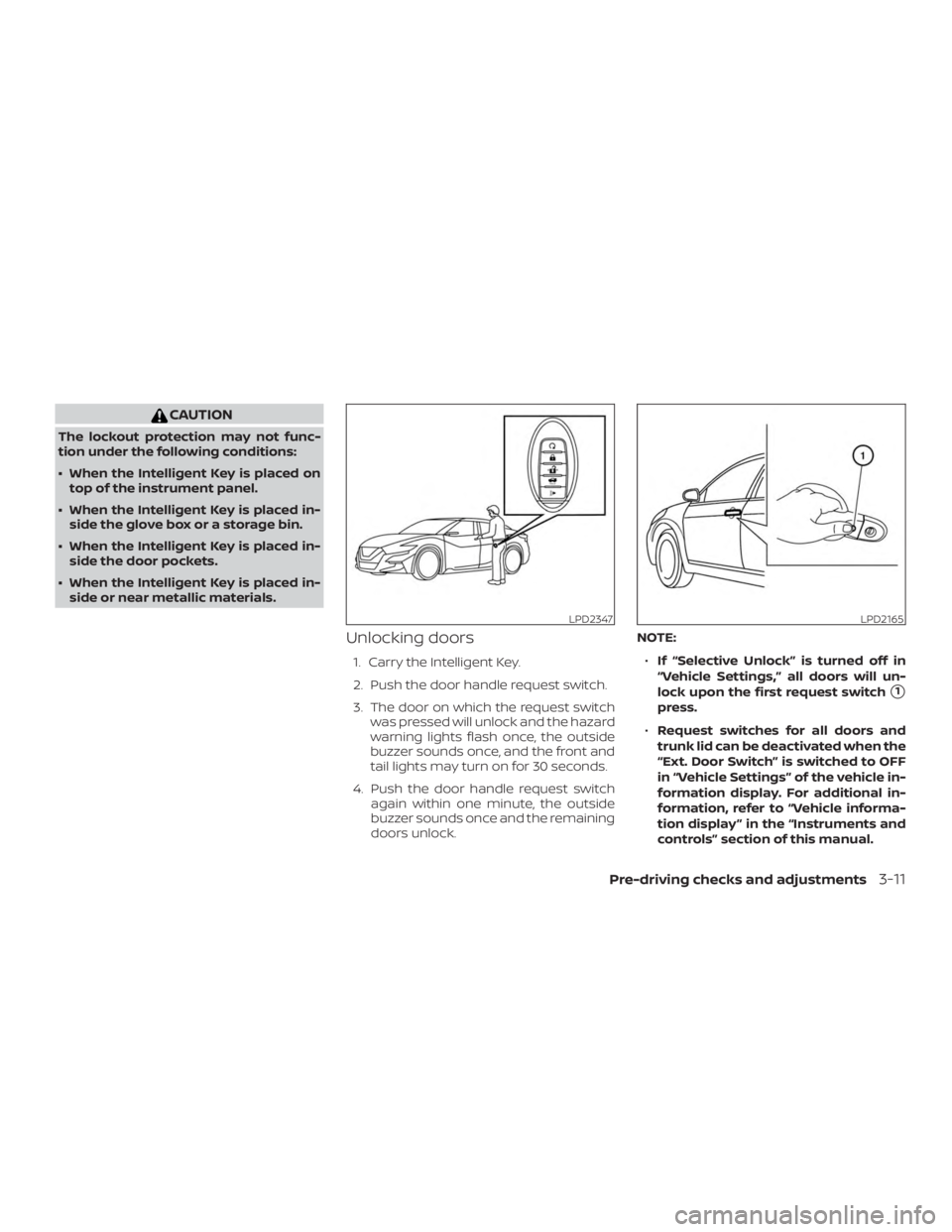
CAUTION
The lockout protection may not func-
tion under the following conditions:
∙ When the Intelligent Key is placed ontop of the instrument panel.
∙ When the Intelligent Key is placed in- side the glove box or a storage bin.
∙ When the Intelligent Key is placed in- side the door pockets.
∙ When the Intelligent Key is placed in- side or near metallic materials.
Unlocking doors
1. Carry the Intelligent Key.
2. Push the door handle request switch.
3. The door on which the request switch was pressed will unlock and the hazard
warning lights flash once, the outside
buzzer sounds once, and the front and
tail lights may turn on for 30 seconds.
4. Push the door handle request switch again within one minute, the outside
buzzer sounds once and the remaining
doors unlock. NOTE:
∙ If “Selective Unlock” is turned off in
“Vehicle Settings,” all doors will un-
lock upon the first request switch
�1
press.
∙ Request switches for all doors and
trunk lid can be deactivated when the
“Ext. Door Switch” is switched to OFF
in “Vehicle Settings” of the vehicle in-
formation display. For additional in-
formation, refer to “Vehicle informa-
tion display ” in the “Instruments and
controls” section of this manual.
Page 169 of 428
When all doors are locked and the trunk lid
is closed with the Intelligent Key inside the
trunk, the outside buzzer will sound and the
trunk will open.
HOW TO USE THE REMOTE
KEYLESS ENTRY FUNCTION
The remote keyless entry function can op-
erate all door locks using the remote key-
less function of the Intelligent Key. The re-
mote keyless function can operate at a
distance of 33 f t (10 m) away from the ve-
hicle. The operating distance depends
upon the conditions around the vehicle.
The remote keyless entry function will not
function under the following conditions:∙ When the Intelligent Key is not within the operational range.
∙ When the Intelligent Key battery is dis- charged.
∙ When the doors or the trunk are open or not closed securely.
Page 179 of 428

WARNING
∙ Never allow anyone to ride in thecargo area or on the rear seat when it
is in the fold-down position. Use of
these areas by passengers without
proper restraints could result in seri-
ous injury or death in an accident or
sudden stop.
∙ Properly secure all cargo with ropes or straps to help prevent it from sliding
or shif ting. Do not place cargo higher
than the seatbacks. In a sudden stop
or collision, unsecured cargo could
cause personal injury.
∙ When returning the seatbacks to the upright position, be certain they are
completely secured in the latched po-
sition. If they are not completely se-
cured, passengers may be injured in
an accident or sudden stop.
∙ Closely supervise children when they are around cars to prevent them from
playing and becoming locked in the
trunk where they could be seriously
injured. Keep the car locked, with the
rear seatback and trunk lid securely
latched when not in use, and prevent
children’s access to car keys.
OPENING THE FUEL-FILLER DOOR
The fuel-filler door automatically unlocks
when the driver’s door is unlocked.
1. Unlock the fuel-filler door using one of the following operations.
∙ Unlock the driver’s door with the In- telligent Key.
∙ Push the power door lock switch to the unlock position.
∙ Push the door handle request switch. 2. To open the fuel-filler door, push the
right side of the fuel-filler door to re-
lease.
To lock, close the fuel-filler door securely
and lock the doors.
NOTE:
The fuel-filler door will unlock using the
key only when all doors are unlocked.
Unlocking the driver’s door will not un-
lock the fuel-filler door.
FUEL-FILLER CAP
Page 183 of 428
Entry/Exit function (if so
equipped)
The automatic drive positioner system (if
so equipped) will make the steering wheel
move up automatically when the driver’s
door is opened and the ignition switch is in
the LOCK position. This lets the driver get
into and out of the seat more easily. The
steering wheel moves back into position
when the driver’s door is closed and the
ignition switch is pushed.
For additional information, refer to “Auto-
matic drive positioner” in this section.
�1To block glare from the front, swing
down the sun visor.
�2To block glare from the side, remove
the sun visor from the center mount
and swing the visor to the side.
�3Slide the extension sun visor in or out
as needed.
Page 236 of 428

one who does not carry the Intelligent Key,
to push the ignition switch to start the en-
gine.
The operating range of the engine start
function is inside of the vehicle
�1.
∙ The luggage area is not included in the operating range, but the Intelligent Key
may function.
∙ If the Intelligent Key is placed on the instrument panel, inside the glove box,
storage bin or door pocket, the Intelli-
gent Key may not function.
∙ If the Intelligent Key is placed near the door or window outside the vehicle, the
Intelligent Key may function.
PUSH-BUTTON IGNITION SWITCH
POSITIONS
LOCK (Normal parking position)
The ignition switch can only be locked in
this position.
The ignition switch will be unlocked when it
is pushed to the ACC position while carry-
ing the Intelligent Key.
The ignition switch will lock when any door
is opened or closed with the ignition
switched off. ACC (Accessories)
This position activates electrical accesso-
ries, such as the radio, when the engine is
not running.
ACC has a battery saver feature that will
place the ignition switch in the OFF position
af ter a period of time under the following
conditions:
∙ All doors are closed.
∙ The shif t lever is in P (Park).
∙ The hazard lamps are off.
∙ The turn signals are off.
The battery saver feature will be canceled if
any of the following occur: ∙ Any door is opened.
∙ The shif t lever is moved out of P (Park).
∙ The ignition switch changes position.
∙ The hazard lamps are turned on.
ON (Normal operating position)
This position turns on the ignition system
and electrical accessories. ON has a battery saver feature that will
place the ignition switch in the OFF posi-
tion, if the vehicle is not running, af ter some
time under the following conditions:
∙ All doors are closed.
∙ The shif t lever is in P (Park).
∙ The hazard lamps are off.
∙ The turn signals are off.
The battery saver feature will be canceled if
any of the following occur: ∙ Any door is opened.
∙ The shif t lever is moved out of the P (Park) position.
∙ The ignition switch changes position.
∙ The hazard lamps are turned on.
∙ The turn signals are turned on.