2018 NISSAN LEAF seats
[x] Cancel search: seatsPage 222 of 435

∙ WMA — Windows Media Audio (WMA)* isa compressed audio format created by
Microsof t as an alternative to MP3. The
WMA codec offers greater file compres-
sion than the MP3 codec, enabling stor-
age of more digital audio tracks in the
same amount of space when com-
pared to MP3s at the same level of qual-
ity.
∙ Bit rate — Bit rate denotes the number of bits per second used by a digital mu-
sic file. The size and quality of a com-
pressed digital audio file is determined
by the bit rate used when encoding the
file.
∙ Sampling frequency — Sampling fre- quency is the rate at which the samples
of a signal are converted from analog to
digital (A/D conversion) per second.
∙ Multisession — Multisession is one of the methods for writing data to media.
Writing data once to the media is called
a single session, and writing more than
once is called a multisession. ∙ ID3/WMA Tag — The ID3/WMA tag is the
part of the encoded MP3 or WMA file
that contains information about the
digital music file such as song title, art-
ist, encoding bit rate, track time dura-
tion, etc. ID3 tag information is displayed
on the Artist/song title line on the dis-
play.
* Windows® and Windows Media® are reg-
istered trademarks and trademarks in the
United States of America and other coun-
tries of Microsof t Corporation of the USA.
USB (Universal Serial Bus)
Connection Port
WARNING
Do not connect, disconnect or operate
the USB device while driving. Doing so
can be a distraction. If distracted you
could lose control of your vehicle and
cause an accident or serious injury.
CAUTION
∙ Do not force the USB device into the USB port. Inserting the USB device
tilted or up-side-down into the port
may damage the port. Make sure that
the USB device is connected correctly
into the USB port.
∙ Do not grab the USB port cover (if so equipped) when pulling the USB de-
vice out of the port. This could dam-
age the port and the cover.
∙ Do not leave the USB cable in a place where it can be pulled unintentionally.
Pulling the cable may damage the
port.
The vehicle is not equipped with a USB de-
vice. USB devices should be purchased
separately as necessary.
This system cannot be used to format USB
devices. To format a USB device, use a per-
sonal computer.
In some jurisdictions, the USB device for the
front seats plays only sound without im-
ages for regulatory reasons, even when the
vehicle is parked.
4-44Monitor, climate, audio, phone and voice recognition systems
Page 273 of 435

∙ If the Easy-Fill Tire Alert does not op-erate due to TPMS interference, move
the vehicle about 3 f t (1 m) backward
or forward and try again.
If the Easy-Fill Tire Alert is not working, use a
tire pressure gauge.
ON-PAVEMENT AND OFF-ROAD
DRIVING PRECAUTIONS
Utility vehicles have a significantly
higher rollover rate than other types of
vehicles.
They have higher ground clearance than
passenger cars to make them capable of
performing in a variety of on-pavement
and off-road applications. This gives them
a higher center of gravity than ordinary ve-
hicles. An advantage of higher ground
clearance is a better view of the road, allow-
ing you to anticipate problems. However,
they are not designed for cornering at the
same speeds as conventional 2-wheel
drive vehicles any more than low-slung
sports cars are designed to perform satis-
factorily under off-road conditions. If at all
possible, avoid sharp turns at high speeds.
As with other vehicles of this type, failure to
operate this vehicle correctly may result in
loss of control or vehicle rollover. In a roll- over crash, an unbelted person is signifi-
cantly more likely to die than a person
wearing a seat belt.
AVOIDING COLLISION AND
ROLLOVER
WARNING
Failure to operate this vehicle in a safe
and prudent manner may result in loss
of control or an accident.
Be alert and drive defensively at all times.
Obey all traffic regulations. Avoid excessive
speed, high speed cornering, or sudden
steering maneuvers, because these driving
practices could cause you to lose control of
your vehicle.
As with any vehicle, loss of control could
result in a collision with other vehicles or
objects or cause the vehicle to roll over,
particularly if the loss of control causes
the vehicle to slide sideways.
Be attentive at all times, and avoid driving
when tired. Never drive when under the in-
fluence of alcohol or drugs (including pre-
scription or over-the-counter drugs which
may cause drowsiness). Always wear your
seat belt as outlined in the “Safety – Seats,
seat belts and supplemental restraint sys- tem” section of this manual, and also in-
struct your passengers to do so.
Seat belts help reduce the risk of injury in
collisions and rollovers.
In a rollover crash,
an unbelted or improperly belted person
is significantly more likely to be injured
or killed than a person properly wearing
a seat belt.OFF-ROAD RECOVERY
While driving, the right side or lef t side
wheels may unintentionally leave the road
surface. If this occurs, maintain control of
the vehicle by following the procedure be-
low. Please note that this procedure is only
a general guide. The vehicle must be driven
as appropriate based on the conditions of
the vehicle, road and traffic.
1. Remain calm and do not overreact.
2. Do not apply the brakes.
3. Maintain a firm grip on the steering wheel with both hands and try to hold a
straight course.
4. When appropriate, slowly release the accelerator pedal to gradually slow the
vehicle.
Starting and driving5-7
Page 346 of 435

If you choose to use a tire dressing, take the
following precautions:∙ Use a water-based tire dressing. The coating on the tire dissolves more easily
than with an oil-based tire dressing.
∙ Apply a light coat of tire dressing to help prevent it from entering the tire
tread/grooves (where it would be diffi-
cult to remove).
∙ Wipe off excess tire dressing using a dry towel. Make sure the tire dressing is
completely removed from the tire
tread/grooves.
∙ Allow the tire dressing to dry as recom- mended by the tire dressing manufac-
turer. Occasionally remove loose dust from the
interior trim, plastic parts and seats using a
vacuum cleaner or sof t bristled brush. Wipe
the vinyl and leather (if so equipped) sur-
faces with a clean, sof t cloth dampened in
mild soap solution, then wipe clean with a
dry, sof t cloth.
Regular care and cleaning is required in
order to maintain the appearance of the
leather (if so equipped).
Before using any fabric protector, read the
manufacturer’s recommendations. Some
fabric protectors contain chemicals that
may stain or bleach the seat material.
Use a cloth dampened only with water to
clean the meter and gauge lens.
WARNING
Do not use water or acidic cleaners (hot
steam cleaners) on the seat. This can
damage the seat or occupant classifi-
cation sensor. This can also affect the
operation of the air bag system and re-
sult in serious personal injury.
CAUTION
∙ Never use benzine, thinner or any
similar material.
∙ Small dirt particles can be abrasive and damaging to leather (if so
equipped) surfaces and should be re-
moved promptly. Do not use saddle
soap, car waxes, polishes, oils, clean-
ing fluids, solvents, detergents or
ammonia-based cleaners as they
may damage the leather’s natural
finish.
∙ Never use fabric protectors unless recommended by the manufacturer.
∙ Do not use glass or plastic cleaner on meter or gauge lens covers. It may
damage the lens cover.
CLEANING INTERIOR
7-4Appearance and care
Page 348 of 435

When installing Genuine NISSAN floor mats,
follow the installation instructions provided
with the mat and the following:1. With the ignition in the OFF position, the shif t lever in P (Park) position and with
the parking brake fully applied, position
the floor mat in the floorwell so that the
floor mat grommet holes are aligned
with the hook(s).
2. Secure the grommet holes into the hook(s) and ensure that the floor mat is
properly positioned.
3. Make sure the floor mat does not inter- fere with pedal operation. With the igni-
tion still in the OFF position, the shif t
lever in the P (Park) position and with
the parking brake applied, fully apply
and release all pedals. The floor mat
must not interfere with pedal opera-
tion or prevent the pedal from return-
ing to its normal position.
It is recommended that you visit a NISSAN
dealer for details about installing the floor
mats in your vehicle. The illustration shows the location of the
floor mat positioning hooks.
SEAT BELTS
The seat belts can be cleaned by wiping
them with a sponge dampened in a mild
soap solution. Allow the belts to dry com-
pletely in the shade before using them. For
additional information, refer to “Seat belt
maintenance” in the “Safety—Seats, seat
belts and supplemental restraint system”
section of this manual.
WARNING
Do not allow wet seat belts to roll up in
the retractor. NEVER use bleach, dye or
chemical solvents to clean the seat
belts, since these materials may se-
verely weaken the seat belt webbing.
Positioning hooks
LAI2106
7-6Appearance and care
Page 392 of 435

Seats:Check seat position controls such
as seat adjusters, seatback recliner, etc., to
ensure they operate smoothly and all
latches lock securely in every position.
Check that the head restraints/headrests
move up and down smoothly and the locks
(if so equipped) hold securely in all latched
positions.
Seat belts: Check that all parts of the seat
belt system (for example, buckles, anchors,
adjusters and retractors) operate properly
and smoothly, and are installed securely.
Check the belt webbing for cuts, fraying,
wear or damage.
Steering wheel: Check for changes in the
steering system, such as excessive free
play, hard steering or strange noises.
Warning lights and chimes: Make sure all
warning lights and chimes are operating
properly.
Windshield defroster: Check that the air
comes out of the defroster outlets properly
and in sufficient quantity when operating
the heater or air conditioner.
Windshield wiper and washer*: Check
that the wipers and washer operate prop-
erly and that the wipers do not streak.Under the hood and vehicle
The maintenance items listed here should
be checked periodically (for example, each
time you check the engine oil or refuel).
Battery*: Check the fluid level in each cell.
The fluid should be at the bottom of the
filler opening. Vehicles operated in high
temperatures or under severe conditions
require frequent checks of the battery fluid
level.
NOTE:
Care should be taken to avoid situations
that can lead to potential battery dis-
charge and potential no-start conditions
such as:
1. Installation or extended use of elec-
tronic accessories that consume bat-
tery power when the engine is not
running (Phone chargers, GPS, DVD
players, etc.).
2. Vehicle is not driven regularly and/or
only driven short distances.
In these cases, the battery may need to
be charged to maintain battery health. Brake fluid level*:
Make sure that the brake
fluid level is between the MIN and MAX lines
on the reservoir.
Engine coolant level*: Check the coolant
level when the engine is cold.
Engine drive belt*: Make sure the drive belt
is not frayed, worn, cracked or oily.
Engine oil level*: Check the level af ter
parking the vehicle on a level surface with
the engine off. Wait more than 15 minutes
for the oil to drain back into the oil pan.
Exhaust system: Make sure there are no
loose supports, cracks or holes. If the
sound of the exhaust seems unusual or
there is a smell of exhaust fumes, immedi-
ately have the exhaust system inspected. It
is recommended that you visit a NISSAN
dealer for this service. For additional infor-
mation, refer to “Exhaust gas (carbon mon-
oxide)” in the “Starting and driving” section
of this manual.
Fluid leaks: Check under the vehicle for
fuel, oil, water or other fluid leaks af ter the
vehicle has been parked for a while. Water
dripping from the air conditioner af ter use
is normal. If you should notice any leaks or if
fuel fumes are evident, check for the cause
and have it corrected immediately.
9-4Maintenance and schedules
Page 417 of 435
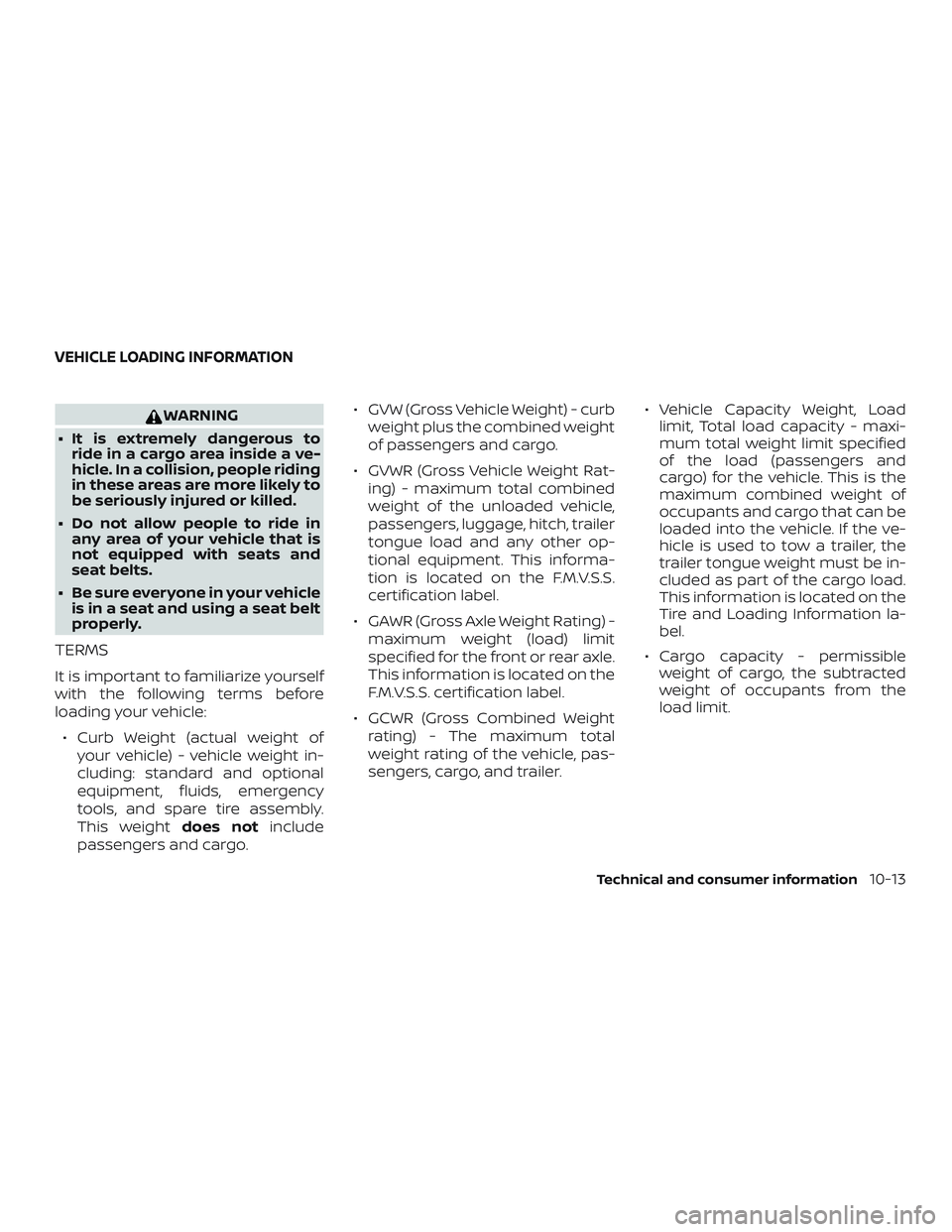
WARNING
∙ It is extremely dangerous to ride in a cargo area inside a ve-
hicle. In a collision, people riding
in these areas are more likely to
be seriously injured or killed.
∙ Do not allow people to ride in any area of your vehicle that is
not equipped with seats and
seat belts.
∙ Be sure everyone in your vehicle is in a seat and using a seat belt
properly.
TERMS
It is important to familiarize yourself
with the following terms before
loading your vehicle:
∙ Curb Weight (actual weight of your vehicle) - vehicle weight in-
cluding: standard and optional
equipment, fluids, emergency
tools, and spare tire assembly.
This weight does notinclude
passengers and cargo. ∙ GVW (Gross Vehicle Weight) - curb
weight plus the combined weight
of passengers and cargo.
∙ GVWR (Gross Vehicle Weight Rat- ing) - maximum total combined
weight of the unloaded vehicle,
passengers, luggage, hitch, trailer
tongue load and any other op-
tional equipment. This informa-
tion is located on the F.M.V.S.S.
certification label.
∙ GAWR (Gross Axle Weight Rating) - maximum weight (load) limit
specified for the front or rear axle.
This information is located on the
F.M.V.S.S. certification label.
∙ GCWR (Gross Combined Weight rating) - The maximum total
weight rating of the vehicle, pas-
sengers, cargo, and trailer. ∙ Vehicle Capacity Weight, Load
limit, Total load capacity - maxi-
mum total weight limit specified
of the load (passengers and
cargo) for the vehicle. This is the
maximum combined weight of
occupants and cargo that can be
loaded into the vehicle. If the ve-
hicle is used to tow a trailer, the
trailer tongue weight must be in-
cluded as part of the cargo load.
This information is located on the
Tire and Loading Information la-
bel.
∙ Cargo capacity - permissible weight of cargo, the subtracted
weight of occupants from the
load limit.
VEHICLE LOADING INFORMATION
Technical and consumer information10-13
Page 427 of 435

11 Index
A
ActiveRideControl(ARC)..........5-60
Air bag (See supplemental restraint
system) .................... .1-42
Air bag system Front (See supplemental front impact
airbagsystem)..............1-53
Air bag warning labels ............1-63
Airbagwarninglight..........1-63, 2-17
Air bag warning light,
supplemental ..............1-63, 2-17
Air cleaner housing filter ..........8-15
Air conditioner Air conditioner operation ....4-34,4-40
Air conditioner specification label . .10-12
Air conditioner system refrigerant and
oil recommendations ..........10-7
Air conditioner system refrigerant
recommendations ............10-7
Heater and air conditioner .......4-39
Heater and air conditioner
(manual) ..................4-31
Servicing air conditioner ........4-42
Air flow charts .................4-35
Alarm system (See vehicle
security system) ...............2-34
Anchor point locations ...........1-25
Antenna ....................4-64
Antifreeze ....................5-61
Anti-lock brake warning light ........2-11
Anti-lock Braking System (ABS) ......5-54Audible reminders
..............2-20
Audiosystem.................4-42 AM/FMradio............4-48,4-50
AM radio operation ...........4-50
AMradioreception............4-43
Auxliliary (AUX) devices operation . . .4-52
Bluetooth® audio .............4-59
FM radio operation ............4-51
FMradioreception............4-43
iPod®Player................4-56
iPod® player operation .........4-56
Radio ....................4-42
Steering wheel audio control
switch....................4-63
USB Connections .............4-54
USBinterface...............4-53
Autolightswitch ...............2-42
Automatic Automatic power window switch . . .2-60
Automatic door locks .............3-6
Automatic Emergency Braking
(AEB) ....................2 -11, 5-41
B
Battery..................5-61,8-11 Charge warning light ...........2-12
Battery replacement .............8-21
Keyfob...................8-21
NISSAN Intelligent Key® .........8-21
Before starting the engine .........5-13
Belt(Seedrivebelt)..............8-13
Blind Spot Warning (BSW) ..........5-22Bluetooth® audio
...............4-59
Bluetooth® hands-free phone
system .....................4-68
Bluetooth® connections ........4-84
Connecting procedure .........4-73
Phone indicators .............4-72
Text messaging .............4-80
Booster seats .................1-39
Brake Anti-lock Braking System (ABS) ....5-54
Brakefluid..................8-9
Brakelight(Seestoplight).......8-25
B
rakesystem...............5-54
Brakewarninglight............2-11
Brakewearindicators.......2-20,8-17
Parking brake operation .........5-21
Self-adjustingbrakes ..........8-17
Brakeassist................. .5-55
Brakefluid....................8-9
Brakes......................8-17
Brakesystem.................5-54
Break-in schedule ..............5-49
Brightness/contrast button .........4-8
Brightness control Instrument panel .............2-44
Bulb check/instrument panel .......2-11
Bulb replacement ..............8-25
C
Capacities and recommended fuel/
lubricants....................10-2
Page 429 of 435

F
Flashers (See hazard
warning flasher switch) ............6-2
Flattire....................6-3,6-3
Floormatpositioningaid...........7-5
Fluid Brakefluid..................8-9
Capacities and recommended
fuel/lubricants...............10-2
Continuously Variable Transmission
(CVT) fluid ...................8-9
Engine coolant ...............8-4
Engine oil ...................8-5
F.M.V.S.S. certification label ..........10-11
Foglightswitch................2-45
Front air bag system (See
supplemental restraint system) ......1-53
Frontseats................... .1-2
Fuel Capacities and recommended
fuel/lubricants...............10-2
Fuel economy ...............5-51
Fuel-filler door lock opener lever ....3-24
Fuel gauge ..................2-8
Fueloctanerating.............10-5
Fuel recommendation ..........10-3
Fuelefficientdrivingtips...........5-50
Fuel-filler door .................3-24
Fuel gauge ....................2-8
Fuses .......................8-18
Fusiblelinks...................8-19 G
Gauge Fuel gauge ..................2-8
Odometer ..................2-6
Speedometer ..............2-5,2-6
Tachometer .................2-7
Trip odometer .............2-5,2-6
General maintenance .............9-2
Glovebox....................2-51
Grocery hooks .................2-53
H
Hands-free phone system,
Bluetooth®...................4-68
Hazard warning flasher switch ........6-2
Headlight and turn signal switch ......2-41
Headlightcontrolswitch...........2-41
Headlights ...................8-23
Headrestraints ................ .1-5
Heated seat switches ............2-45
Heater Heater and air conditioner .......4-39
Heater and air conditioner
(manual) ...................4-31
Heater operation ..........4-33,4-41
Hill start assist system ............5-60
Hood ...................... .3-21
Hook Luggage hook ...............2-52
Horn.......................2-45 I
Ignition switch Push-button ignition switch .......5-9
Immobilizer system ...........2-36,5-13
Important vehicle information label . . . .10-11
In-cabinmicrofilter ..............8-15
Increasing fuel economy ...........5-51
Indicator NISSAN Intelligent Key® battery
discharge indicator ............5-12
Indicator lights and audible reminders
(See warning/indicator lights and audible
reminders) ....................2-17
Informationdisplay............. .2-21
Instrument brightness control .......2-44
Instrument panel .............0-6,2-2
Instrument panel dimmer switch .....2-44
Integr
ated Dynamics-control Module . . .5-59
Intelligent Around View Monitor ......4-15
Intelligent Engine Brake (I-EB) ........5-59
Intelligent Key system Key operating range ............3-8
Mechanical key ...............3-3
Remote keyless entry operation ....3-12
Troubleshooting guide ..........3-16
Warning signals ..............3-16
Intelligent Trace Control (I-TC) ........5-59
Interiorlight...................2-61
iPod®Player ..................4-56
ISOFIX child restraints .............1-23
J
Jumpstarting...............6-9,8-12
11-3