2018 MITSUBISHI OUTLANDER III warning
[x] Cancel search: warningPage 192 of 441
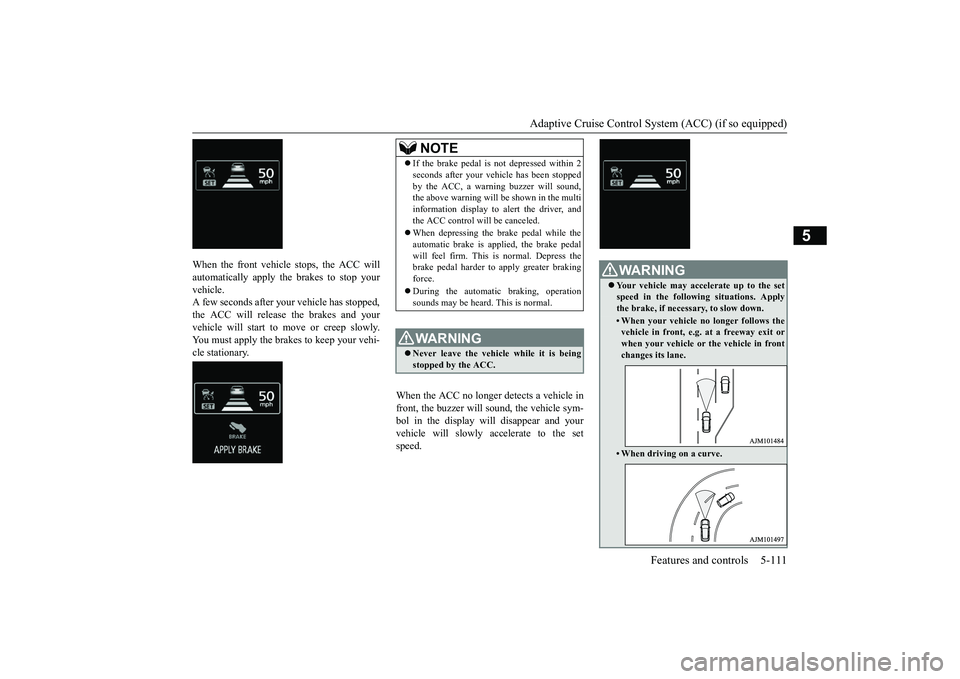
Adaptive Cruise Control System (ACC) (if so equipped)
Features and controls 5-111
5
When the front vehicle stops, the ACC willautomatically apply the brakes to stop yourvehicle.A few seconds after your vehicle has stopped,the ACC will release the brakes and yourvehicle will start to move or creep slowly.You must apply the brakes to keep your vehi-cle stationary.
When the ACC no longer detects a vehicle infront, the buzzer will sound, the vehicle sym-bol in the display will disappear and yourvehicle will slowly accelerate to the setspeed.
NOTE
If the brake pedal is not depressed within 2seconds after your vehi
cle has been stopped
by the ACC, a warni
ng buzzer will sound,
the above warning will be shown in the multiinformation display to alert the driver, andthe ACC control will be canceled.When depressing the brake pedal while theautomatic brake is applied, the brake pedalwill feel firm. This is normal. Depress thebrake pedal harder to
apply greater braking
force.During the automatic braking, operationsounds may be heard. This is normal.WA R N I N GNever leave the vehicle while it is beingstopped by the ACC.
WA R N I N GYour vehicle may accelerate up to the setspeed in the following situations. Applythe brake, if necessary, to slow down.• When your vehicle no longer follows thevehicle in front, e.g. at a freeway exit orwhen your vehicle or
the vehicle in front
changes its lane.• When driving on a curve.
BK0249100US.book 111 ページ 2017年5月10日 水曜日 午前8時49分
Page 193 of 441

Adaptive Cruise Control System (ACC) (if so equipped)5-112 Features and controls
5
N00576900036
While the ACC is activated, if your vehicle isapproaching too closely to the vehicle infront, the ACC gives a warning by sounding abuzzer and displaying a message. Apply thebrakes to maintain the appropriate distance tothe vehicle in front.When the vehicle in
front has changed its
course or lane, if a stationary vehicleappears in front you
r vehicle, the ACC
will not decelerate your vehicle.
Approach alarm
WA R N I N GWhen the ACC is not being used, turn offthe system to avoid
unexpected ACC acti-
vation.Never operate the AC
C from outside the
vehicle.WA R N I N G
The ACC will not decelerate your vehicleand/or give the approach alarm in the fol-lowing cases.• When an object other than a vehicle,such as a pedestri
an, is in front.
• When a malfunction is detected in thesystem.
The ACC will not decelerate your vehiclein the following cases, but will give theapproach alarm.• When the front vehicle is stationary ormoving at an extr
emely slow speed.
• When your brake system has a problem,such as overheating.
The ACC may not be able to maintain theset speed or the dist
ance to a vehicle in
front and may not alert the driver, if thesystem cannot detect the front vehicleproperly. Typical situations include: • When a vehicle cuts
into your path at a
close distance.• When a vehicle in front is not completelyin your path.• When a vehicle in front is towing atrailer.• When a motorcycle or a bicycle is infront.• When a vehicle in fr
ont is a truck loaded
with freight that protrudes rearwardfrom the cargo bed.WA R N I N G
• When the height of a vehicle in front isextremely low or the road clearance ofthe vehicle is extremely high.• When driving on a r
oad with alternating
up and down surfaces.• When driving on a curve.• When driving on a bumpy or rough road.• When driving in a tunnel.• When driving in construction zones.• When the rear of your vehicle is weigheddown with the weight of passengers andluggage• For up to two minutes after starting driv-ing.• When driving in curved sections of roadincluding their entrance/outlet or run-ning beside a closed lane in a traffic workor similar zone.• When the surface of th
e sensor is covered
with dirt, snow, ice, etc.• When a front vehicle or an oncomingvehicle is splashing wa
ter, snow or dirt.
WA R N I N G
BK0249100US.book 112 ページ 2017年5月10日 水曜日 午前8時49分
Page 199 of 441

Forward Collision Mitigation System (FCM) (if so equipped)5-118 Features and controls
5
N00582100046
For vehicles sold in U.S.A. FCC ID:OAYARS3-BThis device complies
with Part 15 of FCC
Rules. Operation is subject to the followingtwo conditions.(1) This device may not cause harmful inter-ference, and(2) this device must
accept any interference
received, including interference that maycause undesired operation.For vehicles sold in Canada IC: 4135A-ARS3BThis device complies with Industry Canadalicence-exempt RSS standard(s). Operation issubject to the following two conditions: (1)this device may not cause interference, and(2) this device must
accept any interference,
including interference
that may cause unde-
sired operation of the device.
N00577300095
The Forward Collision Mitigation System(FCM) is designed to help reduce the risk of acollision with a vehicle or a pedestrianstraight ahead of your vehicle. The FCM usesa sensor (A) to determine the distance andrelative speed to a vehi
cle and a pedestrian in
front. The FCM is not designed as an auto-matic driving system or as a collision avoid-ance system. When your vehicle is approaching a vehicleor a pedestrian strai
ght-ahead in your path
and the FCM judges that there is the risk of acollision, the system
will give audible and
visual warnings.When the FCM judges that a collision withthe vehicle or the pedest
rian straight-ahead is
imminent, the system will automaticallyapply moderate braking to warn you to applythe brakes immediately. When the FCM judges that a collision withthe vehicle or the pedest
rian straight-ahead is
highly unavoidable, th
e system will apply
emergency braking to reduce the severity ofthe collision and, if possible, to avoid the col-lision.Stop lights are illuminated during automaticbraking.
General information
CAUTIONChanges or modifica
tions not expressly
approved by the manufacturer for compli-ance could void the user’s authority to oper-ate the equipment.
Forward Collision Mitiga-tion System (FCM)
(if so
equipped)
BK0249100US.book 118 ページ 2017年5月10日 水曜日 午前8時49分
Page 200 of 441
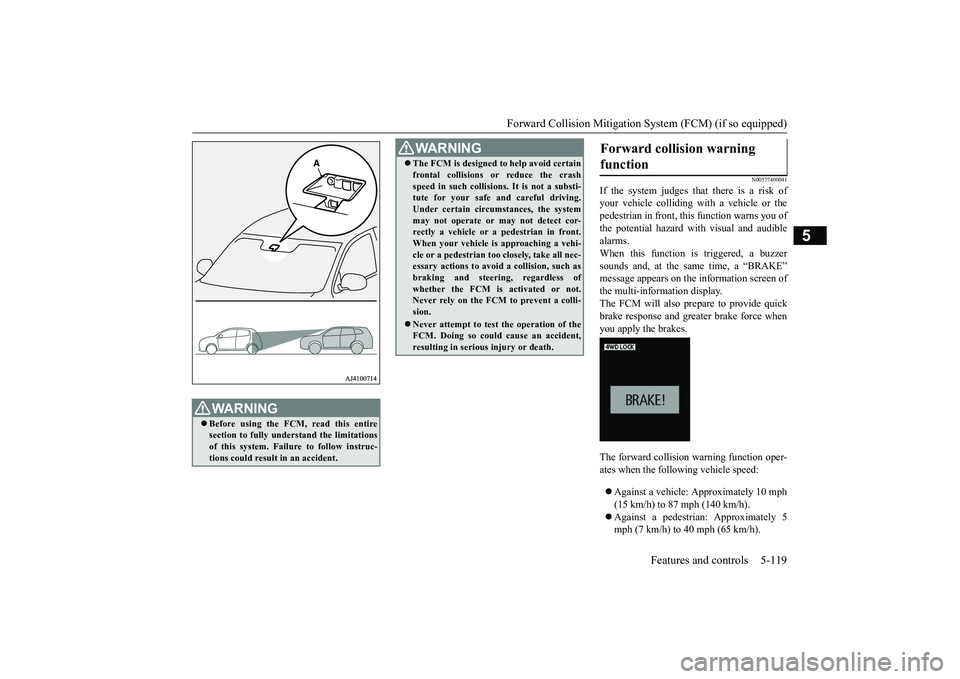
Forward Collision Mitigation System (FCM) (if so equipped)
Features and controls 5-119
5
N00577400041
If the system judges that there is a risk ofyour vehicle colliding wi
th a vehicle or the
pedestrian in front, th
is function warns you of
the potential hazard with
visual and audible
alarms.When this function is triggered, a buzzersounds and, at the same time, a “BRAKE”message appears on the information screen ofthe multi-information display.The FCM will also prepare to provide quickbrake response and greater brake force whenyou apply the brakes.The forward collision
warning function oper-
ates when the following vehicle speed:Against a vehicle: Approximately 10 mph(15 km/h) to 87 mph (140 km/h).Against a pedestrian
: Approximately 5
mph (7 km/h) to 40 mph (65 km/h).
WA R N I N GBefore using the FCM, read this entiresection to fully understand the limitationsof this system. Failure to follow instruc-tions could result
in an accident.
The FCM is designed
to help avoid certain
frontal collisions or reduce the crashspeed in such collisions. It is not a substi-tute for your safe and careful driving.Under certain circumstances, the systemmay not operate or may not detect cor-rectly a vehicle or a
pedestrian in front.
When your vehicle is
approaching a vehi-
cle or a pedestri
an too closely, take all nec-
essary actions to avoi
d a collision, such as
braking and
steering, regardless of
whether the FCM is
activated or not.
Never rely on the FCM to prevent a colli-sion.Never attempt to test the operation of theFCM. Doing so could cause an accident,resulting in seriou
s injury or death.
WA R N I N G
Forward collision warning function
BK0249100US.book 119 ページ 2017年5月10日 水曜日 午前8時49分
Page 201 of 441

Forward Collision Mitigation System (FCM) (if so equipped)5-120 Features and controls
5
N00577700073
When the FCM judges that a collision withthe vehicle or the pedest
rian straight-ahead is
imminent, the FCM will automatically applymoderate braking to warn the driver to applythe brakes immediately.If the FCM judges that the collision is highlyunavoidable, it will automatically applyemergency braking to reduce the severity ofthe collision and, if possible, to avoid the col-lision.When the FCM applies
emergency braking, a
buzzer sounds and a warn
ing message is dis-
played in the information screen of the multi-information display.The FCM braking function operates when thefollowing ve
hicle speed:
Against a vehicle:
Approximately 3 mph
(5 km/h) to 50 mph (80 km/h)mph (5 km/h) to 40 mph (65 km/h)
FCM braking function
WA R N I N GIf the ASC is turned off, the FCM brakingfunction will not operat
e. Refer to “Active
stability control” on page 5-100.If the brake pedal is not depressed within2 seconds after your vehicle has beenstopped by the FCM, a warning buzzerwill sound and the brak
es activated by the
FCM will automatically be released.Apply the brakes as
necessary to keep
your vehicle stationary.The FCM will not ac
tivate and will not
provide either warnin
g or braking in cer-
tain situations. Some of these include:• When the selector lever is in the “P”(PARK) or
Page 203 of 441

Forward Collision Mitigation System (FCM) (if so equipped)5-122 Features and controls
5
N00577800090
This switch is used to turn on or off the FCM,and also to select the distance which will trig-ger the forward colli
sion warning function.
• When a vehicle in the next lane becomespositioned directly in
front of your vehi-
cle due to winding road conditions.• When passing through an area thatobjects may contact th
e vehicle, such as
thick grass, tree br
anches, or a banner.
• When there are patterns on the road thatmay be mistaken for
a vehicle or a pedes-
trian.• When a vehicle cuts into your path in thedetecting range of the sensor.• When an oncoming vehicle is positionedstraight ahead of your vehicle on acurved road.• When the FCM detects a long object car-ried on your vehicle,
such as skies or a
roof carrier.• When driving through fog, steam, smokeor dust.
The FCM should be tuned off if any of fol-lowing situations occur:• When using an automatic car wash.• When the tires are not properly inflated. • When the emergency spare tire is used.WA R N I N G
• When your vehicle is
towed or
your vehi-
cle tows another vehicle.• When your vehicle is
carried on a truck.
• When your vehicle is on a chassis dyna-mometer or free rollers.• If the windshield on or surrounding thesensor is cracked or scratched.NOTE
When depressing the brake pedal while auto-matic braking is applie
d, the brake pedal will
feel firm. This is normal. Depress the brakepedal harder to apply
greater braking force.
During the automatic
braking, operating
sounds may be heard.
This is normal.
WA R N I N G
FCM ON/OFF switch
BK0249100US.book 122 ページ 2017年5月10日 水曜日 午前8時49分
Page 204 of 441

Forward Collision Mitigation System (FCM) (if so equipped)
Features and controls 5-123
5
Every time the opera
tion mode is put in
“ON”, the FCM will automatically be turnedon.To turn off the FCM, press and hold the FCMON/OFF switch. The following message and
indicator will appear in the multi-infor-
mation display.To turn on the FCM again, press and hold theFCM ON/OFF switch. The indicator willgo off, and a current
distance mode for the
forward collision warning will be shown inthe multi-information display.
The distance to the vehicle ahead which trig-gers the forward collision warnings can beselected from three levels, “FAR”, “MID-DLE” or “NEAR”.To change the distance mode, press the FCMON/OFF switch. Every time the switch ispressed, the distance mode will be switched.The selected distance mode is shown on theinformation screen of the multi-informationdisplay. When “FAR” is selectedWhen “MIDDLE” is selected
When “NEAR” is selected
N00593300035
When the FCM system determines that itsperformance has been degraded, the FCMwill become inoperative.This can occur whenForeign objects, such
as dirt, snow, ice,
mist or dew condensat
ion adhere to the
windshield of the sensor portion.In adverse weather conditions, such asrain, snow, sand storms, etc.A front vehicle or an oncoming vehicle issplashing water, snow or dirt.
To turn on/off the FCM
To change forward collision warn-ing distance
NOTE
Actual distance which triggers the forwardcollision warnings w
ill vary depending on
your vehicle speed a
nd the front vehicle
speed. The distance will become longerwhen the vehicle speeds are higher.The distance which will trigger the FCMbraking function cannot be adjusted.
When a problem is detected
BK0249100US.book 123 ページ 2017年5月10日 水曜日 午前8時49分
Page 206 of 441

Forward Collision Mitigation System (FCM) (if so equipped)
Features and controls 5-125
5
If the FCM detects a malfunction in the sys-tem, either of the following messages willappear, the indicator
will appear on the
information screen of
the multi-information
display and the FCM will automatically beturned off.If the message remains even after the opera-tion mode is put in “OFF” and then turnedback to “ON”, please contact your authorizedMitsubishi Motors dealer.
N00593400049
The sensor (A) is lo
cated inside the wind-
shield as shown in the illustration.The sensor is shared in the following sys-tems:FCMLane Departure Warning (LDW)Automatic high beam system
NOTE
If the sensor or its surrounding area becomesextremely high temperature when parkingthe vehicle under a blazing sun, the “FCMSERVICE REQUIRED” message mayappear.After the temperature of the sensor or its sur-rounding area has been in range, if the mes-sage remains even afte
r restarting the engine,
please contact an au
thorized Mitsubishi
Motors dealer.
Handling of the sensor
CAUTIONTo maintain proper performance of the FCM,LDW and Automatic high beam system;• Always keep clea
n the windshield.
If the inside of the windshield where thesensor is installed be
comes dirty or fogged,
contact an authorized Mitsubishi Motorsdealer.• Do not apply an impact or load on the sen-sor or its surrounding area.
BK0249100US.book 125 ページ 2017年5月10日 水曜日 午前8時49分