2018 MITSUBISHI OUTLANDER III ECO mode
[x] Cancel search: ECO modePage 307 of 441
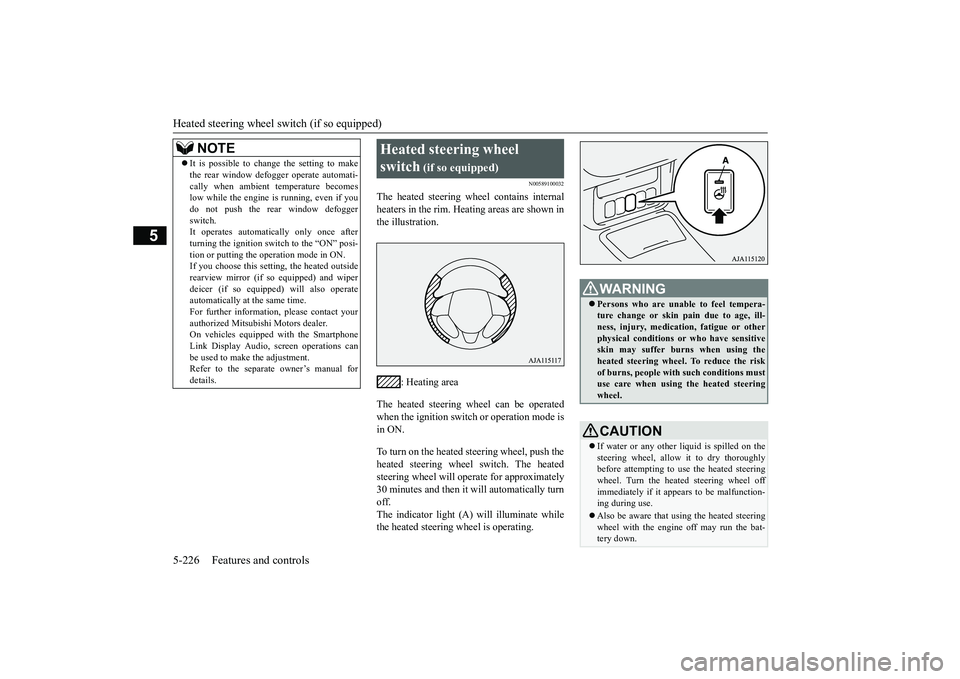
Heated steering wheel sw
itch (if so equipped)
5-226 Features and controls
5
N00589100032
The heated steering wheel contains internalheaters in the rim. Heating areas are shown inthe illustration.
: Heating area
The heated steering wheel can be operatedwhen the ignition switch or operation mode isin ON.To turn on the heated steering wheel, push theheated steering wheel switch. The heatedsteering wheel will ope
rate for approximately
30 minutes and then it
will automatically turn
off.The indicator light (A) will illuminate whilethe heated steering wheel is operating.
It is possible to change the setting to makethe rear window def
ogger operate automati-
cally when ambient temperature becomeslow while the engine is running, even if youdo not push the rear window defoggerswitch.It operates automatica
lly only once after
turning the ignition switch to the “ON” posi-tion or putting the ope
ration mode in ON.
If you choose this setti
ng, the heated outside
rearview mirror (if so
equipped) and wiper
deicer (if so equippe
d) will also operate
automatically at the same time.For further information, please contact yourauthorized Mitsubishi Motors dealer.On vehicles equippe
d with the Smartphone
Link Display Audio, sc
reen operations can
be used to make the adjustment.Refer to the separate
owner’s manual for
details.NOTE
Heated steering wheel switch
(if so equipped)
Persons who are unable
to feel tempera-
ture change or skin
pain due to age, ill-
ness, injury, medicati
on, fatigue or other
physical conditions or
who have sensitive
skin may suffer burns when using theheated steering wheel. To reduce the riskof burns, people with such conditions mustuse care when using the heated steeringwheel.CAUTIONIf water or any other li
quid is spilled on the
steering wheel, allow it to dry thoroughlybefore attempting to use the heated steeringwheel. Turn the heated steering wheel offimmediately if it appe
ars to be malfunction-
ing during use.Also be aware that us
ing the heated steering
wheel with the engine off may run the bat-tery down.
BK0249100US.book 226 ページ 2017年5月10日 水曜日 午前8時49分
Page 311 of 441
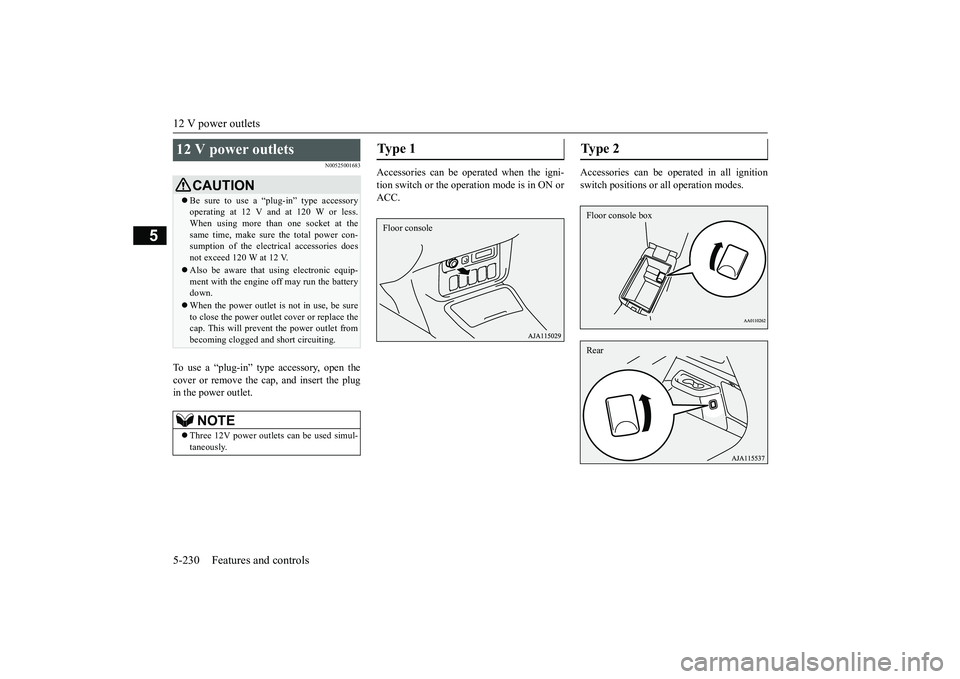
12 V power outlets5-230 Features and controls
5
N00525001683
To use a “plug-in” type
accessory, open the
cover or remove the ca
p, and insert the plug
in the power outlet.
Accessories can be operated when the igni-tion switch or the operation mode is in ON orACC.
Accessories can be oper
ated in all ignition
switch positions or all operation modes.
12 V power outlets
CAUTIONBe sure to use a “plug-in” type accessoryoperating at 12 V and at 120 W or less.When using more than one socket at thesame time, make sure the total power con-sumption of the electrical accessories doesnot exceed 120 W at 12 V.Also be aware that
using electronic equip-
ment with the engine
off may run the battery
down.When the power outlet is not in use, be sureto close the power outle
t cover or replace the
cap. This will prevent the power outlet frombecoming clogged and short circuiting.NOTE
Three 12V power
outlets can be used simul-
taneously.
Type 1 Floor console
Ty p e 2 Floor console boxRear
BK0249100US.book 230 ページ 2017年5月10日 水曜日 午前8時49分
Page 316 of 441
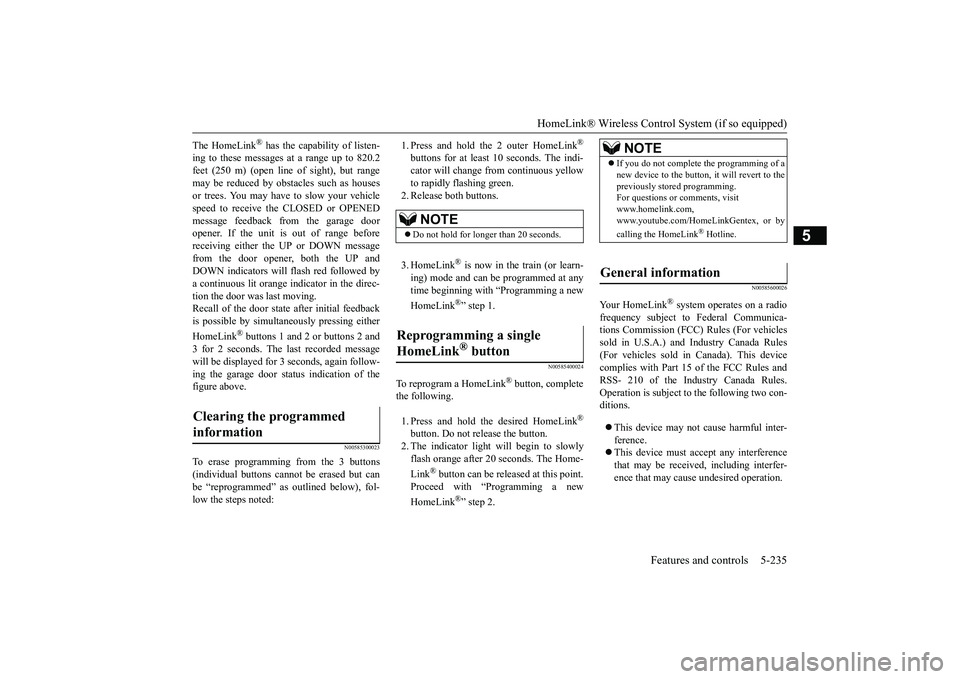
HomeLink® Wireless Control System (if so equipped)
Features and controls 5-235
5
The HomeLink
® has the capability of listen-
ing to these messages at a range up to 820.2feet (250 m) (open line
of sight), but range
may be reduced by obstacles such as housesor trees. You may have to slow your vehiclespeed to receive the CLOSED or OPENEDmessage feedback from the garage dooropener. If the unit is out of range beforereceiving either the UP or DOWN messagefrom the door opener, both the UP andDOWN indicators will fl
ash red followed by
a continuous lit orange
indicator in the direc-
tion the door was last moving.Recall of the door stat
e after initial feedback
is possible by simultane
ously pressing either
HomeLink
® buttons 1 and 2 or buttons 2 and
3 for 2 seconds. The la
st recorded message
will be displayed for 3
seconds, again follow-
ing the garage door st
atus indication of the
figure above.
N00585300023
To erase programming from the 3 buttons(individual buttons cannot
be erased but can
be “reprogrammed” as
outlined below), fol-
low the steps noted:
1. Press and hold the 2 outer HomeLink
®
buttons for at least
10 seconds. The indi-
cator will change
from continuous yellow
to rapidly flashing green.2. Release both buttons.3. HomeLink
® is now in the train (or learn-
ing) mode and can be programmed at anytime beginning with “Programming a newHomeLink
®” step 1.
N00585400024
To reprogram a HomeLink
® button, complete
the following.1. Press and hold the desired HomeLink
®
button. Do not release the button.2. The indicator light will begin to slowlyflash orange after 20
seconds. The Home-
Link
® button can be released at this point.
Proceed with “P
rogramming a new
HomeLink
®” step 2.
N00585600026
Your HomeLink
® system operates on a radio
frequency subject to
Federal Communica-
tions Commission (FCC)
Rules (For vehicles
sold in U.S.A.) and Industry Canada Rules(For vehicles sold in Canada). This devicecomplies with Part 15 of the FCC Rules andRSS- 210 of the Industry Canada Rules.Operation is subject to the following two con-ditions.This device may not
cause harmful inter-
ference.This device must ac
cept any interference
that may be received, including interfer-ence that may cause undesired operation.
Clearing the programmed information
NOTE
Do not hold for longer than 20 seconds.
Reprogramming a single HomeLink
® button
NOTE
If you do not complete the programming of anew device to the button,
it will revert to the
previously stored programming.For questions or
comments, visit
www.homelink.com,www.youtube.com/HomeLinkGentex, or bycalling the HomeLink
® Hotline.
General information
BK0249100US.book 235 ページ 2017年5月10日 水曜日 午前8時49分
Page 317 of 441
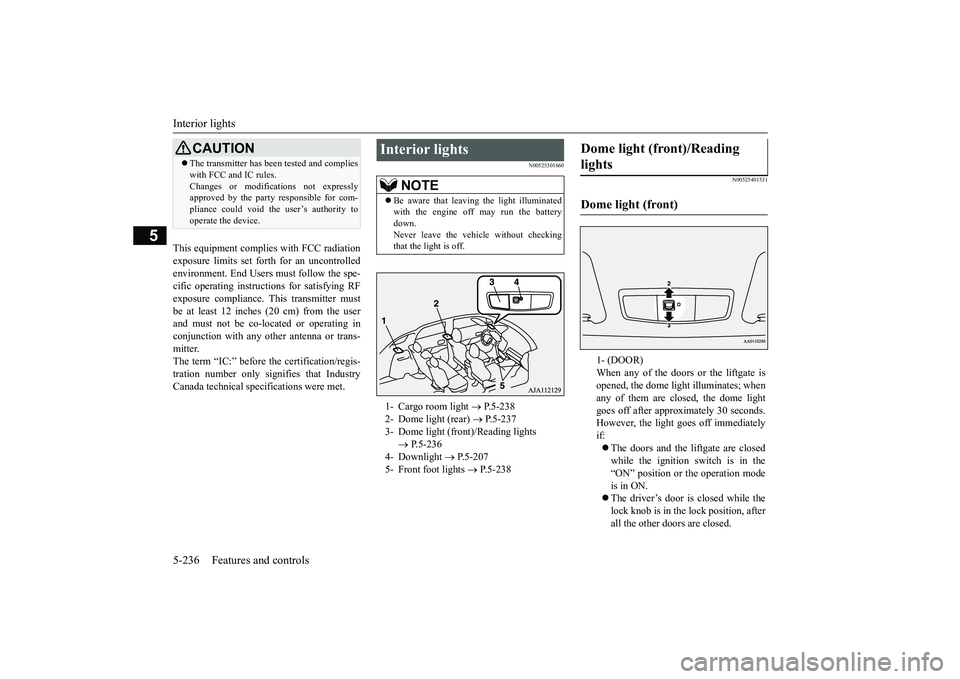
Interior lights5-236 Features and controls
5
This equipment complies with FCC radiationexposure limits set forth for an uncontrolledenvironment. End Users must follow the spe-cific operating instruc
tions for satisfying RF
exposure compliance. This transmitter mustbe at least 12 inches (20 cm) from the userand must not be co-located or operating inconjunction with any other antenna or trans-mitter.The term “IC:” before the certification/regis-tration number only signi
fies that Industry
Canada technical spec
ifications were met.
N00525301660
N00525401531
CAUTIONThe transmitter has been tested and complieswith FCC and IC rules.Changes or modifica
tions not expressly
approved by the party responsible for com-pliance could void the
user’s authority to
operate the device.
Interior lights
NOTE
Be aware that leaving the light illuminatedwith the engine off may run the batterydown.Never leave the vehi
cle without checking
that the light is off.1- Cargo room light
P.5-238
2- Dome light (rear)
P.5-237
3- Dome light (front)/Reading lights
P.5-236
4- Downlight
P.5-207
5- Front foot lights
P.5-238
Dome light (front)/Reading lights Dome light (front)
1- (DOOR)When any of the doors or the liftgate isopened, the dome light illuminates; whenany of them are closed, the dome lightgoes off after approx
imately 30 seconds.
However, the light
goes off immediately
if:The doors and the liftgate are closedwhile the ignition switch is in the“ON” position or the operation modeis in ON.The driver’s door is closed while thelock knob is in the lock position, afterall the other doors are closed.
BK0249100US.book 236 ページ 2017年5月10日 水曜日 午前8時49分
Page 318 of 441
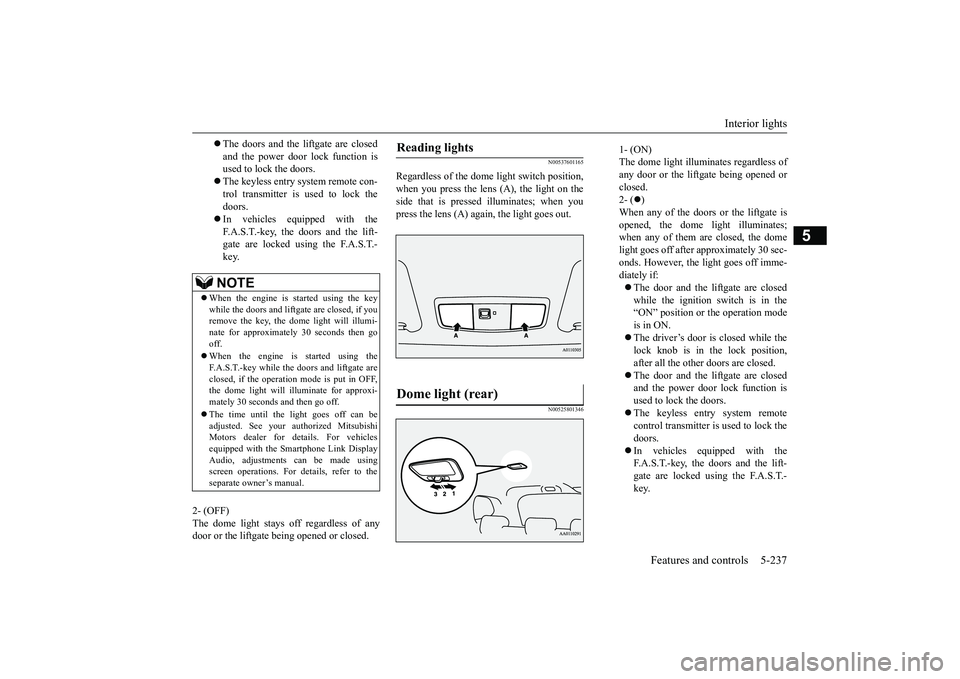
Interior lights
Features and controls 5-237
5
2- (OFF)The dome light stays off regardless of anydoor or the liftgate being opened or closed.
N00537601165
Regardless of the dome light switch position,when you press the lens (A), the light on theside that is pressed illuminates; when youpress the lens (A) agai
n, the light goes out.
N00525801346
The doors and the liftgate are closedand the power door lock function isused to lock the doors.The keyless entry system remote con-trol transmitter is used to lock thedoors.In vehicles equipped with theF.A.S.T.-key, the doors and the lift-gate are locked using the F.A.S.T.-key.NOTE
When the engine is
started using the key
while the doors and liftgate are closed, if youremove the key, the dom
e light will illumi-
nate for approximately 30 seconds then gooff.When the engine is started using theF.A.S.T.-key while the doors and liftgate areclosed, if the operation
mode is put in OFF,
the dome light will illuminate for approxi-mately 30 seconds and then go off.The time until the light goes off can beadjusted. See your authorized MitsubishiMotors dealer for details. For vehiclesequipped with the Smar
tphone Link Display
Audio, adjustments can be made usingscreen operations. For details, refer to theseparate owner’s manual.
Reading lights Dome light (rear)
1- (ON)The dome light illumin
ates regardless of
any door or the liftgate being opened orclosed.2- (
)
When any of the doors or the liftgate isopened, the dome li
ght illuminates;
when any of them are closed, the domelight goes off after approximately 30 sec-onds. However, the li
ght goes off imme-
diately if:The door and the liftgate are closedwhile the ignition switch is in the“ON” position or the operation modeis in ON.The driver’s door is closed while thelock knob is in the lock position,after all the other doors are closed.The door and the liftgate are closedand the power door lock function isused to lock the doors.The keyless entry system remotecontrol transmitter is used to lock thedoors.In vehicles equipped with theF.A.S.T.-key, the doors and the lift-gate are locked using the F.A.S.T.-key.
BK0249100US.book 237 ページ 2017年5月10日 水曜日 午前8時49分
Page 319 of 441
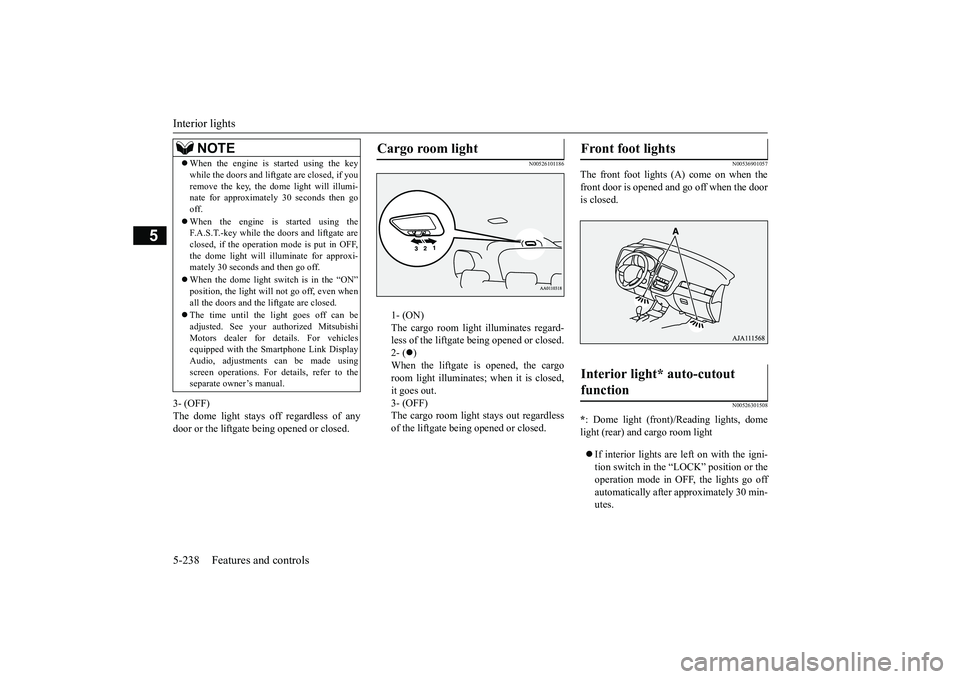
Interior lights5-238 Features and controls
5
3- (OFF)The dome light stays off regardless of anydoor or the liftgate being opened or closed.
N00526101186
1- (ON)The cargo room light illuminates regard-less of the liftgate being opened or closed.2- (
)
When the liftgate is opened, the cargoroom light illuminates;
when it is closed,
it goes out.3- (OFF)The cargo room light
stays out regardless
of the liftgate bei
ng opened or closed.
N00536901057
The front foot lights (A) come on when thefront door is opened and go off when the dooris closed.
N00526301508
*: Dome light (front)/
Reading lights, dome
light (rear) and cargo room lightIf interior lights are left on with the igni-tion switch in the “LOCK” position or theoperation mode in OFF, the lights go offautomatically after approximately 30 min-utes.
NOTE
When the engine is started using the keywhile the doors and liftga
te are closed, if you
remove the key, the do
me light will illumi-
nate for approximately 30 seconds then gooff.When the engine is started using theF.A.S.T.-key while the doors and liftgate areclosed, if the operation mode is put in OFF,the dome light will il
luminate for approxi-
mately 30 seconds and then go off.When the dome light switch is in the “ON”position, the light will not go off, even whenall the doors and the liftgate are closed.The time until the light goes off can beadjusted. See your authorized MitsubishiMotors dealer for details. For vehiclesequipped with the Sm
artphone Link Display
Audio, adjustments can be made usingscreen operations. For details, refer to theseparate owner’s manual.
Cargo room light
Front foot lights Interior light* auto-cutout function
BK0249100US.book 238 ページ 2017年5月10日 水曜日 午前8時49分
Page 331 of 441
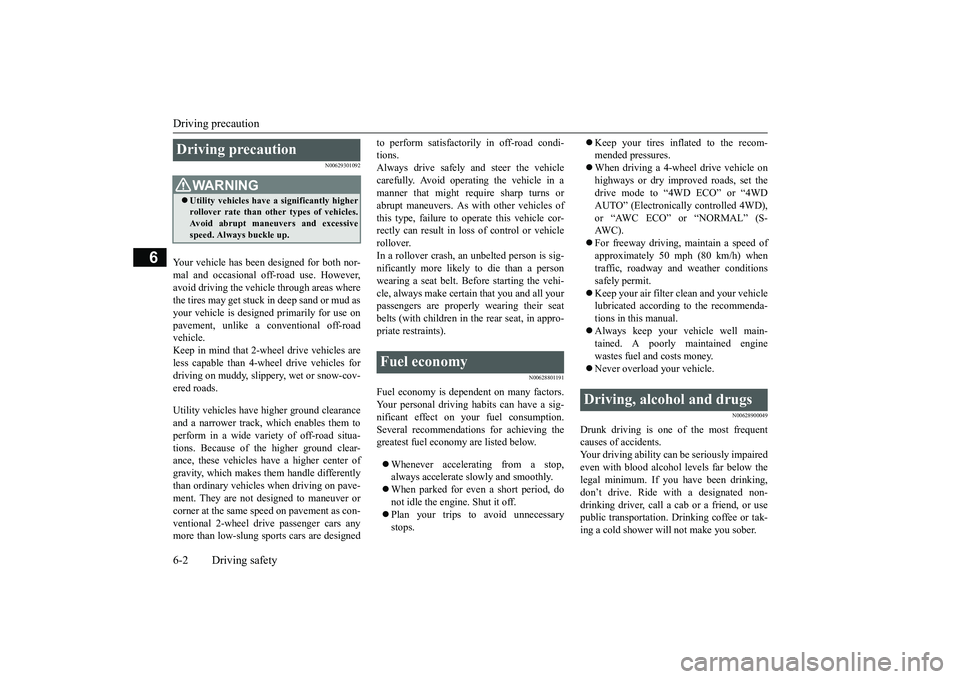
Driving precaution6-2 Driving safety
6
N00629301092
Your vehicle has been designed for both nor-mal and occasional off-road use. However,avoid driving the vehicle through areas wherethe tires may get stuck in deep sand or mud asyour vehicle is designe
d primarily for use on
pavement, unlike a conventional off-roadvehicle.Keep in mind that 2-wheel drive vehicles areless capable than 4-wh
eel drive vehicles for
driving on muddy, slippery, wet or snow-cov-ered roads.Utility vehicles have
higher ground clearance
and a narrower track, which enables them toperform in a wide variety of off-road situa-tions. Because of the higher ground clear-ance, these vehicles have a higher center ofgravity, which makes them handle differentlythan ordinary vehicles when driving on pave-ment. They are not designed to maneuver orcorner at the same speed on pavement as con-ventional 2-wheel driv
e passenger cars any
more than low-slung sports cars are designed
to perform satisfactorily in off-road condi-tions.Always drive safely
and steer the vehicle
carefully. Avoid operating the vehicle in amanner that might require sharp turns orabrupt maneuvers. As wi
th other vehicles of
this type, failure to operate this vehicle cor-rectly can result in lo
ss of control or vehicle
rollover.In a rollover crash, an unbelted person is sig-nificantly more likely to die than a personwearing a seat belt. Be
fore starting the vehi-
cle, always make cert
ain that you and all your
passengers are properly wearing their seatbelts (with children in the rear seat, in appro-priate restraints).
N00628801191
Fuel economy is depe
ndent on many factors.
Your personal driving habits can have a sig-nificant effect on your fuel consumption.Several recommendations
for achieving the
greatest fuel economy are listed below.Whenever accelerating from a stop,always accelerate
slowly and smoothly.
When parked for even a short period, donot idle the engine. Shut it off.Plan your trips to avoid unnecessarystops.
Keep your tires inflated to the recom-mended pressures.When driving a 4-wheel drive vehicle onhighways or dry improved roads, set thedrive mode to “4WD ECO” or “4WDAUTO” (Electronically controlled 4WD),or “AWC ECO” or “NORMAL” (S-AW C ) .For freeway driving, maintain a speed ofapproximately 50 mph (80 km/h) whentraffic, roadway and weather conditionssafely permit.Keep your air filter clean and your vehiclelubricated according
to the recommenda-
tions in this manual.Always keep your ve
hicle well main-
tained. A poorly maintained enginewastes fuel and costs money.Never overload your vehicle.
N00628900049
Drunk driving is one of the most frequentcauses of accidents.Your driving ability ca
n be seriously impaired
even with blood alcohol levels far below thelegal minimum. If you
have been drinking,
don’t drive. Ride with a designated non-drinking driver, call a cab or a friend, or usepublic transportation. Drinking coffee or tak-ing a cold shower will not make you sober.
Driving precaution
WA R N I N GUtility vehicles have
a significantly higher
rollover rate than othe
r types of vehicles.
Avoid abrupt maneuvers and excessivespeed. Always buckle up.
Fuel economy
Driving, alcohol and drugs
BK0249100US.book 2 ページ 2017年5月10日 水曜日 午前8時49分
Page 332 of 441
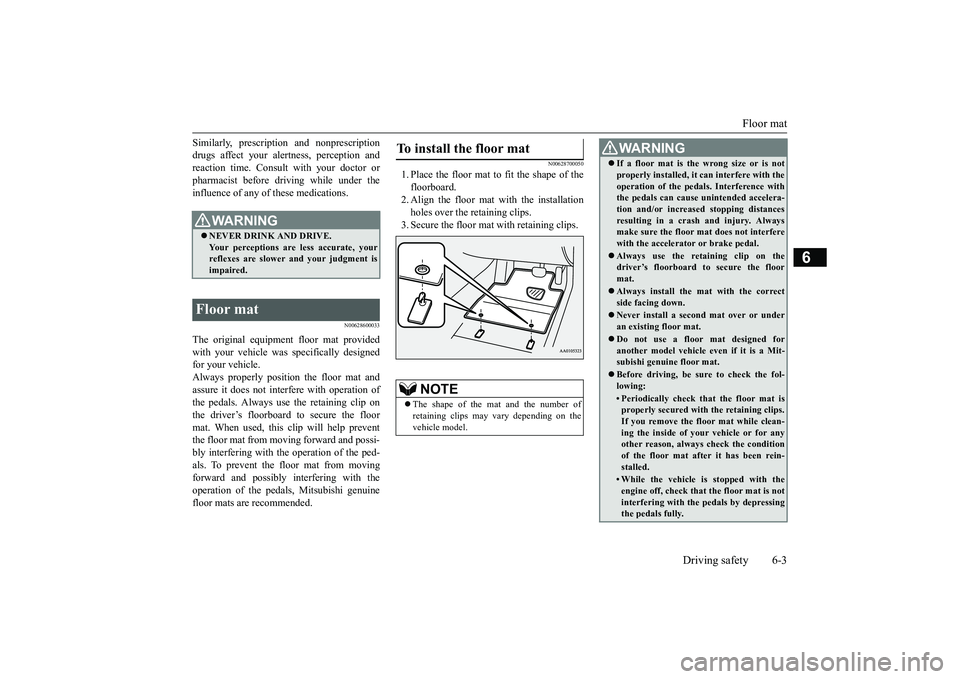
Floor mat
Driving safety 6-3
6
Similarly, prescription and nonprescriptiondrugs affect your alertness, perception andreaction time. Consu
lt with your doctor or
pharmacist before driving while under theinfluence of any of these medications.
N00628600033
The original equipment floor mat providedwith your vehicle was
specifically designed
for your vehicle.Always properly positio
n the floor mat and
assure it does not inte
rfere with operation of
the pedals. Always use the retaining clip onthe driver’s floorboard to secure the floormat. When used, this clip will help preventthe floor mat from moving forward and possi-bly interfering with the operation of the ped-als. To prevent the floor mat from movingforward and possibly interfering with theoperation of the pedals, Mitsubishi genuinefloor mats are recommended.
N00628700050
1. Place the floor mat to fit the shape of thefloorboard.2. Align the floor mat with the installationholes over the retaining clips.3. Secure the floor mat with retaining clips.
WA R N I N GNEVER DRINK AND DRIVE.Your perceptions are
less accurate, your
reflexes are slower and your judgment isimpaired.
Floor mat
To install the floor mat
NOTE
The shape of the mat and the number ofretaining clips may vary depending on thevehicle model.
WA R N I N GIf a floor mat is the wrong size or is notproperly installed, it can interfere with theoperation of the pedals. Interference withthe pedals can cause unintended accelera-tion and/or increase
d stopping distances
resulting in a cras
h and injury. Always
make sure the floor mat does not interferewith the accelerator or brake pedal.Always use the retaining clip on thedriver’s floorboard to secure the floormat.Always install the mat with the correctside facing down.Never install a second mat over or underan existing floor mat.Do not use a floor mat designed foranother model vehicle ev
en if it is a Mit-
subishi genuine floor mat.Before driving, be sure to check the fol-lowing:• Periodically check that the floor mat isproperly secured with the retaining clips.If you remove the fl
oor mat while clean-
ing the inside of you
r vehicle or for any
other reason, always
check the condition
of the floor mat afte
r it has been rein-
stalled.• While the vehicle is stopped with theengine off, check that
the floor mat is not
interfering with the pedals by depressingthe pedals fully.
BK0249100US.book 3 ページ 2017年5月10日 水曜日 午前8時49分