2018 MITSUBISHI ASX ESP
[x] Cancel search: ESPPage 232 of 514

Forward collision warningfunction
E00635401190
If the system judges that there is a risk of
your vehicle colliding with a vehicle or a pe-
destrian in front, this function warns you of
the potential hazard with visual and audible
alarms.
When this function is triggered, a buzzer
sounds and, at the same time, the
indica-
tor starts flashing.
The forward collision warning function oper- ates at the following vehicle speed:
l Against a vehicle: Approximately 15
km/h to 140 km/h.
l Against a pedestrian: Approximately 7
km/h to 65 km/h.
CAUTIONl Under certain conditions, the audible alarm
may not work at all or may be scarcely audi- ble. Do not overly rely on the system; if your
vehicle is in danger of collision, take all nec- essary collision-evading actions, such as de-
pressing the brake pedal strongly regardless of whether the system is activated or not.FCM brake prefill function
E00635201101
If the system judges that there is a risk of
your vehicle colliding with a vehicle or a pe-
destrian in front, this function prefills the
brake line with additional brake fluid to make
the brakes more responsive to your brake pedal operation.
The FCM brake prefill function operates at
the following vehicle speed:
l Against a vehicle: Approximately
5 km/h to 80 km/h.
l Against a pedestrian: Approximately
5 km/h to 65 km/h.
FCM brake assist function
E00635301128
If the system judges that there is a risk of
your vehicle colliding with a vehicle or a pe-
destrian in front, this function deploys the
brake assist sooner than the brake assist oper- ation.
The FCM brake assist function operates at
the following vehicle speed:
l Against a vehicle: Approximately
15 km/h to 80 km/h.
l Against a pedestrian: Approximately
15 km/h to 65 km/h.CAUTIONl The brake assist function may not be trig-
gered when the brake pedal is operated in
certain ways.
Do not overly rely on the system; if your ve- hicle is in danger of collision, take all neces-
sary collision-evading actions, such as de-
pressing the brake pedal strongly regardless of whether the system is activated or not.FCM braking function
E00635501553
If the system judges that there is a high risk
of your vehicle colliding with a vehicle or a
pedestrian in front, the system applies the
brakes moderately to encourage you to apply the brakes.
If the system judges that a collision is un-
avoidable, it initiates emergency braking con- trol to mitigate collision-caused damages or, if the situation permits, to avoid a collision.When the emergency braking control is trig-
gered, you are warned of the hazard by a vis- ual alarm.
Forward Collision Mitigation system (FCM)*
6-60OGAE18E1Starting and driving6
Page 243 of 514

CAUTION•When the vehicle is moving in a place
where lane markings are interrupted, such
as a toll booth entrance and motorway junction.
• When running on a road portion with in-
completely removed old lane markings, shadows, lingering snow, truck-like pud-
dles mistakable for lane markings (espe- cially after the rain when road surface is reflecting light) or similar confusing fac-
tors.
• When running in a lane other than the
cruising lane and passing lane.
• When running beside a closed lane sec-
tion or in a provisional lane in a traffic work zone.
• When running in an extremely narrow
lane.
• When the following distance between
your vehicle and a vehicle in front be- comes extremely reduced (especially
when a marking is hidden by a vehicle in front this is running too close to the mark- ing).
• When entering a junction or other point of
road where lanes are laid out complicated-
ly.
• When passing a road section where the
number of lanes increases/decreases or multiple lanes are crossing each other.
• When the lane is marked by double or
otherwise special lines.
• When driving on a winding or rough road.CAUTION•When driving on a slippery road covered
by rain water, snow, ice, etc.
• When passing through a place where the
brightness suddenly changes, like the inlet or outlet of a tunnel.
• When turning steep curves.
• When the road surface is reflecting the
light shining from the direction opposite
to the running direction.
• Vehicle largely lurches when it is running
over steps or other irregularities of the
road surface.
• When the headlamp illumination is inade-
quate because of contaminated or deterio-
rated lenses or improperly aimed head- lamps.
• When the vehicle is leaning much to one
side due to heavy luggage on it or improp-
erly adjusted tyre pressures.
• When oncoming vehicles’ headlamps
shine the sensor.
• When the vehicle is equipped with non-
standard tyres (including excessively worn tyres and temporary spare tyre),uses snow traction device (tyre chains), or
has non-specified components such as a modified suspension.
• When the windscreen is covered with wa-
ter droplets, snow, dust, etc.
l Follow the instructions given below to keep
your LDW in good operating conditions.
• Always keep the windscreen clean.CAUTION•Avoid applying a strong shock or pressure
to the sensor. Do not attempt to detach or disassemble it.
• Do not put anything like a sticker on the
area in front of the sensor of the wind- screen.
• Use only
MITSUBISHI MOTORS GEN-
UINE parts when replacing the wind- screen wipers.Tyre pressure monitoring
system (TPMS)* E00637100279
The tyre pressure monitoring system (TPMS)
uses tyre inflation pressure sensors (A) on the wheels to monitor the tyre inflation pressures.
The system only indicates when a tyre is sig-
nificantly under-inflated.
The base tyre pressure can be set at desired value by the driver with the reset function ex-
ecution. (The low pressure warning threshold is set based on the reset.)
Tyre pressure monitoring system (TPMS)*
6-71OGAE18E1Starting and driving6
Page 269 of 514

To stop the system, turn the blower speed se-lection dial to the “OFF” position.NOTEl While the engine coolant temperature is low,
the temperature of the air from the heaterwill be cool/cold until the engine warms up, even if you have selected warm air with the
dial. To prevent the windscreen and win-
dows from fogging up, the ventilator mode
will be changed to “
” and the blower
speed will be reduced.
l If the blower speed selection dial, air condi-
tioning switch, mode selection dial, or air se-
lection switch is operated while the system is operating in the AUTO mode, the activa-ted function overrides the corresponding
function of automatic control. All other
functions remain under automatic control.
Manual mode (Automatic air
conditioning)
E00764900032
Blower speed and ventilator mode may be
controlled manually by setting the blower speed selection dial and the mode selection
dial to the desired positions. To return to au-
tomatic operation, set the dials to the “AU- TO” position.
Demisting of the windscreen
and door windows
E00702102052
CAUTIONl For safety, make sure you have a clear view
through all the windows.
Use the mode selection dial (“” or “”)
to remove frost or mist from the windscreen or door windows.
For ordinary demisting
Perform the following settings to prevent
misting of the windscreen and door windows,
and to heat the leg area.
Heater/Manual air conditioningAutomatic air conditioning1. Set the air selection switch (A) to the
outside position.
2. Set the mode selection dial to the “
”
position.
3. Select your desired blower speed by
turning the blower speed selection dial.
4. Select your desired temperature by turn-
ing the temperature control dial.
5. On vehicles with air conditioning, push
the air conditioning switch (B).
For quick demisting
Heater/Manual air conditioningAutomatic air conditioning
1. Set the mode selection dial to the “”
position.
2. Set the blower to the maximum speed. 3. Set the temperature to the highest posi-
tion.
Heater/Air conditioning
7-09OGAE18E1For pleasant driving7
Page 272 of 514

Important Points on Usage
E00735500023
iPod/iPhone Playback Func- tion*
l This product supports audio playback
from iPod/iPhone devices, however dif-fering versions mean that playback can-not be guaranteed.
l Please be aware that depending on the
iPod/iPhone model or version, operation
may differ.
How to Clean
E00735700025
l If the product becomes dirty, wipe with
a soft cloth.
l If very dirty, use a soft cloth dipped in
neutral detergent diluted in water, and then wrung out. Do not use benzene,
thinners, or other chemical wipes. This
may harm the surface.
Trademarks
E00735801153
l Product names and other proper names
are the trademarks or registered trade- marks of their respective owners.
l Furthermore, even if there is no specific
denotation of trademarks or registered
trademarks, these are to be observed in
their entirety.
“Made for iPod,” “Made for iPhone”
mean that an electronic accessory has
been designed to connect specifically to iPod or iPhone, respectively, and has
been certified by the developer to meet Apple performance standards.
iPhone, iPod, iPod classic, iPod nano,
and iPod touch are trademarks of Apple
Inc., registered in the U.S. and other countries.
Apple is not responsible for the opera- tion of this device or its compliance with
safety and regulatory standards.
NOTEl iPod and iTunes licensing allows individual
users to privately reproduce and play back
non- copyrighted material as well as material
that may be legally copied and reproduced.
Infringement of copyright is prohibited.NOTEl For vehicles with a Bluetooth ®
2.0 interface,
the types of devices that can be connected
may vary. For details, access the MITSUBISHI MOTORS website.
Please read and agree to the “Warning about
Links to the Web Sites of Other Compa- nies”.
The websites mentioned above may connect
you to websites other than the MITSUBISHI
MOTORS website.
http://www.mitsubishi-motors.com/en/prod-
ucts/index.html
LW/MW/FM radio/CD player*
7-12OGAE18E1For pleasant driving7
Page 301 of 514

Set-
tings
nameSettings ValueSettings contentTP-S OFFDo not automati-
cally search for
traffic messages
(TP stations).PI-SPI-S ONSearch for the
same station or
local station in
that registered in
the preset chan-
nel.PI-S OFFDo not search
for the same sta-
tion or local sta-
tion for that reg-
istered in the
preset channelPTYENGLISHSet the display
language for the
program content
search (PTY
search) to Eng-
lish.Set-
tings
nameSettings ValueSettings contentFRANÇAISSet the display
language for the
program content
search (PTY
search) to
French.DEUTSCHSet the display
language for the
program content
search (PTY
search) to Ger-
man.SVENSKSet the display
language for the
program content
search (PTY
search) to Swed-
ish.ESPAÑOLSet the display
language for the
program content
search (PTY
search) to Span-
ish.Set-
tings
nameSettings ValueSettings contentITALIANOSet the display
language for the
program content
search (PTY
search) to Ital-
ian.CTCT ONUpdate the time
if time data is re-
ceived.CT OFFDo not update
the time even if
time data is re-
ceived.
*: It is necessary to press the [TP] key and
turn traffic message standby mode “ON”.
Time Setting
Turning the RDS setting CT setting “CT
OFF” enables manual setting of the time. 1. Select “YES” at the “Adjust time”
screen, and press the
/SEL key.
The hour can be adjusted. Press the
/SEL key again to adjust the minutes.
2. Turn the
/key to adjust the time.
3. Press the
/SEL key.
This completes the adjustment.
System settings
7-41OGAE18E1For pleasant driving7
Page 304 of 514

TroubleshootingE00738400081
Please check these items if a message appears on the display, or if you think something is not working properly.If This Message Appears...
A message is displayed on this product according to the situation.
ModeMessageCauseResponseCDCHECK DISCThe disc is inserted upside down.Insert with the label side up.The disc has condensation on it.Wait a while before inserting again.DISC ERRORThe disc is damaged.Clean the read surface of the disc.The disc is dirty.INTERNAL EThe drive has malfunctioned for some reason.Check that there is no problem with the disc, and insert
the disc again. If the problem persists, consult a
MITSUBISHI MOTORS Authorized Service Point.HEAT ERRORThe temperature inside the product is high.Remove the disc, and wait for the internal temperature
to return to normal.USBFILE ERRORFiles that cannot be played are selected.Select files that can be played.
→ “Audio Files (MP3/WMA/AAC)” on page 7-15USB BUS PWRThere is high or low electrical current or voltage.Turn the power OFF and wait a short while. If the prob-
lem persists, consult a MITSUBISHI MOTORS Author- ized Service Point.LSI ERRORThere is an internal malfunction for some reason.UNSUPPORTED FORMATUnsupported audio files have been played.Confirm audio files that can be played.
→ “Audio Files (MP3/WMA/AAC)” on page 7-15UNSUPPORTED DEVICEAn unsupported USB device has been connected.Please connect a USB memory device.iPodNO SONGAn iPod/iPhone not containing any tracks has beenconnected.Connect an iPod/iPhone containing tracks.
Troubleshooting
7-44OGAE18E1For pleasant driving7
Page 305 of 514

ModeMessageCauseResponseVER ERRORThis iPod/iPhone software version is not supported.Please change to a supported software version.OtherERROR DCAn abnormal direct voltage has been sent to the speak-
ers.Turn the power OFF and wait a short while. If the
problem persists, consult a MITSUBISHI MOTORS Authorized Service Point.If You Think Something Is Not Working Properly...
Here is a list of symptoms, causes and responses if you think something is not working properly.
SymptomsCauseResponseThere is no sound or quiet
soundThe volume is turned to its minimum.Adjust the volume.
→ “Adjust Volume” on page 7-20The balance or fader is turned to one side.Adjust the balance or fader.
→ “Adjust Audio Quality and Volume Balance” on
page 7-39The disc cannot be inserted.A disc is already in the product.Eject the disc.
→ “Insert/Eject Discs” on page 7-20There is no disc in the product, but the product says it is
loading.Press the eject button once.
→ “Insert/Eject Discs” on page 7-20The disc cannot be played.The disc is inserted upside down.Insert with the label side up.The disc has condensation on it.Wait a while before inserting.The disc is dirty.Clean the read surface of the disc.The sound skips in the
same place.The disc is damaged or dirty.Check the disc.There is no sound, even if
the disc is inserted.Damage to or dirt on the disc means that its data cannot
be read.Check the disc. Additionally, if using CD-R/RW discs, their characteristics may render them unable to beplayed.
Troubleshooting
7-45OGAE18E1For pleasant driving7
Page 311 of 514
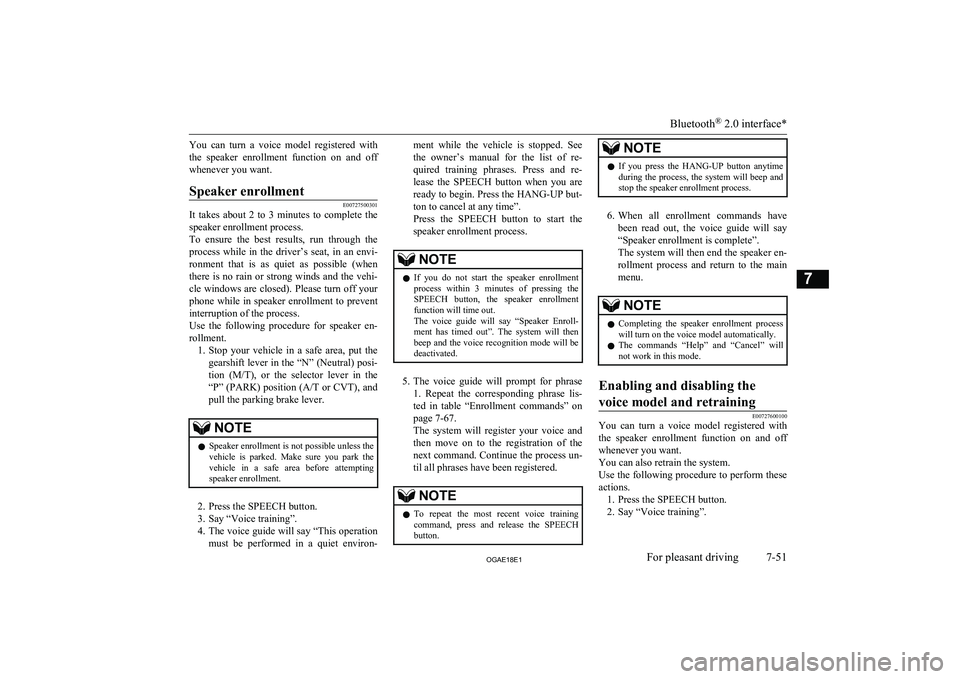
You can turn a voice model registered with
the speaker enrollment function on and off
whenever you want.Speaker enrollment
E00727500301
It takes about 2 to 3 minutes to complete the speaker enrollment process.
To ensure the best results, run through the
process while in the driver’s seat, in an envi- ronment that is as quiet as possible (whenthere is no rain or strong winds and the vehi-cle windows are closed). Please turn off your
phone while in speaker enrollment to prevent
interruption of the process.
Use the following procedure for speaker en- rollment. 1. Stop your vehicle in a safe area, put the
gearshift lever in the “N” (Neutral) posi-
tion ( M/T), or the selector lever in the
“P” (PARK) position ( A/T or CVT), and
pull the parking brake lever.
NOTEl Speaker enrollment is not possible unless the
vehicle is parked. Make sure you park the
vehicle in a safe area before attempting speaker enrollment.
2. Press the SPEECH button.
3. Say “Voice training”.
4. The voice guide will say “This operation
must be performed in a quiet environ-
ment while the vehicle is stopped. See
the owner’s manual for the list of re- quired training phrases. Press and re-
lease the SPEECH button when you are ready to begin. Press the HANG-UP but-
ton to cancel at any time”.
Press the SPEECH button to start the
speaker enrollment process.NOTEl If you do not start the speaker enrollment
process within 3 minutes of pressing the SPEECH button, the speaker enrollment function will time out.
The voice guide will say “Speaker Enroll-
ment has timed out”. The system will then beep and the voice recognition mode will be
deactivated.
5. The voice guide will prompt for phrase
1. Repeat the corresponding phrase lis-
ted in table “Enrollment commands” on page 7-67.
The system will register your voice and
then move on to the registration of the next command. Continue the process un-
til all phrases have been registered.
NOTEl To repeat the most recent voice training
command, press and release the SPEECH button.NOTEl If you press the HANG-UP button anytime
during the process, the system will beep and stop the speaker enrollment process.
6. When all enrollment commands have
been read out, the voice guide will say “Speaker enrollment is complete”.
The system will then end the speaker en-
rollment process and return to the main menu.
NOTEl Completing the speaker enrollment process
will turn on the voice model automatically.
l The commands “Help” and “Cancel” will
not work in this mode.Enabling and disabling the
voice model and retraining
E00727600100
You can turn a voice model registered with
the speaker enrollment function on and off whenever you want.
You can also retrain the system.
Use the following procedure to perform these
actions. 1. Press the SPEECH button.
2. Say “Voice training”.
Bluetooth ®
2.0 interface*
7-51OGAE18E1For pleasant driving7