2018 MERCEDES-BENZ SLC ROADSTER belt
[x] Cancel search: beltPage 7 of 298
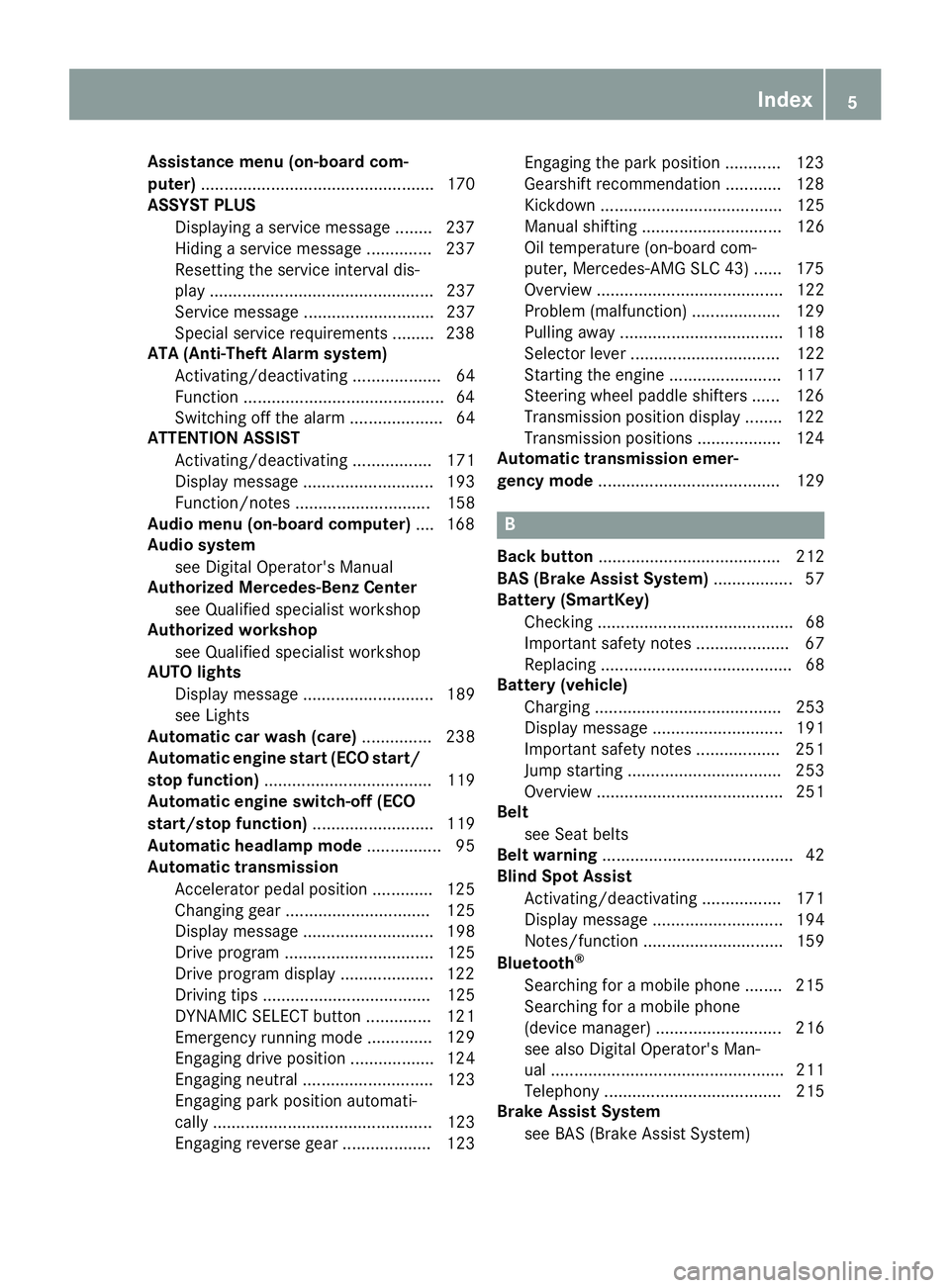
Assistance menu(on-boar dcom-
puter) .................................................. 170
ASSYSTP LUS
Dis playin gaservic emessage ........ 237
Hiding aservic emessage .............. 237
Resetting th eservic einterval dis-
play ................................................ 237
Se rvice message ............................ 237
Spe cial servic erequirements ........ .238
ATA (Anti-Theft Alarm system)
Activating/deactivating ................... 64
Function ...........................................6 4
Switching off the alarm .................... 64
ATTENTIO NASSIS T
Activating/deactivating ................. 171
Displa ymessage ............................ 193
Function/note s............................. 158
Audi omenu( on-board computer) .... 168
Audi osystem
see Digital Operator's Manual
Authorized Mercedes-Benz Center
see Qualifie dspecialist workshop
Authorized workshop
see Qualifie dspecialist workshop
AUTO lights
Displa ymessage ............................ 189
see Lights
Automatic car was h(care) ............... 238
Automatic engine start (ECO start/
stopf unction) .................................... 119
Automatic engine switch-off (ECO
start/stopf unction).......................... 119
Automatic headlamp mode ................ 95
Automatic transmission
Accelerator peda lposition ............. 125
Changing gea r............................... 125
Displa ymessage ............................ 198
Drive program. ............................... 125
Drive programd isplay .................... 122
Driving tip s.................................... 125
DYNAMIC SELECT button .............. 121
Emergency running mode. ............. 129
Eng
aging drive position .................. 124
Engaging neutral ............................ 123
Engaging park position automati-
cally ............................................... 123
Engaging reverse gea r................... 123 Engaging the park position ............ 123
Gearshift recommendation ............ 128
Kickdown.
...................................... 125
Manua lshifting .............................. 126
Oil temperature (on-board com-
puter, Mercedes-AMGS LC 43) ...... 175
Overview ........................................ 122
Problem (malfunction) ................... 129
Pulling away ................................... 118
Selector lever ................................ 122
Starting the engine ........................ 117
Steering wheelp addleshifters ...... 126
Transmission position display ........ 122
Transmission positions .................. 124
Automatic transmissio nemer-
gencym ode....................................... 129
B
Back button ....................................... 212
BAS (Brake Assist System) ................. 57
Battery (SmartKey)
Checking .......................................... 68
Important safety notes .................... 67
Replacing ......................................... 68
Battery (vehicle)
Charging ........................................ 253
Displa ymessage ............................ 191
Important safety notes .................. 251
Jump starting ................................. 253
Overview ........................................ 251
Belt
see Seatb elts
Bel twarning ......................................... 42
Blind SpotA ssist
Activating/deactivating ................. 171
Displa ymessage ............................ 194
Notes/function .............................. 159
Bluetooth
®
Searching for amobilephone ........ 215
Searching for amobilephone
(device manager )........................... 216
see also Digital Operator's Man-
ua l.................................................. 211
Telephony ...................................... 215
Brake Assist System
see BAS (Brake Assist System)
Index5
Page 18 of 298
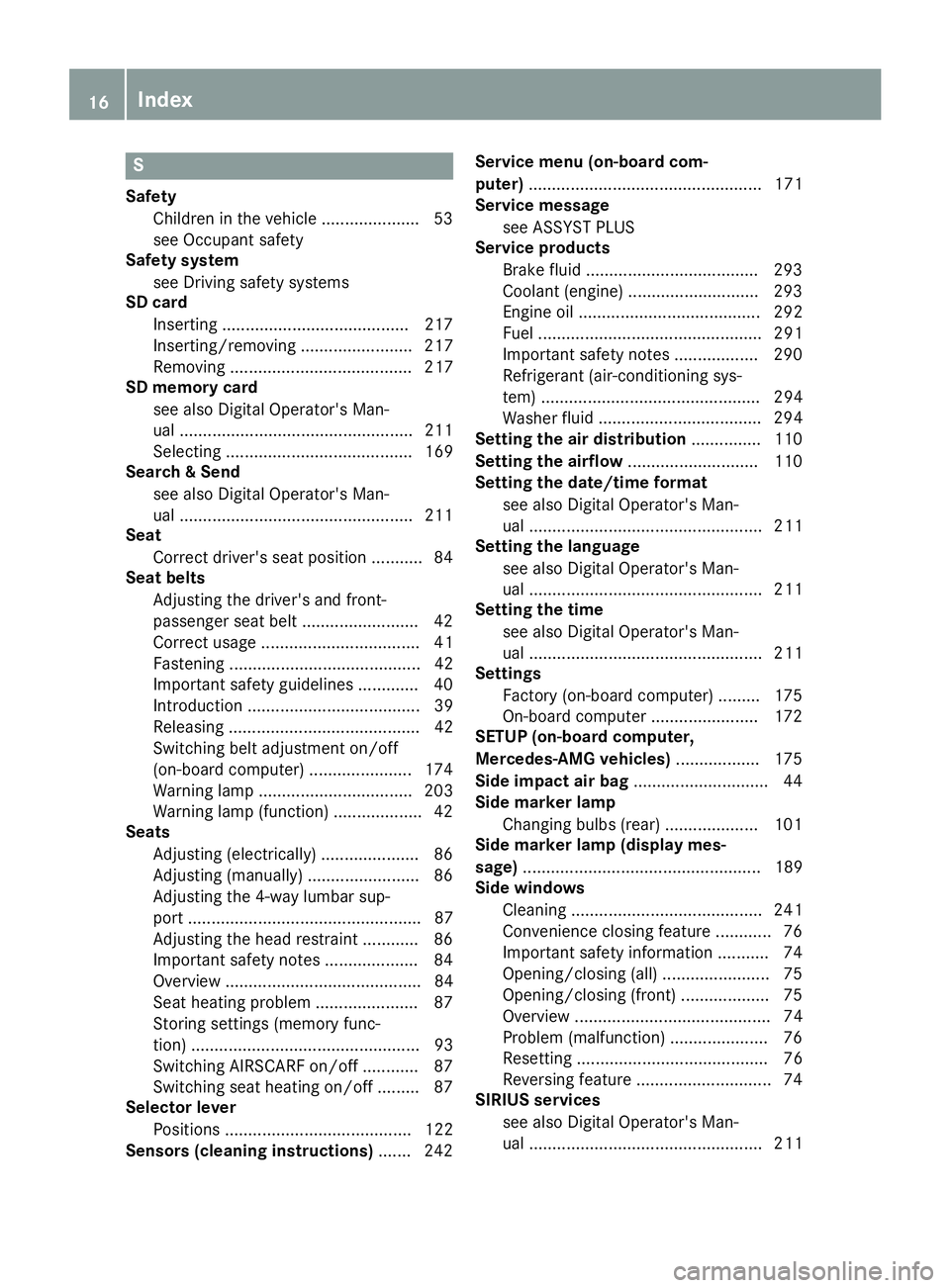
S
SafetyChildren in the vehicle ..................... 53
see Occupant safety
Safety system
see Driving safety systems
SD card
Inserting ........................................2 17
Inserting/removing ........................ 217
Removing ....................................... 217
SD memory card
see also Digita lOperator's Man-
ua l..................................................2 11
Selecting ........................................ 169
Search&S end
see also Digita lOperator's Man-
ua l..................................................2 11
Seat
Correct driver's seatp osition ........... 84
Seat belts
Adjusting the driver's and front-
passenger seatb elt......................... 42
Correct usag e.................................. 41
Fastening ......................................... 42
Important safety guideline s............. 40
Introduction ..................................... 39
Releasing ......................................... 42
Switching belt adjustment on/off
(on-board computer) ...................... 174
Warning lamp ................................. 203
Warning lamp (function) ................... 42
Seats
Adjusting (electrically) ..................... 86
Adjusting (manually) ........................ 86
Adjusting the 4-wa ylum bars up-
por t.................................................. 87
Adjusting the headr estraint ............ 86
Important safety notes .................... 84
Overview .......................................... 84
Seath eating problem ...................... 87
Storing settings (memory func-
tion) ................................................. 93
Switching AIRSCAR Fon/off. ........... 87
Switching seath eating on/off......... 87
Selecto rlever
Positions ........................................ 122
Sensors (cleaning instructions) ....... 242Servic
emenu( on-board com-
puter) .................................................. 171
Servic emessage
see ASSYST PLUS
Servic eproducts
Brake fluid ..................................... 293
Coolant (engine) ............................ 293
Engine oil. ...................................... 292
Fue l................................................ 291
Important safety notes .................. 290
Refrigerant (air-conditioning sys-
tem) ............................................... 294
Washerf lui
d ................................... 294
Settingt he air distribution ............... 110
Setting the airflow ............................ 110
Setting the date/time format
see also Digital Operator's Man-
ual.................................................. 211
Setting the language
see also Digital Operator's Man-
ual.................................................. 211
Setting the time
see also Digital Operator's Man-
ual.................................................. 211
Settings
Factory (on-board computer) ......... 175
On-board compute r....................... 172
SETUP (on-board computer,
Mercedes-AMG vehicles) .................. 175
Side impac tair bag ............................. 44
Side marker lamp
Changing bulb s(rear) .................... 101
Side marker lamp (display mes-
sage) ................................................... 189
Side windows
Cleaning ......................................... 241
Convenience closing feature ............ 76
Important safety information ........... 74
Opening/closing (all )....................... 75
Opening/closing (front) ................... 75
Overview .......................................... 74
Problem (malfunction) ..................... 76
Resetting ......................................... 76
Reversing feature ............................. 74
SIRIU Sservices
see also Digital Operator's Man-
ua l.................................................. 211
16Index
Page 19 of 298
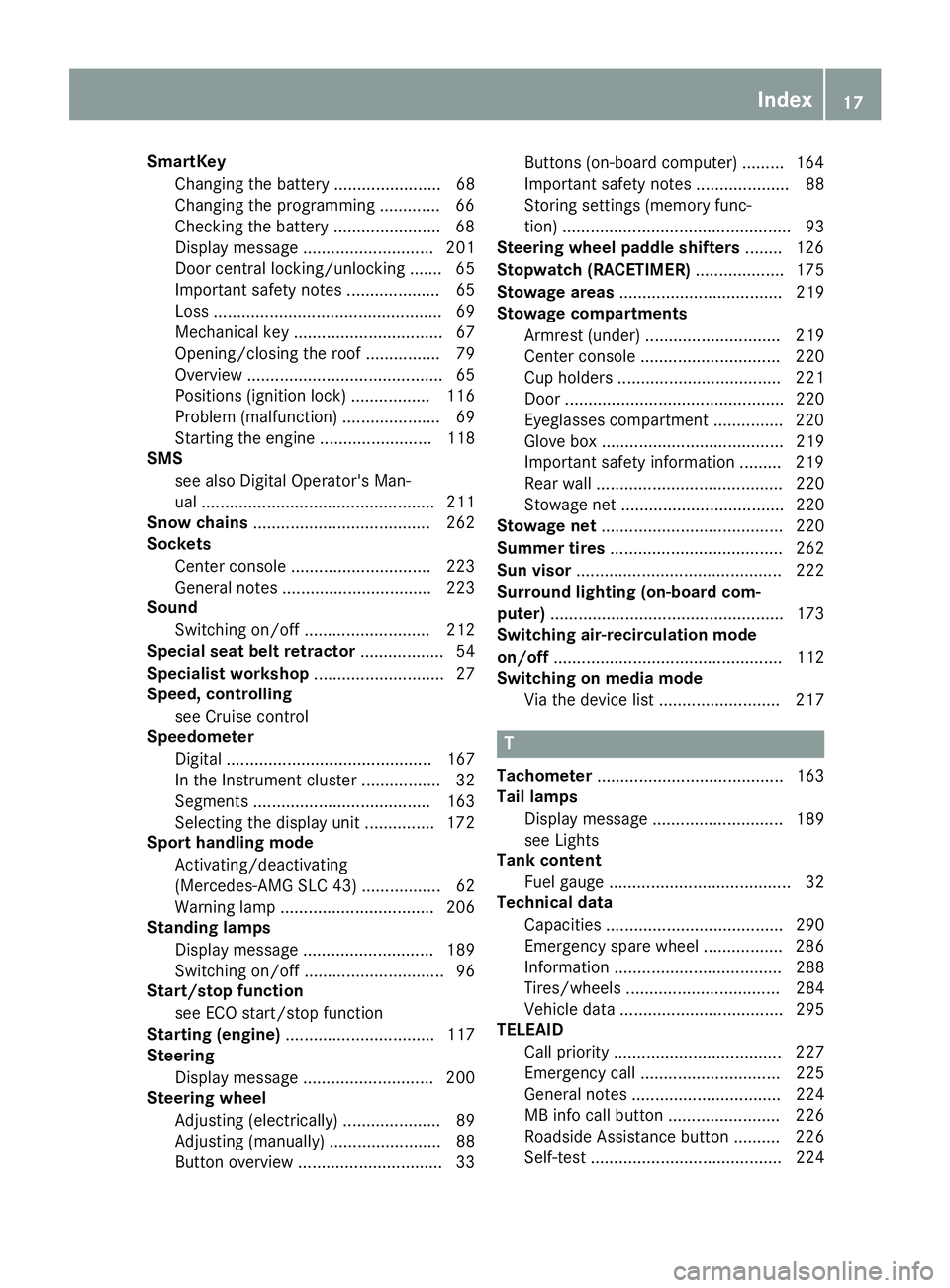
SmartKeyChanging the battery ....................... 68
Changing the programming .............6 6
Checkin gthe battery ...................... .68
Display message ............................ 201
Doorc entral locking/unlocking ....... 65
Important safety note s.................... 65
Loss. ................................................ 69
Mechanical key ................................ 67
Opening/closing the roof. ............... 79
Overview .......................................... 65
Positions (ignition lock) ................. 116
Problem (malfunction) ..................... 69
Starting the engine ........................ 118
SMS
see also Digital Operator's Man-
ual.................................................. 211
Snowc hains...................................... 262
Sockets
Center console .............................. 223
Generaln otes ................................ 223
Sound
Switching on/off. .......................... 212
Special seat belt retractor .................. 54
Specialist workshop ............................ 27
Speed, controlling
see Cruise control
Speedometer
Digital ............................................ 167
In the Instrument cluster ................. 32
Segments ...................................... 163
Selecting the display uni t............... 172
Sport handlin gmode
Activating/deactivating
(Mercedes-AMGS LC 43) ................. 62
Warning lamp ................................. 206
Standin glamps
Displa ymessage ............................ 189
Switching on/off. ............................. 96
Start/stopf unction
see ECO start/stop function
Startin g(engine )................................ 117
Steering
Displa ymessage ............................ 200
Steering wheel
Adjusting (electrically) ..................... 89
Adjusting (manually) ........................ 88
Butto noverview ............................... 33 Buttons (on-board computer) ......... 164
Important safety notes .................... 88
Storing settings (memory func-
tion) ................................................. 93
Steering whee lpaddle shifters ........ 126
Stopwatch (RACETIMER) ................... 175
Stowag eareas ................................... 219
Stowag ecom partments
Armrest (under )............................. 219
Cente
r console .............................. 220
Cu ph olders ................................... 221
Door ............................................... 220
Eyeglasses compartment ............... 220
Glove box ....................................... 219
Important safety information ......... 219
Rear wall ........................................ 220
Stowag enet ................................... 220
Stowag enet....................................... 220
Summert ires..................................... 262
Sun visor ............................................ 222
Surround lighting (on-board com-
puter) .................................................. 173
Switchin gair-recirculatio nmode
on/off ................................................. 112
Switchin gonmediam ode
Via the device list .......................... 217
T
Tachometer ........................................ 163
Tail lamps
Displa ymessage ............................ 189
see Lights
Tank content
Fuelgauge ....................................... 32
Technical data
Capacities ...................................... 290
Emergency spare wheel. ................ 286
Information .................................... 288
Tires/wheels ................................. 284
Vehicl edata. .................................. 295
TELEAID
Call priority .................................... 227
Emergency cal l.............................. 225
Generaln otes ................................ 224
MB info cal lbutton ........................ 226
Roadsid eAssistance button .......... 226
Self-test ......................................... 224
Index17
Page 31 of 298
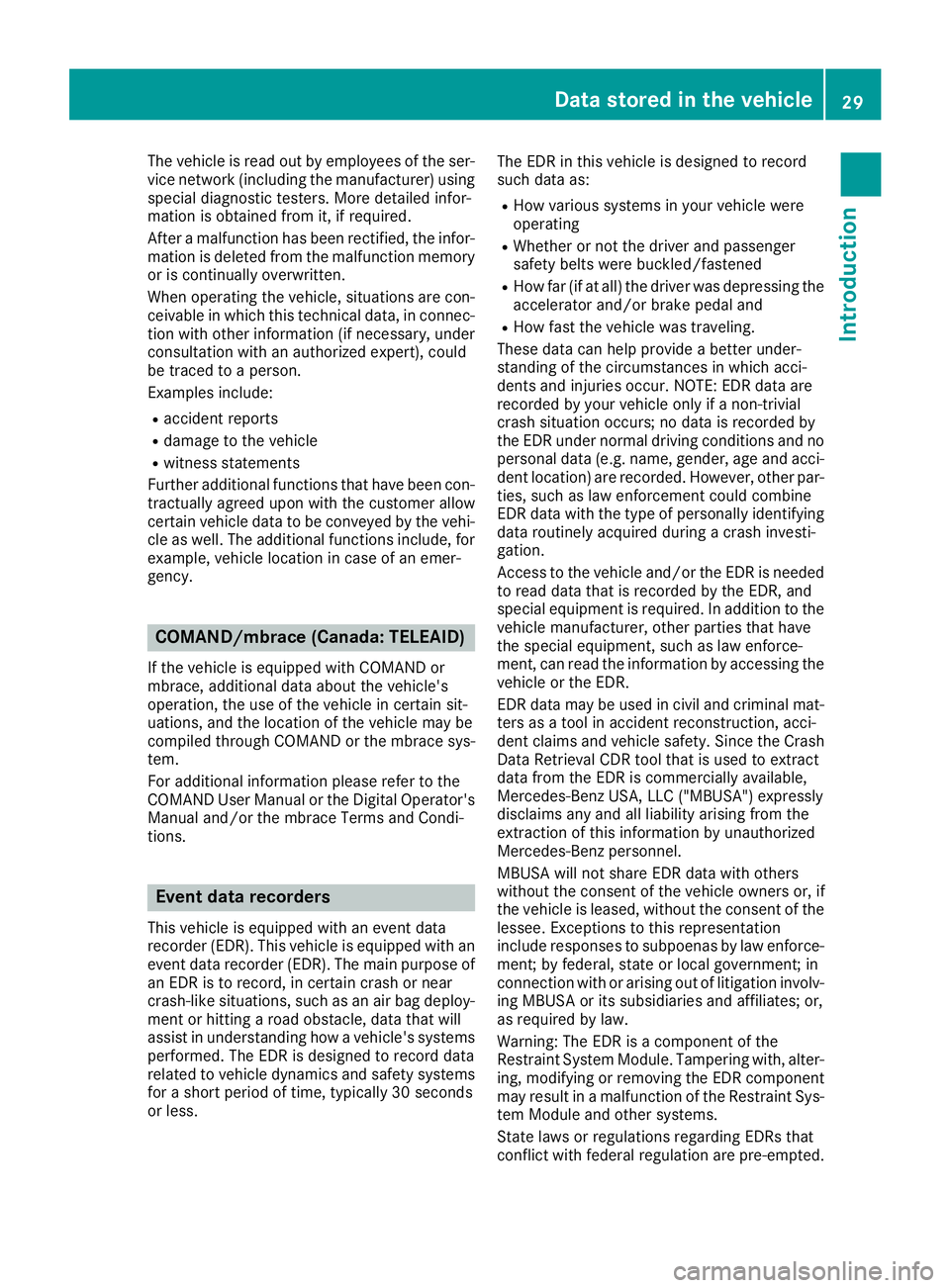
The vehicle is read out by employees of the ser-
vice network (including the manufacturer) using
special diagnostic testers. More detailed infor-
mation is obtained from it, if required.
Afteramalfunction has been rectified, the infor-
mation is deleted from the malfunction memory
or is continually overwritten.
When operating the vehicle, situations are con-
ceivable in which this technical data, in connec-
tion with other information (if necessary, under
consultation with an authorized expert), could
be traced to aperson.
Examples include:
Raccident reports
Rdamage to the vehicle
Rwitness statements
Further additional functions that have been con-
tractually agreed upon with the customer allow
certain vehicle data to be conveyed by the vehi- cle as well. The additional functions include, for
example, vehicle location in case of an emer-
gency.
COMAND/mbrace (Canada: TELEAID)
If the vehicle is equipped with COMAND or
mbrace, additional data about the vehicle's
operation, the use of the vehicle in certain sit-
uations, and the location of the vehicle may be
compiled through COMAND or the mbrace sys-
tem.
For additional information please refer to the
COMAND User Manual or the Digital Operator's Manual and/or the mbrace Terms and Condi-
tions.
Event datar ecorders
This vehicle is equipped with an event data
recorder (EDR). This vehicle is equipped with an
event data recorder (EDR). The main purpose of
an EDRistor ecord, in certain crash or near
crash-lik esituations, such as an air bag deploy-
ment or hittin garoad obstacle, data that will
assist in understanding how avehicle's systems
performed. The ED Risdesigned to record data
related to vehicle dynamics and safety systems
for ashort period of time, typically 30 seconds
or less. The ED
Rinthis vehicle is designed to record
such data as:
RHow various systems in your vehicle were
operating
RWhether or not the driver and passenger
safety belts were buckled/fastened
RHow far (if at all) the driver was depressing the accelerator and/or brake pedal and
RHow fast the vehicle was traveling.
These data can help provide abetter under-
standin gofthe circumstances in which acci-
dents and injuries occur. NOTE: ED Rdata are
recorded by your vehicle only if anon-trivial
crash situation occurs; no data is recorded by
the ED Runder normal driving conditions and no
personal data (e.g. name, gender, age and acci-
dent location) are recorded. However, other par- ties, such as law enforcement could combine
ED Rd ata with the type of personally identifying
data routinely acquired during acrash investi-
gation.
Access to the vehicle and/or the ED Risneeded
to read data that is recorded by the EDR, and
special equipment is required. In addition to the
vehicle manufacturer, other parties that have
the special equipment, such as law enforce-
ment,c an read the information by accessing the
vehicle or the EDR.
ED Rd ata may be used in civil and criminal mat-
ters as atool in accident reconstruction, acci-
dent claims and vehicle safety. Sincet he Crash
Data Retrieval CDR tool that is used to extract
data from the ED Riscommercially available,
Mercedes-Benz USA,L LC ("MBUSA") expressly
disclaims any and all liability arising from the
extraction of this information by unauthorized
Mercedes-Benz personnel.
MBUSA will not share ED Rdata with others
without the consentoft hevehicle owners or, if
t
he vehicle is leased, without the consen tofthe
lessee. Exceptions to this representation
include responses to subpoenas by law enforce- ment;byf ederal, state or local government; in
connection with or arising out of litigation involv-
ing MBUSA or its subsidiaries and affiliates; or,
as required by law.
Warning: The ED Risacomponent of the
Restraint System Module. Tampering with, alter-
ing, modifying or removing the ED Rcomponent
may result in amalfunction of the Restraint Sys-
tem Module and other systems.
Statel aws or regulations regarding EDRs that
conflict with federal regulation are pre-empted.
Data stored in the vehicle29
Introduction
Z
Page 34 of 298
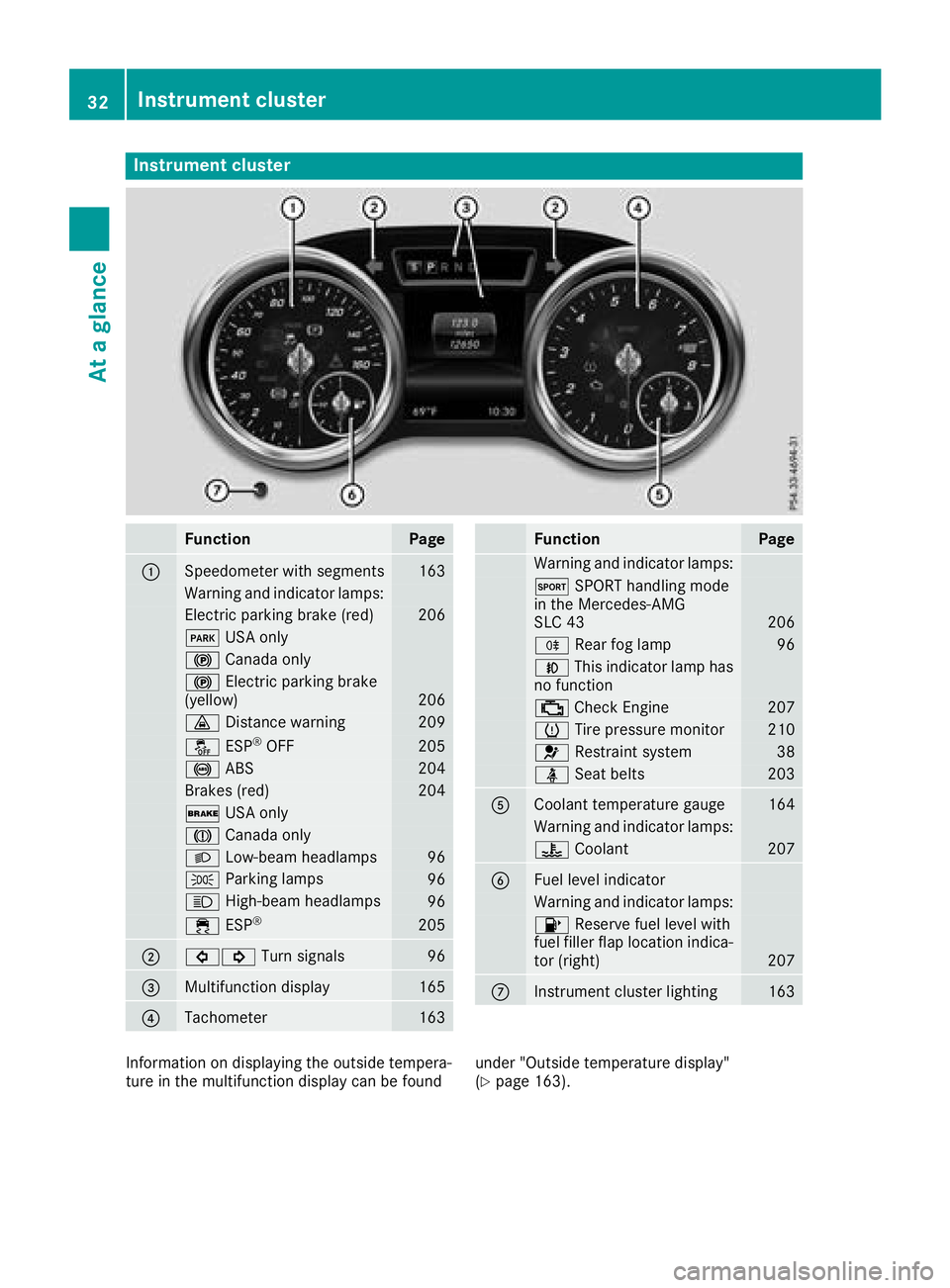
Instrumentcluster
FunctionPag e
:Speedometer wit hsegments163
Warning and indicator lamps:
Electric parking brak e(red)20 6
F USAo nly
! Canad aonly
! Electric parking brak e
(yellow)20 6
· Distanc ewarning209
å ESP®OF F205
! ABS204
Brake s(red)20 4
$ USAo nly
J Canad aonly
L Low-beam headlamps96
TParking lamp s96
KHigh-beam headlamps96
÷ESP®20 5
;#! Turn signals96
=Multifunction display165
?Tachometer163
FunctionPag e
Warning and indicator lamps:
M SPORT handlin gmode
in th eMercedes-AM G
SL C4 3
206
R Rear fog lamp96
NThis indicator lamp has
no function
; CheckEngine20 7
h Tirep ressur emonitor210
6 Restrain tsystem38
ü Seat belt s203
ACoolan ttem perature gauge164
Warning and indicator lamps:
? Coolan t207
BFue llevel indicator
Warning and indicator lamps:
8 Reserve fuel level wit h
fuel filler flap location indica-
to r( right )
207
CInstrumen tcluste rlighting16 3
Information on displayin gthe outside tempera-
tur eint hemultifunction display can be foun dunder "Outside temperature display"
(Ypage 163).
32Instrumen
tcluster
At ag lance
Page 40 of 298
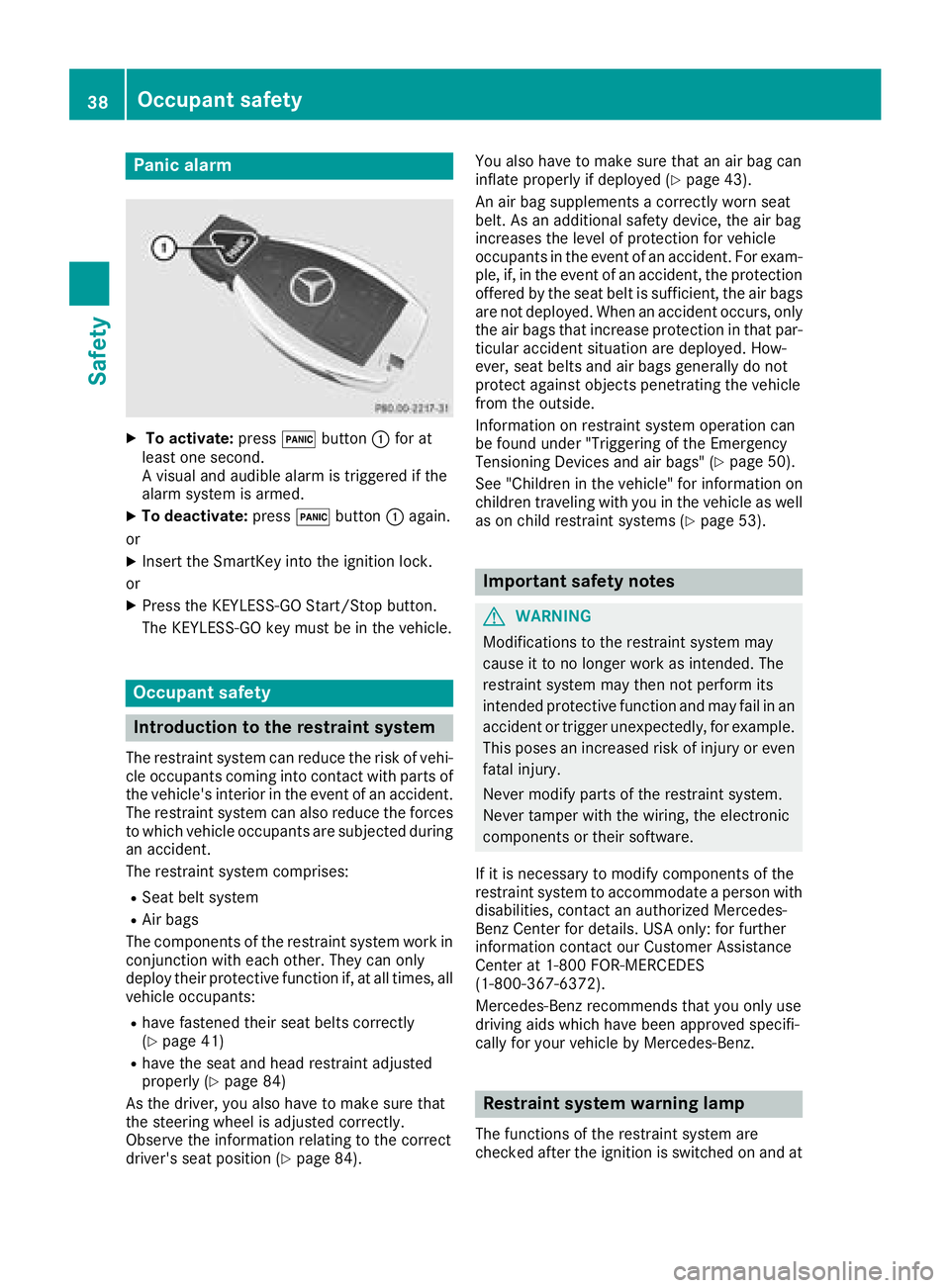
Panic alarm
XTo activate:press!button :for at
least one second.
Av isual and audible alarm is triggered if the
alarm system is armed.
XTo deactivate: press!button :again.
or
XInsert the SmartKey into the ignition lock.
or
XPress the KEYLESS-GO Start/Stop button.
The KEYLESS-GO key must be in the vehicle.
Occupant safety
Introduction to the restraint system
The restraint system can reduce the risk of vehi- cle occupants coming into contact with parts of
the vehicle's interior in the event of an accident.
The restraint system can also reduce the forces to which vehicle occupants are subjected during
an accident.
The restraint system comprises:
RSeat belt system
RAir bags
The components of the restraint system work in
conjunction with each other. They can only
deploy their protective function if, at all times, all vehicle occupants:
Rhave fastened their seat belts correctly
(Ypage 41)
Rhave the seat and head restraint adjusted
properly (Ypage 84)
As the driver, you also have to make sure that
the steering wheel is adjusted correctly.
Observe the information relating to the correct
driver's seat position (
Ypage 84). You also have to make sure that an air bag can
inflate properly if deployed(
Ypage 43).
An air bag supplements acorrectly worn seat
belt. As an additional safety device, the air bag
increases the level of protection for vehicle
occupants in the event of an accident. For exam-
ple, if, in the event of an accident, the protection
offered by the seat belt is sufficient, the air bags are not deployed. When an accident occurs, only
the air bags that increase protection in that par-ticular accident situation are deployed. How-
ever, seat belts and air bags generally do not
protect against object spenetrating the vehicle
from the outside.
Information on restraint system operation can
be found under "Triggering of the Emergency
Tensioning Devices and air bags" (
Ypage 50).
See "Children in the vehicle" for information on
children traveling with you in the vehicle as well
as on child restraint systems (
Ypage 53).
Important safety notes
GWARNING
Modifications to the restraint system may
cause it to no longer work as intended. The
restraint system may then not perform its
intended protective function and may fail in an
accident or trigger unexpectedly, for example.
This poses an increased risk of injury or even fatal injury.
Never modify parts of the restraint system.
Never tamper with the wiring, the electronic
components or their software.
If it is necessary to modify components of the
restraint system to accommodate aperson with
disabilities, contact an authorized Mercedes-
Benz Center for details. USA only: for further
information contact our Customer Assistance
Center at 1-800F OR-MERCEDES
(1‑800‑367‑6372).
Mercedes-Benz recommends that you only use
driving aids which have been approved specifi-
cally for your vehicle by Mercedes-Benz.
Restraint system warning lamp
The functions of the restraint system are
checked after the ignition is switched on and at
38Occupant safety
Safety
Page 41 of 298
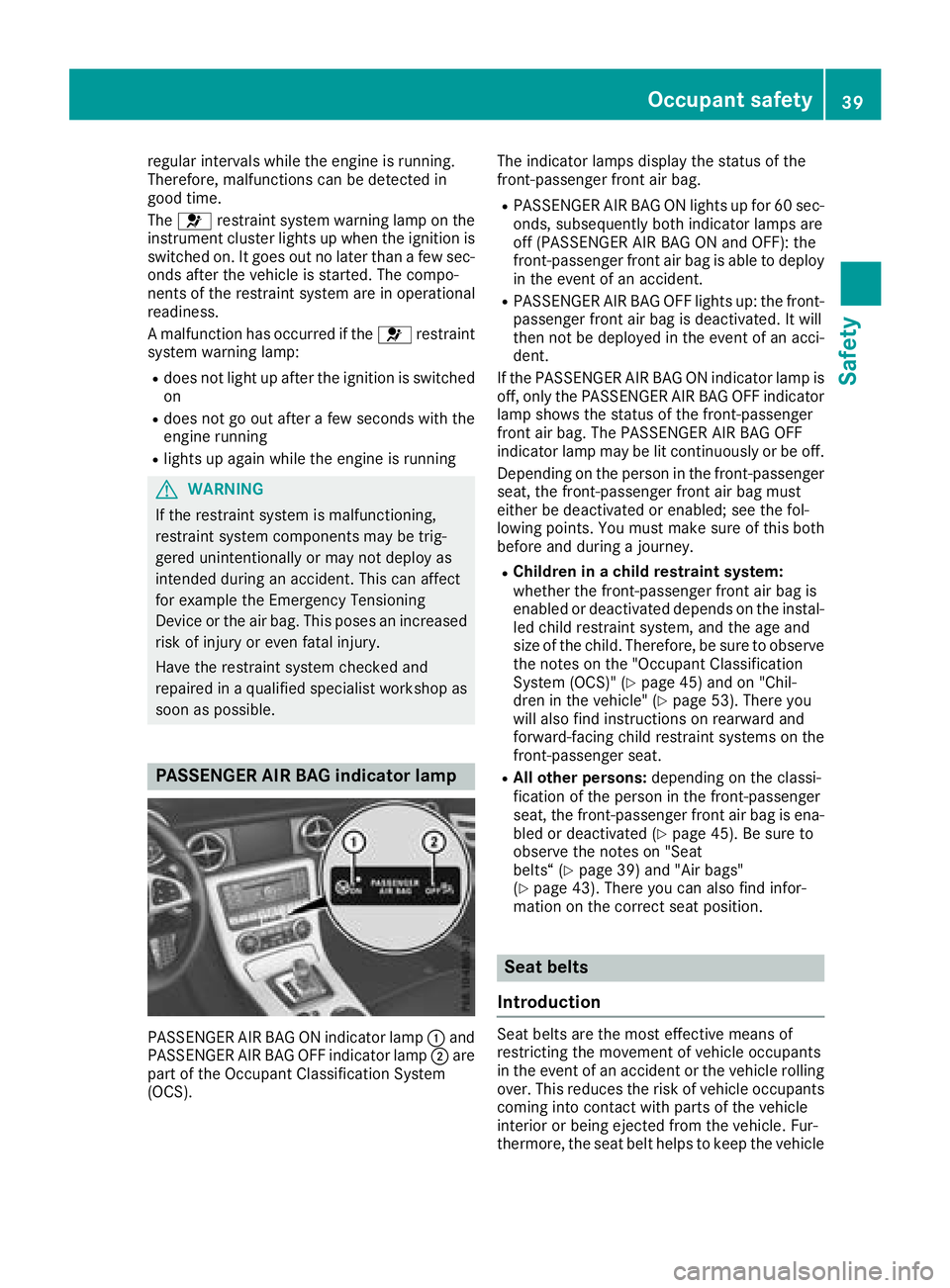
regular intervalswhile the engine is running.
Therefore, malfunctions can be detected in
good time.
The 6 restraint system warning lamp on the
instrument cluster lights up when the ignitio nis
switched on. It goes out no later than afew sec-
onds after the vehicleiss tarted. The compo-
nents of the restraint system are in operational
readiness.
Am alfunction has occurred if the 6restraint
system warning lamp:
Rdoes not light up after the ignitio nisswitched
on
Rdoes not go out after afew seconds with the
engine running
Rlights up again while the engine is running
GWARNING
If the restraint system is malfunctioning,
restraint system components may be trig-
gered unintentionally or may not deploy as
intended during an accident. This can affect
for examplet he Emergency Tensioning
Device or the air bag .This poses an increased
risk of injury or even fatal injury.
Have the restraint system checked and
repaired in aqualified specialist workshop as
soon as possible.
PASSENGER AI RBAG indicator lamp
PASSENGER AIR BAG ON indicator lamp :and
PASSENGER AIR BAG OFF indicator lamp ;are
part of the Occupant Classification System
(OCS). The indicator lamp
sdisplay the status of the
front-passenge rfront air bag.
RPASSENGER AIR BAG ON lights up for 60 sec-
onds, subsequently both indicator lamp sare
off (PASSENGER AIR BAG ON and OFF): the
front-passenge rfront air bag is abl etodeploy
in the event of an accident.
RPASSENGER AIR BAG OFF lights up: the front-
passenger front air bag is deactivated. It will
then not be deploye dinthe event of an acci-
dent.
If the PASSENGER AIR BAG ON indicator lamp is
off, only the PASSENGER AIR BAG OFF indicator lamp shows the status of the front-passenger
front air bag .The PASSENGER AIR BAG OFF
indicator lamp may be lit continuously or be off.
Depending on the person in the front-passenger
seat, the front-passenge rfront air bag must
either be deactivated or enabled; see the fol-
lowing points. You must make sure of this both
before and during ajourney.
RChildren in achildr estraint system:
whethert he front-passenge rfront air bag is
enabled or deactivated depends on the instal- led child restraint system, and the age and
size of the child.T herefore, be sure to observe
the notes on the "Occupant Classification
System (OCS)" (
Ypag e45) and on "Chil-
dren in the vehicle" (Ypag e53). There you
wil lalsof ind instructions on rearward and
forward-facing child restraint systems on the
front-passenge rseat.
RAll other persons: depending on the classi-
ficatio nofthe person in the front-passenger
seat, the front-passenge rfront air bag is ena-
bled or deactivated (
Ypag e45). Be sure to
observe the notes on "Seat
belts“ (
Ypag e39) and "Air bags"
(Ypag e43).T here you can als ofind infor-
mation on the correct seat position.
Seat belts
Introduction
Seat belts are the most effective means of
restricting the movement of vehicleo ccupants
in the event of an accident or the vehicler olling
over. This reduces the risk of vehicleo ccupants
coming into contact with parts of the vehicle
interior or being ejected from the vehicle. Fur-
thermore, the seat belt helpstok eep the vehicle
Occupant safety39
Safety
Z
Page 42 of 298
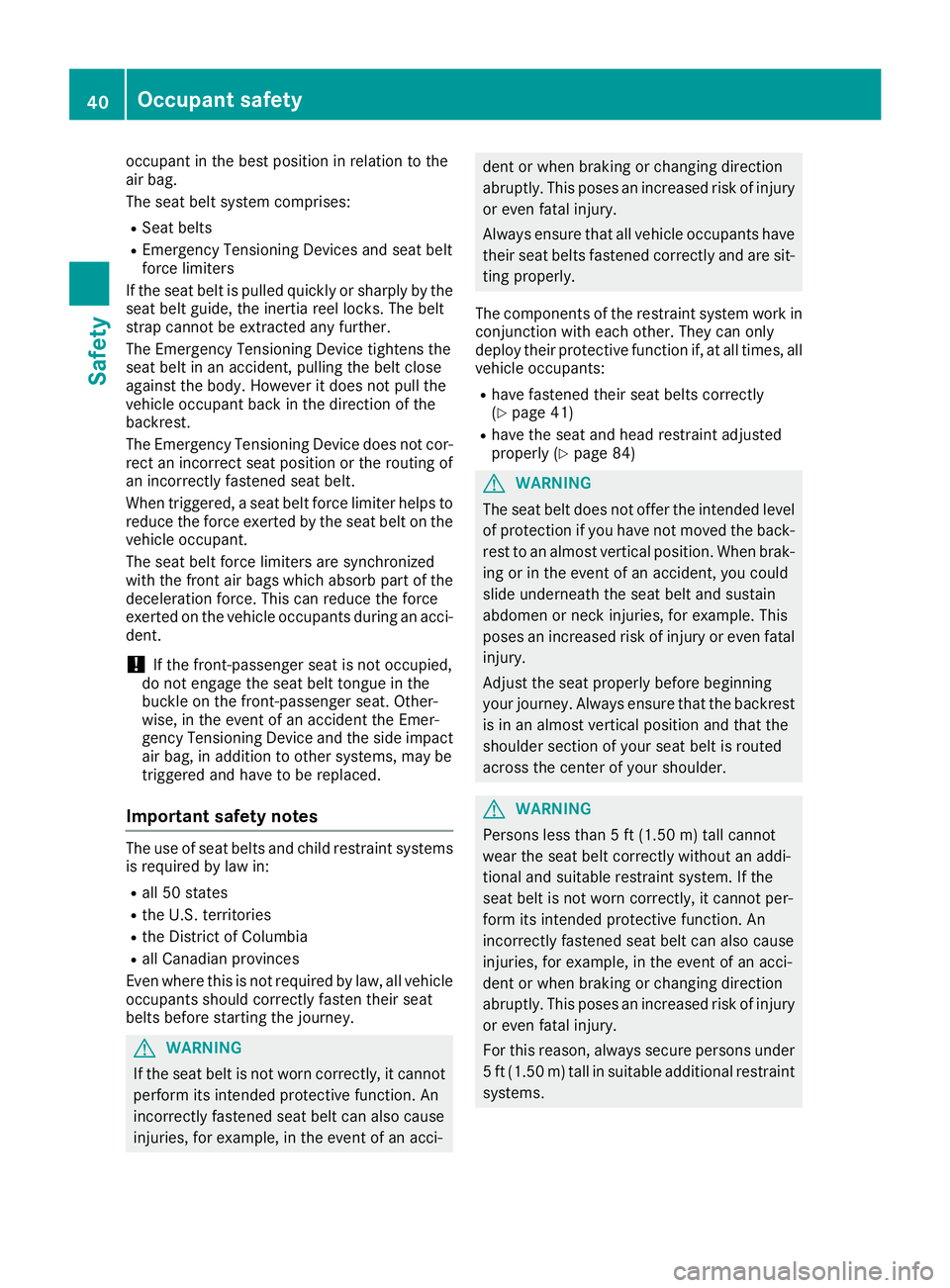
occupant in the best position in relation to the
air bag.
The seat belt system comprises:
RSeat belts
REmergency TensioningDevices and seat belt
force limiters
If the seat belt is pulled quickly or sharply by the
seat belt guide, the inertia reel locks. The belt
strap cannot be extracted any further.
The Emergency TensioningD evice tightensthe
seat belt in an accident,p ulling the belt close
against the body. However it does not pull the
vehicle occupant back in the direction of the
backrest.
The Emergency TensioningD evice does not cor-
rect an incorrect seat position or the routing of
an incorrectly fastened seat belt.
When triggered, aseat belt force limiter helps to
reduce the force exerted by the seat belt on the
vehicle occupant.
The seat belt force limiters are synchronized
with the front air bags which absorb part of the
deceleration force. This can reduce the force
exerted on the vehicle occupantsd uring an acci-
dent.
!If the front-passenger seat is not occupied,
do not engage the seat belt tongue in the
buckle on the front-passenger seat. Other-
wise, in the event of an accident the Emer-
gency TensioningD evice and the side impact
air bag, in addition to other systems, may be
triggered and have to be replaced.
Important safety notes
The use of seat belts and child restraint systems
is required by law in:
Rall 50 states
Rthe U.S. territories
Rthe District of Columbia
Rall Canadian provinces
Even where this is not required by law, all vehicle
occupantss hould correctly fasten their seat
belts before starting the journey.
GWARNING
If the seat belt is not worn correctly, it cannot
perform its intended protective function. An
incorrectly fastened seat belt can also cause
injuries, for example, in the event of an acci-
dent or when braking or changing direction
abruptly. This poses an increased risk of injury or even fatal injury.
Always ensure that all vehicle occupantsh ave
their seat belts fastened correctly and are sit-
ting properly.
The components of the restraint system work in
conjunction with each other. They can only
deploy their protective function if, at all times, all vehicle occupants:
Rhave fastened their seat belts correctly
(Ypage 41)
Rhave the seat and head restraint adjusted
properly (Ypage 84)
GWARNING
The seat belt does not offer the intended level of protection if you have not moved the back-
rest to an almost vertical position. When brak-
ing or in the event of an accident,y ou could
slide underneath the seat belt and sustain
abdomen or neck injuries, for example. This
poses an increased risk of injury or even fatal injury.
Adjust the seat properly before beginning
your journey. Always ensure that the backrest
is in an almost vertical position and that the
shoulder section of your seat belt is routed
across the center of your shoulder.
GWARNING
Persons less than 5ft(1.50 m) tall cannot
wear the seat belt correctly without an addi-
tional and suitable restraint system. If the
seat belt is not worn correctly, it cannot per-
form its intended protective function. An
incorrectly fastened seat belt can also cause
injuries, for example, in the event of an acci-
dent or when braking or changing direction
abruptly. This poses an increased risk of injury or even fatal injury.
For this reason, alwayss ecure persons under
5ft( 1.50 m) tall in suitable additional restraint
systems.
40Occupant safety
Safety