2018 MERCEDES-BENZ SL CLASS turn signal bulb
[x] Cancel search: turn signal bulbPage 13 of 298
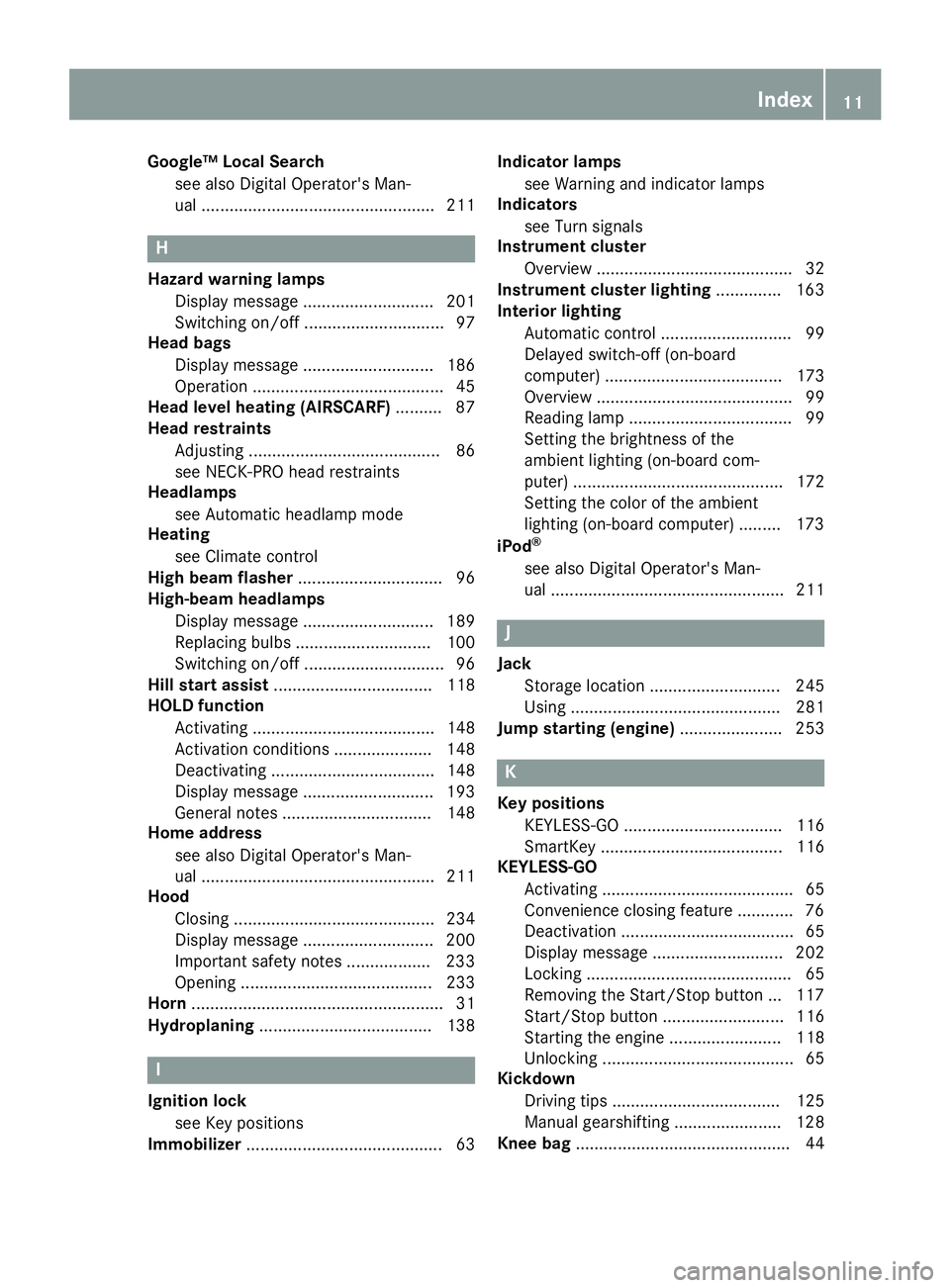
Google™ Local Search
see als oD igital Operator's Man-
ua l. ................................................. 211
H Hazard warning lamps
Displa ym essag e. ........................... 201
Switching on/of f. ............................. 97
Hea db ags
Displa ym essage ............................ 186
Operation ......................................... 45
Hea dl evel heatin g( AI RSCARF) .......... 87
Hea dr estraints
Adjusting ......................................... 86
see NECK-PR Oh ea dr estraints
Headlamps
see Automati ch eadlamp mode
Heating
see Climate control
Hig hb ea mf lasher ............................... 96
High-beam headlamps
Displa ym essage ............................ 189
Replacing bulb s. ............................ 100
Switching on/of f. ............................. 96
Hil ls tart assist .................................. 118
HOL Df unction
Activating ....................................... 148
Activation conditions ..................... 148
Deactivating ................................... 148
Displa ym essage ............................ 193
Genera ln otes ................................ 148
Home address
see also Digital Operator's Man-
ua l. ................................................. 211
Hood
Closing ........................................... 234
Displa ym essage ............................ 200
Important safety notes .................. 233
Opening ......................................... 233
Horn ...................................................... 31
Hydroplaning ..................................... 138
I
Ignitio nl oc k
see Key positions
Immobilizer .......................................... 63 Indicator lamps
see Warning and indicator lamps
Indicators
see Turn signals
Instrument cluster
Overview .......................................... 32
Instrument cluste rl ig hting .............. 163
Interior lighting
Automati cc ontrol ............................ 99
Delayed switch-off (on-board
computer) ...................................... 173
Overview .......................................... 99
Reading lamp ................................... 99
Setting the brightness of the
ambient lighting (on-board com-
puter) ............................................. 172
Setting the color of the ambient
lighting (on-board computer) ......... 173
iPod ®
see also Digital Operator's Man-
ua l. ................................................. 211
J Jack
Storage location ............................ 245
Using ............................................. 281
Jump starting (engine) ...................... 253
K
Ke yp ositions
KEYLESS-GO .................................. 116
SmartKey ....................................... 116
KEYLESS-GO
Activating ......................................... 65
Convenience closing feature ............ 76
Deactivation ..................................... 65
Displa ym essage ............................ 202
Locking ............................................ 65
Removing the Start/Sto pb ut ton ... 117
Start/Sto pb ut ton .......................... 116
Starting the engine ........................ 118
Unlocking ......................................... 65
Kickdown
Driving tip s. ................................... 125
Manua lg earshifting ....................... 128
Knee bag .............................................. 44 Index 11
Page 14 of 298

LLamps
see Warning and indicator lamps
Lane Keeping Assist
Activating/deactivating ................ .1 71
Display message ............................ 193
Function/informatio n. ................... 161
Lap time (RACETIMER) ...................... 175
License plate lamp (display mes-
sage) ................................................... 189
Light function, active
Displa ym essage ............................ 189
Light senso r( display message) ....... 189
Lights
Activating/deactivating the inte-
rio rl ig hting delaye ds wi tch-off ....... 173
Active light function ......................... 97
Automati ch eadlamp mod e. ............. 95
Cornering light function ................... 97
Hazard warning lamps ..................... 97
Hig hb ea mf lashe r. ........................... 96
High-beam headlamp s. .................... 96
Light switch ..................................... 95
Low-bea mh eadlamp s. ..................... 96
Parking lamps .................................. 96
Rear fog lamp .................................. 96
Setting the brightness of the
ambient lighting (on-board com-
puter) ............................................. 172
Setting the color of the ambient
lighting (on-board computer) ......... 173
Standing lamps ................................ 96
Switching the daytime running
lamps on/of f( on -board com-
puter) ............................................. 172
Switching the exterio rl ig hting
delaye ds wi tch-off on/of f( on -
board computer) ............................ 173
Switching the surround lighting
on/of f( on -board computer) .......... 173
Turn signal s. .................................... 96
see Interior lighting
see Replacing the bulbs
Locking
see Central locking
Locking (doors)
Automati c. ....................................... 71 Emergency locking ........................... 72
From inside (central locking but-
ton) .................................................. 71
Locking centrally
see Central locking
Locking verification signal (on-
board computer) ............................... 174
Low-b eam he adlamps
Di
spla ym essage ............................ 189
Replacing bulb s. ............................ 100
Switching on/of f. ............................. 96
Luggag ec over
see Trunk partition
Lumbar support ................................... 87
M M+S tires ............................................ 262
MAGIC SK YC ON TROL ......................... 82
Malfunctio nm essage
see Displa ym essages
Matte finis h( clea ning instruc-
tions) .................................................. 240
mbrace
Call priority .................................... 227
Displa ym essage ............................ 184
Emergency cal l. ............................. 225
Genera ln otes ................................ 224
MB info cal lb ut ton ........................ 226
Remote fault diagnosi s. ................. 227
Roadsid ea ssis tance button ........... 226
Self-test ......................................... 224
System .......................................... 224
Mechanical key
Function/note s. ............................... 67
Genera ln otes .................................. 67
Inserting .......................................... 67
Locking vehicl e. ............................... 72
Removing ......................................... 67
Unlocking the driver' sd oo r. ............. 72
Medi aI nt erface
see Digital Operator's Manual
Memory card (audio) ......................... 169
Memory function ................................. 93
Mercedes-Benz Intelligent Drive
Rear vie wc amera .......................... 154
Messag em emory (on-board com-
puter) .................................................. 17812
Index