2018 MERCEDES-BENZ SL CLASS phone
[x] Cancel search: phonePage 3 of 298

Welcome to the world of Mercedes-Benz We urge you to read this Operator's Manual
carefully and familiarize yourself with the vehi-
cle before driving. For you ro wn safety and a
longer vehicl el ife ,f ollow the instructions and
warning notices in this manual. Ignoring them
coul dr esult in damage to the vehicl eorp ersonal
injury to you or others.
Vehicle damage caused by failure to follow
instructions is not covered by the Mercedes-
Benz Limited Warranty.
The equipment or product designation of your
vehicl em ay vary depending on:R
Model R
Order R
Country specification R
Availability
Mercedes-Benz therefore reserve st he right to
introduce changes in the following areas: R
Design R
Equipment R
Technica lf eatures
The equipment in you rv ehicl em ay therefore
diffe rf rom that show nint he descriptions and
illustrations.
The following are integra lc omponents of the
vehicle: R
Digita lO perator's ManualR
Printed Operator's Manual R
Maintenance Booklet R
Equipment-dependent supplements
Keep these documents in the vehicl eata ll
times. If you sell the vehicle, alway sp as sa ll
documents on to the new owner.
Your Operator's Manual:
Digital form inside the vehicle
The Digita lO perator's Manual provides
comprehensive and specifically adapted
information on you rv ehicle's equipment
and multimedi as ystem. It contains infor-
mative animations, individua ll anguage
settings and an intuitive search function.
Booklet inside the vehicle
In addition to this manua la nd the afore-
mentioned digital media, you als oh ave the
option to obtai nac omprehensive printed
versio noft he Supplement for you rm ulti-
medi as ystem from you ra ut horized
Mercedes-Benz Center. Digital form via the Internet
The Operator's Manual on the Internet pro-
vide se asy access to all information
regarding you rv ehicl ea nd multimedi as ys-
tem. It als op rovides helpful animations,
interesting background information and a
wid ea rra yofs earch options.
Digital form as an App
Using the Mercedes-Benz Guide sA pp, you
can view all the information on you rv ehicle
and multimedi as ystem via mobile Internet
or download it independently of network
access. Availabl ef or smartphones or tab-
lets.
Please note that the Mercedes-Benz Guide sA pp
may not yet be available in you rc ountry.
Mercedes-Benz USA, LLC
Mercedes-Benz Canada ,I nc.
AD aimler Company
1725841102
É1725841102~ËÍ
Page 15 of 298

Messages
see Display messages
Mirrors
see Exterior mirrors
see Rear-view mirror
Mobile phone
Connecting (Bluetooth ®
inter-
face) ............................................. .2 15
Connecting (device manager) ....... .2 16
Frequencies ................................... 288
Installatio n. .................................... 288
Menu (on-board computer) ............ 169
Transmissio no utput (maximum ). ... 288
Modifying the programming
(SmartKey) .......................................... .6 6
MOExtended tires .............................. 247
Mountin gw heels
Lowering the vehicl e. ..................... 284
Mounting an ew whee l. .................. 283
Preparing the vehicl e. ................... .2 81
Raising the vehicle ......................... 281
Removing aw heel .......................... 283
Securing the vehicle against roll-
ing away ........................................ 281
MP3
Operation ....................................... 169
see also Digita lO perator's Man-
ua l. ................................................ .2 11
Multifunctio nd isplay
Function/notes ............................ .1 65
Permanent displa y. ........................ 172
Multifunctio ns teering wheel
Operating the on-board computer .. 164
Overview .......................................... 33
Multimedia system
Switching on and off ..................... .2 12
Music files
see also Digita lO perator's Man-
ua l. ................................................. 211
N
Navigation
Entering ad es tination .................... 213
Menu (on-board computer) ............ 167
see also Digital Operator's Man-
ua l. ................................................. 211 Navigation menu
Important safety notes .................. 167
NECK-PRO hea dr estraints
Important safety notes .................... 52
Operation ......................................... 52
Resetting triggered .......................... 53
Note sonb reaking-i nan ew vehi-
cle ....................................................... 115
O Occupant Classification System
(OCS)
Conditions ....................................... 46
Faults ............................................... 49
Operation ......................................... 46
System self-test ............................... 48
Occupant safety
Air bags ........................................... 43
Automati cm easures afte rana cci-
dent ................................................. 53
Bel tw ar ning ..................................... 42
Childre nint he vehicl e. .................... 53
Important safety notes .................... 38
Introduction to the restraint sys-
tem .................................................. 38
Occupant Classification System
(OCS) ............................................... 45
PASSENGER AIR BAG indicator
lamps ............................................... 39
Pets in the vehicl e. .......................... 56
PRE-SAFE ®
(anticipatory occu-
pant protection) ............................... 53
Restraint system warning lamp ........ 38
Sea tb el t. ......................................... 39
OCS
Conditions ....................................... 46
Faults ............................................... 49
Operation ......................................... 46
System self-test ............................... 48
Odometer ........................................... 166
Oil
see Engine oil
On-board computer
AMG menu ..................................... 175
Assistance menu ........................... 170
Audio menu ................................... 168
Convenience submenu .................. 174 Index 13
Page 16 of 298
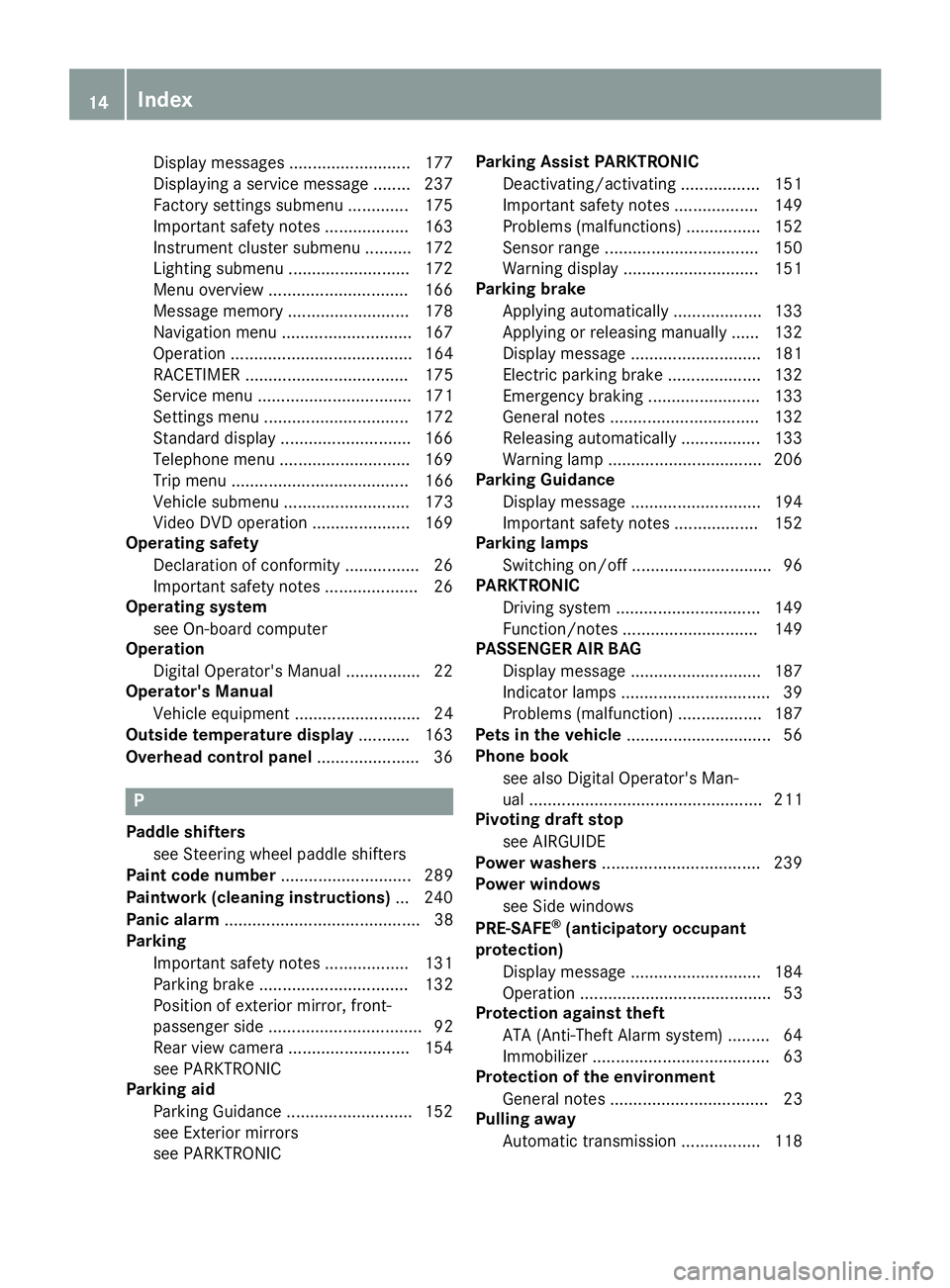
Display message s. ......................... 177
Displaying as ervice message ........ 237
Factory settings submenu ............. 175
Important safety notes .................. 163
Instrument cluster submenu .......... 172
Lighting submenu .......................... 172
Menu overview .............................. 166
Message memory .......................... 178
Navigation menu ............................ 167
Operation ....................................... 164
RACETIMER ................................... 175
Service menu ................................. 171
Setting sm enu ............................... 172
Standard display ............................ 166
Telephone menu ............................ 169
Tri pm enu ...................................... 166
Vehicl es ub menu ........................... 173
Video DVD operation ..................... 169
Operatin gs afety
Declaration of conformity ................ 26
Important safety notes .................... 26
Operatin gs ystem
see On-board computer
Operation
Digital Operator's Manua l. ............... 22
Operator's Manual
Vehicl ee quipment ........................... 24
Outside temperature display ........... 163
Overhead contro lp anel ...................... 36
P
Paddl es hifters
see Steering whee lp addl es hifters
Paint code number ............................ 289
Paintwork (cleaning instructions) ... 240
Panic alarm .......................................... 38
Parking
Important safety notes .................. 131
Parking brake ................................ 132
Position of exterio rm irror, front-
passenger sid e. ................................ 92
Rear vie wc amera .......................... 154
see PARKTRONIC
Parking aid
Parking Guidance ........................... 152
see Exterior mirrors
see PARKTRONIC Parking Assist PARKTRONIC
Deactivating/activating ................. 151
Important safety notes .................. 149
Problems (malfunctions ). ............... 152
Senso rr ang e. ................................ 150
Warning display ............................. 151
Parking brake
Applying automaticall y. .................. 133
Applying or releasing manually ...... 132
Displa ym essage ............................ 181
Electric parking brake .................... 132
Emergency braking ........................ 133
Genera ln otes ................................ 132
Releasing automaticall y. ................ 133
Warning lamp ................................. 206
Parking Guidance
Displa ym essage ............................ 194
Important safety notes .................. 152
Parking lamps
Switching on/of f. ............................. 96
PARKTRONIC
Driving system ............................... 149
Function/note s. ............................ 149
PASSENGER AI RB AG
Displa ym essage ............................ 187
Indicato rl am ps ................................ 39
Problems (malfunction) .................. 187
Pets in the vehicle ............................... 56
Phone book
see also Digital Operator's Man-
ua l. ................................................. 211
Pivotin gd raft stop
see AIRGUIDE
Powe rw ashers .................................. 239
Powe rw in dows
see Sid ew in dows
PRE-SAFE ®
(anticipatory occupant
protection)
Displa ym essage ............................ 184
Operation ......................................... 53
Protectio na gainst theft
ATA (Anti-Theft Alarm system ). ........ 64
Immo bil izer ...................................... 63
Prote ctio noft he environment
Genera ln otes .................................. 23
Pulling away
Automati ct ransmission ................. 11814
Index
Page 20 of 298

System .......................................... 224
Vehicl eH ealth Check .................... 227
Telephone
Accepting ac al l( multifunction
steering wheel ). ............................. 170
Authorizing am obil ep hone (con-
necting ). ........................................ 215
Authorizing am obil ep hone via the
device manager (connecting ). ........ 216
Connecting am obil ep hone
(device manager ). .......................... 216
Connecting am obil ep hone (gen-
era li nformation) ............................ 215
Displa ym essage ............................ 200
Menu (on-board computer) ............ 169
Numbe rf rom the phone boo k. ....... 170
Redialing ........................................ 170
Rejecting/ending ac al l. ................ 170
see also Digital Operator's Man-
ua l. ................................................. 211
Temperature
Coolant .......................................... 164
Coolant (on-board computer,
Mercedes-AM GS LC 43) ................ 175
Engine oi l( on -board computer,
Mercedes-AM GS LC 43) ................ 175
Outsid et emperature ...................... 163
Setting (climate control ). ............... 109
Transmission oi l( on -board com-
puter, Mercedes-AM GS LC 43) ...... 175
Timing (RACETIMER) ......................... 175
Tire pressure
Calling up (on-board computer) ..... 267
Checking manually ........................ 266
Displa ym essage ............................ 196
Maximu m. ...................................... 266
Not reached (TIREFIT) .................... 249
Note s. ............................................ 265
Reached (TIREFIT) .......................... 249
Recommended ............................... 263
Tire pressure loss warnin gs ystem
Genera ln otes ................................ 266
Important safety notes .................. 267
Restarting ...................................... 267
Tire pressure monitor
Checking the tire pressure elec-
tronically ........................................ 269
Function/note s. ............................ 267 Genera ln otes ................................ 267
Important safety notes .................. 268
Radi ot yp ea pp roval for the tire
pressure monitor ........................... 270
Restarting ...................................... 270
Warning lamp ................................. 210
W arni
ng message .......................... 269
Tire-chang et oo lk it ........................... 246
TIREFI Tk it .......................................... 247
Important safety notes .................. 247
Storage location ............................ 246
Tire pressure not reached .............. 249
Tire pressure reached .................... 249
Tires
Aspect rati o( de finition) ................. 279
Average weight of the vehicle
occupants (definition) .................... 278
Bar (definition) ............................... 278
Changing aw heel .......................... 280
Characteristics .............................. 278
Checking ........................................ 260
Curb weight (definition) ................. 279
Definition of terms ......................... 278
Directio nofr otation ...................... 280
Displa ym essage ............................ 196
Distribution of the vehicl eo ccu-
pants (definition) ............................ 280
DOT (Department of Transporta-
tion) (definition) ............................. 278
DOT, Tire Identification Number
(TIN) ............................................... 277
GAW R( Gr os sA xle Weight Rating)
(definition) ..................................... 278
GV W( Gr os sV ehicl eW eight) (def-
inition) ........................................... 279
GVWR (Gros sV ehicl eW eight Rat-
ing )( de finition) .............................. 279
Important safety notes .................. 260
Increased vehicl ew eigh td ue to
optiona le quipment (definition) ...... 278
Information on driving .................... 260
Kilopasca l( kPa )( de finition) ........... 279
Labeling (overview) ........................ 275
Loa db ea ring index (definition) ...... 280
Loa di ndex ..................................... 277
Loa di ndex (definition) ................... 279
M+S tire s. ...................................... 26218
Index
Page 66 of 298

engine can be started by anyone with av alid
SmartKey that is left inside the vehicle.
i The immobilizer is alway sd eactivated when
you start the engine.
In the event that the engine cannot be started
(yet the vehicle's batter yisc harged), the sys-
tem is not operational. Contac tana uthorized
Mercedes-Benz Center or call
1-800-FOR-MERCedes (in the USA )o r
1-800-387-0100 (in Canada).
ATA (anti-theft alar ms ystem)X
To arm: lock the vehicle with the SmartKey or
KEYLESS-GO.
Indicator lamp �C flashes. The alarm system
is armed after approximately 15 seconds. X
To switch off: unlock the vehicle with the
SmartKey or KEYLESS-GO.
Av isual and audible alarm is triggered if the
alarm system is armed and you open: R
ad oorR
the vehicle with the mechanical key R
the trun kl idR
the hood R
the glove box R
the stowage space under the armrest X
To tur nt he alar mo ff with the SmartKey:
press the �6 or �7 button on the Smart-
Key.
The alarm is stopped.
or X
Inser tt he SmartKey into the ignition lock.
The alarm is stopped. X
To stop the alar mu sing KEYLESS-GO:
grasp the outside door handle. The SmartKey
must be outside the vehicle.
The alarm is stopped.
or X
Press the Start/Stop button on the dash-
board. The SmartKey must be inside the vehi-
cle.
The alarm is stopped.
The alarm is not switched off, even if you close
the open door that triggered it, for example.
If the alarm continues for more than
30 seconds, the mbrace emergency call sys-
tem automatically notifies the Customer
Assistance Center.
This is done either by tex tm essage or data
connection. The emergency call system
sends the message or data provided that: R
you have subscribed to the mbrace service. R
the mbrace servic eh as been activated
properly. R
the necessary mobile phone network is
available.64
Protection against theft
Safety
Page 67 of 298

SmartKey
Important safety notes
G WARNING
If children are left unsupervised in the vehicle,
they could: R
operate the vehicle's equipment.
Additionally, children could set the vehicle in
motion if, for example, they: R
release the parking brake R
shift the automatic transmission out of park
position PR
start the engine
There is ar isk of an accident and injury.
Never leave children or animals unattended in
the vehicle.
When leaving the vehicle, always take the
SmartKey with you and lock the vehicle. This
also applie stom obile phones if the "Digital
Car Key in smartphone" function is activated
via the Mercedes me connect web app.
G WARNING
If you attach heavy or large object stot he
SmartKey, the SmartKey could be uninten-
tionally turned in the ignition lock. This could
cause the engine to be switched off. There is a
risk of an accident.
Do not attach any heavy or large object stot he
SmartKey. Remove any bulky key rings before
insertin gt he SmartKey into the ignition lock.
! Keep the SmartKey away from stron gm ag-
netic fields. Otherwise, the remote control
function could be affected.
Strong magnetic fields can occur in the vicin-
ity of powerful electrical installations.
Do not keep the SmartKey: R
with electronic devices, e.g. am obile phone
or another SmartKey R
with metallic objects, e.g. coins or metal foil R
inside metallic objects, e.g. am etal case
This can affect the functionality of the Smart-
Key. SmartKey functions
�C
�7 Locks the vehicle�D
�T Unlock st he trunk lid�
Page 73 of 298

When leaving the vehicle, alway st ake the
SmartKey with you and lock the vehicle. This
also applies to mobile phones if the "Digital
Car Key in smartphone" function is activated
via the Mercedes me connect web app.
Unlocking and opening doors from
the inside
! The side windows will not open/close if the
batter yisd ischarged or if the side windows
have iced up. It will then not be possible to
close the door. Do not attempt to forc et he
door closed. You could otherwise damage the
door or the side window.
You can open ad oor from inside the vehicle
even if it has been locked.
If the vehicle has previously been locked from
the outside, opening ad oor from the inside will
trigger the anti-theft alarm system. Switc ho ff
the alarm ( Y
page 64).
X
Pull door handle �D .
If the door is locked, lockin gk no b �C pops up.
The door is unlocked and can be opened.
When ad oor is opened, the side window on that
side opens slightly. When the door is closed, the
side window closes again.
Centrally locking and unlocking the
vehicle from the inside
You can centrally lock or unlock the vehicle from
the inside. For example, you can unlock the
front-passenger door from the inside or lock the
vehicle before you pull away. X
To unlock: press button �C .X
To lock: press button �D .
If the front-passenger door is closed, the vehi-
cle locks.
The central lockin gb utton does not lock or
unlock the fuel filler flap or the stowage com-
partmen tint he center console.
You cannot unlock the vehicle centrally from the
inside if the vehicle has been locked with the
SmartKey or KEYLESS-GO.
You can open ad oor from inside the vehicle
even if it has been locked.
If al ocked door is opened from the inside, the
previous unlock status of the vehicle will be
taken into consideration if: R
the vehicle was locked using the lockin gb ut-
ton for the central locking, or R
if the vehicle was locked automatically
The vehicle will be fully unlocked if it had previ-
ously been fully unlocked. If only the driver's
door had been previously unlocked, only the
door which has been opened from the inside is
unlocked.
Automatic locking feature Doors 71
Opening and closing Z
Page 90 of 298

This could result in burns in the immediate
vicinit yoft he air vents. There is ar isk of injury.
Reduce the heater output before it becomes
too hot.
The AIRSCARF function warms the head and
neck area of vehicle occupant sw ith warm air.
The warm air flows out of the holes in the head
restraints.
The three red indicator lamps in the button indi-
cate the heating level you have selected. X
Ensure that the SmartKey is in position �H in
the ignition lock. X
To switch on: press button �C .
Three red indicator lamps in the button light
up. The blower start supa fter ap reheating
phase of seven seconds. X
Press button �C repeatedly until the desired
heating level is set. X
To switch off: press button �C repeatedly
until all the indicator lamps go out.
i The blower continues runnin gf or seven sec-
onds to cool down the heating elements.
i If the battery voltage is too low, AIRSCARF
may switch off.
Problems with AIRSCARF AIRSCARF has switched off prematurely or will
not switch on. The vehicle's electrical system
voltage is too low because too many electrical
consumer sa re switched on.X
Switch off electrical consumer st hat you do
not need, such as the rear window defroster
or interior lighting. X
Switch on AIRSCARF again. Steering wheel
Important safety notes
G WARNING
You could lose control of your vehicle if you do
the following while driving: R
adjust the driver's seat, head restraint,
steerin gw heel or mirrors R
fasten the seat belt
There is ar isk of an accident.
Adjust the driver's seat, head restraint, steer-
ing wheel and mirror and fasten your seat belt
before starting the engine.
G WARNING
Children could injure themselves if they
adjust the steerin gw heel. There is ar isk of
injury.
When leaving the vehicle, alway st ake the
SmartKey with you and lock the vehicle. This
also applies to mobile phones if the "Digital
Car Key in smartphone" function is activated
via the Mercedes me connect web app. Never
leave children unsupervised in the vehicle.
The electrically adjustable steerin gw heel can
still be adjusted when there is no SmartKey in
the ignition lock.
Adjusting the steering wheel man-
ually
G WARNING
If the steerin gw heel is unlocked while the
vehicle is in motion ,itc ould change position
unexpectedly. This could cause you to lose
control of the vehicle. There is ar isk of an
accident.
Before starting off, make sure the steering
wheel is locked. Never unlock the steering
wheel while the vehicle is in motion.88
Steering wheel
Seats, steering wheel and mirrors