2018 MERCEDES-BENZ SL CLASS headlamp
[x] Cancel search: headlampPage 7 of 298

Assistance men u( on-boar dc om-
puter) .................................................. 170
ASSYS TP LUS
Dis playin gas ervic em essage ........ 237
Hiding as ervic em essage .............. 237
Resetting th es ervic ei nterval dis-
play ................................................ 237
Se rvice message ............................ 237
Spe cial servic er equirements ........ .2 38
ATA (Anti-Theft Alarm system)
Activating/deactivating ................... 64
Function .......................................... .6 4
Switching off the alarm .................... 64
ATTENTIO NA SSIS T
Activating/deactivating ................. 171
Displa ym essage ............................ 193
Function/note s. ............................ 158
Audi om en u( on -board computer) .... 168
Audi os ystem
see Digital Operator's Manual
Authorized Mercedes-Benz Center
see Qualifie ds pecialist workshop
Authorized workshop
see Qualifie ds pecialist workshop
AUTO lights
Displa ym essage ............................ 189
see Lights
Automatic car was h( ca re) ............... 238
Automatic engine start (ECO start/
sto pf unction) .................................... 119
Automatic engine switch-off (ECO
start/sto pf unction) .......................... 119
Automatic headlamp mode ................ 95
Automatic transmission
Accelerator peda lp osition ............. 125
Changing gea r. .............................. 125
Displa ym essage ............................ 198
Drive progra m. ............................... 125
Drive progra md is play .................... 122
Driving tip s. ................................... 125
DYNAMIC SELECT button .............. 121
Emergency running mod e. ............. 129
Eng ag
ing drive position .................. 124
Engaging neutral ............................ 123
Engaging park position automati-
cally ............................................... 123
Engaging reverse gea r. .................. 123 Engaging the park position ............ 123
Gearshift recommendation ............ 128
Kickdow n. ...................................... 125
Manua ls hifting .............................. 126
Oil temperature (on-board com-
puter, Mercedes-AM GS LC 43) ...... 175
Overview ........................................ 122
Problem (malfunction) ................... 129
Pulling away ................................... 118
Selector lever ................................ 122
Starting the engine ........................ 117
Steering whee lp addl es hifters ...... 126
Transmission position display ........ 122
Transmission positions .................. 124
Automatic transmissio ne mer-
genc ym ode ....................................... 129
B Back button ....................................... 212
BAS (Brake Assist System) ................. 57
Battery (SmartKey)
Checking .......................................... 68
Important safety notes .................... 67
Replacing ......................................... 68
Battery (vehicle)
Charging ........................................ 253
Displa ym essage ............................ 191
Important safety notes .................. 251
Jump starting ................................. 253
Overview ........................................ 251
Belt
see Sea tb el ts
Bel tw arning ......................................... 42
Blind Spo tA ssis t
Activating/deactivating ................. 171
Displa ym essage ............................ 194
Notes/function .............................. 159
Bluetooth ®
Searching for am obil ep hone ........ 215
Searching for am obil ep hone
(device manager ). .......................... 216
see also Digital Operator's Man-
ua l. ................................................. 211
Telephony ...................................... 215
Brake Assist System
see BAS (Brake Assist System) Index 5
Page 13 of 298
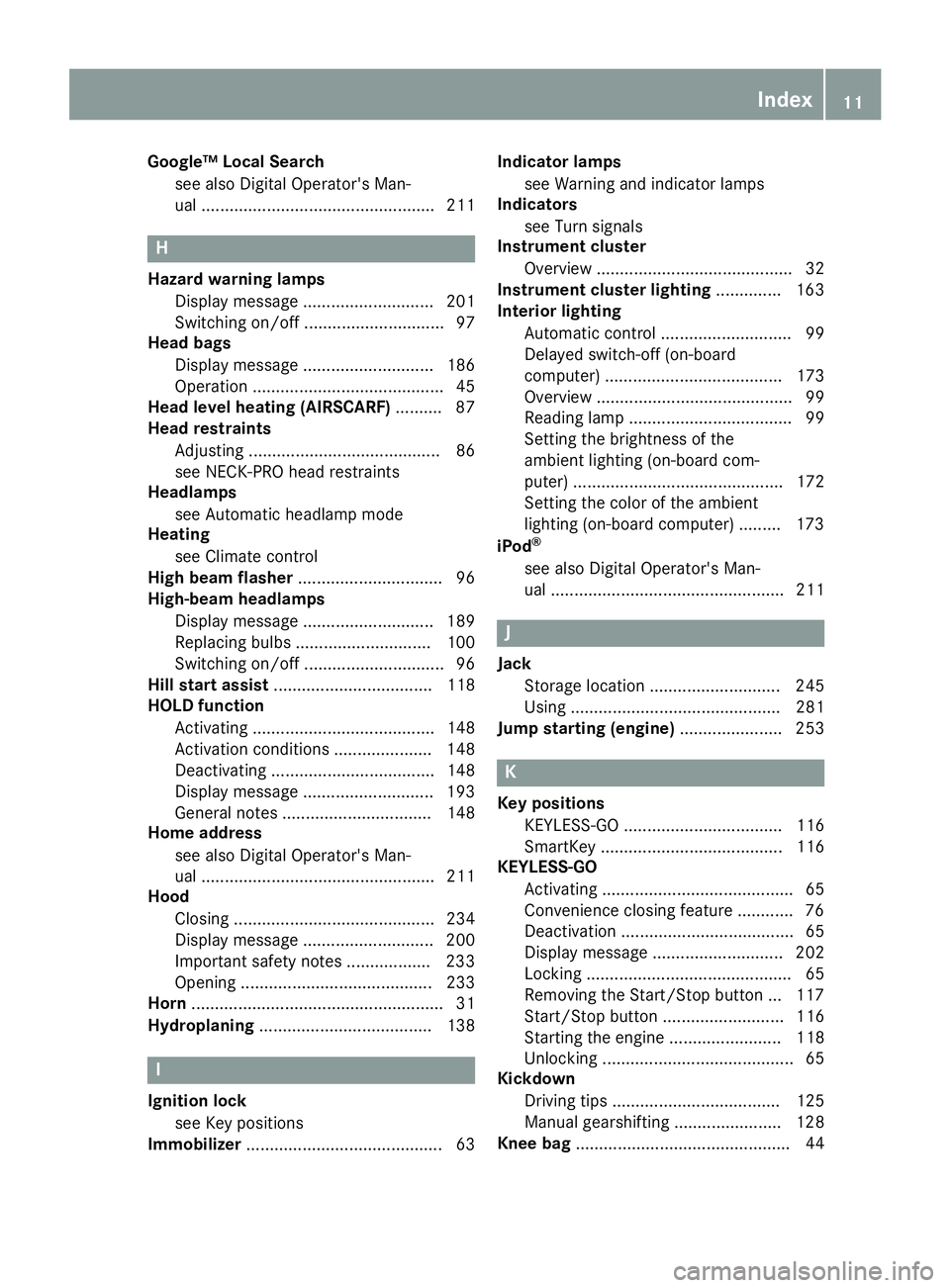
Google™ Local Search
see als oD igital Operator's Man-
ua l. ................................................. 211
H Hazard warning lamps
Displa ym essag e. ........................... 201
Switching on/of f. ............................. 97
Hea db ags
Displa ym essage ............................ 186
Operation ......................................... 45
Hea dl evel heatin g( AI RSCARF) .......... 87
Hea dr estraints
Adjusting ......................................... 86
see NECK-PR Oh ea dr estraints
Headlamps
see Automati ch eadlamp mode
Heating
see Climate control
Hig hb ea mf lasher ............................... 96
High-beam headlamps
Displa ym essage ............................ 189
Replacing bulb s. ............................ 100
Switching on/of f. ............................. 96
Hil ls tart assist .................................. 118
HOL Df unction
Activating ....................................... 148
Activation conditions ..................... 148
Deactivating ................................... 148
Displa ym essage ............................ 193
Genera ln otes ................................ 148
Home address
see also Digital Operator's Man-
ua l. ................................................. 211
Hood
Closing ........................................... 234
Displa ym essage ............................ 200
Important safety notes .................. 233
Opening ......................................... 233
Horn ...................................................... 31
Hydroplaning ..................................... 138
I
Ignitio nl oc k
see Key positions
Immobilizer .......................................... 63 Indicator lamps
see Warning and indicator lamps
Indicators
see Turn signals
Instrument cluster
Overview .......................................... 32
Instrument cluste rl ig hting .............. 163
Interior lighting
Automati cc ontrol ............................ 99
Delayed switch-off (on-board
computer) ...................................... 173
Overview .......................................... 99
Reading lamp ................................... 99
Setting the brightness of the
ambient lighting (on-board com-
puter) ............................................. 172
Setting the color of the ambient
lighting (on-board computer) ......... 173
iPod ®
see also Digital Operator's Man-
ua l. ................................................. 211
J Jack
Storage location ............................ 245
Using ............................................. 281
Jump starting (engine) ...................... 253
K
Ke yp ositions
KEYLESS-GO .................................. 116
SmartKey ....................................... 116
KEYLESS-GO
Activating ......................................... 65
Convenience closing feature ............ 76
Deactivation ..................................... 65
Displa ym essage ............................ 202
Locking ............................................ 65
Removing the Start/Sto pb ut ton ... 117
Start/Sto pb ut ton .......................... 116
Starting the engine ........................ 118
Unlocking ......................................... 65
Kickdown
Driving tip s. ................................... 125
Manua lg earshifting ....................... 128
Knee bag .............................................. 44 Index 11
Page 14 of 298

LLamps
see Warning and indicator lamps
Lane Keeping Assist
Activating/deactivating ................ .1 71
Display message ............................ 193
Function/informatio n. ................... 161
Lap time (RACETIMER) ...................... 175
License plate lamp (display mes-
sage) ................................................... 189
Light function, active
Displa ym essage ............................ 189
Light senso r( display message) ....... 189
Lights
Activating/deactivating the inte-
rio rl ig hting delaye ds wi tch-off ....... 173
Active light function ......................... 97
Automati ch eadlamp mod e. ............. 95
Cornering light function ................... 97
Hazard warning lamps ..................... 97
Hig hb ea mf lashe r. ........................... 96
High-beam headlamp s. .................... 96
Light switch ..................................... 95
Low-bea mh eadlamp s. ..................... 96
Parking lamps .................................. 96
Rear fog lamp .................................. 96
Setting the brightness of the
ambient lighting (on-board com-
puter) ............................................. 172
Setting the color of the ambient
lighting (on-board computer) ......... 173
Standing lamps ................................ 96
Switching the daytime running
lamps on/of f( on -board com-
puter) ............................................. 172
Switching the exterio rl ig hting
delaye ds wi tch-off on/of f( on -
board computer) ............................ 173
Switching the surround lighting
on/of f( on -board computer) .......... 173
Turn signal s. .................................... 96
see Interior lighting
see Replacing the bulbs
Locking
see Central locking
Locking (doors)
Automati c. ....................................... 71 Emergency locking ........................... 72
From inside (central locking but-
ton) .................................................. 71
Locking centrally
see Central locking
Locking verification signal (on-
board computer) ............................... 174
Low-b eam he adlamps
Di
spla ym essage ............................ 189
Replacing bulb s. ............................ 100
Switching on/of f. ............................. 96
Luggag ec over
see Trunk partition
Lumbar support ................................... 87
M M+S tires ............................................ 262
MAGIC SK YC ON TROL ......................... 82
Malfunctio nm essage
see Displa ym essages
Matte finis h( clea ning instruc-
tions) .................................................. 240
mbrace
Call priority .................................... 227
Displa ym essage ............................ 184
Emergency cal l. ............................. 225
Genera ln otes ................................ 224
MB info cal lb ut ton ........................ 226
Remote fault diagnosi s. ................. 227
Roadsid ea ssis tance button ........... 226
Self-test ......................................... 224
System .......................................... 224
Mechanical key
Function/note s. ............................... 67
Genera ln otes .................................. 67
Inserting .......................................... 67
Locking vehicl e. ............................... 72
Removing ......................................... 67
Unlocking the driver' sd oo r. ............. 72
Medi aI nt erface
see Digital Operator's Manual
Memory card (audio) ......................... 169
Memory function ................................. 93
Mercedes-Benz Intelligent Drive
Rear vie wc amera .......................... 154
Messag em emory (on-board com-
puter) .................................................. 17812
Index
Page 17 of 298

General note s. .............................. .1 18
Q QR code
Mercedes-Ben zG uide Ap p. ................ 1
Rescue car d. ................................... .2 8
Qualified specialist workshop ........... 27
R RACE TIMER (on-board computer,
Mercedes-AMG vehicles) .................. 175
Radio
Selecting as tation ........................ .1 68
see Digita lO perator's Manual
Radio mode
see also Digita lO perator's Man-
ua l. ................................................ .2 11
Radio-wave reception/transmis-
sio nint he vehicle
Declaratio nofc onformity ................ 26
Readin gl amp ....................................... 99
Rear fog lamp
Display message ............................ 189
Switching on/off .............................. 96
Rear lamps
see Lights
Rear vie wc amera
Cleaning instructions ..................... 242
Display in the multimedi as ystem .. 155
Function/notes ............................ .1 54
Switching on/off ........................... 155
Rear window defroster
General notes ................................ 111
Problem (malfunction) ................... 112
Switching on/off ........................... 111
Rear-vie wm irror
Anti-glare (manual ). ......................... 90
Dipping (automatic) ......................... 92
Refrigerant (air-conditioning sys-
tem)
Important safety notes .................. 294
Refueling
Fuel gauge ....................................... 32
Important safety notes .................. 129
Refueling proces s. ......................... 130
see Fuel Remote control
Programming (garage door
opener) .......................................... 229
Replacing bulbs
High-beam headlamps ................... 100
Important safety notes .................... 99
Installing/removing the cover
(front wheel arch) .......................... 100
Low-beam headlamps .................... 100
Overview of bul bt ype s. ................. 100
Reportin gs afety defects .................... 27
Rescue card ......................................... 28
Reserve (fue lt ank)
see Fuel
Reserve fuel
Display message ............................ 192
Warning lamp ................................. 207
Residual heat (climate control) ....... .1 12
Restrain ts ystem
Display message .............. .............. 185
Introdu cti on ..................................... 38
Warning lamp ................................. 206
Warning lamp (function) ................... 38
Reverse gear
Engaging (automatic transmis-
sion) ............................................... 123
Reversibl ef loor panel (trunk) .......... 221
Reversing feature
Side windows ................................... 74
Reversing lamps (display mes-
sage) ................................................... 189
Roadside Assistanc e( breakdown) .... 25
Roof
Display message ............................ 200
Important safety notes .................... 77
Opening/closing (with roof
switch) ............................................. 78
Opening/closing (with SmartKey ). ... 79
Overview .......................................... 77
Problem (malfunction) ..................... 83
Relocking ......................................... 79
Roof carrier ........................................ 221
Roof switch .......................................... 78
Route guidance
see also Digita lO perator's Man-
ua l. ................................................ .2 11
Route guidance active ..................... .1 67Index 15
Page 97 of 298

Exterio rl ighting
General notes For reason sofs afety, Mercedes-Ben zr ecom-
mends that you driv ew ith th el ight ss witched on
even durin gt he daytime. In som ec ountries,
operatio noft he headlamps varies due to legal
requirement sa nd self-impose do bligations.
Settin gt he exterio rl ighting
Settin go ptionsExterior lighting can be set using: R
th el ight switchR
th ec ombinatio ns witch ( Y
page 96)R
th eo n- board compute r( Y
page 172)
Light switch
Operation
�G �c
Left-han ds ta nding lamps�H �d
Right-hand standing lamps�I �`
Parking lamps ,l icens ep lat ea nd
instrumen tc luste rl ighting�J�W
Automatic headlam pm ode, controlled
by the light sensor
�K �X
Low-beam/high-bea mh eadlamps
�
Page 98 of 298

The daytime runnin gl amps improve the visibility
of your vehicle during the day. To do this, the
daytime runnin gl amps function must be
switched on using the on-board computer
( Y
page 172).
If the engine is runnin ga nd you turn the light
switch to �` or �X ,t he manual settings
take precedenc eo ver the daytime running
lamps.
Low-beam headlamps
G WARNING
When the light switch is set to �X ,t he low-
beam headlamps may not be switched on
automatically if there is fog, snow or other
causes of poor visibility due to the weather
conditions such as spray. There is ar isk of an
accident.
In such situations, turn the light switch to
�X .
Even if the light sensor does not detect that it is
dark, the parking lamps and low-beam head-
lamps switch on when the ignition is switched on
and the light switch is set to the �X position.
This is ap articularly useful function in the event
of rain and fog. X
To switch on the low-beam headlamps:
turn the SmartKey to position �H in the igni-
tion lock or start the engine. X
Turn the light switch to �X .
The green �X indicator lamp in the instru-
ment cluster lights up.
Rear fog lamp
The rear fog lamp improves visibility of your
vehicle for the traffic behind in the event of thick
fog. Please take not eoft he country-specific
regulations for the use of rear fog lamps. X
To switch on the rear fog lamp: turn the
SmartKey to position �H in the ignition lock or
start the engine. X
Turn the light switch to �X or �X .X
Press the �^ button.
The yellow �^ indicator lamp in the instru-
ment cluster lights up. X
To switch off the rear fog lamp: press the
�^ button.
The yellow �^ indicator lamp in the instru-
ment cluster goes out. Parking lamps
! If the battery charge is very low, the parking
lamps or standin gl amps are automatically
switched off to enable the next engine start.
Always park your vehicle safely and in aw ell lit
area, in accordanc ew ith the relevant legal
stipulations. Avoid using the �` parking
lamps over ap eriod of several hours. If pos-
sible, switch on the right-hand �d or left-
hand �c standin gl amps.X
To switch on: turn the light switch to �` .
The green �` indicator lamp in the instru-
ment cluster lights up.
Standing lamps Switching on the standin gl amps ensures the
corresponding side of the vehicle is illuminated. X
To switch on the standing lamp s: the
SmartKey is not in the ignition lock or it is in
position �
Page 99 of 298

X
To switc hont he high-beam headlamps:
turn the light switch to �X or �X .X
Press the combinatio ns wi tch beyond the
pressure point in the direction of arrow �C .
In the �X position, the high-bea mh ead-
lamps are onl ys wi tched on when it is dark and
the engine is running.
The blue �W indicator lamp in the instru-
ment cluster lights up when the high-beam
headlamps are switched on. X
To switc ho ff the high-beam headlamps:
move the combinatio ns wi tch back to its nor-
ma lp osition.
The blue �W indicator lamp in the instru-
ment cluster goe so ut .
Hazard warning lamps
X
To switc hont he hazard warning lamps:
press button �C .
All turn signals flash. If yo un ow switch on a
turn signa lu si ng the combinatio ns wi tch ,o nly
the turn signa ll am pont he corresponding
side of the vehicl ew il lf lash.X
To switc ho ff the hazard warning lamps:
press button �C .
The hazard warning lamps automaticall ys wi tch
on if: R
an ai rb ag is deployed orR
the vehicl ed ec elerates rapidly from as peed
of above 45 mph (70 km/h )a nd come stoa
standstill
The hazard warning lamps switch off automati-
cally if the vehicl er eache sas peed of above
6m ph (10 km/h )a gain afte raf ul lb rake appli-
cation.
i The hazard warning lamps stil lo pe rate if the
ignition is switched off. Cornerin gl ig ht functionThe cornering light functio ni mprove st he illu-
minatio noft he roa do ve raw id ea ngle in the
direction yo ua re turning, enabling better visi-
bility in tight bends, for example. The cornering
light functio nc an onl ybea ctivate dw he nt he
low-bea mh eadlamps are switched on.
Active: R
if yo ua re driving at speed sb elow 25 mph
(40 km/h )a nd switch on the turn signa lo r
turn the steering wheel R
if yo ua re driving at speed sb et ween 25 mph
(40 km/h )a nd 45 mph (70 km/h )a nd turn
the steering wheel
The cornering lamp ma yr emai nl it for as hort
time ,b ut is automaticall ys wi tched off afte rn o
more tha nt hre em inutes.
Cornerin gl ig ht functio nw it ht raffi cc ir cle
function:
The cornering light functio ni sa ctivate donb ot h
side sb ef ore entering at raffic circle throug ha n
evaluation of the current GP Sp osition of the
vehicle. It remains active unti la fte rt he vehicle
ha sl ef tt he traffic circle .Int hi sw ay ,p edes trians
crossing the road, for example, are illuminated
by your vehicl eing oo dt ime.
Active light function The active light functio ni sas ys tem tha tm oves
the headlamps according to the steering move-
ments of the front wheels .Int hi sw ay ,r elevant
areas remai ni llum inated whil ed riving .T his
allows yo utor ecognize pedestrians ,c yclists
and animals sooner.
Active: when the lights are switched on.
Vehicles with Lane Keeping Assist: the active
light functio ne valuate st he course of the lane in
which yo ua re driving and pre-emptively con-
trol st he active light function.
Adaptiv eH ighbeam Assist
General notes
Yo uc an us et hi sf unctio ntos et the headlamps
to change between lo wb ea ma nd high beam
automatically. The system recognizes vehicles
with thei rl ig hts on, either approaching from the
opposite direction or traveling in front of yourExterior lighting 97
Lights and windshield wiper s Z
Page 100 of 298

vehicle, and consequently switches the head-
lamp sf rom high bea mtol ow beam.
The system automatically adapts the low-beam
headlamp range depending on the distance to
the other vehicle. Once the system no longer
detects any other vehicles, it reactivates the
high-beam headlamps.
The system' so ptical sensor is located behind
the windshiel dn ear the overhea dc ontrol panel.
Important safety notes
G WARNING
Adaptive Highbeam Assist does not recognize
road users: R
who have no lights, e.g. pedestrians R
who have poor lighting, e.g. cyclists R
whos el ighting is blocked ,e .g. by ab arrier
On very rare occasions, Adaptive Highbeam
Assist may fail to recognize other road users
that have lights, or may recognize them too
late. In this, or in similar situations, the auto-
matic high-beam headlamp sw il ln ot be deac-
tivated or wil lbea ctivated regardless. There is
ar isk of an accident.
Always carefully observe the traffic conditions
and switch off the high-beam headlamp si n
good time.
Adaptive Highbeam Assist cannot take into
account road ,w eather or traffic conditions.
Adaptive Highbeam Assist is only an aid .Y ou are
responsible for adjusting the vehicle's lighting
to the prevailing light, visibility and traffic con-
ditions.
In particular, the detection of obstacles can be
restricted if there is: R
poor visibility, e.g. due to fog, heavy rain or
snow R
dirt on the sensors or the sensors are
obscured Switching Adaptive Highbeam Assist
on/off X
To switch on: turn the light switch to �X .X
Press the combination switch beyond the
pressure point in the directio nofa rrow �C .
The �