2018 MERCEDES-BENZ S-CLASS SEDAN maintenance
[x] Cancel search: maintenancePage 394 of 562
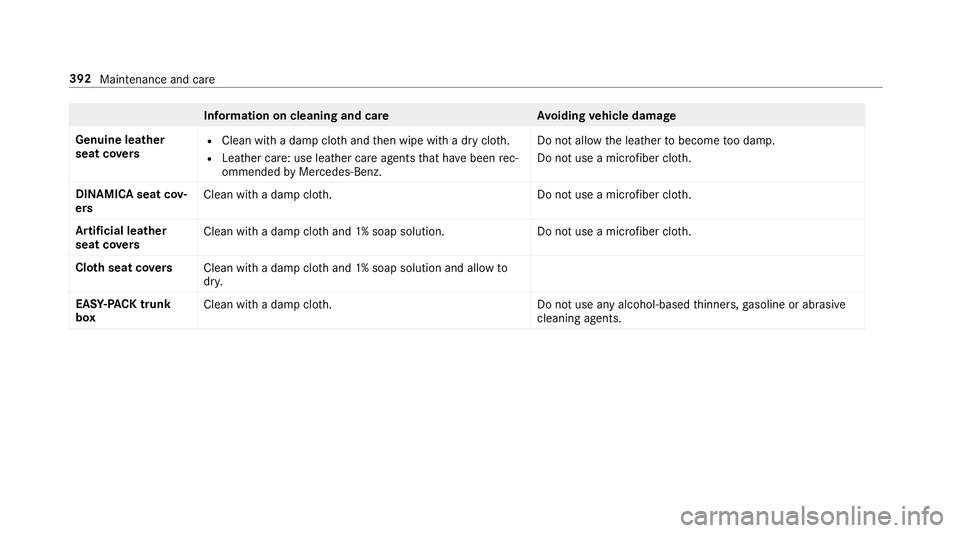
Information on cleaning and careAvoiding vehicle damage
Genuine leather
seat co vers
RClean with a damp clo thand then wipe with a dry clo th.
RLeather care: use leath er care agentsthat ha vebeen rec‐
ommended byMercedes-Benz. Do not allow
the leather tobecome too damp.
Do not use a microfiber clo th.
DINAMIC Asea tcov‐
er s Clean wit
h adam pclo th.D o not use a microfiber cloth.
Ar tificial leather
seat co vers Clean
with a damp clo thand 1% soap solution.D o not use a microfiber cloth.
Clo thseat co vers
Cleanwith a damp clo thand 1% soap solution and allow to
dr y.
EAS Y-PA CK trun k
bo x Clea
nwi th a damp clo th.D o not use any alcohol-basedthinners, gasoline or abrasive
cleaning agents.
392 Maintenance and care
Page 420 of 562
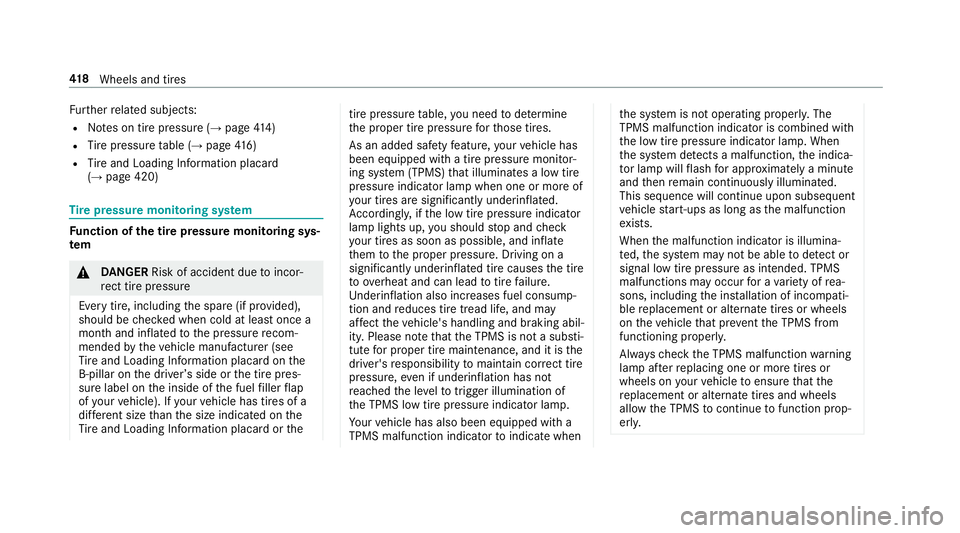
Further related subjects:
RNo tes on tire pressure (→page 414)
RTire pressure table (→page 416)
RTire and Loading Info rmation placard
(→page 420)
Ti re pressure moni toring sy stem
Fu nction of the tire pressure moni toring sys‐
te m
&
DANG ER Risk of accident due toincor‐
re ct tire pressure
Every tire, including the spare (if pr ovided),
should be checked when cold at least once a
month and inflated tothe pressure recom‐
mended bytheve hicle manufacturer (see
Ti re and Loading Info rmation placard on the
B-pillar on the driver ’sside or the tire pres‐
sure label on the inside of the fuel filler flap
of your vehicle). If your vehicle has tires of a
dif fere nt size than the size indicated on the
Ti re and Loading Info rmation placard or the
tire pressure table, you need todeterm ine
th e proper tire pressure forth ose tires.
As an added saf etyfe ature, your vehicle has
been equipped with a tire pressure monitor‐
ing sy stem (TPMS) that illuminates a low tire
pressure indicator lamp when one or more of
yo ur tires are signif icantly underinflated.
Ac cording ly, if the low tire pressure indicator
lamp lights up, you should stop and check
yo ur tires as soon as possible, and inflate
th em tothe proper pressure. Driving on a
significant lyunderinflated tire causes the tire
to ove rheat and can lead totire failure.
Und erinflation also increases fuel consump‐
tion and reduces tire tread life, and may
af fect theve hicle's handling and braking abil‐
ity. Please no tethat the TPMS is not a substi‐
tute for proper tire maintenance, and it is the
driver's responsibility tomaintain cor rect tire
pressure, even if underinflation has not
re ached the le velto trig ger illumination of
th e TPMS low tire pressure indicator lamp.
Yo ur vehicle has also been equipped with a
TPMS malfunction indicator toindicate whenthe sy stem is not operating properly. The
TPMS malfunction indicator is combined with
th e low tire pressure indicator lamp. When
th e sy stem de tects a malfunction, the indica‐
to r lamp will flash for app roxima tely a minute
and then remain continuously illumina ted.
This sequence will continue upon subsequent
ve hicle start-ups as long as the malfunction
ex ists.
When the malfunction indicator is illumina‐
te d, the sy stem may not be able todetect or
signal low tire pressure as intended. TPMS
malfunctions may occur for a variet yof rea‐
sons, including the ins tallation of incompati‐
ble replacement or alternate tires or wheels
on theve hicle that pr event the TPMS from
functioning proper ly.
Alw aysch eck the TPMS malfunction warning
lamp af terre placing one or more tires or
wheels on your vehicle toensure that the
re placement or alternate tires and wheels
allow the TPMS tocontinue tofunction prop‐
er ly.
41 8
Wheels and tires
Page 540 of 562

Luggage
Net hooks ............................................ 123
Securi ng ............................................... 118
M
MAGIC BODY CONT ROL.......................... .214
Setting ................................................. 217
Suspension .......................................... 214
MAGIC SKY CONTROL ...............................81
Fu nction ................................................. 81
Operating ..............................................8 2
MAGIC VISION CONTROL Windshield wipe rs................................ 151
Maintenance Vehicle ................................................... 21
Maintenance see ASS YST PLUS
Making a call via theove rhead con‐
trol panel
Mercedes-Benz mbrace
®(USA) .......... .328
Malfunction Restra int sy stem ................................... 32 Malfunction message
see Display message
Map .......................................... .307, 309, 310
Av oiding an area ..................................3 12
Av oiding an area (o verview) ................ .312
Changing an area ................................ .312
Del eting an area .................................. .313
Displ aying the compass ....................... 313
Displ aying the map version .................. 312
Displ aying the next intersecting
st re et ................................................... 311
Displ aying the satellite map ................. 314
Displ aying the traf fic map ................... 307
Displaying weather information .......... .314
Map data .............................................
313
Moving .................................................3 10
Overview ...
.......................................... 309
Selecting POI symbols .........................3 11
Selecting text information .................... 311
Selecting the map orientation .............. 311
Setting the map scale .......................... 310
Setting the map scale automatically ... .314
Up dating .............................................. 313
Map and compass Overview ............................................. 309 Massage prog
rams
Overview .............................................1 06
Selecting the front seats ..................... 107
Massage settings Resetting ............................................. 107
Matt finish (cleaning instructions) ........ 387
Maximum load rating .............................. 427
Maximum permissible load Calculation example ............................ 422
De term ining ........................................ .421
Maximum tire pressure ..........................427
Mechanical key
Inserting/removing ............................... 60
Locking a door ....................................... 65
Unlocking a door ................................... 65
Unlocking the trunk lid .......................... 71
Media Menu (on-board computer) .................. 252
Sear chin
g ............................................ 344
Starting cinema mode ........................ .349
Media display Notes .................................................. 269
538
Index
Page 555 of 562

Trip distance ............................................ 249
Displ aying ............................................ 249
Re setting ............................................. 250
Tr ip odomet er
see Trip dis tance
Tr unk box
see EAS Y-PA CK tr unkbox
Tr unk lid
Ac tivating/deactivating the trunk lid
opening height restriction ...................... 71
Closin g .................................................. 67
Emergency release (from inside) ............ 71
HANDS-FREE ACCESS .......................... .69
Locking separa tely ................................ 70
Opening ................................................. 66
Opening dimensions ............................ 454
Po we r closing function .......................... 67
Un locking (mechanical key) .................. .71
Tu rn signal indicator
see Turn signal light
Tu rn signal light ....................................... 144
Switching on/off ................................. 144
Tw o-w ayradios
Fr equencies ......................................... 444No
tes on ins tallation .......................... .443
Tr ansmission output (maximum) ........ .444
U
Un its of measurement
Setting ................................................ .284
Un locking setting ...................................... 59
USB devices Connecting .......................................... 341
USB port .................................................. .136
User profile .............................................. 285
Creating .............................................. 286
Importing/exporting ........................... 286
Options ................................................ 286
Selecting ............................................. 285
Using thete lephone
see Calls
V
Ve hicle .............................................. 166, 167
Ac tivating/deactivating standby
mode .................................................. .187
Cor rect use ........................................... 25 Data acquisition .................................... 26
Diagnostics connection .........................
24
Equipment ............................................. 20
Limited Warranty .................................. .26
Locking (auto matically) ......................... 64
Locking (from inside) .............................6 3
Locking (KEYLESS-GO) .......................... 63
Locking (mechanical key) ...................... 64
Lo we ring .............................................. 441
Maintenance .......................................... 21
Pa rking ................................................ 187
Problem notification .............................. 25
QR code rescue card ............................. 26
Qualifi ed specialist workshop ................2 5
Ra ising ................................................ 438
St arting (eme rgency operation
mode) .................................................. 167
St arting (smartphone) ........................ .167
St arting (s tart/s top button) ................ .166
Switching off (s tart/s top button) ........ 179
Un locking (from inside) .. ......................
.63
Un locking (KEYLESS-GO) ...................... .63
Ve ntilating (co nvenience opening) ......... 75
Vo ice commands (Voice Cont rol Sys‐
te m) ..................................................... 267
Index 553
Page 556 of 562

Vehicle data
Display ing (DYNAMIC SELECT) ............ 173
Ro of load ............................................. 455
Tu rning radius ...................................... 454
Ve hicle height ...................................... 454
Ve hicle length ...................................... 454
Ve hicle width ....................................... 454
Wheelbase ...........................................4 54
Ve hicle data storage
CO MAND/mbrace ................................. 28
Electronic contro l units ........................ .26
Event da tarecorders ............................. 29
Service pr oviders .................................. 28
Ve hicle dimensions ................................. 454
Ve hicle electronics
No tes .................................................. 443
Tw o-w ayradios .................................... 443
Ve hicle identification number
see VIN
Ve hicle identification plate
Pa int code .......................................... .445
VIN ...................................................... 445
Ve hicle identification plate
see Model type Ve
hicle interior
Cooling or heating (smart phone) .........166
Ve hicle key
see SmartK ey
Ve hicle maintenance
see ASS YST PLUS
Ve hicle operati
on
Outside the USA or Canada .................. .21
Ve hicle position
Tr ansmitting ........................................ 279
Ve hicle tool kit ........................................ 395
TIREFIT kit .......................................... .395
To wing eye .......................................... 409
Ve ntilating
Con venience opening ............................ 75
Ve nts
see Air vents
Vi deo mode .............................................. 344
Ac tivating ............................................ 342
Ac tivating/deactivating full-screen
mode ................................................... 344
Overview .............................................3 43
Settings ............................................... 344 VIN
............................................................ 445
Identification plate .............................. 445
Seat ..................................................... 445
Wi ndshield ........................................... 445
Vi sibility
Defrosting the windo ws....................... 160
Wi ndshield hea ter ................................ 162
Vo ice command types (Voice Control
Sy stem) .................................................... 257
Vo ice Control Sy stem ............................ .256
Application-specific voice commands
............................................................ .257
Au dible help functions .........................2 58
Entering numbe rs................................ 258
Global voice com mands .
..................... 257
Impr oving speech quality .................... 258
Language setting ................................ .258
Media pla yervo ice commands ............ 264
Message voice commands .................. 266
Multifunction steering wheel (operat‐
ing) ...................................................... 256
Na vigation voice commands ................ 260
Operable functions .............................. 257
Operating saf ety .................................. 25 6
Ra dio voice commands ...................... .263
554
Index