2018 MERCEDES-BENZ S-CLASS SEDAN warning
[x] Cancel search: warningPage 172 of 562
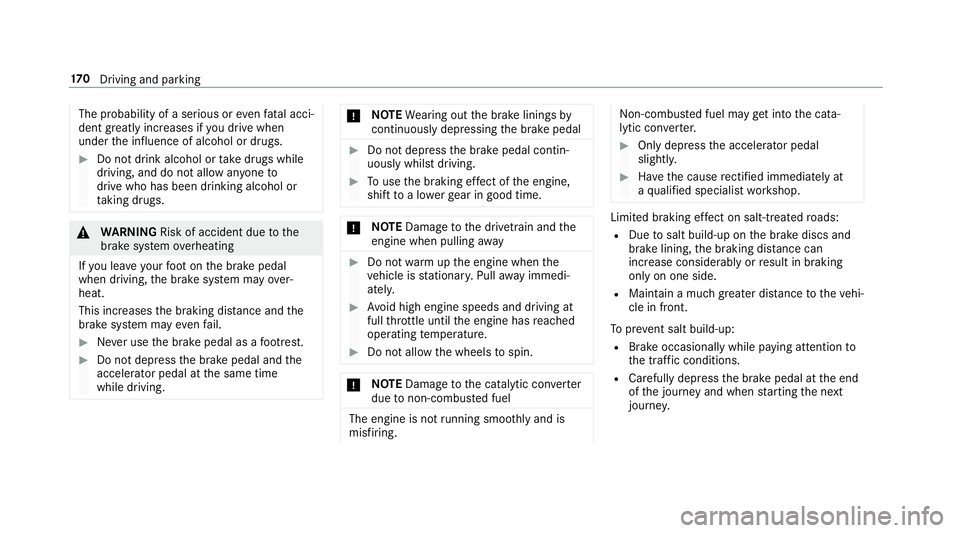
The probability of a serious oreven fata l acci‐
dent greatly inc reases if youdriv e when
under the influence of alcohol or drugs.
#Do not drink alcohol or take drugs while
driving, and do not allow an yone to
drive who has been drinking alcohol or
ta king drugs.
&
WARNING Risk of accident due tothe
brake sy stem overheating
If yo u lea veyour foot on the brake pedal
when driving, the brake sy stem may over‐
heat.
This increases the braking dis tance and the
brake sy stem may evenfa il.
#Ne ver use the brake pedal as a foot re st.
#Do not depress the brake pedal and the
accelerator pedal at the same time
while driving.
* NO
TEWearing out the brake linings by
continuously dep ressing the brake pedal
#Do not depress the brake pedal contin‐
uously whilst driving.
#To use the braking ef fect of the engine,
shift toa lo werge ar in good time.
* NO
TEDama getothe driv etra in and the
engine when pulling away
#Do not warm upthe engine when the
ve hicle is stationar y.Pull away immedi‐
atel y.
#Avoid high engine speeds and driving at
full thro ttle until the engine has reached
operating temp erature.
#Do not allow the wheels tospin.
* NO
TEDama getothe catalytic con verter
due tonon-combu sted fuel
The engine is not running smoot hly and is
misfiring.
Non-combus ted fuel may get into the cata‐
lytic con verter.
#Only depress the accelera tor pedal
slightl y.
#Have the cause rectified immediately at
a qu alified specialist workshop.
Limited braking ef fect on salt-treate dro ads:
RDue tosalt build-up on the brake discs and
brake lining, the braking dis tance can
increase conside rably or result in braking
only on one side.
RMaintain a much greater dis tance totheve hi‐
cle in front.
To preve nt salt build-up:
RBrake occasionally while paying attention to
th e tra ffic conditions.
RCarefully depress the brake pedal at the end
of the journey and when starting the next
journe y.
170
Driving and pa rking
Page 175 of 562

-Engine and transmission management
-Active Dis tance Assist DISTRONIC
RESP®
RSuspension
RSteering
Selecting the drive prog ram
#Press DYNA MIC SELECT switch 1forw ards
or backwards.
The drive prog ram selected appears in the
multifunction displa y.
Configuring drive prog ram I
Multimedia sy stem:
,�9�H�K�L�F�O�H.e �'�<�1�$�0�,�&
�6�(�/�(�&�7.�,�Q�G�L�Y�L�G�X�D�O
#Select the individual setting.
Displaying vehicle data
Multimedia sy stem:
,�9�H�K�L�F�O�H.e �'�<�1�$�0�,�& �6�(�/�(�&�7
#Select �9�H�K�L�F�O�H �'�D�W�D.
Displaying engine data
Multimedia sy stem:
,�9�H�K�L�F�O�H.e �'�<�1�$�0�,�& �6�(�/�(�&�7
#Select �(�Q�J�L�Q�H �'�D�W�D. %
The values for engine output and engine tor‐
qu e may deviate from the nominal values.
Items that can influence this are, forex am‐
ple:
Rengine speed
Rsea le vel
Rfuel grade
Routside temp erature
Automatic transmission
DIRECT SELECT le ver
Fu nction of the DIRECT SELECT le ver
&
WARNING Risk of accident and injury
due tochildren left unatte nded inthe
ve hicle
If ch ildren are left unatte nded intheve hicle,
th ey could:
ROpen doo rs,th ereby endangering other
persons or road users
Driving and parking 17
3
Page 176 of 562
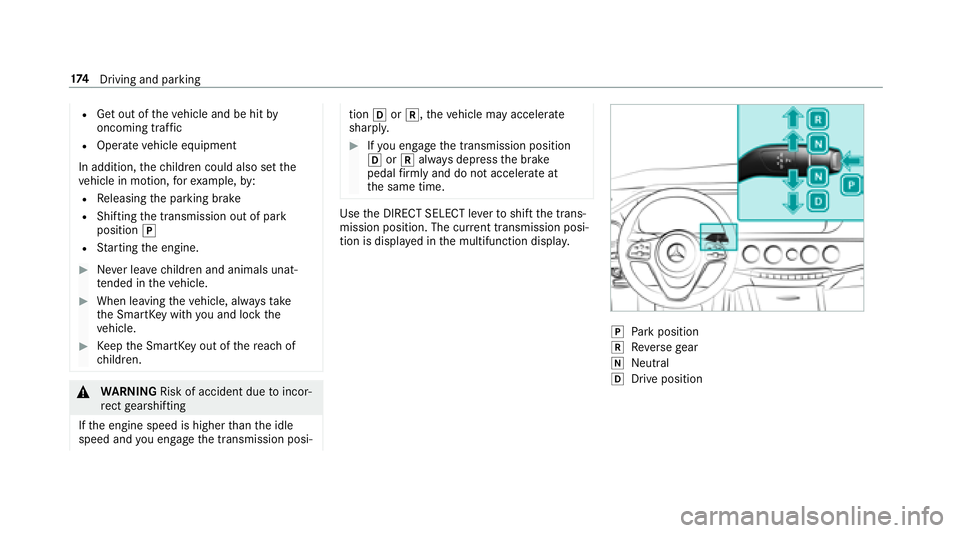
RGet out oftheve hicle and be hit by
oncoming traf fic
ROperate vehicle equipment
In addition, thech ildren could also set the
ve hicle in motion, forex ample, by:
RRe leasing the parking brake
RShifting the transmission out of park
position j
RStarting the engine.
#Ne ver lea vechildren and animals unat‐
te nded in theve hicle.
#When leaving theve hicle, alw aysta ke
th e SmartK eywith you and lock the
ve hicle.
#Ke ep the SmartK eyout of there ach of
ch ildren.
&
WARNING Risk of accident due toincor‐
re ct gearshifting
If th e engine speed is higher than the idle
speed and you enga gethe transmission posi‐
tion hork, theve hicle may accelerate
sharply.
#If yo u enga gethe transmission position
h ork always depress the brake
pedal firm lyand do not accelerate at
th e same time.
Use the DIRECT SELECT le verto shift the trans‐
mission position. The cur rent transmission posi‐
tion is displ ayed in the multifunction displa y.
jPark position
kReversege ar
iNeutra l
hDrive position
174
Driving and pa rking
Page 178 of 562
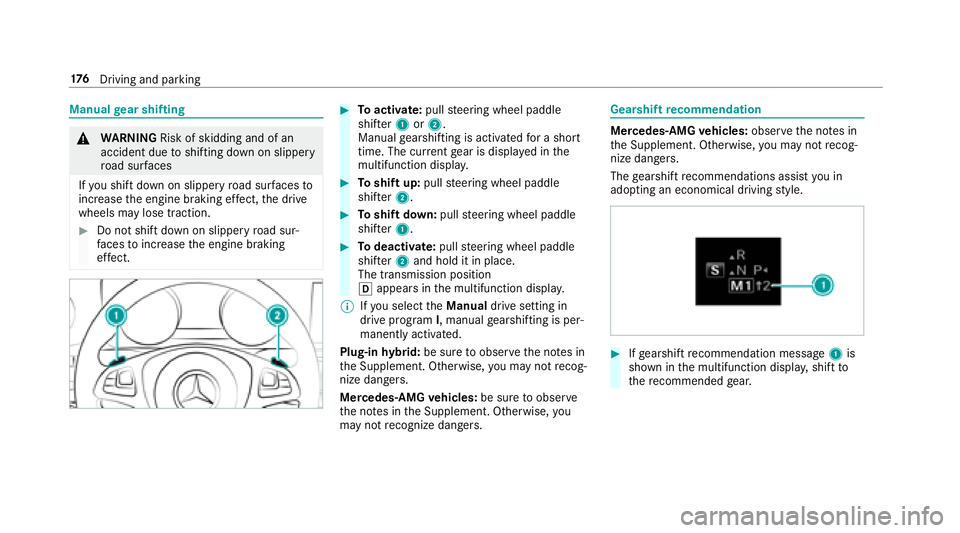
Manualgear shifting
&
WARNING Risk of skidding and of an
accident due toshifting down on slippery
ro ad sur faces
If yo u shift downonslipp eryroad sur faces to
inc rease the engine braking ef fect, the drive
wheels may lose traction.
#Do not shift down on slippery road sur‐
fa ces toinc rease the engine braking
ef fect.
#To activate: pullsteering wheel paddle
shif ter1 or2.
Manual gearshifting is activated for a short
time. The cur rent gear is displa yed in the
multifunction displa y.
#Toshift up: pullsteering wheel paddle
shif ter2.
#To shift down: pullsteering wheel paddle
shif ter1.
#To deactivate: pullsteering wheel paddle
shif ter2 and hold it in place.
The transmission position
h appears in the multifunction displa y.
% Ifyo u select theManual drive setting in
drive prog ram I, manual gearshifting is per‐
manent lyactivated.
Plug-in hybrid: be sure toobser vethe no tes in
th e Supplement. Otherwise, you may not recog‐
nize dangers.
Mercedes -AMG vehicles: be sure toobser ve
th e no tes in the Supplement. Otherwise, you
may not recognize dangers.
Gearshift recommendation
Mercedes -AMG vehicles: observeth e no tes in
th e Supplement. Otherwise, you may not recog‐
nize dangers.
The gearshift recommendations assist you in
adopting an economical driving style.
#If ge arshift recommendation message 1is
shown in the multifunction displa y,shift to
th ere commended gear.
17 6
Driving and pa rking
Page 179 of 562

Using kickdown
Mercedes-AMGvehicles: be sure toobser ve
th e no tes in the Supplement. Otherwise, you
may not recognize dangers.
#Maximum acceleration: depress the accel‐
erator pedal be yond the pressure point.
During kickdown, you cannot shift gears using
th esteering wheel paddle shif ters. The au to‐
matic transmission shifts up tothe next gear
when the maximum engine speed is reached to
pr otect the engine from overrev ving.
#Ease off the accelera tor pedal once the
desired speed is reached.
Glide mode function
Plug-in hybrid: be sure toobser vethe no tes in
th e Supplement. Otherwise, you may not recog‐
nize dangers.
Mercedes -AMG vehicles: be sure toobser ve
th e no tes in the Supplement. Otherwise, you
may not recognize dangers. Wi
th an anticipatory driving style, glide mode
helps youto reduce fuel consum ption.
Glide mode is characterized bythefo llowing:
RThe combustion engine is disconnected from
th e driv etra in and theve hicle continues to
ro ll in neut ral.
RThe transmission position his displa yed in
green in the multifunction displa y.
Glide mode is activated if thefo llowing condi‐
tions are me t:
RDrive program Eis selected.
RThe speed is wi thin a suitable range.
RThe cours e ofthero ad is suitable, e.g. no
st eep uphill or downhill gradients or tight
bends.
RYo udo not depress the accelera tor or brake
pedal.
% Glide mode can also be activated if you ha ve
selected the "Eco" setting forth e drive
(engine management) when in drive program
I. Glide mode is deactivated again if one of
the
conditions is no longer met.
Ve hicles with Active Di stance Assistant
DI STRO NIC:When Active Dis tance Assist ant
DI STRO NIC is active, theglide mode function is
re stricted.
Re fueling
Refueling theve hicle
&
WARNING Risk offire and explosion
caused byfuel
Fu els are highly inflammable.
#You must avoidfire , open flames, creat‐
ing spar ksand smoking.
#Before refueling, switch off the engine
and, if ins talled in your vehicle, thest a‐
tionary heater.
& WARNING Risk of injury from fuel
Fu els are poisonous and harmful to your
health
Driving and parking 17
7
Page 180 of 562
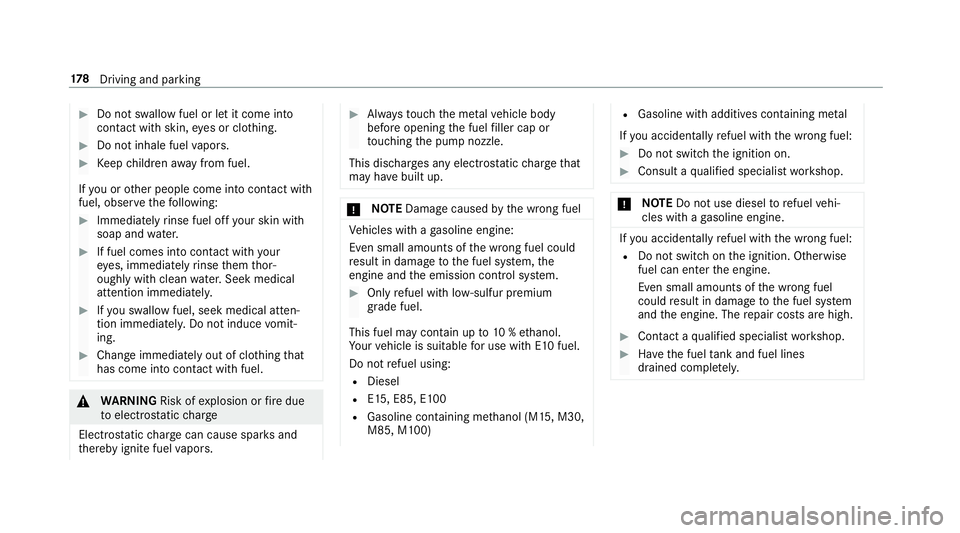
#Do not swallow fuel or let it come into
contact withskin, eyes or clo thing.
#Do not inhale fuel vapors.
#Ke ep children away from fuel.
If yo u or other people come into contact with
fuel, obser vethefo llowing:
#Immediately rinse fuel off your skin wit h
soap and water.
#If fuel comes into contact with your
ey es, immediately rinse them thor‐
oughly with clean water.Seek medical
attention immediately.
#If yo u sw allow fuel, seek medical atten‐
tion immediatel y.Do not induce vomit‐
ing.
#Change immediately out of clo thing that
has come into con tact wi thfuel.
&
WARNING Risk ofexplosion or fire due
to electros tatic charge
Electros taticch arge can cause spark s and
th ereby ignite fuel vapors.
#Alw aysto uch the me talve hicle body
before opening the fuel filler cap or
to uching the pump nozzle.
This dischar ges any electros tatic charge that
may ha vebuilt up.
* NO
TEDama gecaused bythe wrong fuel
Ve hicles with a gasoline engine:
Even small amounts of the wrong fuel could
re sult in damage tothe fuel sy stem, the
engine and the emission control sy stem.
#Only refuel with lo w-sulfur premium
grade fuel.
This fuel may contain up to10 %ethanol.
Yo ur vehicle is suitable for use with E10 fuel.
Do not refuel using:
RDiesel
RE15, E85, E100
RGasoline containing me thanol (M15, M30,
M85, M100)
RGasoline with additives con taining me tal
If yo u accidenta llyrefuel with the wrong fuel:
#Do not switch the ignition on.
#Consult a qualified specialist workshop.
* NO
TEDo not use diesel torefuel vehi‐
cles with a gasoline engine.
Ifyo u accidenta llyrefuel with the wrong fuel:
RDo not switch on the ignition. Otherwise
fuel can enter the engine.
Even small amounts of the wrong fuel
could result in damage tothe fuel sy stem
and the engine. The repair costs are high.
#Contact a qualified specialist workshop.
#Ha ve the fuel tank and fuel lines
drained compl etely.
17 8
Driving and pa rking
Page 181 of 562
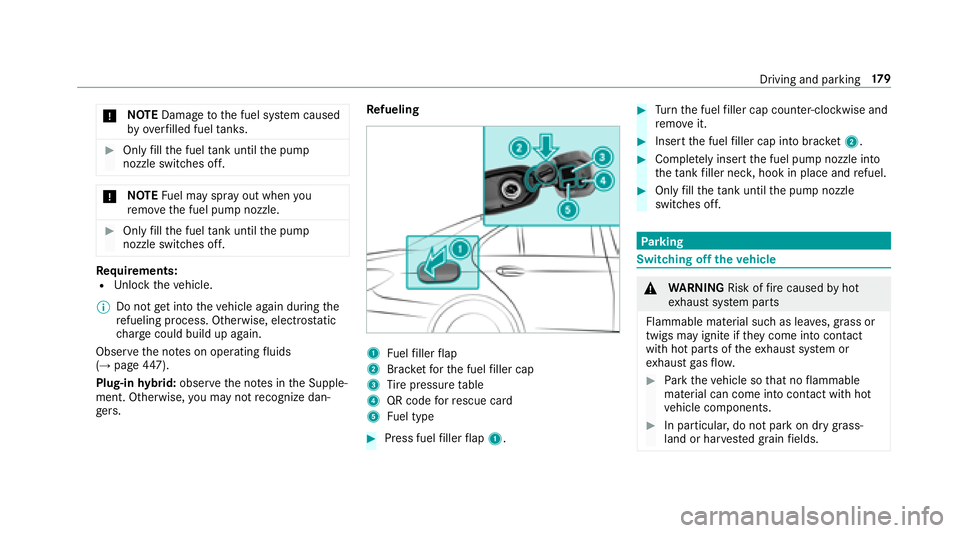
*NO
TEDama getothe fuel sy stem caused
by ove rfilled fuel tanks.
#Only fill th e fuel tank until the pump
nozzle switches off.
* NO
TEFuel may spr ayout when you
re mo vethe fuel pump nozzle.
#Only fill th e fuel tank until the pump
nozzle switches off.
Re quirements:RUn lock theve hicle.
% Do not get into theve hicle again during the
re fueling process. Otherwise, electros tatic
ch arge could build up again.
Obser vethe no tes on operating fluids
(
→page 447).
Plug-in hybrid: obser vethe no tes in the Supple‐
ment. Otherwise, you may not recognize dan‐
ge rs. Re
fueling1Fuelfiller flap
2Brac ketfo rth e fuel filler cap
3Ti re pressure table
4QR code forre scue card
5Fu el type
#Press fuel filler flap 1.
#Turn the fuel filler cap coun ter-clockwise and
re mo veit.
#Insert the fuel filler cap into brac ket2.
#Co mp lete ly inse rtthe fuel pump nozzle into
th eta nk filler nec k,hook in place and refuel.
#Only fill th eta nk until the pump nozzle
switches off.
Pa rking
Switching off theve hicle
&
WARNING Risk offire caused byhot
ex haust sy stem parts
Flammable material such as lea ves, grass or
twigs may ignite if they come into contact
wi th hot parts of theex haust sy stem or
ex haust gasflow .
#Park theve hicle so that no flammable
material can come into con tact wi thhot
ve hicle components.
#In particular, do not park on dry grass‐
land or har vested grain fields.
Driving and parking 17
9
Page 182 of 562
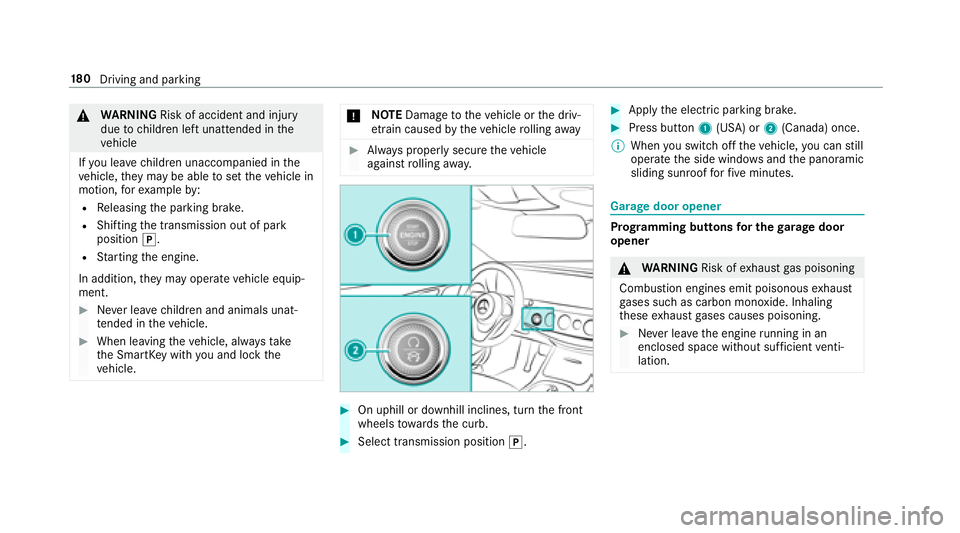
&WARNING Risk of accident and injury
due tochildren left unatte nded inthe
ve hicle
If yo u lea vechildren unaccompanied in the
ve hicle, they may be able toset theve hicle in
motion, forex ample by:
RRe leasing the parking brake.
RShifting the transmission out of park
position j.
RStarting the engine.
In addition, they may operate vehicle equip‐
ment.
#Ne ver lea vechildren and animals unat‐
te nded in theve hicle.
#When leaving theve hicle, alw aysta ke
th e SmartK eywith you and lock the
ve hicle.
* NO
TEDama getotheve hicle or the driv‐
et ra in caused bytheve hicle rolling away
#Alw ays proper lysecure theve hicle
against rolling away.
#On uphill or downhill inclines, turn the front
wheels towa rdsth e curb.
#Select transmission position j.
#Applythe electric parking brake.
#Press button 1(USA) or 2(Canada) once.
% When you switch offtheve hicle, you can still
opera tethe side windo wsand the panoramic
sliding sunroof forfive minutes.
Garage door opener
Prog ramming buttons for the garage door
opener
& WARNING Risk ofexhaust gas poisoning
Combustion engines emit poisonous exhaust
ga ses such as carbon monoxide. Inhaling
th ese exhaust gases causes poisoning.
#Ne ver lea vethe engine running in an
enclosed space wi thout suf ficient venti‐
lation.
18 0
Driving and pa rking