2018 MERCEDES-BENZ S-CLASS CABRIOLET phone
[x] Cancel search: phonePage 485 of 502

On-board computer................................. 209
Assis tance graphic menu ..................... 212
Displ aying the service due date ........... 327
Head-up Display menu ........................ .217
Media menu ......................................... 216
Menu designs ...................................... 218
Menu overview .................................... 209
Multifunction display ............................ 211
Na vigation sy stem menu ..................... .214
Operating ............................................ 209
Ra dio menu .......................................... 215
Service menu ....................................... 212
Te lephone menu .................................. 216
Tr ip menu ............................................ .213
On-board diagnostics inter face
see Diagno stics connection
Open-source software .............................. 32
Opening the trunk lid using your foot
HANDS-FREE ACCESS .......................... .68
Operating fluids
Ad ditives (fuel) .................................... 398
Brake fluid .......................................... .399
Coolant (engine) .................................. 400
Engine oil .......................................... .. 398Fu
el (gasoline) ..
..................................
.397
No tes .................................................. 396
Re frigerant (air conditioning sy stem) ... 401
Wi ndshield washer fluid ...................... 400
Ope rating saf ety
Declaration of conformity (wireless
ve hicle components) ............................. 25
Information ............................................ 24
Operating sy stem
see On-board computer
Operator's Manual Vehicle equipment ................................. 22
Operator's Manual (digital) ......................20
Outside mir rors ................................ 116, 117
Anti-gla remode (auto matic) ................. 117
Au tomatic mir rorfo lding function ........ 119
Fo lding in/out ...................................... 116
Pa rking position .................................. .118
Setting ................................................. 116
Using the memory function .................. .93
Overhead control panel Overview ................................................ 12
P
Pa int code ................................................ 394
Pa intwork (cleaning instructions) .........336
Pa nel heating
Setting ................................................... 89
Pa nic alarm ................................................ 58
Ac tivating/deactivating ......................... 58
Pa noramic roof
Operating thero ller sunblind ................ .76
Re setting thero ller sunblind .................. 77
Pa rcel net hooks ........................................ 98
Pa rental control
Setting ................................................ .248
Pa rk position
Selecting ............................................. 138
Selecting au tomatical ly....................... 138
Pa rking
see Electric parking brake
Pa rking aid
see Parking Assist PARKTRONI C
Pa rking Assist
Maneuvering assis tance ...................... 195
Index 483
Page 486 of 502

Parking Assist PARKTRONIC .................. 182
Ac tivating ............................................ 184
Ad justing warning tones ...................... 185
Deactivating ........................................ 184
Fu nction .............................................. 182
Side impact pr otection ........................ 183
Sy stem limitations .............................. .182
Pa rking assistance sy stems
see Active Parking Assist
Pa rking brake
see Electric parking brake
Pa rking for an extended period ..............149
Pa rking lights .......................................... .108
Pa rking position
Outside mir rors .................................... 118
St oring the position of the passenger
outside mir ror using reve rsege ar ........ 118
PA SSENGER AIR BAGstatus display
see Automatic front passenger front
airbag shutoff
Pa yload
Calculation example ............................ 372
De term ining the maximum .................. 371 Pe
destrian pr otection
see Active hood (pedestrian pr otection)
Pe rfume
see Fragrance sy stem
Pe rfume atomizer
Setting .................................................1 24
Pe rfume vial
see Fragrance sy stem
Pe riod out of use
Ac tivating/deactivating standby
mode .................................................. .150
Pe rm itted towing me thods .................. ..
.3 53
Pe rsona
lization
see User profile
Pe ts in the vehicle .....................................5 6
Phone book see Contacts
Picture form ats
see Video mode
Picture settings see Video mode PIN pr
otection
Ac tivating/deactivating .......................2 49
Plastic trim (care) ....................................3 39
Playback options Selecting ............................................. 308
POI symbols Custom ................................................ 276
Po we r closing function
Door ...................................................... 64
Tr unk lid ................................................ 66
Po we r supp ly
Switching on (S tart/S top button) ........ 128
Po we rwa sher (care) ...............................3 35
PRE-SAFE
®(anticipatory occupant
pr otection) ................................................ .47
Fu nction ................................................ 47
PRE-SAFE
®Sound ................................. 47
Re versing the measures ........................ 48
PRE-SAFE
®PLUS (anticipa tory occu‐
pant pr otection plus) ................................ 48
Fu nction ................................................ 48
Re versing the measures ........................ 48
484
Index
Page 490 of 502

Selecting agear
see Shifting gears
Selecting a POI see De stination ent ry
Selecto r lever
see DIRECT SELECT le ver
Self-test Automatic front passenger front air‐
bag shutoff ............................................ 45
Sensors (Care) .........................................3 38
Service Menu (on-board computer) .................. 212
Service center see Qualified specialist workshop
Service inter val display
see AS SYST PLUS
Setting a speed see Cruise contro l
Setting summer time ..............................243
Setting the da teform at .......................... 244
Setting the distance unit ........................248 Setting
thefo ot we lltemp erature
Setting ................................................ .122
Setting the map scale
see Map
Setting the sound profile
Burmes ter
®high-end 3D sur round
sound sy stem ...................................... 326
Shifting gears .......................................... 139
Gearshift recommendation .................. 139
Manual ................................................ 139
Short messages see Text message s
Side impact air bag ................................... 40
Side impact pr otection .......................... .183
Side windo ws............................................. 72
Closing .................................................. 72
Closin g using
the Smart
Key ................... 74
Con venience closing feature .................. 74
Con venience opening ............................ 73
Opening .................................................7 2
Opening with the SmartK ey................... 73
Problem .................................................7 4
Size designation (tires) ...........................377 Sliding sunroof
MAGIC SKY CONTROL (function) ........... 78
MAGIC SKY CONTROL (operating) .........7 8
SmartK ey................................................... 57
Battery .................................................. 59
Energy consump tion .............................. 58
Fe atures ................................................ 57
Ke yring attachment .............................. 59
Mechanical key ...................................... 59
Overvie w.............................................. .57
Pa nic alarm ........................................... 58
Problem ................................................. 60
Unlocking setting .................................. 58
Smartphone see Android Auto
see Apple CarPlay™
see Telephone
Snow chains ............................................ 363
Soc ket (12 V) ............................................ 102
Fr ont center console ........................... 102
Re ar passenger compartment ............ .102
Tr unk .................................................. .103
Software update Impor tant sy stem updates .................. 252
488
Index
Page 492 of 502

Stow age co mpartments
see Stow age compartment
St ow age space under the trunk floor ...... 99
Sulfur content .......................................... 397
Sun visor Operating ............................................ .119
Sur round lighting
Setting .................................................1 12
Sur round View
see 360° Camera
Suspension Adjusting thech assis le vel (AIR
BO DY CONTROL) .................................. 176
Ad justing thech assis le vel (MAGIC
BO DY CONTROL) .................................1 80
Suspension see AIR BODY CONTROL
see MAGIC BODY CONTROL
Switch-off delay time Exterior ................................................ 112
Interior .................................................1 14
Switching the sur round sound on/off
Burmes ter
®sur round sound sy stem ... 325 Synchronization function
Activating/deactivating (multimedia
sy stem) ................................................ 123
Sy stem settings
Language ............................................ .248
No tes on language selection ............... 248
Re set function (multimedia sy stem) ... .253
Setting the dis tance unit ..................... 248
Software upda te.................................. 251
Sy stem settings
see Multimedia sy stem
T
Ta nk capacity
Fu el ..................................................... 398
Re ser ve(fuel) ...................................... 398
Te ch nical data
Information .......................................... 392
Ti re pressure monitoring sy stem ......... 369
Ve hicle identification plate .................. 394
Te lephone ........................................ .216, 280
Ac tivating functions du ring a call ........ 285
Call and ringtone volume .................... .284
Calls with se veral participants ............ .285 Connecting a mobile phone (Near
Field Communication (NFC)) ...............2
83
Connecting a mobile phone (Pass‐
ke y) .................................................... .282
Connecting a mobile phone (Secure
Simple Pairing) .................................... 282
Disconnecting a mobile phone ............ 283
Importing con tacts .............................. 287
Incoming call duri ng anexisting call .... 285
Information .......................................... 282
Menu (on-board computer) .................. 216
Mobile phone voice recognition .......... 284
No tes ................................................... 281
Operating modes ................................. 281
R
e ception and transmission volume .... 284
Swit ching mobile phones .................... 283
Swit ching mobile phones (Near Field
Communication (NFC)) ........................ 283
Te lephone menu overview .................. .280
Te lephone operation ............................ 284
Using Near Field Communication
(NFC) .................................................. .283
Vo ice commands (Voice Cont rol Sys‐
te m) ..................................................... 227
Wi reless charging (mobile phone) ........ 106
490
Index
Page 493 of 502
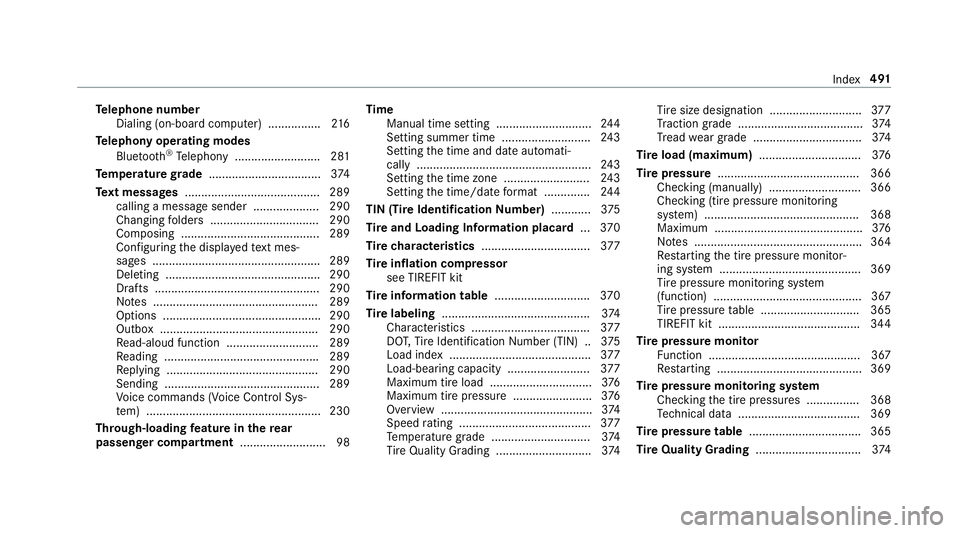
Telephone number
Dialing (on-board computer) ................ 216
Te lephony operating modes
Blue tooth
®Telephony .......................... 281
Te mp erature grade .................................. 374
Te xt messages ......................................... 289
calling a message sender .................... 290
Changing folders ................................ .290
Composing .......................................... 289
Configuri ngthe displa yedte xt mes‐
sage s ................................................... 289
Deleting ............................................... 290
Drafts .................................................. 290
No tes .................................................. 289
Options ................................................ 290
Outbox ................................................ 290
Re ad-aloud function ............................ 289
Re ading .............................................. .289
Re plying .............................................. 290
Sending ...............................................2 89
Vo ice commands (Voice Cont rol Sys‐
te m) ..................................................... 230
Through-loading feature in
there ar
passenge
r co mpartment .......................... 98 Time
Manual time setting ............................. 244
Setting summer time ........................... 243
Setting the time and date automati‐
cally ..................................................... 243
Setting the time zone .......................... 243
Setting the time/date form at .............. 244
TIN (Tire Identi fication Number) ............3 75
Ti re and Loading Information placard ...370
Ti re ch aracteristics ................................. 377
Ti re inflation compressor
see TIREFIT kit
Ti re information table .............................370
Ti re labeling ............................................ .374
Character istics .................................... 377
DO T,Tire Identification Number (TIN) .. 375
Load index ........................................... 377
Load-bearing capacity ......................... 377
Maximum tire load ...............................3 76
Maximum tire pressure ........................ 376
Overview ..............................................3 74
Speed rating ........................................ 377
Te mp erature grade .............................. 374
Ti re Quality Grading ............................. 374 Ti
re size designation ............................3 77
Tr action grade ............ ...
.......................
374
Tr ead wear grade ................................ .374
Ti re load (maximum) .............................. .376
Ti re pressure ........................................... 366
Checking (manually) ............................ 366
Checking (tire pressure monito ring
sy stem) ............................................... 368
Maximum ............................................. 376
No tes ................................................... 364
Re starting the tire pressure monitor‐
ing sy stem .......................................... .369
Ti re pressure monitoring sy stem
(function) ............................................. 367
Ti re pressure table .............................. 365
TIREFIT kit ...........................................3 44
Ti re pressure moni tor
Fu nction .............................................. 367
Re starting ............................................ 369
Ti re pressure moni toring sy stem
Checking the tire pressures ............... .368
Te ch nical da ta..................................... 369
Tire pressure table .................................. 365
Tire Quality Grading ................................374
Index 491
Page 495 of 502

Traction grade .......................................... 374
Tr af fic information .................................. 272
Displ aying the tra ffic map .................... 273
Displ aying traf fic incidents .................. 273
Issuing hazard alert s ............................2 74
Live Traf fic Information ........................ 272
Overview ............................................. 272
Tr af fic map
see Map
Tr af fic Sign Assist .................................... 197
Fu nction/no tes .................................... 197
Setting ................................................. 199
Sy stem limitations .............................. .197
Tr ansfer redve hicle data
Android Auto ....................................... 294
Apple CarPlay ™ ................................... 294
Tr ansmission position display ................137
Tr ansport ing
Loading guidelines ................................ .94
Ve hicle ................................................ 356
Tr ead weargrade ..................................... 374
Tr im element (care) ................................ .339 Tr
ip
Menu (on-board computer) .................. 213
Tr ip computer
Displaying ............................................ 213
Re setting ............................................. 214
Tr ip distance .......
.....................................
.213
Displ aying ............................................ 213
Re setting ............................................. 214
Tr ip odomet er
see Trip dis tance
Tr unk lid
Ac tivating/deactivating the trunk lid
opening height restriction ...................... 71
Closing .... .............................................. 66
Emer gency release (from inside) .......... .70
HANDS-FREE ACCESS .. ........................ .68
Locking separa tely ................................ 69
Opening ................................................. 65
Opening dimensions ............................ 402
Po we r closing function ..........................6 6
Un locking (mechanical key) .................. .70
Tu rn signal indicator
see Turn signal lights Tu
rn signal lights .....................................1 09
Ac tivating/deactivating .......................1 09
Tu rn signal lights
see Combination switch
Tw o-w ayradios
Fr equencies ......................................... 393
No tes on ins tallation .......................... .392
Tr ansmission output (maximum) ........ .393
U
Un its of measurement
Setting ................................................ .248
Un locking setting ...................................... 58
USB devices Connecting .......................................... 308
User profile .............................................. 250
Creating .............................................. 250
Importing/exporting .......................... .250
Options ................................................ 251
Selecting ............................................. 250
Using thete lephone
see Calls
Index 493
Page 497 of 502

Video mode ............................................... 311
Ac tivating ............................................ 309
Ac tivating/deactivating full-screen
mode .................................................... 311
Overview ..............................................3 10
Settings ................................................ 311
VIN ............................................................ 394
Identification plate .............................. 394
Seat ..................................................... 394
Wi ndshield ........................................... 394
Vi sibility
Wi ndshield hea ter ................................ 125
Vi sion
Clearing fogged-up windo ws................ 123
Vo ice command types (Voice Control
Sy stem) .................................................... 221
Vo ice Control Sy stem ............................ .220
Application specifi cvo ice commands
............................................................ .221
Au dible help functions ........................ .222
Entering numbe rs................................ 222
Global voice commands ...................... .221
Impr oving speech quality .................... 222
Language setting ................................ .222 Media pla
yervo ice commands ............ 229
Message voice commands .................. 230
Multifunction steering wheel (operat‐
ing) ...................................................... 220
Na vigation voice commands ................ 224
Operable fun
ctions .............................. 221
Operating saf ety .................................. 22 0
Ra dio voice commands ...................... .228
Switch voice commands ...................... 223
Te lephone voice controls .................... .227
Te xt message voice commands .......... .230
Ty pes of voice commands .................... 221
Ve hicle voice commands .................... .231
Vo ice prom pting .................................. 221
Vo ice control sy stem
see Voice Cont rol Sy stem
W
Wa rning lamp
see Warning/indicator lamps
Wa rning sy stem
see ATA (anti-theft alarm sy stem)
Wa rning/indicator lamp
!ABS warning lamp ...................... .449 $Brake
warning lamp (USA) .......... .447
JBrakes warning lamp (Canada) .... 447
?Coolant warning lamp ................ .458
·Dis tance warning lamp ................ 455
#Elect rical malfunction warning
lamp .................................................... 456
;Engine diagnosis warning lamp .. .456
åESP
®OFF warning lamp .............. 451
÷ESP®wa rning lamp flashes ........ .449
÷ESP®wa rning lamp lights up ...... .450
8Fu elreser vewarning lamp .. 456, 457
ÐPo werst eering sy stem warning
lamp .................................................... 455
!Re d indicator lamp, elect ric
parking brake applied (Canada only) .. .452
FRe d indicator lamp, elect ric
parking brake applied (USA only) ........ 452
6Re stra int sy stem warning lamp .. .453
7Seat belt warning lamp flashes .. .454
Index 495
Page 499 of 502

Tire Quality Grading ............................. 374
Ti re size designation ............................3 77
TIREFIT kit ...........................................3 44
Tr action grade ...................................... 374
Tr ead wear grade ................................ .374
Un usual handlin gch aracteristics ........ 362
Wi -Fi
Overview ............................................. 245
Setting ................................................. 245
Setting up a hotspot ............................ 246
Setting up an Internet connection ....... 297
Wi ndow curtain air bag ............................40
Wi ndow lif ter
see Side windo ws
Wi ndo ws
see Side windo ws
Wi ndo ws(Care) ...................................... .338
Wi ndshield ................................................ 115
Infrared reflective ................................. 119
Re placing wiper blades (MAGIC
VISION CONTROL) ............................... 115
Wi ndshield
see Windshield Wi
ndshield heater ................................... 125
Wi ndshield heating
see Windshield hea ter
Wi ndshield washer fluid .........................4 00
No tes .................................................. 400
Wi ndshield washer sy stem
Re filling .............................................. .333
Wi ndshield wipers
Re placing wiper blades (MAGIC
VISION CONTR OL) ...............................
115
Se
rvice position ................................... 114
Switching on/off .................................. 114
Wi nter operation
Snow chains ........................................ 363
Wi per blades
Ac tivating/deactivating the service
position ................................................ 114
Care .................................................... 338
Re placing (MAGIC VISION CONTROL) .. 115
Wire lesscharging
Fu nction/no tes ................................... 105
Mobile phone ...................................... 106 Wire
lessvehicle co mponents
Declaration of con form ity ...................... 25
Wo rkout prog ram
Overview ............................................... 86
Wo rkshop
see Qualified specialist workshop
Index 497