2018 MERCEDES-BENZ S-CLASS CABRIOLET ad blue
[x] Cancel search: ad bluePage 480 of 502

Interior lighting........................................ 113
Ambient lighting ................................... 113
Setting ................................................. 113
Switch-off del aytime ........................... 114
Interior lighting see Inte rior lighting
Intermediate destination Calculating a route with intermediate
destinations ........................................ .261
Editing .................................................2 61
Entering ............................................... 261
St arting an automatic gasst ation
sear ch................................................. 260
St arting the automatic service sta‐
tion sear ch.......................................... 265
In tern et
Del eting a bookmark .......................... .302
Deleting br owser data ........................ .302
Managing bookmark s .......................... 302
Internet connection Canceling permission .......................... 299
Displaying the connection status ........ 300
Editing access data ............................ .299
Es tablishing .........................................3 00Information .......................................... 297
Mobile phone de
tails .......................... .300
Re strictions ......................................... 297
Setting access data ............................. 298
Setting up (Blue tooth
®) ...................... .298
Switching Blue tooth®profile (DUN/
PA N) ........................................ ............ 299
Vi a B
lue toot h®..................................... 298
Vi aWi -Fi .............................................. 297
In tern etradio
Calling up ............................................ 302
Deleting stations ................................ .303
Logging in ............................................ 304
Logging out ......................................... 304
Overview ............................................. 303
Saving stations .................................... 303
Selecting and connecting toast ation
............................................................ .303
Selecting stre am ................................ .304
Setting options ....................................3 04
Te rm s of use ........................................3 04
Ionization ................................................. 123
iPhone
®
see Apple CarPlay™
J
Jack Storage location ..................................3 85
Jump-start connection ............................ 350
Jump-starting see Ju mp-sta rt connection
K
KEYLESS-GO Locking theve hicle ................................ 62
Problem .................................................6 3
Un locking setting .................................. 58
Un locking theve hicle ............................6 2
Kic kdow n.................................................1 40
Using ................................................... 140
Knee air bag .............................................. .40
L
Labeling (tires) see Tire labeling
Laden Notes ..................................................... 94
St ow age space under the trunk floor ..... 99
47 8
Index
Page 484 of 502

Overview ............................................. 233
Rear climate control ............................ 123
Re storing thefa ctory settings ............. 253
Setting thefo ot we llte mp erature ......... 122
St arting the ENE RGIZING comfort
program ..............................................2 55
Switching the sound on or off ............ .239
N
Na vigation
Calling up the Digital Operator's
Manual ................................................ 280
Menu (on-board computer) .................. 214
Showing/hiding the menu .................. .256
Switching on ....................................... 256
Up dating the map data ........................ 278
Vo ice commands (Voice Cont rol Sys‐
te m) ..................................................... 224
Na vigation
see Destination
see Destination entry
see Map
see Route
see Route guidance
see Traf fic information Na
vigation announcements
Ac tivating/deactivating .......................2 68
Ad justing thevo lume .......................... .269
Re peating ............................................ 269
Switching audio fadeout on/off .......... 269
Switching on/off during a phone call .. 268
Na vigation messages
On-board computer .............................. 214
Ne arField Communication (NFC) .......... 283
Connecting the mobile phone tothe
multimedia sy stem .............................. 283
Information .......................................... 283
Switching Blue tooth
®audio equip‐
ment .................................................... 316
Switching mobile phones .................... 283
Ne utral
Selecting ............................................. 138
NFC see Near Field Communication (NFC)
Night view see Night View Ass
ist
Night View Assist ................ .................... 199
Ac tivating/deactivating .......................2 01
Au tomatic activation ............................ 201 Ca
re .................................................... 337
Fu nction .............................................. 199
Pe destrian de tection ........................... 200
Spotlight function ................................ 201
Note s on breaking-in a new vehicle .......1 31
O
Occupant saf ety
Pe ts in theve hicle ................................. 56
Occupant saf ety
see Air bag
see Automatic front passenger air‐
bag shutoff
see PRE-SAFE
®(anticipatory occu‐
pant pr otection)
see PRE-SAFE
®PLUS (anticipatory
occupant pr otection plus)
see Restra int sy stem
see Seat belts
Odome ter
see Total dis tance
Oil see Engine oil
482 Index
Page 493 of 502
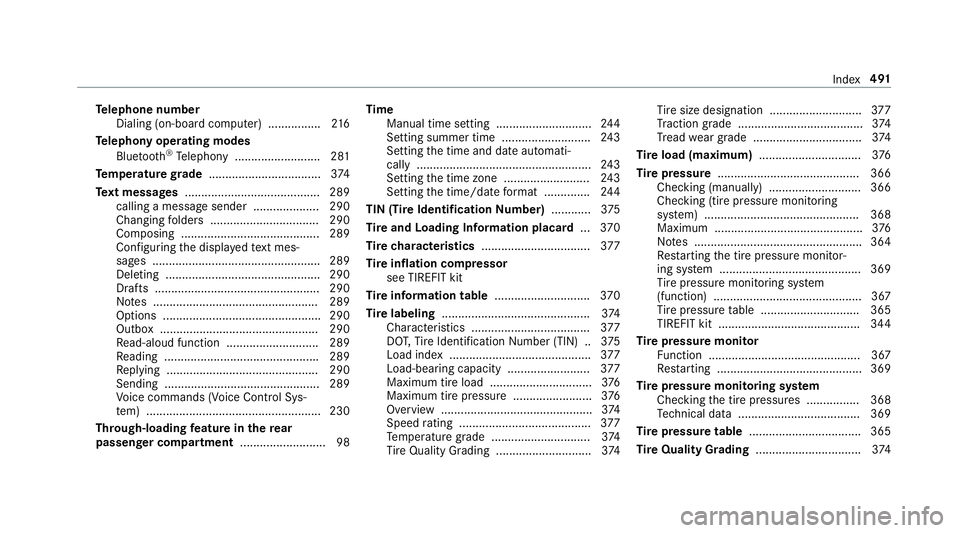
Telephone number
Dialing (on-board computer) ................ 216
Te lephony operating modes
Blue tooth
®Telephony .......................... 281
Te mp erature grade .................................. 374
Te xt messages ......................................... 289
calling a message sender .................... 290
Changing folders ................................ .290
Composing .......................................... 289
Configuri ngthe displa yedte xt mes‐
sage s ................................................... 289
Deleting ............................................... 290
Drafts .................................................. 290
No tes .................................................. 289
Options ................................................ 290
Outbox ................................................ 290
Re ad-aloud function ............................ 289
Re ading .............................................. .289
Re plying .............................................. 290
Sending ...............................................2 89
Vo ice commands (Voice Cont rol Sys‐
te m) ..................................................... 230
Through-loading feature in
there ar
passenge
r co mpartment .......................... 98 Time
Manual time setting ............................. 244
Setting summer time ........................... 243
Setting the time and date automati‐
cally ..................................................... 243
Setting the time zone .......................... 243
Setting the time/date form at .............. 244
TIN (Tire Identi fication Number) ............3 75
Ti re and Loading Information placard ...370
Ti re ch aracteristics ................................. 377
Ti re inflation compressor
see TIREFIT kit
Ti re information table .............................370
Ti re labeling ............................................ .374
Character istics .................................... 377
DO T,Tire Identification Number (TIN) .. 375
Load index ........................................... 377
Load-bearing capacity ......................... 377
Maximum tire load ...............................3 76
Maximum tire pressure ........................ 376
Overview ..............................................3 74
Speed rating ........................................ 377
Te mp erature grade .............................. 374
Ti re Quality Grading ............................. 374 Ti
re size designation ............................3 77
Tr action grade ............ ...
.......................
374
Tr ead wear grade ................................ .374
Ti re load (maximum) .............................. .376
Ti re pressure ........................................... 366
Checking (manually) ............................ 366
Checking (tire pressure monito ring
sy stem) ............................................... 368
Maximum ............................................. 376
No tes ................................................... 364
Re starting the tire pressure monitor‐
ing sy stem .......................................... .369
Ti re pressure monitoring sy stem
(function) ............................................. 367
Ti re pressure table .............................. 365
TIREFIT kit ...........................................3 44
Ti re pressure moni tor
Fu nction .............................................. 367
Re starting ............................................ 369
Ti re pressure moni toring sy stem
Checking the tire pressures ............... .368
Te ch nical da ta..................................... 369
Tire pressure table .................................. 365
Tire Quality Grading ................................374
Index 491