2018 MERCEDES-BENZ METRIS air conditioning
[x] Cancel search: air conditioningPage 6 of 318

1, 2, 3 ...
12-V socket........................................ 243
A
ABS (anti-lock braking system)
Display message (vehicle with
steering wheel buttons) ................ .206
Display message (vehicle without
steering wheel buttons) ................. 192
Function/notes ................................ 64
Important safety notes .................... 64
Warning lamp ................................. 224
Accident
Automatic measures after an acci-
dent ................................................. 58
Activating/deactivating cooling
with air dehumidification ................. 114
Active Parking Assist
Canceling/stopping active park-
ing assistance ................................ 160
Detecting parking spaces .............. 157
Display message ............................ 216
Exiting a parking space .................. 159
Function/notes .............................1 56
Important safety notes .................. 156
Parking .......................................... 158
Towing a trailer .............................. 156
Add-on equipment ............................... 32
Additional indicators
Replacing bulbs .............................1 04
Additional speedometer
On-board computer (vehicle with
steering wheel buttons) ................. 188
On-board computer (vehicle with-
out steering wheel buttons) ........... 177
Additives
Engine oil ....................................... 310
Gasoline ......................................... 308
Air bag
Display message (vehicle with
steering wheel buttons) ................. 207
Display message (vehicle without
steering wheel buttons) ................. 193
Air bags
Deployment ..................................... 56 Front air bag (driver, front
passenger) ....................................... 51
Important safety notes .................... 50
Introduction ..................................... 49
Occupant Classification System
(OCS) ............................................... 52
PASSENGER AIR BAG OFF indica-
tor lamp ...........................................4
6
Side impact air bag .......................... 51
W
indow curtain air bag .................... 52
Air pressure
see Tire pressure
Air vents
Important safety notes .................. 120
Setting the center air vents ........... 120
Setting the rear-compartment air
vents .............................................. 120
Setting the side air vents ............... 120
Air vents
see Air vents
Air-conditioning system
see Climate control
Alarm system
see ATA (Anti-Theft Alarm system)
Alertness assistant
see ATTENTION ASSIST
Ambient lamp
Changing a bulb (front door) .......... 101
Changing a bulb (tailgate) .............. 101
Changing a bulb (vanity mirror) ...... 101
Anti-lock braking system
see ABS (Anti-lock Braking System)
Anti-skid chains
see Snow chains
Anti-Theft Alarm system
see ATA (Anti-Theft Alarm system)
Armrests .............................................. 92
Ashtray ............................................... 242
ATA (Anti-Theft Alarm system) ........... 68
ATTENTION ASSIST
Activating/deactivating (vehicle
with steering wheel buttons) ......... 187
Activating/deactivating (vehicle
without steering wheel buttons) .... 177
Display messages (vehicle with
steering wheel buttons) ................. 216
Display messages (vehicle with-
out steering wheel buttons) ........... 202
4Index
Page 10 of 318

Climate controlAir conditioning in the rear com-
partment ........................................ 113
Control panel for dual-zone auto-
matic climate control .................... .112
Controlling automatically ...............1 15
Cooling with air dehumidification .. 114
Defrosting the windows ................. 118
Defrosting the windshield .............. 117
Important safety notes .................. 110
Information on dual-zone auto-
matic climate control ..................... 112
Information on TEMPMATIC (air-
conditioning system) ..................... 111
Overview of systems ......................1 10
Problem with the rear window
defroster ........................................ 118
Rear-compartment air condition-
ing ................................................. 113
Refrigerant ..................................... 312
Refrigerant filling capacity ............. 312
Setting the air distribution ............. 116
Setting the air vents ......................1 20
Setting the airflow ......................... 116
Setting the temperature ................ 115
Switching air-recirculation mode
on/off ............................................ 118
Switching on/off ........................... 113
Switching residual heat on/off ...... 119
Switching the rear window
defroster on/off ............................ 118
Switching the synchronization
function on and off ........................ 117
TEMPMATIC control panel (air
conditioning) .................................. 111
Clock
Setting (vehicle without steering
wheel buttons) ............................... 178
Cockpit
Instrument cluster (vehicle with
steering wheel buttons) ................... 39
Instrument cluster (vehicle with-
out steering wheel buttons) ............. 37
Overview .......................................... 36
see Instrument cluster
Coffee cup symbol
see ATTENTION ASSIST COL
LISION PREVENTION ASSIST
Activating/deactivating the dis-
tance warning function .................. 187
Adaptive Brake Assist .................... 147
Display message ............................ 216
Distance warning function ............. 146
Operation/notes ............................ 146
Collision warning
see COLLISION PREVENTION ASSIST
COMAND display
Cleaning ......................................... 270
Combination switch ............................ 98
Communications equipment
Operation ....................................... 243
Type approval/frequency .............. 305
Consumption statistics
Fuel (vehicle with steering wheel
buttons) ......................................... 181
Fuel (vehicle without steering
wheel buttons) ............................... 174
Control panel
Above the windshield ....................... 43
Center console ................................ 42
Climate control ................................ 42
Driver's door ....................................4 3
Convenience closing feature .............. 83
Convenience opening
With the SmartKey ........................ .119
Convenience opening feature ............ 83
Conversions/equipment .................... 32
Coolant (engine)
Adding ...........................................2 57
Checking the level ......................... 255
Display messages (vehicle with
steering wheel buttons) ................. 215
Display messages (vehicle with-
out steering wheel buttons) ........... 200
Displaying the temperature (on-
board computer) ............................ 175
Filling capacity ............................... 312
Notes ............................................. 311
Temperature display in the instru-
ment cluster .................................. 172
Warning lamp ................................. 227
Cooling
see Climate control
Crosswind Assist ................................. 67
8Index
Page 21 of 318

Recyclingsee Protection of the environment
Refrigerant (air-conditioning sys-
tem)
Important safety notes .................. 312
Refueling
Fuel filler flap ................................. 135
Fuel gauge (vehicle with steering
wheel buttons) ................................. 39
Fuel gauge (vehicle without steer-
ing wheel buttons) ......................... 173
Refueling procedure (fuel) ............. 135
see Fuel
Remote control
see Key
Replacing bulbs
Important safety notes .................. 102
Reporting safety defects .................... 32
Rescue card ......................................... 34
Reserve (fuel tank)
see Fuel
Reserve fuel
Display messages (vehicle with
steering wheel buttons) ................. 215
Display messages (vehicle with-
out steering wheel buttons) ........... 201
Warning lamp ................................. 227
Residual heat (climate control) ........ 119
Restraint system
Display message (vehicle with
steering wheel buttons) ................. 211
Display message (vehicle without
steering wheel buttons) ................. 197
Introduction ..................................... 45
Warning lamp ................................. 226
Warning lamp (function) ................... 45
Reverse warning feature .................. 125
Reversing feature
Electric sliding door ......................... 76
Side windows ................................... 82
Roadside Assistance (breakdown) .... 28
Roof carrier
Maximum payload .......................... 315
Notes ............................................. 250
Roof lining and carpets (cleaning
guidelines) ......................................... 271
Roof load (roof carrier) ..................... 315S
Safety
Children in the vehicle ..................... 58
Operating safety .............................. 30
see Occupant safety
Safety system
see Driving safety systems
Seat belts
Adjusting the height ......................... 48
Cleaning ......................................... 271
Correct usage .................................. 48
Fastening ......................................... 48
Important safety guidelines ............. 47
Introduction ..................................... 46
Releasing ......................................... 49
Warning lamp ................................. 222
Warning lamp (function) ................... 49
Seats
Adjusting (electrically) ..................... 86
Adjusting (manually) ........................ 86
Adjusting lumbar support ................ 87
Adjusting the head restraint ............ 90
Armrest ............................................ 92
Cleaning the cover ......................... 270
Correct driver's seat position ........... 85
Important safety notes .................... 85
Seat heating .................................... 92
Storing settings (memory func-
tion) ................................................. 94
Selecting gear
see Automatic transmission
Selector lever
Cleaning ......................................... 270
see Automatic transmission
Sensors (cleaning instructions) ....... 268
Service interval display
Calling up the service due date ...... 260
Hiding service messages ............... 260
Notes ............................................. 259
Service menu (on-board com-
puter) .................................................. 187
Service phone number ...................... 274
Service products
Brake fluid ..................................... 311
Coolant (engine) ............................ 311
Engine oil ....................................... 309
Fuel ................................................ 307
Index19
Page 22 of 318

Important safety notes .................. 306
Refrigerant (air-conditioning sys-
tem) ............................................... 312
Transmission oil .....................310, 311
Washer fluid ................................... 313
Setting the air distribution ...............116
Setting the airflow ............................ 116
Setting the speed
see Cruise control
Settings
Factory (vehicle with steering
wheel buttons) ............................... 190
Factory (vehicle without steering
wheel buttons) ............................... 176
On-board computer (vehicle with
steering wheel buttons) ................. 188
On-board computer (vehicle with-
out steering wheel buttons) ........... 176
Side impact air bag .............................5 1
Side windows
Cleaning ......................................... 267
Convenience closing feature ............ 83
Convenience opening feature ..........8 3
Hinged side windows ....................... 82
Important safety information ........... 82
Opening/closing .............................. 82
Overview .......................................... 82
Problem (malfunction) ..................... 83
Resetting ......................................... 83
Signal and ambient light
Changing a bulb ............................. 102
Sliding door
Child-proof locks .............................. 63
Cleaning ......................................... 269
Important safety notes .................... 74
Indicator lamp ................................ 231
Opening/closing from the inside ..... 75
Opening/closing from the out-
side .................................................. 75
see Electric sliding door
SmartKey
Changing the battery ....................... 72
Changing the programming ............. 70
Checking the battery ....................... 71
Convenience closing feature ... 83, 119
Convenience opening feature .......... 83
Door central locking/unlocking ....... 69
Important safety notes .................... 69 Loss ................................................. 72
Mechanical key ................................ 70
Problem (malfunction) .....................
72
SmartK
ey positions (ignition lock) .. 123
Snow chains ...................................... 282
Sockets .............................................. 243
Spare wheel
General notes ................................ 303
Important safety notes .................. 303
Removing/mounting ...................... 303
Special seat belt retractor .................. 59
Specialist workshop ............................ 31
Speed, controlling
see Cruise control
Speedometer
Activating/deactivating the addi-
tional speedometer (vehicle with
steering wheel buttons) ................. 188
Activating/deactivating the addi-
tional speedometer (vehicle with-
out steering wheel buttons) ........... 177
Digital (vehicle with steering
wheel buttons) ............................... 181
Digital (vehicle without steering
wheel buttons) ............................... 175
General notes ................................ 172
In the instrument cluster (vehicle
with steering wheel buttons) ............ 39
In the instrument cluster (vehicle
without steering wheel buttons) ...... 37
Setting the display unit (vehicle
with steering wheel buttons) ......... 188
Setting the display unit (vehicle
without steering wheel buttons) .... 177
SRS (Supplemental Restraint Sys-
tem)
see Restraint system
Standing lamp
Display messages (vehicle with
steering wheel buttons) ................. 213
Standing lamps
Display messages (vehicle with-
out steering wheel buttons) ........... 199
Replacing bulbs (front) ................... 104
Replacing bulbs (rear) .................... 105
Switching on/off .............................. 96
20Index
Page 44 of 318
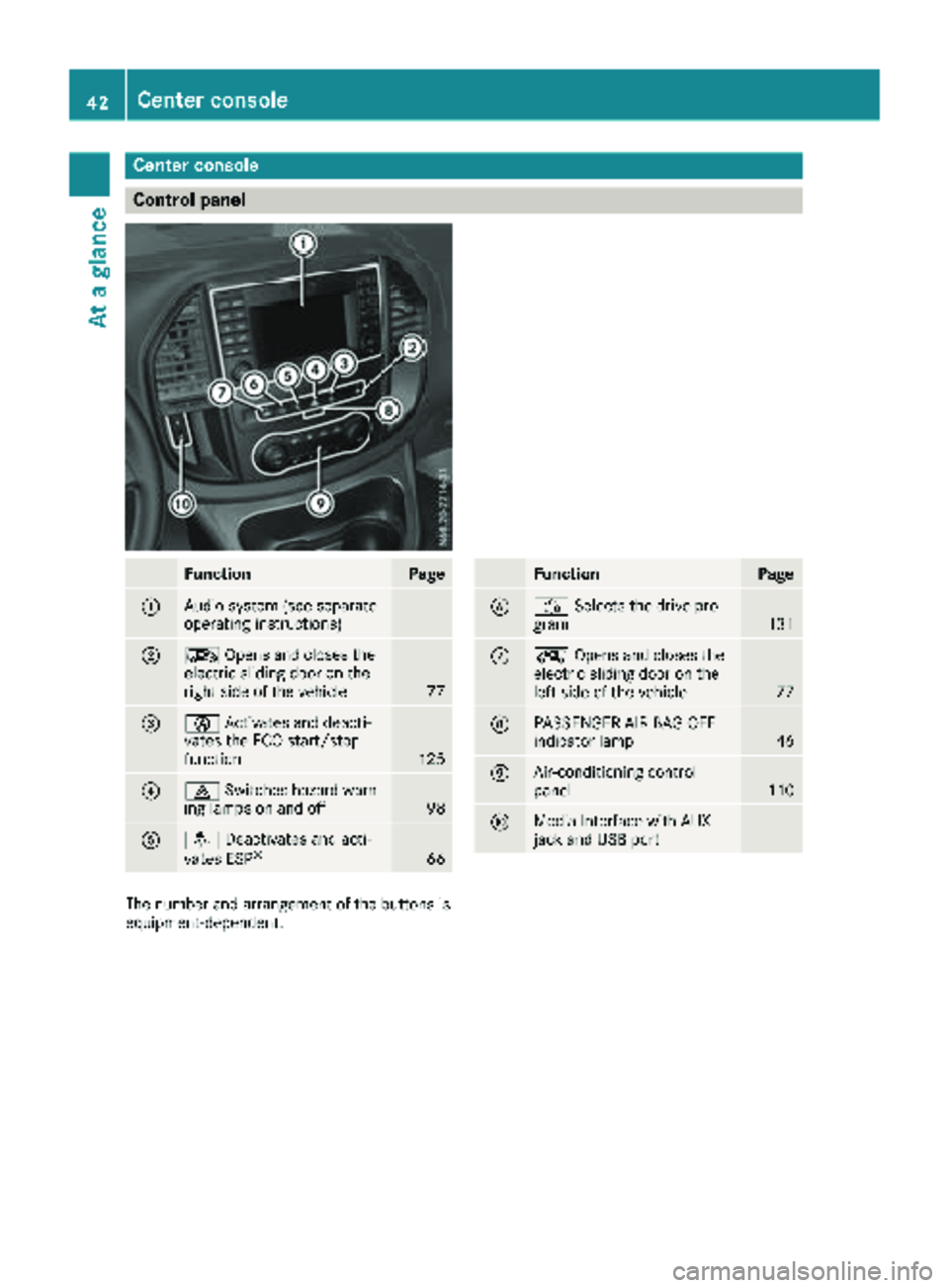
Center console
Control panel
FunctionPage
:Audio system (see separate
operating instructions)
;ÆOpens and closes the
electric sliding door on the
right side of the vehicle
77
=è Activates and deacti-
vates the ECO start/stop
function
125
?£ Switches hazard warn-
ing lamps on and off98
Aå Deactivates and acti-
vates ESP®66
FunctionPage
BÉ Selects the drive pro-
gram131
CÅ Opens and closes the
electric sliding door on the
left side of the vehicle
77
DPASSENGER AIR BAG OFF
indicator lamp46
EAir-conditioning control
panel110
FMedia Interface with AUX
jack and USB port
The number and arrangement of the buttons is
equipment-dependent.
42Center console
At a glance
Page 112 of 318

Useful information
This Operator's Manual describes all models as
well as standard and optional equipment of your
vehicle that were available at the time of going
to print. Country-specific variations are possi-
ble. Note that your vehicle may not be equipped
with all of the described functions. This also
applies to systems and functions relevant to
safety.
Read the information on qualified specialist
workshops (
Ypage 31).
Overview of climate control systems
Important safety notes
Observe the recommended settings on the fol-
lowing pages. Otherwise, the windows could fog
up.
To prevent the windows from fogging up:
Ronly switch off climate control briefly
Ronly switch on air-recirculation mode briefly
Rfor vehicles with air-conditioning system or
dual-zone automatic climate control, switch
on the "Cooling with air dehumidification"
function
Rfor vehicles with dual-zone automatic climate
control, switch on the windshield defrosting
function briefly, if requiredClimate control regulates the temperature and
the humidity in the vehicle interior and filters
undesirable substances from the air.
Climate control is only operational when the
engine is running. The system only functions
optimally when the side windows are closed.
Ventilate the vehicle for a brief period during
warm weather. In order to cool the vehicle more
rapidly, switch climate control to air-recircula-
tion mode briefly. This will speed up the cooling
process and the desired interior temperature
will be reached more quickly.
The integrated filter can filter out most particles
of dust and completely filters out pollen. In vehi-
cles with dual-zone automatic climate control,
gaseous pollutants and odors will also be
reduced. A clogged filter reduces the airflow into
the vehicle interior. For this reason, you should
always observe the interval for replacing the fil- ter, which is specified in the Maintenance Book-
let. As the interval between changes depends on
environmental conditions, e.g. heavy air pollu-
tion, the interval may be shorter than stated in
the Maintenance Booklet.
110Overview of climate control systems
Climate control
Page 113 of 318

Control panel for the air-conditioning system
:Sets the temperature (Ypage 115)
z Defrosts the windshield (
Ypage 117)
;/Switches the rear-compartment air conditioning on/off (Ypage 113)
=_Sets the air distribution (Ypage 116)
¯ Defrosts the windshield (
Ypage 117)
?hActivates/deactivates air-recirculation mode (Ypage 118)
AKSets the airflow (Ypage 116)
z Defrosts the windshield (
Ypage 117)
B¿Switches the cooling with air dehumidification function on/off (Ypage 114)
C¤Switches the rear window defroster and mirror heating on/off (Ypage 118)
Optimum use of the air-conditioning
system
Below, you can find a number of notes and rec-
ommendations to help you use the air-condi-
tioning system optimally.
RSwitch on the cooling with air dehumidifica-
tion function. The indicator lamp in the
¿ switch comes on when the function is
switched on.
RSet the temperature to 72 ‡ (22 †).Only
ch ange the temperature in small increments.
ROnly use the settings for defrosting the wind-
shield briefly, until the windshield is clear
again.
ROnly use air-recirculation mode briefly, e.g. if
there are unpleasant outside odors or when in a tunnel. The windows could otherwise fog up
as no fresh air is drawn into the vehicle in air-
recirculation mode. The indicator lamp in the
h
switch comes on when the function is
switched on.
During automatic engine switch-off, the climate
control system only operates at a reduced capa-
city. Further information on the automatic
engine switch-off can be found under "ECO
start/stop function" (
Ypage 125).
Overview of climate control systems111
Climate control
Page 114 of 318

Control panel for dual-zone automatic climate control
:Sets temperature to the left and at rear (only for vehicles with rear air conditioning)
(Ypage 115)
;ÃActivates automatic mode – controls the climate control automatically (Ypage 115)
=¬Defrosts the windshield (Ypage 117)
?KIncreases the airflow (Ypage 116)
AÄSets the air distribution (Ypage 116)
BDisplay
ChSwitches air-recirculation mode on or off (Ypage 118)
D/Switches operation to rear air conditioning (2nd menu level) (Ypage 113)
ESets temperature to the right and at rear (only for vehicles with rear air conditioning)
(Ypage 115)
F0Switches synchronization on or off (Ypage 117)
G¿Switches the cooling with air dehumidification function on or off (Ypage 114)
HIReduces the airflow (Ypage 116)
I¤Switches the rear window defroster and mirror heating on or off (Ypage 118)
JÌSwitches the residual heat utilization on or off (Ypage 119)
Optimum use of dual-zone automatic
climate control
Below, you can find a number of notes and rec-
ommendations to help you use dual-zone auto-
matic climate control optimally.
RActivate automatic mode. All basic functions
are controlled automatically. The indicator
lamp in the Ãswitch comes on when the
function is switched on.
RSwitch on the cooling with air dehumidifica-
tion function. The indicator lamp in the
¿ button comes on when the function is
switched on.
RSet the temperature to 72 ‡ (22 †) for both
sides. Only change the temperature in small
increments.
ROnly use the "Windshield defrosting" function
briefly until the windshield is clear again. The
indicator lamp in the ¬button comes on
when the function is switched on.
ROnly use air-recirculation mode briefly, e.g. if
there are unpleasant outside odors or when in
a tunnel. The windows could otherwise fog up
as no fresh air is drawn into the vehicle in air-
recirculation mode. The indicator lamp in the
h button comes on when the function is
switched on.
112Overview of climate control systems
Climate control