2018 MERCEDES-BENZ GLS SUV start stop button
[x] Cancel search: start stop buttonPage 7 of 398

AIRMATICpackage
ADS (Adaptive Damping System) .. .188
Function/notes .............................1 88
Alarm
ATA (Anti-Theft Alarm system) ......... 75
Switching off (ATA) .......................... 75
Switching the function on/off
(ATA) ................................................ 75
Alarm system
see ATA (Anti-Theft Alarm system)
AMG
Adaptive sport suspension sys-
tem ................................................ 191
AMG menu (on-board computer) ..... 245
Anti-lock braking system
see ABS (Anti-lock Braking System)
Anti-skid chains
see Snow chains
Anti-Theft Alarm system
see ATA (Anti-Theft Alarm system)
Approach/departure angle .............. 173
Ashtray ............................................... 311
Assistance display (on-board com-
puter) ..................................................2 41
Assistance menu (on-board com-
puter) ..................................................2 41
ASSYST PLUS
Displaying a service message ........3 29
Hiding a service message .............. 329
Resetting the service interval dis-
play ................................................ 329
Service message ............................ 329
Special service requirements ......... 330
ATA (Anti-Theft Alarm system)
Activating/deactivating ................... 75
Function ...........................................7 5
Switching off the alarm .................... 75
ATTENTION ASSIST
Activating/deactivating ................. 242
Display message ............................ 265
Function/notes ............................. 207
Audio menu (on-board computer) .... 239
Authorized Mercedes-Benz Center
see Qualified specialist workshop
Authorized workshop
see Qualified specialist workshop AUTO lights
Display message ............................ 260
see Lights
Automatic car wash (care) ............... 330
Automatic engine start (ECO start/
stop function) .................................... 145
Automatic engine switch-off (EC
O
start/stop function) .......................... 144
Automatic headlamp mode .............. 115
Automatic transmission
Accelerator pedal position ............. 150
Changing gear ............................... 150
DIRECT SELECT lever ..................... 148
Display message ............................ 275
Drive program ................................ 151
Drive program display .................... 149
Driving tips .................................... 150
DYNAMIC SELECT controller ......... 147
Emergency running mode .............. 155
Engaging drive position .................. 149
Engaging neutral ............................ 149
Engaging park position automati-
cally ............................................... 148
Engaging reverse gear ................... 148
Engaging the park position ............ 148
Important safety notes .................. 148
Kickdown ....................................... 151
Manual shifting .............................. 152
Oil temperature (on-board com-
puter, Mercedes-AMG vehicles) ..... 245
Overview ........................................ 148
Problem (malfunction) ................... 155
Pulling away ................................... 143
Starting the engine ........................ 142
Steering wheel paddle shifters ...... 152
Trailer towing ................................. 151
Transmission position display ........ 149
Transmission positions .................. 150
Automatic transmission emer-
gency mode ....................................... 155
AUX jacks
CD/DVD drive ............................... 299
Axle load, permissible (trailer tow-
ing) ...................................................... 395
B
Back button ....................................... 293
Index5
Page 15 of 398

Indicatorssee Turn signals
Insect protection on the radiator .... 326
Instrument cluster
Overview .......................................... 37
Warning and indicator lamps .......... .37
Instrument cluster lighting .............. 233
Intelligent Light System
Activating/deactivating ................ .243
Display message ............................ 260
Overview ........................................ 117
Interior lighting
Automatic control .......................... 120
Emergency lighting ........................ 120
General notes ................................ 119
Manual control ............................... 119
Overview ........................................ 119
Reading lamp ................................. 119
iPod
®
see also Digital Operator's Man-
ual ..................................................2 92
J
Jack
Storage location ............................ 339
Using ............................................. 376
Jump starting (engine) ......................346
K
Key positions
KEYLESS-GO .................................. 140
SmartKey ....................................... 140
KEYLESS-GO
Activating ......................................... 78
Convenience closing feature ............ 91
Deactivation ..................................... 78
Display message ............................ 278
Locking ............................................ 78
Removing the Start/Stop button ... 141
Start function ................................... 79
Start/Stop button .......................... 140
Starting the engine ........................ 142
Unlocking ......................................... 78
Kickdown
Driving tips ....................................1 51
Manual gearshifting ....................... 154 Knee bag
.............................................. 50
L
Lamps
see Warning and indicator lamps
Lane Keeping Assist
Activating/deactivating ................. 242
Display message ............................ 268
Function/information .................... 211
see Active Lane Keeping Assist
Lap time (RACETIMER) ...................... 246
LATCH-type (ISOFIX) child seat
anchors ................................................ 62
Level control
AIRMATIC ...................................... 190
Level control (display message) ...... 265
Level control (vehicle with the Off-
Road Engineering package)
Basic settings ................................ 184
Function/notes ............................. 184
Important safety notes .................. 184
License plate lamp (display mes-
sage) ................................................... 260
Light function, active
Display message ............................ 260
Light sensor (display message) ....... 260
Light switch
Operation ....................................... 115
Lights
Activating/deactivating the Intel-
ligent Light System ........................ 243
Active light function ....................... 117
Adaptive Highbeam Assist ............. 118
Automatic headlamp mode ............ 115
Fog lamps (extended) .................... 118
Hazard warning lamps ................... 117
High beam flasher .......................... 116
High-beam headlamps ................... 116
Highway mode ............................... 118
Light switch ................................... 115
Low-beam headlamps .................... 116
Off-road lights ................................ 118
Parking lamps ................................ 116
Rear fog lamp ................................ 116
Standing lamps .............................. 116
Index13
Page 22 of 398

Opening/closing .............................. 93
Problem (malfunction) ..................... 96
Resetting ......................................... 94
see Panorama roof with power
tilt/sliding panel
SmartKey
Changing the battery ....................... 80
Changing the programming .............7 9
Checking the battery ...................... .80
Convenience closing feature ............ 91
Convenience opening feature .......... 90
Dis play message ............................ 278
Door central locking/unlocking ...... .77
Important safety notes .................... 77
KEYLESS-GO start function .............. 79
Loss .................................................8 1
Mechanical key ................................ 79
Overview .......................................... 77
Positions (ignition lock) ................. 140
Problem (malfunction) ..................... 81
Starting the engine ........................ 142
Smartphone
Starting the engine ........................ 142
SMS
see also Digital Operator's Man-
ual .................................................. 292
Snow chains
Information .................................... 356
Sockets
Center console .............................. 312
General notes ................................ 312
Luggage compartment ...................3 13
Rear compartment ......................... 312
Sound
Switching on/off ........................... 293
Special seat belt retractor .................. 60
Specialist workshop ............................ 31
Speed, controlling
see Cruise control
Speedometer
Digital ............................................ 237
In the Instru
ment cluster ................. 37
Segments ...................................... 233
Selecting the display unit ...............2 43
Standing lamps
Display message ............................ 260
Switching on/off ........................... 116 Start/Stop button
Starting the engine ........................ 142
Start/stop function
see ECO start/stop function
Starting (engine) ................................ 141
STEER CONTROL .................................. 75
Steering
Display message ............................ 277
Steering Pilot
Activating/deactivating ................. 241
Display message ............................ 271
Steering wheel
Adjusting (electrically) ................... 109
Adjusting (manually) ...................... 108
Button overview ............................... 38
Buttons (on-board computer) ......... 234
Cleaning ......................................... 336
Important safety notes .................. 108
Steering wheel heating .................. 109
Storing settings (memory func-
tion) ............................................... 113
Steering wheel heating
Problem (malfunction) ................... 109
Switching on/off ........................... 109
Steering wheel paddle shifters ........ 152
Stopwatch (RACETIMER) ................... 246
Stowage areas ................................... 300
Stowage compartments
Armrest (under) ............................. 301
Center console .............................. 302
Center console (rear) ..................... 302
Cup holders ................................... 308
Eyeglasses compartment ............... 302
Glove box ....................................... 301
Important safety information ......... 300
Stowage net ................................... 302
Stowage net ....................................... 302
Summer tires
In winter ........................................ 356
Sun visor ............................................ 310
Suspension setting
AIRMATIC ...................................... 188
AMG adaptive sport suspension
system ........................................... 191
Suspension tuning
SETUP (on-board computer,
Mercedes-AMG vehicles) ............... 246
20Index
Page 38 of 398

Cockpit
FunctionPage
:Steering wheel paddle shifter152
;Combination switch116
=Instrument cluster37
?Horn
ADIRECT SELECT lever148
BParking Assist PARKTRONIC
warning display194
COverhead control panel42
DClimate control systems125
EIgnition lock140
Start/Stop button140
FunctionPage
FAdjusts the steering wheel
manually108
GAdjusts the steering wheel
electrically108
Steering wheel heating109
HCruise control lever175
IOpens the hood325
JDiagnostics connection31
KElectric parking brake162
LLight switch115
36Cockpit
At a glance
Page 46 of 398

Panic alarm
XTo activate:press!button :for at
least one second.
A visual and audible alarm is triggered if the
alarm system is armed.
XTo deactivate: press!button :again.
or
XInsert the SmartKey into the ignition lock.
or
XPress the KEYLESS-GO Start/Stop button.
The KEYLESS-GO key must be in the vehicle.
Occupant safety
Introduction to the restraint system
The restraint system can reduce the risk of vehi- cle occupants coming into contact with parts of
the vehicle's interior in the event of an accident.
The restraint system can also reduce the forces to which vehicle occupants are subjected during
an accident.
The restraint system comprises:
RSeat belt system
RAir bags
RChild restraint system
RChild seat securing systems
The components of the restraint system work in
conjunction with each other. They can only
deploy their protective function if, at all times, all
vehicle occupants:
Rhave fastened their seat belts correctly
(Ypage 47)
Rhave the seat and head restraint adjusted
properly (Ypage 97) As the driver, you also have to make sure that
the steering wheel is adjusted correctly.
Observe the information relating to the correct
driver's seat position (
Ypage 97).
You also have to make sure that an air bag can
inflate properly if deployed (
Ypage 49).
An air bag supplements a correctly worn seat
belt. As an additional safety device, the air bag
increases the level of protection for vehicle
occupants in the event of an accident. For exam-
ple, if, in the event of an accident, the protection
offered by the seat belt is sufficient, the air bags
are not deployed. When an accident occurs, only
the air bags that increase protection in that par- ticular accident situation are deployed. How-
ever, seat belts and air bags generally do not
protect against objects penetrating the vehicle
from the outside.
Information on restraint system operation can
be found under "Triggering of the Emergency
Tensioning Devices and air bags" (
Ypage 56).
See "Children in the vehicle" for information on
children traveling with you in the vehicle as well
as on child restraint systems (
Ypage 59).
Important safety notes
GWARNING
Modifications to the restraint system may
cause it to no longer work as intended. The
restraint system may then not perform its
intended protective function and may fail in an
accident or trigger unexpectedly, for example.
This poses an increased risk of injury or even fatal injury.
Never modify parts of the restraint system.
Never tamper with the wiring, the electronic
components or their software.
If it is necessary to modify components of the
restraint system to accommodate a person with
disabilities, contact an authorized Mercedes-
Benz Center for details. USA only: for further
information contact our Customer Assistance
Center at 1-800 FOR-MERCEDES
(1‑800‑367‑6372).
Mercedes-Benz recommends that you only use
driving aids which have been approved specifi-
cally for your vehicle by Mercedes-Benz.
44Occupant safety
Safety
Page 54 of 398
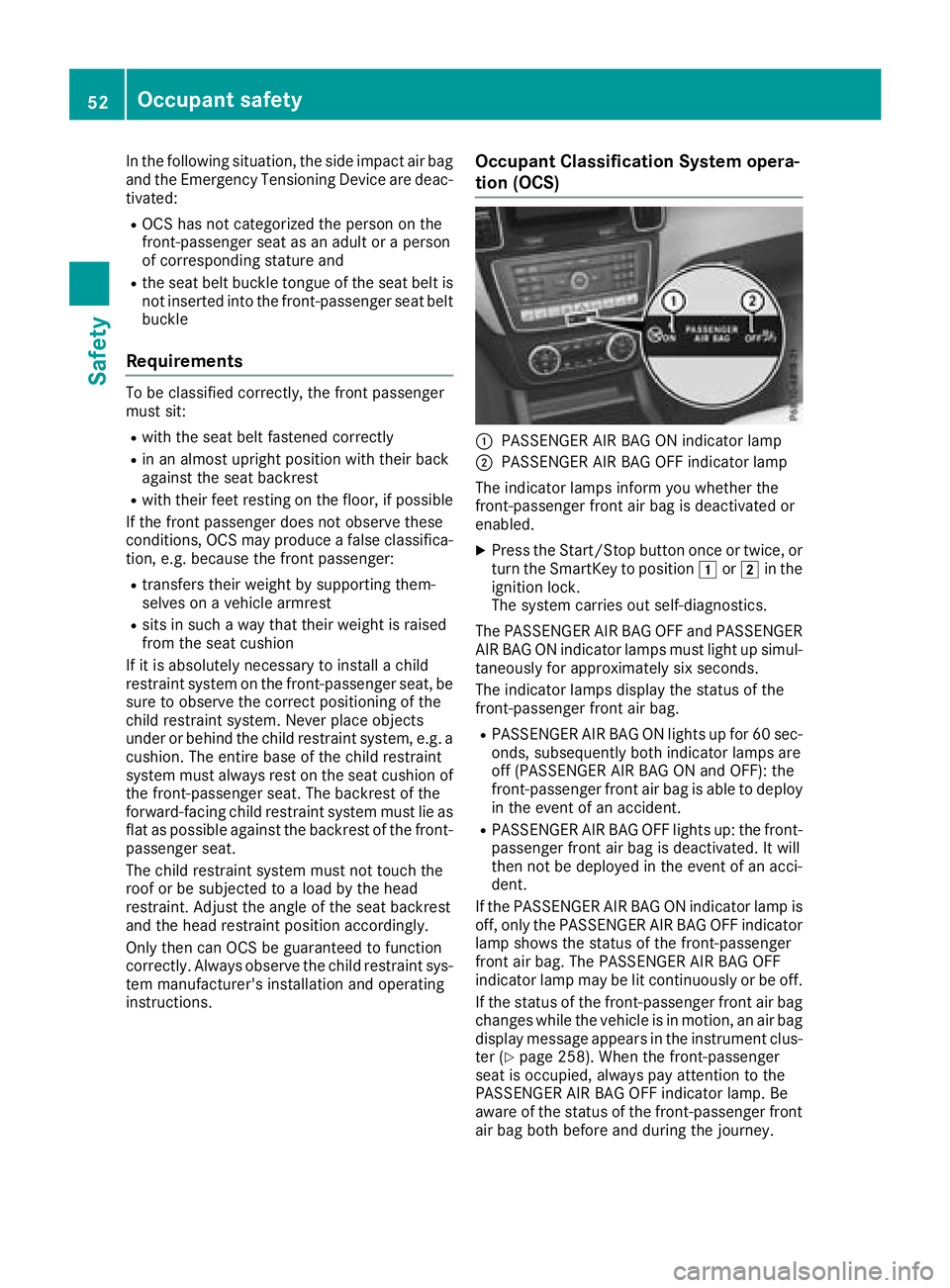
In the following situation, the side impact air bag
and the Emergency Tensioning Device are deac-
tivated:
ROCS has not categorized the person on the
front-passenger seat as an adult or a person
of corresponding stature and
Rthe seat belt buckle tongue of the seat belt is
not inserted into the front-passenger seat belt
buckle
Requirements
To be classified correctly, the front passenger
must sit:
Rwith the seat belt fastened correctly
Rin an almost upright position with their back
against the seat backrest
Rwith their feet resting on the floor, if possible
If the front passenger does not observe these
conditions, OCS may produce a false classifica-
tion, e.g. because the front passenger:
Rtransfers their weight by supporting them-
selves on a vehicle armrest
Rsits in such a way that their weight is raised
from the seat cushion
If it is absolutely necessary to install a child
restraint system on the front-passenger seat, be
sure to observe the correct positioning of the
child restraint system. Never place objects
under or behind the child restraint system, e.g. a
cushion. The entire base of the child restraint
system must always rest on the seat cushion of the front-passenger seat. The backrest of the
forward-facing child restraint system must lie as
flat as possible against the backrest of the front-
passenger seat.
The child restraint system must not touch the
roof or be subjected to a load by the head
restraint. Adjust the angle of the seat backrest
and the head restraint position accordingly.
Only then can OCS be guaranteed to function
correctly. Always observe the child restraint sys-
tem manufacturer's installation and operating
instructions.
Occupant Classification System opera-
tion (OCS)
:PASSENGER AIR BAG ON indicator lamp
;PASSENGER AIR BAG OFF indicator lamp
The indicator lamps inform you whether the
front-passenger front air bag is deactivated or
enabled.
XPress the Start/Stop button once or twice, or turn the SmartKey to position 1or2 in the
ignition lock.
The system carries out self-diagnostics.
The PASSENGER AIR BAG OFF and PASSENGER
AIR BAG ON indicator lamps must light up simul-
taneously for approximately six seconds.
The indicator lamps display the status of the
front-passenger front air bag.
RPASSENGER AIR BAG ON lights up for 60 sec-
onds, subsequently both indicator lamps are
off (PASSENGER AIR BAG ON and OFF): the
front-passenger front air bag is able to deploy
in the event of an accident.
RPASSENGER AIR BAG OFF lights up: the front-
passenger front air bag is deactivated. It will
then not be deployed in the event of an acci-
dent.
If the PASSENGER AIR BAG ON indicator lamp is
off, only the PASSENGER AIR BAG OFF indicator lamp shows the status of the front-passenger
front air bag. The PASSENGER AIR BAG OFF
indicator lamp may be lit continuously or be off.
If the status of the front-passenger front air bag
changes while the vehicle is in motion, an air bag
display message appears in the instrument clus-
ter (
Ypage 258). When the front-passenger
seat is occupied, always pay attention to the
PASSENGER AIR BAG OFF indicator lamp. Be
aware of the status of the front-passenger front
air bag both before and during the journey.
52Occupant safety
Safety
Page 77 of 398

The braking application of Active Brake Assist
with cross-traffic function is ended automati-
cally if:
Ryou maneuver to avoid the obstacle
Rthere is no longer a risk of collision
Rthere is no longer an obstacle detected in
front of your vehicle
STEER CONTROL
General information
STEER CONTROL helps you by transmitting a
noticeable steering force to the steering wheel
in the direction required for vehicle stabilization.
This steering assistance is provided in particular
if:
Rboth right wheels or both left wheels are on a wet or slippery road surface when you brake
Rthe vehicle starts to skid
Important safety notes
iObserve the "Important safety notes" sec-
tion (Ypage 66).
No steering assistance is provided from STEER
CONTROL, if:
RESP®is deactivated
RESP®is malfunctioning
Rthe steering is malfunctioning
If ESP®is malfunctioning, you will be assisted
further by the electrical power steering.
Protection against theft
Immobilizer
XTo activate with the SmartKey: remove the
SmartKey from the ignition lock.
XTo activate with KEYLESS-GO: switch the
ignition off and open the driver's door.
XTo deactivate: switch on the ignition.
The immobilizer prevents your vehicle from
being started without the correct SmartKey.
When leaving the vehicle, always take the
SmartKey with you and lock the vehicle. Anyone
can start the engine if a valid SmartKey has been
left inside the vehicle.
iThe immobilizer is always deactivated when
you start the engine.
In the event that the engine cannot be started
(yet the vehicle's battery is charged), the sys-
tem is not operational. Contact an authorized
Mercedes-Benz Center or call
1-800 FOR-MERCEDES (in the USA) or
1-800-387-0100 (in Canada).
ATA (anti-theft alarm system)
XTo arm: lock the vehicle with the SmartKey or
KEYLESS-GO.
Indicator lamp :flashes. The alarm system
is armed after approximately 15 seconds.
XTo switch off using the SmartKey: unlock
the vehicle with the SmartKey.
or
XInsert the SmartKey into the ignition lock.
XTo switch off using KEYLESS-GO: unlock
the vehicle with KEYLESS-GO.
or
XPress the Start/Stop button on the dash-
board. The SmartKey must be inside the vehi- cle.
A visual and audible alarm is triggered if the
alarm system is armed and you open:
Ra door
Rthe vehicle with the mechanical key
Rthe tailgate
Rthe hood
Protection against theft75
Safety
Z
Page 78 of 398

XTo switch the alarm off with the Smart-
Key:press the %or& button on the
SmartKey.
The alarm is stopped.
or
XInsert the SmartKey into the ignition lock.
The alarm is stopped.
XTo stop the alarm using KEYLESS-GO:
grasp the outside door handle. The SmartKey
must be outside the vehicle.
The alarm is stopped.
or
XPress the Start/Stop button on the dash-
board. The SmartKey must be inside the vehi- cle.
The alarm is stopped.
The alarm is not switched off, even if you close
the open door that triggered it, for example.
iIf the alarm continues for more than
30 seconds, the mbrace emergency call sys-
tem automatically notifies the Customer
Assistance Center. This is done either by text message or data connection. The emergency
call system sends the message or data provi-
ded that:
Ryou have subscribed to the mbrace service.
Rthe mbrace service has been activated
properly.
Rthe necessary mobile phone network is
available.
76Protection against theft
Safety