2018 MERCEDES-BENZ GLS SUV sport mode
[x] Cancel search: sport modePage 12 of 194

Switching on/off (COMAND) ........... 47
Rear-compartment screens .............. 176
Receiving vCards ............................... 108
Redialing (telephone) .......................... 95
Remote control
Button lighting ............................... 177
Changing batteries ........................ 180
Rear Seat Entertainment System ... 177
Reserve fuel level
Switching the function on/off in
COMAND ......................................... 54
Resetting (factory settings) ............... 42
Route (navigation)
Selecting an alternative route .......... 73
Setting route options (avoiding:
highways, toll roads, tunnels, fer-
ries) ................................................. 53
Setting the route type (short
route, fast route, dynamic route or
economic route) ............................... 53
Starting calculation .......................... 57
Route guidance
Continue .......................................... 73
Freeway information ........................ 71
General notes .................................. 69
Lane recommendations ................... 70
Off-road ........................................... 75
Traffic reports .................................. 75
S
Safety notesAudio CD and MP3 mode ............... 141
Using the telephone ......................... 89
Satellite radio
Displaying information ................... 138
Overview ........................................ 136
Presets menu view ......................... 137
Registering .................................... 135
Switching to ................................... 135
SatRadio
Channel list updates ...................... 139
Memory functions .......................... 137
Music and sports alerts ................. 137
Notes ............................................. 134
Selecting a category ...................... 136
Selecting a channel ....................... 136
Tagging music tracks ..................... 138 Screen
Selecting for the remote control .... 177
SD card
Inserting ........................................ 145
Inserting/removing ........................ 145
Removing ....................................... 145
Seat cushion
Adjusting (COMAND) ....................... 45
Seats
Active multicontour seat
(COMAND) ....................................... 45
Adjusting the lumbar support
(COMAND) ....................................... 45
Balance (seat heating) ..................... 46
Massage function (COMAND) .......... 45
Massage programs (COMAND) ........ 45
Resetting settings ............................ 46
Seat functions (COMAND) ............... 45
Selecting for adjustment
(COMAND) ....................................... 45
Setting the driving dynamics
(COMAND) ....................................... 45
Selecting stations
Radio ............................................. 132
Sending DTMF tones ........................... 97
Setting access data
Online and Internet ........................ 123
Setting the audio format
Rear Seat Entertainment System ... 188
Setting the language
COMAND ......................................... 40
Rear Seat Entertainment System ... 188
Setting the night design ..................... 33
Setting the text reader speed ............ 36
Setting the volume
Telephone calls ................................ 27
Settings
Sound settings ............................... 162
Short message
see Text messages (SMS)
SIRIUS weather display
5-day forecast ................................ 168
Daily forecast ................................. 168
Detail information .......................... 169
Information chart ........................... 168
Se
lecting a location for the
weather forecast ............................ 169
Switching on/off ........................... 168
10Index
Page 136 of 194
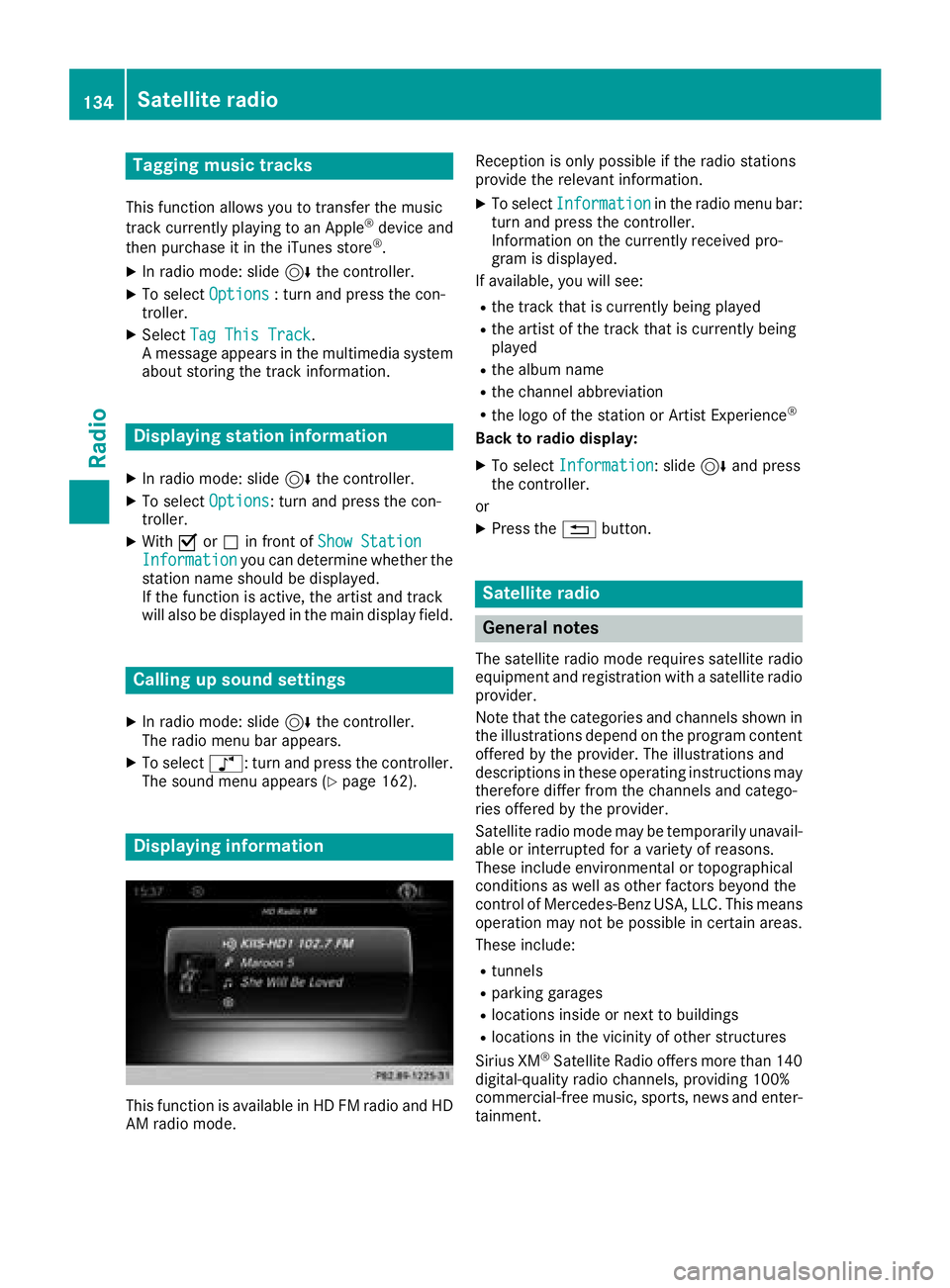
Tagging music tracks
This function allows you to transfer the music
track currently playing to an Apple®device and
then purchase it in the iTunes store®.
XIn radio mode: slide 6the controller.
XTo select Options: turn and press the con-
troller.
XSelect Tag This Track.
A message appears in the multimedia system
about storing the track information.
Displaying station information
XIn radio mode: slide 6the controller.
XTo select Options: turn and press the con-
troller.
XWith Oorª in front of Show StationInformationyou can determine whether the
station name should be displayed.
If the function is active, the artist and track
will also be displayed in the main display field.
Calling up sound settings
XIn radio mode: slide 6the controller.
The radio menu bar appears.
XTo select à: turn and press the controller.
The sound menu appears (Ypage 162).
Displaying information
This function is available in HD FM radio and HD
AM radio mode. Reception is only possible if the radio stations
provide the relevant information.
XTo select
Informationin the radio menu bar:
turn and press the controller.
Information on the currently received pro-
gram is displayed.
If available, you will see:
Rthe track that is currently being played
Rthe artist of the track that is currently being
played
Rthe album name
Rthe channel abbreviation
Rthe logo of the station or Artist Experience®
Back to radio display:
XTo select Information: slide6and press
the controller.
or
XPress the %button.
Satellite radio
General notes
The satellite radio mode requires satellite radio
equipment and registration with a satellite radio
provider.
Note that the categories and channels shown in
the illustrations depend on the program content
offered by the provider. The illustrations and
descriptions in these operating instructions may
therefore differ from the channels and catego-
ries offered by the provider.
Satellite radio mode may be temporarily unavail-
able or interrupted for a variety of reasons.
These include environmental or topographical
conditions as well as other factors beyond the
control of Mercedes-Benz USA, LLC. This means
operation may not be possible in certain areas.
These include:
Rtunnels
Rparking garages
Rlocations inside or next to buildings
Rlocations in the vicinity of other structures
Sirius XM®Satellite Radio offers more than 140
digital-quality radio channels, providing 100%
commercial-free music, sports, news and enter-
tainment.
134Satellite radio
Radio
Page 139 of 194

XTo selectOptionsin the radio menu bar: turn
and press the controller.
XTo select Station List with Artist &Title: turn and press the controller.
The channel list appears.
or
XPress the controller in the main display field.
XSelect the desired channel
Keyword search
XTo select the keyword search èin the
menu bar: turn and press the controller.
XTo enter the required search term: turn and
press the controller.
Direct and indirect results are shown.
XSelect the required result.
The relevant channel is played.
Memory functions
i
There are 100 presets available.
XTo store a channel using the edit function:
select Preset
in the radio menu bar by turn-
ing and pressing the controller.
XTo select Edit Station Preset: turn and
press the controller.
The list of saved channels appears.
XTo select the preset: turn the controller and
press for about two seconds.
The newly saved channel overwrites the exist-
ing preset.
or
XTo quick store: press and hold a number key,
for example, for two seconds.
The channel is saved to the second position in
the radio channel presets.
or
XSet the desired channel in satellite radio
mode.
XPress and hold the controller until the preset
list appears.
XTo select the preset number: turn and press
the controller.
A tone confirms that the storing process was
successful. Deleting the highlighted channel
XTo select
Presetin the radio menu bar: turn
and press the controller.
XSelect Edit Station Preset.
XTo select the required preset entry: turn the
controller.
XSlide9the controller.
XTo select the Delete Highlighted Sta‐tion/Channeloption in the additional menu:
turn and press the controller.
or
XPress the $button.
A prompt appears.
XTo select Yes: turn and press the controller.
The highlighted station is deleted.
or
XTo select No: press the controller.
The process is canceled.
Activating/deactivating the station
presets display
You can use this function to change to the sta-
tion presets display.
Activating
XIn radio mode: slide 6the controller.
XTo select Preset: turn and press the con-
troller.
XTo select Station Preset View: On: turn
and press the controller.
The station preset display appears.
XTo switch between the stored stations: turn
the controller.
Deactivating
XIn radio mode: slide 6the controller.
XTo select Preset: turn and press the con-
troller.
XTo select StationPresetView:Off: turn
and press the controller.
The view of the last heard waveband appears.
Music and sports alerts
General notes
This function makes it possible to store a pro-
gram alert for your favorite artists, tracks or
sporting events.
Satellite radio137
Radio