Page 206 of 398
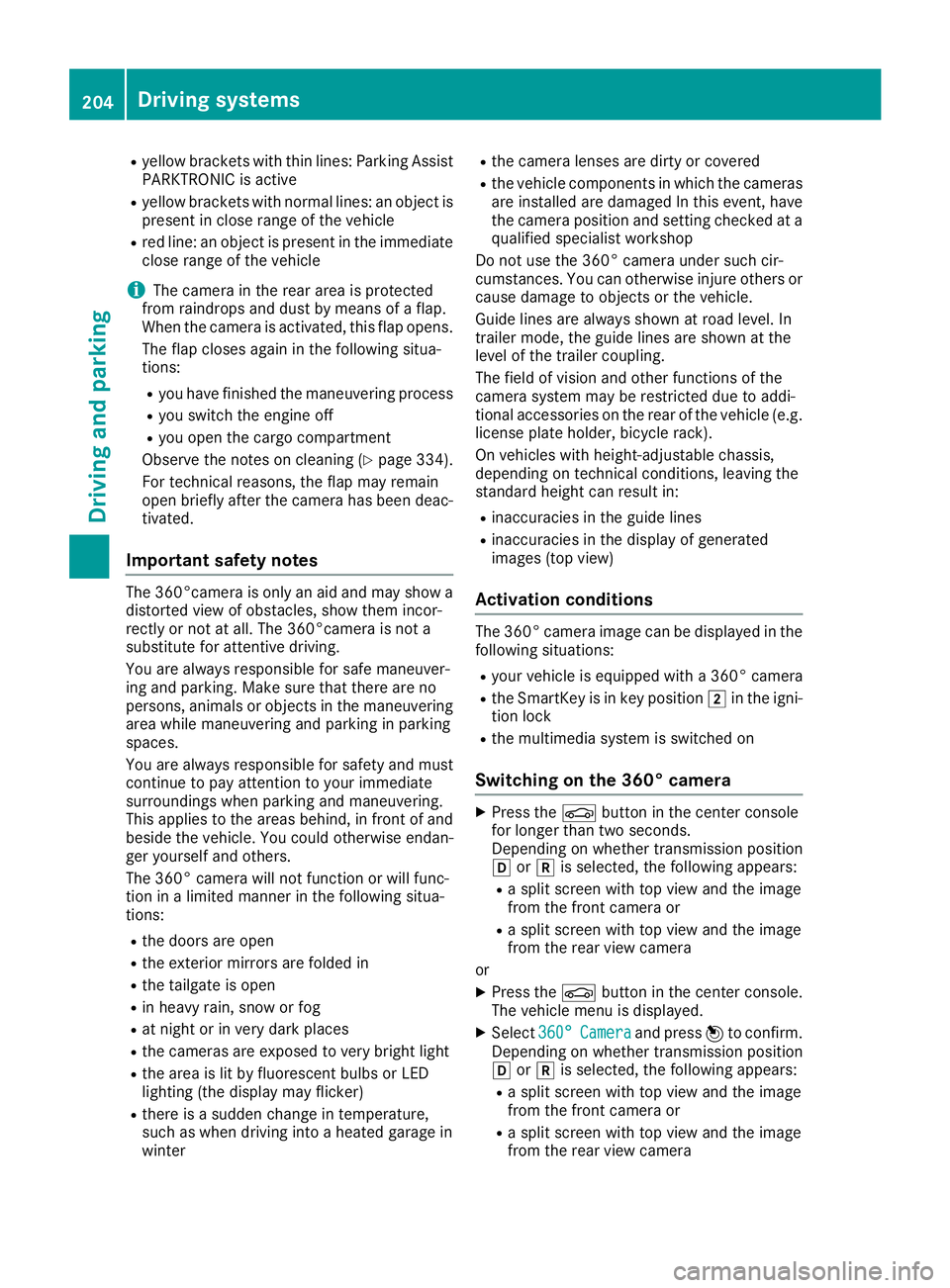
R
yello w brackets wit h thin lines: Parking Assis t
PARKTRONI C is activeR
yello w brackets wit h normal lines: an objec t is
presen t in close range of th e vehicl eR
red line: an objec t is presen t in th e immediat e
close range of th e vehicl e
i The camera in th e rear area is protected
from raindrops and dust by mean s of a flap .
Whe n th e camera is activated, this flap opens.
The flap closes again in th e followin g situa-
tions: R
you hav e finished th e maneuverin g processR
you switch th e engin e offR
you open th e cargo compartmen t
Observ e th e note s on cleaning ( Y
page 334).
Fo r technical reasons, th e flap may remain
open briefl y after th e camera has been deac -
tivated.
Impor tant safety notesThe 360°camera is only an aid and may sho w a
distorted vie w of obstacles, sho w them incor-
rectl y or no t at all. The 360°camera is no t a
substitut e for attentive driving.
You are always responsibl e for saf e maneuver-
in g and parking. Mak e sur e that there are no
persons, animals or objects in th e maneuverin g
area while maneuverin g and parkin g in parkin g
spaces.
You are always responsibl e for safet y and mus t
continue to pay attention to your immediat e
surroundings when parkin g and maneuvering.
This applies to th e area s behind , in fron t of and
beside th e vehicle. You could otherwise endan -
ger yourself and others.
The 360° camera will no t function or will func-
tion in a limite d manne r in th e followin g situa-
tions: R
th e doors are openR
th e exterio r mirror s are folded inR
th e tailgat e is openR
in heav y rain , snow or fogR
at night or in ver y dark placesR
th e cameras are exposed to ver y bright ligh tR
th e area is lit by fluorescent bulbs or LE D
lighting (the display may flicker) R
there is a sudden chang e in temperature,
suc h as when drivin g into a heated garage in
winte r R
th e camera lenses are dirty or covered R
th e vehicl e component s in whic h th e cameras
are installed a re damaged In this event , h av e
th e camera position and setting checke d at a
qualified specialist workshop
Do no t use th e 360° camera under suc h cir -
cumstances. You can otherwise injur e other s or
caus e damage to objects or th e vehicle.
Guide lines are always shown at roa d level. In
trailer mode, th e guide lines are shown at th e
level of th e trailer coupling.
The field of vision and other function s of th e
camera system may be restricted due to addi-
tional accessories on th e rear of th e vehicl e (e.g.
license plat e holder, bicycle rack) .
On vehicles wit h height-adjustable chassis,
dependin g on technical conditions, leavin g th e
standard height can result in :R
inaccuracies in th e guide linesR
inaccuracies in th e display of generated
images (top view)
Activati on conditionsThe 360° camera imag e can be displayed in th e
followin g situations: R
your vehicl e is equipped wit h a 360° cameraR
th e SmartKey is in ke y position �H in th e igni-
tion loc k R
th e multimedia system is switched on
Switching on the 360° camera X
Press th e �
Page 246 of 398
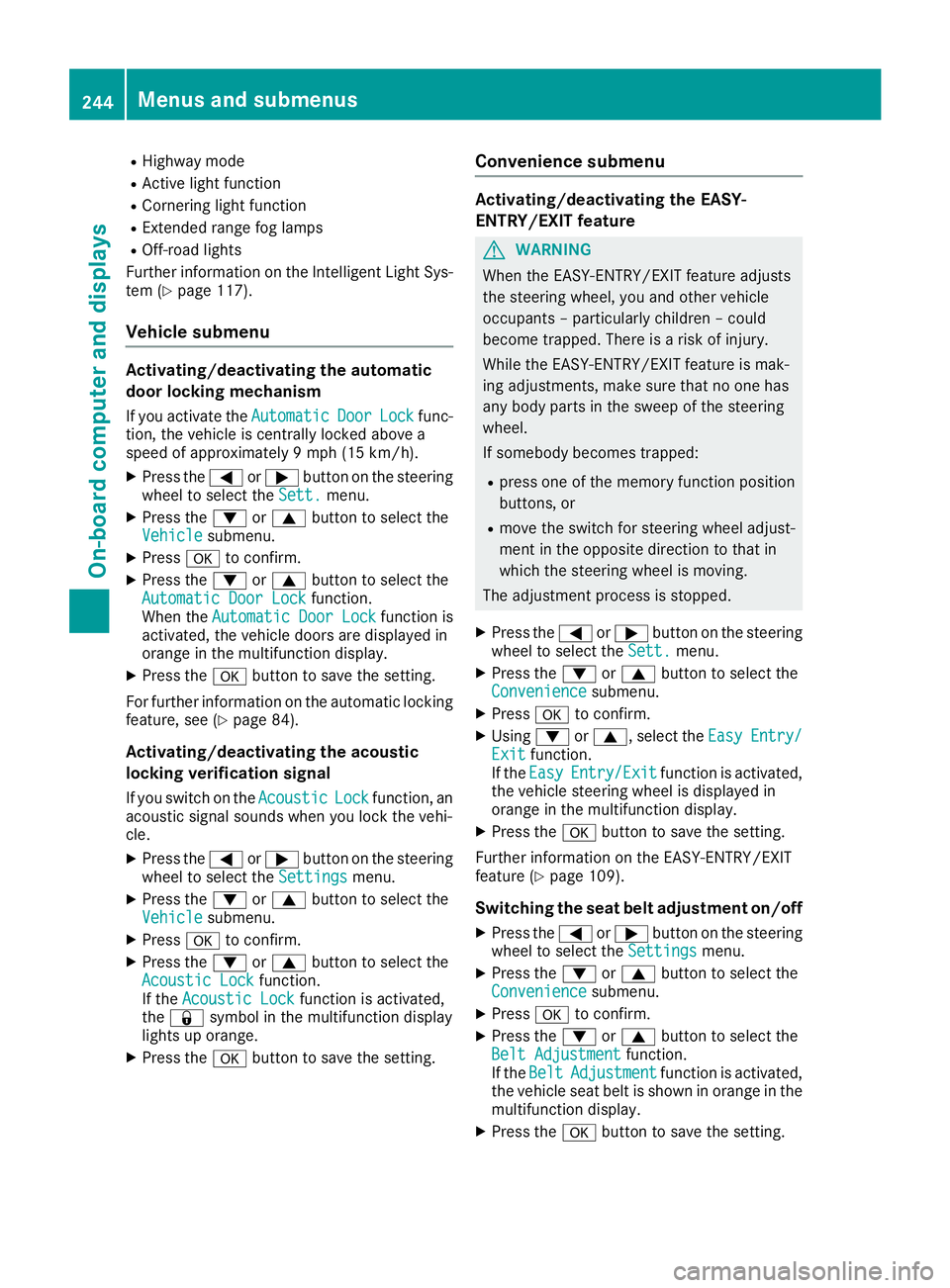
R
Highway mode R
Active light function R
Cornering light function R
Extended range fog lamps R
Off-road lights
Further information on the Intelligent Light Sys-
tem ( Y
page 117).
Vehicle submenu Activating/deactivating the automatic
door locking mechanism If you activate the Automatic Door Lock func-
tion, the vehicle is centrally locked above a
speed of approximately 9 mph (15 km/h). X
Press the �Y or �e button on the steering
wheel to select the Sett. menu.X
Press the �d or �c button to select the
Vehicle submenu.X
Press �v to confirm.X
Press the �d or �c button to select the
Automatic Door Lock function.
When the Automatic Door Lock function is
activated, the vehicle doors are displayed in
orange in the multifunction display. X
Press the �v button to save the setting.
For further information on the automatic locking
feature, see ( Y
page 84).
Activating/deactivating the acoustic
locking verification signal If you switch on the Acoustic Lock function, an
acoustic signal sounds when you lock the vehi-
cle. X
Press the �Y or �e button on the steering
wheel to select the Settings menu.X
Press the �d or �c button to select the
Vehicle submenu.X
Press �v to confirm.X
Press the �d or �c button to select the
Acoustic Lock function.
If the Acoustic Lock function is activated,
the �7 symbol in the multifunction display
lights up orange. X
Press the �v button to save the setting. Convenience submenu Activating/deactivating the EASY-
ENTRY/EXIT feature
G WARNING
When the EASY-ENTRY/EXIT feature adjusts
the steering wheel, you and other vehicle
occupants – particularly children – could
become trapped. There is a risk of injury.
While the EASY-ENTRY/EXIT feature is mak-
ing adjustments, make sure that no one has
any body parts in the sweep of the steering
wheel.
If somebody becomes trapped: R
press one of the memory function position
buttons, or R
move the switch for steering wheel adjust-
ment in the opposite direction to that in
which the steering wheel is moving.
The adjustment process is stopped. X
Press the �Y or �e button on the steering
wheel to select the Sett. menu.X
Press the �d or �c button to select the
Convenience submenu. X
Press �v to confirm. X
Using �d or �c , select the Easy Entry/
Exit function.
If the Easy Entry/Exit function is activated,
the vehicle steering wheel is displayed in
orange in the multifunction display. X
Press the �v button to save the setting.
Further information on the EASY-ENTRY/EXIT
feature ( Y
page 109).
Switching the seat belt adjustment on/off X
Press the �Y or �e button on the steering
wheel to select the Settings menu.X
Press the �d or �c button to select the
Convenience submenu. X
Press �v to confirm. X
Press the �d or �c button to select the
Belt Adjustment function.
If the Belt Adjustment function is activated,
the vehicle seat belt is shown in orange in the
multifunction display. X
Press the �v button to save the setting.244
Menus and submenus
On-board computer and displays
Page 263 of 398
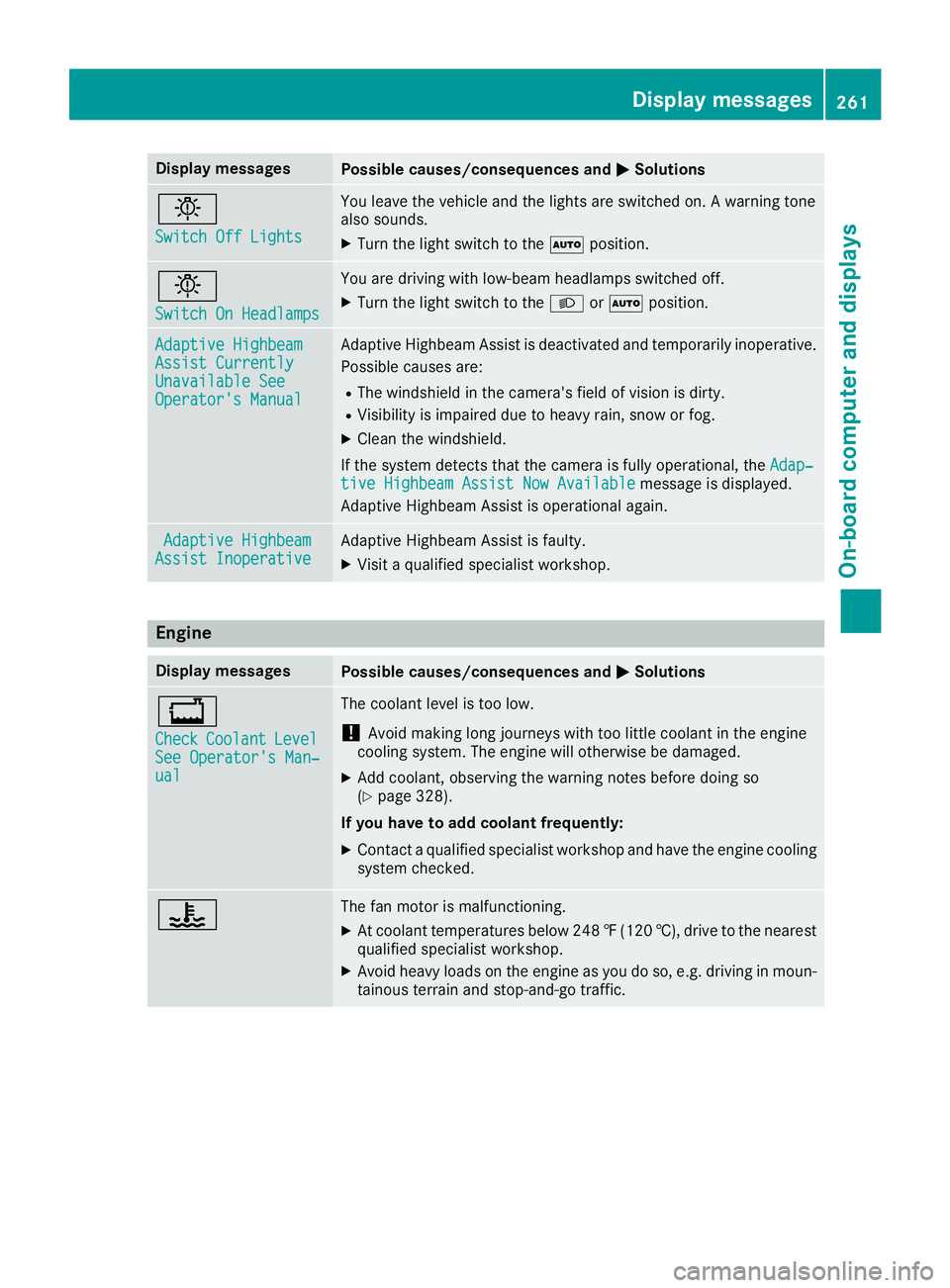
Display messages
Possible causes/consequences and �P Solutions
�I Switch Off Lights You leav e th e vehicl e and th e lights are switched on . A warning tone
also sounds. X
Turn th e ligh t switch to th e �X position .
�I Switch On Headlamps You are drivin g wit h low-beam headlamp s switched off .X
Turn th e ligh t switch to th e �X or �X position .
Adaptive Highbeam
Assist Currently
Unavailable See
Operator' s Manual Adaptive Highbea m Assis t is deactivated and temporarily inoperative.
Possibl e causes are: R
The windshield in th e camera' s field of vision is dirty.R
Visibilit y is impaire d due to heav y rain , snow or fog .X
Clean th e windshield.
If th e system detects that th e camera is full y operational, th e Adap‐
tiv e Highbeam Assist Now Available message is displayed.
Adaptive Highbea m Assis t is operational again .
Adaptive Highbeam
Assist Inoperative Adaptive Highbea m Assis t is faulty.X
Visit a qualified specialist workshop .
Engine Display messages
Possible causes/consequences and �P Solutions
�