2018 MERCEDES-BENZ GLE climate control
[x] Cancel search: climate controlPage 4 of 398
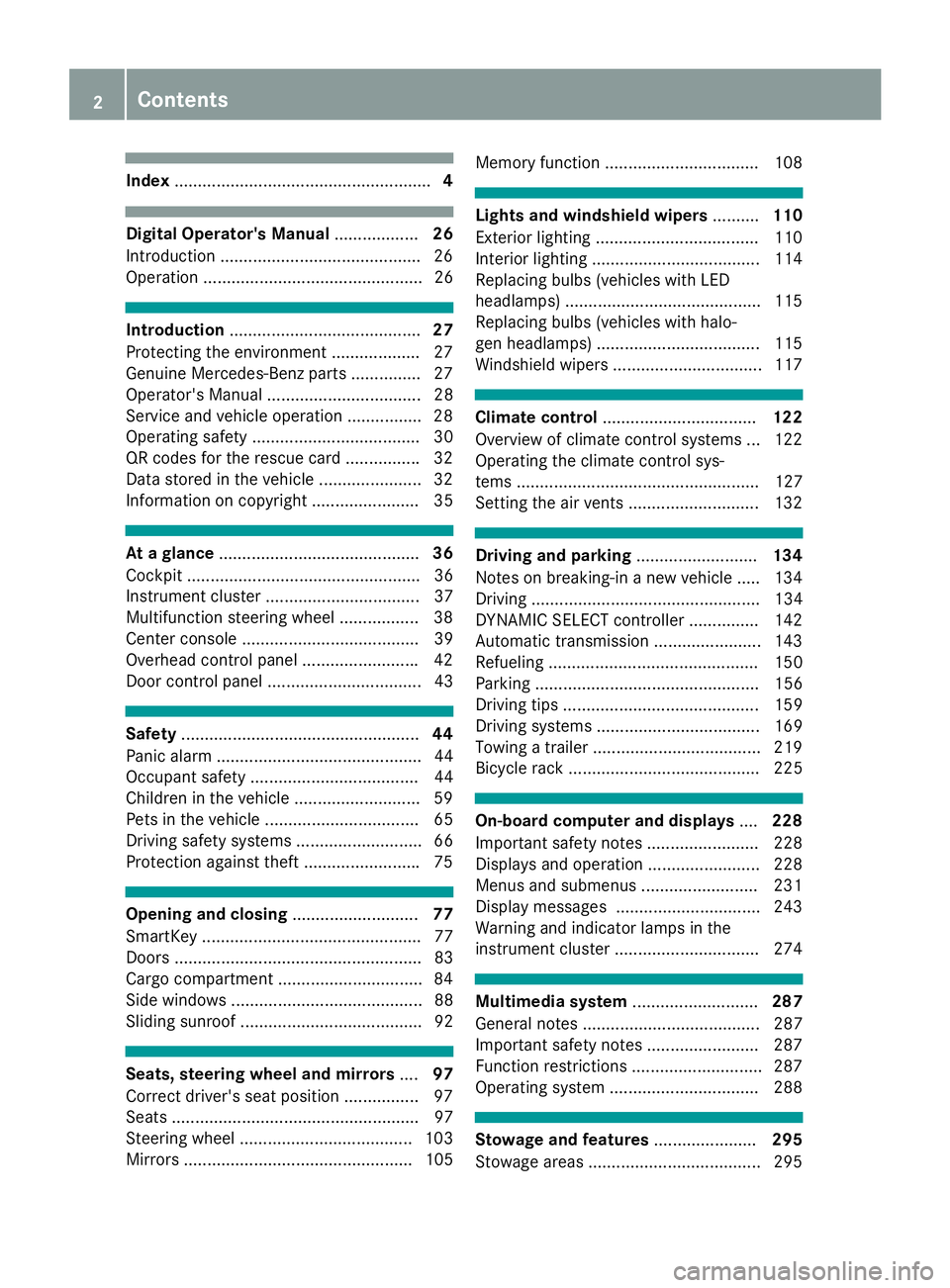
Index ....................................................... 4
Digital Operator's Manual .................. 26
Introduction .......................................... .2 6
Operation ............................................... 26
Introduction ......................................... 27
Protecting the environment .................. .2 7
Genuine Mercedes-Benz parts .............. .2 7
Operator's Manual ................................. 28
Service and vehicle operation ............... .2 8
Operating safety .................................... 30
QR codes for the rescue card ............... .3 2
Data stored in the vehicle ...................... 32
Information on copyright ....................... 35
At a glance ........................................... 36
Cockpit .................................................. 36
Instrument cluster ................................. 37
Multifunction steering wheel ................. 38
Center console ...................................... 39
Overhead control panel ........................ .4 2
Door control panel ................................. 43
Safety ................................................... 44
Panic alarm ............................................ 44
Occupant safety .................................... 44
Children in the vehicle ........................... 59
Pets in the vehicle ................................. 65
Driving safety systems ........................... 66
Protection against theft ........................ .7 5
Opening and closing ........................... 77
SmartKey ............................................... 77
Doors ..................................................... 83
Cargo compartment .............................. .8 4
Side windows ......................................... 88
Sliding sunroof ....................................... 92
Seats, steering wheel and mirrors .... 97
Correct driver's seat position ................ 97
Seats ..................................................... 97
Steering wheel ..................................... 103
Mirrors ................................................. 105 Memory function ................................. 108
Lights and windshield wipers .......... 110
Exterior lighting ................................... 110
Interior lighting .................................... 114
Replacing bulbs (vehicles with LED
headlamps) .......................................... 115
Replacing bulbs (vehicles with halo-
gen headlamps) ................................... 115
Windshield wipers ................................ 117
Climate control ................................. 122
Overview of climate control systems ... 122
Operating the climate control sys-
tems .................................................... 127
Setting the air vents ............................ 132
Driving and parking .......................... 134
Notes on breaking-in a new vehicle ..... 134
Driving ................................................. 134
DYNAMIC SELECT controller ............... 142
Automatic transmission ....................... 143
Refueling ............................................. 150
Parking ................................................ 156
Driving tips .......................................... 159
Driving systems ................................... 169
Towing a trailer .................................... 219
Bicycle rack ......................................... 225
On-board computer and displays .... 228
Important safety notes ........................ 228
Displays and operation ........................ 228
Menus and submenus ......................... 231
Display messages ............................... 243
Warning and indicator lamps in the
instrument cluster ............................... 274
Multimedia system ........................... 287
General notes ...................................... 287
Important safety notes ........................ 287
Function restrictions ............................ 287
Operating system ................................ 288
Stowage and features ...................... 295
Stowage areas ..................................... 2952
Contents
Page 9 of 398
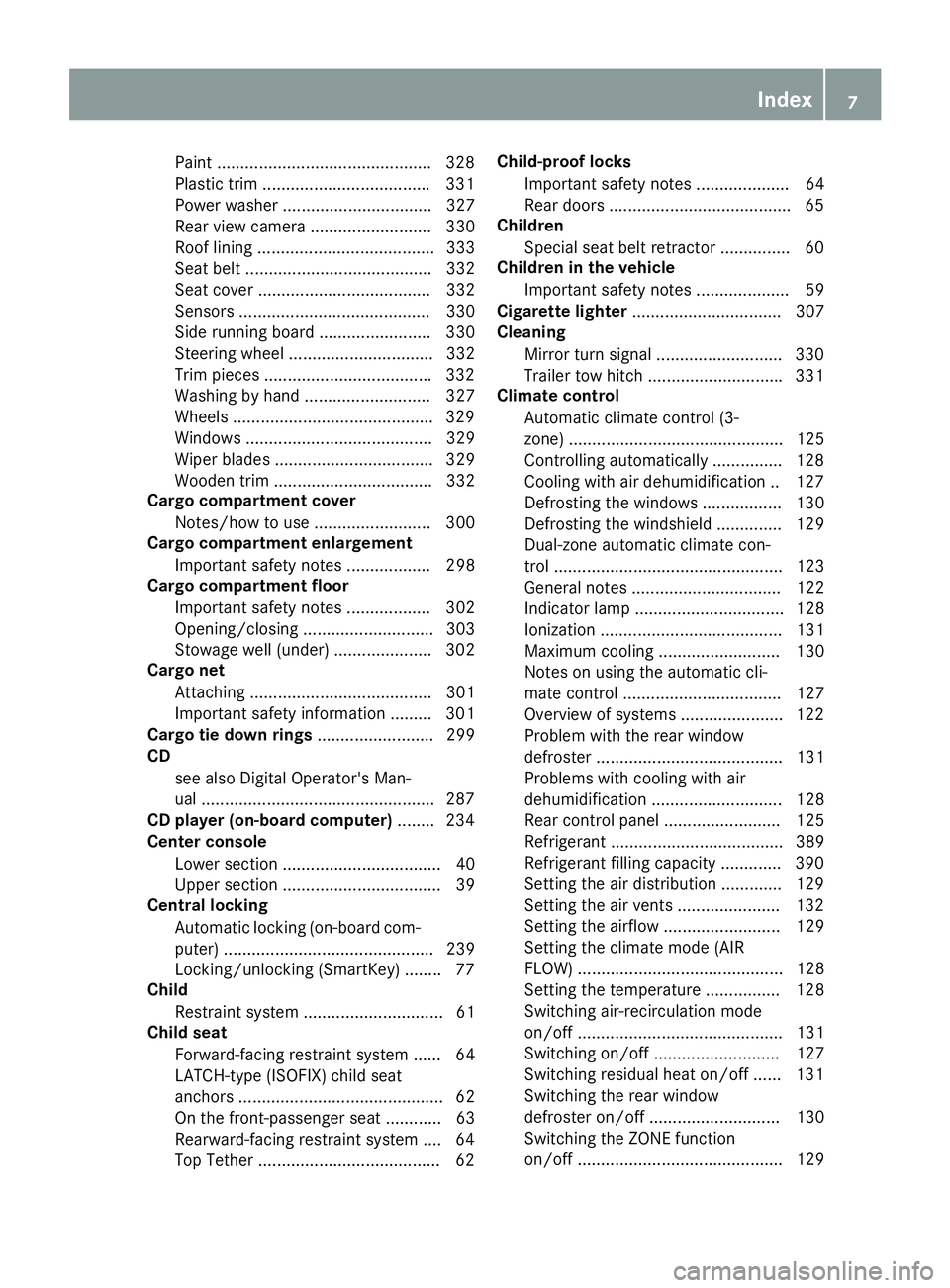
Paint ............................................. .3 28
Plastic trim ................................... .3 31
Power washer ................................ 327
Rear view camera .......................... 330
Roof lining ...................................... 333
Seat belt ........................................ 332
Seat cover ..................................... 332
Sensors ......................................... 330
Side running board ........................ 330
Steering wheel ............................... 332
Trim pieces ................................... .3 32
Washing by hand ........................... 327
Wheels .......................................... .3 29
Windows ........................................ 329
Wiper blades .................................. 329
Wooden trim .................................. 332
Cargo compartment cover
Notes/how to use ......................... 300
Cargo compartment enlargement
Important safety notes .................. 298
Cargo compartment floor
Important safety notes .................. 302
Opening/closing ............................ 303
Stowage well (under) ..................... 302
Cargo net
Attaching ....................................... 301
Important safety information ......... 301
Cargo tie down rings ......................... 299
CD
see also Digital Operator's Man-
ual ................................................. .2 87
CD player (on-board computer) ....... .2 34
Center console
Lower section .................................. 40
Upper section .................................. 39
Central locking
Automatic locking (on-board com-
puter) ............................................. 239
Locking/unlocking (SmartKey) ....... .7 7
Child
Restraint system .............................. 61
Child seat
Forward-facing restraint system ...... 64
LATCH-type (ISOFIX) child seat
anchors .................................... ... ..... 62
On the front-passenger seat ............ 63
Rearward-facing restraint system .... 64
Top Tether ...................................... .6 2 Child-proof locks
Important safety notes .................... 64
Rear doors ...................................... .6 5
Children
Special seat belt retractor .............. .6 0
Children in the vehicle
Important safety notes .................... 59
Cigarette lighter ................................ 307
Cleaning
Mirror turn signal .......................... .3 30
Trailer tow hitch ............................ .3 31
Climate control
Automatic climate control (3-
zone) .............................................. 125
Controlling automatically .............. .1 28
Cooling with air dehumidification .. 127
Defrosting the windows ................. 130
Defrosting the windshield .............. 129
Dual-zone automatic climate con-
trol ................................................. 123
General notes ................................ 122
Indicator lamp ................................ 128
Ionization ....................................... 131
Maximum cooling .......................... 130
Notes on using the automatic cli-
mate control .................................. 127
Overview of systems ..................... .1 22
Problem with the rear window
defroster ........................................ 131
Problems with cooling with air
dehumidification ............................ 128
Rear control panel ......................... 125
Refrigerant ..................................... 389
Refrigerant filli ng capacity ............. 390
Setti
ng the air distribution ............. 129
Setting the air vents ..................... .1 32
Setting the airflow ......................... 129
Setting the climate mode (AIR
FLOW) ............................................ 128
Setting the temperature ................ 128
Switching air-recirculation mode
on/off ............................................ 131
Switching on/off ........................... 127
Switching residual heat on/off ...... 131
Switching the rear window
defroster on/off ............................ 130
Switching the ZONE function
on/off ............................................ 129 Index 7
Page 10 of 398
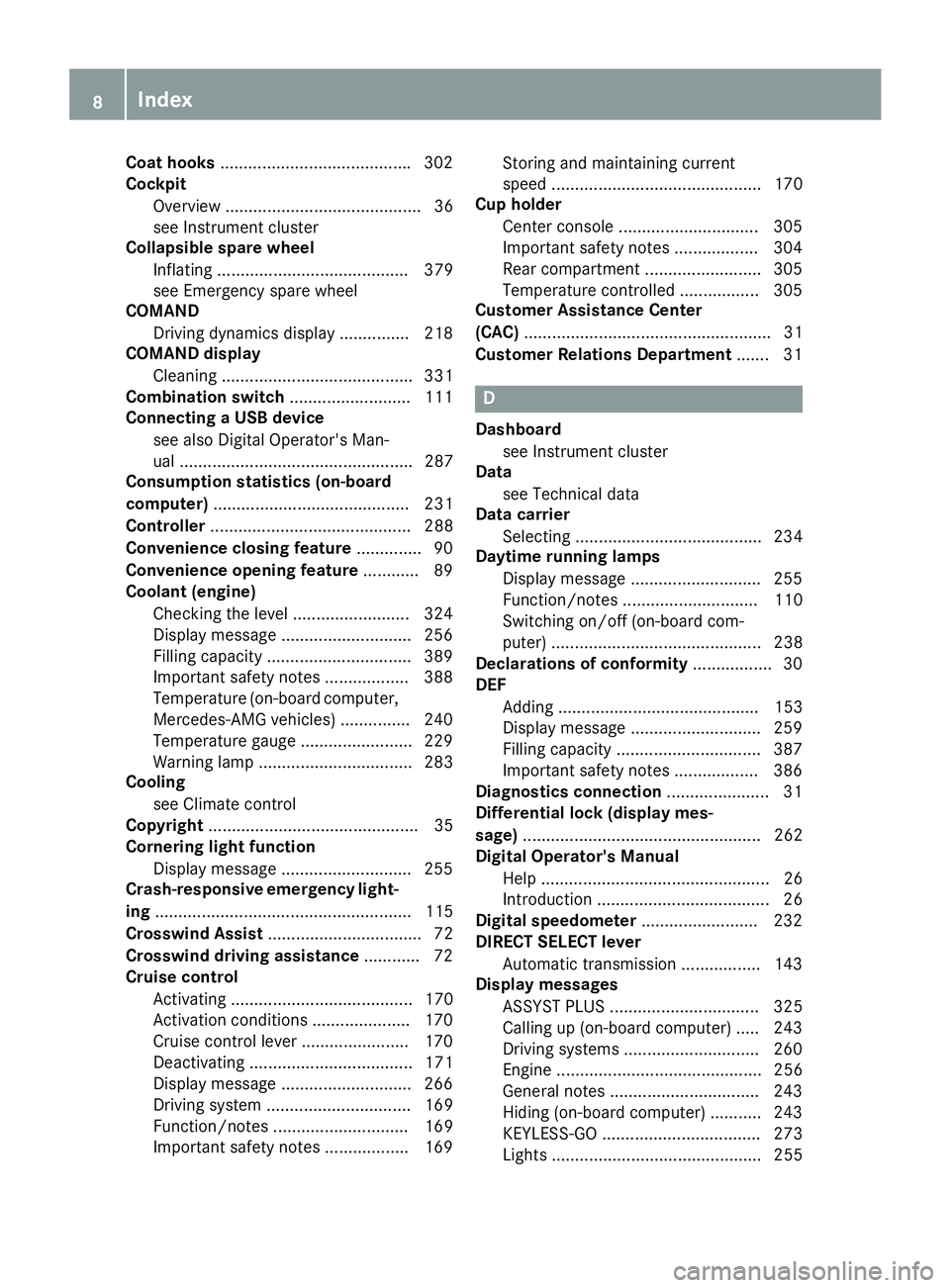
Coat hooks ........................................ .3 02
Cockpit
Overview .......................................... 36
see Instrument cluster
Collapsible spare wheel
Inflating ......................................... 379
see Emergency spare wheel
COMAND
Driving dynamics display ............... 218
COMAND display
Cleaning ......................................... 331
Combination switch .......................... 111
Connecting a USB device
see also Digital Operator's Man-
ual .................................................. 287
Consumption statistics (on-board
computer) .......................................... 231
Controller ........................................... 288
Convenience closing feature .............. 90
Convenience opening feature ............ 89
Coolant (engine)
Checking the level ......................... 324
Display message ............................ 256
Filling capacity ............................... 389
Important safety notes .................. 388
Temperature (on-board computer,
Mercedes-AMG vehicles) ............... 240
Temperature gauge ........................ 229
Warning lamp ................................. 283
Cooling
see Climate control
Copyright ............................................. 35
Cornering light function
Display message ............................ 255
Crash-responsive emergency light-
ing ....................................................... 115
Crosswind Assist ................................. 72
Crosswind driving assistance ............ 72
Cruise control
Activating ....................................... 170
Activation conditions ..................... 170
Cruise control lever ....................... 170
Deactivating ................................... 171
Display message ............................ 266
Driving system ............................... 169
Function/notes ............................. 169
Important safety notes .................. 169 Storing and maintaining current
speed ............................................. 170
Cup holder
Center console .............................. 305
Important safety notes .................. 304
Rear compartment ......................... 305
Temperature controlled ................. 305
Customer Ass istance Center
( CAC) ..................................................... 31
Customer Relations Department ....... 31
D Dashboard
see Instrument cluster
Data
see Technical data
Data carrier
Selecting ........................................ 234
Daytime running lamps
Display message ............................ 255
Function/notes ............................. 110
Switching on/off (on-board com-
puter) ............................................. 238
Declarations of conformity ................. 30
DEF
Adding ........................................... 153
Display message ............................ 259
Filling capacity ............................... 387
Important safety notes .................. 386
Diagnostics connection ...................... 31
Differential lock (display mes-
sage) ................................................... 262
Digital Operator's Manual
Help ................................................. 26
Introduction ..................................... 26
Digital speedometer ......................... 232
DIRECT SELECT lever
Automatic transmission ................. 143
Display messages
ASSYST PLUS ................................ 325
Calling up (on-board computer) ..... 243
Driving systems ............................. 260
Engine ............................................ 256
General notes ................................ 243
Hiding (on-board computer) ........... 243
KEYLESS-GO .................................. 273
Lights ............................................. 2558
Index
Page 14 of 398
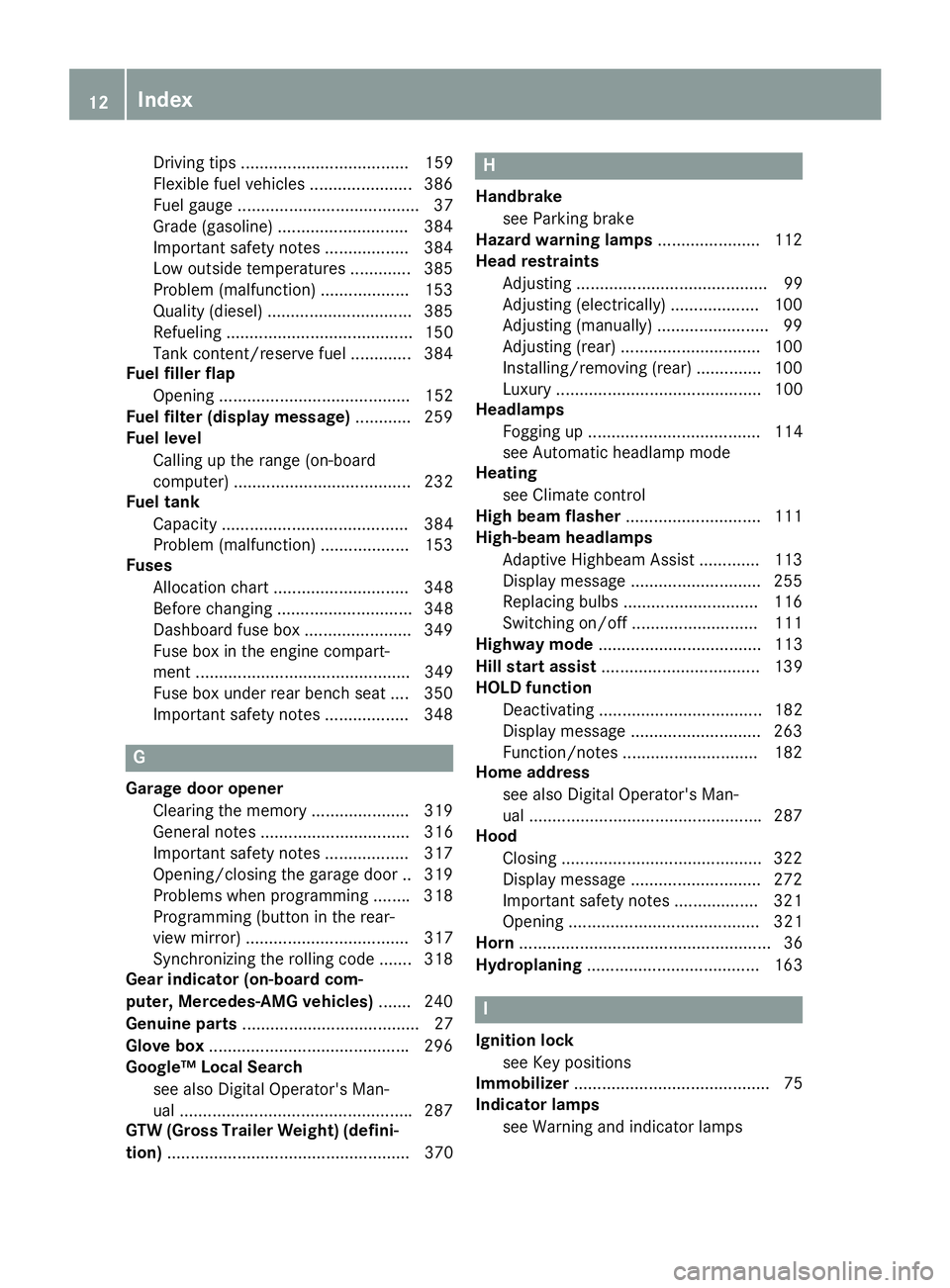
Driving tips .................................... 159
Flexible fuel vehicles ...................... 386
Fuel gauge ....................................... 37
Grade (gasoline) ............................ 384
Important safety notes .................. 384
Low outside temperatures ............. 385
Problem (malfunction) ................... 153
Quality (diesel) ............................... 385
Refueling ........................................ 150
Tank content/reserve fuel ............. 384
Fuel filler flap
Opening ......................................... 152
Fuel filter (display message) ............ 259
Fuel level
Calling up the range (on-board
computer) ...................................... 232
Fuel tank
Capacity ........................................ 384
Problem (malfunction) ................... 153
Fuses
Allocation chart ............................. 348
Before changing ............................. 348
Dashboard fuse box ....................... 349
Fuse box in the engine compart-
ment .............................................. 349
Fuse box under rear bench seat .... 350
Important safety notes .................. 348
G
Garage door opener
Clearing the memory ..................... 319
General notes ................................ 316
Important safety notes .................. 317
Opening/closing the garage doo r. .3 19
Problems when programming ....... .3 18
Programming (button in the rear-
view mirror) ................................... 317
Synchronizing the rolling code ....... 318
Gear indicator (on-board com-
puter, Mercedes-AMG vehicles) ....... 240
Genuine parts ...................................... 27
Glove box .......................................... .2 96
Google™ Local Search
see also Digital Operator's Man-
ual ................................................. .2 87
GTW (Gross Trailer Weight) (defini-
tion) .................................................... 370 H Handbrake
see Parking brake
Hazard warning lamps ..................... .1 12
Head restraints
Adjusting ......................................... 99
Adjusting (electrically) ................... 100
Adjusting (manually) ........................ 99
Adjusting (rear) .............................. 100
Installing/removing (rear) .............. 100
Luxury ............................................ 100
Headlamps
Fogging up ..................................... 114
see Automatic headlamp mode
Heating
see Climate control
High beam flasher ............................ .1 11
High-beam headlamps
Adaptive Highbeam Assist ............. 113
Display message ............................ 255
Replacing bulbs ............................ .1 16
Switching on/off ........................... 111
Highway mode ................................... 113
Hill start assist .................................. 139
HOLD function
Deactivating ................................... 182
Display message ............................ 263
Function/notes ............................ .1 82
Home address
see also Digital Operator's Man-
ual ................................................. .2 87
Hood
Closing .......................................... .3 22
Display message ............................ 272
Important safety notes .................. 321
Opening ......................................... 321
Horn ...................................................... 36
Hydroplaning ..................................... 163
I
Ignition lock
see Key positions
Immobilizer .......................................... 75
Indicator lamps
see Warning and indicator lamps12
Index
Page 20 of 398
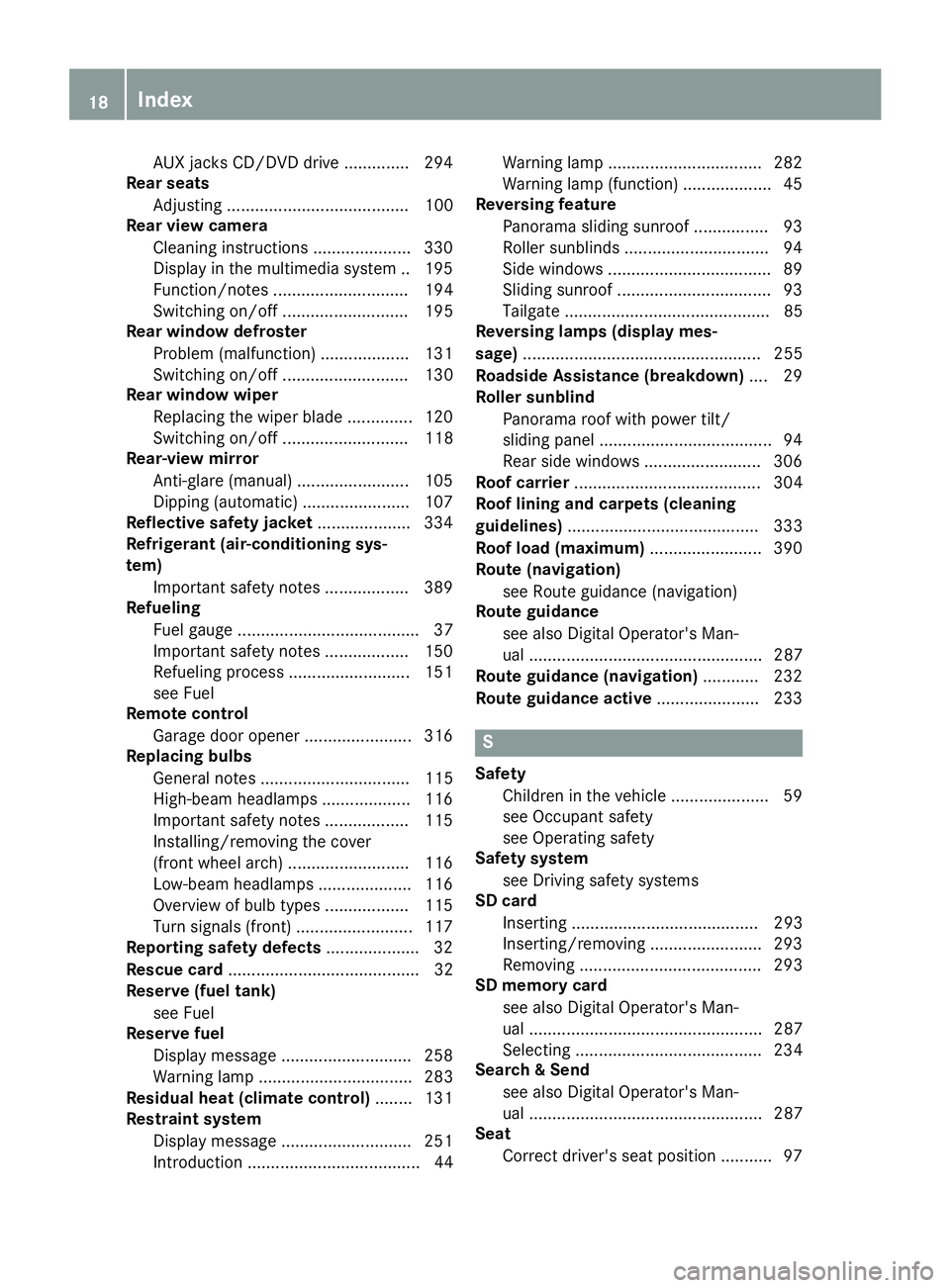
AUX jacks CD/DVD drive .............. 294
Rear seats
Adjusting ....................................... 100
Rear view camera
Cleaning instructions ..................... 330
Display in the multimedia system .. 195
Function/notes ............................. 194
Switching on/off ........................... 195
Rear window defroster
Problem (malfunction) ................... 131
Switching on/off ........................... 130
Rear window wiper
Replacing the wiper blade .............. 120
Switching on/off ........................... 118
Rear-view mirror
Anti-glare (manual) ........................ 105
Dipping (automatic) ....................... 107
Reflective safety jacket .................... 334
Refrigerant (air-conditioning sys-
tem)
Important safety notes .................. 389
Refueling
Fuel gauge ....................................... 37
Important safety notes .................. 150
Refueling process .......................... 151
see Fuel
Remote control
Garage door opener ....................... 316
Replacing bulbs
General notes ................................ 115
High-beam headlamps ................... 116
Important safety notes .................. 115
Installing/removing the cover
(front wheel arch) .......................... 116
Low-beam headlamps .................... 116
Overview of bulb types .................. 115
Turn signals (front) ......................... 117
Reporting safety defects .................... 32
Rescue card ......................................... 32
Reserve (fuel tank)
see Fuel
Reserve fuel
Display message ............................ 258
Warning lamp ................................. 283
Residual heat (climate control) ........ 131
Restraint system
Display message ............................ 251
Introduction ..................................... 44 Warning lamp ................................. 282
Warning lamp (function) ................... 45
Reversing feature
Panorama sliding sunroof ................ 93
Roller sunblinds ............................... 94
Side windows ................................... 89
Sliding sunroof ................................. 93
Tailga te ............................................ 85
Re v
ersing lamps (display mes-
sage) ................................................... 255
Roadside Assistance (breakdown) .... 29
Roller sunblind
Panorama roof with power tilt/
sliding panel ..................................... 94
Rear side windows ......................... 306
Roof carrier ........................................ 304
Roof lining and carpets (cleaning
guidelines) ......................................... 333
Roof load (maximum) ........................ 390
Route (navigation)
see Route guidance (navigation)
Route guidance
see also Digital Operator's Man-
ual .................................................. 287
Route guidance (navigation) ............ 232
Route guidance active ...................... 233
S
Safety
Children in the vehicle ..................... 59
see Occupant safety
see Operating safety
Safety system
see Driving safety systems
SD card
Inserting ........................................ 293
Inserting/removing ........................ 293
Removing ....................................... 293
SD memory card
see also Digital Operator's Man-
ual .................................................. 287
Selecting ........................................ 234
Search & Send
see also Digital Operator's Man-
ual .................................................. 287
Seat
Correct driver's seat position ........... 9718
Index
Page 23 of 398
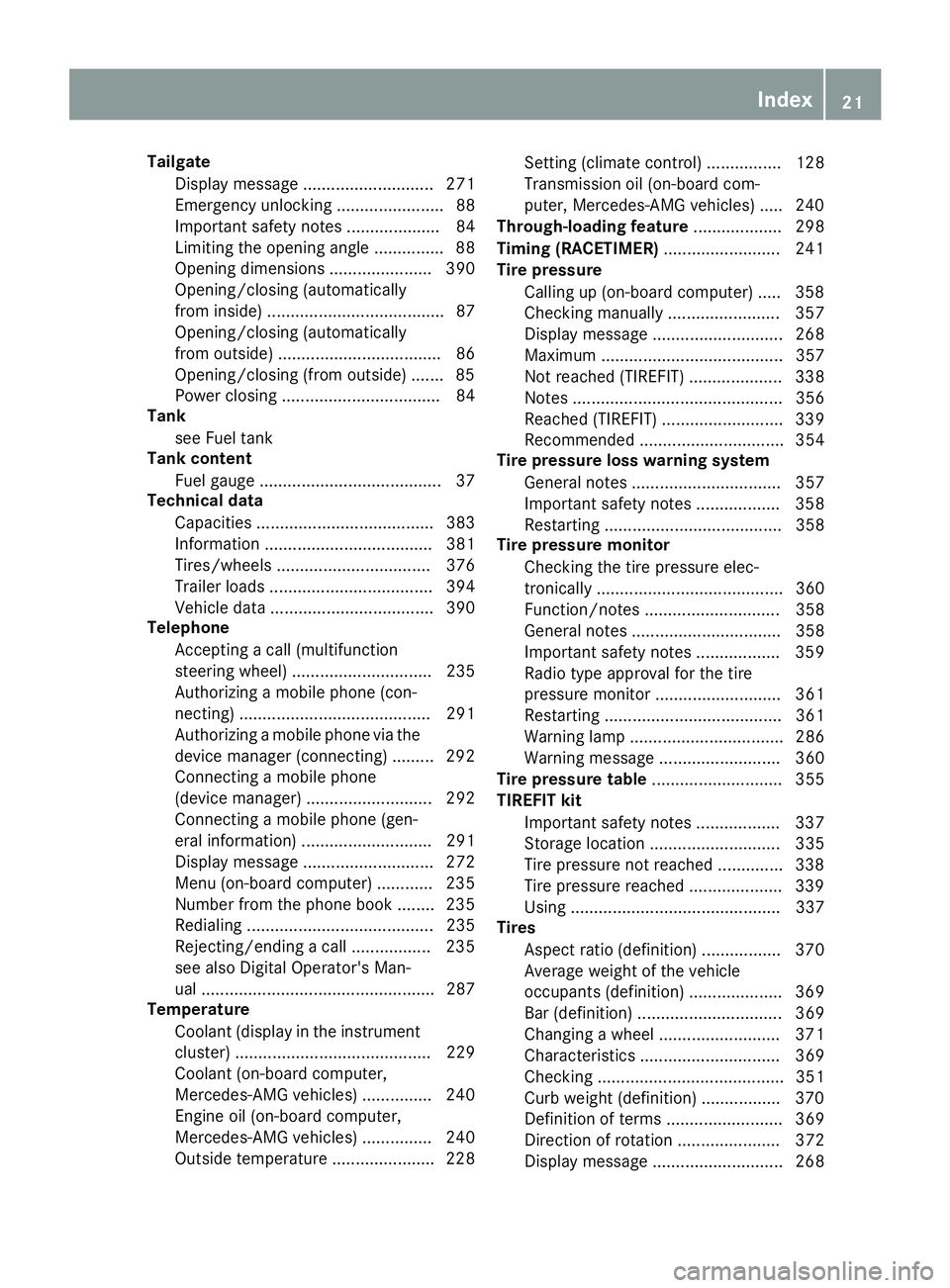
Tailgate
Display message ............................ 271
Emergency unlocking ....................... 88
Important safety notes .................... 84
Limiting the opening angle ............... 88
Opening dimensions ...................... 390
Opening/closing (automatically
from inside) ...................................... 87
Opening/closing (automatically
from outside) ................................... 86
Opening/closing (from outside) ....... 85
Power closing .................................. 84
Tank
see Fuel tank
Tank content
Fuel gauge ....................................... 37
Technical data
Capacities ...................................... 383
Information .................................... 381
Tires/wheels ................................. 376
Trailer loads ................................... 394
Vehicle data ................................... 390
Telephone
Accepting a call (multifunction
steering wheel) .............................. 235
Authorizing a mobile phone (con-
necting) ......................................... 291
Authorizing a mobile phone via the
device manager (connecting) ......... 292
Connecting a mobile phone
(device manager) ........................... 292
Connecting a mobile phone (gen-
eral information) ............................ 291
Display message ............................ 272
Menu (on-board computer) ............ 235
Number from the phone book ........ 235
Redialing ........................................ 235
Rejecting/ending a call ................. 235
see also Digital Operator's Man-
ual .................................................. 287
Temperature
Coolant (display in the instrument
cluster) .......................................... 229
Coolant (on-board computer,
Mercedes-AMG vehicles) ............... 240
Engine oil (on-board computer,
Mercedes-AMG vehicles) ............... 240
Outside temperature ...................... 228 Setting (climate control) ................ 128
Transmission oil (on-board com-
puter, Mercedes-AMG vehicles) ..... 240
Through-loading feature ................... 298
Timing ( RACETIMER) ......................... 241
Tire pressure
Calling up (on-board computer) ..... 358
Checking manually ........................ 357
Display message ............................ 268
Maximum ....................................... 357
Not reached (TIREFIT) .................... 338
Notes ............................................. 356
Reached (TIREFIT) .......................... 339
Recommended ............................... 354
Tire pressure loss warning system
General notes ................................ 357
Important safety notes .................. 358
Restarting ...................................... 358
Tire pressure monitor
Checking the tire pressure elec-
tronically ........................................ 360
Function/notes ............................. 358
General notes ................................ 358
Important safety notes .................. 359
Radio type approval for the tire
pressure monitor ........................... 361
Restarting ...................................... 361
Warning lamp ................................. 286
Warning message .......................... 360
Tire pressure table ............................ 355
TIREFIT kit
Important safety notes .................. 337
Storage location ............................ 335
Tire pressure not reached .............. 338
Tire pressure reached .................... 339
Using ............................................. 337
Tires
Aspect ratio (definition) ................. 370
Average weight of the vehicle
occupants (definition) .................... 369
Bar (definition) ............................... 369
Changing a wheel .......................... 371
Characteristics .............................. 369
Checking ........................................ 351
Curb weight (definition) ................. 370
Definition of terms ......................... 369
Direction of rotation ...................... 372
Display message ............................ 268 Index 21
Page 35 of 398

to detect and rectify malfunctions and to opti-
mize vehicle functions. Most of these data are
volatile and processed only in the vehicle itself.
Only a small part of the data is stored in event or
malfunction memories.
When you use services, the technical data from
the vehicle can be read out by service network
employees or third parties. Services can include
repair services, maintenance processes, war-
ranty cases and quality assurance measures.
The data is read out via the legally prescribed
diagnostics connection in the vehicle. The rele-
vant offices in the service network or third par-
ties collect, process and use the data. These
data document the vehicle's technical states,
are used to help in finding malfunctions and
improving quality and are sent to the manufac-
turer where necessary. In addition, the manu-
facturer is subject to product liability. The man-
ufacturer needs technical data from vehicles for
this purpose.
Malfunction memories in the vehicle can be
reset by a service center during repair or service
work.
You can incorporate data into the vehicle's com-
fort and infotainment functions yourself as part
of the s elected equipment.
T
hese include, for example: R
multimedia data such as music, films or pho-
tos for playback in an integrated multimedia
system R
address book data for use in conjunction with
an integrated hands-free system or an inte-
grated navigation system R
navigation destinations that have been
entered R
data about using Internet services
These data can be saved locally in the vehicle or
are located on a device that you have connected
to the vehicle. If this data is saved in the vehicle,
you can delete it at any time. These data are sent
to third parties only at your request, particularly
when you use online services in accordance with
the settings that you have selected.
You can save and change comfort settings/
customizations in the vehicle at any time.
Depending on the piece of equipment in ques-
tion, these can include, for example: R
seat and steering wheel position settings R
suspension and climate control settings R
custom settings such as interior lighting If your vehicle is equipped appropriately, you
can connect your smartphone or another mobile
end device to the vehicle. You can control this by
means of th e control elements integrated in the
ve
hicle. The smartphone's picture and sound
can be output via the multimedia system. Spe-
cific items of information are also sent to your
smartphone.
Depending on the type of integration, this can
include: R
general vehicle information R
position data
This allows the use of selected smartphone
apps, such as navigation or music player apps.
There is no additional interaction between the
smartphone and the vehicle, particularly active
access to vehicle data. The type of additional
data processing is determined by the provider of
the app being used. Whether you can configure
settings for it and, if so, which ones, depends on
the app and your smartphone's operating sys-
tem.
Service provider
Wireless network connection If your vehicle has a wireless network connec-
tion, data can be exchanged between your vehi-
cle and other systems. The wireless network
connection is made possible by the vehicle's
own transmitter and receiver or by mobile devi-
ces that you have brought into the vehicle (e.g.
smartphones). Online functions can be used via
this wireless network connection. These include
online services and applications/Apps provided
by the manufacturer or other providers.
Services provided by the manufacturer In the case of the manufacturer's online serv-
ices, the manufacturer describes the functions
in a suitable place and the associated informa-
tion subject to data protection legislation. Per-
sonal data can be used in order to provide online
services. The data exchange for this takes place
via a secure connection, e.g. with the manufac-
turer's IT systems intended for the purpose. Col-
lecting, processing and using personal data
beyond the provision of services is permitted
only on the basis of a statutory permit or decla-
ration of consent.Dat a stored in the vehicle 33
Introduction Z
Page 124 of 398
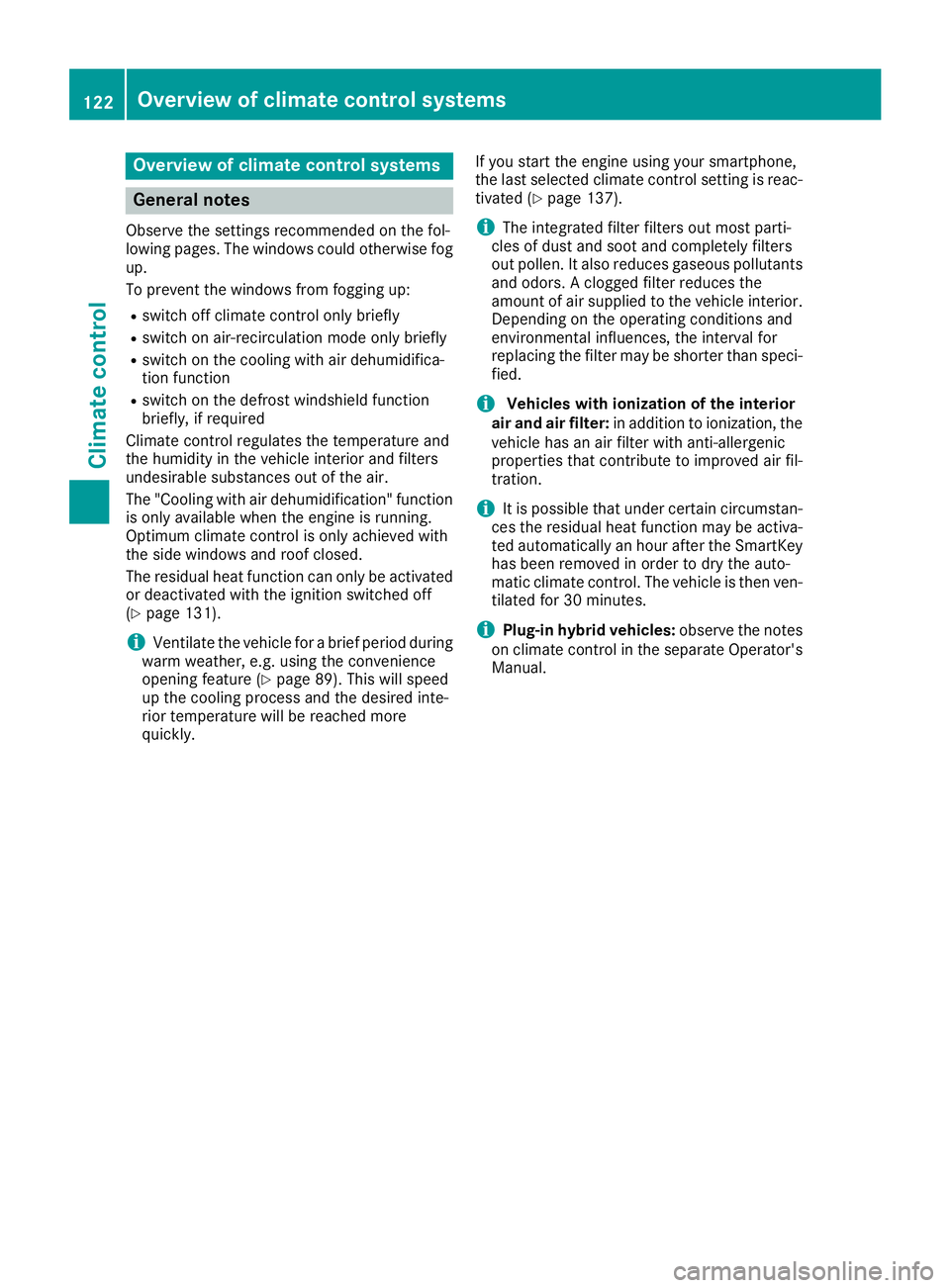
Overview of climate control systems
General notes Observe the settings recommended on the fol-
lowing pages. The windows could otherwise fog
up.
To prevent the windows from fogging up: R
switch off climate control only briefly R
switch on air-recirculation mode only briefly R
switch on the cooling with air dehumidifica-
tion function R
switch on the defrost windshield function
briefly, if required
Climate control regulates the temperature and
the humidity in the vehicle interior and filters
undesirable substances out of the air.
The "Cooling with air dehumidification" function
is only available when the engine is running.
Optimum climate control is only achieved with
the side windows and roof closed.
The residual heat function can only be activated
or deactivated with the ignition switched off
( Y
page 131).
i Ventilate the vehicle for a brief period during
warm weather, e.g. using the convenience
opening feature ( Y
page 89). This will speed
up the cooling process and the desired inte-
rior temperature will be reached more
quickly. If you start the engine using your smartphone,
the last selected climate control setting is reac-
tivated ( Y
page 137).
i The integrated filter filters out most parti-
cles of dust and soot and completely filters
out pollen. It also reduces gaseous pollutants
and odors. A clogged filter reduces the
amount of air supplied to the vehicle interior.
Depending on the operating conditions and
environmental influences, the interval for
replacing the filter may be shorter than speci-
fied.
i Vehicles with ionization of the interior
air and air filter: in addition to ionization, the
vehicle has an air filter with anti-allergenic
properties that contribute to improved air fil-
tration.
i It is possible that under certain circumstan-
ces the residual heat function may be activa-
ted automatically an hour after the SmartKey
has been removed in order to dry the auto-
matic climate control. The vehicle is then ven-
tilated for 30 minutes.
i Plug-in hybrid vehicles: observe the notes
on climate control in the separate Operator's
Manual.122
Overview of climate control systems
Climate control