2018 MERCEDES-BENZ GLE HYBRID width
[x] Cancel search: widthPage 179 of 398
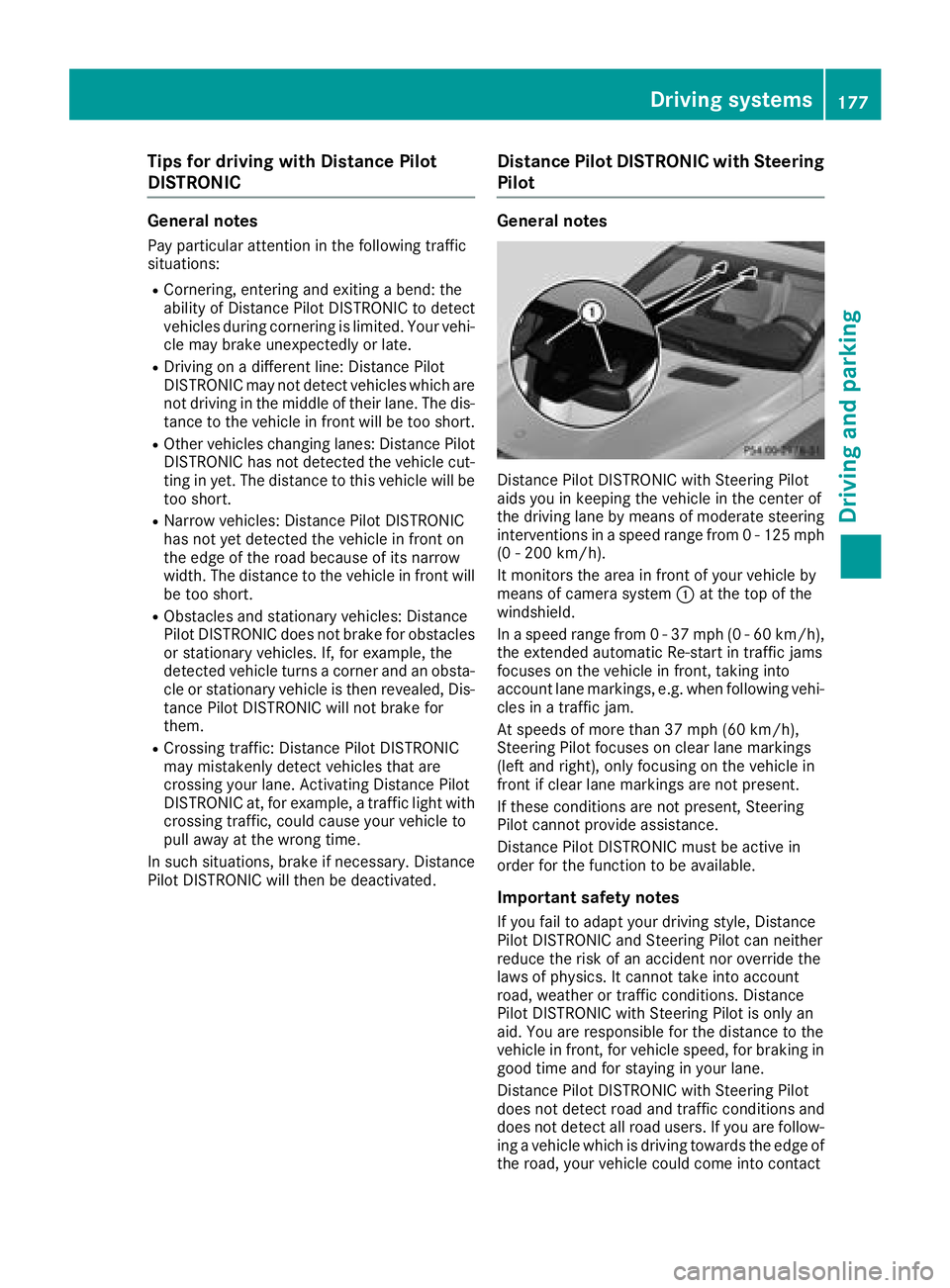
Tips for driving with Distance Pilot
DISTRONIC General notes Pay particular attention in the following traffic
situations: R
Cornering, entering and exiting a bend: the
ability of Distance Pilot DISTRONIC to detect
vehicles during cornering is limited. Your vehi-
cle may brake unexpectedly or late. R
Driving on a different line: Distance Pilot
DISTRONIC may not detect vehicles which are
not driving in the middle of their lane. The dis-
tance to the vehicle in front will be too short. R
Other vehicles changing lanes: Distance Pilot
DISTRONIC has not detected the vehicle cut-
ting in yet. The distance to this vehicle will be
too short. R
Narrow vehicles: Distance Pilot DISTRONIC
has not yet detected the vehicle in front on
the edge of the road because of its narrow
width. The distance to the vehicle in front will
be too short. R
Obstacles and stationary vehicles: Distance
Pilot DISTRONIC does not brake for obstacles
or stationary vehicles. If, for example, the
detected vehicle turns a corner and an obsta-
cle or stationary vehicle is then revealed, Dis-
tance Pilot DISTRONIC will not brake for
them. R
Crossing traffic: Distance Pilot DISTRONIC
may mistakenly detect vehicles that are
crossing your lane. Activating Distance Pil ot
DIST
RONIC at, for example, a traffic light with
crossing traffic, could cause your vehicle to
pull away at the wrong time.
In such situations, brake if necessary. Distance
Pilot DISTRONIC will then be deactivated. Distance Pilot DISTRONIC with Steering
Pilot General notes
Distance Pilot DISTRONIC with Steering Pilot
aids you in keeping the vehicle in the center of
the driving lane by means of moderate steering
interventions in a speed range from 0 - 125 mph
(0 - 200 km/h).
It monitors the area in front of your vehicle by
means of camera system �C at the top of the
windshield.
In a speed range from 0 - 37 mph (0 - 60 km/h),
the extended automatic Re-start in traffic jams
focuses on the vehicle in front, taking into
account lane markings, e.g. when following vehi-
cles in a traffic jam.
At speeds of more than 37 mph (60 km/h),
Steering Pilot focuses on clear lane markings
(left and right), only focusing on the vehicle in
front if clear lane markings are not present.
If these conditions are not present, Steering
Pilot cannot provide assistance.
Distance Pilot DISTRONIC must be active in
order for the function to be available.
Important safety notes
If you fail to adapt your driving style, Distance
Pilot DISTRONIC and Steering Pilot can neither
reduce the risk of an accident nor override the
laws of physics. It cannot take into account
road, weather or traffic conditions. Distance
Pilot DISTRONIC with Steering Pilot is only an
a i d. You are responsible for the distance to the
vehicle in front, for vehicle speed, for braking in
good time and for staying in your lane.
Distance Pilot DISTRONIC with Steering Pilot
does not detect road and traffic conditions and
does not detect all road users. If you are follow-
ing a vehicle which is driving towards the edge of
the road, your vehicle could come into contactDriving system s 177
Dr ivi ng an d parking Z
Page 197 of 398
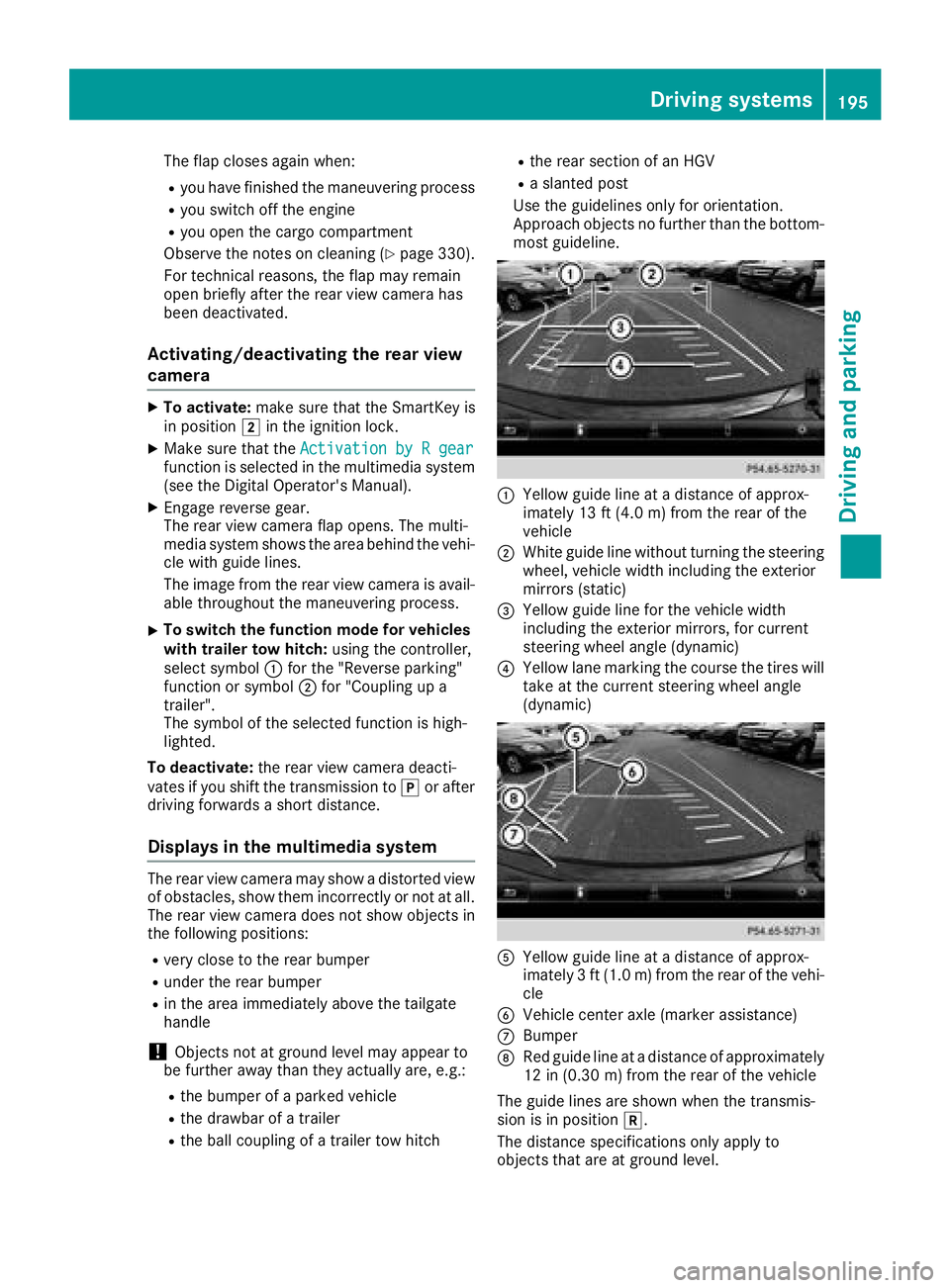
The flap closes again when: R
you have finished the maneuvering process R
you switch off the engine R
you open the cargo compartment
Observe the notes on cleaning ( Y
page 330).
For technical reasons, the flap may remain
open briefly after the rear view camera has
been deactivated.
Activating/deactivating the rear view
camera X
To activate: make sure that the SmartKey is
in position �H in the ignition lock.X
Make sure that the Activation by R gear
function is selected in the multimedia system
(see the Digital Operator's Manual). X
Engage reverse gear.
The rear view camera flap opens. The multi-
media system shows the area behind the vehi-
cle with guide lines.
The image from the rear view camera is avail-
able throughout the maneuvering process. X
To switch the function mode for vehicles
with trailer tow hitch: using the controller,
select symbol �C for the "Reverse parking"
function or symbol �D for "Coupling up a
trailer".
The symbol of the selected function is high-
lighted.
To deactivate: the rear view camera deacti-
vates if you shift the transmission to �] or after
driving forwards a short distance.
Displays in the multimedia system The rear view camera may show a distorted view
of obstacles, show them incorrectly or not at all.
The rear view camera does not show objects in
the following positions: R
very close to the rear bumper R
under the rear bumper R
in the area immediately above the tailgate
handle
! Objects not at ground level may appear to
be further away than they actually are, e.g.: R
the bumper of a parked vehicle R
the drawbar of a trailer R
the ball coupling of a trailer tow hitch R
the rear section of an HGV R
a slanted post
Use the guidelines only for orientation.
Approach objects no further than the bottom-
most guideline.
�C
Yellow guide line at a distance of approx-
imately 13 ft (4.0 m) from the rear of the
vehicle �D
White guide line without turning the steering
wheel, vehicle width including the exterior
mirrors (static) �
Page 199 of 398
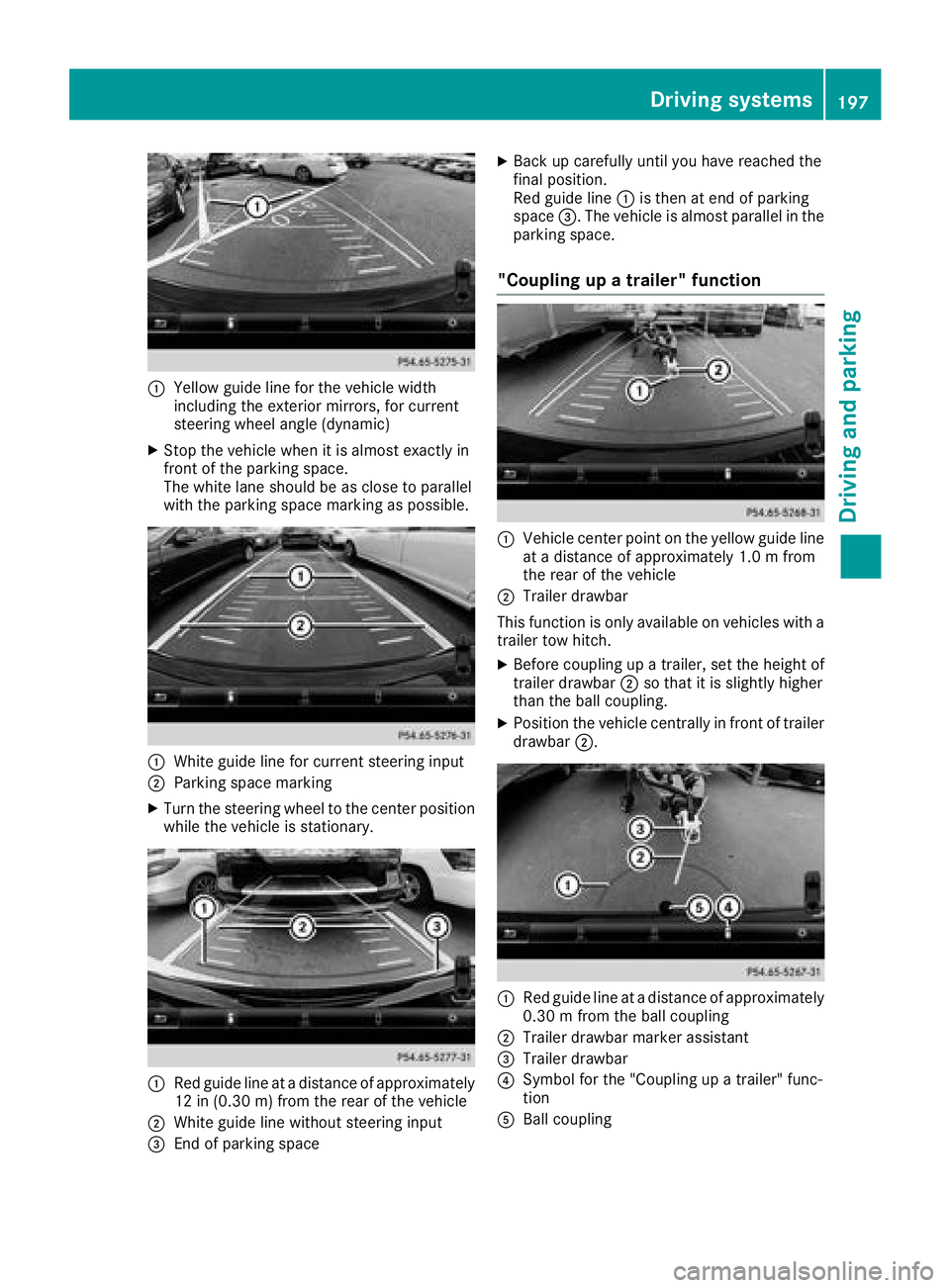
�C
Yellow guide line for the vehicle width
including the exterior mirrors, for current
steering wheel angle (dynamic) X
Stop the vehicle when it is almost exactly in
front of the parking space.
The white lane should be as close to parallel
with the parking space marking as possible.
�C
White guide line for current steering input�D
Parking space marking X
Turn the steering wheel to the center position
while the vehicle is stationary.
�C
Red guide line at a distance of approximately
12 in (0.30 m) from the rear of the vehicle
�D
White guide line without steering input
�
Page 328 of 398
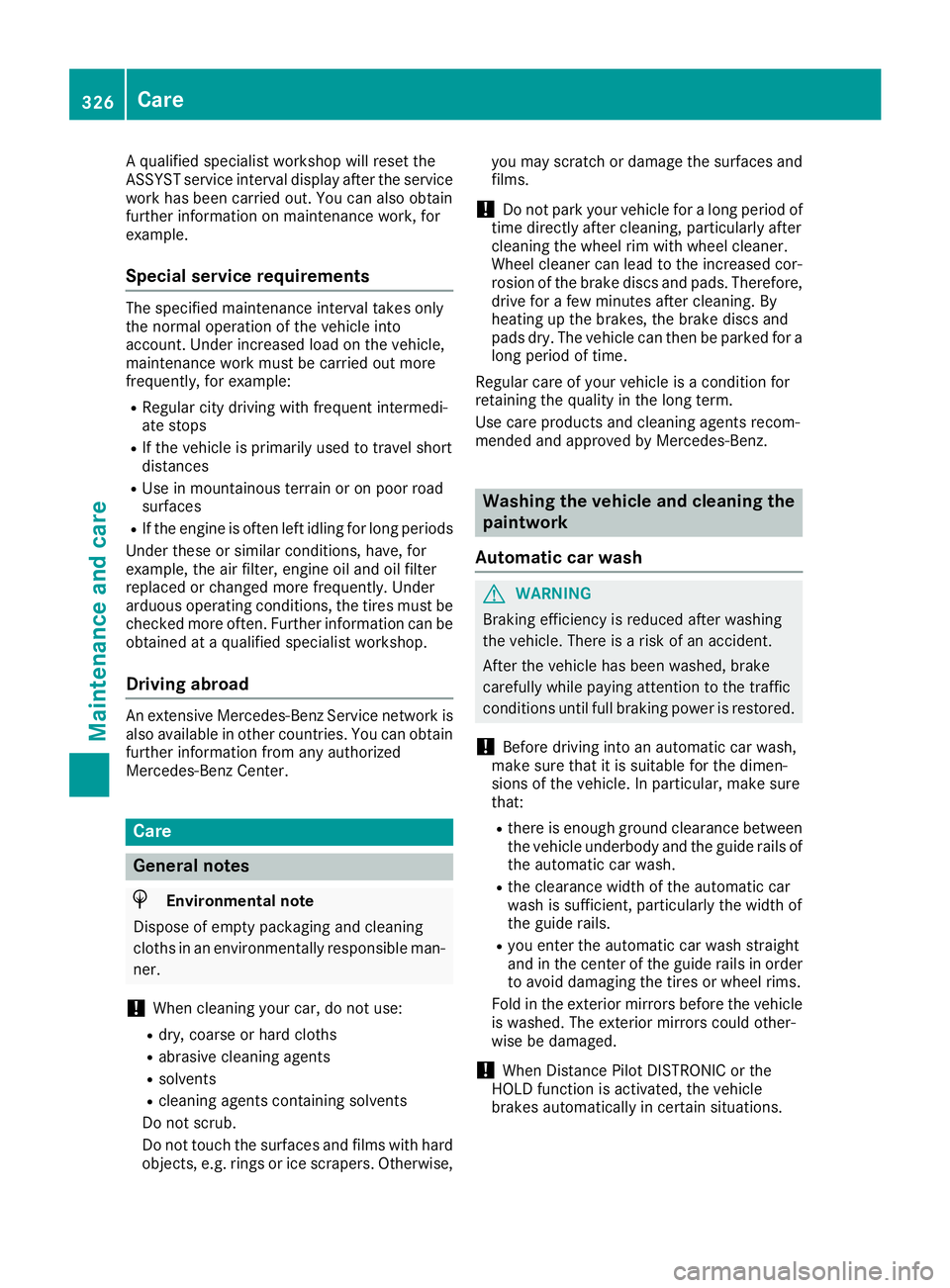
A qualified specialist workshop will reset the
ASSYST service interval display after the service
work has been carried out. You can also obtain
further information on maintenance work, for
example.
Special service requirements The specified maintenance interval takes only
the normal operation of the vehicle into
account. Under increased load on the vehicle,
maintenance work must be carried out more
frequently, for example: R
Regular city driving with frequent intermedi-
ate stops R
If the vehicle is primarily used to travel short
distances R
Use in mountainous terrain or on poor road
surfaces R
If the engine is often left idling for long periods
Under these or similar conditions, have, for
example, the air filter, engine oil and oil filter
replaced or changed more frequently. Under
arduous operating conditions, the tires must be
checked more often. Further information can be
obtained at a qualified specialist workshop.
Driving abroad An extensive Mercedes-Benz Service network is
also available in other countries. You can obtain
further information from any authorized
Mercedes-Benz Center.
Care
General notes
H Environmental note
Dispose of empty packaging and cleaning
cloths in an environmentally responsible man-
ner.
! When cleaning your car, do not use: R
dry, coarse or hard cloths R
abrasive cleaning agents R
solvents R
cleaning agents containing solvents
Do not scrub.
Do not touch the surfaces and films with hard
objects, e.g. rings or ice scrapers. Otherwise, you may scratch or damage the surfaces and
films.
! Do not park your vehicle for a long period of
time directly after cleaning, particularly after
cleaning the wheel rim with wheel cleaner.
Wheel cleaner can lead to the increased cor-
rosion of the brake discs and pads. Therefore,
drive for a few minutes after cleaning. By
heating up the brakes, the brake discs and
pads dry. The vehicle can then be parked for a
long period of time.
Regular care of your vehicle is a condition for
retaining the quality in the long term.
Use care products and cleaning agents recom-
mended and approved by Mercedes-Benz.
Washing the vehicle and cleaning the
paintwork
Automatic car wash
G WARNING
Braking efficiency is reduced after washing
the vehicle. There is a risk of an accident.
After the vehicle has been washed, brake
carefully while paying attention to the traffic
conditions until full braking power is restored.
! Before driving into an automatic car wash,
make sure that it is suitable for the dimen-
sions of the vehicle. In particular, make sure
that: R
there is enough ground clearance between
the vehicle underbody and the guide rails of
the automatic car wash. R
the clearance width of the automatic car
wash is sufficient, particularly the width of
the guide rails. R
you enter the automatic car wash straight
and in the center of the guide rails in order
to avoid damaging the tires or wheel rims.
Fold in the exterior mirrors before the vehicle
is washed. The exterior mirrors could other-
wise be damaged.
! When Distance Pilot DISTRONIC or the
HOLD function is activated, the vehicle
brakes automatically in certain situations.326
Care
Maintenance and care
Page 354 of 398
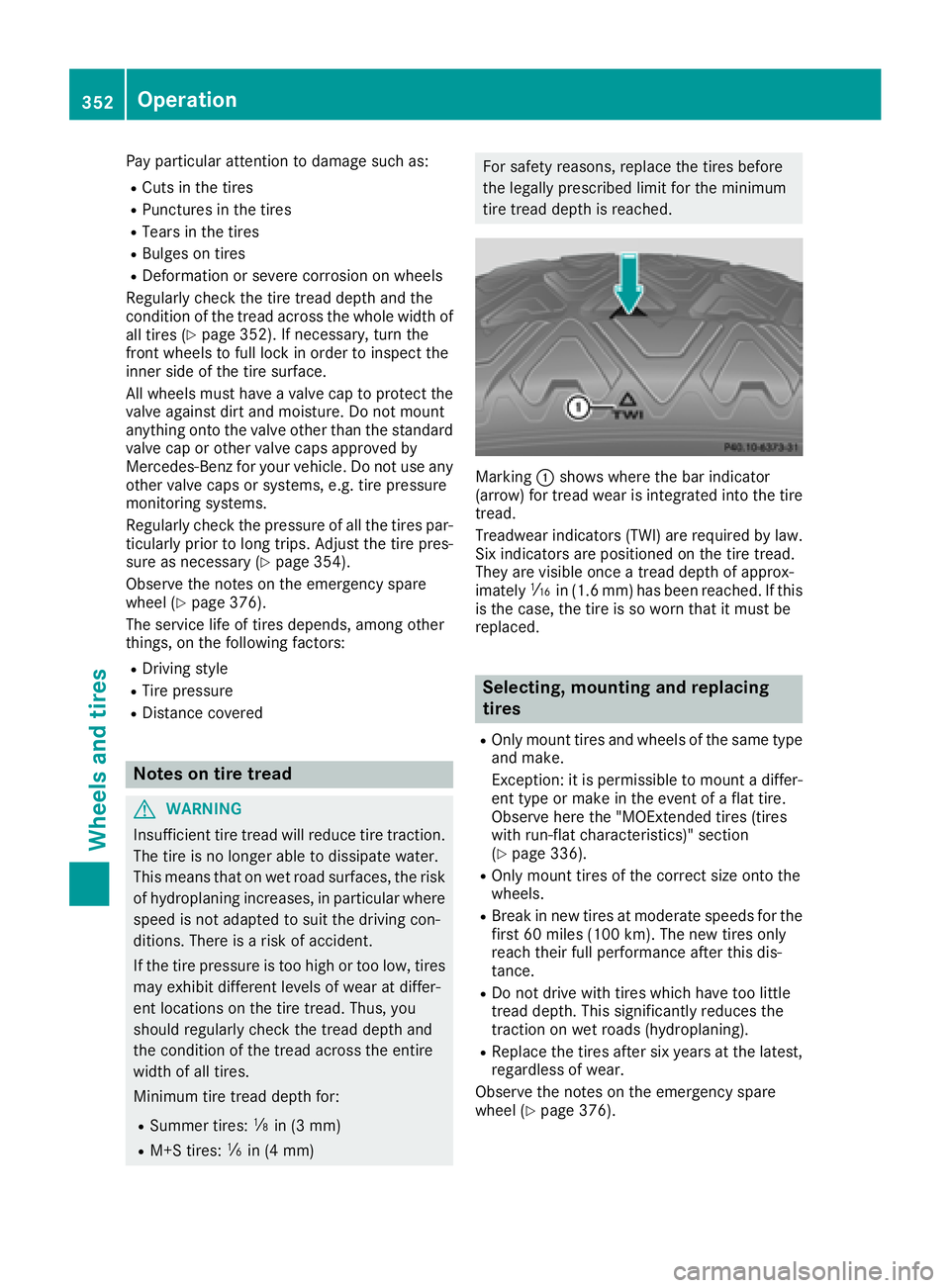
Pay particular attention to damage such as: R
Cuts in the tires R
Punctures in the tires R
Tears in the tires R
Bulges on tires R
Deformation or severe corrosion on wheels
Regularly check the tire tread depth and the
condition of the tread across the whole width of
all tires ( Y
page 352). If necessary, turn the
front wheels to full lock in order to inspect the
inner side of the tire surface.
All wheels must have a valve cap to protect the
valve against dirt and moisture. Do not mount
anything onto the valve other than the standard
valve cap or other valve caps approved by
Mercedes-Benz for your vehicle. Do not use any
other valve caps or systems, e.g. tire pressure
monitoring systems.
Regularly check the pressure of all the tires par-
ticularly prior to long trips. Adjust the tire pres-
sure as necessary ( Y
page 354).
Observe the notes on the emergency spare
wheel ( Y
page 376).
The service life of tires depends, among other
things, on the following factors: R
Driving style R
Tire pressure R
Distance covered
Notes on tire tread
G WARNING
Insufficient tire tread will reduce tire traction.
The tire is no longer able to dissipate water.
This means that on wet road surfaces, the risk
of hydroplaning increases, in particular where
speed is not adapted to suit the driving con-
ditions. There is a risk of accident.
If the tire pressure is too high or too low, tires
may exhibit different levels of wear at differ-
ent locations on the tire tread. Thus, you
should regularly check the tread depth and
the condition of the tread across the entire
width of all tires.
Minimum tire tread depth for: R
Summer tires: �
Page 372 of 398
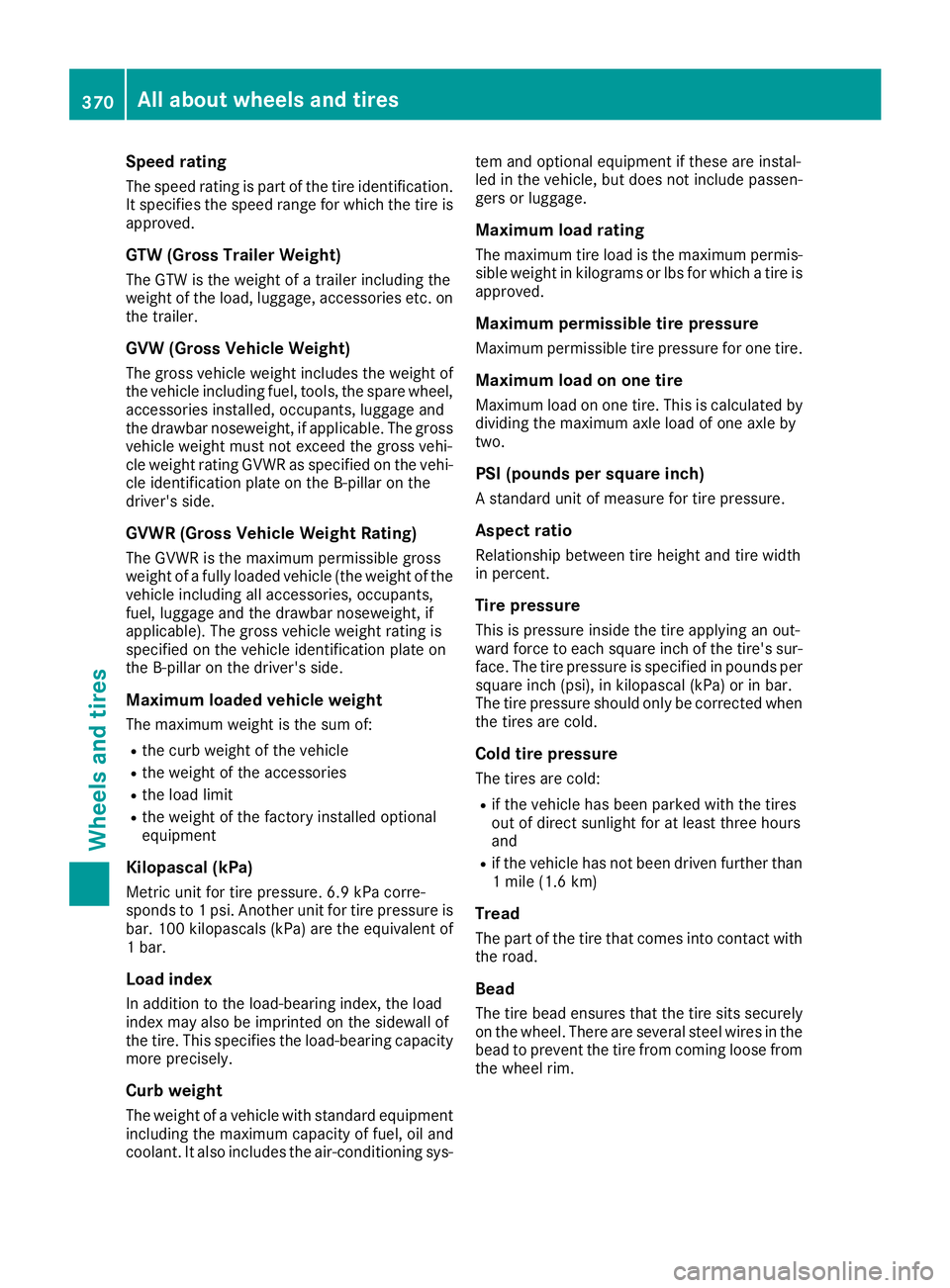
Speed rating The speed rating is part of the tire identification.
It specifies the speed range for which the tire is
approved.
GTW (Gross Trailer Weight) The GTW is the weight of a trailer including the
weight of the load, luggage, accessories etc. on
the trailer.
GVW (Gross Vehicle Weight) The gross vehicle weight includes the weight of
the vehicle including fuel, tools, the spare wheel,
accessories installed, occupants, luggage and
the drawbar noseweight, if applicable. The gross
vehicle weight must not exceed the gross vehi-
cle weight rating GVWR as specified on the vehi-
cle identification plate on the B-pillar on the
driver's side.
GVWR (Gross Vehicle Weight Rating) The GVWR is the maximum permissible gross
weight of a fully loaded vehicle (the weight of the
vehicle including all accessories, occupants,
fuel, luggage and the drawbar noseweight, if
applicable). The gross vehicle weight rating is
specified on the vehicle identification plate on
the B-pillar on the driver's side.
Maximum loaded vehicle weight The maximum weight is the sum of: R
the curb weight of the vehicle R
the weight of the accessories R
the load limit R
the weight of the factory installed optional
equipment
Kilopascal (kPa)
Metric unit for tire pressure. 6.9 kPa corre-
sponds to 1 psi. Another unit for tire pressure is
bar. 100 kilopascals (kPa) are the equivalent of
1 bar.
Load index
In addition to the load-bearing index, the load
index may also be imprinted on the sidewall of
the tire. This specifies the load-bearing capacity
more precisely.
Curb weight
The weight of a vehicle with standard equipment
including the maximum capacity of fuel, oil and
coolant. It also includes the air-conditioning sys- tem and optional equipment if these are instal-
led in the vehicle, but does not include passen-
gers or luggage.
Maximum load rating The maximum tire load is the maximum permis-
sible weight in kilograms or lbs for which a tire is
approved.
Maximum permissible tire pressure Maximum permissible tire pressure for one tire.
Maximum load on one tire Maximum load on one tire. This is calculated by
dividing the maximum axle load of one axle by
two.
PSI (pounds per square inch) A standard unit of measure for tire pressure.
Aspect ratio Relationship between tire height and tire width
in percent.
Tire pressure This is pressure inside the tire applying an out-
ward force to each square inch of the tire's sur-
face. The tire pressure is specified in pounds per
square inch (psi), in kilopascal (kPa) or in bar.
The tire pressure should only be corrected when
the tires are cold.
Cold tire pressure The tires are cold: R
if the vehicle has been parked with the tires
out of direct sunlight for at least three hours
and R
if the vehicle has not been driven further than
1 mile (1.6 km)
Tread
The part of the tire that comes into contact with
the road.
Bead
The tire bead ensures that the tire sits securely
on the wheel. There are several steel wires in the
bead to prevent the tire from coming loose from
the wheel rim.370
All about wheels and tires
Wheels and tires
Page 393 of 398
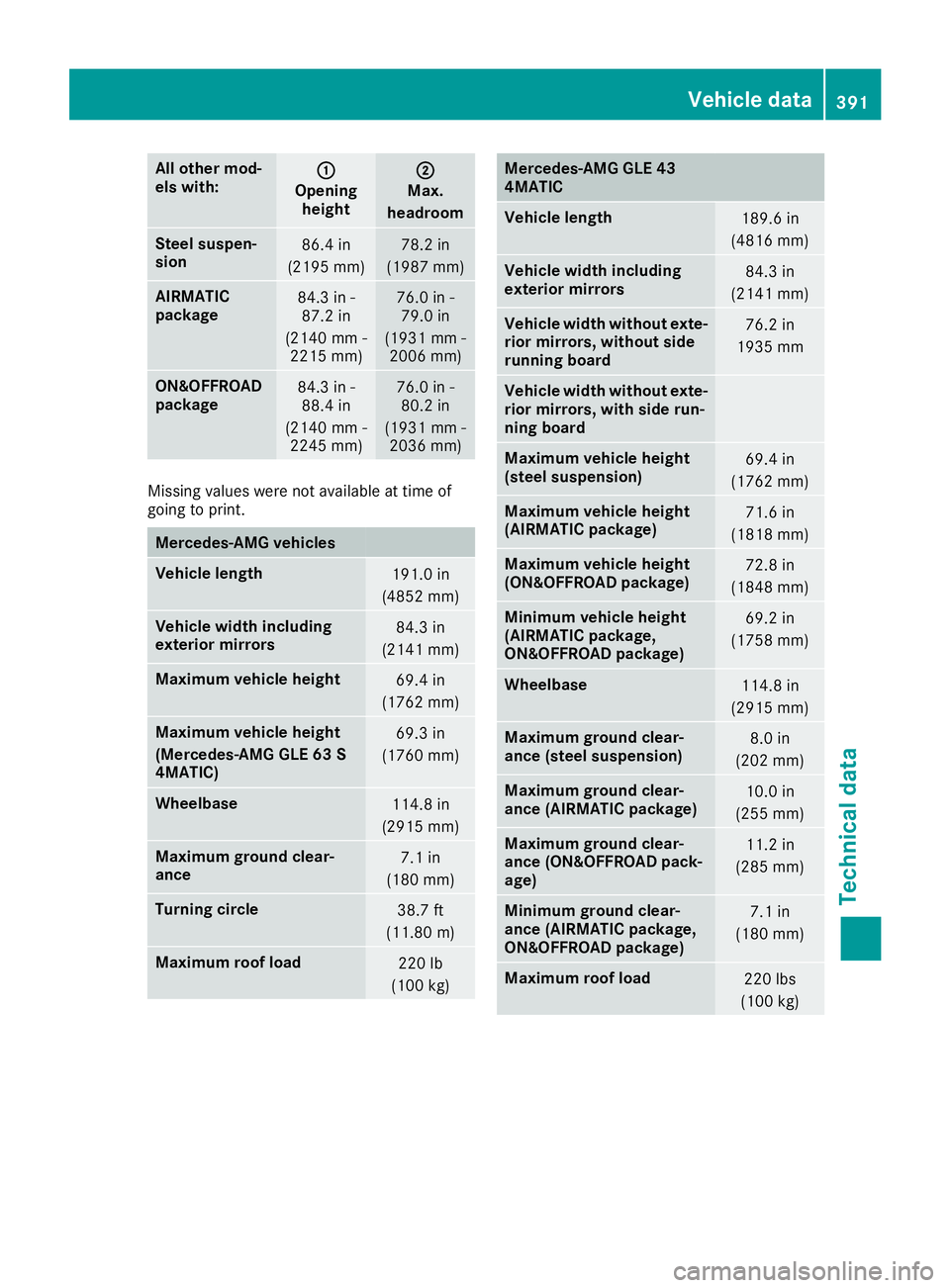
All other mod -
els with: �C
Opening
height �D
Max.
headr oom
Steel suspen-
sion 86.4 in
(2195 mm ) 78.2 in
(1987 mm )
AIRMATIC
package 84.3 in -
87.2 in
(2140 mm -
2215 mm ) 76.0 in -
79.0 in
(1931 mm -
2006 mm )
ON&O FFROAD
package 84.3 in -
88.4 in
(2140 mm -
2245 mm ) 76.0 in -
80.2 in
(1931 mm -
2036 mm )
Missin g values were not available at time of
going to print.
Mercedes ‑ AMG vehicles
Vehicle length
191.0 in
(4852 mm)
Vehicle width including
exterior mirrors 84.3 in
(2141 mm)
Maximum vehicle height
69.4 in
(1762 mm)
Maximum vehicle height
(Mercedes-AMG GLE 63 S
4MATIC) 69.3 in
(1760 mm)
Wheelbase
114.8 in
(2915 mm)
Maximum ground clear-
ance 7.1 in
(180 mm)
Turning circle
38.7 ft
(11.80 m)
Maximum roof load
220 lb
(100 kg) Mercedes-AMG GLE 43
4MATIC
Vehicle length
189.6 in
(4816 mm)
Vehicle width including
exterior mirrors 84.3 in
(2141 mm)
Vehicle width without exte-
rior mirrors, without side
running board 76.2 in
1935 mm
Vehicle width without exte-
rior mirrors, with side run-
ning board
Maximum vehicle height
(steel suspension) 69.4 in
(1762 mm)
Maximum vehicle height
(AIRMATIC package) 71.6 in
(1818 mm)
Maximum vehicle height
(ON&OFFROAD package) 72.8 in
(1848 mm)
Minimum vehicle height
(AIRMATIC package,
ON&OFFROAD package) 69.2 in
(1758 mm)
Wheelbase
114.8 in
(2915 mm)
Maximum ground clear-
ance (steel suspension) 8.0 in
(202 mm)
Maximum ground clear-
ance (AIRMATIC package) 10.0 in
(255 mm)
Maximum ground clear-
ance (ON&OFFROAD pack-
age) 11.2 in
(285 mm)
Minimum ground clear-
ance (AIRMATIC package,
ON&OFFROAD package) 7.1 in
(180 mm)
Maximum roof load
220 lbs
(100 kg)Vehicle data 391
Technical data Z
Page 394 of 398
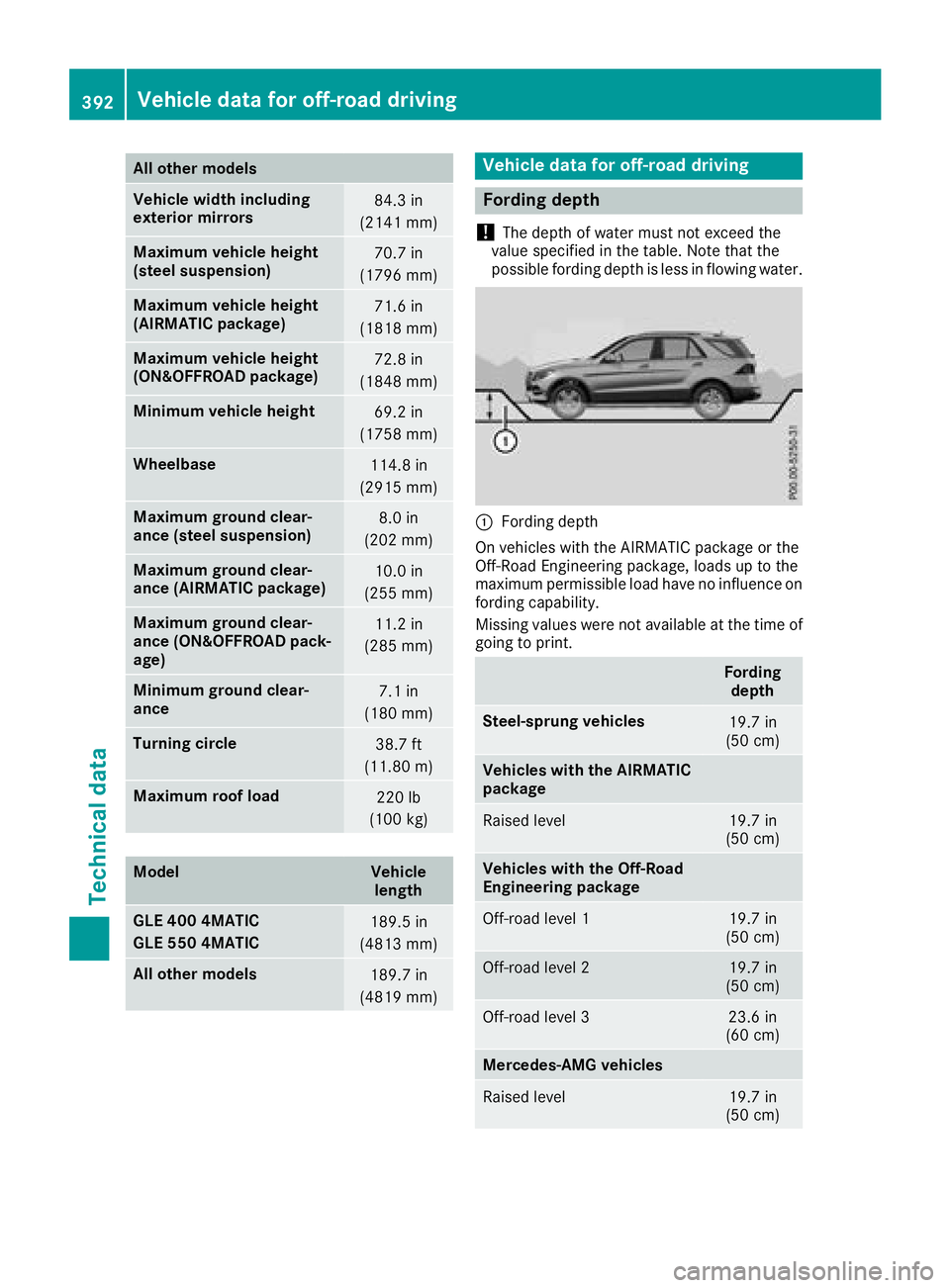
All other mod els
Vehicle width including
exteri or mir ror s 84.3 in
(2141 mm)
Maximum vehicle height
(steel suspension) 70.7 in
(1796 mm)
Maximum vehicle height
(AIRM ATIC package) 71.6 in
(1818 mm)
Maximum vehicle height
(ON&OFFROAD package) 72.8 in
(1848 mm)
Mini mu m vehicle height
69.2 in
(1758 mm)
Wh eelbase
114.8 in
(2915 mm)
Maximum ground clear-
ance (steel suspension) 8.0 in
(202 mm)
Maximum ground clear-
ance (AIRM ATIC package) 10.0 in
(255 mm)
Maximum ground clear-
ance (ON&OFFROAD pack-
age) 11.2 in
(285 mm)
Mini mu m ground clear-
ance 7.1 in
(180 mm)
Tu rn ing circle
38.7 ft
(11.80 m)
Maximum roof load
220 lb
(100 kg)
Model Vehicle
length
GLE 400 4MATIC
GLE 550 4MATIC 189.5 in
(4813 mm)
All other mod els
189.7 in
(4819 mm) Vehicle data for off-road driving
Fording depth
! The depth of water must not exceed the
value specified in the table. Note that the
possible fording depth is less in flowing water.
�C
Fording depth
On vehicles wit h the AIRMATIC package or the
Off-Road Engineering package, loads up to the
maximum permissible load have no influence on
fording capab ilit y.
Missing values were not availab le at the time of
going to print.
Ford ing
depth
Steel-sprung vehicles
19 .7 in
(50 cm)
Vehicles with th e AIRMATIC
package
Raised level 19 .7 in
(50 cm)
Vehicles with th e Off-Road
Engineeri ng package
Off-road level 1 19 .7 in
(50 cm)
Off-road level 2 19 .7 in
(50 cm)
Off-road level 3 23 .6 in
(60 cm)
Mercedes-AMG vehicles
Raised level 19 .7 in
(50 cm)392
Vehicle data for off-road driving
Technical data