2018 MERCEDES-BENZ GLE HYBRID steering
[x] Cancel search: steeringPage 238 of 398
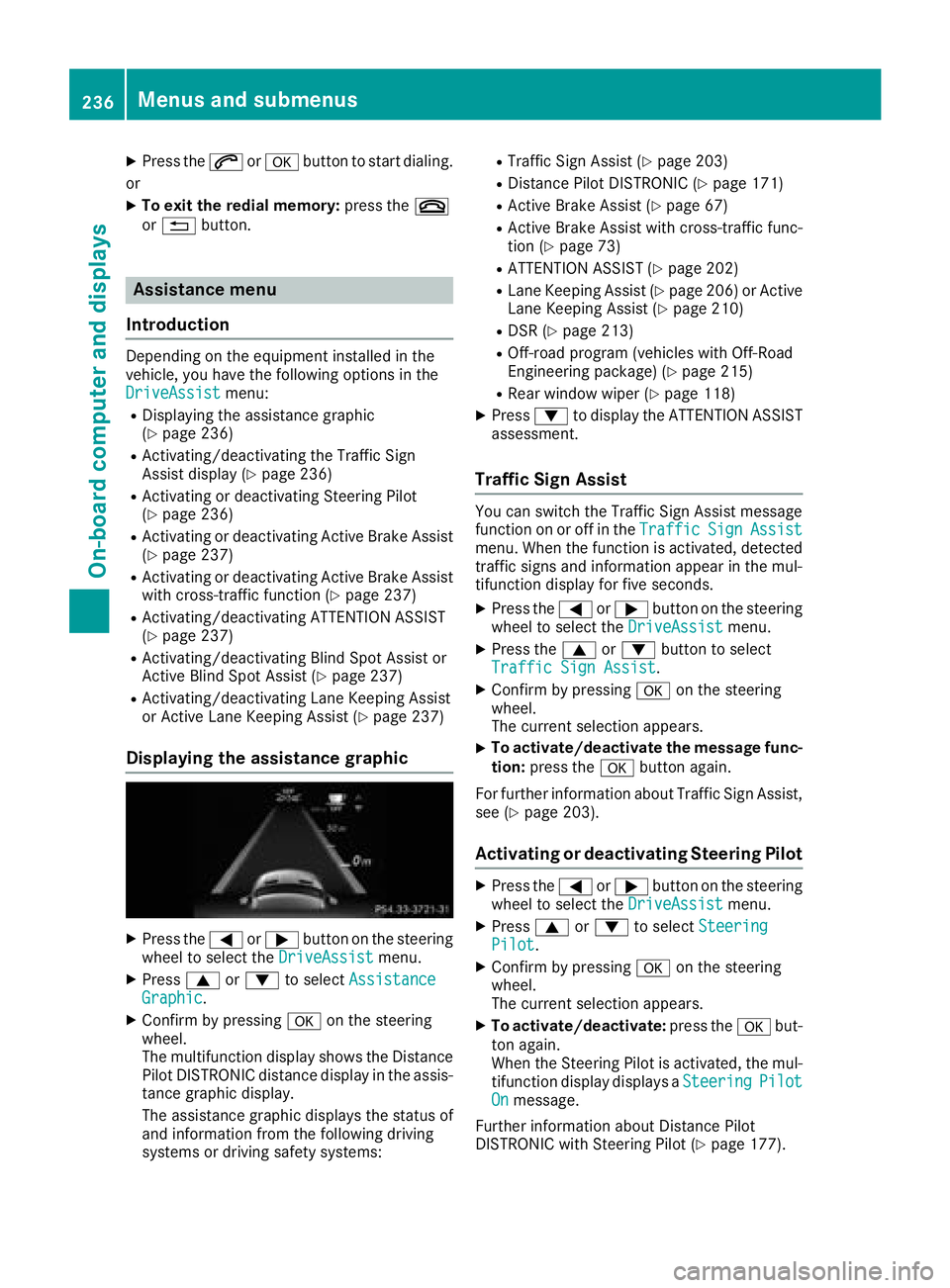
X
Press the �a or �v button to start dialing.
or X
To exit the redial memory: press the �v
or �8 button.
Assistance menu
Introduction Depending on the equipment installed in the
vehicle, you have the following options in the
DriveAssist menu:R
Displaying the assistance graphic
( Y
page 236)R
Activating/deactivating the Traffic Sign
Assist display ( Y
page 236)R
Activating or deactivating Steering Pilot
( Y
page 236)R
Activating or deactivating Active Brake Assist
( Y
page 237)R
Activating or deactivating Active Brake Assist
with cross-traffic function ( Y
page 237)R
Activating/deactivating ATTENTION ASSIST
( Y
page 237)R
Activating/deactivating Blind Spot Assist or
Active Blind Spot Assist ( Y
page 237)R
Activating/deactivating Lane Keeping Assist
or Active Lane Keeping Assist ( Y
page 237)
Displaying the assistance graphic
X
Press the �Y or �e button on the steering
wheel to select the DriveAssist menu.X
Press �c or �d to select Assistance
Graphic .X
Confirm by pressing �v on the steering
wheel.
The multifunction display shows the Distance
Pilot DISTRONIC distance display in the assis-
tance graphic display.
The assistance graphic displays the status of
and information from the following driving
systems or driving safety systems: R
Traffic Sign Assist ( Y
page 203)R
Distance Pilot DISTRONIC ( Y
page 171)R
Active Brake Assist ( Y
page 67)R
Active Brake Assist with cross-traffic func-
tion ( Y
page 73) R
ATTENTION ASSIST ( Y
page 202)R
Lane Keeping Assist ( Y
page 206) or Active
Lane Keeping Assist ( Y
page 210)R
DSR ( Y
page 213) R
Off-road program (vehicles with Off-Road
Engineering package) ( Y
page 215)R
Rear window wiper ( Y
page 118)X
Press �d to display the ATTENTION ASSIST
assessment.
Traffic Sign Assist You can switch the Traffic Sign Assist message
function on or off in the Traffic Sign Assist
menu. When the function is activated, detected
traffic signs and information appear in the mul-
tifunction display for five seconds. X
Press the �Y or �e button on the steering
wheel to select the DriveAssist menu.X
Press the �c or �d button to select
Traffic Sign Assist .X
Confirm by pressing �v on the steering
wheel.
The current selection appears. X
To activate/deactivate the message func-
tion: press the �v button again.
For further information about Traffic Sign Assist,
see ( Y
page 203).
Activating or deactivating Steering Pilot X
Press the �Y or �e button on the steering
wheel to select the DriveAssist menu.X
Press �c or �d to select Steering
Pilot . X
Confirm by pressing �v on the steering
wheel.
The current selection appears. X
To activate/deactivate: press the �v but-
ton again.
When the Steering Pilot is activated, the mul-
tifunction display displays a Steering Pilot
On message.
Further information about Distance Pilot
DISTRONIC with Steering Pilot ( Y
page 177).236
Menus and submenus
On-board computer and displays
Page 239 of 398

Activating/deactivating Active Brake
Assist You can use these function s to activate/deac -
tivat e Active Brake Assis t or, on vehicles wit h
th e Drivin g Assistance package, to activat e or
deactivat e Active Brake Assis t wit h cross-traffic
function .X
Press th e �Y or �e butto n on th e steering
whee l to select th e DriveAssist menu.X
Press th e �c or �d butto n to select
Brake Assist .X
Press �v to confirm .
The curren t selection appears.X
To activate/deactivate: press th e �v but -
to n again .
When Active Brake Assis t or Active Brake
Assis t wit h cross-traffic function is deactiva-
ted, th e �
Page 240 of 398
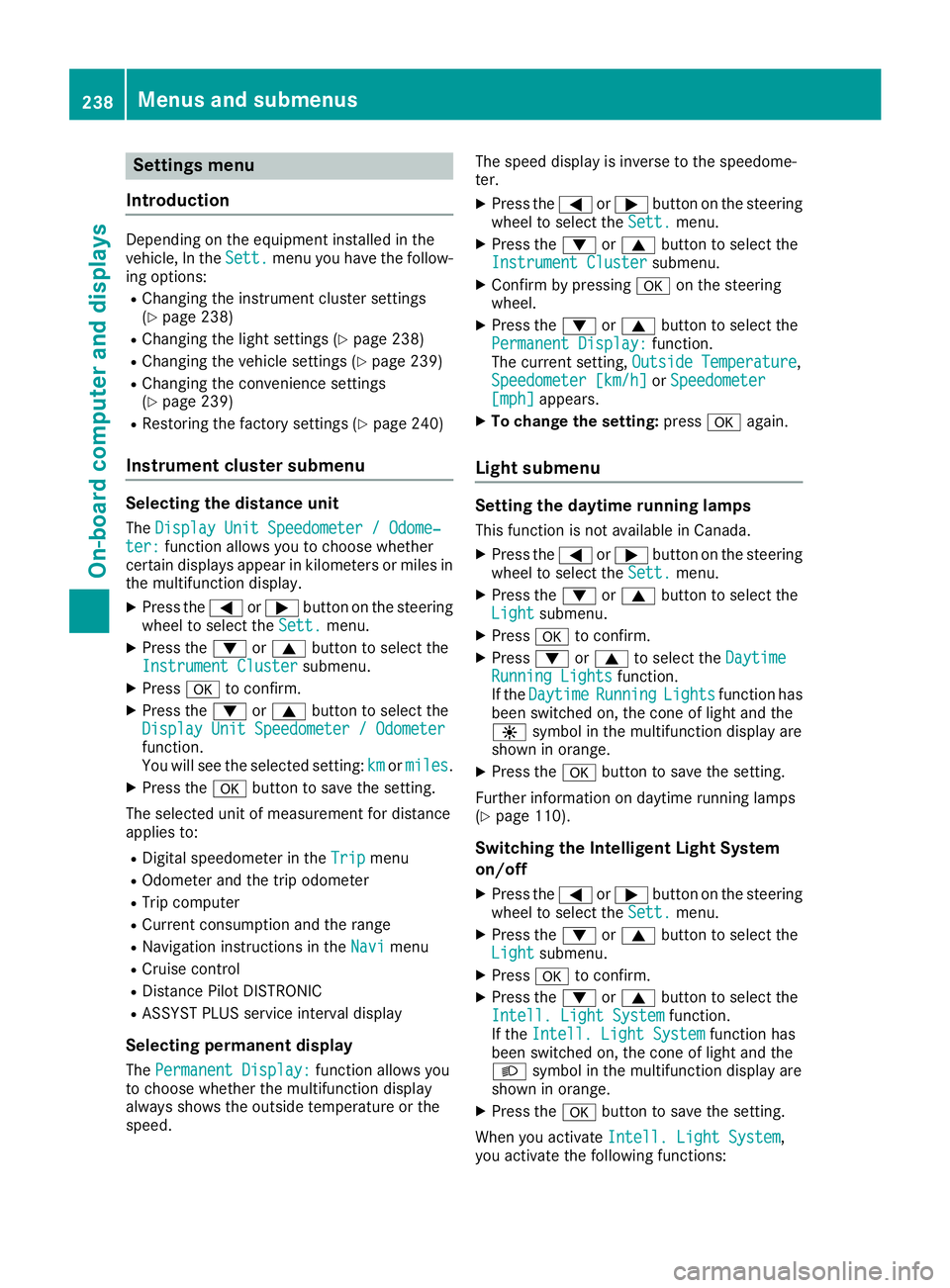
Settings menu
Introduction Depending on the equipment installed in the
vehicle, In the Sett. menu you have the follow-
ing options: R
Changing the instrument cluster settings
( Y
page 238)R
Changing the light settings ( Y
page 238)R
Changing the vehicle settings ( Y
page 239)R
Changing the convenience settings
( Y
page 239)R
Restoring the factory settings ( Y
page 240)
Instrument cluster submenu Selecting the distance unit The Display Unit Speedometer / Odome‐
ter: function allows you to choose whether
certain displays appear in kilometers or miles in
the multifunction display. X
Press the �Y or �e button on the steering
wheel to select the Sett. menu.X
Press the �d or �c button to select the
Instrument Cluster submenu.X
Press �v to confirm.X
Press the �d or �c button to select the
Display Unit Speedometer / Odometer
function.
You will see the selected setting: km or miles .X
Press the �v button to save the setting.
The selected unit of measurement for distance
applies to: R
Digital speedometer in the Trip menuR
Odometer and the trip odometer R
Trip computer R
Current consumption and the range R
Navigation instructions in the Navi menuR
Cruise control R
Distance Pilot DISTRONIC R
ASSYST PLUS service interval display
Selecting permanent display
The Permanent Display: function allows you
to choose whether the multifunction display
always shows the outside temperature or the
speed. The speed display is inverse to the speedome-
ter. X
Press the �Y or �e button on the steering
wheel to select the Sett. menu.X
Press the �d or �c button to select the
Instrument Cluster submenu.X
Confirm by pressing �v on the steering
wheel. X
Press the �d or �c button to select the
Permanent Display: function.
The current setting, Outside Temperature ,
Speedometer [km/h] or Speedometer
[mph] appears. X
To change the setting: press �v again.
Light submenu Setting the daytime running lamps This function is not available in Canada. X
Press the �Y or �e button on the steering
wheel to select the Sett. menu.X
Press the �d or �c button to select the
Light submenu. X
Press �v to confirm. X
Press �d or �c to select the Daytime
Running Lights function.
If the Daytime Running Lights function has
been switched on, the cone of light and the
�
Page 241 of 398
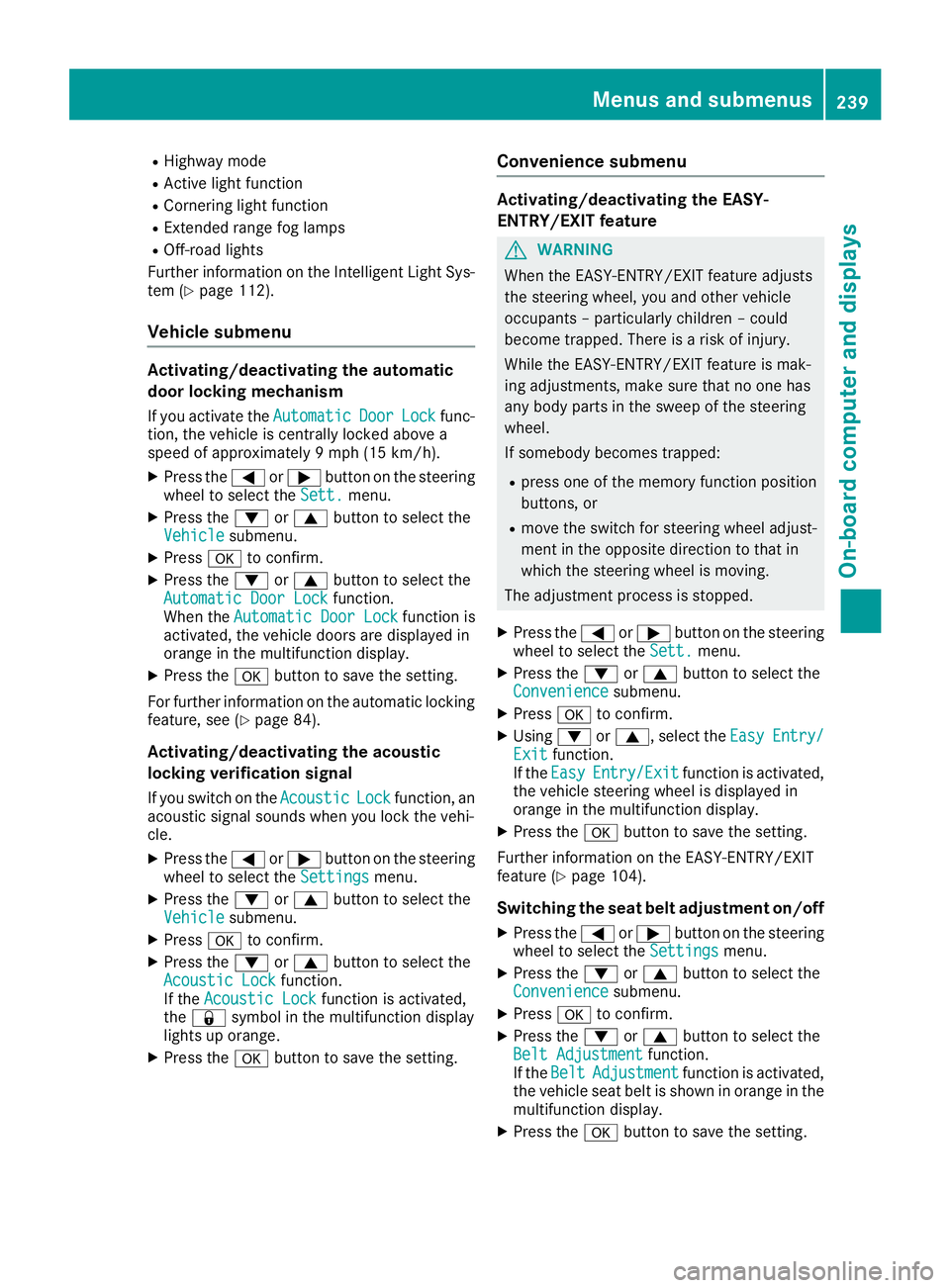
R
Highway mode R
Active light function R
Cornering light function R
Extended range fog lamps R
Off-road lights
Further information on the Intelligent Light Sys-
tem ( Y
page 112).
Vehicle submenu Activating/deactivating the automatic
door locking mechanism If you activate the Automatic Door Lock func-
tion, the vehicle is centrally locked above a
speed of approximately 9 mph (15 km/h). X
Press the �Y or �e button on the steering
wheel to select the Sett. menu.X
Press the �d or �c button to select the
Vehicle submenu.X
Press �v to confirm.X
Press the �d or �c button to select the
Automatic Door Lock function.
When the Automatic Door Lock function is
activated, the vehicle doors are displayed in
orange in the multifunction display. X
Press the �v button to save the setting.
For further information on the automatic locking
feature, see ( Y
page 84).
Activating/deactivating the acoustic
locking verification signal If you switch on the Acoustic Lock function, an
acoustic signal sounds when you lock the vehi-
cle. X
Press the �Y or �e button on the steering
wheel to select the Settings menu.X
Press the �d or �c button to select the
Vehicle submenu.X
Press �v to confirm.X
Press the �d or �c button to select the
Acoustic Lock function.
If the Acoustic Lock function is activated,
the �7 symbol in the multifunction display
lights up orange. X
Press the �v button to save the setting. Convenience submenu Activating/deactivating the EASY-
ENTRY/EXIT feature
G WARNING
When the EASY-ENTRY/EXIT feature adjusts
the steering wheel, you and other vehicle
occupants – particularly children – could
become trapped. There is a risk of injury.
While the EASY-ENTRY/EXIT feature is mak-
ing adjustments, make sure that no one has
any body parts in the sweep of the steering
wheel.
If somebody becomes trapped: R
press one of the memory function position
buttons, or R
move the switch for steering wheel adjust-
ment in the opposite direction to that in
which the steering wheel is moving.
The adjustment process is stopped. X
Press the �Y or �e button on the steering
wheel to select the Sett. menu.X
Press the �d or �c button to select the
Convenience submenu. X
Press �v to confirm. X
Using �d or �c , select the Easy Entry/
Exit function.
If the Easy Entry/Exit function is activated,
the vehicle steering wheel is displayed in
orange in the multifunction display. X
Press the �v button to save the setting.
Further information on the EASY-ENTRY/EXIT
feature ( Y
page 104).
Switching the seat belt adjustment on/off X
Press the �Y or �e button on the steering
wheel to select the Settings menu.X
Press the �d or �c button to select the
Convenience submenu. X
Press �v to confirm. X
Press the �d or �c button to select the
Belt Adjustment function.
If the Belt Adjustment function is activated,
the vehicle seat belt is shown in orange in the
multifunction display. X
Press the �v button to save the setting.Menus and submenus 239
On-board computer and displays Z
Page 242 of 398
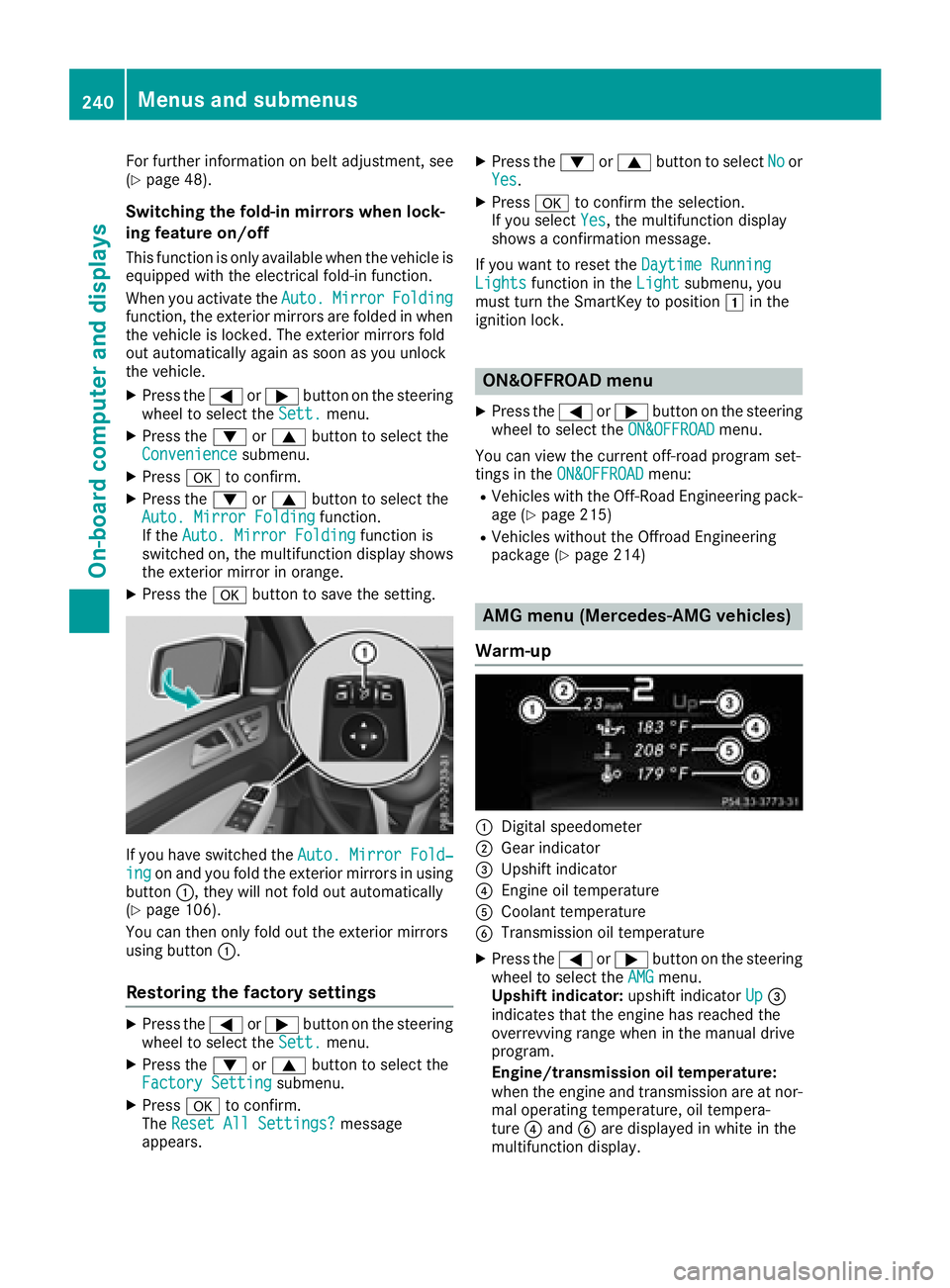
For further information on belt adjustment, see
( Y
page 48).
Switching the fold-in mirrors when lock-
ing feature on/off This function is only available when the vehicle is
equipped with the electrical fold-in function.
When you activate the Auto. Mirror Folding
function, the exterior mirrors are folded in when
the vehicle is locked. The exterior mirrors fold
out automatically again as soon as you unlock
the vehicle. X
Press the �Y or �e button on the steering
wheel to select the Sett. menu.X
Press the �d or �c button to select the
Convenience submenu.X
Press �v to confirm.X
Press the �d or �c button to select the
Auto. Mirror Folding function.
If the Auto. Mirror Folding function is
switched on, the multifunction display shows
the exterior mirror in orange. X
Press the �v button to save the setting.
If you have switched the Auto. Mirror Fold‐
ing on and you fold the exterior mirrors in using
button �C , they will not fold out automatically
( Y
page 106).
You can then only fold out the exterior mirrors
using button �C .
Restoring the factory settings X
Press the �Y or �e button on the steering
wheel to select the Sett. menu.X
Press the �d or �c button to select the
Factory Setting submenu.X
Press �v to confirm.
The Reset All Settings? message
appears. X
Press the �d or �c button to select No or
Yes . X
Press �v to confirm the selection.
If you select Yes , the multifunction display
shows a confirmation message.
If you want to reset the Daytime Running
Lights function in the Light submenu, you
must turn the SmartKey to position �G in the
ignition lock.
ON&OFFROAD menu X
Press the �Y or �e button on the steering
wheel to select the ON&OFFROAD menu.
You can view the current off-road program set-
tings in the ON&OFFROAD menu:R
Vehicles with the Off-Road Engineering pack-
age ( Y
page 215) R
Vehicles without the Offroad Engineering
package ( Y
page 214)
AMG menu (Mercedes-AMG vehicles)
Warm-up
�C
Digital speedometer �D
Gear indicator �
Page 244 of 398
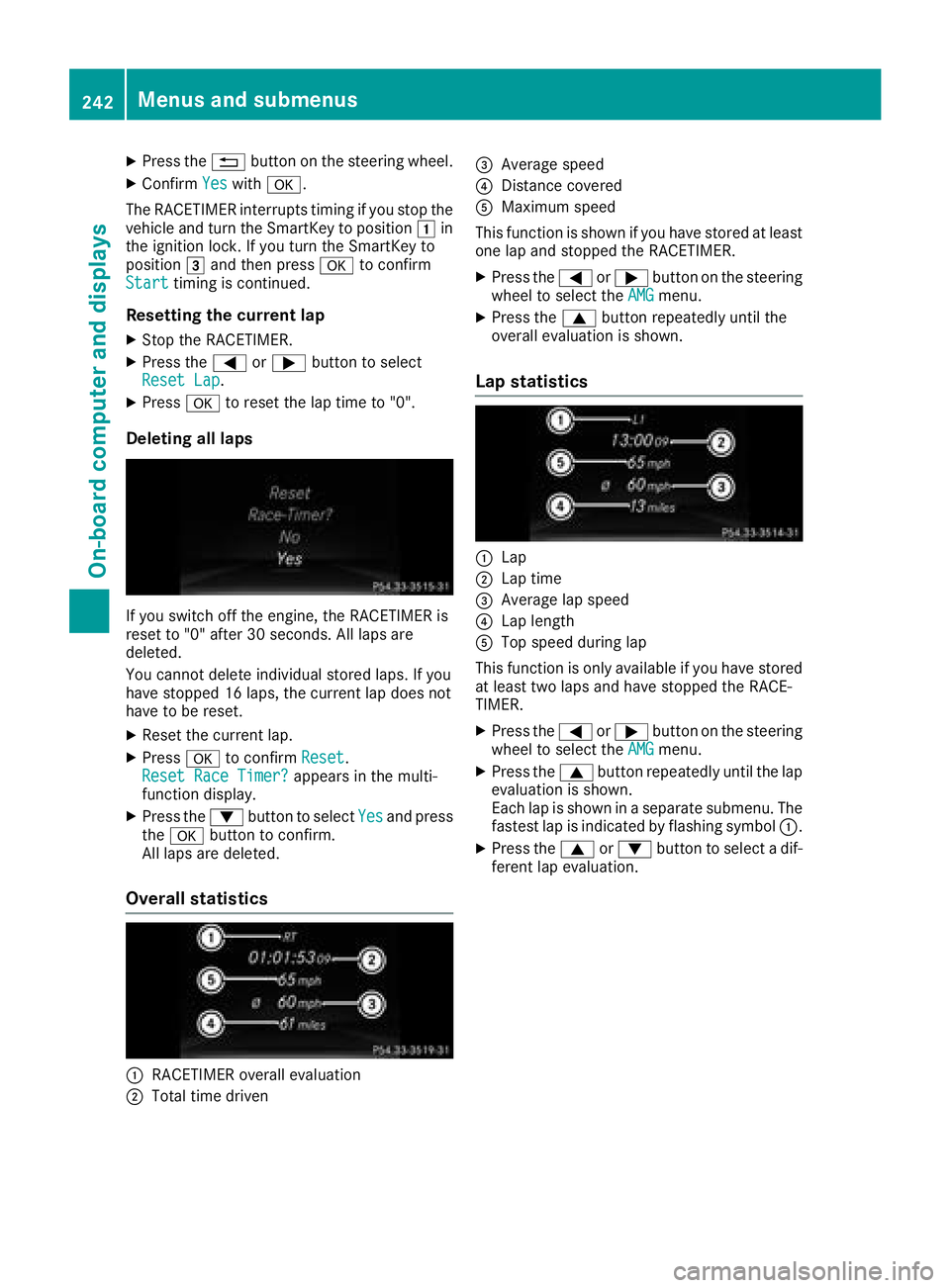
X
Press the �8 button on the steering wheel.X
Confirm Yes with �v .
The RACETIMER interrupts timing if you stop the
vehicle and turn the SmartKey to position �G in
the ignition lock. If you turn the SmartKey to
position �I and then press �v to confirm
Start timing is continued.
Resetting the current lap X
Stop the RACETIMER. X
Press the �Y or �e button to select
Reset Lap .X
Press �v to reset the lap time to "0".
Deleting all laps
If you switch off the engine, the RACETIMER is
reset to "0" after 30 seconds. All laps are
deleted.
You cannot delete individual stored laps. If you
have stopped 16 laps, the current lap does not
have to be reset. X
Reset the current lap. X
Press �v to confirm Reset .
Reset Race Timer? appears in the multi-
function display. X
Press the �d button to select Yes and press
the �v button to confirm.
All laps are deleted.
Overall statistics
�C
RACETIMER overall evaluation
�D
Total time driven �
Page 266 of 398
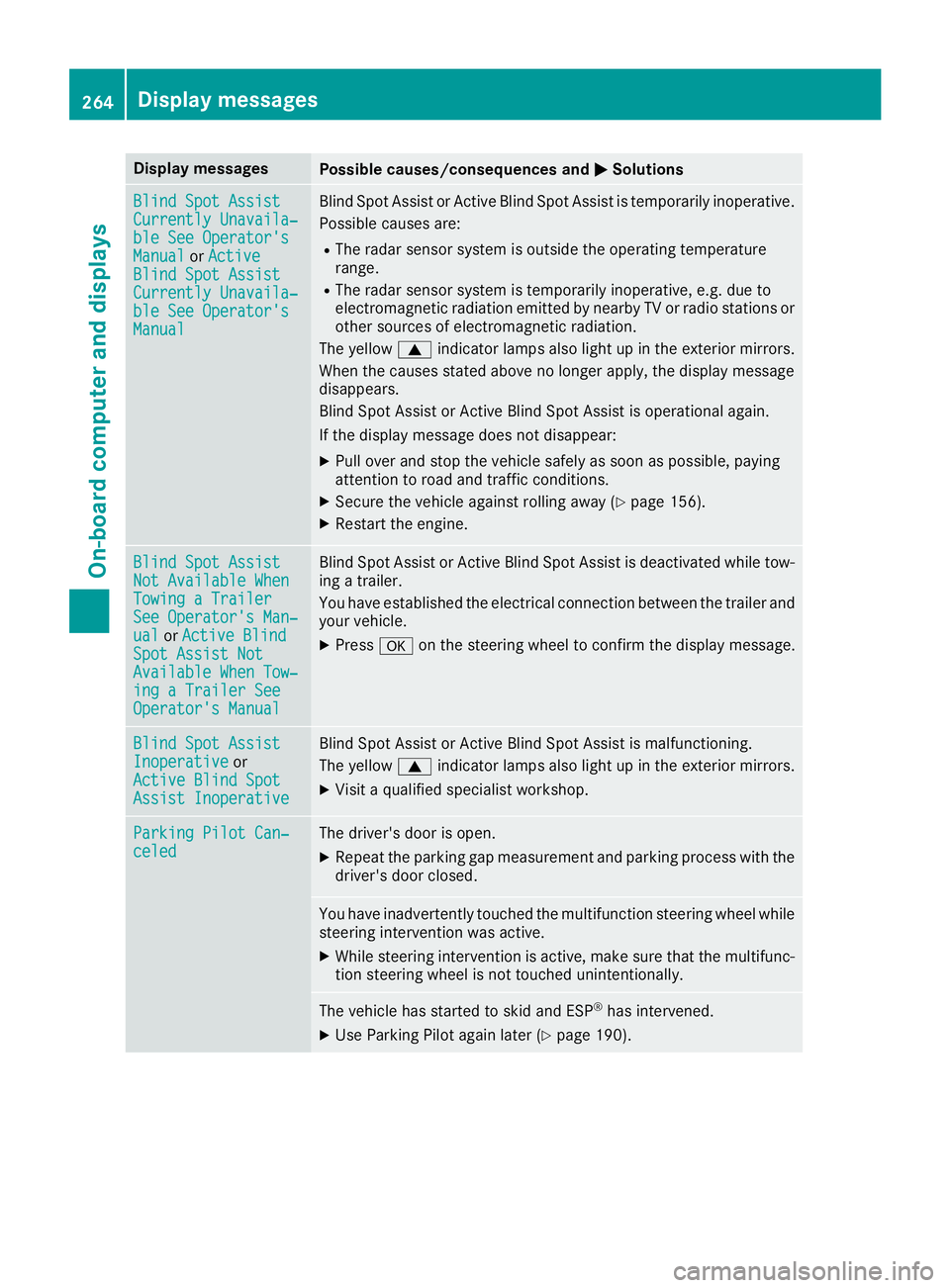
Display messages
Possible causes/consequences and �P Solutions
Blind Spo t Assist
Currently Unavaila‐
ble See Operator' s
Manual or Active
Blind Spo t Assist
Currently Unavaila‐
ble See Operator' s
Manual Blind Spot Assis t or Active Blind Spot Assis t is temporarily inoperative.
Possibl e causes are: R
The radar sensor system is outside th e operating temperature
range. R
The radar sensor system is temporarily inoperative, e.g. due to
electromagneti c radiation emitted by nearby TV or radi o station s or
other source s of electromagneti c radiation .
The yellow �c indicator lamp s also ligh t up in th e exterio r mirrors.
Whe n th e causes state d abov e no longer apply, th e display message
disappears.
Blind Spot Assis t or Active Blind Spot Assis t is operational again .
If th e display message does no t disappear :X
Pull ove r and stop th e vehicl e safely as soo n as possible, payin g
attention to roa d and traffic conditions.X
Secur e th e vehicl e against rollin g away ( Y
page 156).X
Restart th e engine.
Blind Spo t Assist
Not Available Whe n
Towing a Traile r
See Operator' s Man ‐
ual or Active Blind
Spo t Assist Not
Available Whe n Tow ‐
ing a Traile r See
Operator' s Manual Blind Spot Assis t or Active Blind Spot Assis t is deactivated while tow-
ing a trailer .
You hav e established th e electrical connection between th e trailer and
your vehicle. X
Press �v on th e steering whee l to confirm th e display message .
Blind Spo t Assist
Inoperative or
Active Blind Spo t
Assist Inoperative Blind Spot Assis t or Active Blind Spot Assis t is malfunctioning .
The yellow �c indicator lamp s also ligh t up in th e exterio r mirrors.X
Visit a qualified specialist workshop .
Parkin g Pilot Can ‐
celed The driver's door is open .X
Repeat th e parking gap measuremen t and parking process wit h th e
driver's door closed .
You hav e inadvertentl y touched th e multifunction steering whee l while
steering intervention was active .X
Whil e steering intervention is active , mak e sur e that th e multifunc-
tion steering whee l is no t touched unintentionally.
The vehicl e has started to skid and ES P ®
has intervened.X
Use Parking Pilo t again later ( Y
page 190).264
Display messages
On-board computer and displays
Page 267 of 398
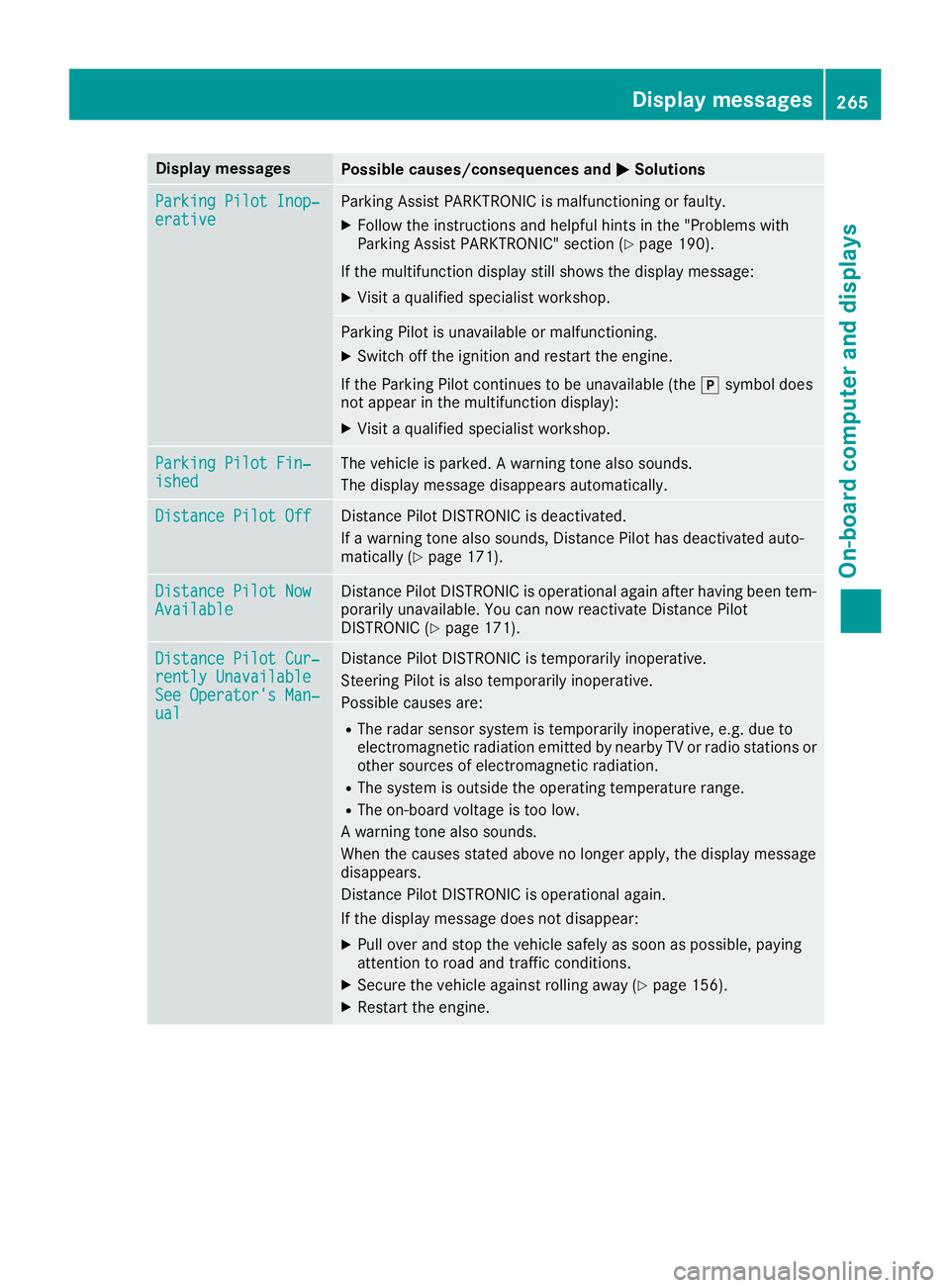
Display messages
Possible causes/consequences and �P Solutions
Parkin g Pilot Inop‐
erativ e Parking Assis t PARKTRONI C is malfunctioning or faulty.X
Follow th e instruction s and helpful hints in th e "Problem s wit h
Parking Assis t PARKTRONIC" section ( Y
page 190).
If th e multifunction display still shows th e display message :X
Visit a qualified specialist workshop .
Parking Pilo t is unavailable or malfunctioning .X
Switc h off th e ignition and restar t th e engine.
If th e Parking Pilo t continues to be unavailable (the �] symbol does
no t appear in th e multifunction display):X
Visit a qualified specialist workshop .
Parkin g Pilot Fin ‐
ished The vehicl e is parked. A warning tone also sounds.
The display message disappear s automatically.
Distance Pilot Off Distanc e Pilo t DISTRONI C is deactivated.
If a warning tone also sounds, Distanc e Pilo t has deactivated auto -
matically ( Y
page 171).
Distance Pilot Now
Available Distanc e Pilo t DISTRONI C is operational again after having been tem-
porarily unavailable . You can no w reactivat e Distanc e Pilo t
DISTRONI C ( Y
page 171).
Distance Pilot Cur ‐
rently Unavailable
See Operator' s Man ‐
ual Distanc e Pilo t DISTRONI C is temporarily inoperative.
Steering Pilo t is also temporarily inoperative.
Possibl e causes are: R
The radar sensor system is temporarily inoperative, e.g. due to
electromagneti c radiation emitted by nearby TV or radi o station s or
other source s of electromagneti c radiation .R
The system is outside th e operating temperature range.R
The on-boar d voltag e is to o low.
A warning tone also sounds.
Whe n th e causes state d abov e no longer apply, th e display message
disappears.
Distanc e Pilo t DISTRONI C is operational again .
If th e display message does no t disappear :X
Pull ove r and stop th e vehicl e safely as soo n as possible, payin g
attention to roa d and traffic conditions.X
Secur e th e vehicl e against rollin g away ( Y
page 156).X
Restart th e engine. Display messages 26 5
On-board computer and displays Z